Notion is one of the most popular all-in-one productivity tools, helping millions stay organized with its powerful workspaces, databases, and note-taking features.
But is Notion the best tool for your needs?
While it’s a fantastic knowledge and task management platform, it’s not perfect. Slow performance, a steep learning curve, and limited offline capabilities have many users searching for better alternatives.
So, if you’re looking for faster, simpler, or more powerful alternatives to Notion, we’ve ranked 18 of the best productivity apps to help you find the right one for your workflow.
🚀 Why You Might Need a Notion Alternative (Top Reasons)
Notion is great, but it’s not perfect. Here are some common issues that lead users to look for an alternative:
✔️ Steep Learning Curve – While powerful, Notion takes time to master, making it overwhelming for beginners.
✔️ Limited Offline Access – Notion requires an internet connection to function fully, making it unreliable for offline work.
✔️ Clunky Mobile Experience – The mobile app lacks smooth navigation and multitasking capabilities.
✔️ No Built-in Time Tracking – You need third-party integrations for time tracking and project tracking.
✔️ Slower Performance with Large Databases – Heavy Notion users often experience sluggish load times.
🧐 How to Choose the Right Notion Alternative for Your Workflow
Notion is arguably the best all-in-one productivity app on the market, so if you’re going to ditch it in favor of something else, it must perform better for your purpose. You can get some insight into which Notion replacement to choose by answering the following questions:
- Do you need something minimal and simple or highly customizable and complex?
- Is the tool for personal or business use?
- Will you be working alone or in collaboration with others?
- How would you like to input data? As text only? Or with images, sketches, video, and audio?
- Where will you primarily work? Your desktop? Or mobile?
🔝 18 Best Notion Alternatives (Ranked & Reviewed)
| Notion App Alternatives | Price | Platform | Rating (PCMag) | |
| Asana | $0-$30 | iOS, Mac, Android, Windows | 4.5 | |
| ClickUp | $0-$19 | iOS, Mac, Android, and Windows | – | |
| Airtable | $0-$24 | iOS, Mac, Android, Windows | 4.0 | |
| Basecamp | $0-$99 | iOS, Mac, Android, Windows | 4.0 | |
| Evernote | $0-$14.99 | iOS, Mac, Android, and Windows | 4.0 | |
| Joplin | Free | iOS, Mac, Android, Windows, and Linux | 4.0 | |
| Microsoft OneNote | Free | iOS, Mac, Android, and Windows | 4.0 | |
| Trello | $0-$17.50 | iOS, Mac, Android, Windows | 4.0 | |
| Confluence | $0-$10.50 | iOS, Mac, Android, Windows | 3.5 | |
| Monday.com | $0-$16 | iOS, Mac, Android, Windows | 3.5 | |
| Quip | $10-$100 | iOS, Mac, Android, Windows | 3.5 | |
| Google Keep | Free | iOS, Mac, Android, and Windows | – | |
| Coda | $0-$36 | iOS, iPadOS, Android, and Web App | – | |
| Craft | $0-$12 | iOS, Mac, Android, Windows, and Web App | – | |
| Nimbus Note | $0-$8 | iOS, Mac, Android, Windows, and Web App | – | |
| nTask | $3-$12 | iOS, Mac, Android, and Windows | – | |
| Nuclino | $0-$6 | iOS, Mac, Android, Windows, and Web App | – | |
| Obsidian | $0-$50 | iOS, Mac, Android, Windows, and Linux | – |
Notion is a combination of a knowledge/project/task management, and note-taking app, therefore, the alternatives listed below are either one or a combination of these things. We’ve excluded apps that are still in development like Anytype and Microsoft Loom, but those that did make the selection were chosen based on functionality and user reviews.
📌 Asana – Best for Project & Task Management
Pricing: $0-$30
Platform: iOS, Mac, Android, and Windows
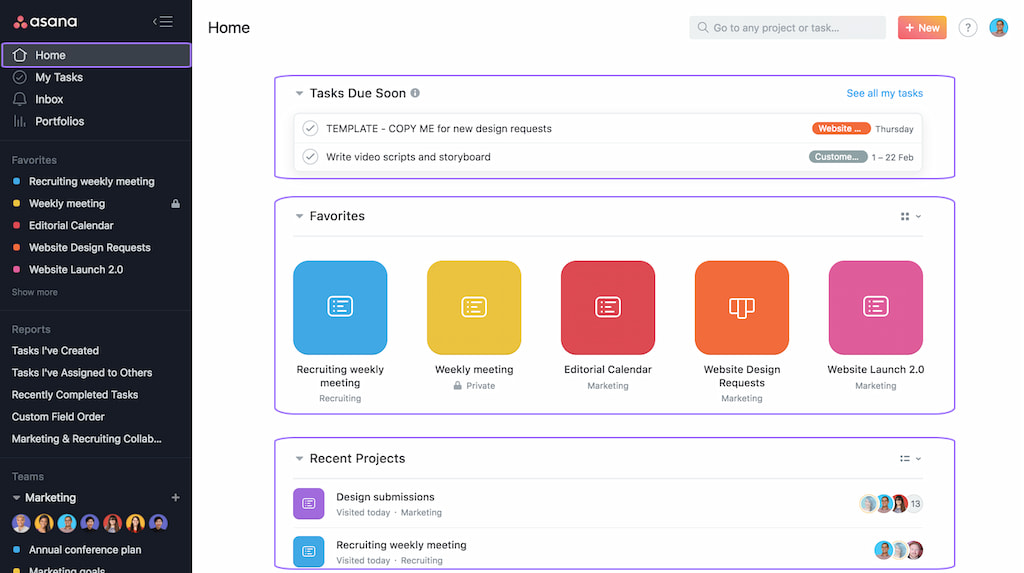
Strictly speaking, Asana is a work management and collaboration tool. However, it also incorporates some Asana project management elements and can be useful when organizing lightweight projects. It is well known for its flexibility, and customizability, but it also provides templates for users who prefer a bit of structure.
🌟 Features
- Task Management: Asana lets you break work into tasks and subtasks, and assign each task to specific team members.
- Timeline: This Gantt-style view lets you track projects and deadlines so you can easily make schedules and meet deadlines.
- Milestones: Asana lets you understand project goals and stay motivated by setting milestones that serve as progress markers.
- Calendar: Asana lets you view any list of tasks on a calendar so you can get a clear idea of what is due, and when.
- Privacy controls: You can control who has access to sensitive information or even make private teams for confidential projects.
✅ Pros
- Powerful free version
- Flexible design
- Task filter
❌ Cons
- It can be difficult for beginners
- It is more expensive
- Limited customization features
🎯 ClickUp – Best All-in-One Alternative
Pricing: $0-$19
Platform: iOS, Mac, Android, and Windows
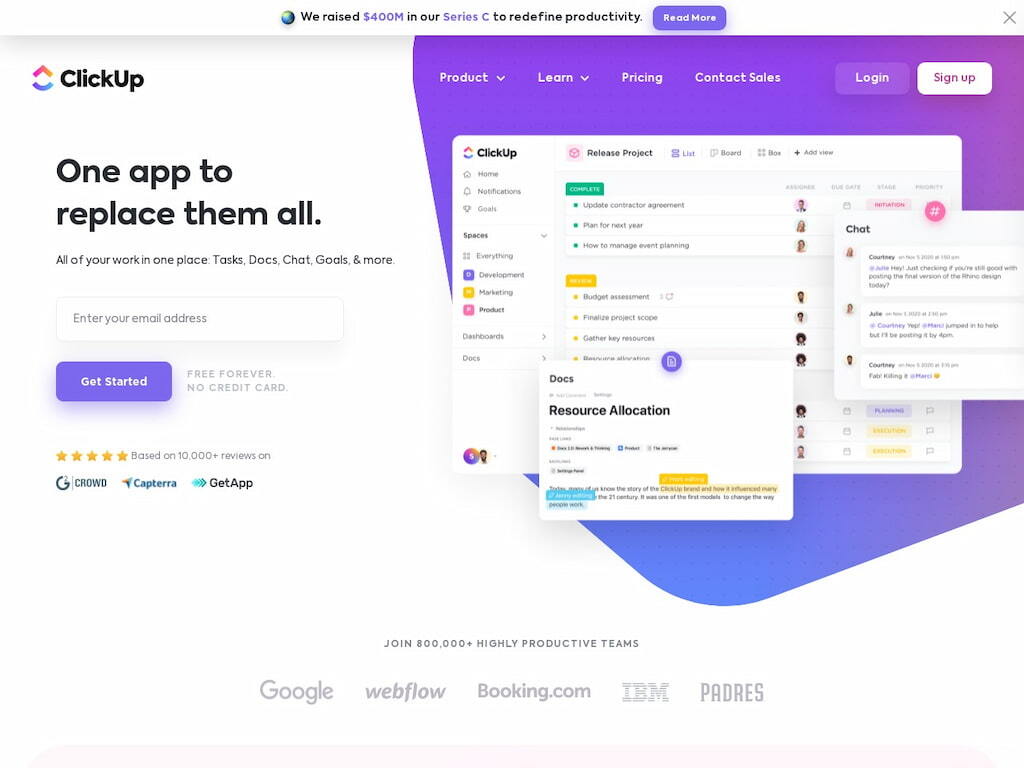
ClickUp is an all-in-one productivity platform that promises to increase productivity by eliminating the friction caused by using many different applications. It brings all your tasks, docs, chats, and goals to one place and is easily customizable.
ClickUp and some of ClickUp alternatives can be a bit better than Notion when it comes to collaboration. It boasts several features unavailable in Notion including dashboards, assigned comments, dynamic recurring tasks, and real-time chat.
🌟 Features
- Overview: ClickUp’s “Everything view” gives you a bird’s eye view of all your tasks. You can use it to find anything you need, no matter where it sits in the hierarchy.
- Customizable tasks: You can customize ClickUp to fit your need by mixing and matching its 35+ ClickApps.
- Nested subtasks and checklists: ClickUp helps you organize things hierarchically. Break complex projects into tasks, and subtasks, and create checklists within tasks.
- Multiple views: ClickUp has more than 15 different views including list, board, box, and calendar.
- Automations: It has over 50 actions, triggers, and conditions that you can use to automate routine work, You can use pre-built automation, or customize your own. You can also use a number of ClickUp integrations.
✅ Pros
- Amazing design
- Easy to learn
- Multiple features
❌ Cons
- It sometimes has bugs
- There are not enough learning materials
- Adding guest users is difficult
📊 Airtable – Best for Database-Style Task Management
Pricing: $0-$20
Platform: iOS, Mac, Android, and Windows
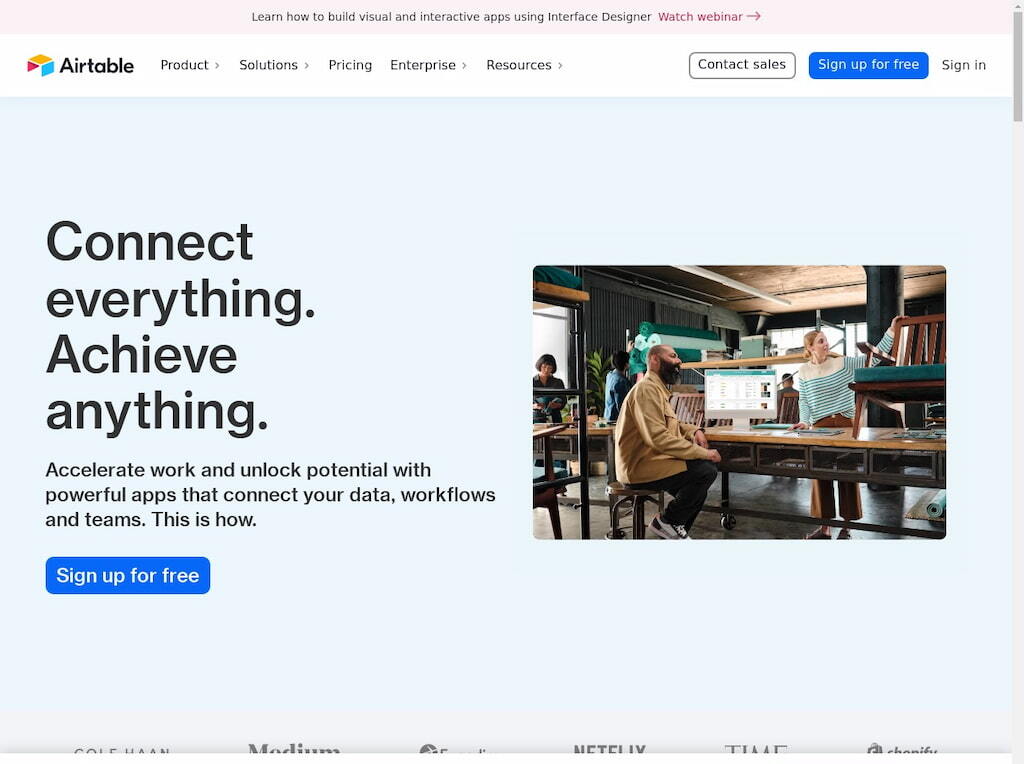
Airtable is a low-code platform that lets you easily build custom tools to enhance your workflow. At its core, it is a database, but it also includes powerful visualizations, integrations, and processes that let you use your data in completely unique ways. Airtable ensures that every member of your team is always on the same page with real-time updates and powerful sharing capabilities.
🌟 Features
- Interface designer: This new feature lets you create custom applications from existing data with a simple drag and drop builder.
- Views: Airtable lets you see the same information from multiple angles with timeline, Gantt, kanban, gallery, form, calendar, and grid view.
- Automations: Airtable lets you create simple or complex automation.
- Sync: This feature lets you collaborate with team members on the same data. It can also pull data from other platforms and sync them seamlessly.
- Reporting: Airtable lets you easily create dashboards, charts, and graphs with your data.
✅ Pros
- It is very customizable
- Supports integrations with several apps (including to track time inside Airtable)
- Intuitive interface
❌ Cons
- Weak version history
- Basic data visualization
- Limited free version
🏗️ Basecamp – Best for Remote Team Collaboration
Pricing: $0-$99
Platform: iOS, Mac, Android, and Windows
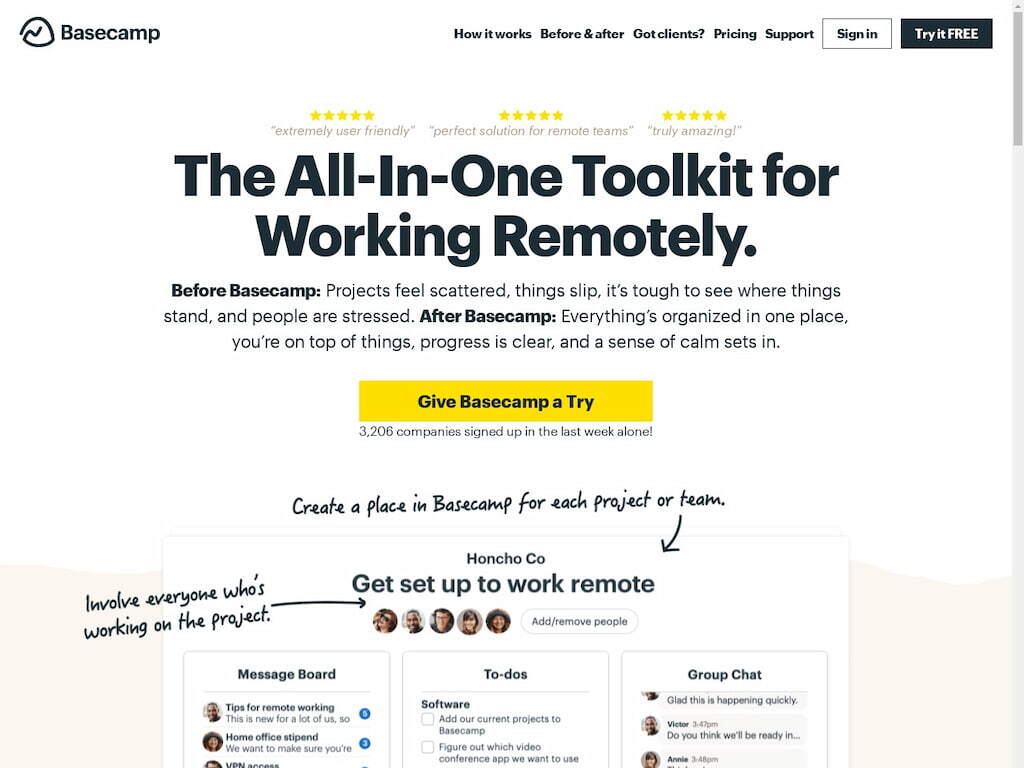
Basecamp is the perfect project management solution for remote teams. You can communicate with your team via the message board, organize tasks with to-dos, and create automatic check-ins to monitor the state of work. Basecamp also features an exclusive Hills Chart which helps you understand how close work is to completion.
🌟 Features
- Hills chart: This feature helps you track how projects are progressing and how soon they will be completed.
- Client access: You can use Basecamp to share information with your clients without them needing to learn the software.
- Message boards: This feature lets you organize conversations by topic. You can embed images or files into your messages, and share them with the team, or select individuals.
- Schedules: The schedule lets you add events, with dates and times, and it can be configured to notify you when schedules change.
- Documents and file storage: Each project in Basecamp has a shared space where you can upload documents.
✅ Pros
- Customizable templates
- Perfect for remote collaboration
- Easy to use
❌ Cons
- It lacks time tracking
- It can be expensive
- There are no Gantt charts
📝 Evernote – Best for Note-Taking & Organization
Pricing: $0-$14.99
Platform: iOS, Mac, Android, and Windows
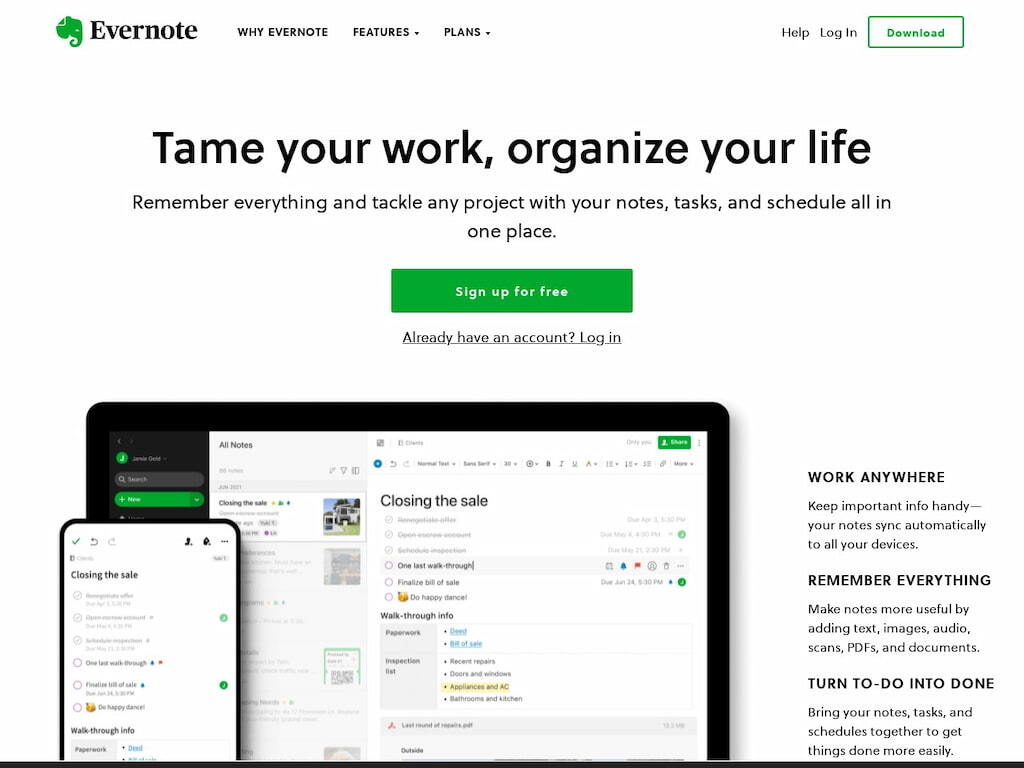
When it comes to note-taking, Evernote is one of the first and best. It is accessible from any device and allows you to capture and store whatever information you want, whether that is an image, text, sketch, video, or web clipping.
Retrieving that information is also a breeze, thanks to Evernote’s OCR-powered search feature. Simply type in your query, and Evernote will return accurate results whether the words appear in photos, documents, or even handwritten notes.
🌟 Features
- Web clipper: This feature lets you capture web pages, articles, or PDFs, and even customize them with highlights, text, and annotations.
- Templates: Evernote features several predesigned templates that you can install and customize to get a running start on your notes.
- Search: You can use search to find words in handwritten notes, photos, and documents.
- Sync: Your notes are automatically saved online so you can access them wherever you are.
- Tasks: You can create tasks inside your notes, set due dates, recurrences, and reminders, and even assign tasks to others in your team.
✅ Pros
- Syncing across devices is perfect
- OCR-powered search
- Simple and easy to use
❌ Cons
- It is pricier than other options
- No offline capabilities
- Free accounts are limited to 60MB of storage per month
📂 Joplin – Best Open-Source Notion Alternative
Pricing: Free
Platform: iOS, Mac, Android, Windows, and Linux
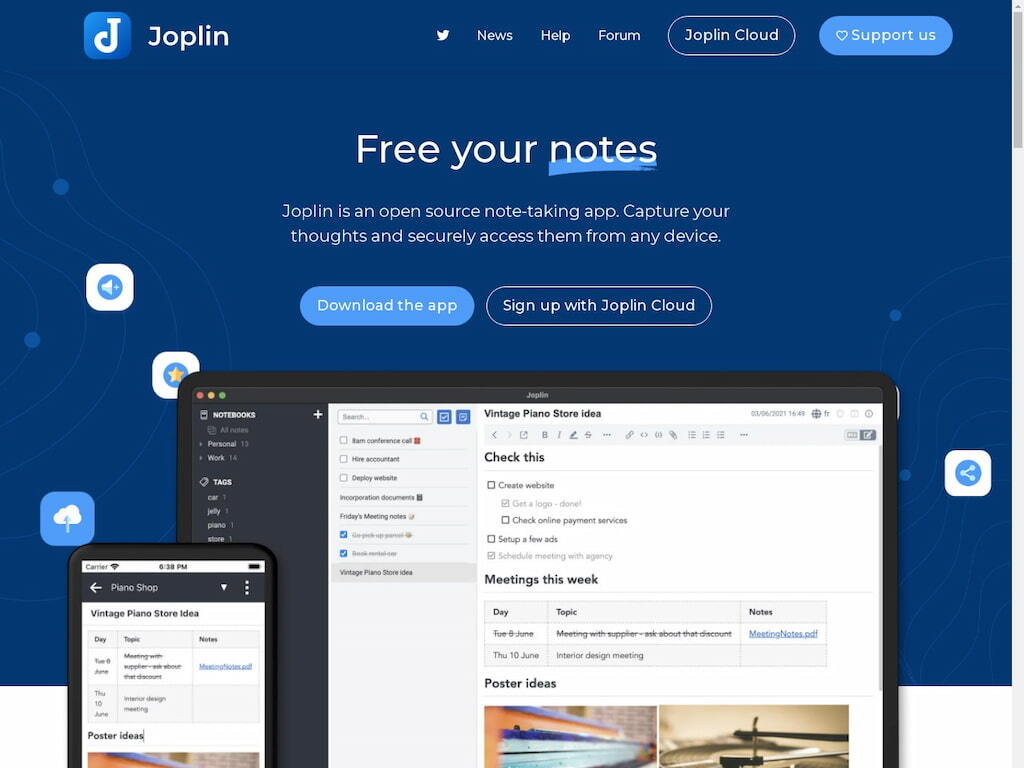
Joplin is an open-source Notion alternative that allows you to store text, multimedia, and even mathematical diagrams as notes. If you install the web clipper extension, you can even save web pages or screenshots. Since Joplin stores notes in an open file format, there is no risk of losing access to them, and you can even import notes from other apps.
🌟 Features
- Data privacy: With Joplin, your data is yours alone. It secures your notes with end-to-end encryption and stores them locally on your device.
- Sync: Joplin has an option to sync with cloud services like Joplin Cloud, Dropbox, and OneDrive.
- Markdown: Joplin stores files in Markdown, a standard and non-proprietary file format, which makes it easy to export your notes.
- Multi-platform support: Joplin is available across Android, iOS, Mac, Windows, and Linux devices.
- Open source: Joplin’s software is open source meaning you can tweak it to best fit your needs.
✅ Pros
- Open source
- Available cross-platform
- Works offline
❌ Cons
- No collaboration tools
- It has bugs
- Weak search
📒 Microsoft OneNote – Best for Microsoft Ecosystem Users
Pricing: Free
Platform: iOS, Mac, Android, and Windows
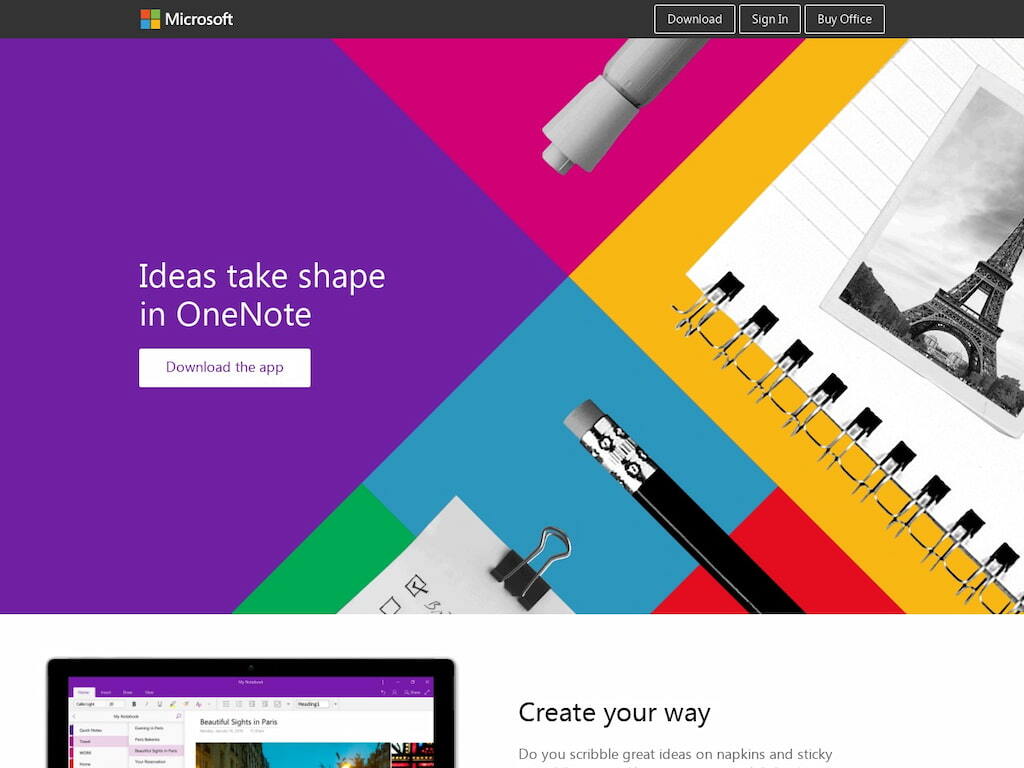
OneNote is Microsoft’s take on collaboration and note-taking apps. It lets you capture your thoughts and ideas—whether they come as text, sketches, or web clippings—and share them with other people in your team. It also has advanced drawing and design tools that make it perfect for capturing more visual ideas.
🌟 Features
- Web clipper: The OneNote web clipper can save online content with a single click.
- Mix media: OneNote lets you embed videos and audio into your notes.
- Notebook organization: OneNote lets you organize notes into notebooks which are further subdivided into sections and pages.
- Tags: You can attach tags to notes to identify and organize them.
- File Sharing: You can share notes or even entire notebooks with other people.
✅ Pros
- It is free
- Sharing capabilities
- Multiple input sources
❌ Cons
- Poor integration with other platforms
- Poor automation
- Limited formatting options
Gain more insights from our breakdown of Notion vs OneNote!
🛠️ Trello – Best for Visual Project Management
Pricing: $0-$17.50
Platform: iOS, Mac, Android, and Windows
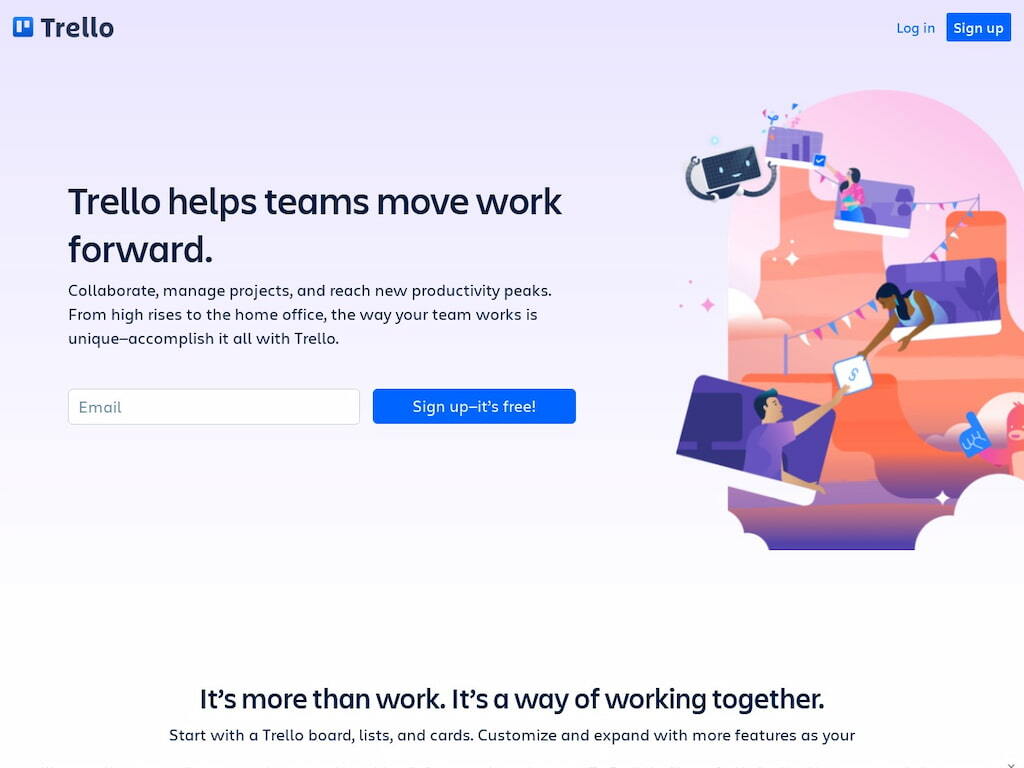
Trello is a work management tool that uses boards to help you get work done. It is easy to use and perfect for collaboration within and without your organization. With Trello project management features, you can assign tasks, set due dates, and track their progress. Additionally, you can create checklists, and leave comments for your team. It is customizable, and you can integrate it with all your best tools.
🌟 Features
- Views and visualizations: Trello offers multiple view options including Board, Timeline, Table, Calendar, Dashboard, and Map views.
- Automation: Trello’s automation system, Butler, lets you create rules, buttons, and commands to automate repetitive actions.
- Integrations: You can bring your work apps like Slack, Dropbox, Gmail, time tracking tools into Trello to track Trello time. You can also use Trello Power-Ups.
- Plugins: Trello has plugins called Power Ups which you can add to customize Trello as you see fit.
- Templates: You can browse Trello’s wide library of templates to find one that suits your purpose.
✅ Pros
- Intuitive interface
- Integrates well with other tools
- Extensively customizable
❌ Cons
- No swimlanes
- It doesn’t support multiple mail accounts
- It doesn’t scale well
📚 Confluence – Best for Documentation & Team Knowledge Sharing
Pricing: $0-$10.50
Platform: iOS, Mac, Android, and Windows
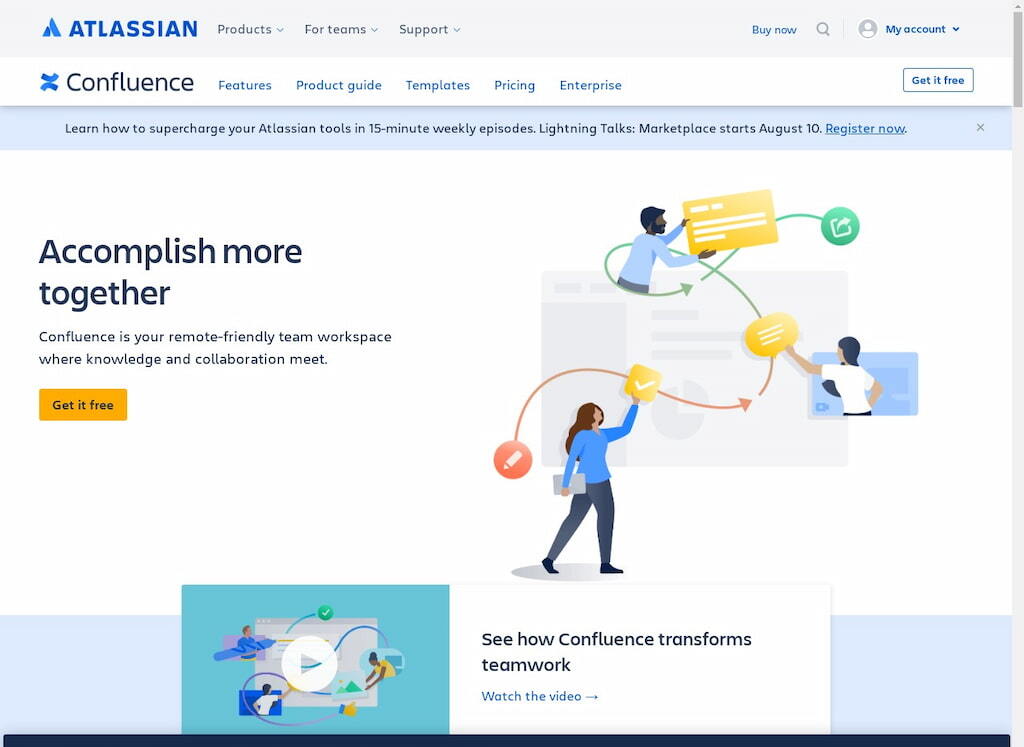
Confluence combines knowledge management, project collaboration, and communication to create a remote-friendly team workspace. Team members can work on projects, engage in discussions, leave comments, and record decisions all while gradually building context and history that new members can refer to for guidance.
🌟 Features
- Unlimited spaces and pages: You can create an infinite amount of pages and spaces.
- Apps and integration: You can integrate third-party work tools with Confluence.
- Structured page tree: Confluence has an intuitive page hierarchy, and you can organize your pages with tags.
- Version history: This feature lets you view the history of a document and revert changes.
- Templates: Instead of starting afresh, you can explore tons of templates for different purposes.
✅ Pros
- It allows you to draw connections with links
- It has several useful plugins
- Great document syncing
❌ Cons
- Poor sharing capabilities
- Poor text formatting
- It can be confusing for new users
📅 Monday.com – Best for Agile Project Management
Pricing: $0-$16
Platform: iOS, Mac, Android, and Windows
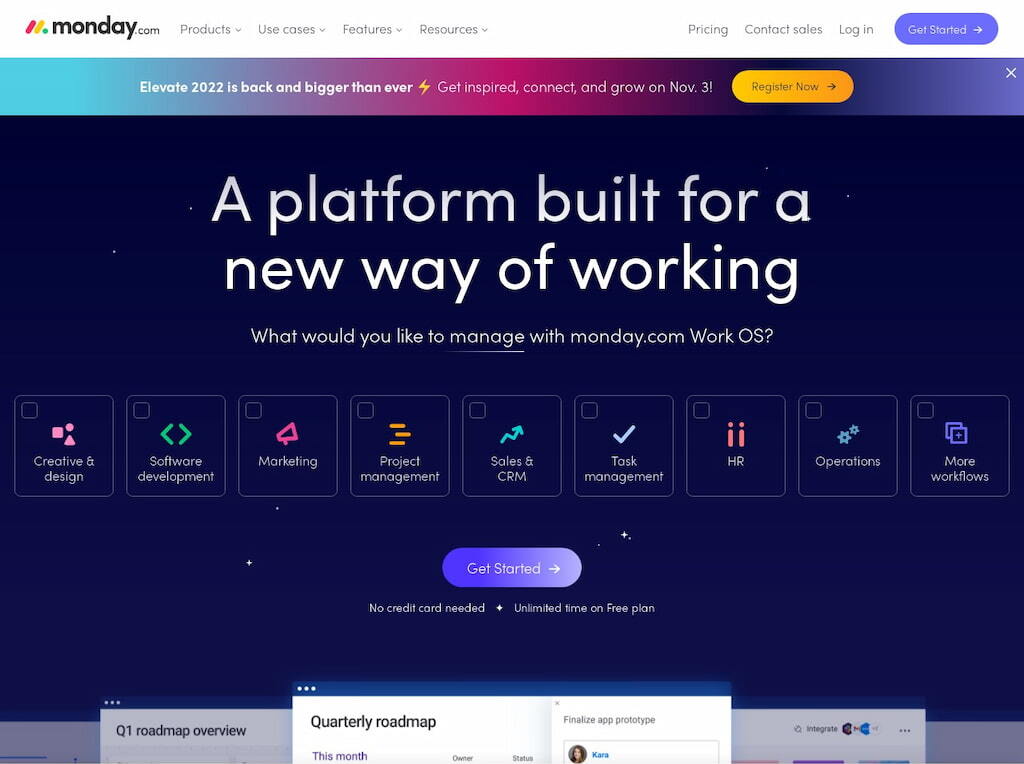
Monday.com Work OS is a collaborative and project management platform with a spreadsheet design that you can customize to fit your business needs. Its features include a dashboard that gives you a bird’s eye view of all your projects and automation which let you save hours on repetitive tasks.
🌟 Features
- Dashboards: You can create custom dashboards that give you a high-level overview of how your projects are progressing.
- Integrations: You can connect Monday.com with several tools you already use.
- Automations: You can customize your own automations without any coding.
- Apps: Monday.com is extensible, and you can download Monday apps to increase its capabilities (for example, for Monday time tracking or Monday project management).
- Boards: Monday.com works with boards, and you can customize them to visualize your work.
✅ Pros
- Lots of templates
- It is customizable
- It is well designed
❌ Cons
- Complicated pricing structure
- Limited support for other languages
- Limited software integrations
📝 Quip – Best for Teams Using Salesforce
Pricing: $10-$100
Platform: iOS, Mac, Android, and Windows
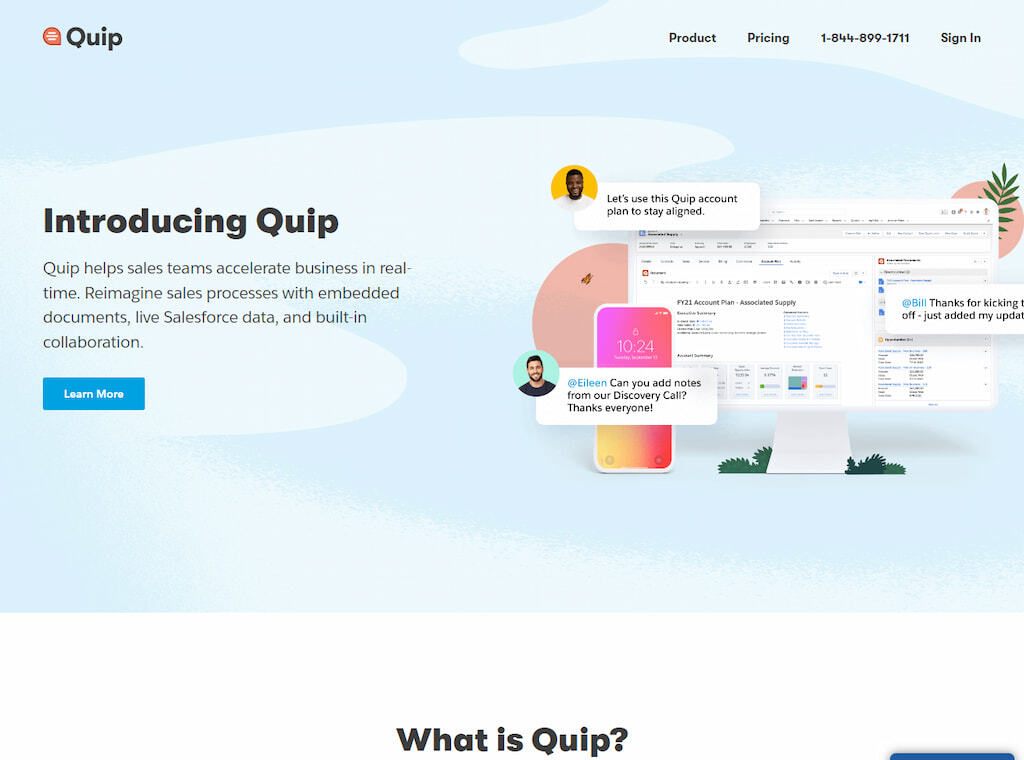
Quip is an online workspace developed by Salesforce, and specialized for sales team collaboration and communication. You can invite team members to create and edit documents, brainstorm, and generate new ideas. It also integrates with the Salesforce CRM software.
🌟 Features
- Offline mode: Quip does not require an internet connection to run.
- Permissions: You control who has access to documents.
- Version history: With version history, you can track and revert any changes made to a document.
- Chat rooms: Chats are built into every document, so you can chat with individuals or the entire team.
- Templates: Choose a template, and customize it to meet your needs.
✅ Pros
- Free version
- Works well with Zapier
- Easy to set up and use
❌ Cons
- Limited integrations
- Limited text formatting options
- No offline capability
📌 Google Keep – Best for Quick Notes & Reminders
Pricing: Free
Platform: iOS, Mac, Android, and Windows
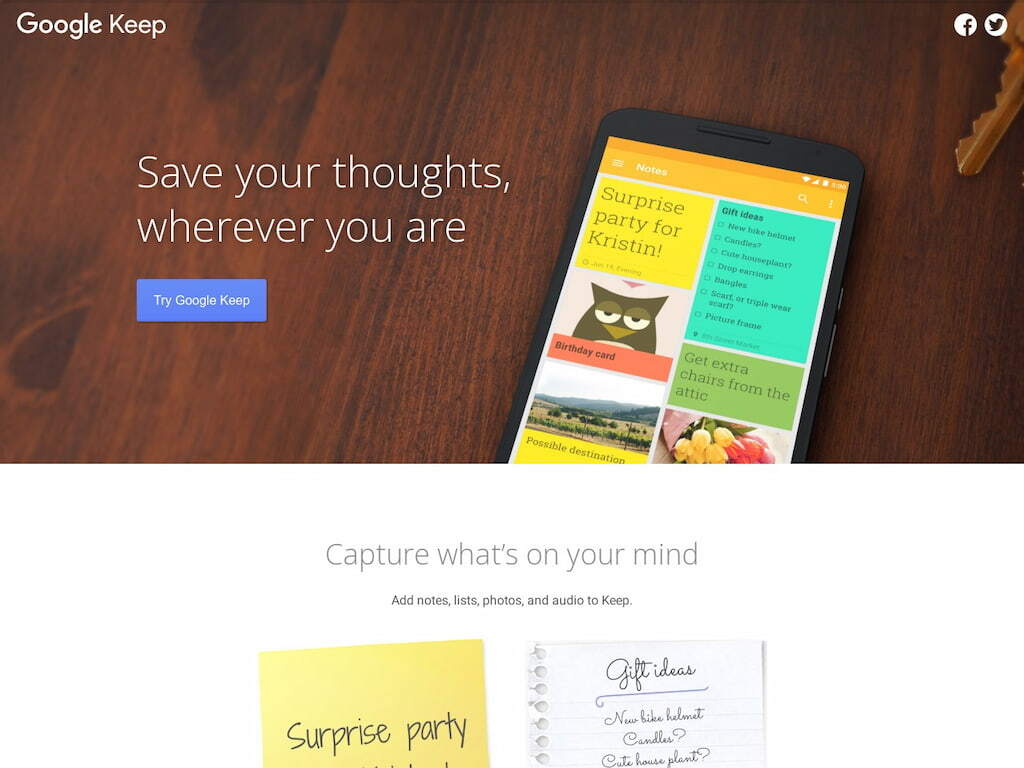
Google Keep is a simple cross-platform note-taking app optimized for personal use. It allows you to capture your every thought in the form of notes, lists, photos, and audio. With Google Keep, you can categorize notes by color, add labels, and pin important notes. Additionally, using the search and quick filter functions, you can easily find notes you need, when you need them.
🌟 Features
- Sync: You can access your Google Keep notes across all your devices.
- Search: You can search for notes by color and attributes.
- Reminders: You can put location or time-based reminders on your notes.
- File sharing: You can share and collaborate on notes.
- Web clipper: The web clipper lets you save digital content.
✅ Pros
- Fast and lightweight
- It works seamlessly with other Google apps
- Completely free
❌ Cons
- It doesn’t have a desktop app
- The web clipper is limited
- It is not great for organizing
📄 Coda – Best for Document-Centric Workflows
Pricing: $0-$36
Platform: iOS, Mac, Android, and Windows, and Web App
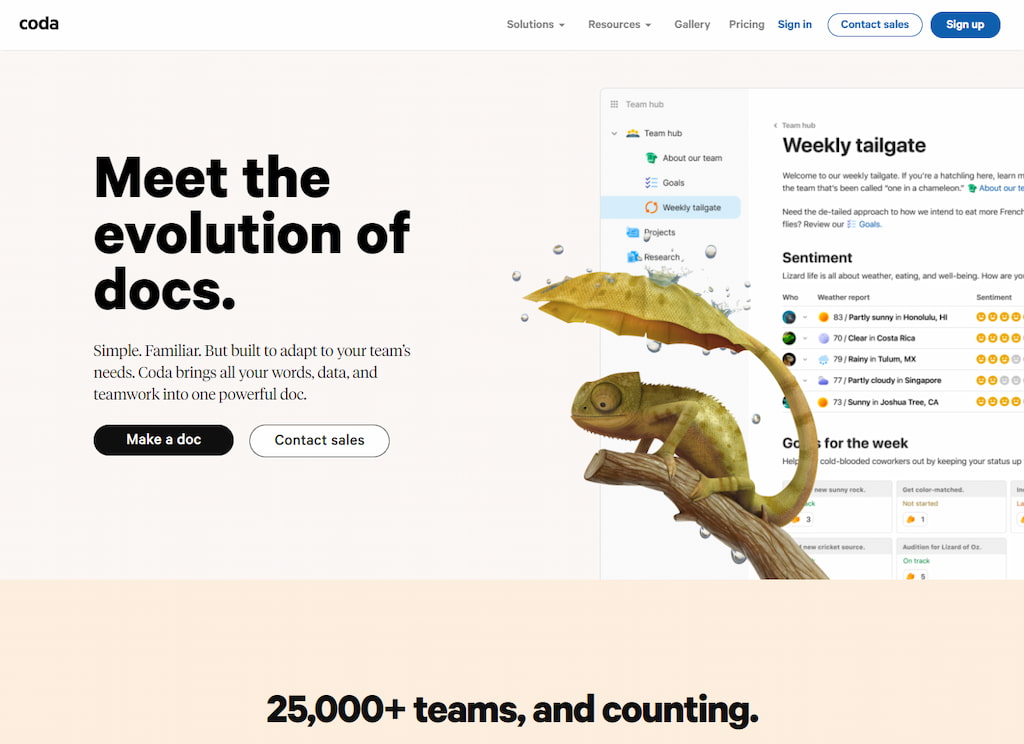
Coda takes something as familiar as docs and supercharges it so that it becomes a powerful document/project management solution to rival any app. At its core, it is a simple doc, but what makes it different is its ability to evolve through building blocks.
Coda building blocks can be tables that talk to each other, views that present the same data in different ways, or buttons that take action. With Coda, you can combine them however you want to create tools that suit your unique needs.
🌟 Features
- Building blocks: Coda lets you evolve your document as you need with building blocks.
- Integrations: You can connect Coda with all your favorite tools through Zapier.
- Plugins: Coda plugins are called Packs, and you can use them to give your document more functionality.
- Customizable templates: The Coda Gallery has templates you can use to get started.
- Connected tables: Tables in Coda talk to each other so that edits reflect throughout your doc.
✅ Pros
- It integrates well with other tools
- Amazing customer support
- You can build whatever you want
❌ Cons
- The features are not intuitive
- Poor document formatting
- It underperforms with a large amount of data
🎨 Craft – Best for Beautiful, Visual Document Creation
Pricing: $0-$12
Platform: iOS, Mac, Android, Windows, and Web App
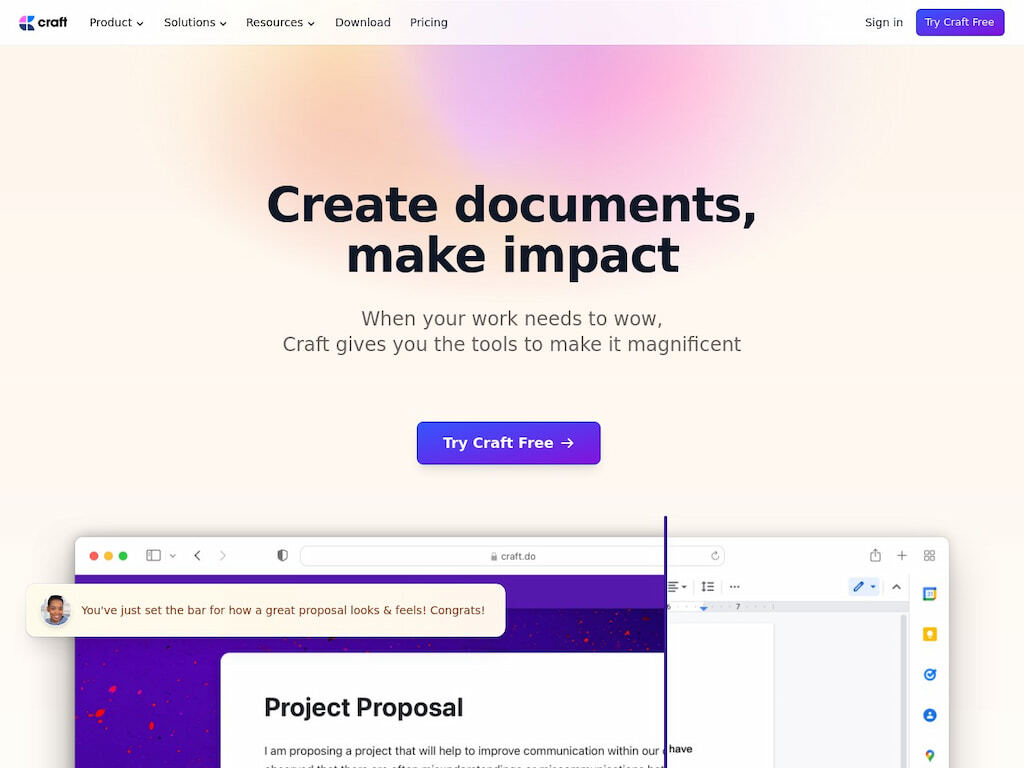
Craft is a project management and note-taking app with great visual design. It allows you to combine images, text, and other media to give your document the feel of a website. With minimal training, you can use Craft to organize your workflow, write reports and monitor multiple tasks.
🌟 Features
- Links: You can connect your notes with bi-directional links.
- Markdown: it stores files in an open format.
- Multi-platform: It is available on iOS, Mac, Android, Windows, and as a Web App.
- Sync: Craft has instant sync which lets you work across devices.
- File sharing: Craft offers many options to share your work such as secret linking, shared spaces, external guests, and export.
✅ Pros
- Good visual design
- Easy to use
- It is cost effective
❌ Cons
- It doesn’t have tags
- There are a few bugs
- The limited number of integrations with other tools
📑 Nimbus Note – Best for Multi-Media Note-Taking
Pricing: $0-$8
Platform: iOS, Mac, Android, Windows, and Web App
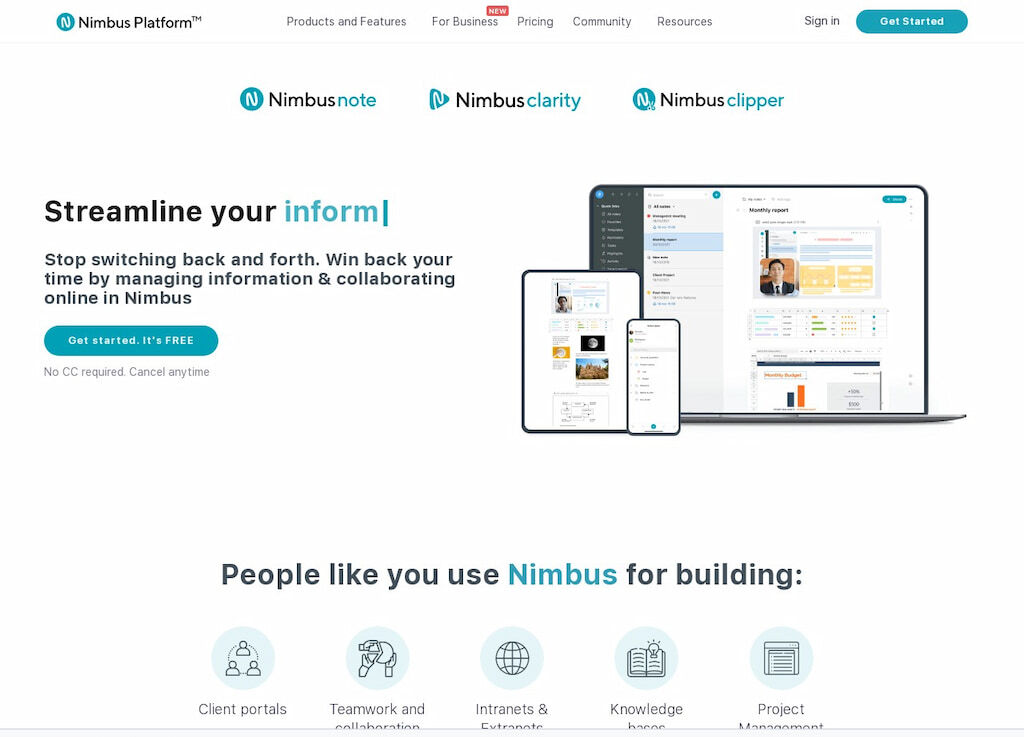
Nimbus Note acts as the central hub for all your work processes. You can use it to capture media and extract data or build client portals and knowledge bases. You can also use it to communicate with team members through audio and video messages. Switching over to Nimbus is easy as its design lets you easily migrate old notes from other tools.
🌟 Features
- Super editor: Nimbus Note organizes text with blocks and contains a rich set of formatting tools.
- Multi-platform: It is available on iOS, Mac, Android, Windows, and Web.
- Offline access: You can access your notes, even without an internet connection.
- Nested folders: You can create folders within folders, within folders.
- Tags: Label your notes to make them easier to find and organize.
- Flexible search: Nimbus Note lets you search for notes by all major criteria.
✅ Pros
- It is easy to learn and use
- Amazing customer support
- Great user interface
❌ Cons
- Few integrations
- The migration tool is incomplete
- The web clipper is slow and inefficient
✅ nTask – Best for Task & Risk Management
Pricing: $3-$12
Platform: iOS, Mac, Android, and Windows
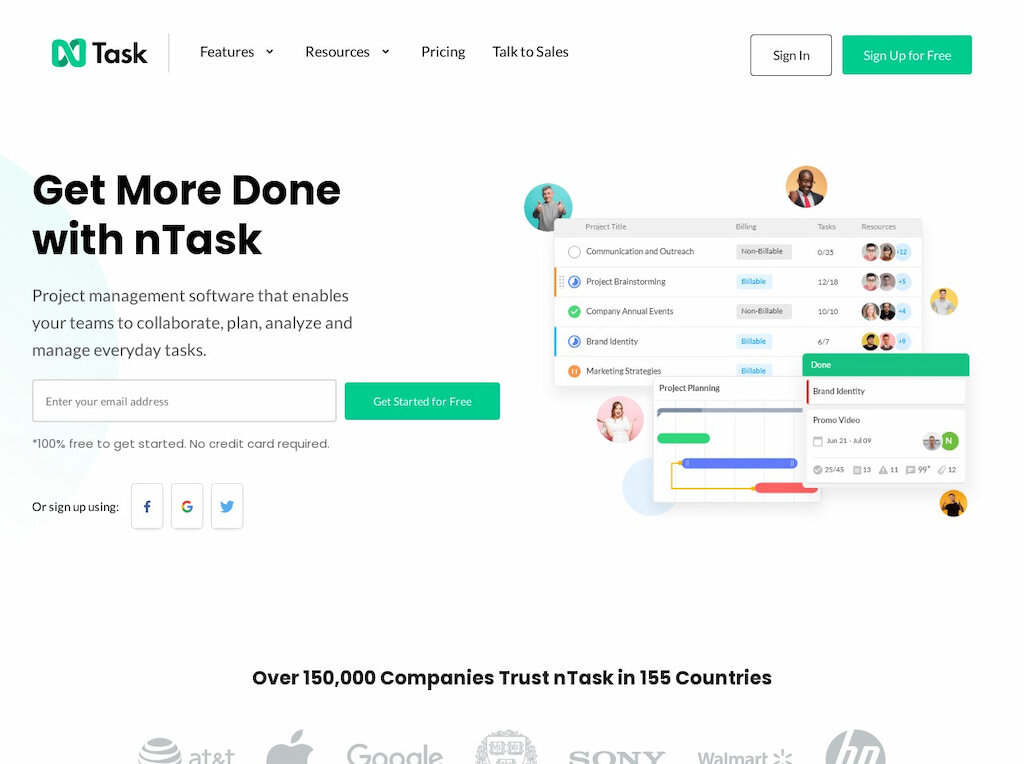
nTask is an online project management solution that boosts your productivity by combining task/meeting management, communication, reporting, and time tracking tools into one easy-to-use app.
nTask is extensively customizable, letting you create dedicated workspaces for your projects, company departments, or clients. You can also assign tasks, set priorities, and due dates, and track everything as it progresses.
🌟 Features
- Gantt charts: nTask creates Gantt charts that monitor projects in real-time.
- Time tracking and timesheet: This feature includes an automated web timer, manual timesheets, and timesheet approvals.
- Issue tracking: This feature lets you resolve issues faster. You can assign issue severity, and priority, and send issue updates.
- Risk management: This feature helps you assess risk likelihood and impact, and plot a mitigation strategy.
- Kanban board: nTask lets you create Kanban boards and custom statuses for each stage of work.
✅ Pros
- Value for money
- Simple and easy to use
- Time management features
❌ Cons
- Unintuitive interface
- Limited integrations
- Basic calendar
🔗 Nuclino – Best for Real-Time Collaboration
Pricing: $0-$6
Platform: iOS, Mac, Android, and Windows, and Web App
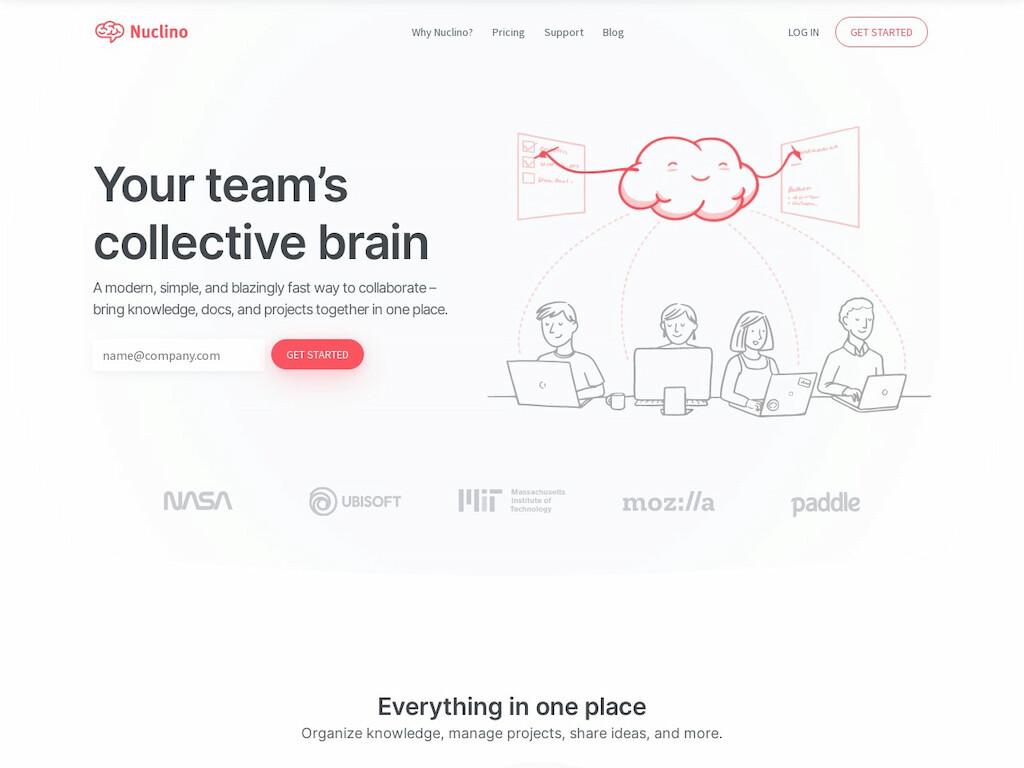
Nuclino is a collaboration tool built for speed. Its simple and intuitive design dramatically shortens its learning curve and its advanced features such as autosaving, instant search, and hotkeys, let you capture your ideas as fast as you can think of them. Nuclino also integrates with over 40 different apps so you have access to all your best tools in one space.
🌟 Features
- Instant search: You can find anything you need by using search and applying filters.
- Version history: See previous versions of a document and revert unwanted changes.
- Editor: Nuclino uses a simple drag-and-drop editor to create and edit content.
- Views and visualizations: Nuclino supports a list, board, and graph view that you can switch between seamlessly.
- Access rights: You can set permissions on who can read, edit, or comment on documents.
✅ Pros
- Quick
- Multiple integrations
- Intuitive UI
❌ Cons
- Simple formatting tools
- No reminders
- It can be difficult to organize
📁 Obsidian – Best for Offline & Privacy-Focused Note-Taking
Pricing: $0-$50
Platform: iOS, Mac, Android, Windows, and Linux
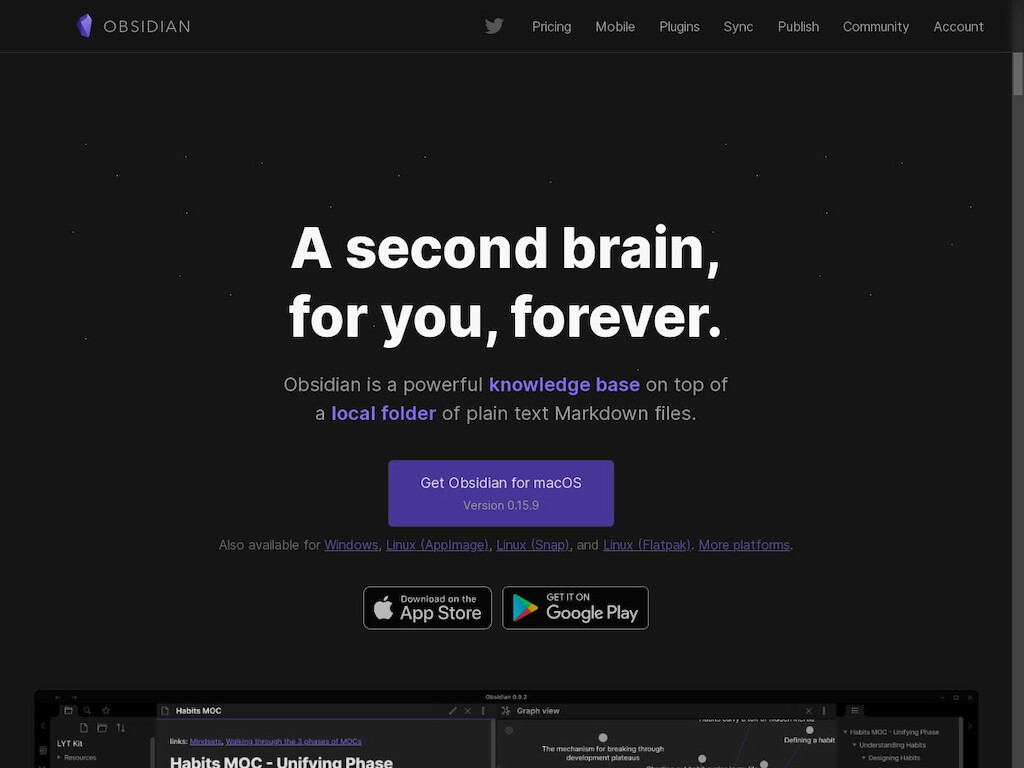
If you value the privacy of your notes, Obsidian is the perfect app for you. It stores notes locally as plaintext Markdown files, which means you can access and modify them however and whenever you want. Obsidian is also extensively extensible, meaning you can add as many features as you like to build a custom system that works for you.
🌟 Features
- Links: Obsidian lets you connect notes and ideas by linking them.
- Graph view: Obsidian has a graph view which is a visual representation of the relationships between your notes.
- Plugins: Obsidian has 25 core plugins and 626 community plugins. You can combine them however you want to build a system that works for you.
- Markdown: Obsidian uses Markdown, a popular and easily editable file format.
- Local storage: Obsidian is completely offline, and all your notes are stored locally.
✅ Pros
- Customizable shortcuts
- Files are saved locally as Markdown
- It supports third-party plugins
❌ Cons
- Slow sync
- It is not open source
- It is built on bloatware
🗂️ Slite – Best for Team Documentation with AI Search
Pricing: Freemium plan + two paid plans (starting at $6.67 user/month)
Platform: iOS, Mac, Android, and Windows, and Web App
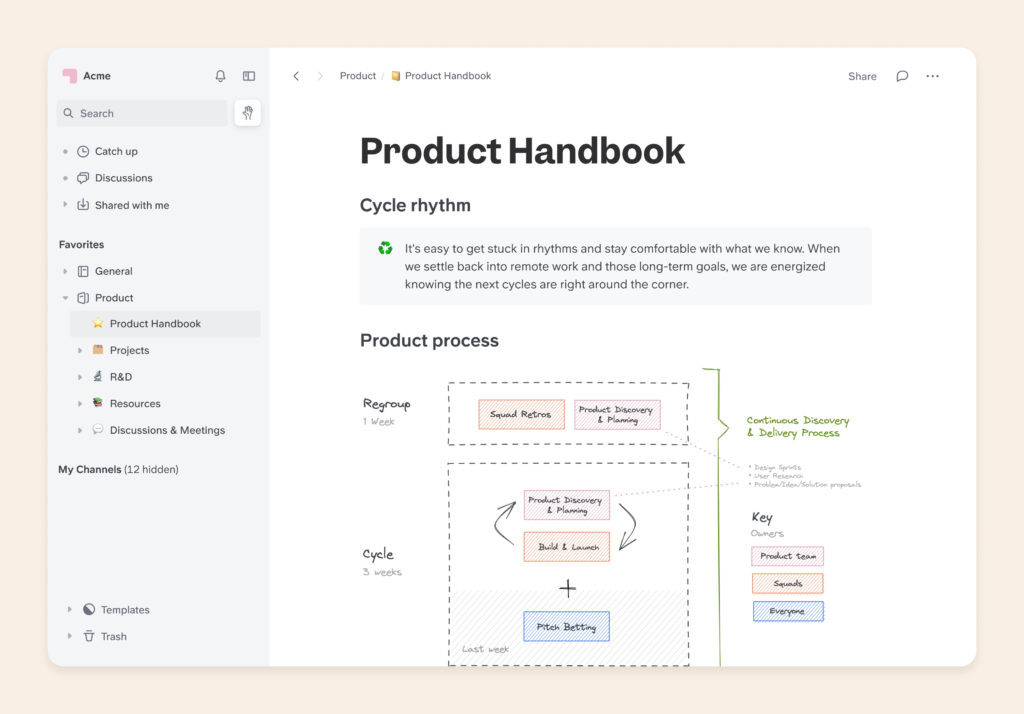
Slite is a modern workspace that combines beautiful and easy-to-use documents with async decision-making and enables teams to bring clarity to their work. The new AI assistant – Ask – answers questions based on the team’s documentation. It helps to take the pain out of finding info, learning from the past, and getting new teammates up to speed.
🌟 Features
- Docs – Use sketches, markdown, video, and hundreds of embed options to get ideas across clearly.
- Ask (Beta) – Access and uncover knowledge in your Slite workspace using AI.
- Collections – Manage docs in embeddable board or database views with custom filtering, and sorting.
- Templates – Ready-to-use docs for product specs, company handbooks, meeting notes, and more.
- Decisions – Reach clear decisions and embed them where they’re needed, where work happens.
- Integrations – Integrates with hundreds of existing tools (like Asana, Figma, Loom, and more).
- Public Docs – Instantly publish docs from your workspace to the web and edit on the fly.
✅ Pros
- Easy to use and simple interface
- Fast and reliable Search
- Powerful formatting options and templates library
❌ Cons
- Lacks synced blocks
- No formulas or tabulation in tables
- No offline editing
💡 Want to Stick with Notion? Supercharge It with Everhour!
If you love and use Notion, and your only major gripe is the absence of time tracking capabilities, you may not need a Notion alternative after all. You can simply integrate Notion with Everhour to gain access to a rich set of tools such as the work hours tracker and attendance tracker that will further improve your productivity. Power up your Notion experience with a timesheet app and cover all your employee time tracking needs.
If you are managing a team of 5 or more and looking to boost efficiency, Everhour is the perfect tool to keep your team on track. With seamless time tracking, you can easily estimate task durations, set clear budgets, and generate detailed reports inside Asana, Trello, Jira, or any other pm tool.
🌟 Learn what users say about using Everhour:
“Very user-friendly and adaptable from essential services, which suit my needs, to more expansive applications for larger teams. The timekeeping application is easy to use, and the invoicing tool is very efficient.” [G2]
“I like the great visualization tools including Gantt charts which make it easy to represent information and invoicing.” [Njeru, Capterra]
“Everhour has made my life so much easier when it comes to tracking time and managing projects. The reporting capabilities are awesome. I can easily see where I am spending time and adjust if necessary.” [Daniel, G2]
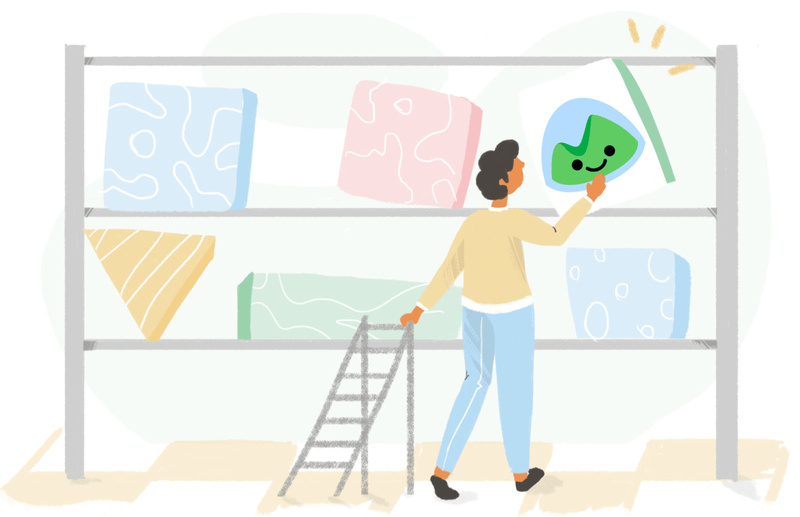
Best Basecamp Alternatives
Take a look at these Basecamp alternatives, both free and paid, so you can find the software that your team and business likes best!

19 Monday Alternatives in 2022
There are plenty of Monday.com alternatives that are much better – try them out!

Top 12 GitLab Alternatives
Over 30 million people use GitLab to manage DevOps workflows. But what are the best GitLab alternatives to use if the platform doesn’t suit your needs?
Compare Asana vs Notion to see how these two project management giants stack up against each other!

