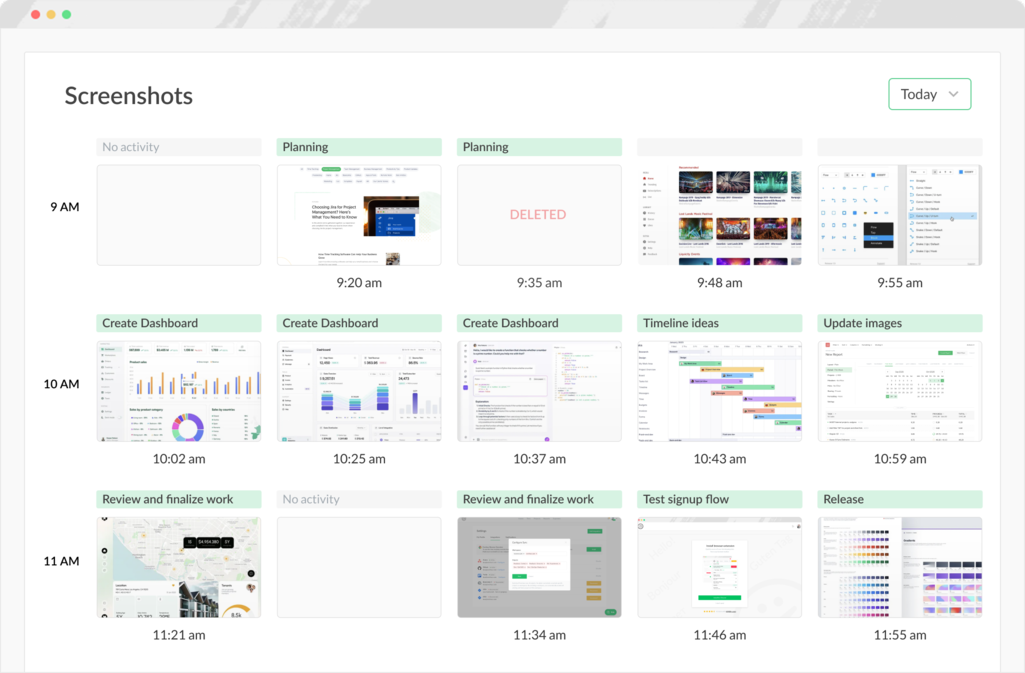Time Tracking with Optional Screenshot Monitoring
Build accountability with remote teams while respecting privacy. Blur sensitive data, pause anytime, verify work transparently.
Why Screenshot Monitoring Matters for Remote Teams
Managing distributed teams requires trust and verification
Trust but verify remote work
Managing remote contractors means trusting they're doing the work. Screenshots provide verification without constant check-ins or micromanagement. See actual work being done, not just hours logged.
Catch issues before they become problems
See if team members are stuck, distracted, or working on wrong tasks. Provide timely feedback instead of discovering issues at project end. Screenshots reveal workflow problems early.
Provide better context for feedback
Screenshots show exactly what someone was working on at specific times. Give precise, helpful feedback instead of vague suggestions. Reference actual work when coaching team members.
Transparent accountability for everyone
Both managers and team members benefit from clear records. No disputes about what was worked on or when. Screenshots create shared understanding and protect everyone.
Screenshot Time Tracking Features
Everything you need for optional screenshot monitoring

Simple Desktop App
Lightweight app for Mac and Windows runs in background with minimal resources. Choose to capture main monitor only or all monitors.

Optional and Selective
Enable for specific team members only. Perfect for contractors and freelancers while respecting privacy for full-time staff.
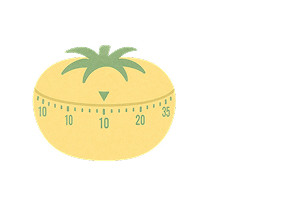
Random Screenshots
Random screenshot once in 10 minutes slot. Unpredictable timing prevents gaming the system, organized in hourly blocks.

Privacy Blur Option
Enable blur to hide sensitive data. Team members can pause capture anytime for complete privacy control.

Task Context Included
Each screenshot shows exact time captured and the task being worked on. Assign or reassign tasks as needed.

Delete Anytime
Admin or employee can delete any screenshot. Admins see that screenshot was deleted but not its contents.
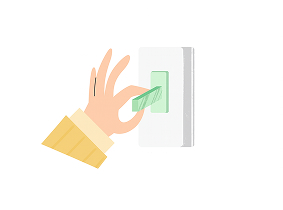
Timer-Only Capture
Screenshots only when timer actively runs. No captures during idle time or when timer is paused.
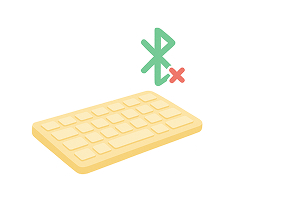
No Keystroke Logging
We never record keystrokes or any computer activity. Only screenshots, nothing else tracked.
Complete Time Tracking with Screenshots
Everhour combines screenshot monitoring with time tracking, budgeting, reporting, and team management
Questions? We have answers
Common questions about screenshot time tracking
Random screenshot every 10 minutes while the timer is running, totaling 6 screenshots per hour. Unpredictable timing prevents gaming the system. Screenshots are organized in hourly blocks for easy review.
Yes, admins can enable the blur option in screenshot settings to automatically hide sensitive personal data. This privacy feature helps protect confidential information while still allowing work verification.
Yes, team members have full control via the desktop app's Stop/Start buttons. They can pause screenshot capture anytime for privacy during personal activities, then resume when working again.
Yes, both team members and admins can view screenshots. Team members see their own captures, while admins can view screenshots from all team members who have monitoring enabled.
Yes, in the desktop app Preferences you can choose to capture screenshots from your main monitor only, or from all monitors you're working with. This flexibility accommodates different work setups.
Screenshot monitoring is available on Team Monthly and Team Annually plans only. Unfortunately, if you're on the Free plan, this feature will not be available.
Yes, both admins and team members can delete screenshots. Team members can delete their own screenshots if private data accidentally appeared. Admins see that a screenshot was deleted but not its contents. Occasional deletions are fine, frequent deletions may prompt a conversation with the employee.
If the desktop app is closed or not running, screenshots simply won't be captured. Time tracking continues normally, but there will be no screenshots for those periods.
Yes, you can assign or reassign tasks to any screenshot by clicking the task title or pencil icon. This is useful for screenshots labeled 'No activity' or when correcting task associations.
Yes, screenshot monitoring works regardless of how time is tracked—whether using Everhour standalone, browser extension, or within integrated tools like Asana, Jira, or ClickUp. The desktop app runs independently.