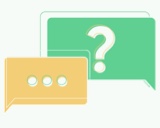Every Everhour feature
on one page
All our features represented by a simple list: time tracking, integrations, project management, expenses, invoicing, resource planning and more
Timer or manual entry
Start and stop your timer to record activities as you work. Or log hours manually afterwards.
Day or Week views
See what you tracked for the entire week. Record time for multiple days at once.
Seamless integrations
Track time right inside supported apps, such as Asana, Basecamp, Jira, Trello and more.
Clock-in, clock-out
Know the time spent on tasks, hours of work, and breaks for each employee.
Time entry notes
Leave extra notes for big tasks to make them straightforward and transparent.
Billable/non-billable time
Exclude certain tasks from the billable amount calculation when you invoice your client.
Track parent & subtasks
Break down tasks in to smaller pieces and track time into each sub-task.
Task search
Quickly find and time track any task within just one entry field.
Reminders
Receive notifications about long-running timers and reminders to track time.
Time off
Track employee vacations, annual leaves or absence to keep records and avoid conflicts.
Browser extension
Track time right from your browser’s toolbar with a single click.
iPhone app
Record time spent on projects and tasks from your iPhone.
Quick setup
Everhour sync all your projects so that you can start tracking time right away.
Native look
You don’t need to explain to your staff how to use additional software.
Automatic sync
Add a project or change the task name - Everhour reports will always show the freshest data.
Embeded controls
Time controls will appear right where work happens, making it easies to record hours.
Detailed reports
Categorize time spent using such information as tags, sections or custom fields.
Jira native plugin
Everhour integrates with Jira via native add-on. Search 'Everhour' in Atlassian marketplace.
Trello Power-Up
Everhour offers deep integration into the Trello user interface.
Everhour Frame
A special tiny app to see all your time for a Day or Week inside Asana and Trello.
Summary page
Unpack and review time reported, billable vs. non-billable time, and more on one dashboard.
Team timers
Know what your team is doing and if they're on track, stop any timer with a note.
Project profile
See the time and money spent on a project, compare profit and cost, check the individual progress of project participants.
Member profile
Summary of a member’s work, with top tasks and details on each time entry they made.
Custom reports
Use filters, arrange columns, and add conditions to get the reports you need.
Attendance
See a timeline for staff attendance, the time they clocked-in and clocked-out.
Meta data
Analyze tasks deeper with access to such meta information as tags, task types or milestones.
Sharing
Make any report private or share it with a group of teammates.
Download
Export your data to send them to the client or to do some internal math.
Rounding
You can round time entries up or down to the nearest in your reports.
Highlighting
Highlight various pieces of data in individual cells of your reports.
Schedule by email
Schedule any report to be sent to a list of specified emails on a daily, weekly, or monthly basis.
Time approval
Be notified when someone submits timesheets for approval. Lock further editing.
Lock time editing
Set a rule to prevent members editing time entries after a certain period.
Correct employee time
Admins can easily edit time on behalf of their team members if there was a mistake.
Auto-stop timer
Configure to auto stop running timers at the end of the workday.
Time log
All changes and estimates made to the task time are logged and available for revision.
Roles and permissions
Control the access of different users in your team to features and data.
Deactivating users
Deactivate any user but still see all their logged time in reports.
Bulk invite
You can copy and paste a list of users into the invite field to send a bulk invite.
Team groups
You can group organization members into teams that reflect your company structure.
Time accuracy
The metric shows the ratio of the use of the timer to the time entered manually.
Cost and rate
Track what an employee or contractor costs you compared to how much you charge for their work.
Max hours limits
Set the maximum number of hours a contractor can report. You can set it daily, weekly or monthly.
Manage tasks
Create tasks and add estimates to keep everyone in the loop and on track.
Use sections and tags
View tasks grouped by section. Assign tags for extra flexibility when doing reports.
List or Board views
Whether you prefer board or list views for your project tasks, we have you covered
Copy templates
Copy project with tasks and estimates to start new similar projects in minutes.
Flexible billing
Choose a billing method: project hourly, person hourly, or fixed fee.
Budgets
Set up a fixed-fee or recurring budget for your projects. Don’t let finances catch you by surprise.
Alerts
Receive an email alert when you reach a certain percentage of the project budget.
Estimates
Set time estimates so at any time you can see the time you spend and what is left.
Clients portfolio
Keep track of how much time you have for each client and project.
Automate with Zapier
Use Zapier for automatic data transfer between Everhour and 1000+ apps with no technical knowledge.
Archive
Archive clients and projects that you no longer need. We keep all time and data preserved.
Customizable reports
You can create any report: add or delete columns, change orders, apply a filter or conditional formatting.
Visualize
View an interactive plan with your team’s schedule or project portfolio on one page.
Plan vs reported
Compare the task estimates to the actual time spent on these tasks.
Resource availability
Know when someone with the necessary expertise will be available for a new project.
Time off
Add your team’s leave or holidays to the schedule to keep records and avoid conflicts.
Filter
Search to quickly view only specific team members and projects.
Avoid overbooking
See how much work team members have, spot potential snags, and adjust assignments as needed.
Track expenses
Track work-related expenses such as materials, travel, and others incurred on the job.
Attach receipts
Upload and save a receipt when you add an expense.
Analyze
Drill down and review expenses for specific projects, category, and team members.
Unit pricing
Instead of entering the bare sum, switch on the unit price per expense category.
Project budget
Expenses can be counted in project budgets or can be excluded.
Add to invoices
Add unbilled hours and billable expenses to an invoice in a single click as soon as they’re ready.
Create invoices
Easily create an invoice based on tracked time and expenses.
Flexible grouping
Use special dynamic variables, that will be replaced with a real data in the invoice line items.
Change language
English language is used by default, but you can translate any invoice label.
Customization
Add your logo and business details, set a due date and terms, offer discounts.
Record payments
Record payments received against your invoices.
Copy invoices
Connect with QuickBooks, Xero or FreshBooks to sync your clients and copy invoices.
Up-to-date
With a single click, you can update the figures in an existing invoice if there were any changes.
Summary dashboard
Keep track of how much billable and non-billable time you have for each client and project.
Download
Make the final check of your future invoice and download a PDF file.