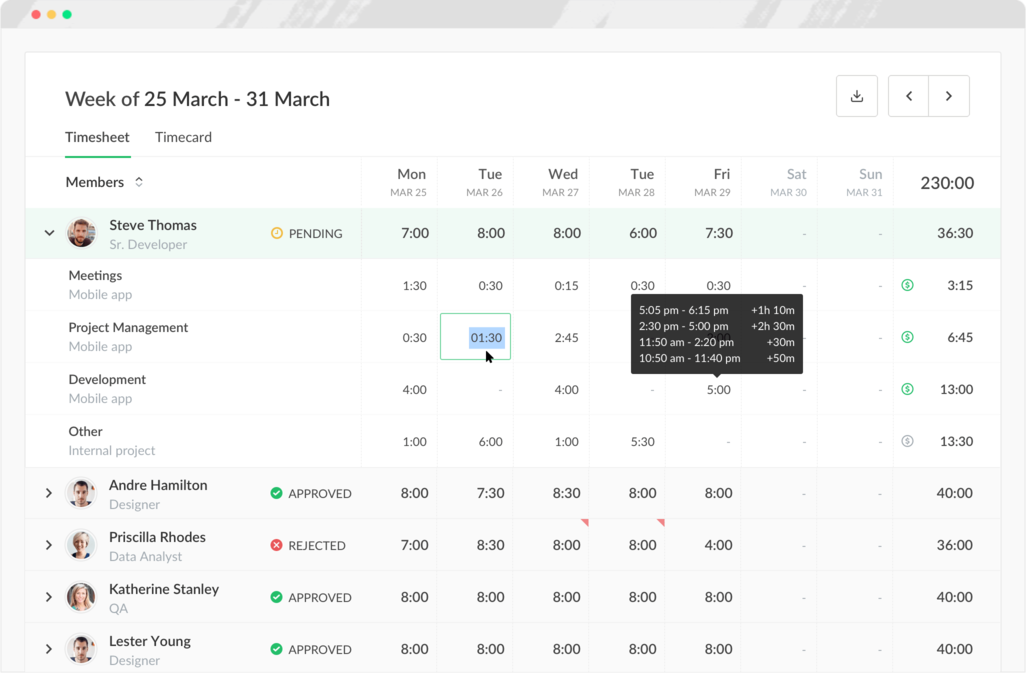- Amazingly effective time clock app
- How Everhour’s time clock app works
- Best time clock app for business
Amazingly effective time clock app
Finding that time is getting away from you and your team? Seeing productivity suffer and don’t know why? Or just want to invoice more effectively? Then you need to start tracking time now. But before you dive deep into the world of time tracking, why not explore a simple and effective solution to get started—the time clock app.
With Everhour’s time clock app, you can use almost any device that connects to the internet to monitor your team’s time. Forget about expensive equipment, standalone tools, and paper time cards. Having a digital time clock app will help you accurately track employee and project time to get even more done.
Available on mobile or web, whether your team is remote or working from the office, this time clock app for multiple employees will help you keep everything on track and stay connected online. With it, you can:
- Track employee working time
- Use clock-in, clock-out features
- Bill more accurately and efficiently
- Monitor project budget and deadline
- Calculate time-off, breaks, and more
How Everhour’s time clock app works
At Everhour, we believe that timekeeping should be easy. That’s why we designed this time clock app to help you keep track of yours. Here’s how it works:
-
Step 1: Create an Everhour account
Sign up for free and install our browser extension. This way you can click on the timer icon in the browser toolbar to quickly start the timer, add time to any task, edit time or estimate, and more.
-
Step 2: Invite your team
Before your team can clock in and clock out, you’ll need to add them and their projects to your app. We’ve made it simple. Once they’ve accepted and signed up, it’s time to get tracking. Not ready to roll it out to everyone right away? That’s ok! Even just one member of the team will do to get started.
-
Step 3: Start tracking time
Once you’ve sent out the invites and got the time clock app up and running, then it’s over to your team. Now, they can clock-in, and clock out to monitor their time and track their working hours.
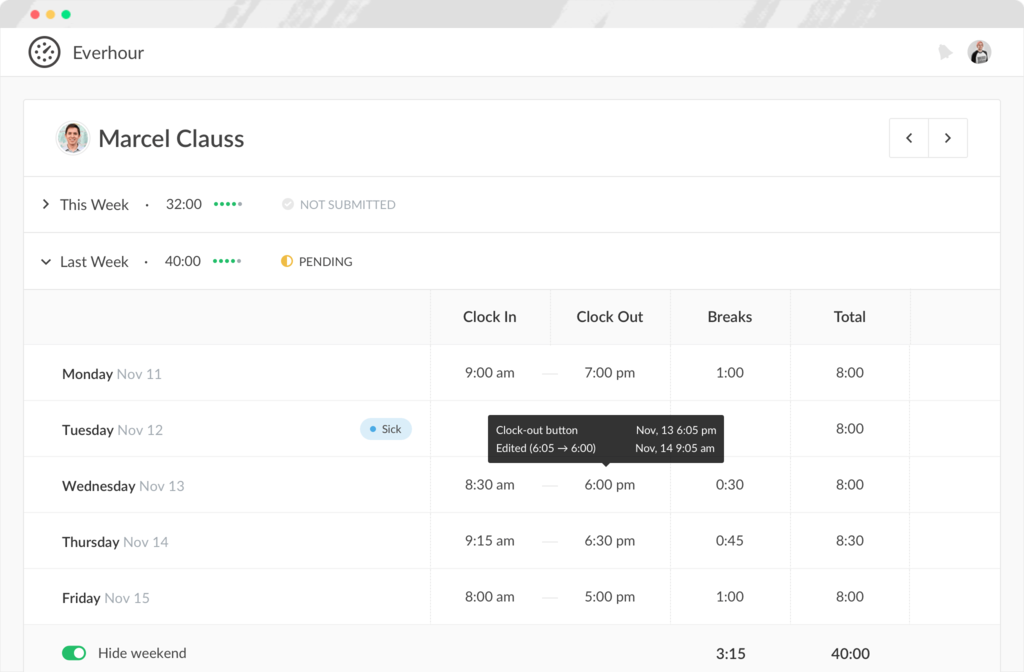
-
Step 4: Get reports you can actually use
Forget about confusing data. With Everhour’s time insights, you can base your business decisions on fact, not speculation. Download reports to use at meetings, presentations, and more in PDF, Excel, or CSV. Customizable, exportable, and easily scheduled by email. Look at more samples here!
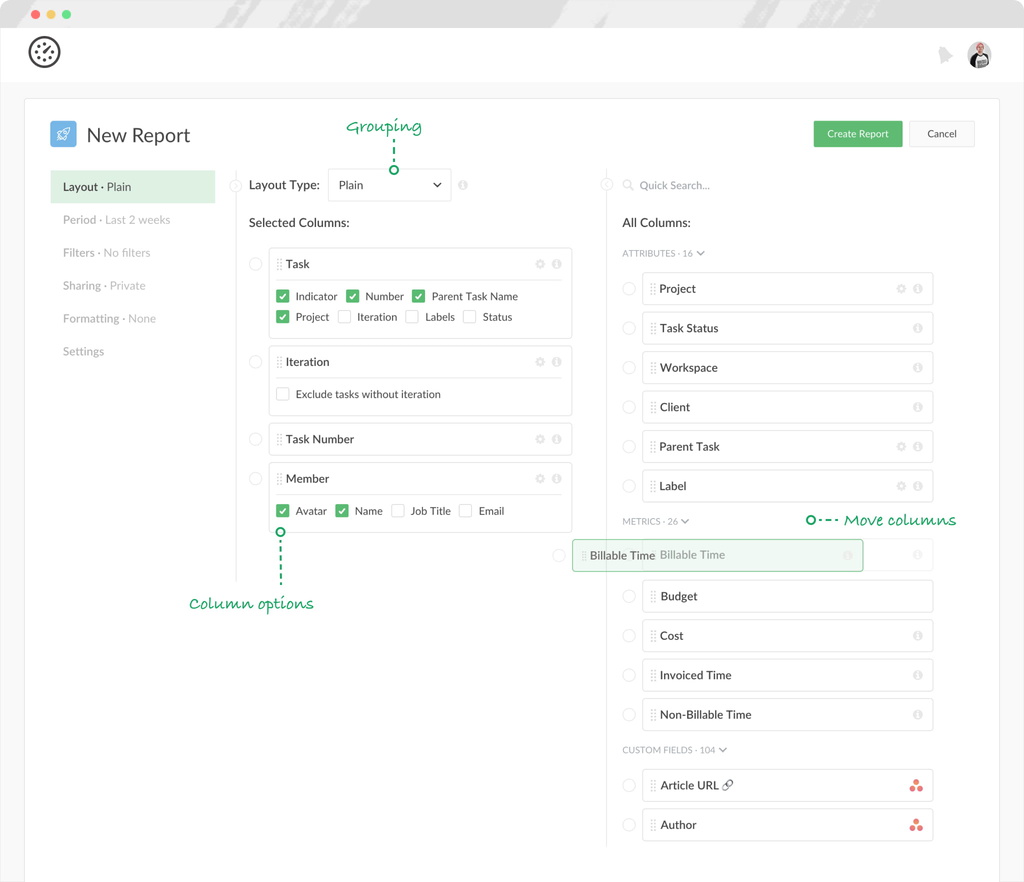
-
Step 5: Find out more...
Timers page shows what your team is doing right now. Timesheet page helps to view the structured picture of the time a member spent for a week. Timecard page displays when a user started their workday, when they had breaks and when they finished their work. Timeoff page shows all vacations, sick leaves, and any other PTO types.
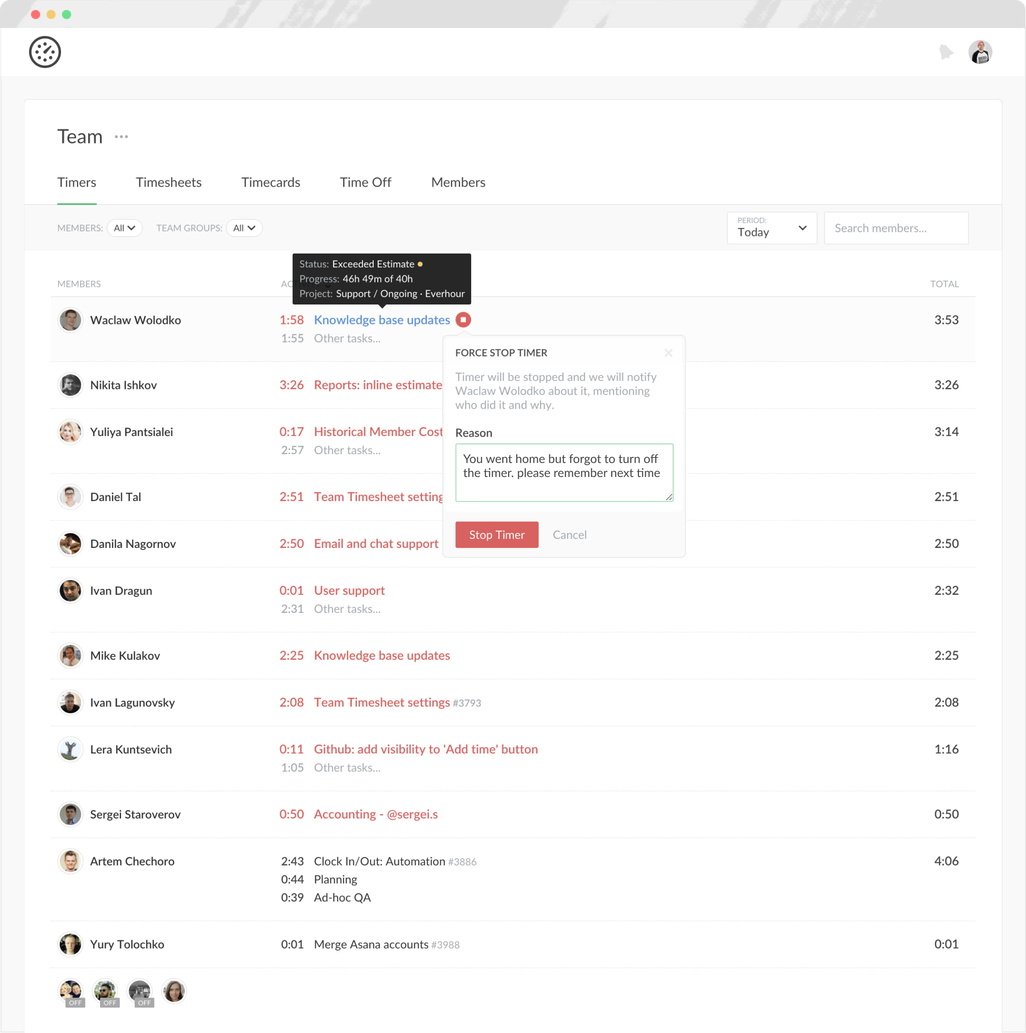
Best time clock app for business
They say time is money. That’s why knowing how much was spent in your business is essential to ensuring those balance sheets stay in the black. Here’s how our time clock app for business can help:
-
Clock-in, clock-out features
Know when your employees worked and when without any complicated software. This time clock app for multiple employees helps you keep track of your team’s working hours in a simple, effective way so you can get the insights you need when you need them.
-
Project budget assistant
When time equals money, it pays to keep track of yours and your team’s. Know how much your team’s time costs and budget better for future projects without introducing stressful timecards or complicated software.
-
Resource planning
Reduce the amount of guesswork in resource planning. When you know your team’s capacity, you can accurately plan costs, staffing needs, and more in advance to increase client satisfaction and reduce burnout for your squad.
-
Client invoicing
Ensure accurate data and timekeeping so that when it comes to billing your client, you are 100% sure that your time data is accurate. Avoid undercharging, overcharging, or disputes about the number of hours spent on a project.
-
Status updates
Access a world of usable, visual data that allows you to enhance the way your team works to its maximum capacity. These actionable insights include status reports, work-time-break-time data, productivity, and more.
-
Cost estimates
Predicting project costs with no time-money basis to go on can be a minefield—underestimate, and you risk running over budget, overestimating, and you could lose the project to a competitor. Instead, choose smart, accurate time tracking so you know how much your team’s time is really worth.