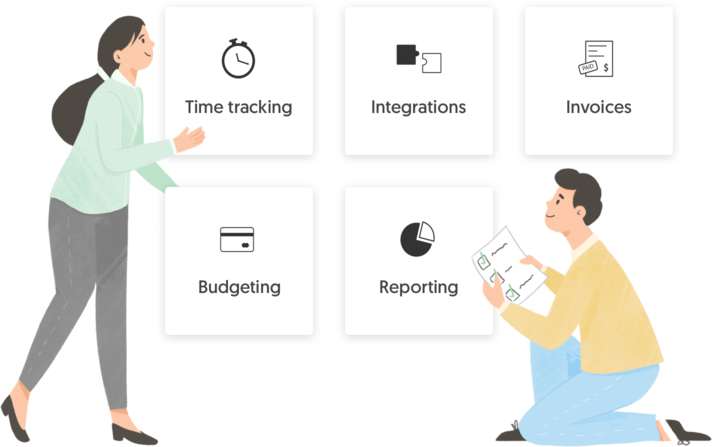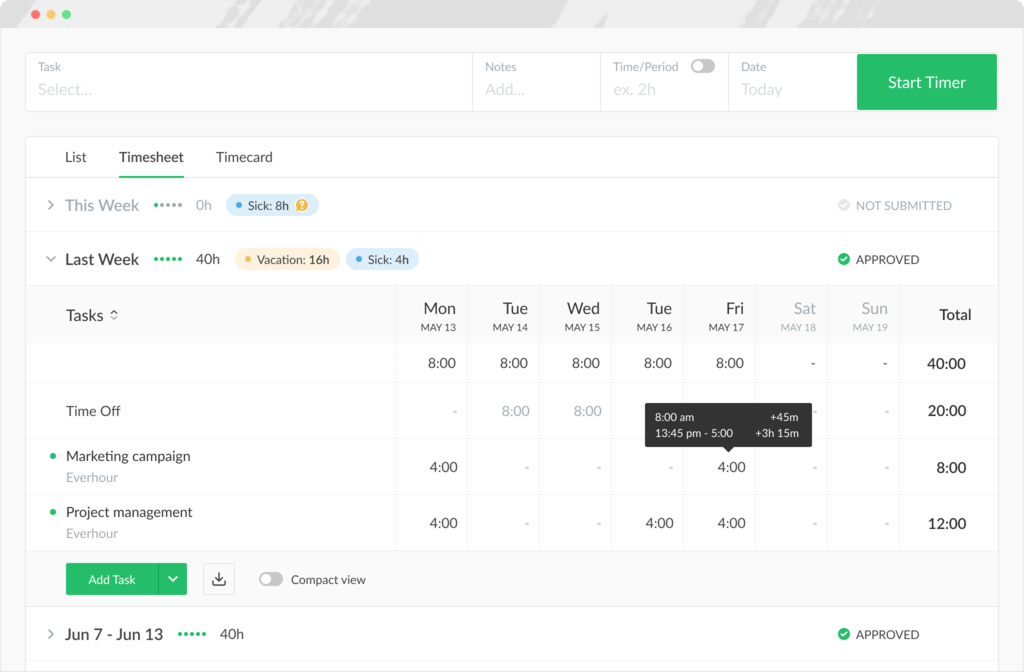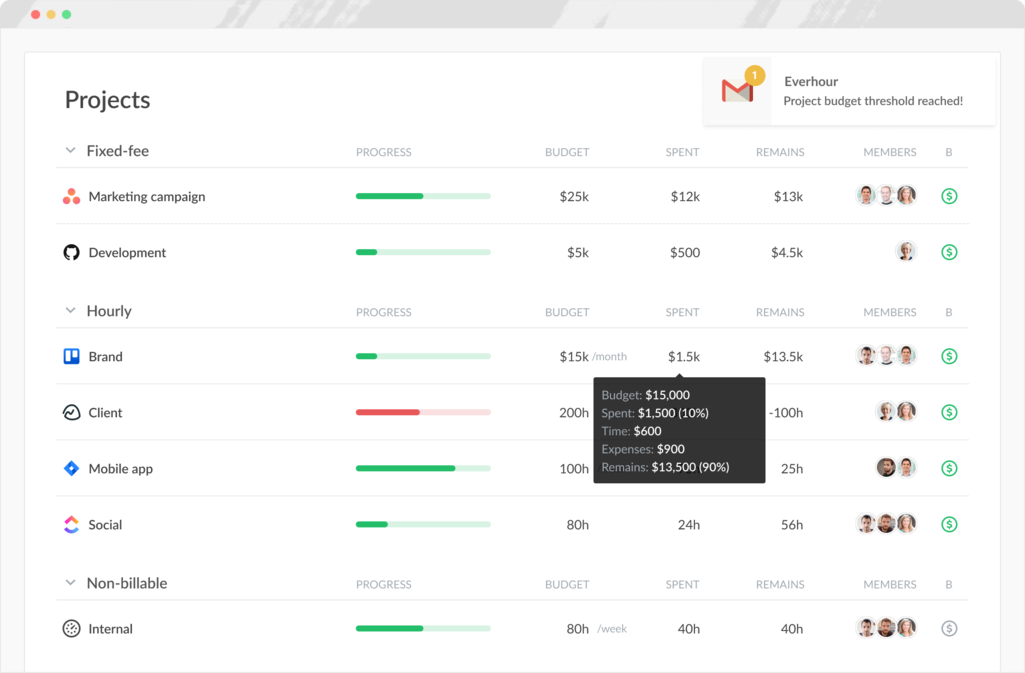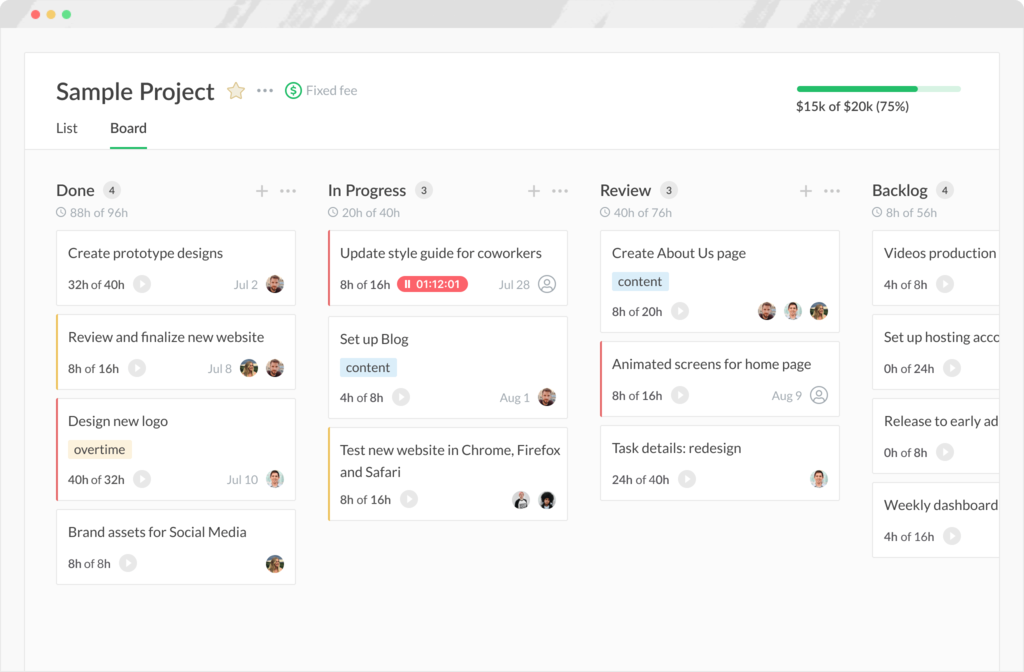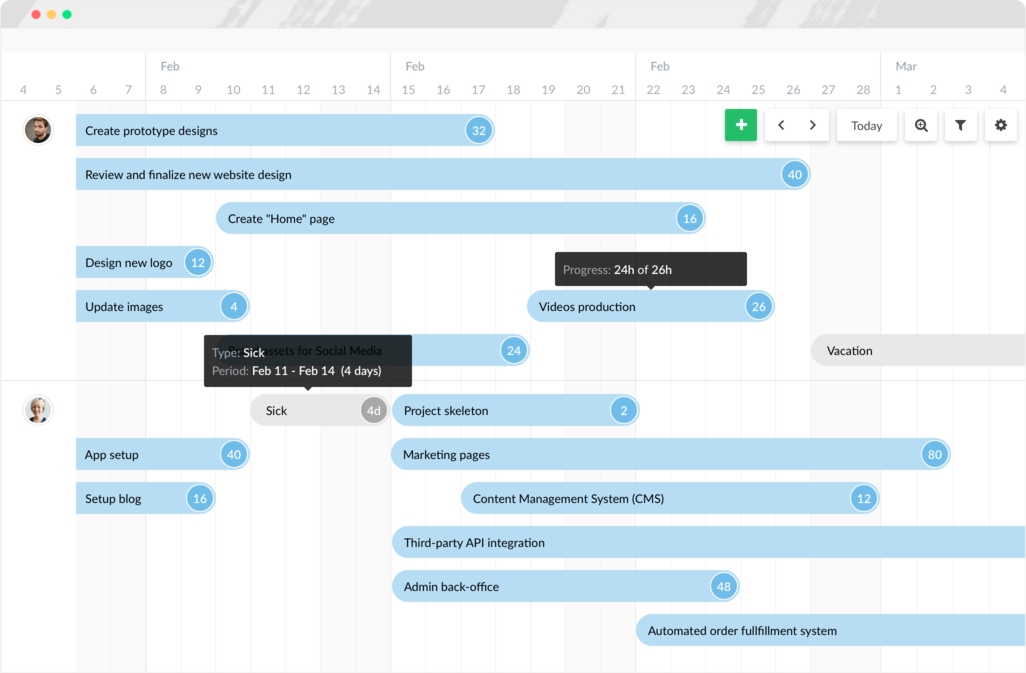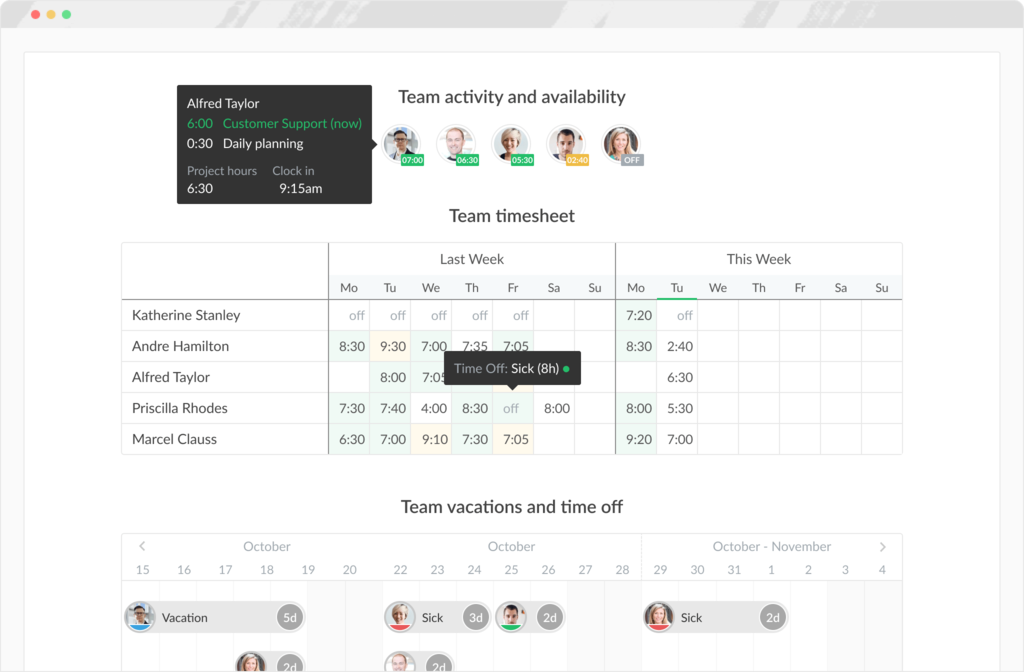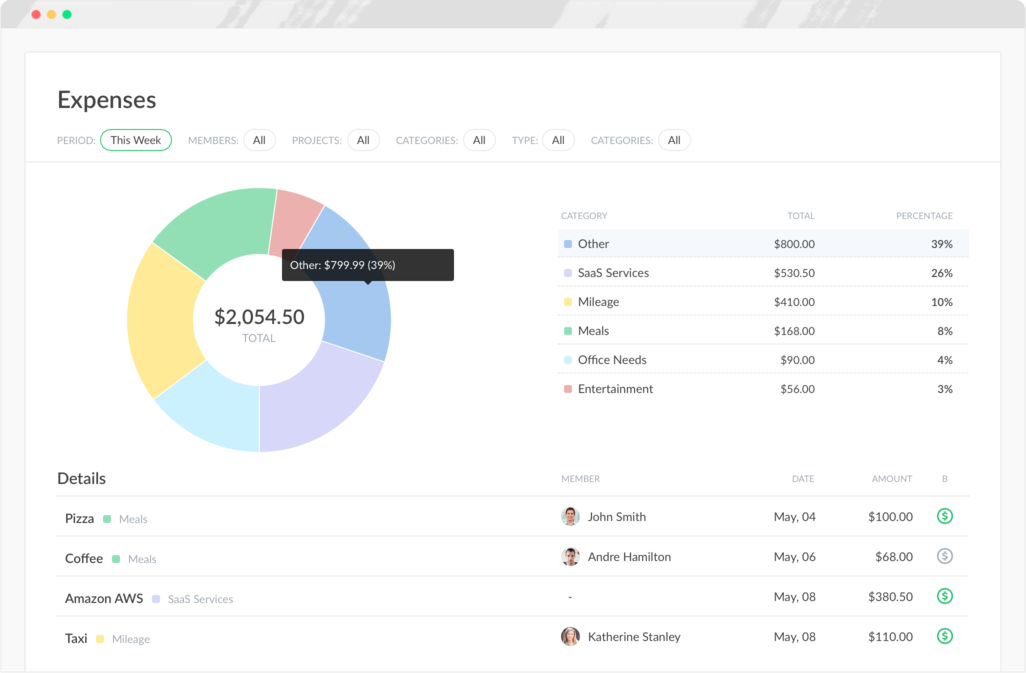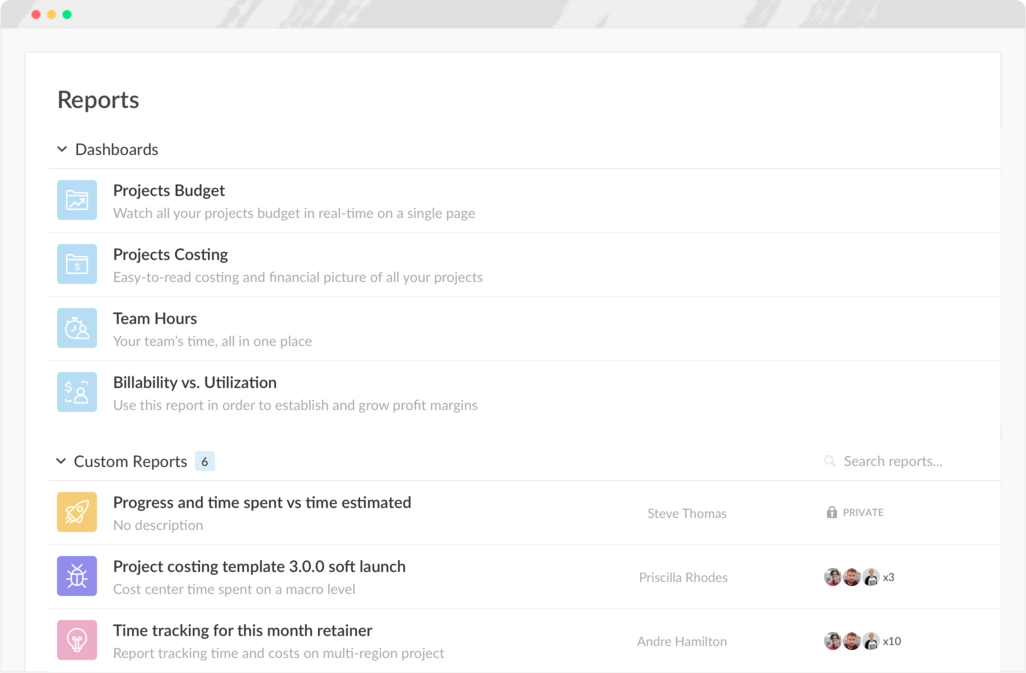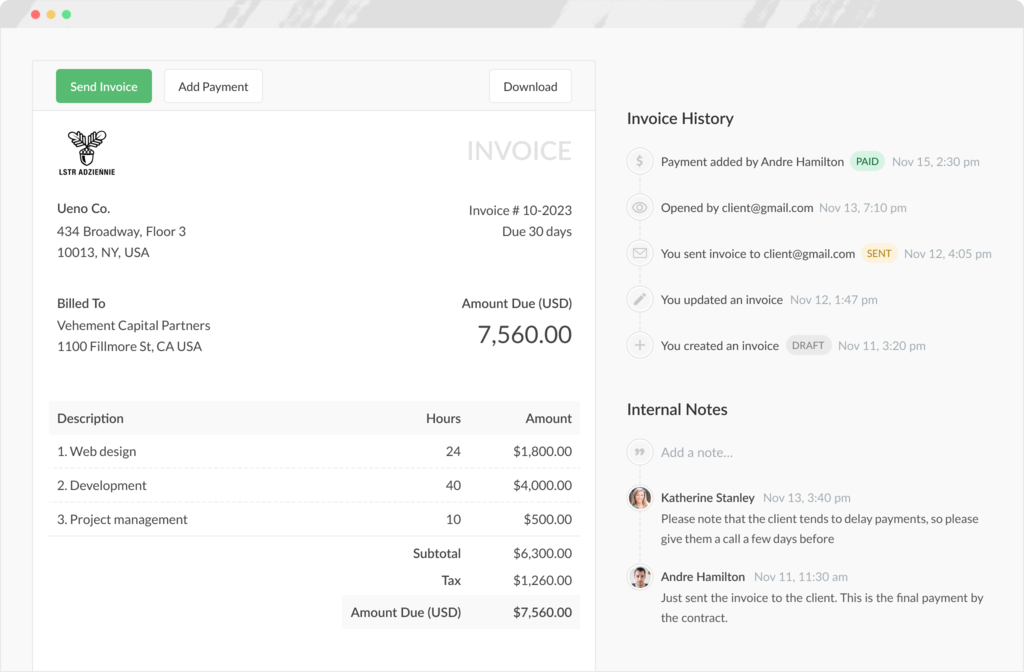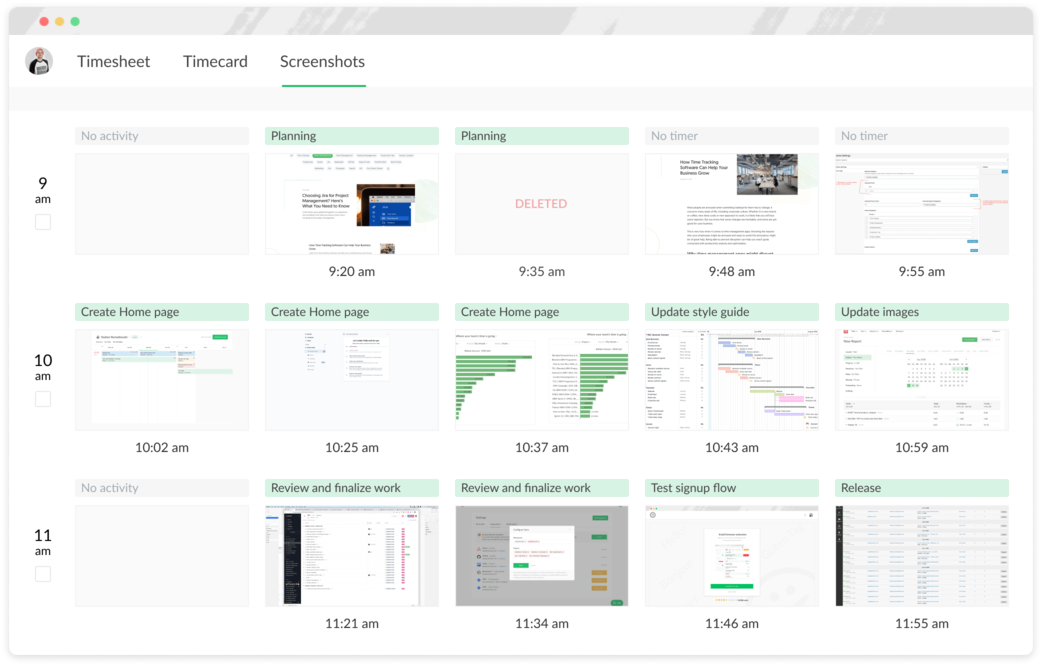All-in-one time management software
Standalone or integrated into your project management software, accurate time tracker for budgeting, client invoicing and payroll
Time management
Track time spent on projects, hours of work, vacations or sick days
Seamless integrations
Track time right inside the most popular apps, such as Asana, Basecamp, Jira, Trello, GitHub, ClickUp and more.
Timer or manual entry
Start and stop your timer to record activities as you work. Or log hours manually afterwards.
Clock-in, clock-out
Know the time spent on projects as well as hours of work and breaks.
Estimates
Set time estimates so at any time you can see the time you spend and what is left.
Reminders
Receive notifications about long-running timers and reminders to track time.
Time off
Track paid time off, vacations, sick days and leave types.
Auto-stop timer
Configure to auto stop timer at the end of the workday.
Time log
All changes and estimates made to the task time are logged and available for revision.
Automate with Zapier
Use Zapier for automatic data transfer between Everhour and 1000+ apps with no technical knowledge.
Browser extension
Track time right from your browser’s toolbar with a single click.
iPhone app
Record time spent on projects and tasks from your iPhone.
Billing and budgeting
Avoid debt and boost revenue with precise project billing and budgeting
Manage clients
Create clients, assign projects, watch budgets, spot uninvoiced time.
Flexible billing
Choose an appropriate billing method: non-billable, time and materials or fixed fee.
Budgets
Set up a capital or recurring budget for your projects. Don’t let finances catch you by surprise.
Alerts
Receive an email alert when you reach a certain percentage of the project budget.
Labor costs
Track what an employee or contractor costs you compared to how much you charge for their work.
Non-billable time
Exclude certain tasks from the billable amount calculation.
Disallow overbudget
Budget settings allow you to prohibit reporting time for anyone if the budget is exceeded.
Custom task rates
You can override the base rate for a project and assign a specific rate to each task.
Budget visibility
Decide if members can see a project’s budget, which is visible to admins only by default.
Managing tasks
Project management and time tracking with our all-in-one solution
Manage tasks
Create new tasks in seconds, set priorities, deadlines and assign to the team.
Use sections and tags
Use tags and sections to organize, and add context, to your tasks.
List or Board views
Whether you prefer board or list views for your project tasks, we have you covered.
Copy templates
Copy project with tasks and estimates to start new similar projects in minutes.
Estimates
Set time estimates so at any time you can see the time you spend and what is left.
Archive
Archive projects that you no longer need. We keep all time and data preserved.
Visual projects and employee scheduling
Map out your plans and see them with clarity
Visualize
View an interactive plan with your team’s schedule or project portfolio on one page.
Plan vs reported
See the progress of logged time vs. scheduled time of every team member.
Resource availability
Know when someone with the necessary expertise will be available for a new project.
Absence
Add your team’s leave or holidays to the schedule to keep records and avoid conflicts.
Filter
Zoom in & out, search, filter and sort to quickly view specific team members and assignments.
Avoid overbooking
Configure weekly capacity and see who’s overbooked and who can take on more.
Team management
Your team's working hours, now more organized and easy to read
Summary charts
Quickly evaluate what is going on in your team, and how everyone is performing.
Time approval
Be notified when someone submits timesheets for approval. Lock further editing.
Lock time editing
Set a rule to prevent members editing time entries after a certain period.
Correct employee time
Admins can easily edit time on behalf of their team members if there was a mistake.
Time log
All changes and estimates made to the task time are logged and available for revision.
Roles and permissions
Control the access of different users in your team to features and data.
Deactivating users
Deactivate any user but still see all their logged time in reports.
Team groups
Group organization members into teams that reflect your company structure.
Max hours limits
Set the maximum number of hours a contractor can report. Set it daily, weekly or monthly.
Tracking expenses
Track work-related expenses, reimburse employees, use in budgets, add to invoices
Track expenses
Track work-related expenses such as materials, travel, and others incurred on the job.
Attach receipts
Upload and save a receipt when you add an expense.
Unit pricing
Instead of entering the bare sum, switch on the unit price per expense category.
Reports and dashboards
Analytics to aid productivity or boost confidence with your clients
Custom reports
Use filters, arrange columns, and add conditions to get the reports you need.
Meta data
Analyze tasks deeper with access to such meta information as tags, task types or milestones.
Sharing
Make any report private or share it with a group of teammates.
Download
Export your data to send them to the client or to do some internal math.
Highlighting
Highlight various pieces of data in individual cells of your reports.
Schedule by email
Schedule any report to be sent to a list of specified emails on a daily, weekly, or monthly basis.
Sending invoices
Easily create an invoice based on tracked time and expenses
Create invoices
Easily create an invoice based on tracked time and expenses.
Flexible grouping
Use special dynamic variables, that will be replaced with a real data in the invoice line items.
Change language
English language is used by default, but you can translate any invoice label.
Copy invoices
Connect with QuickBooks, Xero or FreshBooks to sync your clients and copy invoices.
Track opens
We show you the exact time a client opens the invoice email you sent them.
Download
Make the final check of your future invoice and download a PDF file.
Internal notes
Add internal only, not for customers access, notes on invoices about cost of product or code for future invoices.
Log changes
All invoices have a log so that you can see which users have changed what and when.
Integrations
Connect with QuickBooks or Xero to sync your clients and copy invoices.