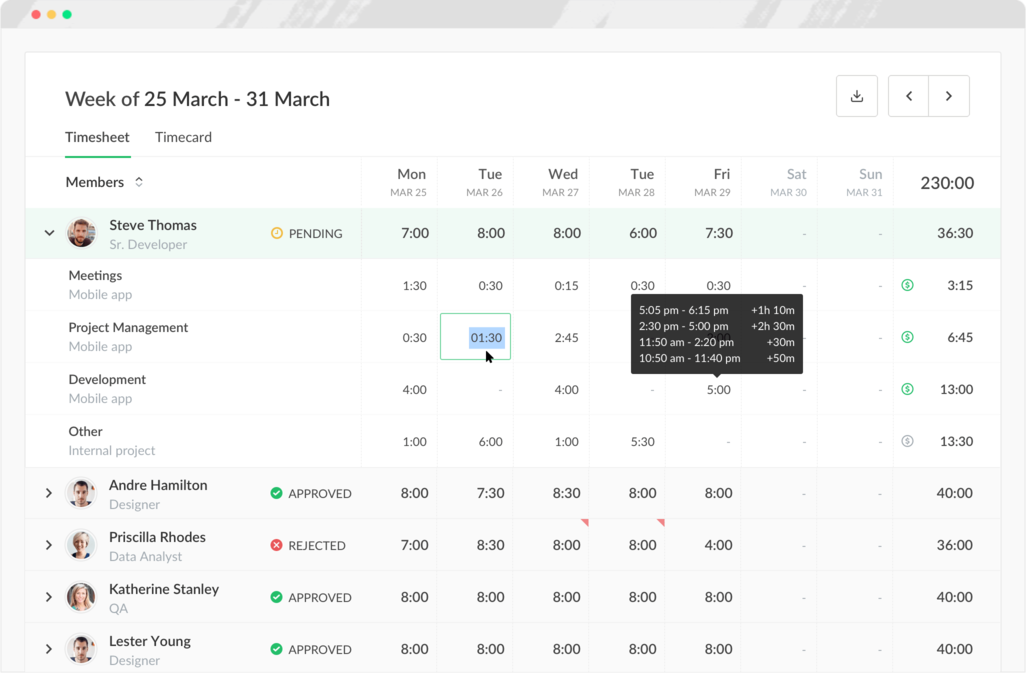What are time cards and why you need them?
A time card is a simple timesheet calculator that helps quickly count billable and working hours of employees. All you need to do is fill out starting and ending work times, lunch breaks, overtime hours, and hourly rates.
Now, you don’t have to waste your time filling out paper timesheet templates or invent your own working time counting system in cumbersome Excel spreadsheets. With Everhour’s free timesheet calculator you and your employees can swiftly fill, print, and share this handy work schedule.
On top of that, it’s a simply customizable time card calculator that goes in a convenient format of weekly or bi-weekly timesheets. With this handy time entry calculator, you can keep all your and your employees’ working hours in check, as well as track work-related expenses.
Who is a timesheet calculator for?
Our free time card calculator fits in well with diverse businesses of various scales.
-
Individual entrepreneurs — track working time and count working hours with a handy timesheet calculator so you know the value of your time — and so does your client.
-
Start-ups — scale-up teams can use time cards to keep track of working hours in the company and accurately process and manage payroll, and so much more.
-
Small and medium enterprises — use calculating timesheets to estimate the working time of your teams and subcontracts at various hourly rates as well as time-off of your employees.
Using the time card calculator
Everhour’s timesheet calculator includes the most essential features that allow you to accurately track time for your business needs and manage employee scheduling and precisely calculate the payable hours. Here’s how it works.
Customizing timesheets
Start with the Calculator options at the bottom of the timesheet.
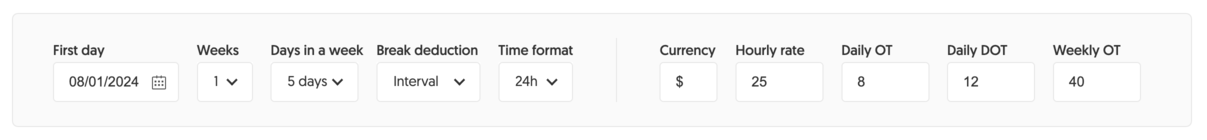
Choose the First day. Then decide if you need a weekly or a bi-weekly time card by placing the number of weeks and number of days in a week in the relevant fields.
After that, choose how you want to deduct Break time from the total hours—by a certain amount of time for breaks or an exact interval. Then establish time format, currency, hourly rate, daily overtime hours, daily double overtime hours and weekly overtime hours.
Counting working hours
To estimate the total of your weekly work hours, you just need to fill out:
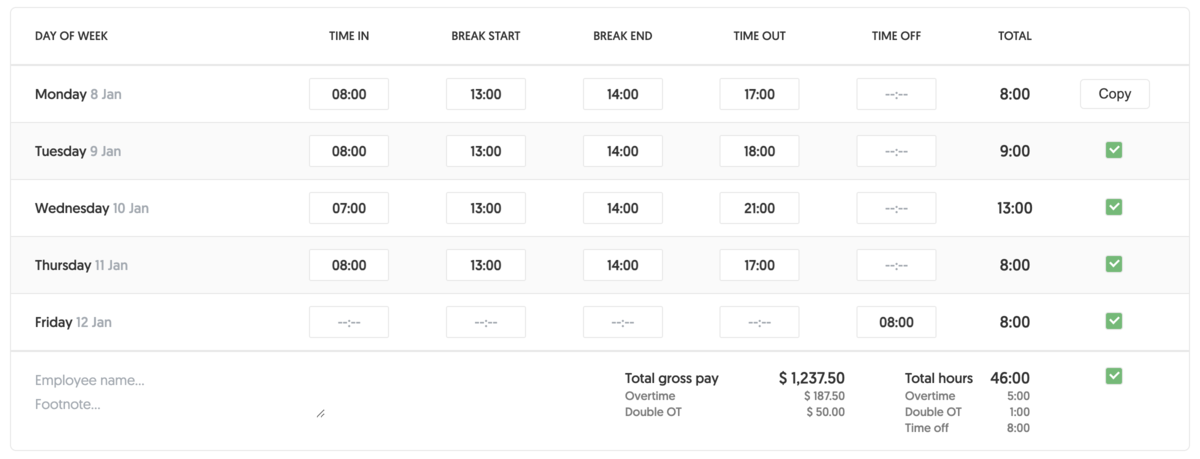
- Time in — the field shows when an employee clock in
- Break start — if needed, enter the time when lunch starts
- Break end — if needed, enter the time when lunch ends
- Time out — the field displays when an employee clock out
- Time off — employee’s non-working time
The Total field will calculate the total number of hours an employee has spent working.
The Copy button and Checkbox help to quickly transit all the filled-out data in the line to the chosen days for you and your employees to avoid monotonous entering the same data in the fields.
Calculating payments
You can simply calculate an employee’s payment rate by entering its value into the Hourly rate field and specifying the currency type in the Currency field.
The time card will automatically calculate the sum in the Total gross pay and will also reveal overtime payment and double overtime payment rates.
Tracking overtime hours
The timesheet calculator automatically counts the time employees are overworked by 1.5x. For this, you need to enter the value in the Daily OT field. If you want to establish a 2x payment for overtime, then you need to use the Daily DOT field. If you don’t need to calculate overtime, just leave Daily OT, Weekly OT, and Daily DOT fields empty.
The timesheet will display all the overtime hours worked and overtime payment in the section below the table with weekdays.
Exporting and printing data
As you’re ready with the time logging, move to the next block below. Enter Employee name and Footnotes, e.g. a placeholder for the name and signature of the supervisor. Now, you can simply print the timesheet, export it as a CSV file, or reset the data and start a new time card.
Want to get more?
Everhour is an effective time tracking software that helps you accurately keep track of your team’s working time. Our enhanced time card calculator is a free tool that lets you monitor work time effectively and simply, for when you need a simple solution.
Try our full-fledged solution for free.