Looking for Toggl alternative?
Knowing which time tracker to choose can be a challenge, while both provide excellent service you need one that fits your business. Time to put them to the test.
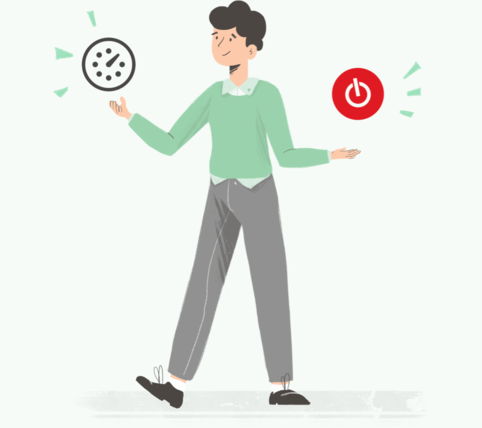
Important features side-by-side
Let’s start with features, here we’ll see how well they handle
time management and what else they provide.
| Everhour | Toggl | |
|---|---|---|
|
Price |
$6user/mo
|
$10user/mo
|
| Features | ||
|
Weekly timesheet Bulk-enter time spent over an entire week or two instead of filling each shift one at a time. |
||
|
Add time for members If a team member forgot to add time, an administrator can do that for them. |
|
Premium plan ($20/u/m) |
|
Locking time entries Prevent previous time entries from being edited by your team members. |
|
Premium plan ($20/u/m) |
|
Manage tasks Break down projects into detailed lists. Track time directly on tasks so you always know how much time each step took. |
||
|
Time estimates Set time estimates so, at any time, you can see the time you have spent and what is left. |
||
|
Timesheet approval Receive automatic email notifications when employees complete their timesheets. |
||
|
Project budgeting Set up a fixed-fee or recurring budget for your projects. See how much of it has been used and what remains. |
||
|
Billable rates These are the external rates you charge your clients. Here you can see how much you earned with each project. |
||
|
Cost rates This are your internal rates. Here you can see what an employee or contractor costs you as a business. |
||
|
Resource planning Monitor team’s workload, avoid overcommitting staff members on projects, manage people’s time off and availability. |
||
|
Invoicing Bill your clients easily based on time tracked by generating an invoice with time entries on it. |
||
Which to choose?
Both Toggl and Everhour are great tools at what they do, but which one is better
suited to your business. Let's take a look
When to choose Everhour?
When to choose Toggl?
- Toggl is great for smaller teams and freelancers looking for a free tier and very basic functionality
- You are less worried about structuring data or tagging time entries with specific projects or clients.
- Works with almost any mobile device. Offers a desktop app and limited offline mode.
What real people say about Everhour?
Here a few reviews about using Everhour from real customers in
different industries and various sizes.
“I am the owner of the company, and I use Everhour for timekeeping of myself and my subcontractors. All team members use the system - from web developers to tech support to project management to design.”
— Jennifer H. (Source: TrustRadius)
“We are using Everhour as a core business software, because our business is to sell our time. When you use such software, what you care about the most is speed, flexibility, ability to integrate with all major project management software. And Everhour is exactly that kind of software”
— Ivan M. (Source: G2Crowd)
“Everhour’s integration with Asana is wonderful for a remote team. We track all activities in Asana, but before Everhour I often wondered how long it was taking to do a task, now I know exactly. I can see who is working right now and a summary each day”.
— Doug H. (Source: G2Crowd)
“Everhour is being used by my department now, but it’s planned to be used across the whole company. We were having problems tracking the times of every project and Everhour ended up being the best solution to the issue. We’re tracking our tasks involved in every project, in every level (software development, meetings, project management, etc.)”
— Maria Lucia S. (Source: TrustRadius)
“We are a 15 people team working remotely from different cities of Latin America and Europe, and time tracking for each client, project, and task has always been a major issue. We’ve been using Everhour for the past year or so, and it has become an essential tool for our team. It does not only give us the ability to track how much time we have dedicated to a project but also to estimate how much time a particular task will need in order to be completed next time and by who. Easily create and save reports with just a few clicks”
— Daniel Y. (Source: TrustRadius)
“Everhour helps me manage/plan my weekly activities a lot more effectively, since I know how much time I have to work on things each day, and can quickly update estimated times to reallocate tasks as needed.”
— Dan S. (Source: Capterra)
“The most important gain from using Everhour is that we can track our tasks in real-time without having to leave the browser. The Chrome add-on helps us initiate the time for a specific task. If we are already on Asana, a simple click does the job.”
— Dimitris R. (Source: Capterra)
“Everhour has already paid for itself for the year by helping me track time I was missing in client projects. It is easy to use, has friendly customer service people, and the reports make it easy to invoice clients and track projects.”
— Jennifer D. (Source: TrustRadius)
What real people say about Toggl?
Here a few reviews about using Toggl from real customers in
different industries and various sizes.
Publishing, 1-10 employees
“I most like that Toggl has a free tier, which is sufficient for my needs, but that paid options are available if I need that functionality and that I would find it cost-effective.”
— Letti S. (Source: Capterra)
Events Services, 1-10 employees
“As a freelancer that needs to keep track of my hours spent working for multiple clients and across multiple projects, I LOVE Toggl. I cannot stress enough how much easier this has made it for me to track my time and accurately assess what I'm spending the most time on."
— Emilie G. (Source: Capterra)
Real Estate, 1-10 employees
“Toggl has been absolutely critical to keep track of our time on various projects. As both an independent consultant, and a manager for a small business team, we have found it important in both situations”.
— Spud M. (Source: TrustRadius)
Online Media, 1-10 employees
“I use Toggl to track billable hours for my clients. It allows me to centralize all my work, using Projects and Clients to differentiate. I use it in conjunction with Google Docs, linking to notations of daily or hourly work, within each entry, for the purpose of sharing all I do, including data, with my clients. I run a report weekly or monthly, depending on the client, and link to the PDF and spreadsheet within my invoice. Toggl is very user friendly, very intuitive, and it is free!”
— Jerry Janes. (Source: TrustRadius)
Computer Software, 51-200 employees
“Toggl makes it simple to track your digital time and gives you control over every aspect of how you’d like to track it. Categorize the time into projects, use tags to sort them later in reporting, and give them descriptions to remind yourself what you were doing. After tracking once, simply click the play button to start tracking new time using it as a template. It’s cross platform and works in the browser, on the desktop, and on mobile.”
— Marshall H. (Source: G2Crowd)
Digital Content, 51-200 employees
“Toggl is very easy to use in either browsers or app form. The hardest thing is remembering to use it. The reports come in very handy for project management, time management, or even justifying additional personnel.”
— Tabitha L. (Source: G2Crowd)
Founder
“Toggl is easy to use, flexible, has an attractive and clean user interface and provides a powerful set of tools. Using Toggl has made it much easier for me to visualize where my work time goes, as well as helping me better manage clients' projects.”
— Anne Z. (Source: G2Crowd)
Marketing and Advertising, 1-10 employees
“Our whole team uses Toggl. It helps to keep track of the time we spend on client work and even specific projects for each client. This ensures that we do not miss any billable time and helps us to better estimate future projects.”
— Quentin A. (Source: TrustRadius)