Whether you’re a freelance designer or working as part of a design team, being able to accurately track your time is vital. Time tracking allows you to manage your time, provide transparency, and bill clients accurately. However, to ensure that you’re tracking time as effectively as possible, you need to find a solution that meets your requirements. Thankfully, there are various tools to pick from—time tracking for designers has never been easier! This article will outline the 11 best time tracking software tools for freelance designers and creative teams.
Why Use Time Trackers for Designers?

With a time tracker, you can clearly see how much time you’re spending on each project. This information can be very valuable in helping you to determine which projects are taking up too much of your time and which ones you can complete more quickly. Additionally, knowing how much time you spend on each project can help you to budget your time more effectively.
Plus, designers often work as freelancers or in small teams. As a result, it is crucial for them to know exactly how much time they are spending on work to ensure they invoice clients accurately.
11 Best Time Tracking Tools for Designers
Several different time-tracking software options are available, so we’ve done some research to help you find a time-tracking tool that best meets your needs. Here are our top 11 picks!
Everhour
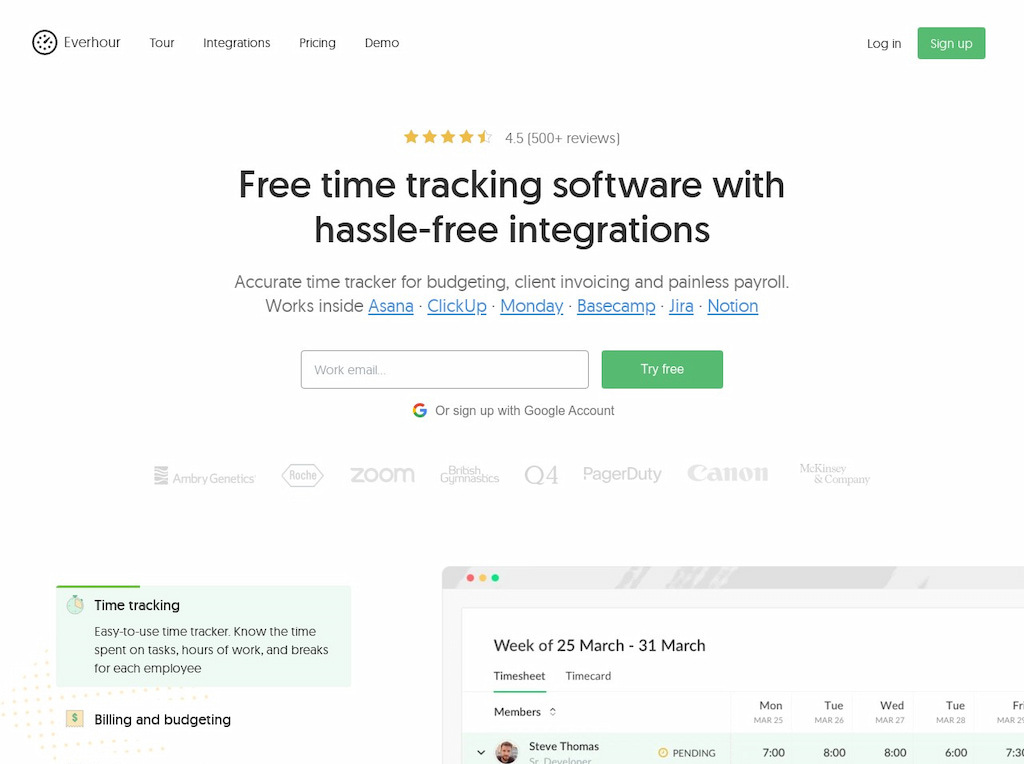
Everhour is a simple, effective time tracker that helps you track your time and see where you’re spending the most time on your projects.
👍 Best features
Time clock app: You can see exactly how much time you have left on a project with the Everhour time clock app, allowing you to receive insights into where you spend your time.
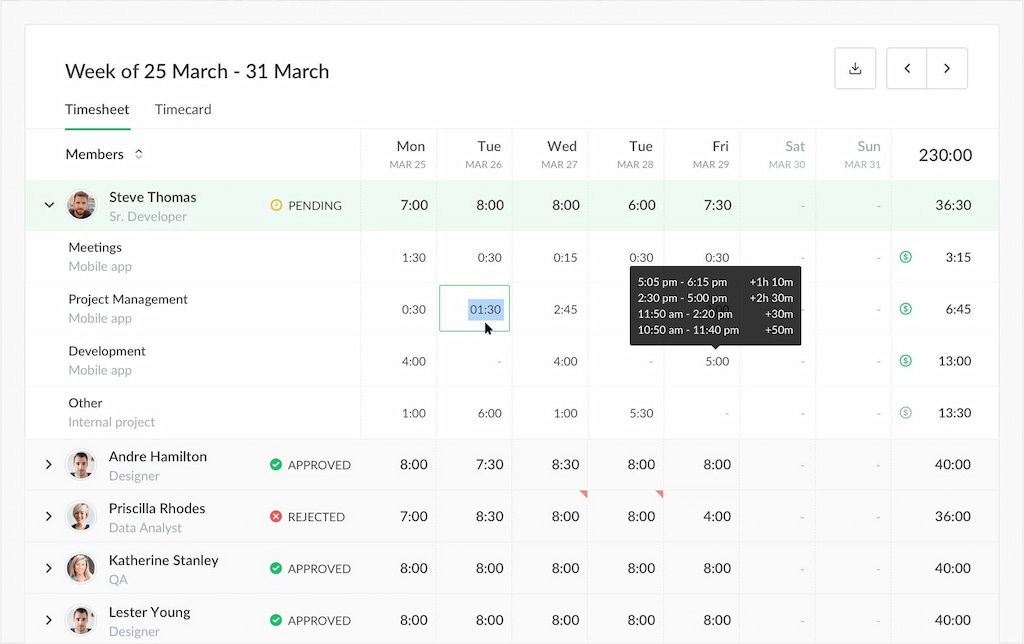
Integrations: Everhour is a great option for designers looking for time-tracking software because it integrates with several popular design programs, including Photoshop, Canva, and Figma, so you can clearly see how much time you spend on each design app. This means you can track your time without switching between different applications or tabs.
Reporting: Everhour contains various reporting tools, including team timesheets, live dashboards, project summaries, and customization tools to create highly relevant customized reports.
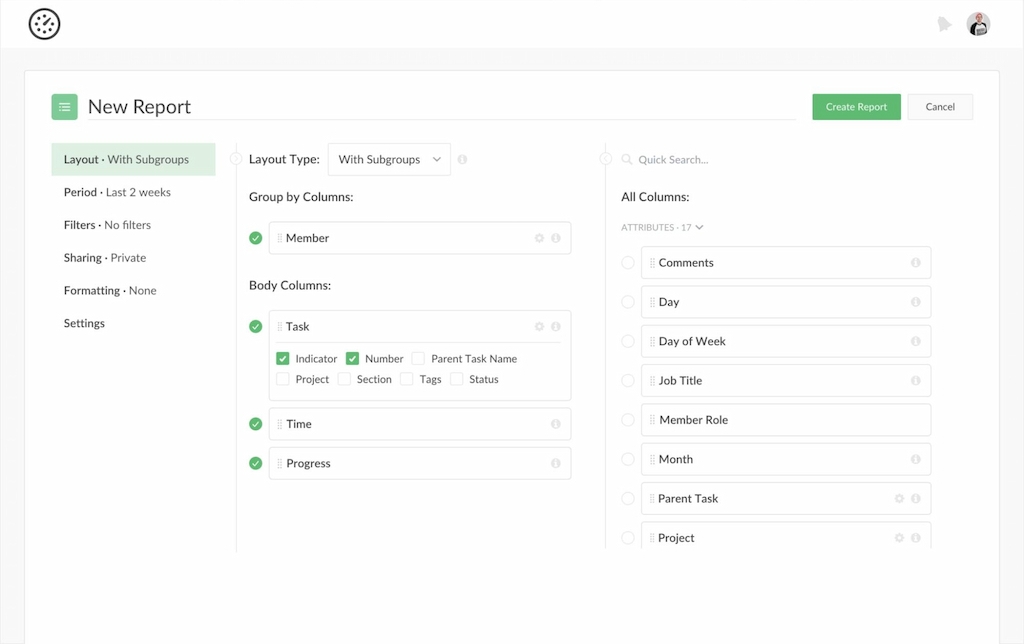
Invoicing: Add billable time and expenses into invoices automatically. This ensures human error is eliminated, and your clients receive accurate and timely invoices for all the hours you’ve put into your design work.
If you’re looking for a simple, effective way to track your time and see exactly where you can improve your workflow, Everhour is a great option.
✅❌ Pros and cons
Pros:
- Track your own time to better estimate project timelines and deliverables.
- All your timesheet data is in one place, allowing for easy invoicing and reporting.
- Use the timesheet app as a work hours tracker.
- Access to detailed analytics that can help you improve your efficiency and productivity.
- Integrates with design tools, including Canva and Figma (Check out our article on Canva time tracking to take advantage of the platform even further!)
Cons:
- Entering time manually may lead to human errors.
- Learning how to use advanced features may take some time.
- Some features require a paid subscription.
💰 Pricing
- Free
- Lite: $5 per user per month, starting at 2 users
- Team: $8.50 per user per month, starting at 5 users
Tick
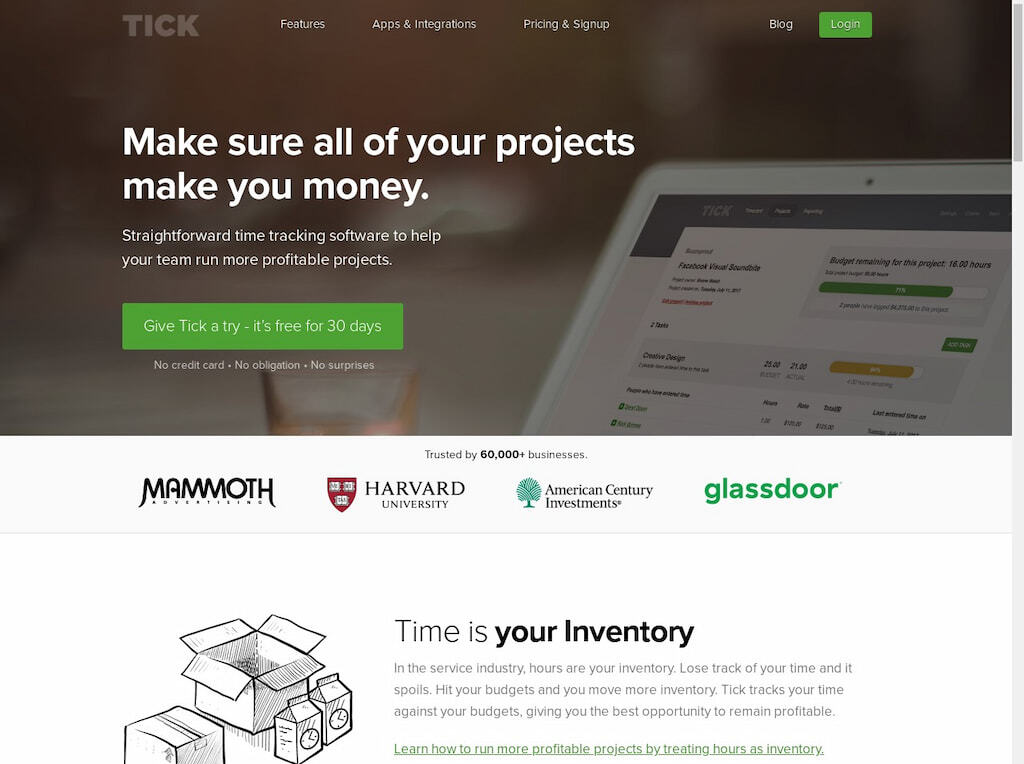
Tick is a simple but effective time-tracking application for designers, giving you a direct way to track time against a budget.
👍 Best features
One-click timer: With Tick, you can start timing your work with just one click. The software will then automatically generate detailed reports of your work, including how much time you spent on each task and client.
Billing and invoicing: The information gathered through time tracking can be exported into a spreadsheet or invoicing system for easy billing.
Comments: Tick also allows you to add comments and notes to each task, so you can keep track of your thoughts and ideas while you work. Plus, if you’re working on a team project, you can quickly and easily share your time-tracking data with other team members.
Instant budget feedback: Receiving instant budget feedback keeps all team members on track.
✅❌ Pros and cons
Pros:
- Allows you to track your time in great detail so that you can see exactly how much time you are spending on each task.
- Identify areas where you can improve efficiency.
- Can help to ensure that you are billing your clients accurately for the work that you do.
Cons:
- It may take new users time to get used to using the software.
- Some people find it intrusive or distracting to have to constantly stop and start the timer as they work.
💰 Pricing
- 30-day free trial
- 10 Projects: $19 per month
- 30 Projects: $49 per month
- 60 Projects: $79 per month
- Unlimited Projects: $149 per month
TrackingTime
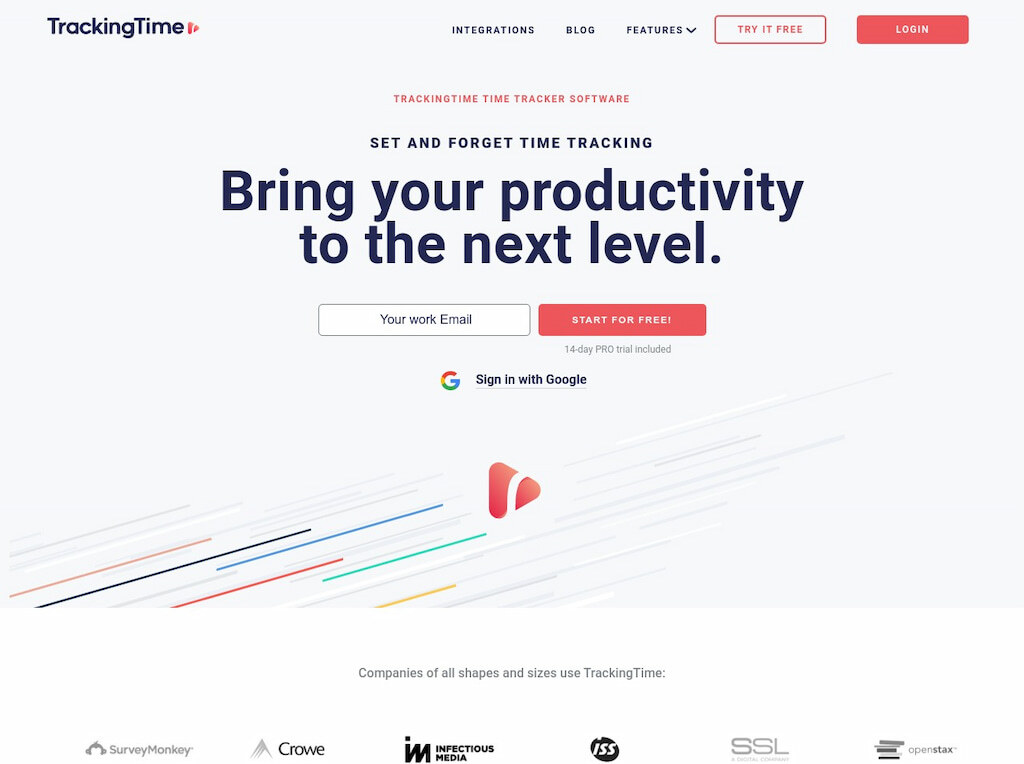
TrackingTime is one of the best time-tracking software for designers. It’s a simple, effective way to track time and get more done.
👍 Best features
Timers: You can start tracking time with just a few clicks. TrackingTime makes it easy to see exactly how much time you spend on individual tasks and projects. This helps you identify areas where you can improve your efficiency and make sure you’re billing your clients correctly.
Flexible reporting engine: TrackingTime’s reporting engine offers valuable insights into project budgeting, payroll, client billing, productivity analytics, and more.
Real-time workload monitoring: See your team’s work in real-time to monitor progress and productivity closely.
✅❌ Pros and cons
Pros:
- It can help you better understand how long specific tasks take—this understanding can help you plan and budget your time more effectively in the future.
- If you’re working with clients or team members, showing them exactly how much time you’ve spent on a project can help build trust and transparency.
- Real-time workload monitoring allows you to keep track of employee progress.
We talk in more detail about TrackingTime’s pros in the Everhour vs. TrackingTime vs. Hourstack article, make sure to check it out!
Cons:
- In the wrong working environment, tracking your time can turn into a race to see how much work you can cram into each day rather than focusing on the quality of your work.
- Tracking your time can also create extra administrative work if you’re not efficiently entering time.
💰 Pricing
- Free
- Pro: $5 per month per user
TMetric
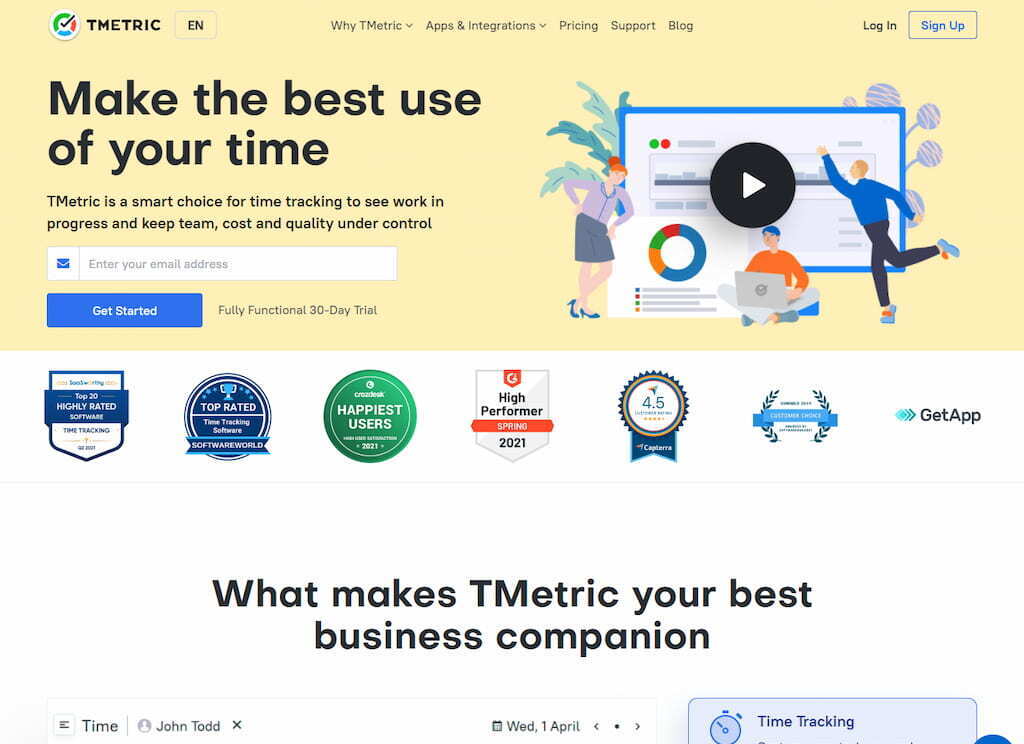
TMetric is an excellent time-tracking tool for designers. It is an accurate and reliable way to keep track of your time, so you can fully focus on your work and be more productive.
👍 Best features
Time management: You can see how much time you spend on each task and project, so you can better manage your time and resources. You can also set up customized reports to see where you are spending most of your time, so you can make adjustments as needed.
Integrations: TMetric tool integrates with popular design software such as Adobe Photoshop, Illustrator, and InDesign.
Reporting: You can generate detailed reports on your time and activity. This is useful for billing clients or simply understanding where you spend most of your time.
✅❌ Pros and cons
Pros:
- TMetric is an affordable option for time tracking, costing just $5/month for the basic plan.
- The software is easy to use and has a clean interface.
- TMetric offers a free trial, so you can try it before purchasing a paid subscription.
- The software integrates with other popular tools such as Asana, Trello, and Jira.
- TMetric offers detailed reports to see where your time is being spent.
Cons:
- The reports can be difficult to read and understand for new users.
- Some features are only available in the paid plans.
💰 Pricing
- 30-day Free Trial
- Free
- Professional: $5 per month per user
- Business: $7 per month per user
Timely
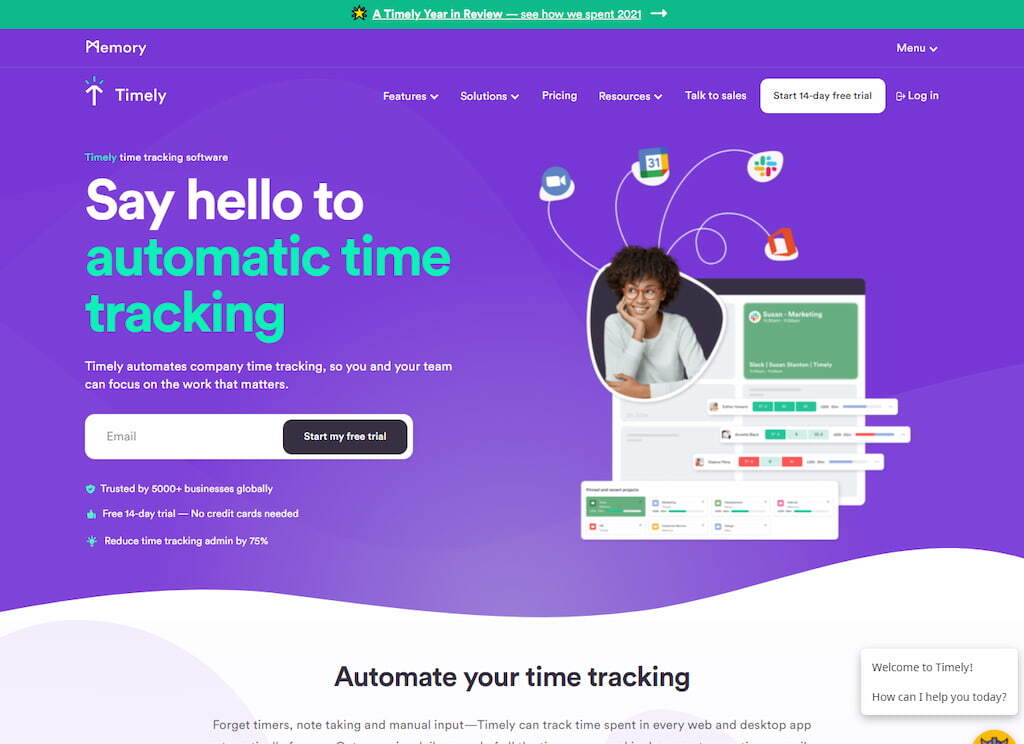
Timely is a great time-tracking tool for designers because it’s designed to help creatives optimize their workflow without unnecessary interruptions.
👍 Best features
Time management: Timely automatically tracks your time on each project and individual task.
Integrations: Through Zapier, Timely integrates with popular design tools like Adobe Creative Cloud, so you can gauge how much time you spend on each design platform.
Reporting: The app produces detailed reports that show how much time you’ve spent on each project, what tasks you’ve completed, and how much time you’ve spent on tasks and projects.
✅❌ Pros and cons
Pros:
- Improve your workflow and be more efficient with your time.
- When you understand exactly how much time you’ve spent on a project, it will be easier for you to generate an accurate invoice for your client.
- Integrations are available through Zapier.
Cons:
- You may end up micromanaging your work, which can lead to unnecessary stress and burnout.
- Some people may feel like they are being monitored too closely when using time-tracking software.
💰 Pricing
- Starter: $10 per month
- Premium: $18 per month
- Unlimited: $26 per month
- Unlimited+: Custom
AtTrack
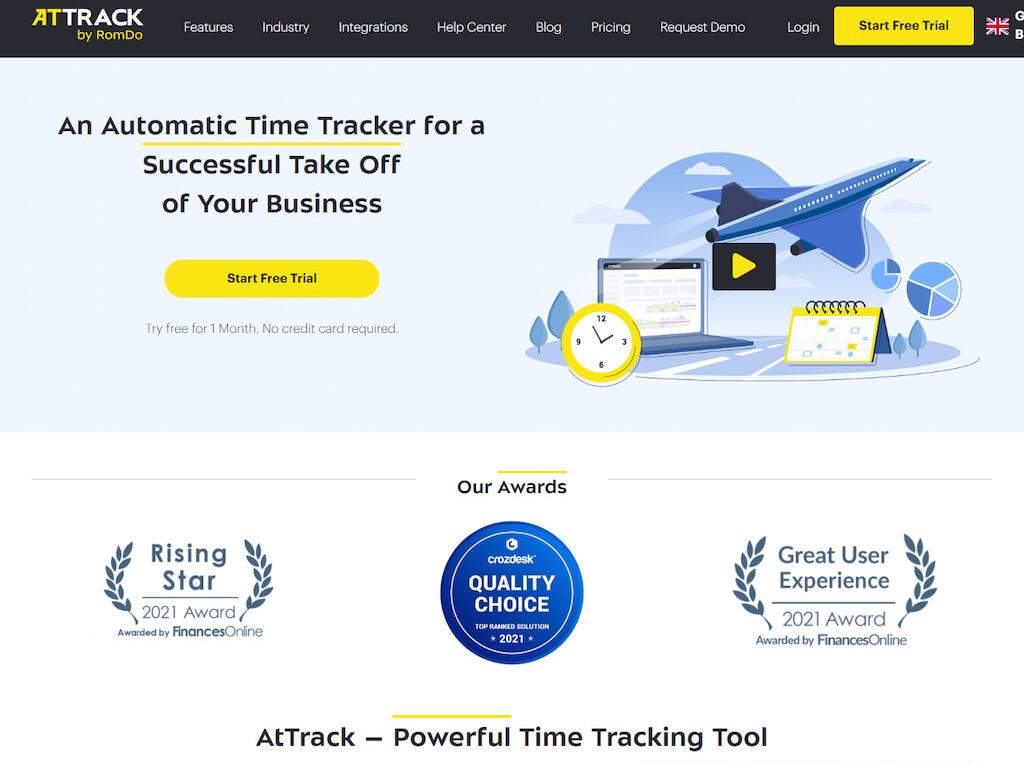
AtTrack is a great time-tracking tool for designers, as it helps you manage deadlines and keep track of team members.
👍 Best features
Automatic time tracking: AtTrack automatically tracks your time, even if you’re offline.
Break and activity tracking: AtTrack tracks your breaks and your activity levels to help you optimize productivity.
Screenshot monitoring: The time tracking app also monitors team activity by systematically taking screenshots.
Reporting: Analyze business processes with AtTrack’s reporting tools. For example, see how time-consuming projects are and view each team member’s contribution.
✅❌ Pros and cons
Pros:
- AtTrack is easy to use and has a user-friendly interface.
- Offers a free trial period.
- AtTrack integrates with popular project management software programs such as Basecamp and Trello.
- Offers detailed reports that can help you analyze your work habits and find ways to improve efficiency.
- The software can be accessed from anywhere, making it convenient for busy professionals who work on the go.
Cons:
- Some users have complained that AtTrack’s reports are confusing and difficult to interpret.
- The software does not offer a live chat support option, so if you have any questions or problems, you need to contact customer service through email or phone, which could be time-consuming.
💰 Pricing
- Free
- Pro: $3 per month per user
- Business: $5 per month per user
TimeCamp
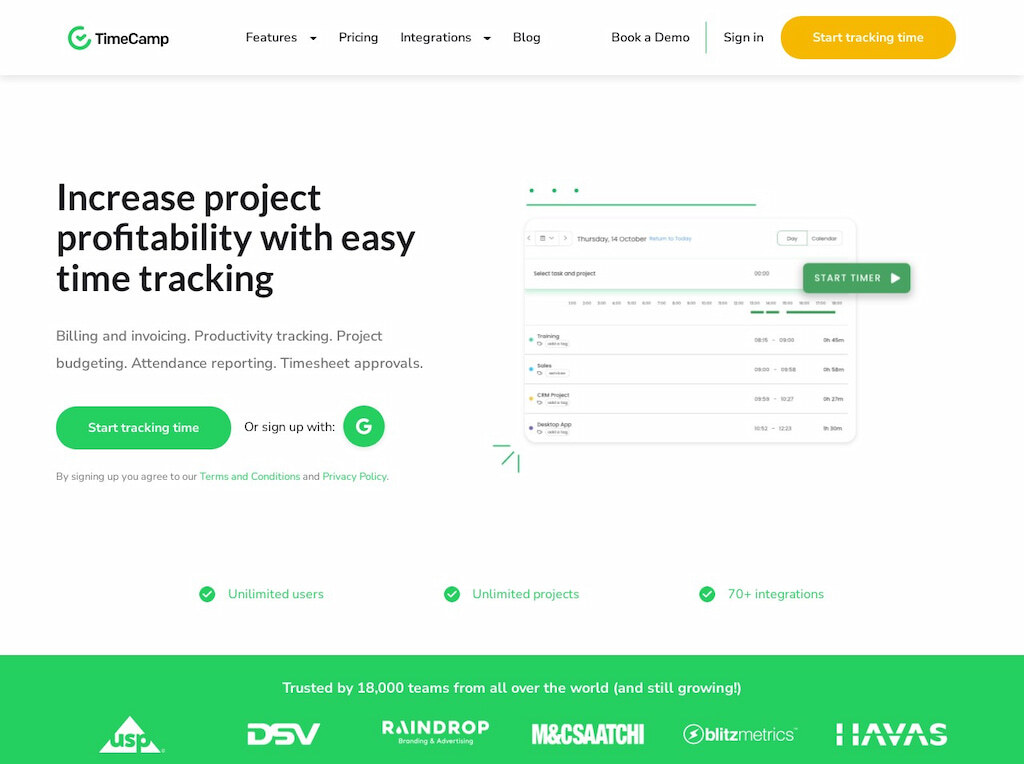
When it comes to time-tracking software for designers, TimeCamp is one of the best options available for several reasons.
👍 Best features
Time tracking: Track team working time automatically or manually and mark time as billable or non-billable.
GPS tracking: Control the localization of team members, so you can monitor them as they work.
Team management: Track attendance automatically using employee timesheets.
Reporting: Generate detailed reports on how much time was spent on projects, clients, or tasks and use them for invoicing and payroll purposes.
✅❌ Pros and cons
Pros:
- Track time automatically to stop you from getting distracted by manual time tracking.
- Accurate reports show how much time you’ve spent on each project and monitor which tasks took the most time.
- Automatic and hassle-free billing.
- Timecamp app has a free trial.
Cons:
- Some useful features are only accessible via a paid subscription.
- The mobile app has some usability concerns from past customers.
💰 Pricing
- Free
- Basic: $7 per user per month
- Pro: $10 per user per month
- Enterprise: Custom
MyHours
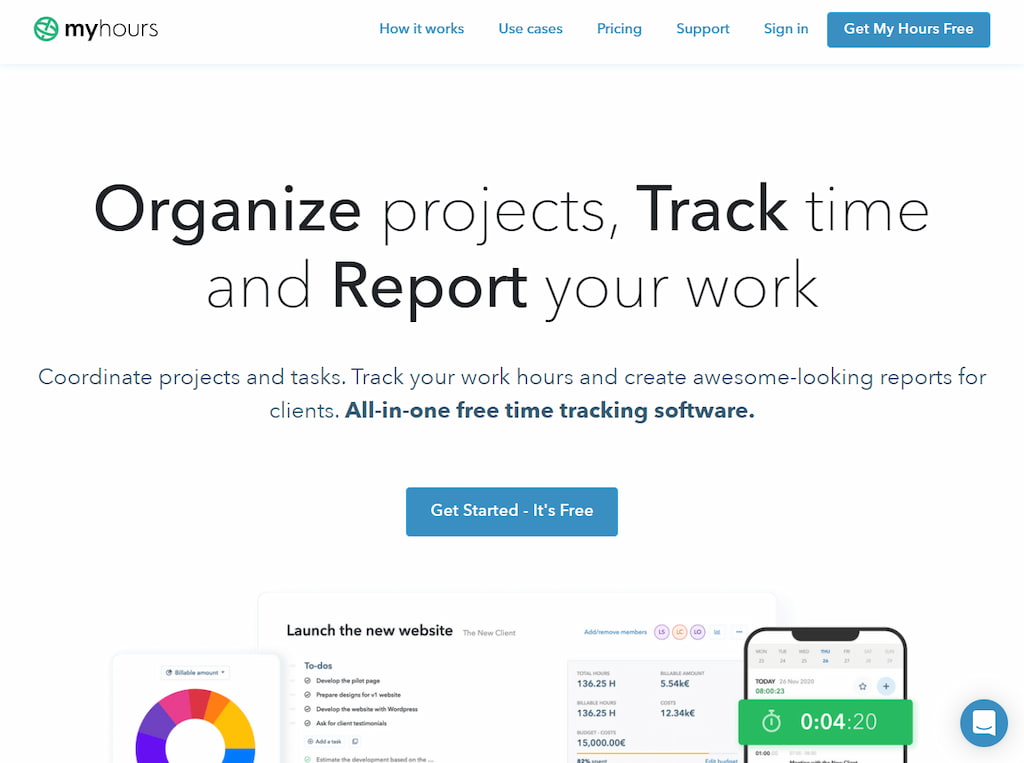
My Hours is a simple but effective time-tracking tool that offers many great features for designers.
👍 Best features
Project time tracking: With My Hours app, you see how much time is spent on projects, which leads to more accurate budgeting and ensures that projects are completed on time.
Reporting: Transform work completed into insightful reports to share internally or with clients to instill confidence.
Team management: Track employee attendance, absence, and tasks in one place.
✅❌ Pros and cons
Pros:
- Easily track the time you spend on tasks and projects.
- Get detailed reports on your productivity.
- Integrates with popular design tools through Zapier.
- A free plan is available.
Cons:
- Limited integrations compared to other time trackers.
- Some users find the software’s user interface difficult to navigate.
💰 Pricing
- Free
- Pro: $7 per month per user
Time Analytics
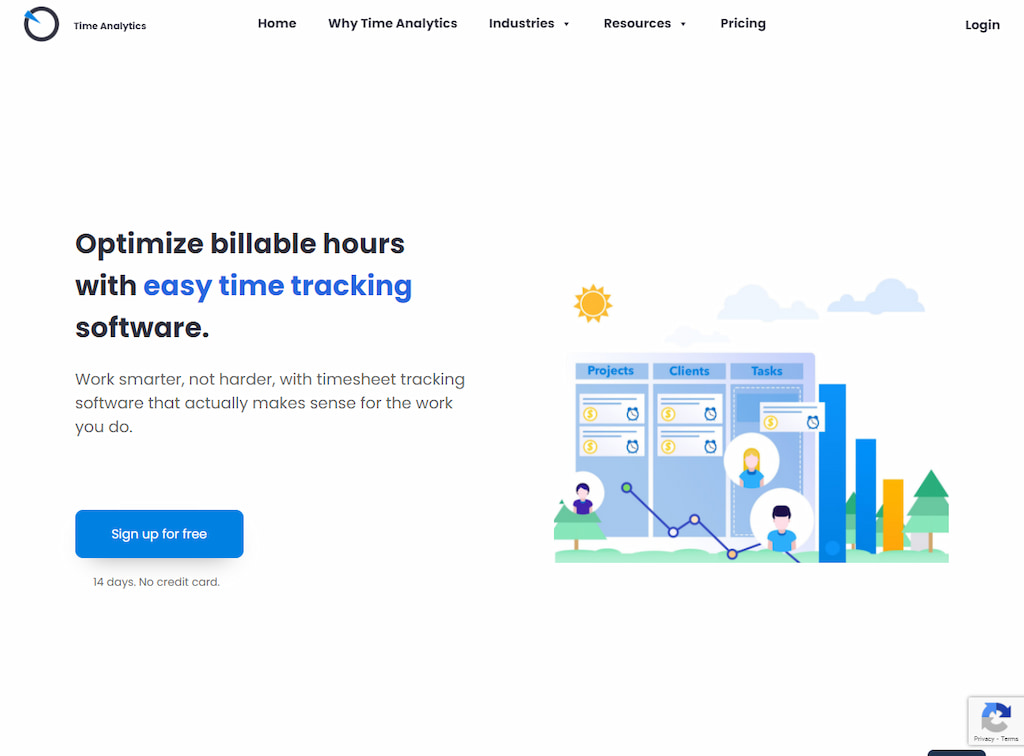
Time Analytics is another time-tracking tool to consider using as a designer, as it offers a range of valuable features to supercharge productivity.
👍 Best features
Project time tracking: The software also allows you to track your time by the project to see which projects are taking up the most of your time.
Interface: Time Analytics visual interface makes it easy to see how you spend your time.
Team management: Time Analytics allows you to keep careful track of work hours with timesheets.
Reporting: The software provides detailed reports that can help you identify problem areas and bottlenecks and find ways to improve efficiency.
✅❌ Pros and cons
Pros:
- Helps you to better understand how you spend your time.
- Identify time-wasting activities and bottlenecks.
- Track team progress over time with reports.
Cons:
- Some of the features are only accessible with a monthly subscription.
- Requires some effort to set up and learn how to use.
💰 Pricing
- Free
- Starter: $4.99 per month per user
- Optimum: $6.99 per month per user
- Premium: $12.99 per month per user
PayDirt
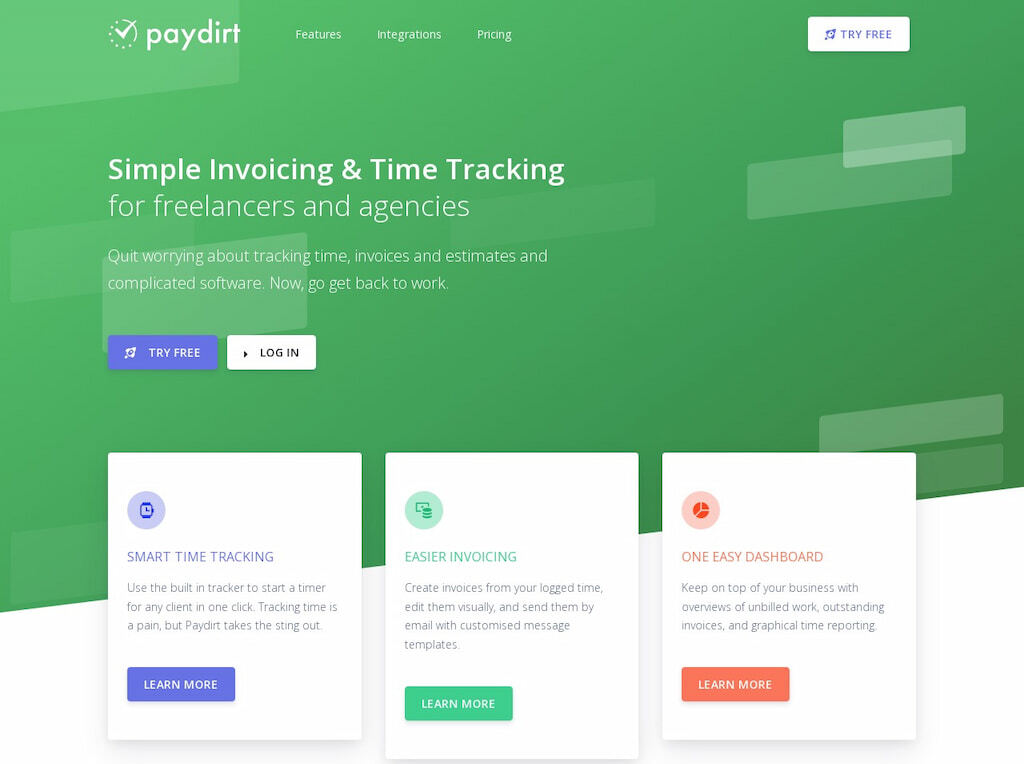
PayDirt is a great time-tracking tool for freelancers, such as designers, looking to improve their workflow and increase productivity.
👍 Best features
Track time in one place: PayDirt allows you to track all the hours you’ve worked on a project in one place.
Invoicing: With PayDirt, you can easily create invoices for your clients that include all the details of your work.
Detailed reports: PayDirt provides detailed reports showing how much time you’ve spent on each task, what tasks take the most time, and more.
Integrations: PayDirt integrates with several other tools, such as Basecamp, Trello, and Redbooth, which helps designers keep on top of tasks.
✅❌ Pros and cons
Pros:
- Helps users stay on top of their time by tracking it effectively.
- Easy to use and user-friendly interface.
- Integrates with other productivity tools, such as Basecamp, Trello, and Redbooth.
- Offers a free trial period.
- Offers a refund if a customer cancels.
Cons:
- Limited features and customization options compared to some other time-tracking tools.
- Some users have reported technical difficulties with PayDirt.
💰 Pricing
- Starter: $8 per month per user
- Hustler: $16 per month per user
- Co-op: $29 per month per user
- Small Team: $49 per month per user
- Large Team: $79 per month per user
- Agency: $149 per month per user
Learn more about Paydirt in our review of Everhour vs Paydirt vs Punchtime.
Time IQ
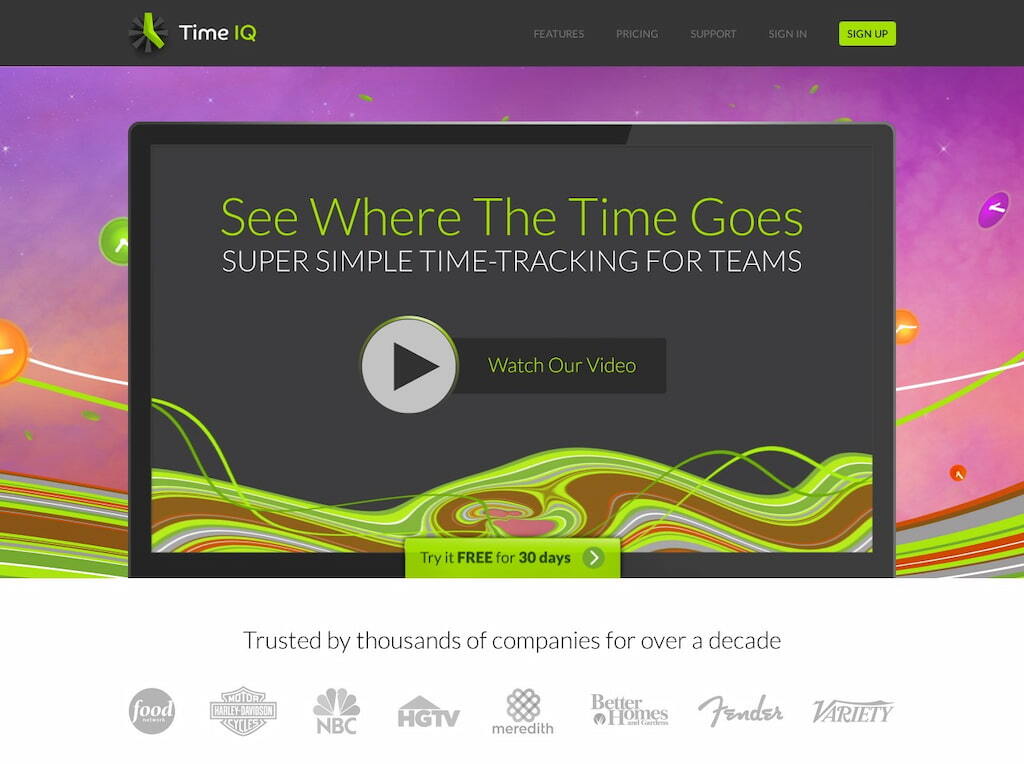
Time IQ is one of the best options for designers, as it offers features specifically designed to help creative professionals track their time.
👍 Best features
Team time tracking: Log working hours and vacation time quickly and send email reminders to ensure everyone tracks their time based on your specific rules.
Interface: Time IQ’s interface is designed to be simple and easy to use. You can quickly start tracking your time without setting up complex rules or categorizing your work.
Integrations: Time IQ offers integrations with popular design tools like Adobe Creative Cloud, so you can automatically track the time you spend working in those applications. Additionally, if you’re working in a creative team, you can share your data and collaborate on projects easily.
Earnings: Time IQ allows you to track billable hours, so you can see how much you are earning from each project.
Reporting: The time tracking tool provides comprehensive reports that break down the time spent on each task, so designers can identify areas where they can increase efficiency and productivity.
✅❌ Pros and cons
Pros:
- Can help you be more productive with your time and track earnings.
- Integrate with design tools, such as Adobe Creative Cloud.
- Reporting data helps you assess your team or personal workflow to make improvements.
Cons:
- Can be used as a productivity tool, but for those not used to using time tracking tools, it may add pressure and stress.
- Some features are only available to use with a paid subscription plan.
💰 Pricing
- 30-day free trial
- Paid plan: $5 per month per user
TL;DR Comparison Table
| Pros | Cons | Pricing | |
| Everhour | – Track time with automatic and manual timers – Timesheets for easy work hours tracking – Access to detailed reports – Integrates with design tools |
– Entering time manually may cause errors – Some features require a paid subscription |
Free Lite: $5 per user per month, starting at 2 users Team: $8.50 per user per month, starting at 5 users |
| Tick | – Track time on tasks and projects to improve efficiency – Bill clients accurately |
– Learning curve – Some may find time tracking intrusive |
30-day free trial 10 Projects: $19 per month 30 Projects: $49 per month 60 Projects: $79 per month Unlimited Projects: $149 per month |
| TrackingTime | – Use a time tracker to plan and budget better – Promotes work transparency – Track employee progress with real-time workload monitoring |
– Time tracking may cause users to rush work – Maybe a time drain if not used properly |
Free Pro: $5 per month per user |
| TMetric | – Easy to use with a clean interface – Free trial available – Integrations available – Detailed reports |
– The learning curve for new users – Some features only available with paid plans |
30-day Free Trial Free Professional: $5 per month per user Business: $7 per month per user |
| Timely | – Improves workflow and overall efficiency – Easier client invoicing – Integrations available through Zapier |
– Time micromanagement may cause stress and burnout |
Starter: $10 per month Premium: $18 per month Unlimited: $26 per month Unlimited+: Custom |
| AtTrack | – User-friendly interface – Free trial available – Integrations available – Detailed reports |
– New users may find reports confusing – No live chat support |
Free Pro: $3 per month per user Business: $5 per month per user |
| TimeCamp | – Automatic time tracking – Accurate reporting tools – Automatic client billing – Free trial |
– Some features only available with paid plans – Some mobile app usability issues reported |
Free Basic: $7 per user per month Pro: $10 per user per month Enterprise: Custom |
| My Hours | – Easy time tracking – Detailed reports – Integrates with design tools – Free plan |
– Limited integrations – New users may find the interface difficult |
Free Pro: $7 per month per user |
| PayDirt | – Easy time tracking – User-friendly interface – Free trial – Refund upon subscription cancellation |
– Limited features and customization options – Occasional technical difficulties |
Starter: $8 per month per user Hustler: $16 per month per user Co-op: $29 per month per user Small Team: $49 per month per user Large Team: $79 per month per user Agency: $149 per month per user |
| Time IQ | – Easily track time and earnings – Integrate with design tools – Detailed reporting |
– May add pressure to those unfamiliar with time-tracking – Some features only accessible with a paid plan |
30-day Free Trial Paid Plan: $5 per month per user |
Final Thoughts
Obviously, designers are always looking for ways to improve their workflow and get more done in less time. Within the spectrum of websites for designers, the crucial component of efficient time tracking takes center stage. Time-tracking software is a great way to do just that! By keeping track of the time you spend on each project, you can identify areas where you need to make changes to your process. By understanding how much time you have available for each project, you can better manage your workload and ensure that each client gets the attention they deserve.
If you are managing a team of 5 or more and looking to boost efficiency, Everhour is the perfect tool to keep your team on track. With seamless time tracking, you can easily estimate task durations, set clear budgets, and generate detailed reports inside Asana, Trello, Jira, or any other pm tool.
Besides time tracking for designers, Everhour can help with time tracking for staffing agencies.
Learn why use a time tracker and how it can bring your business to the next level!

