In the modern workplace, effectively managing time and using a time tracker is essential for productivity and success. One valuable strategy for achieving this is by using the best time tracking software and tracking the time spent on tasks. Whether you’re a freelancer, a small business owner, or part of a larger organization, and you ask yourself questions “how to track my time at work” and “which method of time tracking allows tracking of multiple activities?”, mastering the art of tracking time spent on tasks can enhance and help you manage your workflow, pinpoint areas for improvement, and ultimately boost efficiency and productivity.
In this guide, we’ll delve into different techniques and tools on how to track your time at work, along with best practices to integrate effective time tracking into your work routine.
Why Tracking Time Spent on Tasks Improves Productivity
💪 Improved productivity: Tracking time spent on tasks provides valuable insights into how time is allocated throughout the day.
📅 Accurate project management: By understanding how much time different tasks require, project managers can set realistic deadlines, allocate resources effectively, and ensure projects stay on track.
⏳ Better time management: Tracking time helps individuals prioritize tasks and manage their time more effectively.
🤑 Enhanced billing and invoicing: By tracking billable hours and tasks, businesses can generate accurate invoices, avoid undercharging or overcharging clients, and ensure fair compensation for their work.
⚡ Insightful performance evaluation: By analyzing time tracker data, managers can identify top performers, recognize areas for improvement, and provide targeted feedback and support to help team members thrive.
🔎 Transparency and accountability: When everyone is aware of how time is being spent, it fosters a culture of accountability and responsibility where team members take ownership of their work and contribute to the overall success of the team.
Best Methods for Tracking Time Accurately
Time tracking is a crucial aspect of effective project management and personal productivity. Different methods are available for individuals and teams to track the time spent on tasks and projects. Here, we explore three primary approaches: manual time tracking, automated time tracking, and a combination of manual and automated methods.
Manual time tracking
Manual time tracking is a traditional method of recording the time spent on tasks or projects without relying on automated tools or software. In this approach, individuals manually input the start and end times for each activity they engage in, along with any relevant details or notes.
❓ How it works
Manual time tracking involves individuals or teams keeping track of their work hours using simple tools such as spreadsheets, paper timesheets, or physical time clocks. Users record the start and stop times for each task or project manually, either as they work or at designated intervals.
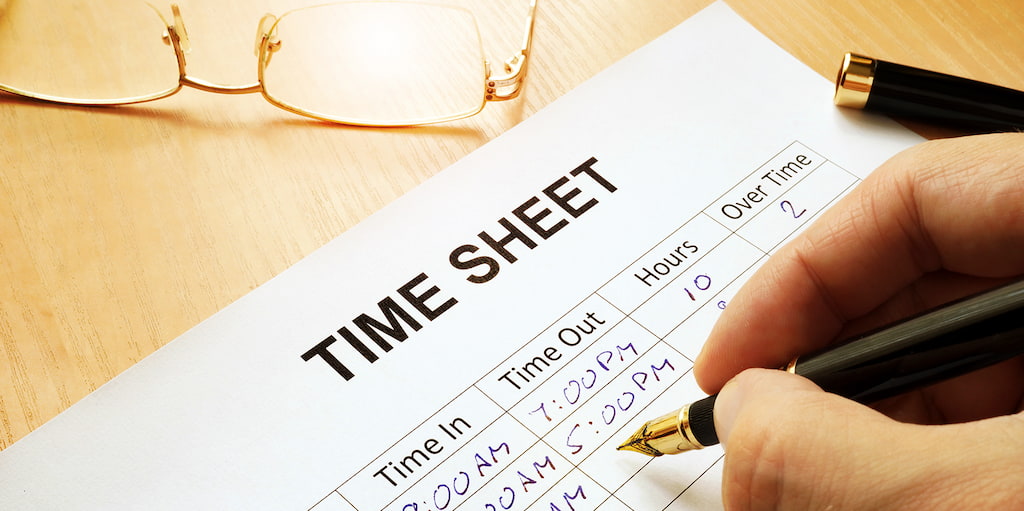
✅ Pros
- Simple and accessible: Manual time tracking methods are easy to implement and understand, making them accessible to everyone, regardless of technical expertise.
- No reliance on technology: Since manual tracking doesn’t require specialized software or tools, it can be used in environments where technology may not be readily available or permitted.
- Flexibility: Users have full control over how they track their time, allowing for customization based on individual preferences and work habits.
❌ Cons
- Prone to errors: Manual entry leaves room for mistakes, such as forgetting to record time or inaccurately estimating durations.
- Time-consuming: Updating and maintaining manual time tracking records can be labor-intensive, especially as the number of tasks or projects increases.
- Limited insights: Manual tracking may not provide real-time insights into time usage or project progress, as updates are typically done periodically.
🚀 Best practices of how to track time at work
- Be consistent: Establish a routine for recording time consistently to ensure accuracy and completeness of tracking data.
- Use detailed descriptions: Provide clear and detailed descriptions for each time entry to facilitate analysis and reporting.
- Review regularly: Periodically review and reconcile time tracking records to identify any discrepancies or areas for improvement.
💁♀️ Conclusion
Manual time tracking remains a viable option for individuals or teams looking for a simple way to monitor their work hours. While it may lack the automation and real-time insights of more advanced methods, manual tracking can still be effective when implemented thoughtfully and consistently.
Automated time tracking
Automated time tracking is a modern approach to monitoring work hours and activities using specialized software or tools that automatically capture and record time spent on tasks or projects. This method eliminates the need for manual data entry, streamlining the time tracking process and providing more accurate insights into productivity. These tools might include online timesheet tools, timesheet apps, and various timesheet templates.
❓ How it works
Automated time tracking relies on software applications or tools that run in the background on users’ devices, such as computers or smartphones. These tools track user activity and capture time spent on different tasks or applications automatically, without requiring any manual input from the user.

✅ Pros
- Accuracy: Automated time tracking eliminates human error associated with manual data entry, providing more accurate and reliable tracking of work hours and activities.
- Efficiency: By automatically capturing time in the background, users can focus on their work without the need to interrupt their workflow to record time manually.
- Real-time insights: Automated tracking tools offer real-time visibility into time usage and productivity, allowing users to monitor their progress and adjust their workload as needed.
❌ Cons
- Privacy concerns: Some users may have concerns about the privacy implications of automated tracking, as it involves monitoring and recording their activities on digital devices.
- Resource intensive: Automated tracking tools may consume system resources, such as CPU and memory, which could affect device performance, particularly on older or less powerful devices.
- Learning curve: Users may need time to adjust to automated tracking tools and understand how to interpret the data they provide, especially if they are accustomed to manual tracking methods.
🚀 Best way to keep track of employee time
- Customize settings: Adjust tracking settings to suit individual preferences and work habits, such as defining which applications or websites to track and setting activity thresholds.
- Review data regularly: Take advantage of the insights provided by automated tracking tools to review time usage patterns, identify areas for improvement, and optimize productivity.
- Maintain transparency: Communicate with team members or stakeholders about the use of automated tracking tools to ensure transparency and address any concerns about privacy or data usage.
💁♀️ Conclusion
Automated time tracking offers a convenient and efficient way to monitor work hours and activities, providing accurate insights into productivity and helping users better manage their time. While it may pose challenges such as privacy concerns or resource usage, the benefits of automated tracking can outweigh these drawbacks when implemented effectively.
Combination of manual and automated methods
Combining manual and automated time-tracking methods provides a flexible approach to monitoring work hours and activities, allowing users to leverage the benefits of both techniques for more comprehensive tracking and analysis.
❓ How it works
In a hybrid approach to time tracking, users utilize a combination of manual input and automated tools to monitor their work hours and activities. This may involve manually recording time for certain tasks or projects while relying on automated tracking tools for others.
✅ Pros
- Flexibility: A combination of manual and automated methods allows users to adapt their time tracking approach to different tasks, projects, or preferences, providing greater flexibility and control over the tracking process.
- Accuracy and efficiency: Users can benefit from the accuracy of manual input for specific tasks or activities that require detailed tracking, while automated tools streamline the process for others, improving efficiency.
- Comprehensive insights: By combining manual and automated tracking methods, users can gain more comprehensive insights into their time usage and productivity, as they can capture both detailed data from manual entries and broader trends from automated tracking.
❌ Cons
- Complexity: Managing multiple time tracking methods simultaneously may add complexity to the tracking process and require additional effort to maintain consistency and accuracy.
- Integration challenges: Integrating manual and automated tracking data from different sources or tools may present challenges in consolidating and analyzing the information effectively.
- Potential for error: Depending on manual input for some tasks introduces the risk of human error, such as forgetting to record time or inaccurately estimating work hours, which can affect the overall reliability of the tracking data.
🚀 Best practices of how to track time at work
- Define tracking strategy: Establish clear guidelines or workflows for when to use manual input versus automated tracking, based on task complexity, frequency, or other relevant factors.
- Use tools with integration capabilities: Choose time tracking tools that offer integration capabilities to streamline the process of combining manual and automated data, allowing for easier analysis and progress reports.
- Regular review and adjustment: Periodically review time tracking data to identify patterns or discrepancies and adjust tracking methods as needed to ensure accuracy and consistency.
💁♀️ Conclusion
The combination of manual and automated time tracking methods offers users a flexible and adaptable approach to monitoring their work hours and activities. By leveraging the strengths of both techniques, users can achieve more accurate insights into their time usage and productivity while maintaining efficiency and flexibility in their tracking process.
Top Tools for Tracking Time Spent on Tasks
Tracking time spent on tasks is essential for effective time management and productivity. Various tools are available to help individuals and teams monitor their work hours and activities efficiently.
Time tracking software
Time tracking software revolutionizes the way individuals and teams monitor and manage their work hours. It offers dedicated platforms equipped with sophisticated tools designed to capture, analyze, and optimize time spent on various tasks and projects. Here’s how time-tracking software works:
- Data input methods: Time tracking software provides multiple methods for inputting work hours. Users can manually enter their time entries by inputting start and end times or specifying the duration of their tasks. Alternatively, they can use automated tracking features such as timers or integrations with other tools to capture time spent on activities seamlessly.
- Task and project allocation: Users can allocate their tracked time to specific tasks, projects, or clients within the software. This allows for granular tracking of time spent on different activities, enabling users to understand where their time is being allocated and identify areas for improvement.
- Real-time monitoring: Time tracking software provides real-time monitoring of work hours, allowing users to track their progress throughout the day. Users can view their accumulated time, remaining time for tasks or projects, and any deviations from their planned schedule.
- Reporting and analytics: One of the key features of time tracking software is its robust reporting and analytics capabilities. Users can generate detailed reports that provide insights into their time utilization, productivity levels, and project performance. These reports help users identify patterns, inefficiencies, and areas for optimization, enabling them to make data-driven decisions.
- Integration with other tools: Time tracking software often integrates seamlessly with other productivity tools such as project management software, task management platforms, and accounting systems. This integration allows for streamlined workflows, as users can track time directly within their existing tools and synchronize data across multiple applications.
There are many time tracking tools out there that can do the job but Everhour is an exceptional one. It is a versatile time tracking software designed to streamline time management and enhance productivity for individuals, teams, and organizations. Let’s explore how Everhour works.
How Everhour works
1. Time tracking on the Everhour website
- Log in to your Everhour account and navigate to the “Time” page.
- Use the search input at the top to quickly find tasks by name or project, start the timer, or log hours manually.
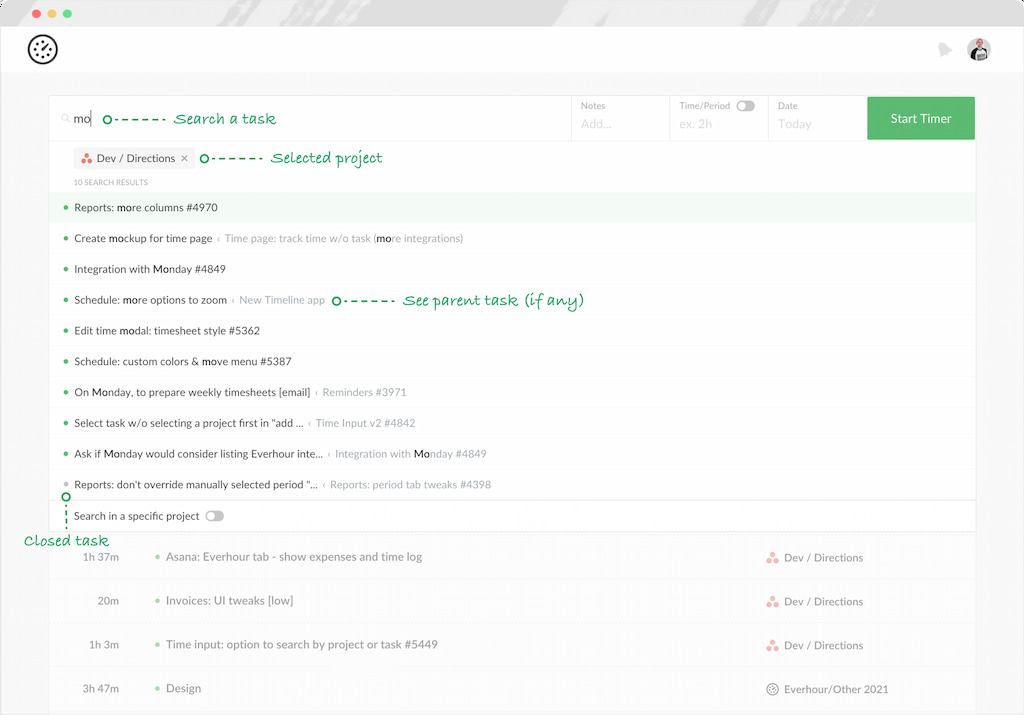
- Tasks from multiple integrations are consolidated in one place for easy access.
- The “List” tab displays time entries grouped by day of the week, with the current day and last task worked on shown first.
- Hover over a time entry to quickly start the timer or edit the time inline.
- Choose the project and task in the main input to start the timer or log time manually, specifying the day and optional comments.
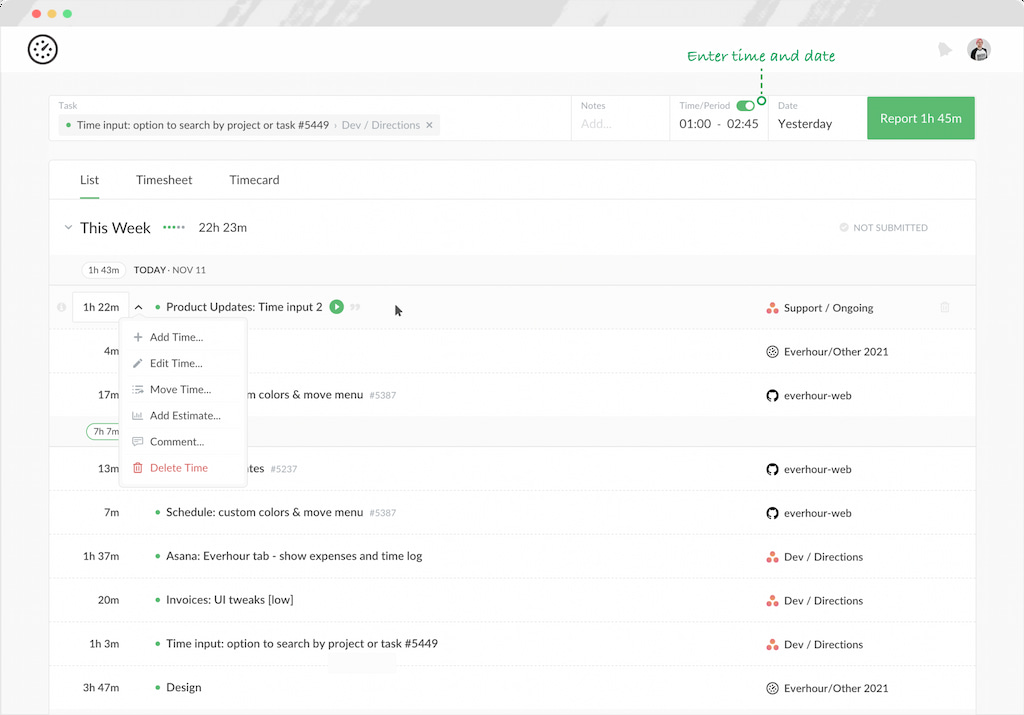
- The “Timesheet” tab presents task data with the total time for each day of the week, allowing for easy editing and the addition of new tasks.
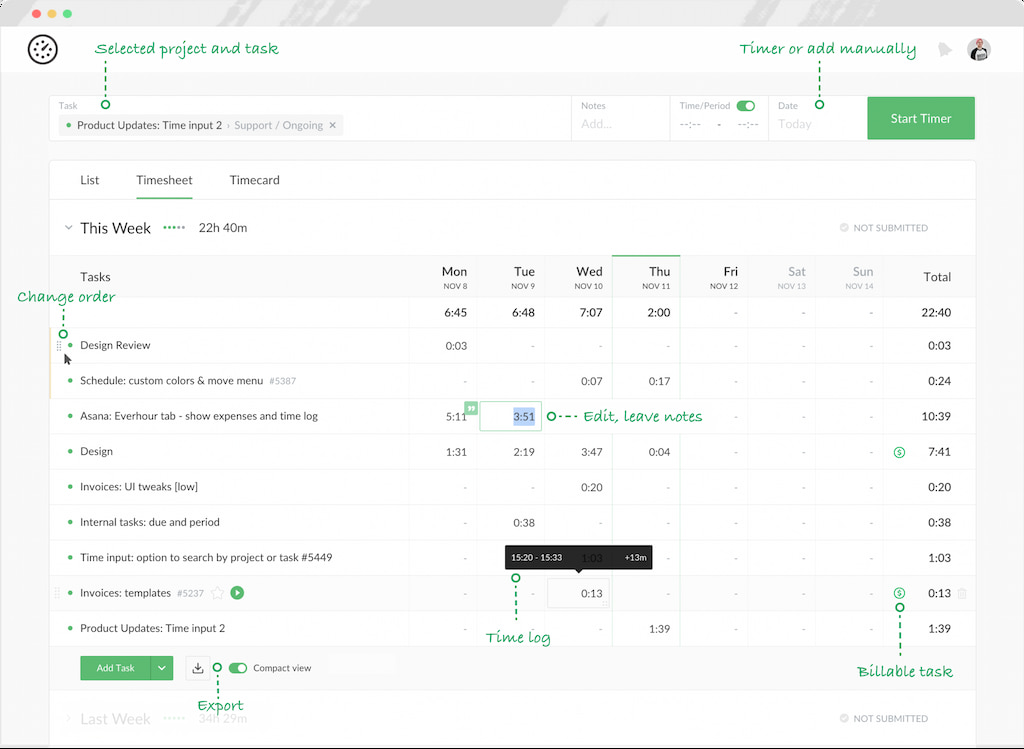
- The “Timecards” tab enables recording hours at work without logging time on specific tasks, suitable for salaried employees or team members not required to log project work.
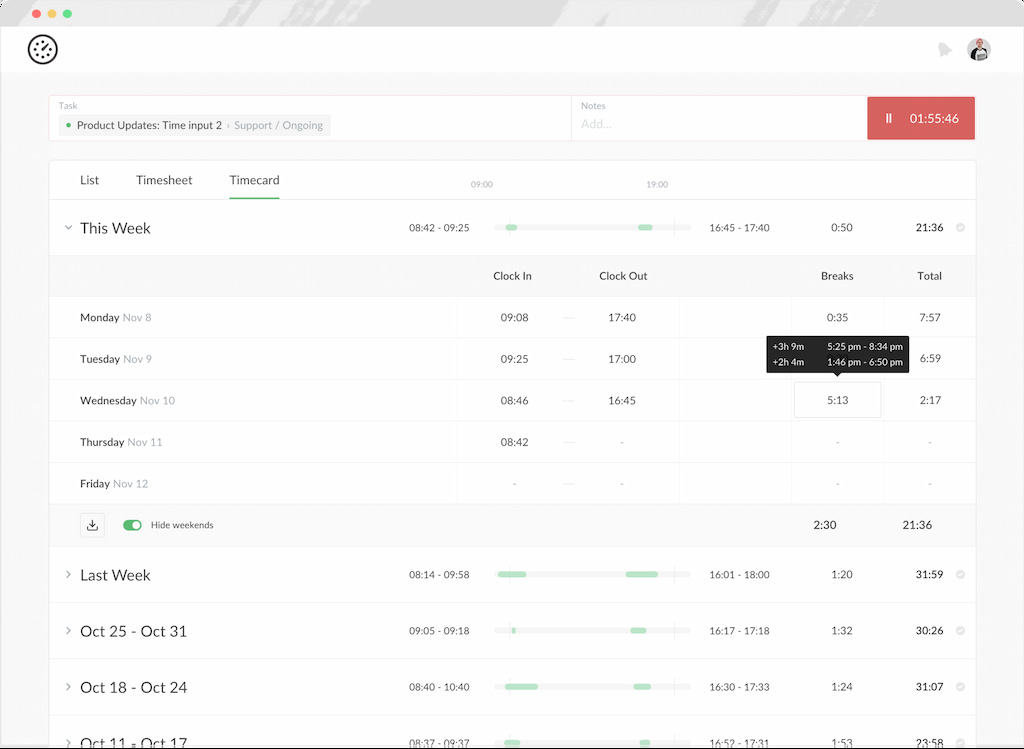
2. Time tracking via Everhour browser extension
- Click the timer icon in the browser toolbar to quickly access time tracking controls without opening the Everhour website.
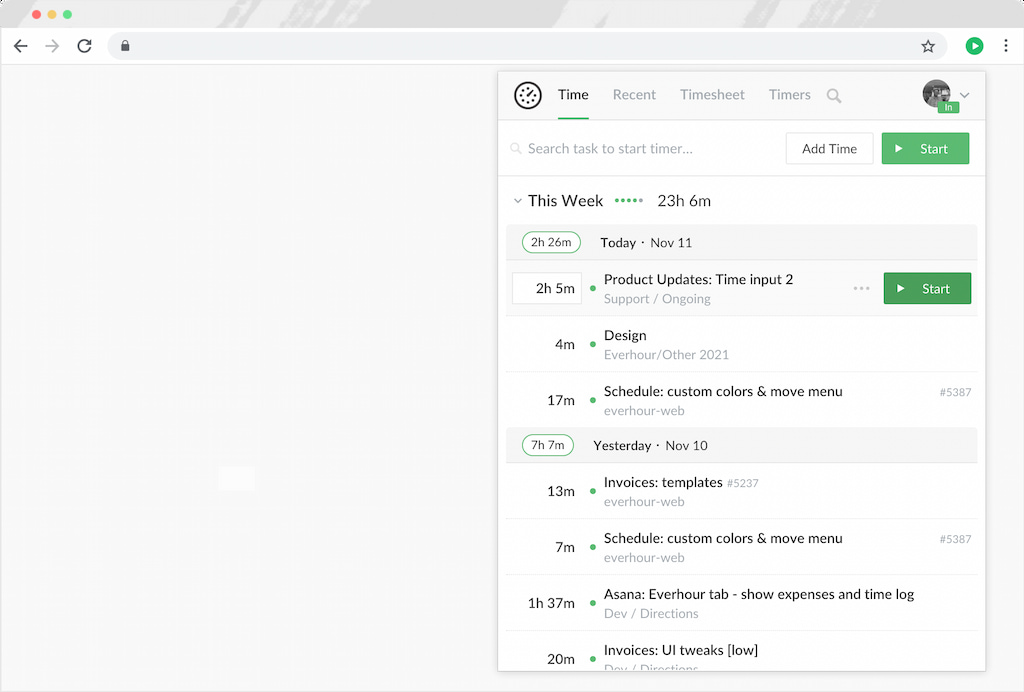
- Start the timer, add time to tasks, edit time or estimates, and more directly from your browser.
3. Time tracking inside project management tools
- Everhour injects time tracking controls into popular project management tools like Asana, Trello, Basecamp, and Jira.
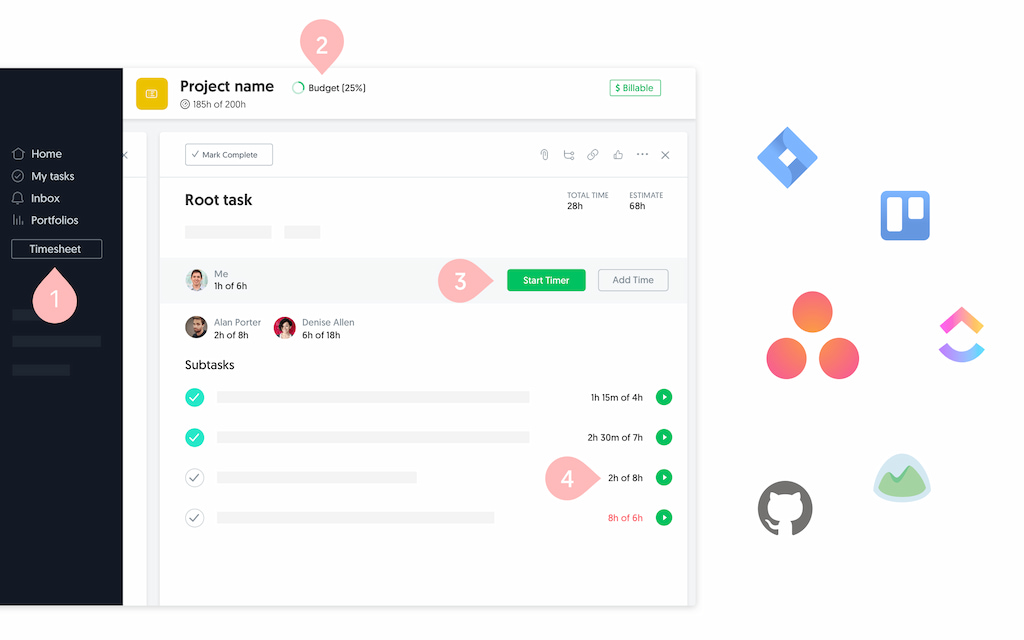
- Stay within your preferred project management tool to start timers from tasks, eliminating the need to switch between tabs or duplicate task titles.
4. Time tracking on the go
- Download the Everhour app for iOS to track time from anywhere.
- Start/stop timers or manually add time for tasks directly from the app, providing flexibility and convenience for on-the-go time tracking.
- Alternatively, access the Everhour website on your mobile device for comprehensive time tracking functionality.
Project management tools with time tracking features
Many project management tools include built-in time tracking features, allowing users to monitor their work hours directly within the project management environment. These tools offer seamless integration between task management and time tracking, enabling users to track time spent on specific tasks and projects as they work.
Mobile apps for on-the-go time tracking
Mobile apps offer convenient solutions for on-the-go time tracking, allowing users to track their work hours and activities from anywhere using their smartphones or tablets. These apps typically provide features such as timer-based tracking, manual entry, and synchronization with desktop or web-based platforms for comprehensive time monitoring.
Using a combination of these tools, individuals and teams can effectively track and manage their time spent on tasks, ensuring productivity and accountability in their work routines. Whether through dedicated time tracking software, project management tools with integrated time tracking features, or mobile apps for remote tracking, there are options available to suit various preferences and requirements.
How to Track Time Spent on Tasks: Conclusion
In conclusion, effective time tracking is crucial for optimizing productivity and maximizing efficiency in marketing agencies. By implementing the right time tracking methods and utilizing the best task management tools like Everhour, agencies can gain valuable insights into resource allocation, project progress, and team performance. Whether it’s manual or automated tracking, integrating time tracking into project management workflows, or utilizing mobile apps for on-the-go tracking, the benefits are clear.
With accurate time data at their disposal, marketing agencies can make informed decisions, improve client transparency, and ultimately drive success in their projects. So, take control of your time tracking today and watch your agency thrive!
If you are managing a team of 5 or more and looking to boost efficiency, Everhour is the best employee time tracking software to keep your team on track. With the best time tracking software for small business, you can easily estimate task durations, set clear budgets, and generate detailed reports inside Asana, Trello, Jira, or any other pm tool.

