Progress reports are essential tools for keeping everyone on the same page. They help teams and managers track the progress of projects, identify any challenges, and decide on the next steps. A progress report ensures that projects stay on course and everyone knows what’s happening by providing regular updates. For businesses, progress reports are crucial for making informed decisions. They allow managers to see what’s working, where resources might be needed, and how to adjust plans if things aren’t going as expected.
In this article, we’ll explore the importance of progress reports in for-profit organizations, how they contribute to business efficiency, and best practices for creating reports that truly add value. Additionally, utilizing tools like a free time card calculator can enhance the accuracy of these reports, helping you track time effectively and ensure all team efforts are accounted for. Whether you’re a project manager looking to keep your team aligned or an executive aiming for strategic oversight, understanding the power of progress reports is essential.
Understanding Progress Reports: Key Elements and Benefits
A progress report is an essential tool businesses and organizations use to monitor the development of ongoing projects, initiatives, or tasks. It provides a clear, concise update on the current status of a project, detailing what has been achieved so far, what remains to be done, any obstacles or challenges encountered, and the planned next steps.
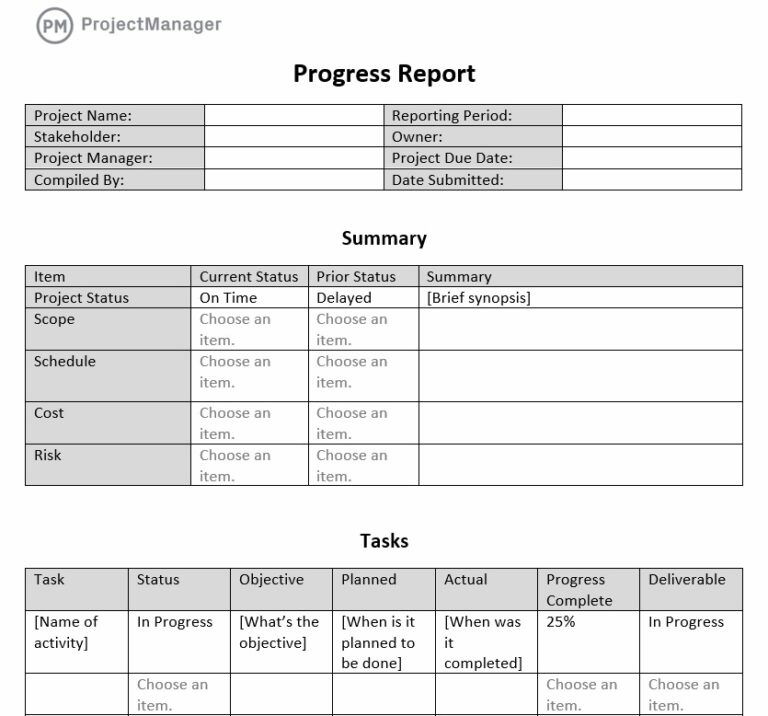
What is the major goal of progress reporting? The purpose of a project management progress report is to keep all stakeholders informed about the progress of the work, ensure that the project stays on track, and make it easier to identify and address issues before they become critical. In a business context, progress reports serve multiple functions. They help maintain transparency within the organization, ensuring that everyone involved has access to the same information and understands the project’s current state.
Progress reports also play a crucial role in accountability, as they document the work that has been done and highlight who is responsible for each task.
This makes it easier to track performance and ensure that everyone is meeting their obligations. Moreover, real-time progress reporting is invaluable for decision-making. By providing a snapshot of the project’s status, these reports allow managers and stakeholders to make informed decisions about resource allocation, project timelines, and potential adjustments to the plan. They can identify areas where additional support might be needed or where changes in strategy might be beneficial.
In summary, a progress report is a critical document that helps businesses and organizations stay organized, informed, and proactive throughout the life cycle of a project. By regularly reviewing progress reports, organizations can ensure that they are moving steadily toward their goals and making the most efficient use of their resources.
What is Status Report?
A status report is a formal document that provides a current snapshot of a project’s health at a specific point in time. How are status reports useful? Unlike progress reports, which focus on the progression and development of tasks over a period, the status summary emphasizes the present state of various project aspects, including completed and pending tasks, resource allocation, budget status, risks, and issues.
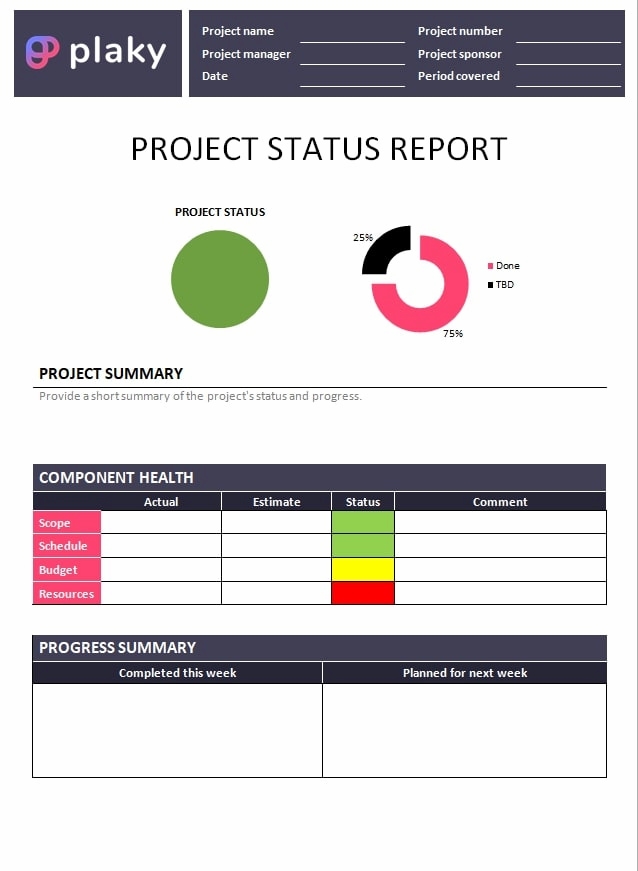
Purpose of a status report
- Inform stakeholders: Keep all relevant parties updated on the project’s current standing concerning objectives, timelines, and resources.
- Facilitate decision-making: Provide essential data that aids in making informed decisions regarding project adjustments or interventions.
- Ensure transparency: Maintain openness about the project’s status, fostering trust among team members and stakeholders.
Key components of a status report
- Project overview: A brief summary of the project’s goals, scope, and critical success factors.
- Current status: Details on completed tasks, ongoing activities, and upcoming milestones.
- Budget update: Information on budget utilization, expenditures to date, and any financial variances.
- Resource allocation: Insight into how resources (personnel, equipment, etc.) are being utilized.
- Risks and issues: Identification of any current or potential risks and issues, along with mitigation strategies.
- Next steps: Outline of immediate actions, decisions required, or changes in project direction.
Distinguishing between progress and status reports
While both types of reports aim to communicate essential project information, they differ in focus:
- ❗ Progress reports: Emphasize the advancement of tasks and milestones over a reporting period, detailing what has been achieved, challenges encountered, and plans moving forward.
- ❗ Status reports: Concentrate on the project’s current condition, offering a holistic view that includes progress, budget, resources, risks, and issues at a specific point in time.
Integrating both progress and status reports into your project manager practices ensures comprehensive oversight, effective communication, and proactive management of project variables.
Why Progress Reports Are Essential for Project Success
A project progress report plays a crucial role in effective project management and operational oversight. Understanding their significance can greatly enhance decision-making and project execution.
Are progress reports important?
Yes, progress reports are essential. They offer a systematic way to track and communicate the advancement of tasks, projects, or goals. Regular status reporting helps stakeholders stay informed about the current state of affairs, highlights achievements, identifies potential issues, and ensures alignment with the project’s objectives.
Key benefits of progress reports
- Transparency: By providing a clear view of project milestones and current status, progress reports foster transparency and trust among team members and stakeholders.
- Accountability: They hold team members accountable for their deliverables, ensuring that everyone is aware of their responsibilities and deadlines.
- Informed decision-making: Regular updates through progress reports enable better decision-making by providing up-to-date information on progress and challenges.
- Risk management: Identifying potential issues early through status reporting allows for timely interventions, reducing the likelihood of project delays or failures.
It is important to keep in mind that a progress report is not:
- A detailed project plan: Unlike a project plan, which outlines the entire scope and strategy, a progress report focuses on current achievements and issues.
- A comprehensive financial report: While it may include some financial metrics, a progress report is not intended to replace detailed financial analysis or budgeting reports.
Incorporating progress reports into your project management practices can significantly enhance the effectiveness of your status report and overall project execution.
How to Write an Effective Progress Report: Step-by-Step Guide
Writing a progress report is a critical skill for keeping stakeholders informed and ensuring that projects stay on track. To create a comprehensive and effective progress report, follow these structured steps:
What to include
1️⃣ Introduction
- Purpose: Begin with a brief statement of work outlining the purpose of the report. Explain what the report will cover and why it’s being written.
- Project overview: Provide a short summary of the project or task, including key objectives and scope.
🧠 Example: For instance, you might write: “This progress report details the progress made on the website redesign project over the past two weeks. The report covers key achievements, challenges encountered, and the plan for the next phase.” Next, a brief overview: “The website redesign project aims to improve the user experience by enhancing site navigation, updating the design to align with current brand guidelines, and ensuring full mobile responsiveness. The project is scheduled for completion by Q4 2024.”
2️⃣ Current status
- Achievements: List the milestones and tasks that have been completed since the last report. Highlight significant accomplishments.
- Progress overview: Describe the current state of the project, including any completed phases and ongoing activities.
🧠 Example: For example: “Since the last report, the team has successfully completed the wireframe designs for the homepage and product pages, and these designs have been approved by the project stakeholders. The project is currently in the development phase, where the team is working on coding the front-end features based on the approved designs. The backend integration has also started and is on track.”
3️⃣ Challenges and issues
- Problems encountered: Identify any obstacles or issues that have arisen. Provide context on how these challenges are affecting the project.
- Solutions and actions: Outline the steps taken to address these issues or propose solutions for unresolved problems.
🧠 Example: “The team faced a challenge integrating the new design with the existing CMS, which required additional troubleshooting and support from the CMS vendor. To address the integration issue, the team worked closely with the CMS support team and resolved the problem by updating the integration module. This has delayed the project by a few days, but contingency plans have been activated to make up for lost time.”
4️⃣ Next steps
- Upcoming tasks: Detail the tasks and milestones planned for the next reporting period.
- Timeline adjustments: Note any changes to deadlines or project timelines based on current progress and challenges.
🧠 Example: “In the next two weeks, the team will focus on completing the coding of the remaining site sections and starting the first round of user testing. Due to the earlier delay, the final testing phase has been pushed back by three days, with the new expected completion date now set for ____.”
5️⃣ Conclusion
- Summary: Recap the main points of the report, including key achievements, current status, and next steps. Reinforce the overall progress and outlook of the project.
🧠 Example: “In summary, the website redesign project is progressing well, with key milestones like wireframing and initial coding completed. Despite some integration challenges, the team is on track to meet the revised deadlines, with the next steps focused on completing development and initiating user testing.”
Do’s and don’ts
✅ Do’s
- Be clear and specific: Use precise language and provide detailed information. Avoid vague statements that can lead to misunderstandings.
- Use data and visuals: Include charts, graphs, or tables to represent data clearly. Visual aids help convey progress and performance more effectively.
- Stay objective: Present information factually and avoid personal opinions. Focus on the project’s progress and performance.
- Be concise: Keep the report focused and avoid unnecessary details. Provide just enough information to convey progress and issues without overwhelming the reader.
- Proofread: Review the report for accuracy and clarity. Ensure there are no grammatical or typographical errors that could detract from the professionalism of the document.
❌ Don’ts
- Don’t overload with information: Avoid including too much detail or extraneous information that can distract from the main points. Stick to relevant facts and updates.
- Don’t ignore issues: Don’t downplay or omit problems or challenges. Address them openly and provide clear information on how they are being managed.
- Don’t use jargon: Avoid technical jargon or complex terminology that might not be understood by all stakeholders. Use plain language where possible.
- Don’t be negative: Maintain a constructive tone, even when discussing problems. Focus on solutions and progress rather than just highlighting difficulties.
- Don’t skip reviews: Never submit a report without reviewing it thoroughly. Errors or omissions can lead to miscommunication and misunderstandings.
By adhering to these guidelines, you can ensure that your progress reports are clear, effective, and valuable to all stakeholders involved.
Conclusion
As you work on your progress reports, consider integrating tools that can streamline the process and enhance accuracy. Everhour is an excellent option for time tracking and project management. Its seamless integration with popular project management tools allows for efficient tracking of time spent on tasks, making it easier to compile accurate progress reports. With features designed to support detailed reporting and analysis, Everhour can help you keep your projects on track and ensure that your progress reports reflect true performance and productivity.
By leveraging tools like Everhour, you can enhance your reporting process, address challenges proactively, and drive your projects toward successful outcomes.
If you are managing a team of 5 or more and looking to boost efficiency, Everhour is the perfect employee management software and the best time tracking and billing software to keep your team on track. With seamless time tracking, you can easily estimate task durations, set clear budgets, and generate detailed reports inside Asana, Trello, Jira, or any other pm tool.

