Effective time management is the linchpin of productivity and success. Whether you’re a busy professional, a student juggling multiple responsibilities, or simply someone looking to make the most of each day, finding the best time tracking software and time-management tools can be a game-changer. With proper time management skills, time management techniques, and these tools at your fingertips, you can regain control over your schedule, reduce stress, and achieve your goals with greater ease. In this article, we will explore a curated selection of the best time management tools available today.
Key Features to Consider in a Time Management App
Evidently, to be truly effective, the best time management tools should incorporate features that empower users to manage their time efficiently. Here are some key features that a good time management app should have:
👩💻 Task management: Task management allows users to create, organize, and prioritize tasks.
⌛ Time tracking: Users should be able to start and stop timers for tasks, with the app logging the time spent.
🔔 Notifications and reminders: Alerts, notifications, and reminders.
📊 Project management: This includes the ability to create project timelines, assign tasks, and track progress.
🗣️ Collaboration: Shared task lists, real-time updates, and commenting within tasks.
✍️ Goal setting: Effective time management strategies involve working toward specific goals. Look for the best time management tools that set and track your goals and milestones.
🪄 Customization: Customizable features, such as task categorization, tags, and color coding.
🔀 Cross-platform compatibility: Ensure that the app is available on various platforms (Windows, macOS, iOS, Android) and offers seamless syncing.
🔄 Integrations: Integrate with other productivity tools, such as email, note-taking apps, or file-sharing services.
❗ When choosing the best time management tools, know that our picks are fair and not influenced by payments. We’re here to give honest recommendations, aiming to earn your trust.
| Tool | Pricing | Free Plan | Best Suited For |
| Everhour | Free plan; Starts at $8.50/mo | Yes | Businesses and teams in need of time tracking and project management with task-level time tracking |
| RescueTime | Starts at $12/mo | Yes | Individuals and professionals looking to improve productivity and track time spent on digital activities |
| Wrike | Starts at $9.80 | Yes | Businesses and project teams requiring robust project management, collaboration, and workflow automation |
| Monday.com | Starts at €8/mo | Yes | Diverse teams and businesses seeking customizable work management and project tracking solutions |
| Todoist | $4-6/mo | Yes | Individuals and small teams focused on personal and task management with a simple and intuitive interface |
| TickTick | $2.33/mo | Yes | Individuals and teams seeking task and time management with calendar integration and to-do lists |
| Focus@Will | Starts at $7.49 | No | Individuals looking to enhance focus and productivity through curated background music and audio tracks |
| ClickUp | Starts at $7 | Yes | Agile and remote teams needing versatile project management, including task, goal, and document management |
| Trello | Starts at $5 | Yes | Teams and individuals seeking a visual and simple task and project management tool with Kanban boards |
| Notion | Starts at $8 | Yes | Knowledge workers and teams requiring a versatile tool for note-taking, project management, and collaboration |
| Nozbe | Starts at $8 | Yes | Individuals and teams focused on GTD (Getting Things Done) methodology with task and project management |
| MeisterTask | Starts at $12 | Yes | Teams looking for task and project management with integrations and a user-friendly Kanban-style interface |
Top 12 Time Management Tools to Improve Efficiency
1. Everhour
💰 Free; Team: $8.50 per user per month
When it comes to managing your time effectively, having the right tool at your disposal can make all the difference. Everhour, as one of the best time management tools, stands out as a top choice for professionals and teams aiming to optimize their workflow and enhance productivity.
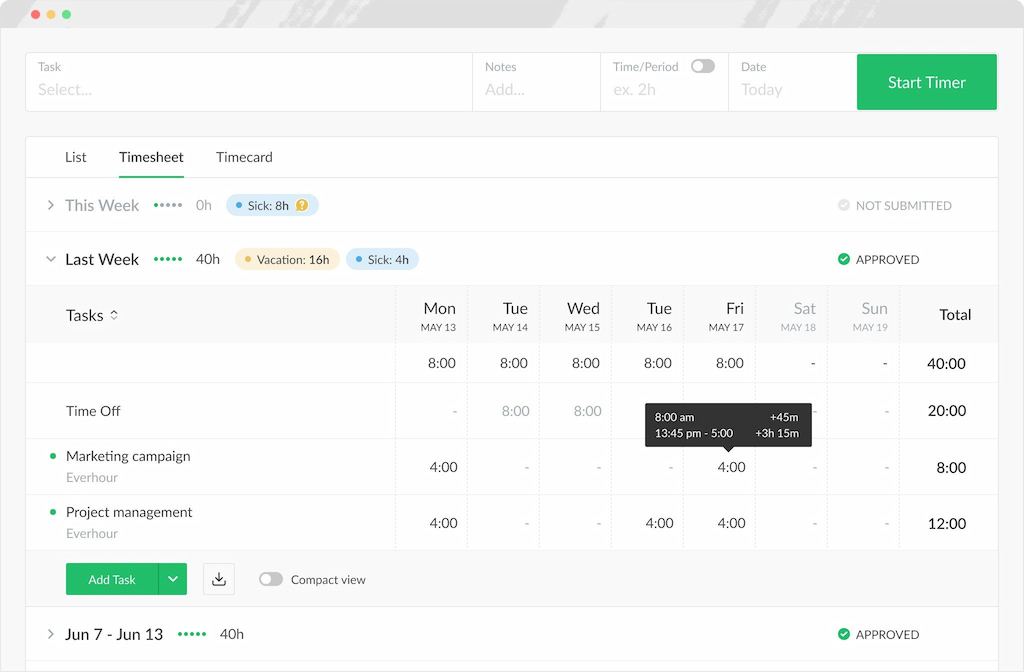
Everhour is more than just a time tracker; it’s a comprehensive time management solution that seamlessly integrates with popular project management tools like Asana, Trello, and Notion. This integration allows you to combine task management with precise time tracking, offering a holistic approach to time management.
Key features
- Accurate time tracking: Everhour’s time tracking functionality is remarkably precise. It enables you to log every minute of work effortlessly, thus ensuring you have a clear understanding of how your time is spent.
- Integration harmony: Seamlessly integrates with popular project management tools and more.
- Real-time detailed reporting: You can monitor progress and make informed decisions based on accurate data.
- Project budgeting: Everhour allows you to set project budgets and track expenditures, ensuring your projects stay on course financially.
- Task management: Everhour’s task management tools help you organize your work effectively. You can create tasks, set priorities, and break down projects into manageable steps.
- Resource allocation: Helps allocate resources wisely by tracking team member workloads and project timelines.
- Invoicing: It automatically generates accurate invoices based on the tracked time, saving you time and reducing the chance of errors.
- Customizable reports: Whether you require detailed project breakdowns or a broad overview of your team’s workload, Everhour delivers.
- Browser extensions: Access Everhour directly from your web browser.
Subsequently, Everhour excels in simplifying time management, making it an indispensable tool for individuals and teams alike.
2. RescueTime
💰 Free; $12 per month
In the realm of time management, the right tool can be a game-changer, and RescueTime is one such game-changer. This time management app is designed to help professionals and individuals regain control of their schedules and optimize productivity.
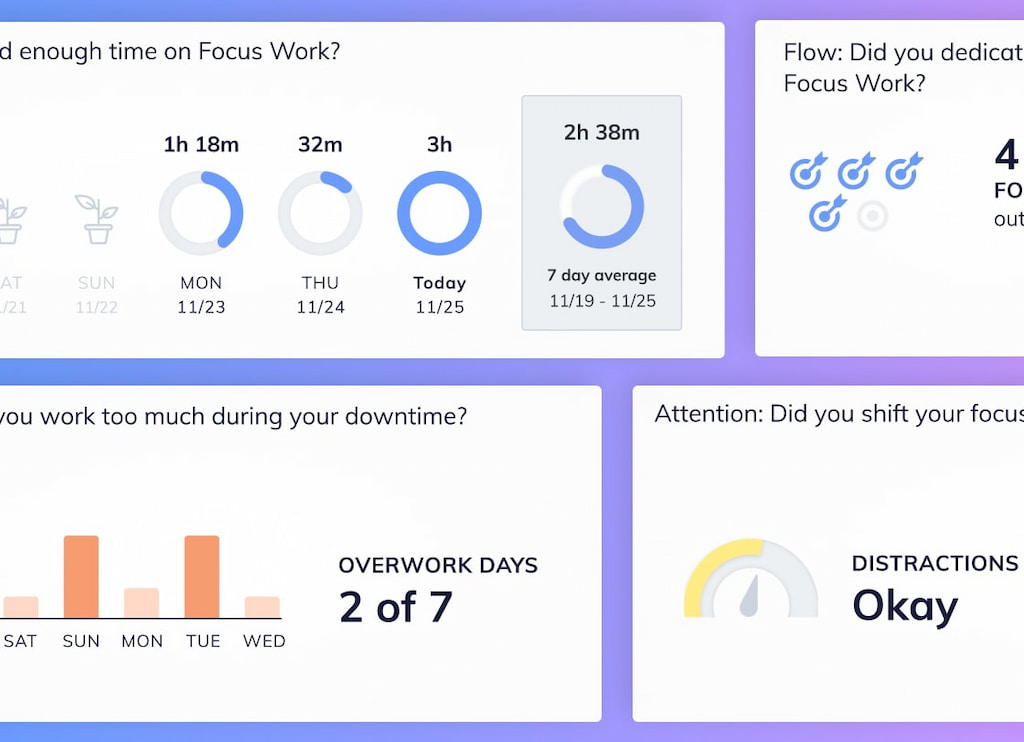
RescueTime app is a time management tool that offers in-depth insights into how you spend your time on digital devices. It works silently in the background, tracking your activities to provide valuable data on your productivity.
Key features
- Automated time tracking: RescueTime automatically tracks the time you spend on websites and apps, offering a detailed breakdown of your digital activities.
- Productivity reports: Get a clear picture of your productivity with RescueTime’s insightful reports. Identify time-wasting habits and make informed adjustments.
- FocusTime: This feature helps you block distracting websites and apps during focused work periods, enhancing your concentration and efficiency.
- Goal setting: Set productivity goals and monitor your progress over time. RescueTime keeps you accountable, motivating you to stay on track.
- Custom alerts: Configure custom alerts to notify you when you’ve spent too much time on unproductive activities, helping you stay mindful of your digital habits.
- Time management for teams: RescueTime for Teams offers collaborative features, allowing managers to monitor team productivity and identify areas for improvement.
- Offline time tracking: RescueTime also tracks time spent away from digital devices, providing a more comprehensive view of your daily activities.
By identifying time-wasting habits and enhancing your focus, RescueTime helps you become more productive and efficient in your daily endeavors. Moreover, incorporating RescueTime into your time management toolkit allows you to take control of your digital life, resulting in improved productivity and well-being.
3. Wrike
💰 Free; Team: $9.80 per month; Business: $24.80; Enterprise: custom; Pinnacle: custom
Wrike is an exceptional app and one of the best time management tools that not only helps you optimize your time but also facilitates seamless project management and collaboration within your team. This versatile platform is trusted by organizations globally to streamline their operations and enhance overall productivity.
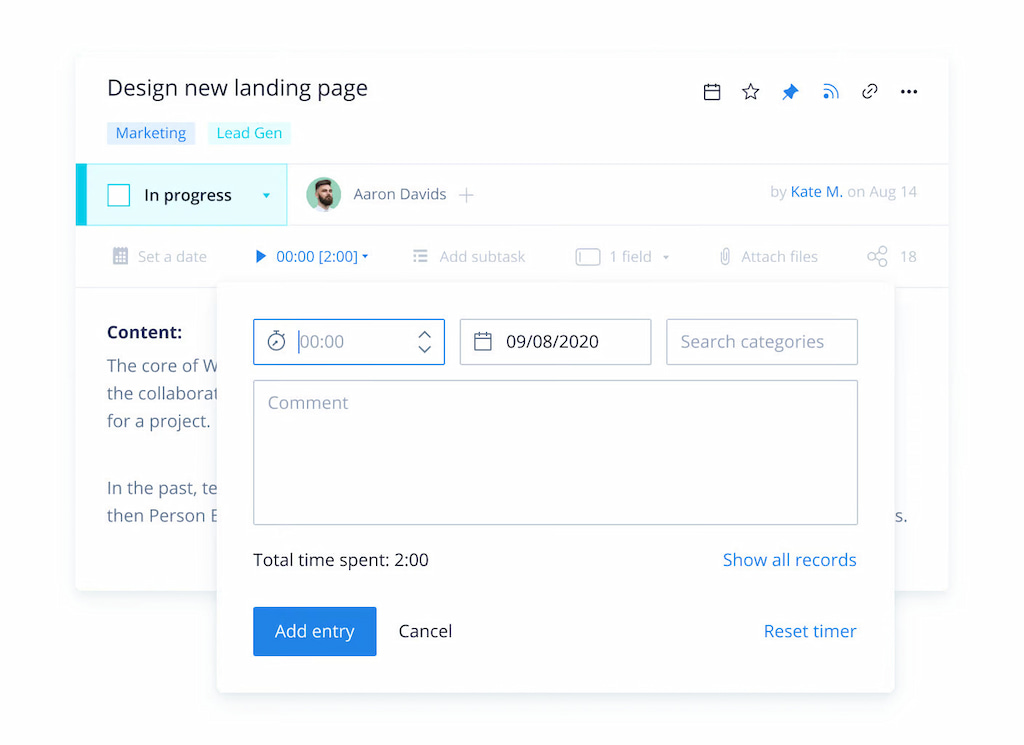
Key features
- Project planning: Wrike provides powerful project planning tools that empower you to create comprehensive project plans. You can set project milestones, allocate resources efficiently, and track progress with ease. The Gantt chart feature offers a visual representation of project timelines, helping you manage your time effectively.
- Custom workflows: Wrike allows you to create custom workflows tailored to your team’s specific needs. Whether you follow Agile, Waterfall, or a hybrid approach, you can adapt Wrike to align with your preferred project management methodologies.
- Integration capabilities: Wrike seamlessly integrates with various other productivity and collaboration tools, such as Google Workspace, Microsoft Office 365, and Adobe Creative Cloud.
- Mobile accessibility: Wrike offers mobile apps for both iOS and Android devices, enabling you to stay connected and manage your tasks and projects on the go.
- Reporting and analytics: Wrike provides in-depth reporting and analytics features, allowing you to gain insights into your team’s performance and project progress.
Undeniably, Wrike’s ability to combine task management, project planning, team collaboration, and customization makes it an excellent choice for individuals and teams aiming to enhance their time management skills.
Check out how Wrike compares to another PM giant – Monday (next on the list) – in our Wrike vs Monday article!
4. Monday
💰 Free; Basic: $8 per seat per month; Standard: $8 per seat per month; Pro: $16 per seat per month; Enterprise: custom
Monday.com is a highly adaptable and intuitive work operating system that not only empowers you to manage your time efficiently but also offers a comprehensive suite of tools to enhance productivity and collaboration. This platform is trusted by teams across various industries for its flexibility and user-friendly approach to task and project management.
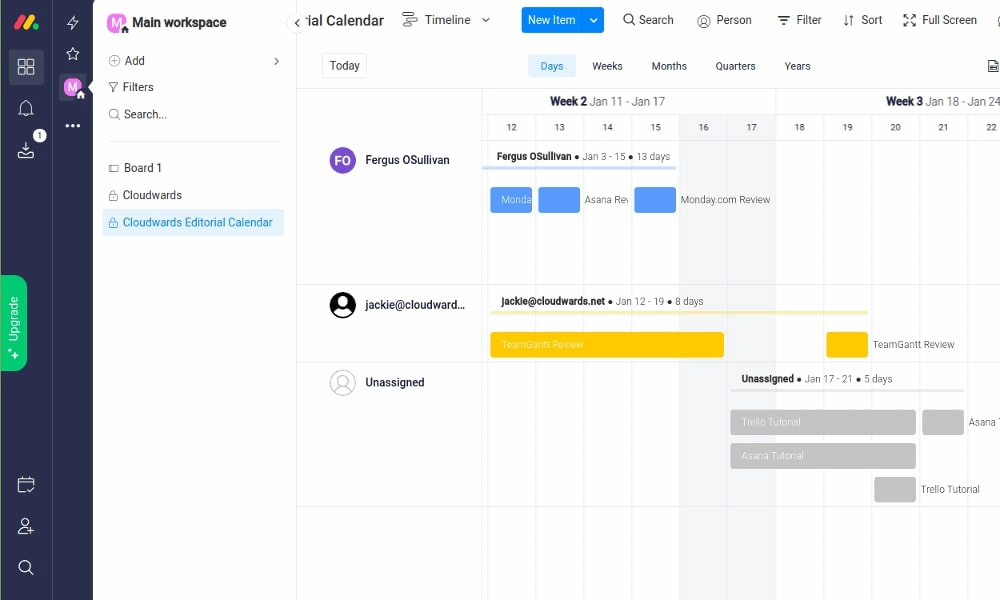
Key features
- Customizable workflows: Monday.com’s flexibility allows you to build workflows tailored to your team’s unique processes. Whether you follow Agile or Scrum, or have your own methodology, you can adapt Monday.com to accommodate your preferred way of working.
- Integration hub: Monday.com integrates seamlessly with a wide range of apps and tools, including popular solutions like Google Workspace, Microsoft Teams, Slack, and more. This integration ensures that you can centralize your work and avoid switching between multiple platforms.
- Visual project planning: The platform offers a visually appealing way to plan and track projects. You can create timelines, set milestones, and visualize your project’s progress through Gantt charts and timeline views. This aids in efficient time management and resource allocation.
- Mobile accessibility: Monday.com provides mobile apps for both iOS and Android, allowing you to stay connected and manage your tasks and projects while on the move. This ensures that you can effectively utilize your time, whether you’re at your desk or away from the office.
- Data analytics: Track key metrics, identify bottlenecks, and make data-driven decisions to optimize your time and resources.
Whether you’re looking to track time in Monday.com, plan projects, collaborate seamlessly, or customize your workflows, Monday.com provides the tools and flexibility needed to enhance your time management skills and boost productivity.
5. Todoist
💰 Free; $4-6 per month
Unquestionably, Todoist is a popular task management app that focuses on simplicity and effectiveness. It’s designed to help individuals and teams organize their tasks, prioritize work, and improve time management. Todoist’s clean and intuitive interface makes it an excellent choice for those looking to streamline their daily tasks and boost productivity.
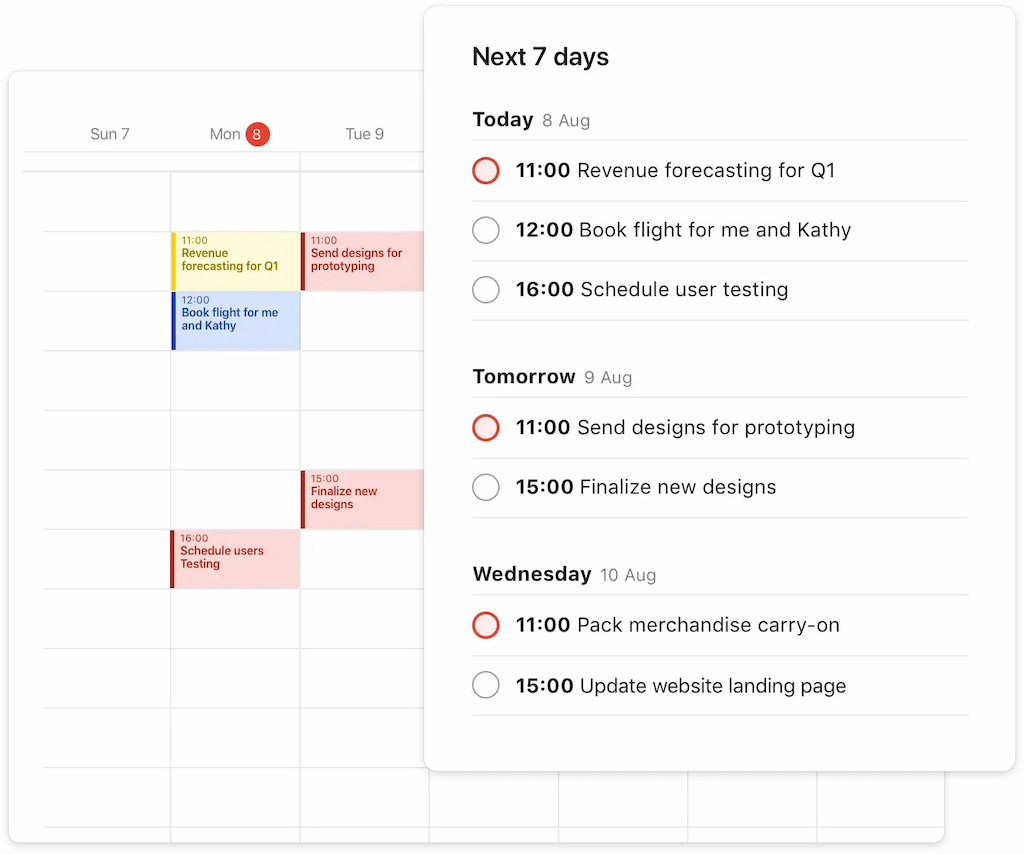
Key features
- Priority levels: Todoist allows you to assign priority levels to tasks, ensuring that you focus on what matters most.
- Labels and filters: With labels and filters, you can categorize and sort tasks based on various criteria.
- Task reminders: Never miss a deadline or appointment again. Todoist allows you to set reminders for tasks, ensuring you stay on top of your commitments.
- Integrations: Todoist has lots of integrations with communication and productivity tools, as well as a Todoist time tracking integration. This helps you centralize your tasks and manage your time across different apps.
- Karma points: Todoist gamifies task management with its Karma points system.
- Mobile apps: Todoist offers mobile apps for iOS and Android, allowing you to manage your tasks on the go. This flexibility ensures that you can make the most of your time, whether you’re at your desk or away from it.
- Templates: Save time on repetitive tasks with Todoist’s template feature. You can create task templates for common activities, saving you the effort of recreating them from scratch.
Todoist’s straightforward approach to task management, combined with its wide range of features, makes it a valuable tool for anyone looking to optimize their time, stay organized, and complete tasks efficiently.
6. TickTick
💰 Free, $2.33 per month
Another tool on the list, TickTick is among the best time management tools designed to help individuals and teams stay organized, productive, and on top of their tasks and projects. It is a versatile tool for effective time management.
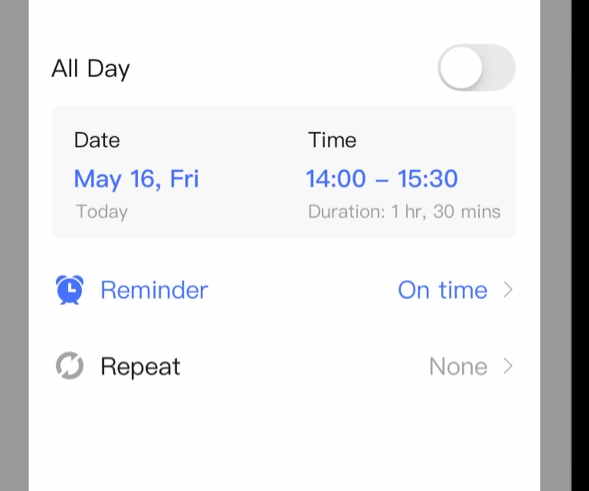
Key features
- Built-in calendar: TickTick offers an integrated calendar view, making it simple to see your tasks and events in one place. This feature helps you manage your time effectively by visualizing your schedule.
- Priority levels: Assign priority levels to tasks, thus helping you focus on high-importance items and ensuring you allocate your time wisely.
- Checklists and subtasks: Create detailed checklists and subtasks within tasks, allowing for better task breakdown and completion tracking.
- Task reminders: Set customizable reminders for tasks to ensure you never miss a deadline or appointment.
- Habit tracking: Building good habits is crucial for effective time management. TickTick includes a habit-tracking feature that helps you establish and maintain positive routines.
- Kanban board: TickTick offers a Kanban-style board for visual project management.
- Customizable tags and filters: Use tags and filters to organize and sort tasks, enabling you to find and focus on specific items quickly.
As shown above, TickTick’s combination of task management, calendar integration, and collaboration features makes it a powerful tool for individuals and teams seeking efficient time management solutions.
7. Focus@Will
💰 Monthly: $7.49; Yearly: $52.49; Two-Year: $45
Focus@Will is a unique time management app that combines music and neuroscience to boost concentration and productivity. It’s designed to help individuals overcome distractions and stay in the flow while working or studying.
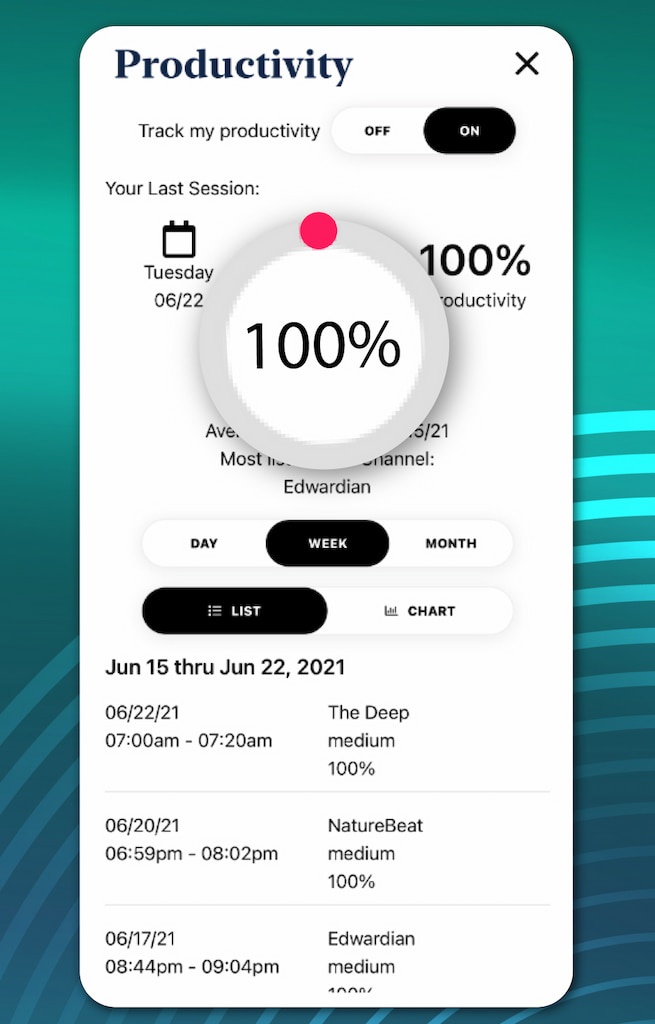
Key features
- Personalized music: Focus@Will offers a library of instrumental music tracks curated to enhance concentration and focus. Users can choose from different music genres and styles to create a customized listening experience.
- Neuroscience-based: The app employs principles of neuroscience to create playlists that synchronize with your brain’s natural rhythm, helping you enter and maintain a state of flow for extended periods.
- Productivity insights: Focus@Will provides data on your productivity sessions, including the amount of time spent in focus mode, the tracks that work best for you, and more.
- Playlists for different tasks: Focus@Will offers playlists specifically designed for various tasks, such as writing, studying, coding, and creative thinking, ensuring that you have the right music to accompany your work.
- Privacy-focused: Focus@Will prioritizes user privacy and data security, so you can enjoy your focused work sessions without concerns about your information being shared or stored.
As seen above, Focus@Will is an excellent choice for individuals seeking a unique approach to time management. By harnessing the power of music and neuroscience, it provides an innovative solution to boost productivity and concentration during work or study sessions.
8. ClickUp
💰 Free; Unlimited: $7; Business: $12; Enteprise: custom
ClickUp is a versatile work management platform designed to improve time management and productivity. It offers a comprehensive suite of tools and features that empower individuals and teams to streamline tasks, projects, and collaboration.
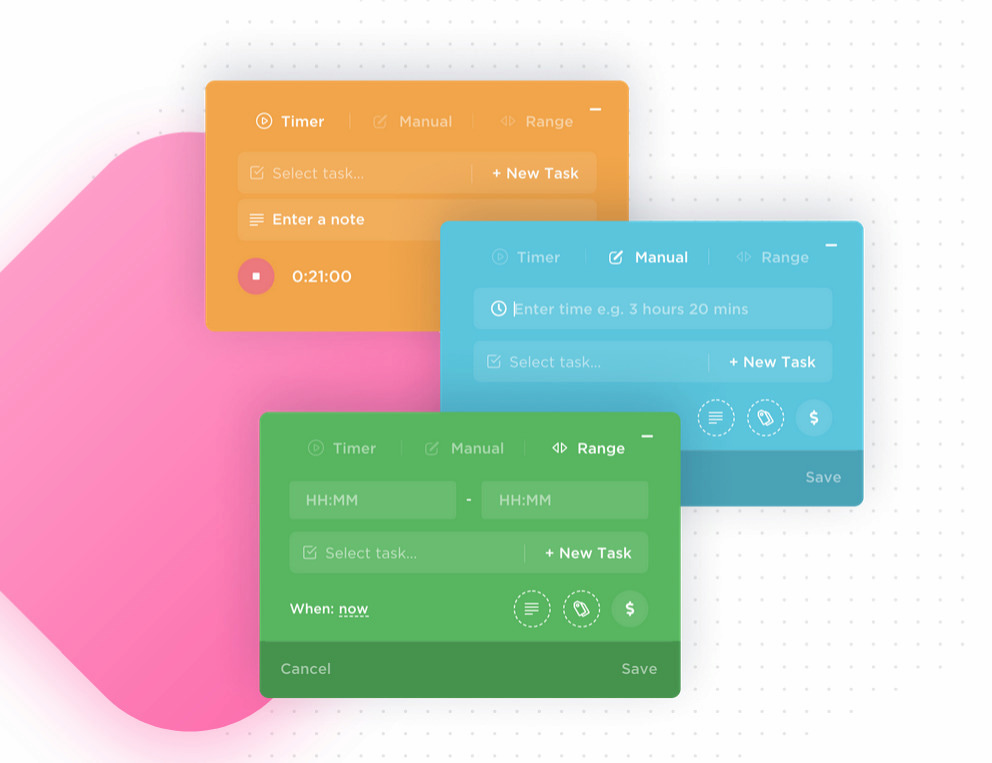
Key features
- Customizable workspaces: Users can create customized workspaces that align with their specific needs. Whether you’re managing personal tasks or collaborating with a team, ClickUp adapts to your workflow.
- Goal setting and tracking: Set clear goals and milestones within ClickUp to keep your work on track. The platform allows you to monitor progress and adjust your strategy as needed.
- Document management: ClickUp integrates with popular document storage and sharing services like Google Drive and Dropbox, simplifying file management and collaboration.
- Calendar view: Visualize your tasks and projects on a calendar to better plan your schedule. This feature helps you manage deadlines and allocate time efficiently.
- Integration ecosystem: ClickUp integrates seamlessly with a wide range of third-party apps and services, allowing you to connect your favorite tools (for example, a ClickUp time tracking integration) and enhance your workflow.
- Guest access: Collaborate with external partners, clients, or freelancers by granting them guest access to specific tasks or projects within ClickUp.
Without a doubt, ClickUp is a comprehensive solution for individuals and teams looking to enhance their time management and productivity. With its wide array of features and customization options, ClickUp adapts to your workflow and helps you make the most of your time.
9. Trello
💰 Free; Standard: $5; Premium: $10; Enterprise: custom
Originally designed as a project management tool, Trello’s versatility extends beyond project planning. With its intuitive visual interface and customizable features, it can be harnessed to supercharge your time management skills.
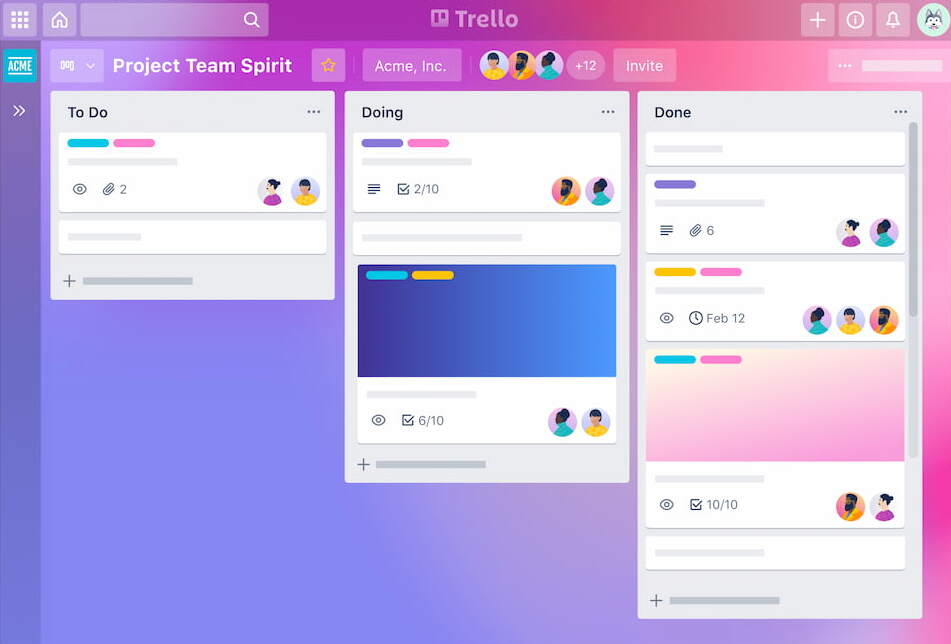
Key features
- Visual task management: Trello’s Kanban-style boards enable users to visualize their tasks and deadlines. It’s easier to stay organized when you can see your to-do lists and schedules at a glance.
- Customizable workflows: Trello allows users to create custom workflows with boards, lists, and cards. This flexibility lets you adapt Trello to your preferred time management methodology, such as the Pomodoro Technique or Eisenhower Matrix.
- Due dates and reminders: Setting due dates for tasks and enabling reminders ensures that you never miss important deadlines. Trello can send notifications via email or push notifications to keep you on track.
- Collaboration and sharing: Trello is built for collaboration. You can share boards with team members or clients, making it an excellent tool for time management in group projects.
- Integration capabilities: Trello integrates with various productivity apps, including a Trello time tracking integration and calendar tools. This allows you to consolidate your time-related data in one place.
While Trello’s primary function is project management, its versatile features can help individuals and teams improve time management and productivity. By visualizing tasks, setting reminders, and customizing workflows, Trello can be a valuable addition to your time management toolkit.
10. Notion
💰 Free; Plus: $8; Business: $15; Enterprise: custom
Notion is an all-in-one workspace that combines note-taking, task management, database organization, and collaboration features. It offers a highly customizable platform to structure and streamline your work.
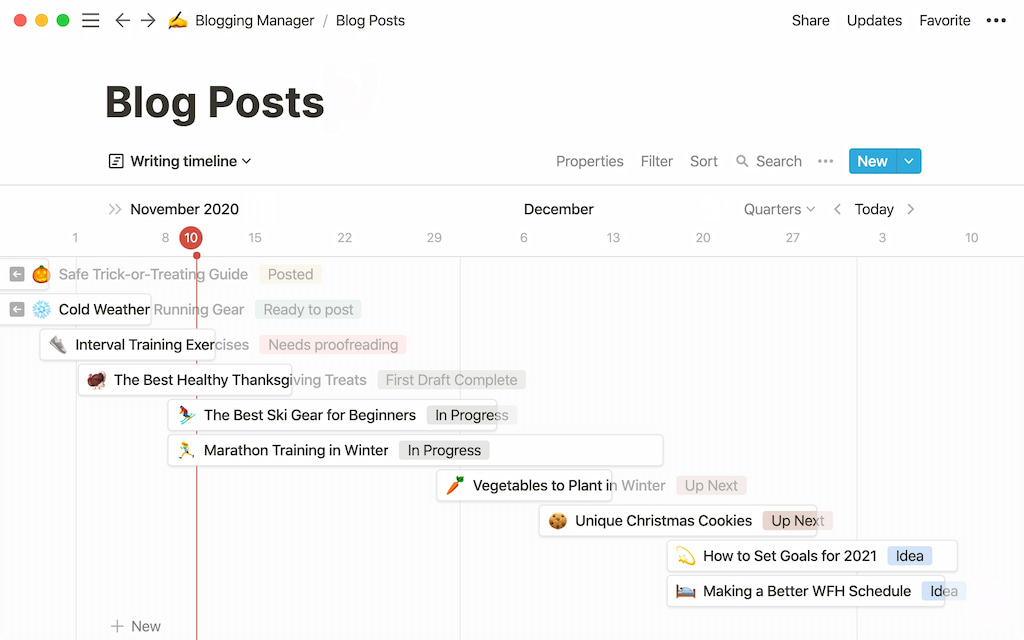
Key features
- Flexible and custom workspace: Notion provides an adaptable workspace where you can create notes, databases, task lists, and more, all within a single platform. It accommodates various time management approaches.
- Customizable templates: Notion offers a wide range of templates for tasks, calendars, and project management. Consequently, this allows you to customize these templates or create your own to suit your time management needs.
- Calendar integration: Sync Notion with external calendars like Google Calendar to view and manage appointments and deadlines within your workspace.
- Knowledge management: Store and organize valuable information, documents, and resources alongside your tasks and projects.
- Tags and filters: Apply tags and filters to tasks and databases to categorize and search for specific items efficiently.
- Data security: Notion prioritizes data security with features like multi-factor authentication (MFA) and advanced permissions settings to protect your information.
Summing up, Notion’s versatility and extensive customization options make it a valuable tool for individuals and teams looking to enhance time management, task organization, Notion time tracking, and collaboration within a unified platform. Whether you’re a freelancer, student, or professional, Notion adapts to your unique needs.
11. Nozbe
💰 Free; Premium: $8; Business: $12
Nozbe is a robust task management and productivity app that helps individuals and teams efficiently organize tasks, projects, and priorities. It’s designed to enhance time management and streamline collaboration.
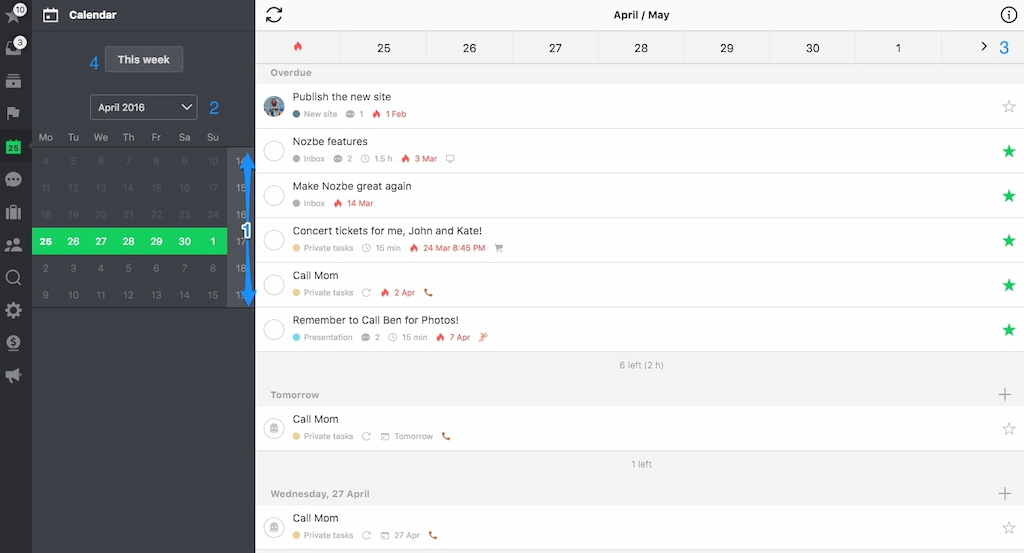
Key features
- Task organization: Create and organize tasks and projects in a clear and structured manner.
- Priority system: Assign priorities to tasks to focus on what’s most important.
- Deadline tracking: Set due dates and reminders to ensure timely task completion.
- Sync across devices: Access Nozbe on various platforms, ensuring you’re always connected.
- Time tracking: Track the time you spend on tasks to evaluate productivity and efficiency.
- Productivity reports: Generate reports to analyze your time management and productivity.
In light of these points, you can see that Nozbe is an excellent choice for individuals and teams looking to boost their time management skills and stay organized while working on tasks and projects.
12. MeisterTask
💰 Free; Pro: $12; Business: $24; Enterprise: custom
MeisterTask is one of the best time management tools that empowers users to enhance their time management skills. It goes beyond traditional task management by offering intuitive features that optimize time allocation and improve productivity.
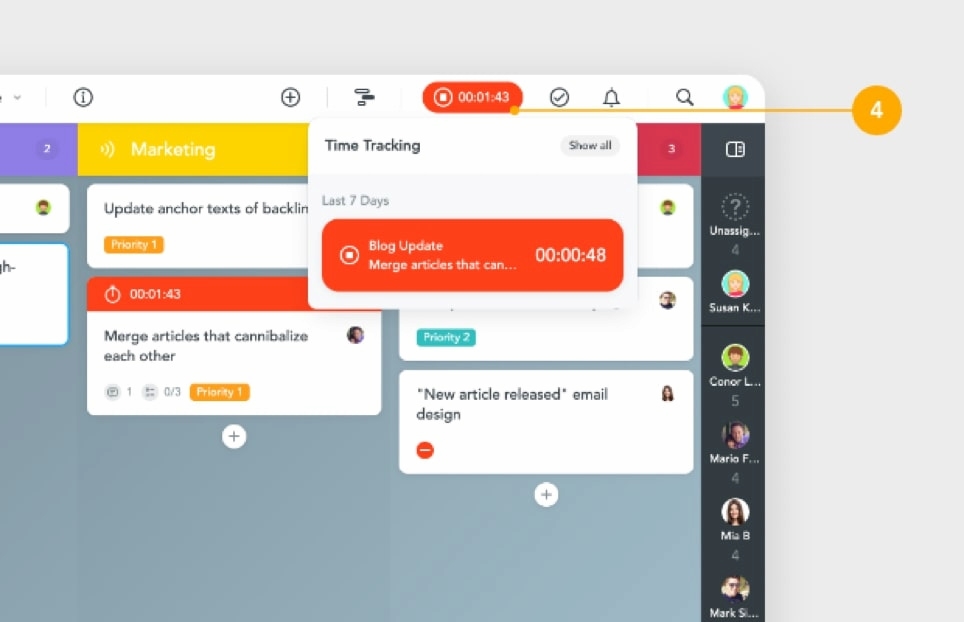
Key features
- Time tracking: MeisterTask allows you to monitor the time spent on each task with precision. By tracking time, you can identify areas where you may need to allocate more or less time, leading to better time management.
- Task automation: Automate recurring tasks and workflows, eliminating the need for repetitive manual work. This not only saves time but also ensures consistency and accuracy in task execution.
- Collaborative efficiency: Real-time collaboration with team members ensures tasks move forward without delays. Communication within tasks and projects keeps everyone aligned, reducing time wasted on unnecessary meetings or emails.
- Visual task management: MeisterTask’s visual interface provides a clear overview of your tasks and their status.
- Time analysis: This analysis helps you identify time sinks and make informed decisions to optimize your daily routine.
Given these points, MeisterTask excels at helping users manage their time effectively by providing tools to track, analyze, and optimize their daily activities. Whether you’re a professional, a freelancer, or part of a team, MeisterTask’s features contribute to better time management and increased productivity.
Learn more about MeisterTask in our MeisterTask vs Trello article!
Final Thoughts: Selecting the Right Time Management Tool for Your Needs
In conclusion, leveraging specialized tools stands out as one of the most effective time management tips for enhancing productivity. By empowering users to analyze, optimize, and track their time usage, these tools play a pivotal role in maximizing productivity. Generally, it’s not only about managing time. It’s about achieving a harmonious work-life balance, minimizing stress, and achieving optimal outcomes.
Therefore, it’s crucial to explore the features, experiment with different apps, and equip your team with the necessary skills for effective time management. As shown above, with Everhour as your preferred time management solution, you can unlock untapped potential and take charge of your most precious asset: time.
▶️ In case you are managing a team of 5 or more and looking to boost efficiency, Everhour is the perfect tool to keep your team on track. With seamless time tracking, you can easily estimate task durations, set clear budgets, and generate detailed reports inside Asana, Trello, Jira, or any other pm tool.

