Notion is one of the most versatile productivity platforms available today. Whether you’re organizing tasks, tracking projects, or managing team workflows, Notion offers endless possibilities. But when it comes to Notion time tracking, things get tricky.
While Notion allows for manual time tracking through templates, it lacks built-in automation like some dedicated time tracking software. So, what’s the best way to track time in Notion? In this article, we’ll show you three powerful methods—from basic templates to advanced integrations—to help you log time more efficiently.
⏳ How to Track Time in Notion: Step-By-Step
Notion doesn’t have built-in time tracking, but you can still make it work. You can either use a simple Notion template or pair it with a third-party tool like Everhour. Here are two ways to set it up depending on what you need—minimal planning or detailed time logging.
⌛ Minimal Notion time tracker template (simple & free)
The Minimal Notion Time Tracker is great if you want to plan your day using time blocks. Instead of logging time after you work, it helps you structure your day in advance with a focus statement and hourly breakdown.
⏰ Advanced Notion time tracker (with auto calculations!)
This one works more like a stopwatch. The Advanced Notion Time Tracker lets you log time spent on tasks and see insights based on how you actually use your time. It’s best if you want detailed breakdowns and reports.
Here’s a quick comparison of the two tracker types:
| Minimal time tracker | Advanced time tracker |
|---|---|
| Forward-looking (pre-planning) | Retrospective (actual logging) |
| Daily structure with time blocks | Stopwatch-style task tracking |
| Light & fast setup | Includes stats & insights |
🧭 How to use the advanced Notion tracker
Tracking time with the advanced template isn’t hard, but it does take a few steps. Here’s what the process looks like:
| Step | What to do |
|---|---|
| 1. Open the template | Navigate to the main Time Tracker view and click New to create a new task entry. |
| 2. Fill in task details | Include title, area/project, time spent, and any additional notes. |
| 3. View in dashboards | Your entry will appear in related project and area dashboards for easy filtering. |
| 4. Analyze over time | Over days and weeks, data builds up. Use built-in stats to see how you’ve been spending time. |
🔨 Why third-party apps might be better
While the advanced template works, it comes with some drawbacks:
- Too many clicks to log one task
- No real-time tracking—everything is manual
- Not ideal for switching between tools
- Lacks true team collaboration features
Third-party tools like Everhour offer faster, smoother workflows. Here’s how they compare:
| Notion template | Third-party tracker |
|---|---|
| Manual time entry | Automatic timer with one click |
| Needs setup per workflow | Ready to use instantly |
| Good for personal tracking | Ideal for teams with shared dashboards |
| Limited analytics | Advanced reports and trends |
| Stays inside Notion | Works across web apps via browser extension |
Top 6 Third-Party Integrations for Notion Time Tracking
To help make things easier for you, here are a couple of good Notion time tracking integrations and best time tracking software to narrow down your choice.
Everhour
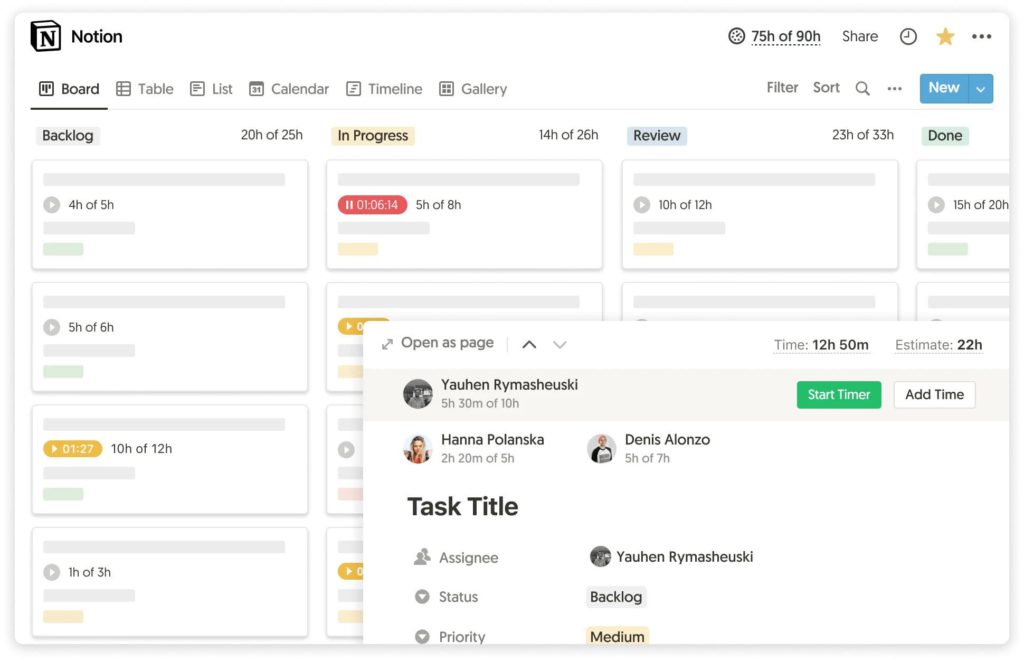
Everhour is a smart time tracker that integrates with Notion to make logging hours fast and seamless—no more tab-switching.
- Track inside Notion. Log time without leaving your workspace.
- Instant project sync. No manual setup—projects appear automatically.
- Real-time estimates. See time estimates and progress next to each task.
By connecting Everhour to Notion, your time tracking becomes more accurate—no forgetting to hit the timer. And because estimates are visible to the whole team, it boosts accountability too.
Want to go even further? Try Everhour’s free weekly timesheet tool. It helps you:
- Clock in and out with ease
- Log breaks and time off accurately
- Auto-calculate overtime for reliable payroll
💰 Pricing
$8.50 per user per month (billed annually), $10 per user per month (billed monthly). Free plan available with basic time tracking and reporting features.
TMetric
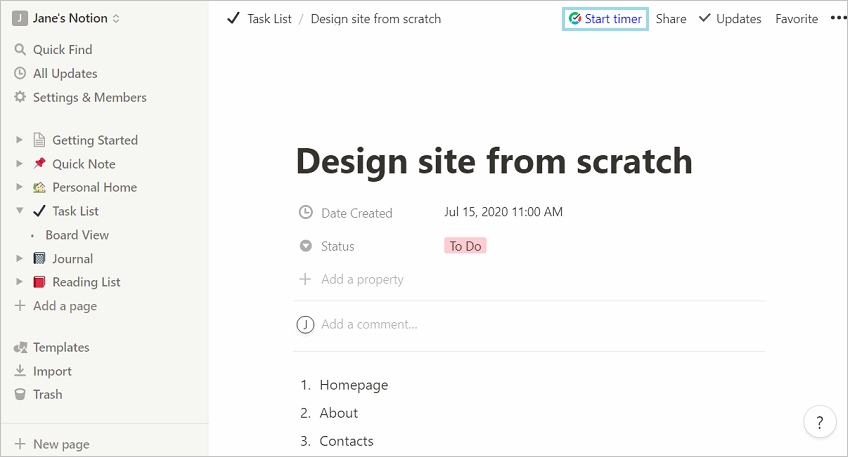
TMetric is a simple yet powerful time tracking app that integrates directly with Notion.
- Start timers inside Notion. Each task gets a timer button—no tab switching.
- Auto-links time entries. Each entry connects back to its Notion task.
- Edit entries anytime. Make changes when needed, no hassle.
TMetric also offers detailed time reports that help you stay on top of your team’s hours. You can group, filter, and send reports with invoices—perfect for showing clients how time was spent.
💰 Pricing
Business subscription: $700 per year (for 10 users). Professional subscription: $500 per year (for 10 users).
Time Doctor
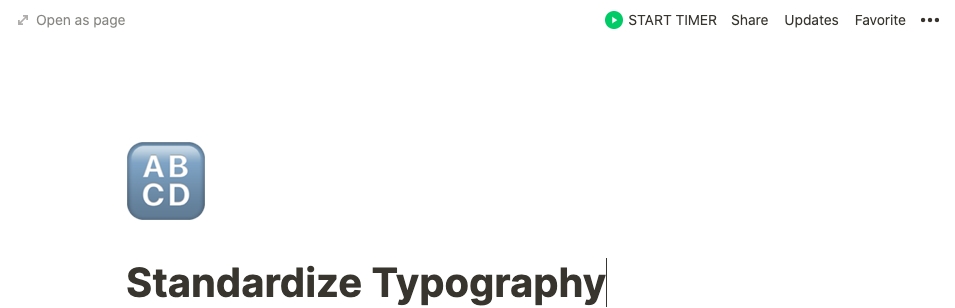
Time Doctor is a time tracking app that helps boost team productivity. It tracks time manually or automatically and alerts employees when idle time is detected, encouraging them to stay on task.
Time Doctor also tracks attendance and work hours, allowing managers to manage shifts, set schedules, and control permissions. It supports bulk editing and deletion of shifts.
When integrated with Notion, Time Doctor generates reports to assess productivity and manage payroll, including timesheet approvals and setting payment methods for employees.
💰 Pricing
Basic subscription: $70 per user per year.
Standard subscription: $100 per user per year.
Premium subscription: $200 per user per year.
Timely
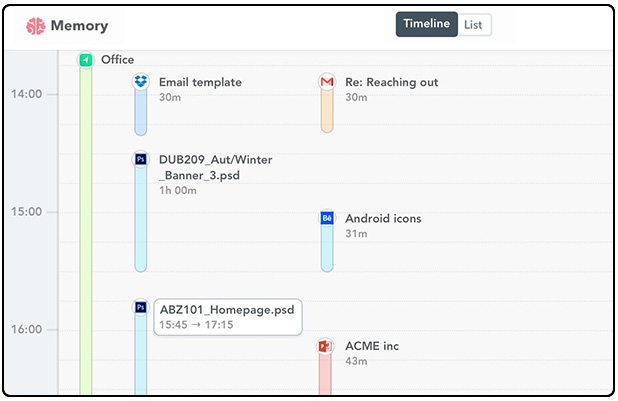
Timely is an automatic time tracking app that records time spent in web and desktop apps, helping users track activities like emails, meetings, and document work. It provides real-time monitoring of budgets, activities, and team performance.
Timely integrates with Notion, automatically tracking time within the app without needing manual timers. Users can view their time spent in Notion on a private daily timeline, with detailed access timestamps for files worked on.
The chart builder tool lets users create reports and analyze their time in Notion, helping them optimize workflows for better efficiency.
💰 Pricing
Starter subscription: $8 per user per month.
Premium subscription: $14 per user per month.
Unlimited subscription: $20 per user per month.
TrackingTime
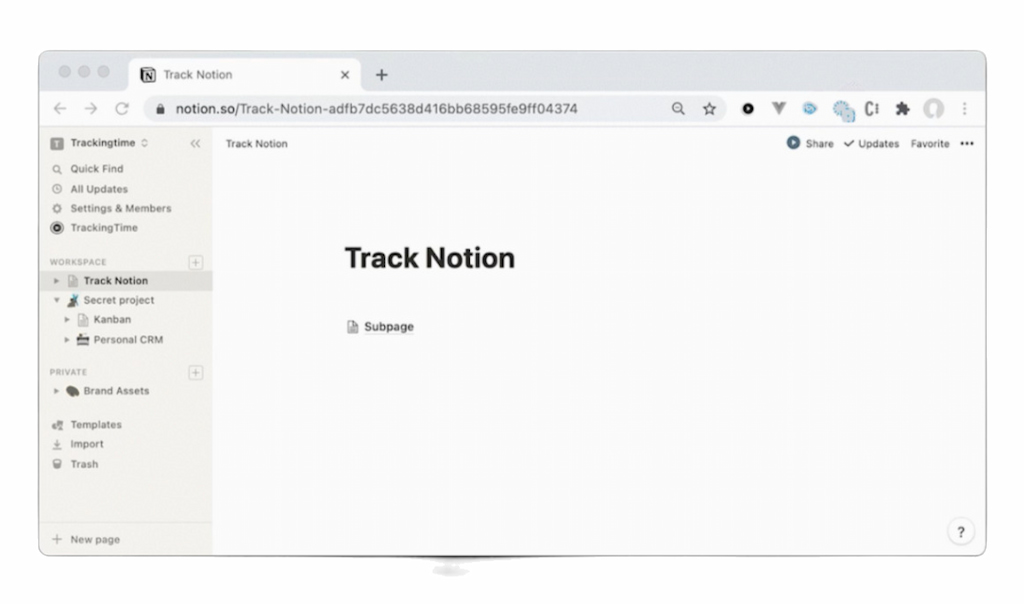
TrackingTime is a time tracking app that gives organizations all the tools that project management apps are missing, such as time tracking capabilities and project budgeting, billing, and payroll features.
Integrating Notion and TrackingTime allows users to get access to automatic timesheets and use TrackingTime’s in-depth analytics to improve efficiency and productivity. There is no manual setup required, and you can start tracking time from within Notion in just a few clicks. The TrackingTime timer will appear in Notion, allowing users to keep track of time within notes and projects without having to waste time switching between tabs.
💰 Pricing
Pro subscription: $5 per user per month.
Free plan: available for up to 3 users.
Jibble
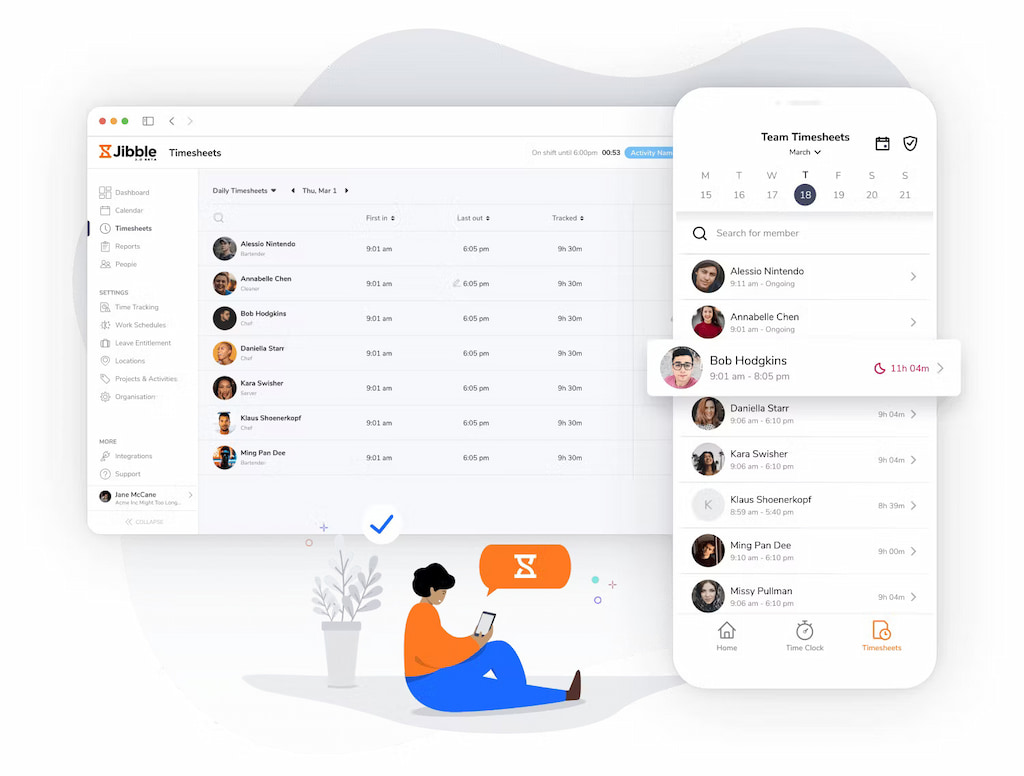
Jibble is a time tracking app that allows users to turn any device into an easy-to-use time tracker, with GPS-based tracking and face recognition technology to eliminate buddy punching. Alternatively, users can opt for web time tracking, where the time tracking software is integrated into the browser. There, users can edit timesheets and create advanced reports which offer insights into productivity.
By integrating Notion and Jibble, users can sync pages with activities or projects in Jibble in just a few clicks. Then, users can easily monitor time spent on tasks and create insightful reports about exactly how time is spent. Additionally, Jibble sends users daily and weekly updates on team timesheets, so managers are always up to date with their team’s activities.
💰 Pricing
Free for unlimited users.
Premium: £1.50 per user per month (billed annually).
Ultimate: £3.00 per user per month (billed annually).
⏱️ Notion Time Tracking: Which Method Works Best for You?
- 📊 If you want detailed time reports, budgets, and task tracking inside Notion, pick Everhour. It integrates smoothly and is great for teams.
- 💼 If you need flexible time tracking with billable rates and a clean interface, go with TMetric. It supports project breakdowns and works well with Notion workflows.
- 🕒 If shift tracking, idle alerts, and payroll are your priorities, choose Time Doctor. Perfect for managing remote teams efficiently.
- ⚙️ If you prefer automatic time logging with private timelines, use Timely. It logs work in Notion without any manual input.
- 👥 If you want a free, simple tool for tracking time on collaborative tasks, pick TrackingTime. Great for small teams.
- 📱 If you’re looking for a lightweight, mobile-friendly tracker with attendance features, go with Jibble. Ideal for teams on the move.
Compare Asana vs Notion to see how these two project management giants stack up against each other! Besides Notion integrations, we also cover lots of other tools, for example, best Monday integrations!
Learn more about how Everhour works with other tools, for example, in our guides on QuickBooks time tracking and Gmail time tracking!

