Time management apps and the best time tracking software shouldn’t be more work than the work itself. In 2025, we have AI-powered planners, ADHD-friendly interfaces, gamified to-do lists, and minimalist focus timers. But let’s cut through the App Store clutter. These are the 11 best time management apps that people actually use, love, and stick with.
Whether you’re managing classes, client work, or your chaotic brain — there’s something here for you.
1. Everhour – Best for Time Management Inside Projects
- Platforms: Web, browser extensions
- Why it’s great: Tracks time inside Trello, ClickUp, Asana, Notion
- Best for: Agencies, consultants, and freelancers who bill hourly (check out other great time tracking tools for consultants and contractors)
![track time like a pro with the best employee time tracking app [21 tools]](https://blog-cdn.everhour.com/blog/wp-content/uploads/2024/10/primary-screen-everhour.jpg)
🌟 Bonus: Time tracker includes budgets, reports, and invoicing
2. Notion – Best All-in-One Time Organizer
- Platforms: iOS, Android, Web, Mac, Windows
- Why it’s great: Combine tasks, notes, calendars, and goals in one place.
- Best for: Students, freelancers, project-based workflows
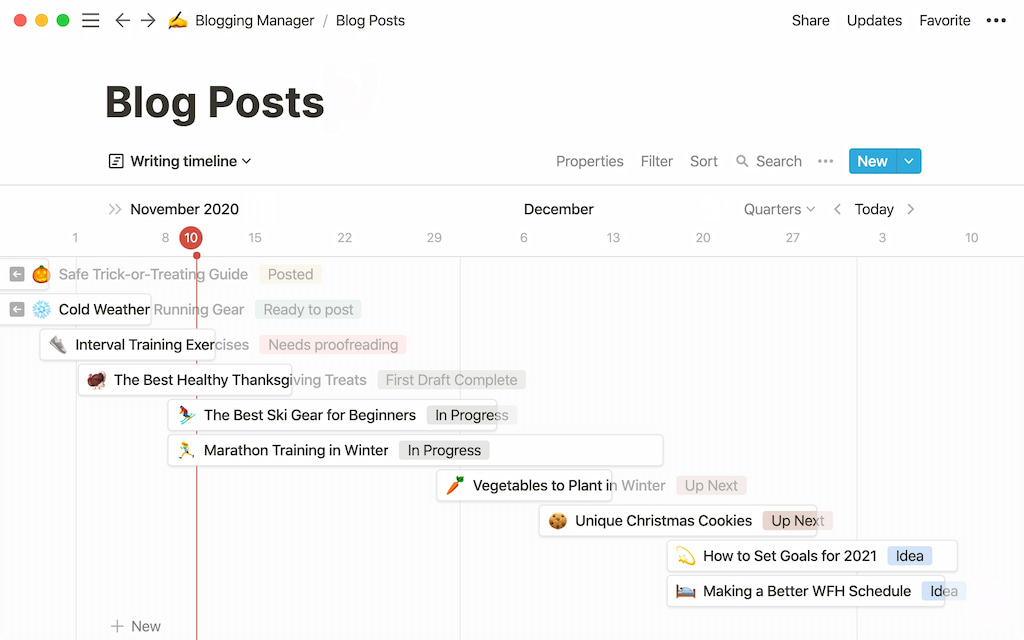
🌟 Bonus: Free plan is enough for 90% of users
3. Sunsama – Best for Structured Daily Planning
- Platforms: Web, iOS
- Why it’s great: Gentle, daily planning rituals that feel like journaling
- Best for: Professionals who want boundaries, not burnout
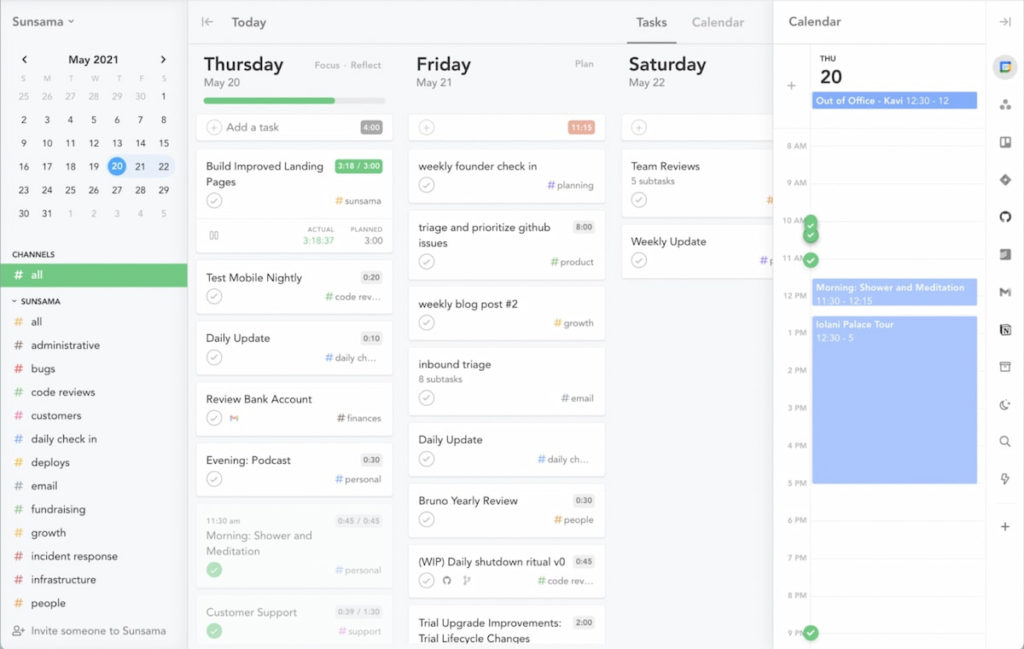
❗ ADHD-friendly: Yes — minimal, focused design
4. TickTick – Best for List Lovers and Pomodoro Fans
- Platforms: iOS, Android, Web, Desktop
- Why it’s great: Pomodoro + habit tracker + priorities = control
- Best for: Productivity nerds, creators, ADHD minds
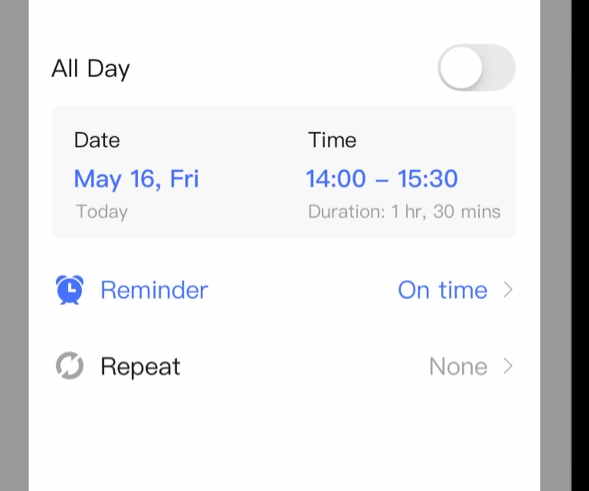
🌟 Bonus: Best widgets and reminders in the category
5. Motion – Best AI Time Blocking App
- Platforms: Web, iOS
- Why it’s great: Auto-schedules your tasks based on your calendar + urgency
- Best for: Overloaded professionals who never know what to do next
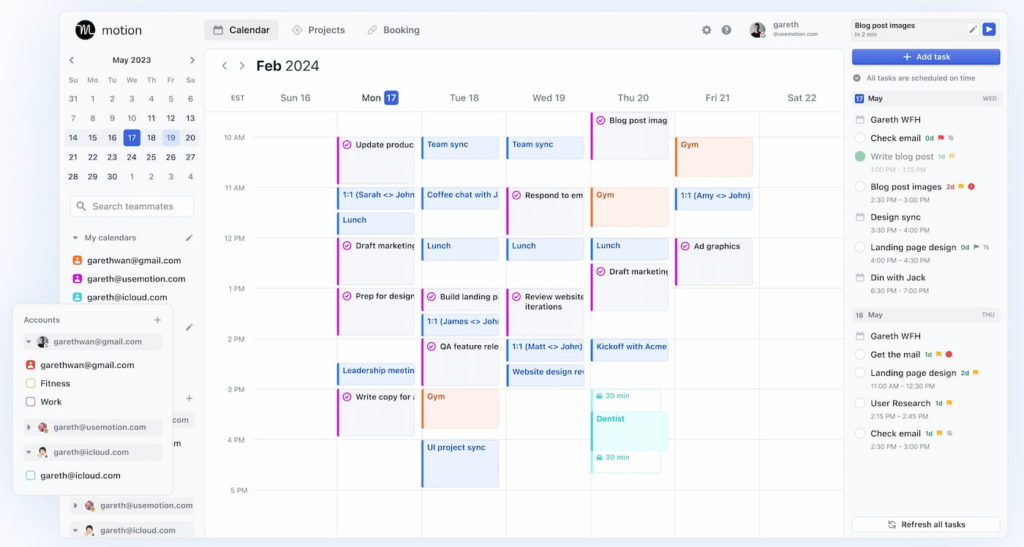
💰 Cost: Premium only, but shockingly good if you’re drowning
6. Forest – Best for Gamified Focus
- Platforms: iOS, Android, Chrome extension (check out our list of the best Chrome extensions)
- Why it’s great: Grow virtual trees by staying focused. No joke — it works.
- Best for: Screen addicts, students, people who love a cute UI

7. Todoist – Best Lightweight To-Do List
- Platforms: Everywhere (iOS, Android, Web, Mac, Windows, Wearables)
- Why it’s great: Fast, clean, and satisfying to use
- Best for: Anyone who loves simplicity
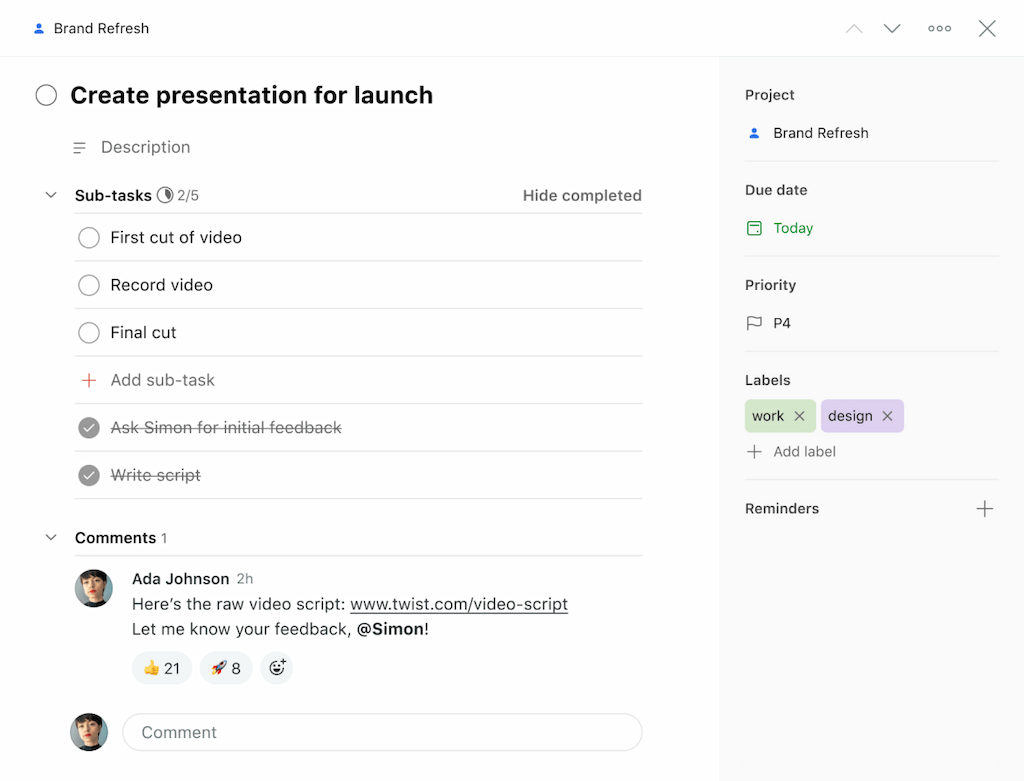
🌟 Bonus: Todoist templates for everything from study plans to daily routines
8. Structured – Best for Visual Daily Planners (Especially ADHD)
- Platforms: iOS, macOS
- Why it’s great: Color-coded time blocks in a timeline view
- Best for: ADHDers, visual learners, students
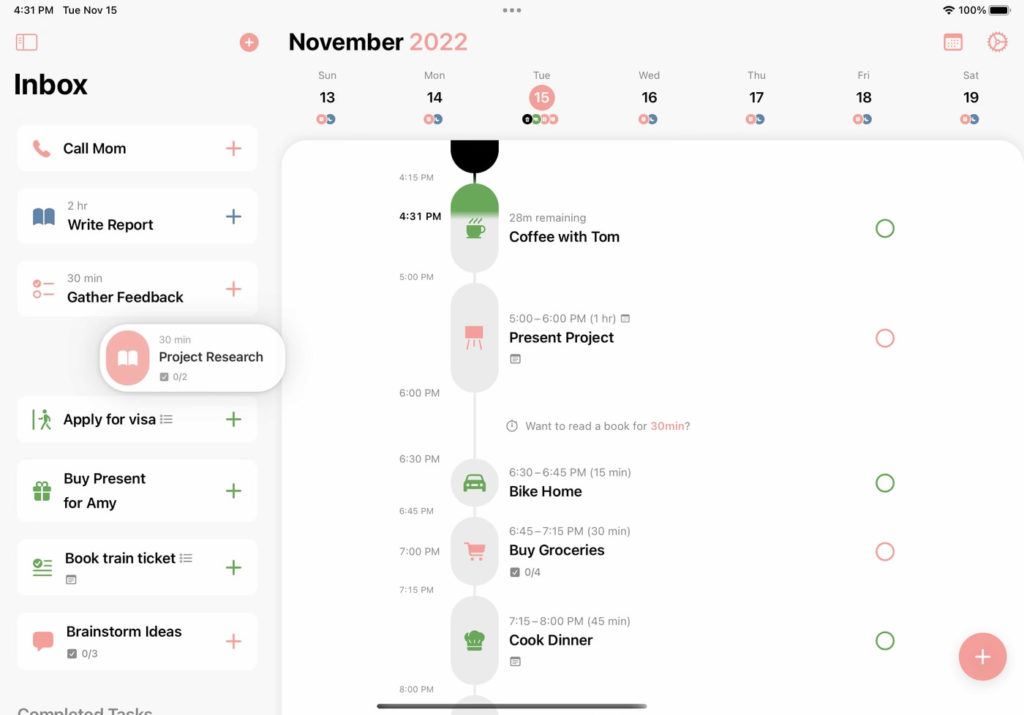
💰 Cost: Free with optional upgrade
9. RescueTime – Best for Automatic Time Tracking
- Platforms: Windows, Mac, Android, Web
- Why it’s great: Runs silently in the background, shows where your time really goes
- Best for: Anyone with zero self-awareness about screen usage
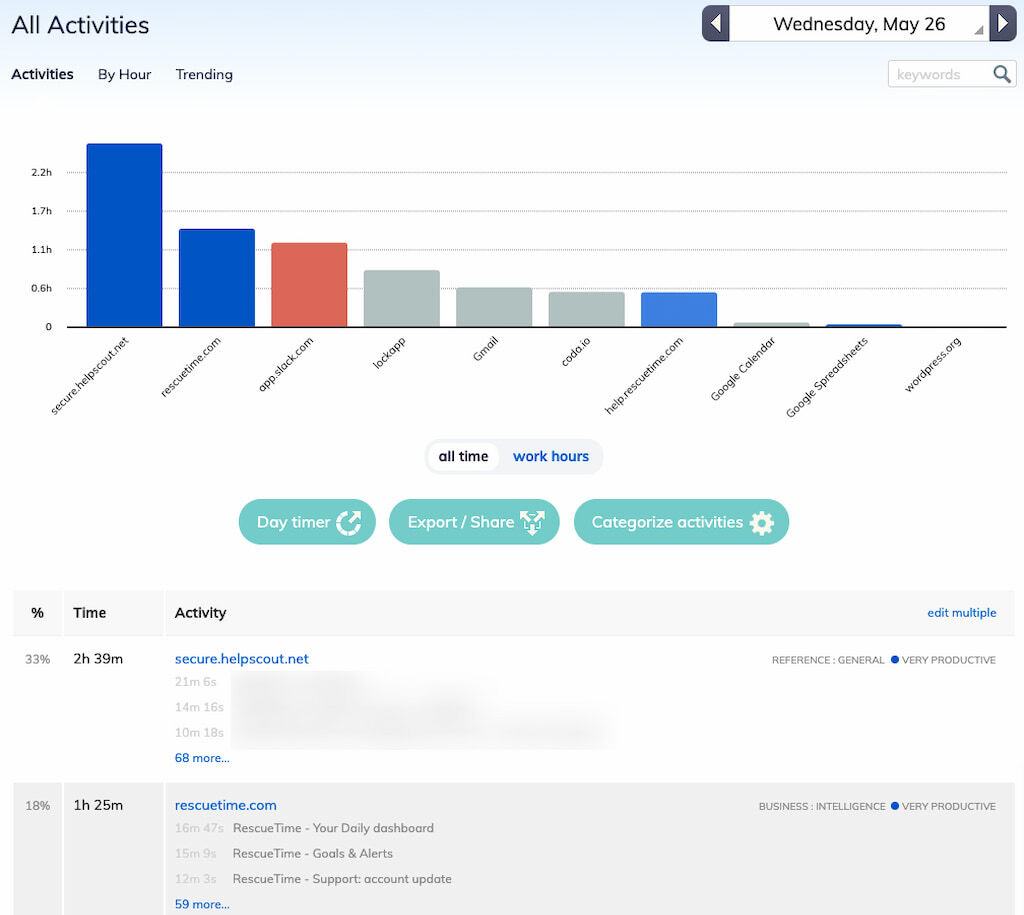
🌟 Bonus: Sends focus nudges when you drift
10. Toggl Track – Best for Freelancers and Time Logs
- Platforms: iOS, Android, Web, Desktop
- Why it’s great: One-click time tracking, tagging, reports
- Best for: Freelancers, agencies, people who bill by the minute
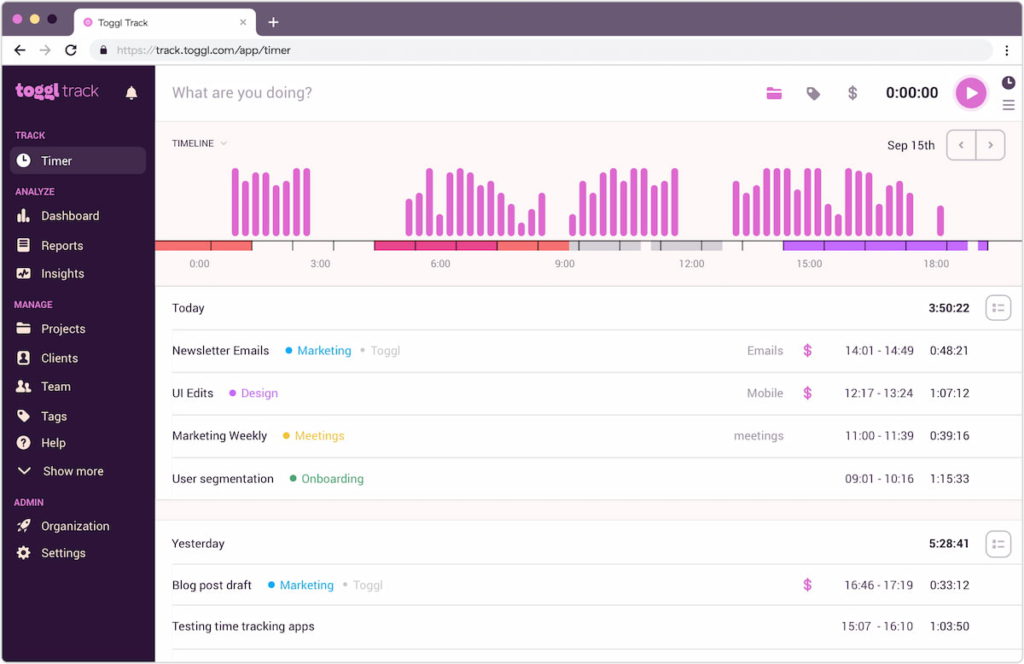
11. Sorted³ – Best for Time Blocking and Auto-Scheduling
- Platforms: iOS, macOS
- Why it’s great: Combines tasks, events, and notes into a daily schedule with auto-sorting
- Best for: People who like time blocking and dynamic planning
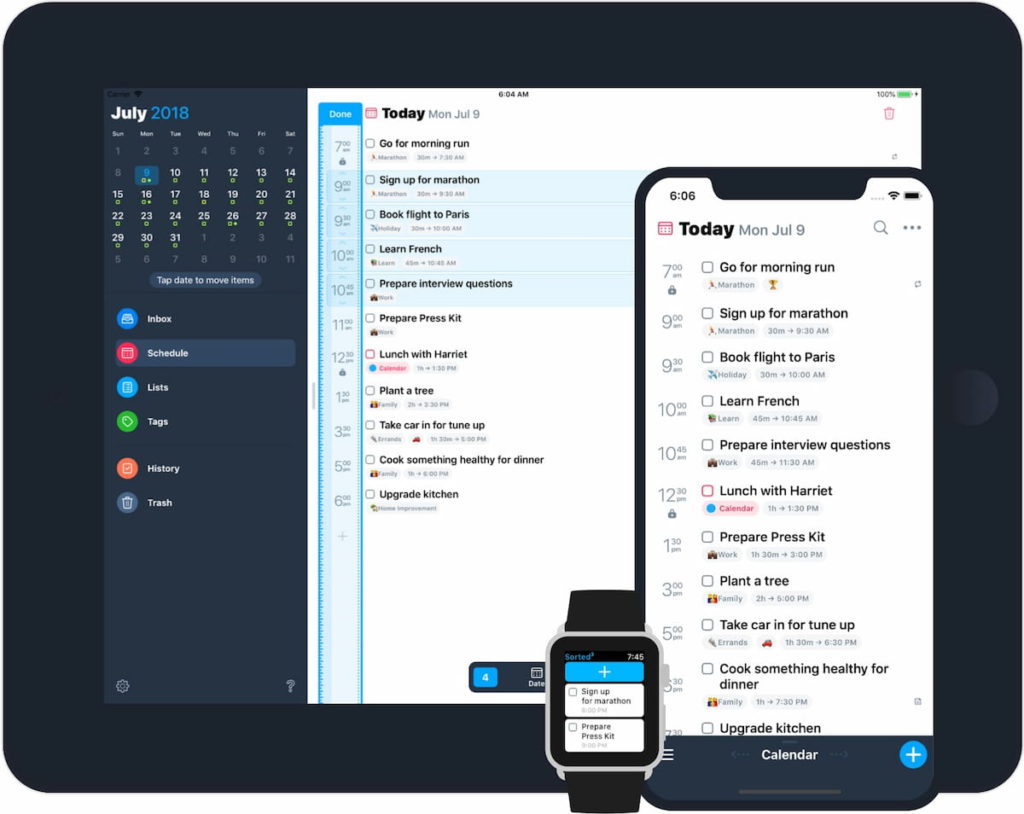
🌟 Bonus: “Magic scheduling” automatically reflows your day when plans change
Final Word
You don’t need 100 features. You need a time management app that fits your brain, your life, and doesn’t make you feel worse for being behind. Whether you want to block time, build habits, gamify focus, or just see where your hours go — these 11 apps are built to work with you, not against you.
Start with Everhour or TickTick if time is money. Go with Sunsama or Structured if you’re overwhelmed. Add Notion if you want to organize your entire life. Make sure to check out the best time and attendance management software!

