The best time tracking software for contractors plays a pivotal role in streamlining operations and enhancing productivity in the construction industry. From managing project timelines to accurately billing clients, the use of construction time tracking software has become indispensable for contractors seeking efficient project management solutions. In this article, we will explore the benefits, features, and top options available in the market for contractors searching for the best time tracking software for construction projects.
Evaluation Criteria for Construction Time Keeping Software
🛠️ Ease of use: Look for contractor time tracking software with an intuitive interface that simplifies time tracking for both contractors and construction workers.
🔧 Features and functionality: Assess the range of features offered by each software and integration with other construction time management software commonly used in the industry.
🎨 Customization options: Consider the software’s ability to adapt to the unique requirements of construction projects.
📈 Scalability: Choose a construction time tracking app that can grow with your business.
⏱️ Accuracy and reliability: Look for software that offers precise tracking of billable hours, project timelines, and resource utilization.
🔒 Security and compliance: Prioritize construction time card software solutions that adhere to industry standards for data security and compliance, such as GDPR or HIPAA regulations. Robust security measures protect sensitive project data and ensure confidentiality.
❗ Note: We do not accept paid entries or endorsements, ensuring unbiased recommendations for our readers.
Comparison Table
| Tool | Pricing | Time Tracking Features | Learning Curve |
| Everhour | Free plan; Team plan: $8.50 per user per month | Flexible time tracking, project budgeting and tracking, comprehensive reporting, integration with project management tools, timesheets. | Low |
| Buddy Punch | Standard Plan: $2.99 per user per month; Pro Plan: $3.99 per user per month | Advanced GPS tracking, mobile accessibility, customizable scheduling, comprehensive reporting. | Low |
| Timecamp | Free; Basic: $6.99; Pro: $9.99; Enterprise: Custom | Billing and invoicing, accurate time tracking, reports in multiple formats, integration with project management tools. | Low |
| Connecteam | Free; Growth plan: $39 per month for up to 50 users | Communication hub, task and project management, mobile workforce management. | Low |
| Insightful | Free trial. Paid plan is $6.40 per month. | Automated time and activity tracking, real-time employee monitoring, idle time tracking, milestone and deadline tracking. | Low |
| Hubstaff | Free for up to 3 users; Paid packages start from $8-12 per user per month. | Precise time tracking, project management integration, advanced reporting, location services, alerts and reminders. | Low |
| Jibble | Premium Plan: $2.49 per user per month; Ultimate Plan: $4.99 per user per month; Enterprise Plan: Custom | Facial recognition, GPS location tracking for remote workers, seamless integrations, automated timesheet generation. | Low |
| QuickBooks Time | Starts at $10 per month | Accurate time tracking, GPS tracking, mobile accessibility, customizable reports. | Low |
| ClickUp | Free Forever; Unlimited: $7/month per user; Business: $12/month per user; Enterprise: Custom | Task time tracking, project overview, integration capabilities, customizable workflows. | Low |
| ClockShark | Starts at $20 per user per month | Mobile time tracking, GPS and geofencing, time off management, detailed reporting. | Low |
| Timeero | Basic: $4 per user billed monthly; Pro: $8 per user billed monthly; Premium: $11 per user billed monthly | Mobile time tracking, GPS tracking, geofencing, mileage tracking. | Low |
11 Best Construction Time Card Apps
Everhour
Everhour is a versatile time tracking app for construction designed to streamline time management and project tracking for construction projects. With its intuitive interface and robust features, this time tracker empowers contractors to accurately track billable hours, monitor project progress, and optimize resource allocation.
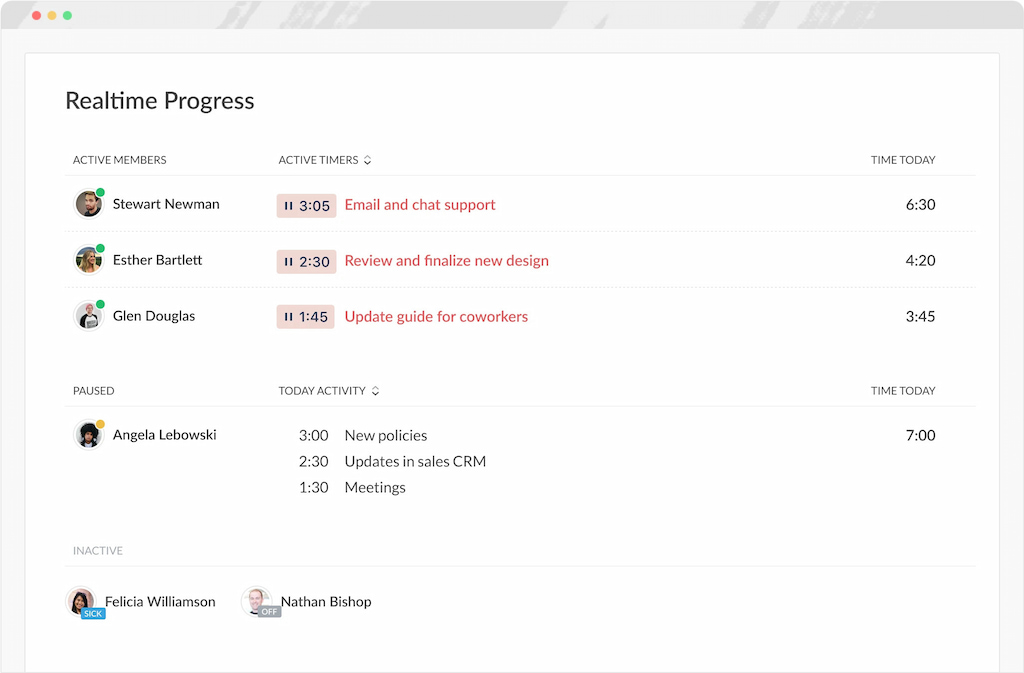
Key features
- Flexible time tracking: Everhour offers flexible time tracking options such as a work hours tracker and time clock app, allowing construction workers to log hours spent on various tasks and projects with ease. Whether on-site or off-site, users can track time accurately.
- Project budgeting and tracking: Contractors can set project budgets and track actual time against estimates in real-time. This feature helps construction teams stay within budget constraints and make informed decisions to avoid cost overruns.
- Comprehensive reporting: Everhour provides detailed reports on time spent, project progress, and team productivity. Construction managers can generate custom reports to analyze labor costs, track project milestones, and identify areas for improvement.
- Integration with project management tools: Everhour seamlessly integrates with popular project management platforms such as Asana, ClickUp, Notion, and Jira, enabling construction teams to sync time tracking data with project tasks and workflows.
- Timesheets: Everhour’s timesheet app feature allows users to create detailed timesheets for each project, providing a comprehensive overview of hours worked by team members. Contractors can easily review and approve timesheets to ensure accurate billing and payroll processing.
Pricing
- Free plan.
- Team plan: $8.50 per user per month.
Buddy Punch
Buddy Punch offers a seamless construction productivity tracking software solution for time tracking and attendance management tailored to the needs of contractors. Whether overseeing on-site teams or remote workers, Buddy Punch provides an intuitive platform for accurate time entry and workforce monitoring.
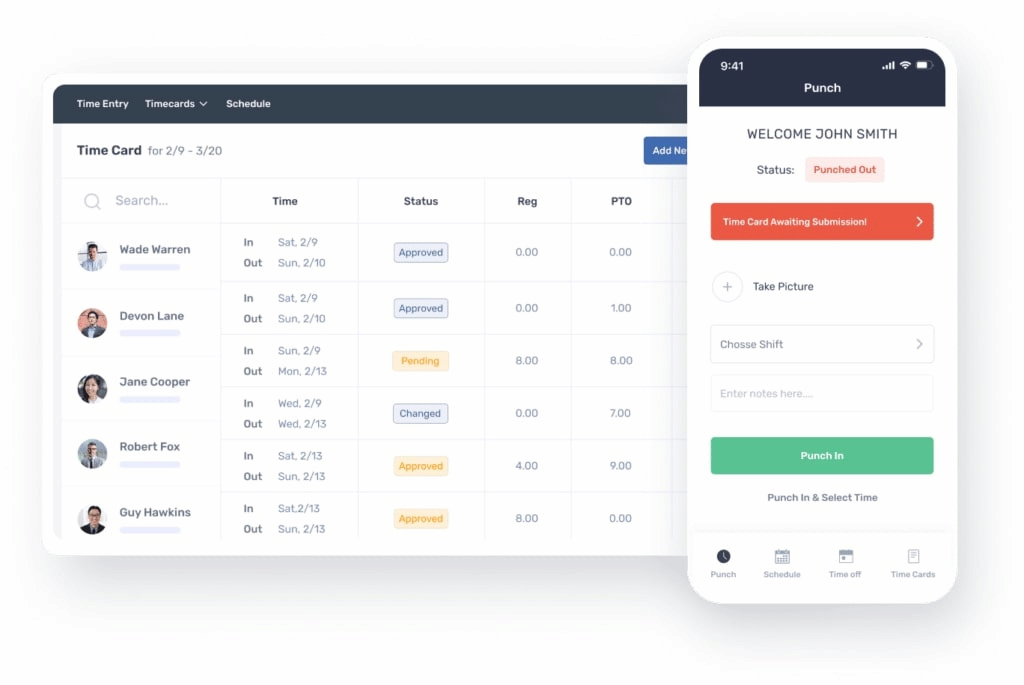
Key features
- Advanced GPS tracking: For construction projects spanning multiple locations, Buddy Punch offers advanced GPS tracking to monitor employee whereabouts and ensure accurate timekeeping.
- Mobile accessibility: Whether you’re in the office or out in the field, tracking your time cards is just a tap away.
- Customizable scheduling: Buddy Punch allows construction managers to create and manage employee schedules effortlessly. With features like templates and availability management, scheduling becomes a breeze.
- Comprehensive reporting: Gain valuable insights into labor costs, overtime hours, and project progress with Buddy Punch’s comprehensive reporting tools.
Pricing
- Standard Plan: $2.99 per user per month.
- Pro Plan: For $3.99 per user per month.
- Enterprise Plan: Custom.
Timecamp
TimeCamp is a versatile time tracking solution equipped with features made to meet the needs of contractors. From accurately tagging billable and non-billable work to seamless integration with project management tools, TimeCamp offers a comprehensive platform for efficient project tracking and invoicing.
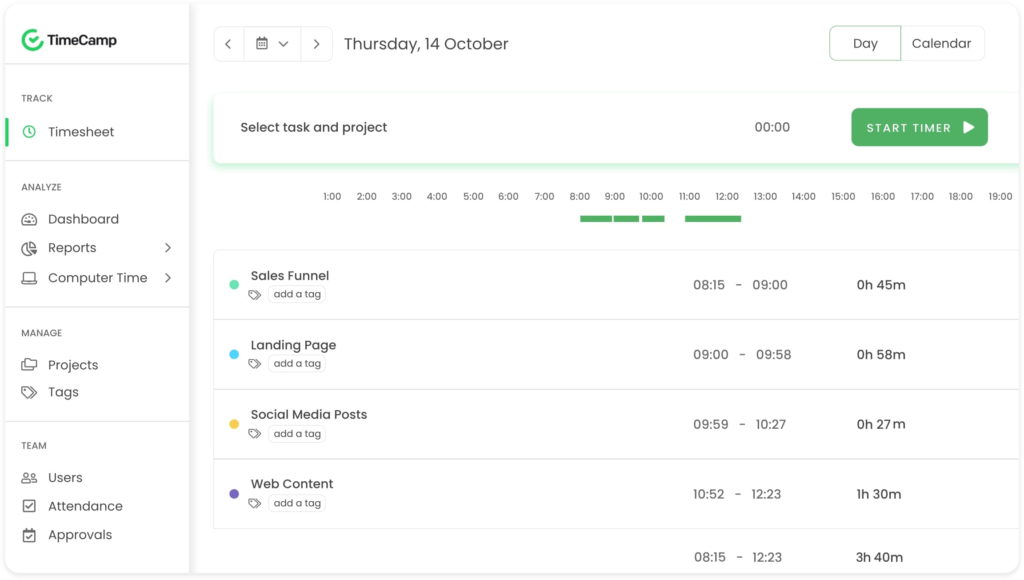
Key features
- Billing and invoicing: By automating the invoicing workflow, contractors can focus on project delivery while TimeCamp handles the administrative tasks seamlessly.
- Accurate time tracking: Contractors can rely on TimeCamp to capture every billable minute accurately, providing transparency and accountability in their project engagements.
- Reports in multiple formats: TimeCamp empowers contractors with comprehensive reporting capabilities, allowing them to export reports in various formats, including XLSX, PDF, CSV, or Google Spreadsheets.
- PM tools integration: Link TimeCamp with project management platforms like Planner, Asana, Trello, or Jira for easy project importation and synchronization.
Pricing
- Free.
- Basic: $6.99.
- Pro: $9.99.
- Enterprise: Custom.
Connecteam
Connecteam is a solution for construction teams seeking efficient time tracking and workforce management tools. With its intuitive platform and robust features, Connecteam simplifies time tracking processes, enhances communication, and boosts productivity within construction environments.
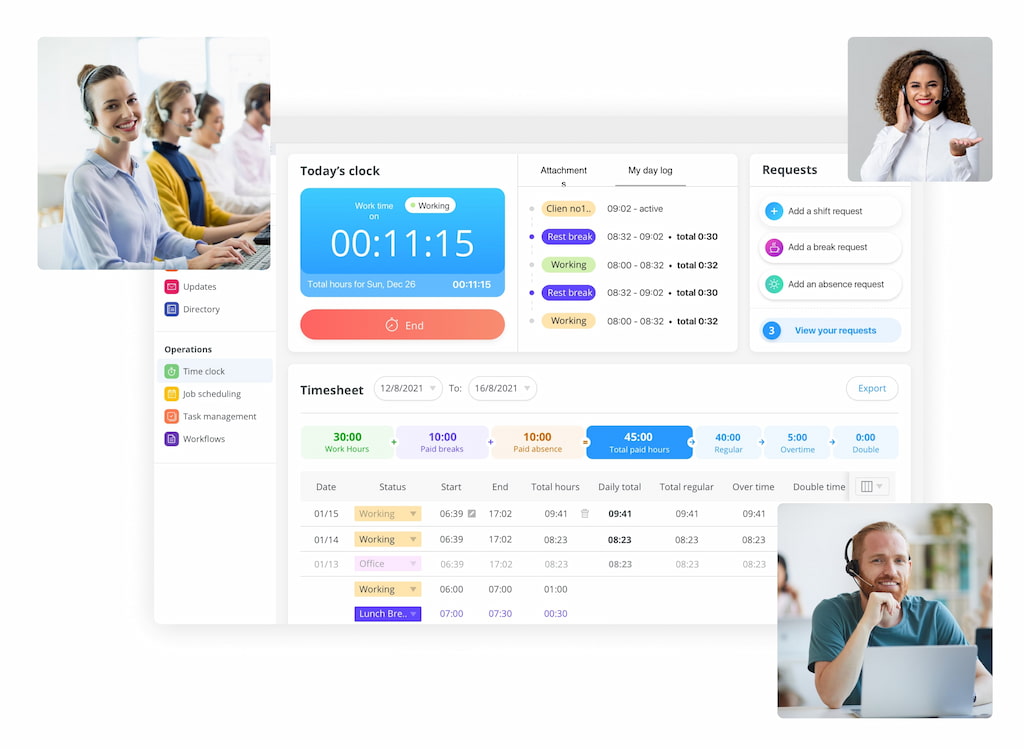
Key features
- Communication hub: Connecteam serves as a centralized communication hub, facilitating seamless interaction and collaboration among team members. Features like group chats, announcements, and feedback forms ensure effective communication within the organization.
- Task and project management: Connecteam excels in task and project management, allowing teams to organize and prioritize assignments efficiently.
- Mobile workforce management: Connecteam caters to businesses with a mobile workforce, providing tools for on-the-go management. Mobile clock-in/out, location tracking, and scheduling flexibility empower businesses to manage remote or field employees effectively.
Pricing
- Starter plan: Free for up to 5 users.
- Growth plan: $39 per month for up to 50 users.
- Enterprise plan: Custom.
Insightful
Insightful transforms time tracking into an efficient and productivity-enhancing process, offering features designed to elevate overall efficiency.
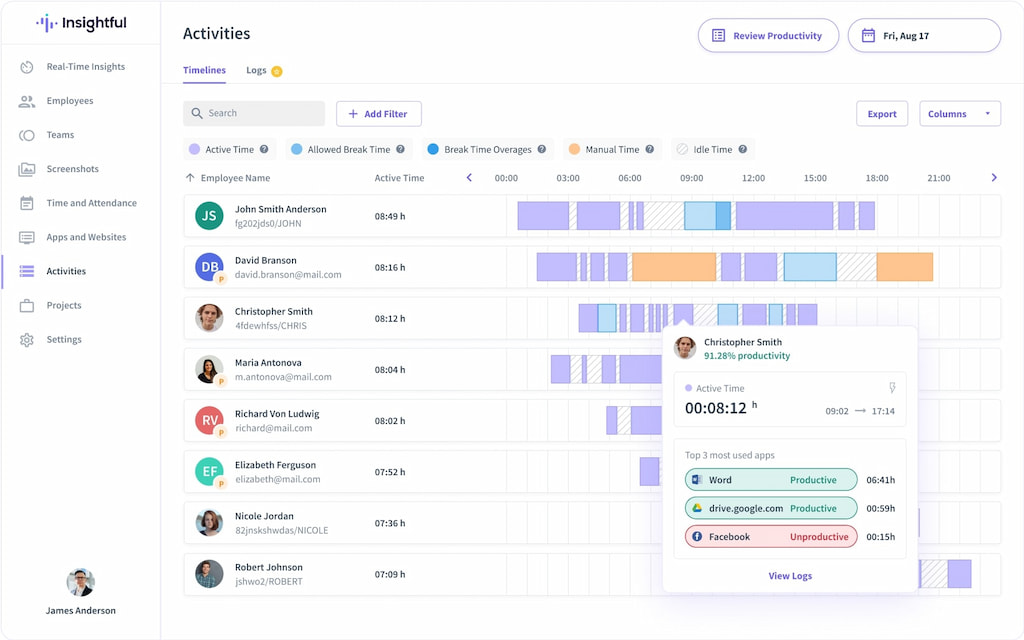
Key features
- Automated time and activity tracking: Contractors can rely on Insightful’s automated system to accurately capture work hours and activities without the need for manual input.
- Real-time employee monitoring: Insightful provides real-time insights into employee activities, offering valuable metrics for enhanced time card analysis.
- Idle time tracking: Beyond basic functionalities, Insightful tracks idle time, ensuring accurate time card entries by capturing moments of inactivity during work hours.
- Milestone and deadline tracking: With Insightful, you can easily track progress towards each milestone and deadline, ensuring your projects stay on schedule.
Pricing
Insightful doesn’t have a free version but it offers a free trial. The paid plan starts at $6.40.
Hubstaff
From solo contractors to larger construction teams, Hubstaff offers the flexibility and scalability necessary to meet the diverse needs of contractors in the construction industry. With its user-friendly interface and customizable features, Hubstaff empowers contractors to stay organized, monitor project progress, and ensure timely completion of tasks.
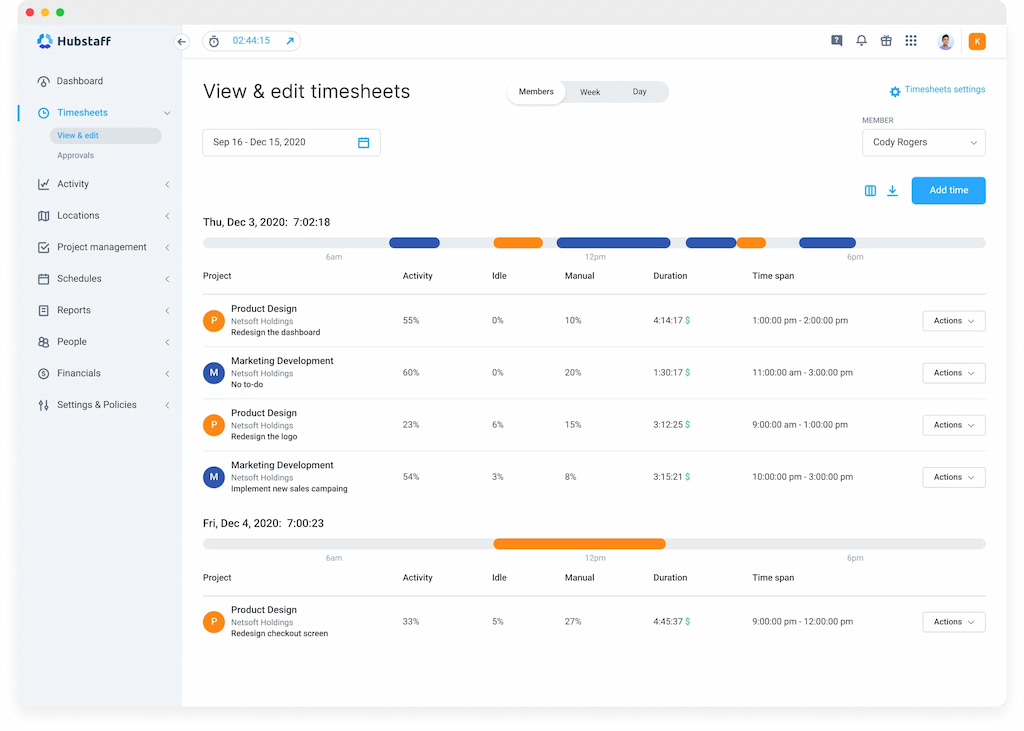
Key features
- Precise time tracking: Hubstaff ensures contractors can accurately track their time using various methods, including manual entry, GPS tracking, and desktop screenshots
- Project management integration: Integrates with popular project management tools, allowing contractors to link time tracking directly to specific projects and tasks.
- Advanced reporting: Contractors can gain insights into employee productivity, project progress, and resource allocation, helping them make informed decisions to optimize their operations.
- Location services: Incorporates GPS location tracking and geofencing, allowing contractors to monitor employee movements and ensure they are where they need to be for project-related activities. This feature is particularly useful for contractors managing remote teams or working on-site.
- Alerts and reminders: Configurable alerts help prevent overtime, while timely reminders encourage breaks for enhanced contractor well-being. Timely reminders encourage breaks, promoting better work-life balance and overall contractor well-being.
Pricing
Free for up to 3 users. Additional packages for teams start from $8-12 per user per month.
Jibble
Jibble provides detailed analytics and reporting, aiding in payroll and productivity management. It is particularly suitable for managing both on-site and remote teams. Jibble offers a comprehensive solution tailored to the unique needs of contractors, facilitating efficient time tracking and attendance management for on-site and remote teams.
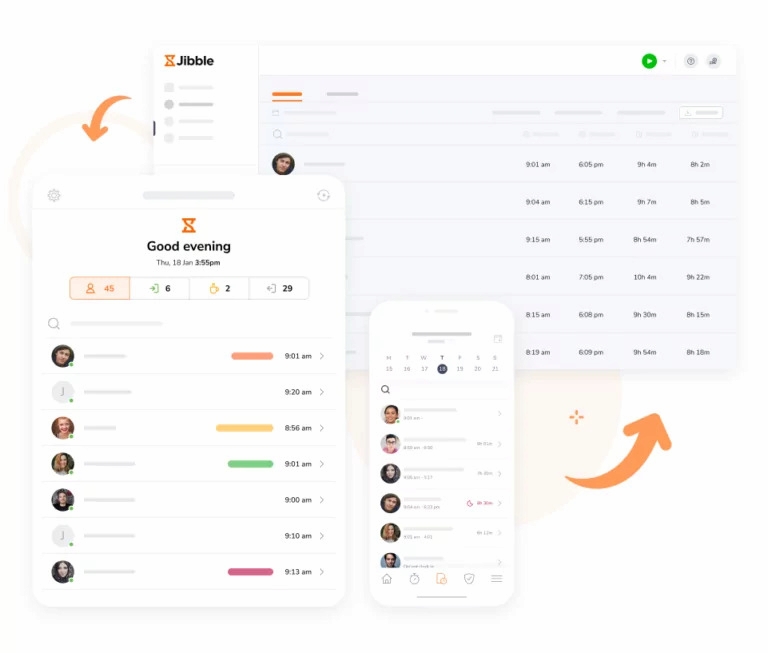
Key features
- Facial recognition: Contractors can ensure accurate attendance records with Jibble’s facial recognition feature, providing a secure method for employees to clock in and out.
- GPS location tracking for remote workers: With GPS location tracking, contractors can monitor the whereabouts of remote workers, ensuring they are at project sites or designated locations as needed.
- Seamless integrations with popular platforms: Jibble seamlessly integrates with widely used platforms like Slack and Microsoft Teams, facilitating communication and collaboration among contractors and their teams. Contractors can streamline workflows and enhance productivity by leveraging familiar tools within the Jibble environment.
- Automated timesheet generation: Jibble automates timesheet creation, reducing administrative overhead for contractors. Contractors can easily review and approve timesheets for payroll and reporting, saving time and ensuring accuracy in payroll processing.
Pricing
- Premium Plan: $2.49 per user per month.
- Ultimate Plan: $4.99 per user per month.
- Enterprise Plan: Custom pricing available for large enterprises (500+ Employees).
QuickBooks Time
QuickBooks Time is a versatile time-tracking solution designed to cater to the specific needs of contractors, empowering them to manage their time effectively across various projects and tasks.
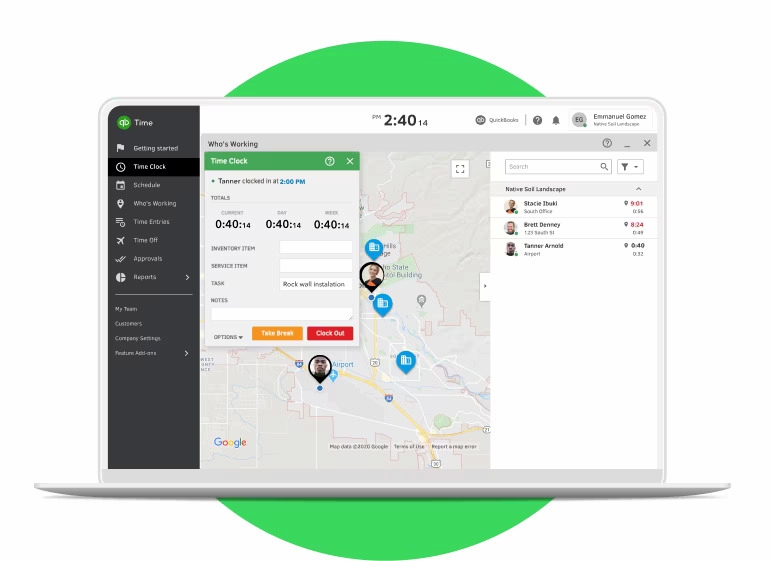
Key features
- Accurate time tracking: QuickBooks Time ensures precise time tracking, enabling contractors to monitor hours spent on tasks and projects effortlessly.
- GPS tracking: Particularly beneficial for contractors with remote workers, QuickBooks Time offers GPS tracking functionality. This feature allows contractors to ensure location-based accuracy for work hours.
- Mobile accessibility: Whether on-site or off-site, contractors can log their work hours and stay updated on project progress using their mobile devices.
- Customizable reports: QuickBooks Time enables contractors to generate detailed reports to gain insights into their time utilization. Contractors can customize reports to meet their specific needs, facilitating informed decision-making and providing valuable insights into project performance and resource allocation.
- Various Quickbooks integrations.
Pricing
Pricing starts at $10 per month.
ClickUp
ClickUp offers a versatile platform tailored to meet the diverse needs of contractors, providing robust features for efficient time tracking and project management.
![a detailed clickup review in 2022 [the good & the bad]](https://blog-cdn.everhour.com/blog/wp-content/uploads/2022/10/views-timeline.jpg)
Key features
- Task time tracking: Contractors can seamlessly track time spent on individual tasks, ensuring accurate billing and efficient project management.
- Project overview: They can also gain a comprehensive view of all ongoing projects, including timelines, milestones, and deadlines, to stay organized.
- Integration capabilities: ClickUp integrates with various tools and platforms, including Everhour, allowing contractors to synchronize time data across different systems for streamlined workflow and data consistency.
- Customizable workflows: Customize workflows to align with unique project requirements, creating custom task statuses, assignees, and labels for tailored time tracking.
Pricing
- Free Forever.
- Unlimited: $7/month per user.
- Business: $12/month per user.
- Enterprise: Contact for pricing.
ClockShark
ClockShark is a comprehensive time-tracking solution tailored specifically for contractors, offering essential features to streamline time management and project tracking. It empowers contractors to focus on completing every job efficiently.
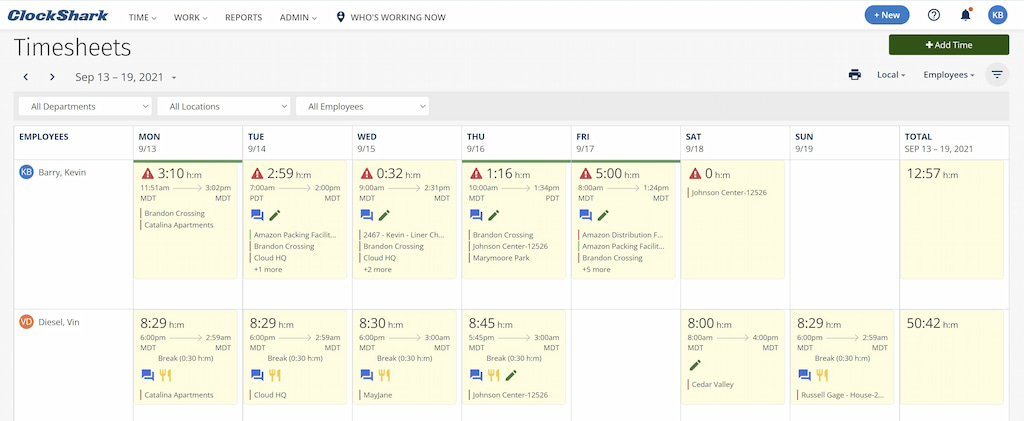
Key features
- Mobile time tracking: Contractors can easily track time using ClockShark’s intuitive mobile app, ensuring accurate time logging even when on the move.
- GPS and geofencing: Ensure precise time tracking by leveraging GPS and geofencing capabilities, allowing contractors to monitor employee locations and ensure accountability.
- Time off management: Enable contractors to efficiently manage leave and maintain workforce productivity.
- Detailed reporting: Access detailed reports that provide valuable insights into employee productivity and project progress, empowering contractors to make informed decisions and optimize resource allocation.
Pricing
Plans start at $20 per user per month.
Timeero
Timeero is a mobile time tracking and employee scheduling software designed to streamline workforce management for businesses with remote or mobile employees. The platform allows employers to track employee hours, location, and job activities in real-time using GPS technology. Timeero offers a time clock, timesheets, geofencing, mileage tracking, and employee scheduling features.
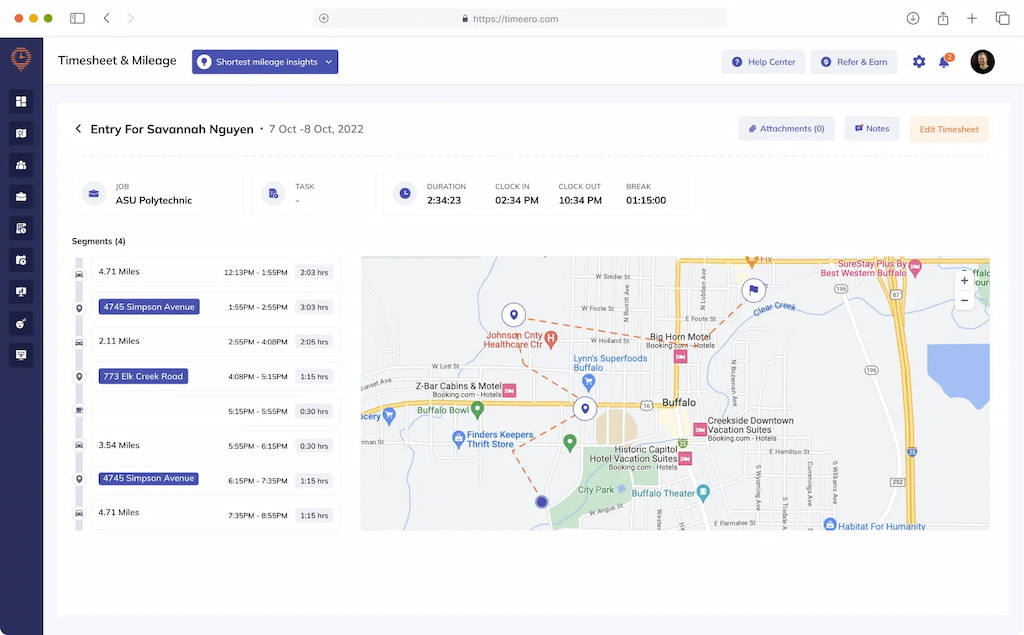
Key features
- Mobile time tracking: Contractors often have teams working at various job sites. Timeero’s mobile app allows employees to clock in and out from their smartphones, providing accurate time tracking even when working remotely.
- GPS tracking: Contractors can ensure that employees are where they need to be with Timeero’s GPS tracking feature. This is especially useful for tracking field workers and ensuring they are at the correct job site.
- Geofencing: Geofencing capabilities allow contractors to set up virtual perimeters around job sites. This ensures that employees only clock in and out when they are within the designated work area, helping to prevent time theft and ensure accurate job costing.
- Mileage tracking: Many contractors have employees who need to travel between job sites or to meet with clients. Timeero’s mileage tracking feature helps contractors keep tabs on employee travel expenses and reimbursements.
Pricing
- Basic: $4 per user billed monthly.
- Pro: $8 per user billed monthly.
- Premium: $11 per user billed monthly.
How to Choose the Right Time Tracking Software for Contractors
When selecting the ideal time tracking software for your business, consider the following steps:
A. Assessing your business needs and budget: Begin by identifying your specific requirements and financial constraints. Determine the essential features and functionalities that align with your business objectives and budgetary considerations.
B. Evaluating key features and functionalities: Evaluate the available time tracking solutions based on their key features and functionalities. Look for features such as mobile time tracking, GPS tracking, project management integration, and reporting capabilities that best suit your business requirements.
C. Considering scalability and future growth: Choose a time tracking software that can accommodate your business’s growth trajectory. Consider scalability options and ensure that the chosen solution can adapt to your evolving needs as your business expands.
D. Reviewing customer support and training options: Prioritize vendors that offer reliable customer support and comprehensive training resources. Ensure that you have access to assistance whenever you encounter issues or require assistance with the software.
E. Free trials and demos: Take advantage of free trials and product demos to test the functionality and usability of the time tracking software before committing. Use this opportunity to assess how well the software aligns with your business processes and user requirements.
Time Tracking Software for Contractors: Conclusion
In conclusion, choosing the right time tracking software for construction projects is essential for optimizing productivity, managing resources effectively, and ensuring accurate project costing. User-friendly free time card apps minimize training time and ensure smooth adoption across the team.
By leveraging the features and functionalities offered by timesheet apps designed specifically for the construction industry, like Everhour, businesses can streamline their time tracking processes, improve project management efficiency, and ultimately enhance overall project outcomes.
If you are managing a team of 5 or more and looking to boost efficiency, Everhour is the perfect tool to keep your team on track. With seamless time tracking, you can easily estimate task durations, set clear budgets, and generate detailed reports inside Asana, Trello, Jira, or any other pm tool!

