Running a small business comes with its own set of challenges, and one of the most common ones is effectively tracking time. Without proper time-tracking systems in place, small businesses can struggle to monitor employee productivity, accurately bill clients, and manage project timelines. Fortunately, there’s a solution: the best time tracking software for small businesses. In this article, we’ll delve into the world of small business time tracking and explore the best timekeeping software for small business. From simplifying payroll processes to optimizing project management, we’ll show you how the right time-tracking software can help your small business overcome these challenges and thrive in today’s competitive landscape.
Key Criteria for the Best Time Tracking Software for Small Business
🔍 Ease of use: Look for time tracking software for small business with an intuitive interface that your team can easily navigate without extensive training.
🔄 Integration capabilities: Ensure that the timesheet software for small business seamlessly integrates with your existing tools and platforms.
⏰ Time tracking features: Choose software that offers flexible time tracking features.
⚙️ Customization options: Opt for the timecard software for small business that allows you to customize settings and reports.
📊 Reporting and analytics: Select employee time-tracking software for small business that provides robust reporting and analytics capabilities.
🛡️ Security and compliance: Prioritize software that adheres to industry security standards and regulations to protect sensitive time and attendance data.
💼 Affordability: Consider your budget constraints and choose software that offers a pricing structure suitable for your small business, whether it’s a flat monthly fee, pay-per-user, or scalable pricing model.
Note: This article does not accept paid entries or endorsements to maintain objectivity and provide unbiased recommendations.
11 Best Time Tracking Software Tools Compared
| Tool | Pricing | Standout Features | Free Trial |
| Everhour | Free plan; Starts at $8.50/user/mo | – User-friendly interface – Flexible time tracking – Comprehensive reporting |
Yes |
| Time Doctor | Basic: $7/user/mo | – Accurate time tracking – Productivity monitoring – Project & task management |
Yes |
| Timely | Starter: $9/user/mo | – Automated time tracking – Project-centric organization – Real-time collaboration |
Yes |
| RescueTime | Lite: Free; Premium Plan: $12 per month | – Automatic time tracking – Detailed reports – FocusTime feature |
Yes |
| Jibble | Free plan; Starts at $2.49 per user per month | – Facial recognition for attendance verification – GPS location tracking – Automated timesheet generation |
Yes |
| TrackingTime | Starter: $5/user/mo | – Simple time tracking – Detailed timesheets – Analytics and insights |
Yes |
| Buddy Punch | Starts at $2.99 per user per month | – Punch in/out time tracking – Mobile app – GPS location tracking |
Yes |
| QuickBooks Time | Starts at $10/user/mo | – Accurate time tracking – Project tracking – Payroll integration |
Yes |
| ClickTime | Starts at $10/user/mo | – Intuitive interface – Expense tracking – Billing and invoicing |
Yes |
| Hubstaff | Starts at $4.99/user/mo | – Location services – Advanced reporting – Project management integration |
Yes |
| DeskTime | Pro: €6/user/mo | – URL tracking – Productivity reports – Project management integration |
Yes |
11 Best Time Tracking Software Tools for Small Business
Everhour
Everhour is a versatile time tracker designed to meet the needs of small businesses seeking efficient time management and project-tracking capabilities. With its numerous extra features and powerful tools such as a timesheet app and a work hours tracker, Everhour empowers teams to track time effortlessly and gain valuable insights into their project performance.
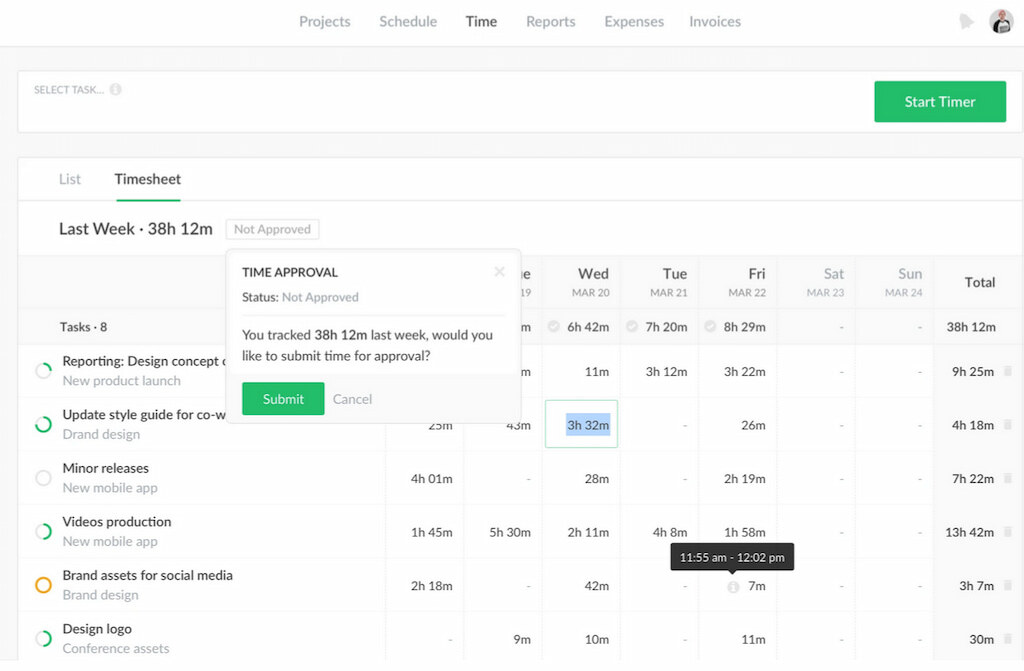
Key features
- Flexible time tracking: Everhour offers small businesses flexible time tracking options, including manual entry, timers, and integrations with popular project management tools like Notion, ClickUp, and Basecamp.
- Detailed reporting: Small businesses can generate detailed reports on time spent by projects, team members, or clients to gain insights into productivity, project profitability, and resource allocation.
- Integration capabilities: Everhour seamlessly integrates with existing workflow tools to streamline time tracking and project management processes for small businesses.
- Resource scheduling: Plan and schedule resources effectively with Everhour’s resource management features, ensuring optimal allocation of team members to projects and tasks for small businesses.
- Budget tracking: Everhour enables small businesses to monitor project budgets in real-time and receive alerts when nearing or exceeding budget limits, helping them stay on track financially.
- Client invoicing: Generate accurate client invoices based on tracked time and expenses with Everhour, streamlining the billing process and ensuring transparency with clients for small businesses.
- Task management: Everhour allows small businesses to break down projects into manageable tasks and track time spent on each task, enabling teams to prioritize effectively and optimize productivity.
Cons
- Learning curve: Some users may experience a learning curve when first using Everhour, particularly when setting up integrations and customizing reports. However, there are numerous support articles available, as well as a YouTube channel where you can see how to work around potential challenges.
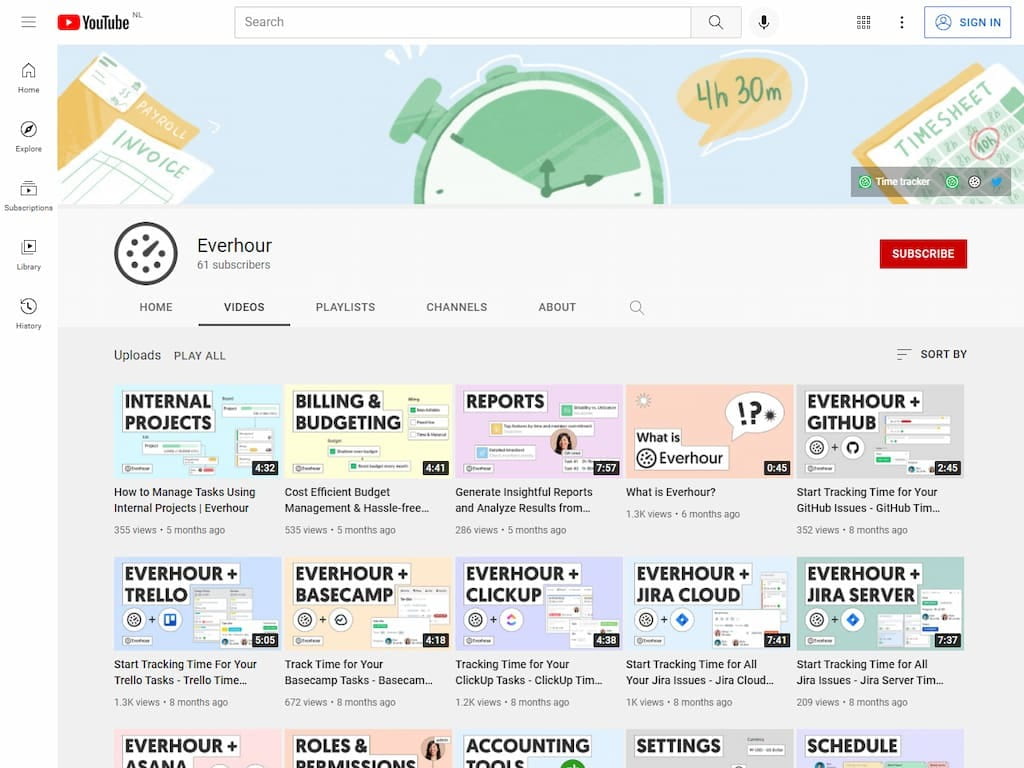
Pricing
- Free plan: Basic time tracking features for up to 5 users.
- Team plan: $8.50 per user per month.
Time Doctor
Time Doctor offers small businesses a comprehensive suite of time tracking and productivity management tools tailored to optimize workflow efficiency and team productivity.
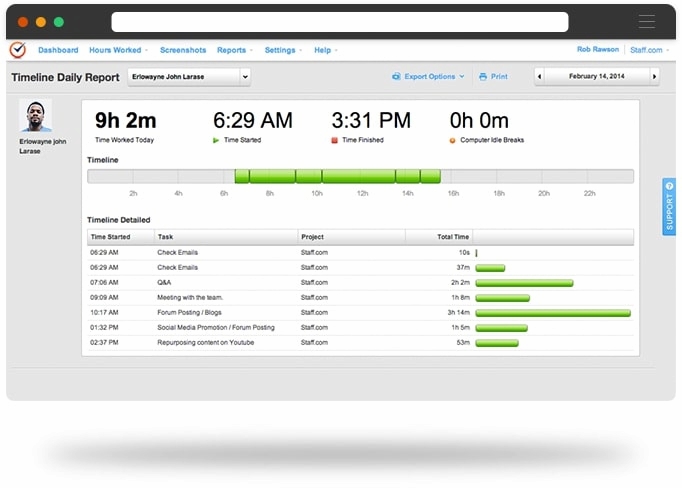
Key features
- Accurate time tracking: Time Doctor excels in precisely tracking the time spent on tasks and projects for small businesses.
- Productivity monitoring: Gain insights into your team’s productivity with Time Doctor’s comprehensive monitoring features, including analysis of applications, template utilization, and review of website usage during work periods.
- Project & task management: Beyond time tracking, Time Doctor offers robust project and task management features, allowing users to allocate time to specific tasks within projects.
- Website and app usage tracking: Monitor websites and applications used during work hours, offering transparency into employee activities and aiding in focus improvement.
- Integration with popular tools: Time Doctor seamlessly integrates with project management, accounting, and payment systems, reducing manual data entry and streamlining workflows.
Cons
- Limited customization: Some users may find the customization options for reports and user settings to be somewhat limited compared to other solutions.
- Pricing tiers: While Time Doctor offers various pricing tiers, some small businesses may find the cost prohibitive due to their budgetary constraints.
Pricing
- Basic: $7 per user per month.
- Standard: $10 per user per month.
- Premium: $20 per user per month.
Timely
Timely is your go-to solution for seamlessly managing and tracking employee hours, projects, and productivity. Its intuitive interface simplifies daily time tracking, making it accessible for employees of all skill levels, while its project-centric organization provides a detailed view of time allocation, enhancing overall time card organization and project tracking.
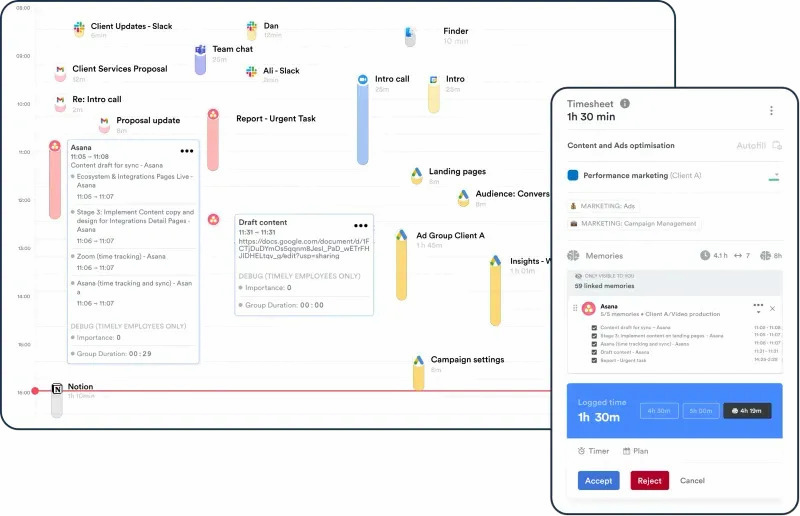
Key features
- Automated time tracking: Timely excels in automated time tracking, eliminating the need for manual data entry and ensuring accurate work hour capture effortlessly.
- Project-centric organization: It provides a detailed and project-focused view of time allocation, facilitating precise tracking and organization of tasks and projects.
- Real-time collaboration: Timely ensures dynamic time card analysis aligned with ongoing project progress, fostering seamless collaboration among team members.
- User interface: Timely boasts a clean, intuitive, and user-friendly interface, making daily time tracking straightforward and accessible for small businesses.
Cons
- Limited customization: Some users may find the customization options for reports and time card settings to be somewhat limited compared to other solutions.
- Integration options: While Timely integrates with popular tools, the range of integrations may not be as extensive as other time tracking platforms.
Pricing
- Starter Plan: $9 per user/per month.
- Premium Plan: $16 per user/per month.
- Unlimited Plan: $22 per user/per month.
RescueTime
RescueTime is a comprehensive time management tool designed to help individuals and teams improve productivity and focus by tracking time spent on different activities across devices.
![11+ timesheet apps for any need [updated for 2021]](https://blog-cdn.everhour.com/blog/wp-content/uploads/2021/07/rescuetime-app-1024x625.png)
Key features
- Activity tracking: RescueTime monitors activities across devices, providing insights into time spent on tasks such as meetings, document writing, and research. It includes offline tracking for a comprehensive view of the day.
- Focus sessions: Aid concentration by blocking non-work-related websites and apps during designated focus sessions, helping employees stay focused without distractions.
- Productivity reports: Gain clear insights into productivity with RescueTime’s reports, identifying time-wasting habits and enabling informed adjustments.
- Goal setting: Set productivity goals and monitor progress over time, with RescueTime keeping users accountable and motivated to stay on track.
- Time management for teams: RescueTime for Teams offers collaborative features, allowing managers to monitor team productivity and identify improvement areas.
Cons
- Limited Lite version: The free Lite version of RescueTime offers basic features, with more advanced functionalities available only in the Premium Plan.
- Pricing: While the Premium Plan offers robust features, the pricing may be considered relatively high for some individuals or small teams.
Pricing
- Lite version: Free.
- Premium Plan: $12 per month or $78 annually, including a two-week free trial.
Jibble
Jibble is a versatile time tracking and attendance tool. With features like facial recognition and GPS location tracking, Jibble offers a powerful solution for time and attendance tracking.
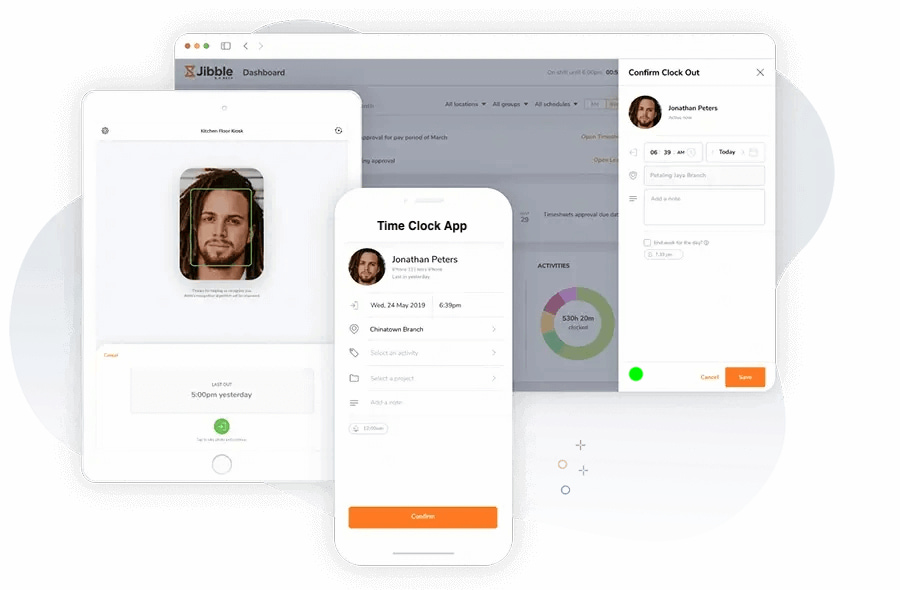
Key features
- Seamless integrations: Integrate seamlessly with platforms like Slack and Microsoft Teams to foster a cohesive work environment and enhance productivity.
- Time and attendance tracking: Simplify time tracking with clock-in and clock-out options accessible via web, mobile app, kiosk, and Slack integration, enabling employees to log working hours accurately.
- Task and project tracking: Associate specific tasks or projects with employee time entries to track billable hours and project progress accurately.
- Automated timesheet generation: Automate timesheet creation to reduce administrative burden. Managers can easily review and approve timesheets for payroll and reporting purposes.
Cons
- Limited features in the free plan: While Jibble offers a free plan, advanced features such as integrations with project management tools are only available in paid plans.
Pricing
- Free plan: Available.
- Premium Plan: $2.49 per user per month.
- Ultimate Plan: $4.99 per user per month.
- Enterprise Plan: Custom (500+ Employees).
TrackingTime
TrackingTime offers small businesses a time tracking solution designed to optimize efficiency and productivity. With features like automatic time tracking and project-based tracking, TrackingTime empowers small businesses to accurately track and manage employee time, ensuring streamlined workflow management.
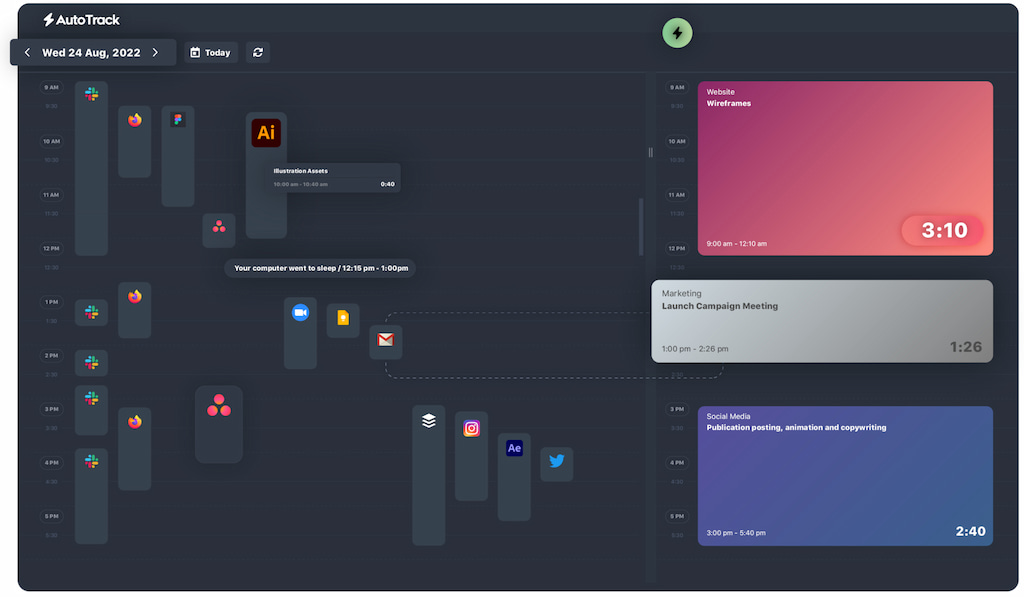
Key features
- Automatic time tracking: Eliminate the need for manual input with TrackingTime’s automatic time tracking feature, ensuring accurate recording of work hours.
- Idle time detection: Distinguish between active and idle work periods with idle time detection, providing insights into productive work habits.
- Project-based time tracking: Allocate work hours to specific projects for a detailed breakdown of time spent on individual tasks, enabling efficient project management and resource allocation.
Cons
- Limited free plan: While TrackingTime offers a free plan, it may have limitations in terms of user count and advanced features compared to paid plans.
- Pricing scalability: As user count increases, the cost per user may vary across different plans, potentially impacting the scalability of the solution for growing teams.
Pricing
- Free plan: Available for up to three users.
- Freelancer Plan: $8 per user/month when billed monthly.
- Pro Plan: $5.75 per user/month when billed monthly.
- Business Plan: $10 per user/month when billed monthly.
Buddy Punch
Buddy Punch is a user-friendly time tracking solution that simplifies time management for businesses of all sizes, but especially smaller ones. With its easy-to-use interface and real-time insights, Buddy Punch offers convenient ways to track work hours and stay organized.
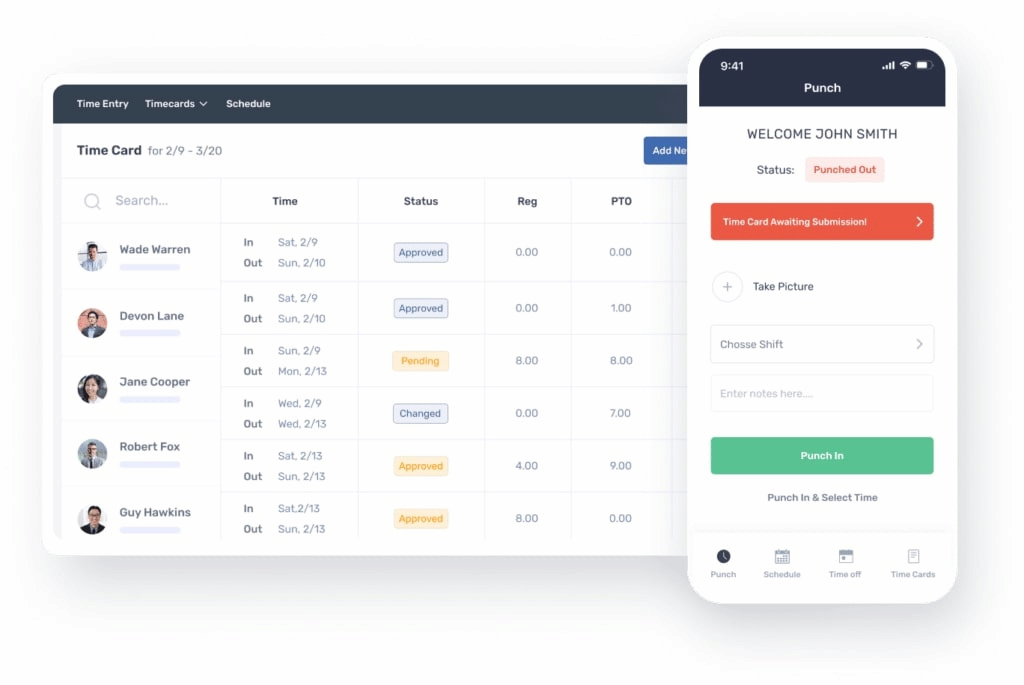
Key features
- User-friendly interface: Enjoy a straightforward and accessible time entry experience with Buddy Punch’s user-friendly interface, making it easy for employees to record their work hours.
- Real-time insights: Gain quick access to work hour overviews, ensuring you’re always up-to-date with time card analysis and productivity trends.
- Mobile accessibility: Track time cards on the go with mobile accessibility, allowing employees to record work hours whether they’re in the office or out in the field.
Cons
- Scalability challenges: As businesses grow, the scalability of Buddy Punch’s pricing plans may become a consideration, especially for larger teams or enterprises with complex time tracking requirements.
Pricing
- Standard Plan: $2.99 per user per month.
- Pro Plan: $3.99 per user per month.
- Enterprise Plan: Custom.
QuickBooks Time
QuickBooks Time is a versatile time-tracking solution that can help businesses accurately monitor and manage employee hours. With its focus on accuracy and accessibility, QuickBooks Time offers essential features to streamline time management processes.
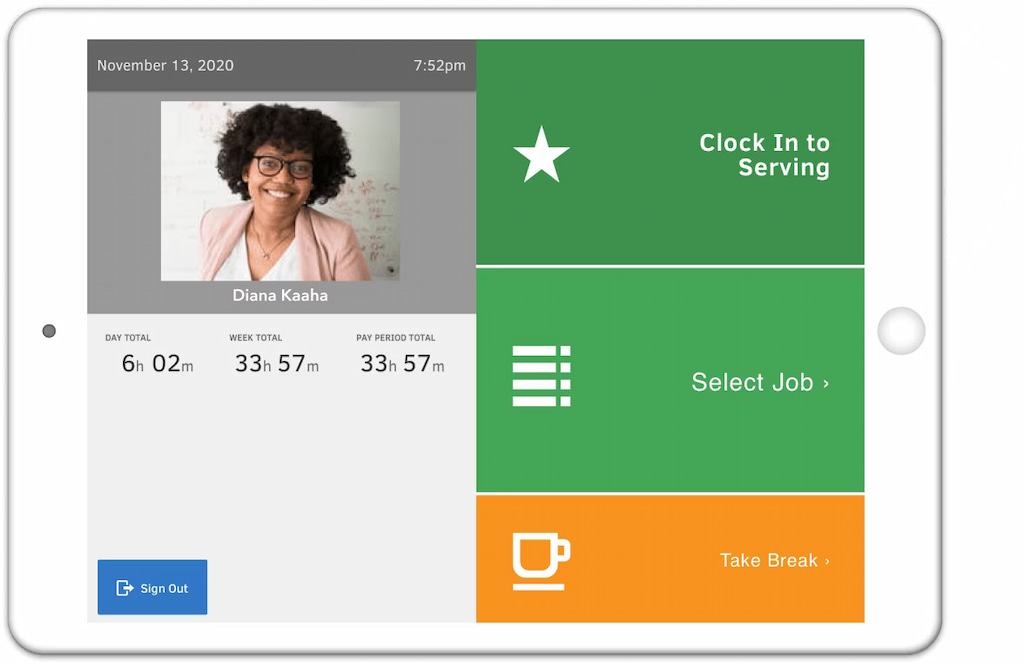
Key features
- Accurate time tracking: Small businesses can efficiently manage tasks and project hours with QuickBooks Time’s precise time tracking capabilities, ensuring accurate record-keeping and billing.
- GPS tracking: For remote workers or employees on the move, QuickBooks Time offers GPS tracking functionality, providing location-based accuracy for work hours.
- Mobile accessibility: QuickBooks Time’s mobile apps enable small business owners and employees to effortlessly track and manage time on the go from their smartphones or tablets.
- Customizable reports: Gain valuable insights into time utilization and productivity trends with QuickBooks Time’s customizable reporting features, empowering small businesses to make informed decisions and allocate resources effectively.
Cons
- Limited free options: QuickBooks Time does not offer a free version, which may be a drawback for businesses seeking cost-effective time tracking solutions or individual users with minimal time tracking needs.
Pricing
Starts at $10 per month.
ClickTime
ClickTime is a comprehensive time tracking and resource management solution designed to streamline project management processes and enhance organizational efficiency. With its dedication to resource allocation, expense tracking, and project budgeting, ClickTime offers essential features to optimize project outcomes.
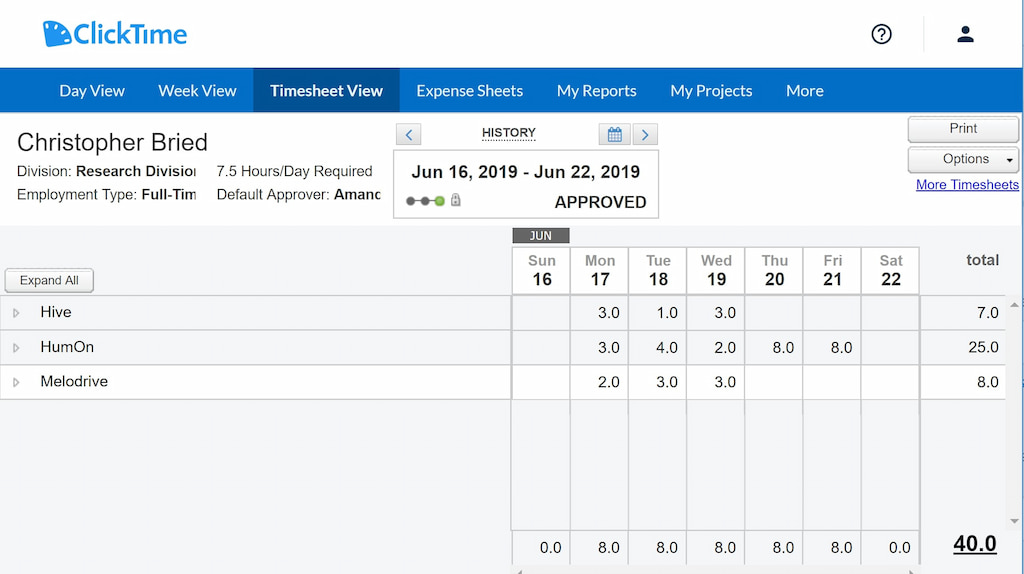
Key features
- Resource management: Efficiently allocate and manage resources to ensure optimal workforce utilization and project success. ClickTime’s resource management tools facilitate effective resource planning and allocation for enhanced productivity.
- Expense tracking integration: Seamlessly track project-related expenses alongside time entries, simplifying the project financial tracking process. ClickTime’s expense tracking integration ensures accurate and transparent expense management for improved project budgeting and financial control.
- Project budgeting and forecasting: Small businesses can make proactive decisions to optimize project profitability and resource allocation by monitoring project budgets and expenses.
- Visual analytics dashboard: Gain valuable insights into project performance and financial metrics with ClickTime’s visual analytics dashboard. The intuitive graphical representation of key metrics enables users to analyze data effectively and make informed decisions to drive business growth and success.
Cons
- Complexity for small businesses: ClickTime’s extensive feature set may be overwhelming for small businesses with limited time tracking and project management needs. The platform’s robust capabilities may require additional training and resources, posing a potential challenge for smaller organizations.
Pricing
Starts at $10 per user per month.
Hubstaff
Hubstaff is a versatile time tracking and productivity-monitoring platform designed to enhance team performance and streamline project management processes. With its precise time tracking capabilities, seamless project management integration, and advanced reporting features, Hubstaff offers great solutions for small businesses.
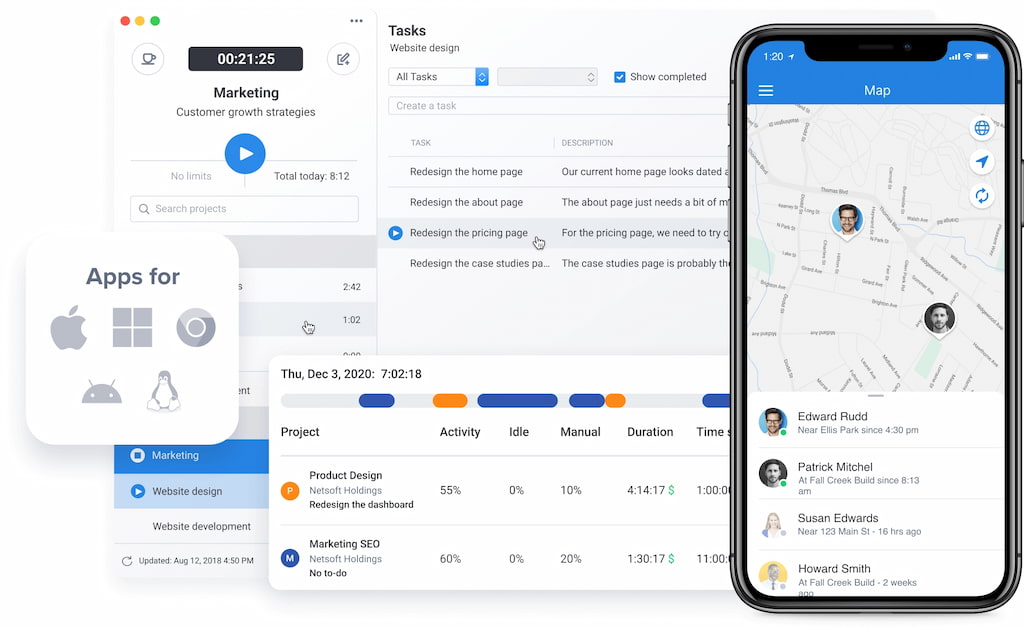
Key features
- Precise time tracking: Hubstaff ensures accurate time tracking through various methods, including manual entry, GPS tracking, and desktop screenshots. This multi-faceted approach enables small businesses to monitor employee work hours effectively and ensure transparency in time reporting.
- Project management integration: Seamlessly integrate Hubstaff with popular project management tools to link time tracking directly to specific projects and tasks. This integration streamlines workflow management and enhances project visibility, facilitating efficient project tracking and resource allocation.
- Advanced reporting: Hubstaff provides robust reporting features, allowing users to generate detailed time and activity reports. These reports offer valuable insights into employee productivity, project progress, and resource utilization, empowering businesses to make informed decisions based on comprehensive data.
- Location services: Incorporating GPS location tracking and geofencing capabilities, Hubstaff offers comprehensive insights into employee movements. This feature ensures accurate tracking of remote work hours and enhances accountability for off-site employees.
Cons
- Learning curve: Hubstaff’s extensive feature set may require time and training for users to fully leverage its capabilities. Businesses should allocate resources for onboarding and training to maximize the platform’s benefits and minimize potential challenges associated with implementation.
Pricing
- Starter: $4.99 per user per month.
- Grow: $7.50 per user per month.
- Team: $10 per user per month.
- Enterprise: $25 per user per month.
DeskTime
DeskTime is a powerful time tracking and productivity analysis tool designed to help businesses optimize workflow efficiency and maximize employee productivity. Its robust features, including URL tracking, productivity reports, and project management integration, are amazing solutions for businesses seeking to enhance time management practices.
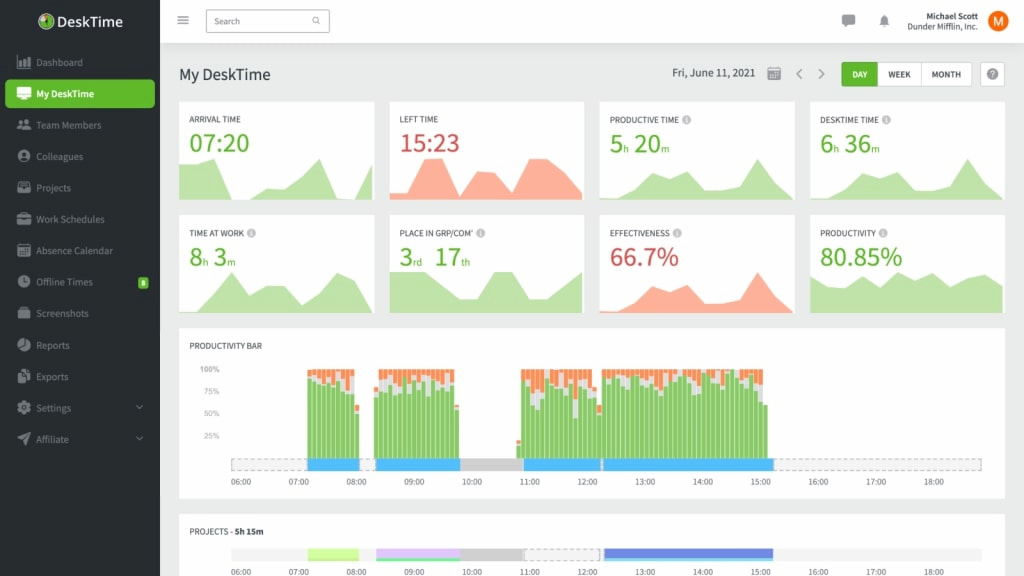
Key features
- URL tracking: DeskTime’s desktop version includes advanced tools such as URL tracking, enabling meticulous monitoring of application and website usage. This feature provides valuable insights into employee activities, allowing businesses to identify time-wasting behaviors and promote better time management habits.
- Productivity reports: DeskTime generates comprehensive productivity reports that offer valuable insights into employee performance. These reports distinguish billable time from non-billable activities, enabling businesses to accurately assess resource allocation and project profitability.
- Project management integration: Seamlessly integrate DeskTime with project management functionality to link tracked time directly to specific tasks and clients. This integration streamlines workflow management and enhances project visibility, facilitating efficient project tracking and resource allocation.
Cons
- Limited customization: While DeskTime offers a range of features to enhance time tracking and productivity analysis, some users may find the level of customization options to be limited compared to other platforms. Businesses with unique reporting or workflow requirements may encounter challenges in tailoring DeskTime to meet their specific needs.
- Price scalability: While DeskTime’s pricing plans offer competitive rates, businesses should consider the scalability of the platform as their organization grows. The pricing structure may become less cost-effective for larger teams or enterprises, necessitating careful evaluation of long-term affordability and ROI.
Pricing
- Pro Plan: €6 per user/month.
- Premium Plan: €9 per user/month.
- Enterprise Plan: €18 per user/month.
Best Time Tracking Software for Small Business: FAQ
1. Why is time tracking important for small businesses?
Time tracking helps small businesses monitor employee productivity, accurately bill clients for work done, analyze project profitability, and improve overall operational efficiency.
2. What key features should I look for in time tracking software for small businesses?
Look for features such as accurate time tracking, project and task management, reporting and analytics, integration capabilities with other tools, mobile accessibility, and ease of use.
3. How can time tracking software benefit my small business?
Time tracking software can help your small business increase productivity, improve project management, enhance billing accuracy, identify inefficiencies, and make data-driven decisions.
4. Are there any limitations or challenges associated with time tracking software?
While time tracking software offers numerous benefits, some common limitations include learning curves for employees, potential privacy concerns, and the need for consistent usage to derive meaningful insights.
5. How do I choose the right time tracking software for my small business?
Consider factors such as your business’s specific needs, budget, scalability, user interface, integration capabilities, customer support, and user reviews when selecting the best time tracking software for your small business.
6. What pricing options are available for time tracking software?
Time tracking software typically offers a range of pricing options, including free plans with basic features, tiered pricing based on the number of users or features included, and custom enterprise plans tailored to larger organizations.
7. Can I try time tracking software before committing to a purchase?
Many time tracking software providers offer free trials or demos, allowing you to test the platform’s features, functionality, and compatibility with your business needs before committing.
8. How can I ensure the privacy and security of employee data when using time tracking software?
Choose time tracking software providers that prioritize data security and compliance with regulations such as GDPR. Implement clear policies regarding data usage and access within your organization to safeguard employee privacy.
9. What level of customer support can I expect from time tracking for small business software providers?
Look for time tracking software providers that offer responsive customer support channels, including email, phone, live chat, or knowledge base resources, to address any technical issues or questions that may arise.
10. How can I maximize the benefits of time tracking for small business?
Encourage consistent usage of the time tracking software among your team members, provide adequate training and support, regularly review and analyze time tracking data to identify areas for improvement, and adapt your workflows based on insights gained from the software.
Conclusion
In conclusion, selecting the right time tracking software for your small business can significantly enhance productivity, streamline operations, and drive growth. Among different options available, Everhour emerges as a standout choice for several compelling reasons. Its flexible time tracking options, detailed reporting capabilities, seamless integration with popular project management tools, and transparent pricing make it an ideal solution for small businesses looking to optimize their time management processes.
If you are managing a team of 5 or more and looking to boost efficiency, Everhour is the perfect tool to keep your team on track. With seamless time tracking, you can easily estimate task durations, set clear budgets, and generate detailed reports inside Asana, Trello, Jira, or any other pm tool.

