Best Way to Keep Track of Employee Time: Discover Effective Strategies & 11 Best Tools

Mastering the best way to keep track of employee time has become essential for organizational success. From monitoring project progress to optimizing resource allocation, effective time tracking ensures productivity and accountability across teams. In this article, we delve into the topic of how to track work hours, use the best time management apps, keep track of hours worked, and explore the best time tracking practices and tools that empower businesses to streamline operations, enhance project management, and drive overall efficiency. Whether you’re a small startup or a large corporation, understanding how to keep track of work hours effectively is crucial for achieving your business goals.
Key Criteria for Choosing Employee Time Tracking Tools
Here are some key criteria to consider when selecting time tracking tools that keep track of employee hours and pay:
- Accuracy: Accurate time tracking ensures precise monitoring of employee hours, facilitating reliable project costing, billing, and payroll management.
- Productivity enhancement: By providing insights into task completion rates, time tracking tools enable businesses to identify bottlenecks.
- Resource optimization: Effective time tracking allows businesses to allocate resources efficiently, ensuring that employees are assigned tasks based on their availability and skillset.
- Project management support: Time tracking tools integrate with other existing software.
- Client billing: For service-based businesses, accurate time tracking is essential for invoicing clients based on billable hours.
- Compliance and accountability: Time tracking tools help businesses comply with labor regulations.
- Data-driven decision making: Robust reporting and analytics features provide businesses with actionable insights into business performance.
- Remote work enablement: Time tracking tools help monitor employee productivity and engagement regardless of the employees’ location.
If you’re asking yourself “how to track my hours at work”, select time tracking tools that meet these criteria. Businesses can effectively manage employee time, optimize operations, drive success in today’s competitive landscape, and help you answer the question of how to keep track of hours worked.
Best Tools for Tracking Employee Time: A Comparison
| Tool | Attendance Tracking | Time Keeping | Billable Hours |
|---|---|---|---|
| Everhour | Yes | Yes | Yes |
| Time Doctor | Yes | Yes | Yes |
| Hubstaff | Yes | Yes | Yes |
| RescueTime | No | Yes | No |
| Timely | Yes | Yes | Yes |
| ClockShark | Yes | Yes | Yes |
| DeskTime | Yes | Yes | Yes |
| TimeCamp | Yes | Yes | Yes |
| actiTIME | Yes | Yes | Yes |
| BeeBole | No | Yes | Yes |
| MyHours | No | Yes | Yes |
11 Best Apps for Keeping Track of Hours
Everhour
Everhour stands out as the best time tracker designed to streamline the process of monitoring employee time effectively. With its intuitive interface, robust features, and seamless integrations, Everhour empowers businesses to optimize productivity, enhance project management, and drive overall efficiency.
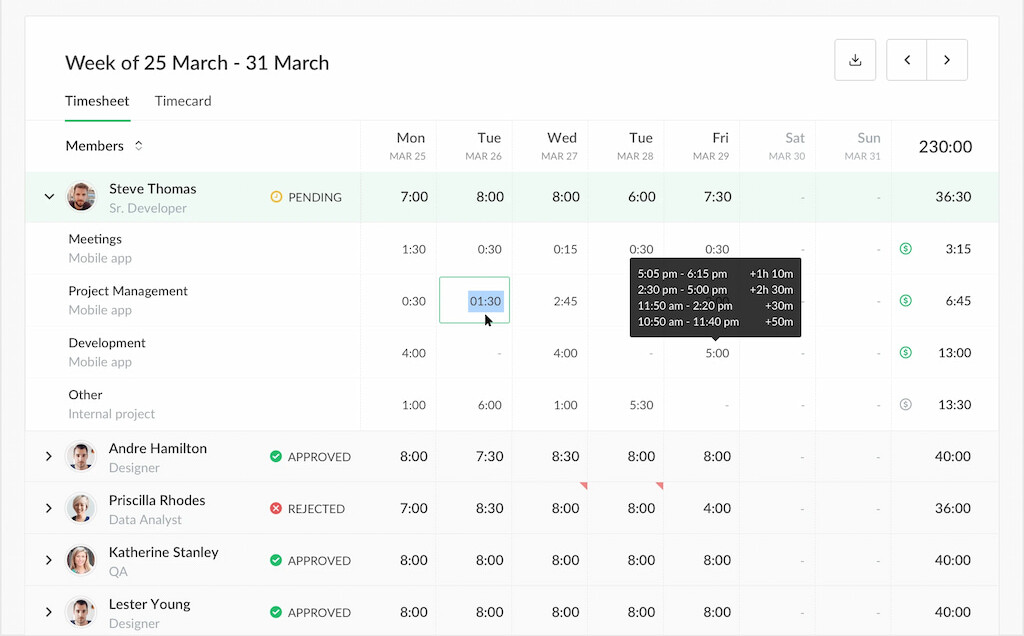
Key features
- Seamless integrations: Everhour seamlessly integrates with popular project management tools like Trello, Asana, Notion, and more, allowing users to track time directly within their preferred workflow.
- Customizable timesheets: Everhour has a top-notch timesheet app. Users can create customizable timesheets tailored to their specific needs, enabling flexible time tracking and reporting based on project requirements.
- Advanced reporting: Everhour offers robust reporting features, including customizable reports, visual dashboards, and analytics, providing valuable insights into employee performance, project progress, and resource utilization.
- Client invoicing: With Everhour, users can generate professional invoices directly from tracked time data, streamlining the billing process and ensuring accurate client invoicing.
- Resource allocation: Users can easily assign team members to specific tasks and projects within Everhour, ensuring optimal resource allocation and workload distribution.
- Data export: Everhour allows users to export time tracking data and reports in various formats, such as CSV or PDF, for further analysis or sharing with stakeholders.
- Precise time tracking: Everhour ensures accurate time tracking through various methods, including manual entry, timer-based tracking, and integrations with project management tools, ensuring precise monitoring of employee hours.
Pricing
- Free Plan
- Team Plan: The Team plan, priced at $8.50 per user per month, includes advanced features such as unlimited integrations, customizable reports, and priority support
Why Everhour excels in time tracking
Everhour is unparalleled in its ability to streamline time tracking processes, offering a user-friendly interface, robust features, and seamless integrations with popular project management tools. Its customizable timesheets, advanced reporting capabilities, and accurate time tracking functionalities make it the ideal solution for businesses seeking to enhance productivity, optimize project management, and drive overall efficiency through effective time tracking.
Time Doctor
Time Doctor is a powerful time tracking solution designed to accurately monitor employee time and enhance productivity within organizations. Boasting a suite of features and effortless integrations, Time Doctor empowers businesses to streamline workflows, refine project management, and propel overall efficiency to new heights.
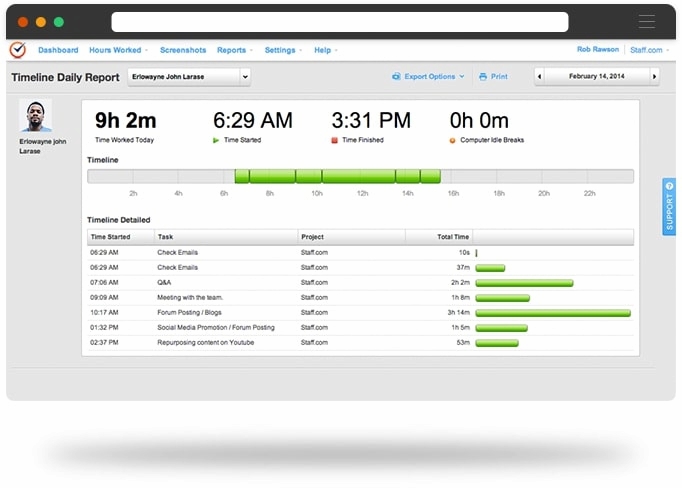
Key features
- Accurate time tracking: Time Doctor excels in precisely tracking the time spent on tasks and projects, ensuring accurate monitoring of employee hours.
- Productivity monitoring: Gain valuable insights into your team’s productivity with Time Doctor’s comprehensive monitoring features, including analysis of applications, utilization of various templates, and review of website usage during work periods.
- Project & task management: Beyond time tracking, Time Doctor offers robust project and task management features, allowing users to allocate time to specific tasks within projects for better organization and tracking.
- Screencasts & screenshots: Time Doctor allows users to capture screenshots and screencasts, providing visual representations of work activities for enhanced monitoring and accountability.
- Website and app usage tracking: Monitor websites and applications used during work hours with Time Doctor, offering transparency into employee activities and helping deter time-wasting behaviors.
Pricing
- Basic Plan: $7 per user per month
- Standard Plan: $10 per user per month
- Premium Plan: $20 per user per month
Learn more about Time Doctor in our Time Doctor vs Hubstaff breakdown!
Hubstaff
Hubstaff is a versatile time tracking and project management solution designed to streamline workflows, enhance productivity, and drive efficiency within organizations. It empowers businesses to monitor employee time effectively, optimize resource allocation, and track project progress with precision.
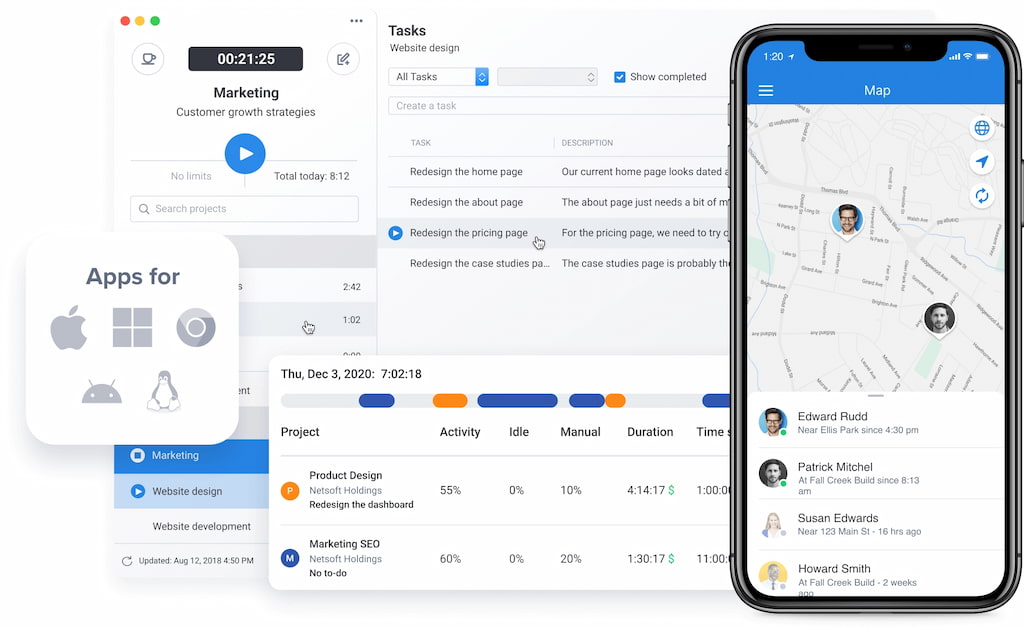
Key features
- Precise time tracking: Hubstaff ensures accurate time tracking using various methods, including manual entry, GPS tracking, and desktop screenshots, enabling businesses to monitor employee hours with precision.
- Advanced reporting: Provides robust reporting features, enabling users to generate detailed time and activity reports for comprehensive insights into employee productivity and project progress.
- Location services: Incorporates GPS location tracking and geofencing capabilities, offering comprehensive insights into employee movements and field operations for better resource allocation and management.
- Productivity monitoring: Utilizes activity tracking functionalities to monitor employee productivity and analyze work patterns, helping businesses identify areas for improvement and optimize workflows.
- Alerts and reminders: Configurable alerts help prevent overtime, while timely reminders encourage breaks, promoting employee well-being and productivity for enhanced project management.
Pricing
- Basic Plan: $7 per user per month
- Premium Plan: $10 per user per month
- Enterprise Plan: Custom pricing
RescueTime
RescueTime is a powerful productivity tool designed to help individuals and teams understand and improve their time management habits. RescueTime offers a wealth of tracking capabilities and insightful reporting tools, enabling users to make informed decisions, efficiently prioritize tasks, and fine-tune their workflow for optimal productivity.

Key features
- Automatic time tracking: RescueTime automatically tracks time spent on various applications, websites, and tasks in the background, providing users with accurate data on their daily activities.
- Activity categorization: Automatically categorizes activities into productive, neutral, and distracting categories based on predefined criteria, allowing users to identify time-wasting habits and focus on high-value tasks.
- Goal setting: Enables users to set productivity goals and alerts to stay on track with their objectives, fostering accountability and motivation to achieve desired outcomes.
- FocusTime mode: Allows users to block distracting websites and applications during focused work sessions, helping to maintain concentration and productivity.
- Detailed reports: Provides detailed reports and insights into daily and weekly activity patterns, including time spent on specific tasks, productivity trends, and opportunities for improvement.
Pricing
- Lite Plan: Free plan offering basic time tracking and productivity monitoring features
- Premium Plan: $12 per month
- Business Plan: Custom pricing
Timely
Efficient time tracking is essential for businesses to optimize productivity and manage resources effectively. Timely offers a comprehensive solution designed to streamline time tracking processes and enhance efficiency across teams.
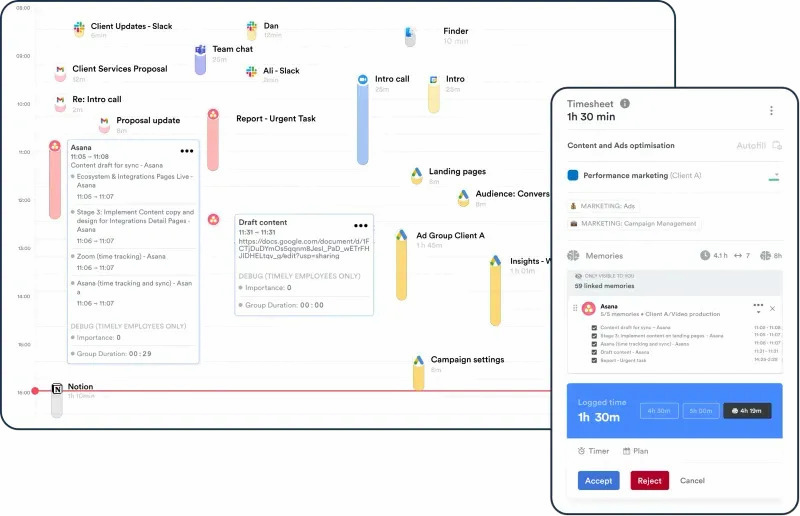
Key features
- Automated time tracking: Timely excels in automated time tracking, ensuring accurate work hour capture without the need for manual data entry. This feature streamlines the time card management process for ultimate efficiency.
- Project-centric organization: Timely provides a detailed and project-focused view of time allocation, enhancing time card organization and facilitating precise tracking of project hours.
- Real-time collaboration: This feature ensures that time card analysis is dynamic and aligned with ongoing project progress, fostering better communication and coordination among team members.
- User interface: The user interface of Timely is praised for its cleanliness, intuitiveness, and user-friendliness. This makes daily time tracking straightforward and enjoyable, enhancing user experience and productivity.
Pricing
- Starter Plan: $9 per user per month
- Premium Plan: $16 per user per month
- Unlimited Plan: $22 per user per month
ClockShark
ClockShark offers a comprehensive solution designed to meet the unique needs of on-the-go teams, providing seamless time tracking and project management capabilities. With ClockShark’s user-friendly mobile app and robust features, businesses can ensure accurate time tracking, optimize resource allocation, and enhance productivity, regardless of their employees’ locations.
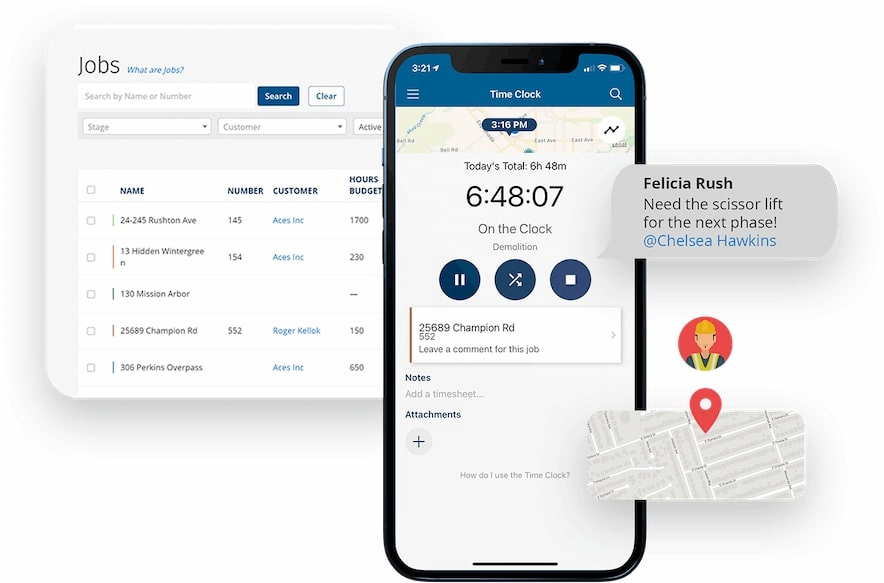
Key features
- Mobile time tracking: ClockShark offers a user-friendly mobile app, allowing you to track time on the go effortlessly. Whether your employees are working in the field or from multiple locations, ClockShark ensures accurate time tracking.
- GPS and geofencing: Ensure precise time tracking by utilizing GPS and geofencing features to monitor employee locations. This helps prevent time theft and ensures accountability for remote and field-based teams.
- Project and task tracking: Easily allocate time to specific projects and tasks for precise billing and project management. ClockShark’s project and task tracking capabilities enable you to monitor progress and allocate resources efficiently.
- Time off management: Streamline time-off requests and approvals with ClockShark’s intuitive time off management system. Say goodbye to manual paperwork and tedious email chains, and effortlessly manage your team’s leave requests.
Pricing
ClockShark offers transparent pricing designed to fit various business sizes. Plans start at $20/user per month
DeskTime
DeskTime provides a robust solution aimed at empowering teams with advanced time tracking functionalities and insightful productivity analysis. Through DeskTime’s intuitive features and seamless integrations, organizations can access valuable insights into employee activity, optimize project management, and boost overall productivity.
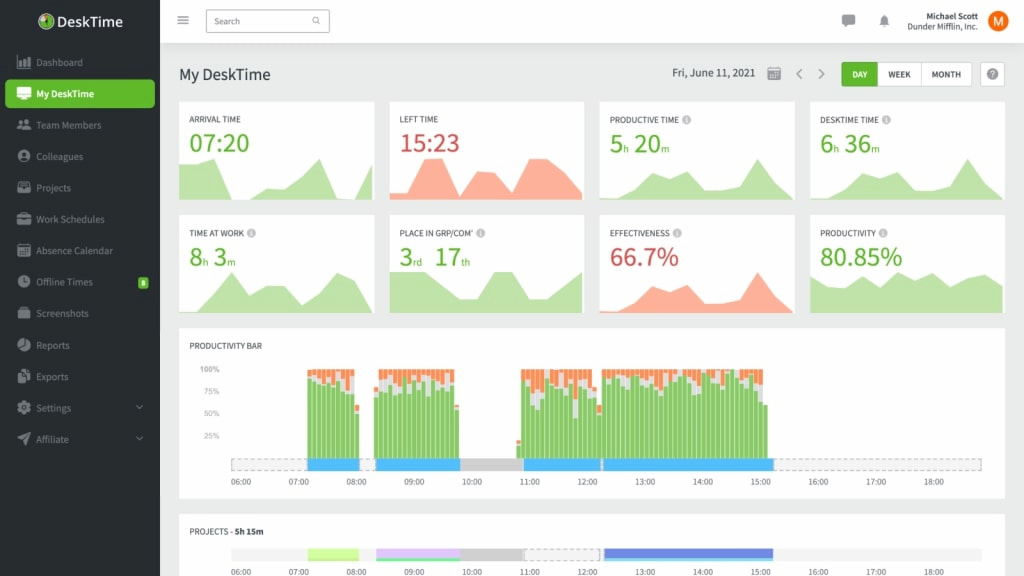
Key features
- URL tracking: The desktop version of DeskTime comes equipped with advanced tools such as URL tracking, allowing meticulous monitoring of app and website usage.
- Productivity reports: DeskTime generates comprehensive productivity reports that offer valuable insights into employee performance. These reports distinguish billable time from non-billable activities, enabling businesses to optimize resource allocation, track project progress, and improve overall efficiency.
- Project management integration: This integration streamlines project management processes, enhances accountability, and ensures accurate time tracking for billing and invoicing purposes.
Pricing
- Pro Plan: €6 per user per month
- Premium Plan: €9 per user per month
- Enterprise Plan: €18 per user per month
TimeCamp
TimeCamp stands out with its intuitive interface and extensive customization options, allowing users to tailor the platform to their specific workflows. Additionally, its seamless integrations with popular project management tools enhance collaboration and efficiency across teams. With detailed reports and analytics, TimeCamp provides actionable insights to improve productivity and project outcomes.
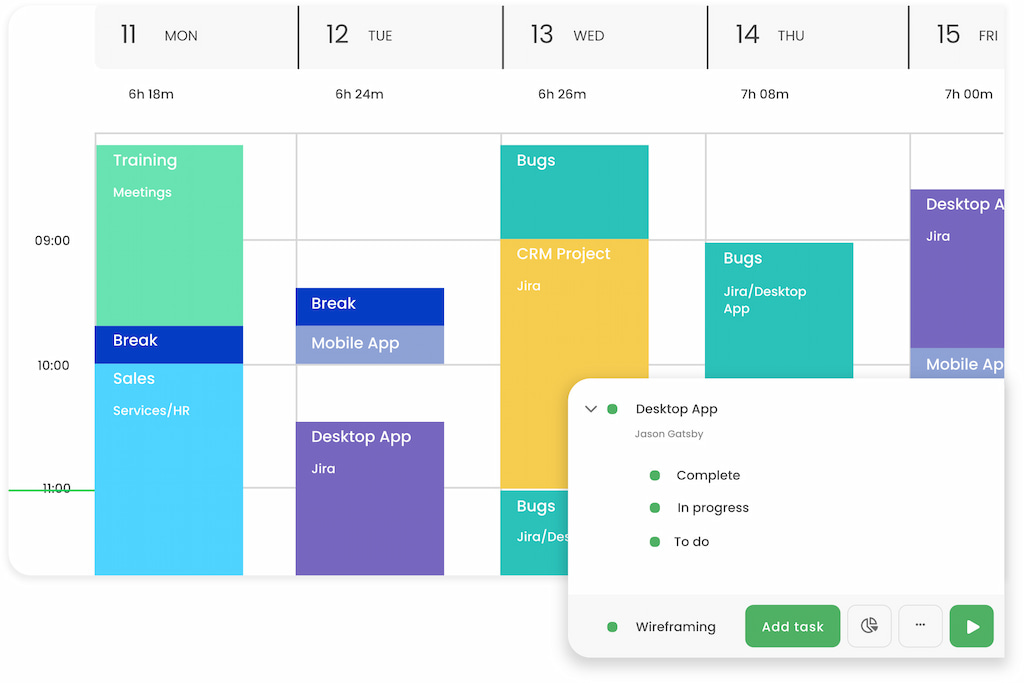
Key features
- Accurate time tracking: TimeCamp ensures precise time tracking, allowing users to clock in and out effortlessly, whether manually or through automated tracking.
- Project-focused approach: With project-based tracking, TimeCamp enables users to allocate hours to specific projects, providing a detailed overview of time distribution and resource allocation. This project-centric approach helps businesses stay organized and ensures that projects are completed on time and within budget.
- Customizable reporting: Gain insights into work hours through customizable reports that offer a comprehensive view of task completion, project progress, and overall team efficiency. TimeCamp’s robust reporting features help businesses make informed decisions and identify areas for improvement.
- Invoicing: Create professional invoices based on tracked time for accurate billing and client management. TimeCamp’s invoicing feature simplifies the billing process, allowing businesses to generate invoices quickly and efficiently.
- Deep work analysis: TimeCamp goes beyond conventional tracking by providing deep insights into your team’s work patterns. You can identify distractions and optimize work routines with the comprehensive deep work analysis feature.
- Activity tracking and categorization: TimeCamp introduces granular activity tracking, allowing users to categorize work activities with precision. This feature enables businesses to analyze productivity trends and identify areas for improvement.
Pricing
- Free Plan.
- Basic Plan: $6.99 per user per month
- Pro Plan: $9.99 per user per month
- Enterprise Plan: Custom
actiTIME
actiTime is a versatile time tracking and work management software designed to streamline time recording, project tracking, and resource management for businesses of all sizes. It enables teams to accurately track billable hours, manage tasks efficiently, and optimize productivity. Whether you’re a freelancer, a small business owner, or a large enterprise, actiTime provides the tools you need to effectively manage your time and projects.
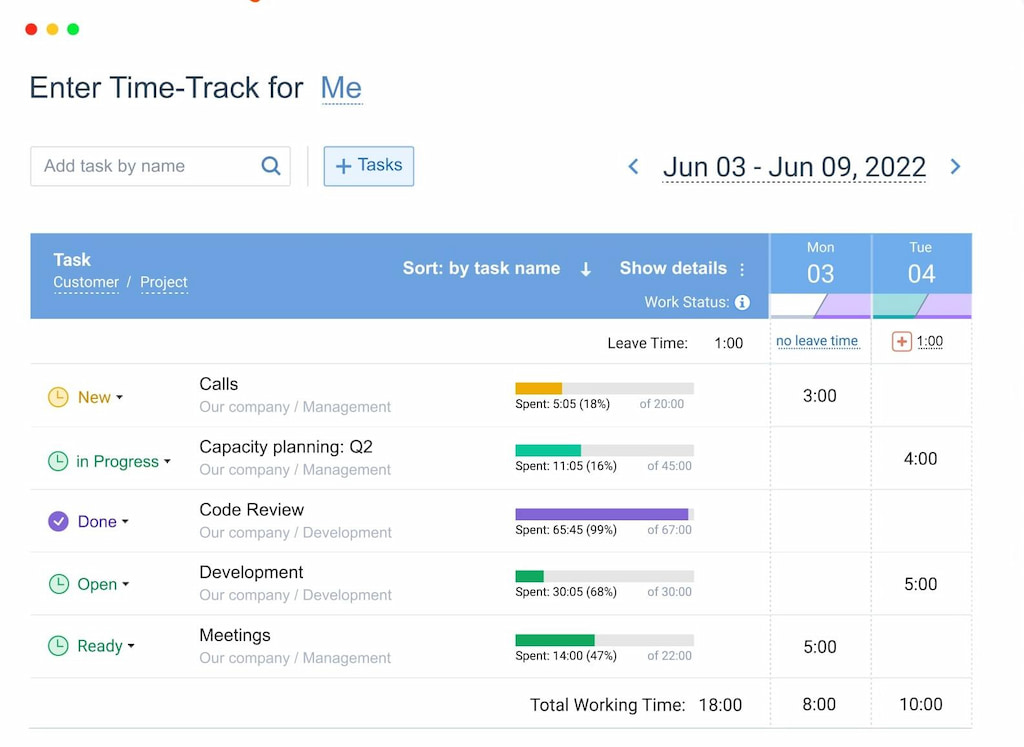
Key features
- Time tracking: actiTIME provides a centralized platform for employees to log their work hours, facilitating accurate tracking of billable time. It supports daily, weekly, or custom time entry, allowing flexibility based on organizational preferences.
- Task and workflow management: Users can organize tasks, set deadlines, and create workflows to streamline project execution. This ensures that teams stay on track, deadlines are met, and tasks are aligned with project objectives.
Pricing
- Free Plan
- Starter Plan: $6 per user per month
- Plus Plan: Custom pricing
BeeBole
In the quest for effective time tracking and streamlined workflow management, BeeBole stands out with its intuitive platform designed to cater to the needs of users across various industries. Offering a seamless experience from start to finish, BeeBole ensures that users can effortlessly track their time and optimize productivity with ease.
![11+ timesheet apps for any need [updated for 2021]](https://blog-cdn.everhour.com/blog/wp-content/uploads/2021/07/beebole-time-tracking-timesheet-1024x591.png)
Key features
- User-friendly interface: BeeBole boasts an intuitive and user-friendly interface, ensuring ease of use for both beginners and experienced users.
- Flexible time tracking: It offers various time tracking methods, including manual entry, timers, and clock-in/out, accommodating different work styles.
- Detailed reporting: Generate customizable reports to analyze your time utilization, identify patterns, and make data-driven decisions.
- Integration capabilities: Seamlessly integrate BeeBole with other essential tools and apps, enhancing your workflow efficiency.
- Multi-location support: Perfect for remote self-employed professionals, BeeBole supports multi-location tracking, ensuring accurate timekeeping regardless of your workplace.
Pricing
BeeBole offers one flat-rate plan – for €6.99 per user per month.
MyHours
MyHours provides a dynamic time tracking solution crafted to streamline the management of billable hours, project oversight, and client invoicing. Through its versatile feature set and user-friendly interface, MyHours enables users to optimize productivity and enhance workflow efficiency effortlessly.
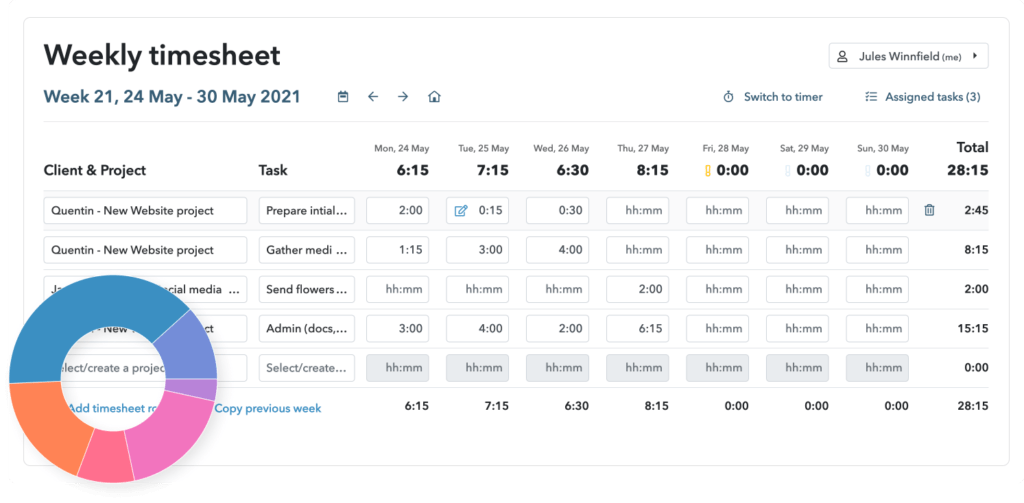
Key features
- Comprehensive reporting: Gain valuable insights into your time allocation and productivity with MyHours’ detailed reporting. Customize reports to fit your specific needs and make data-driven decisions.
- Invoicing: Simplify the invoicing process by converting your tracked time into professional invoices. MyHours streamlines billing, ensuring you get paid promptly.
- Client access: Impress your clients by granting them access to their dedicated portals. They can view project progress, invoices, and communications related to their projects, fostering transparency.
- Expense tracking: Stay on top of project-related expenses alongside your tracked time. MyHours helps you manage costs effectively.
- Integration capabilities: MyHours seamlessly integrates with popular tools like Trello, Asana, and more, enhancing your workflow and productivity.
Pricing
MyHours offers a free plan with fundamental time-tracking features. The paid plan is $8, making it an affordable option for businesses of all sizes looking to streamline their time tracking and project management processes.
Other Methods on How to Keep Track of Employees Time
While dedicated time tracking tools offer comprehensive solutions for monitoring employee time, there are alternative methods businesses can use to track hours worked. Here are some additional approaches to consider:
⏳ Manual time tracking: Employees can manually record their work hours using pen and paper, spreadsheets, or digital documents. While this method may be simple and cost-effective, it can be prone to errors and may lack the efficiency of automated tracking systems.
👩🔬 Biometric time clocks: Biometric time clocks use fingerprint or facial recognition technology to accurately record employee attendance and work hours. This method eliminates the need for manual entry and helps prevent buddy punching or time theft.
💻 Activity monitoring software: Activity monitoring software tracks employee computer usage, capturing data on active applications, website visits, and idle time. While this approach provides insights into employee productivity, it may raise privacy concerns and require careful implementation.
🚀 Project management platforms: Some project management platforms include built-in time tracking features, allowing employees to log hours directly within the project management tool. This integration streamlines workflow and ensures that time tracking is closely tied to project progress.
⛔ Time blocking techniques: Time blocking involves scheduling specific time slots for different tasks or projects throughout the day. Employees allocate time for each activity and track their progress manually or using productivity tools. This method promotes focus and accountability but may require discipline to maintain. Try out time blocking apps to help out with that!
📄 Employee self-reporting: In some cases, businesses may rely on employee self-reporting, where individuals are trusted to accurately record their work hours and tasks performed. While this approach offers flexibility, it may lack the precision of automated tracking systems and can be susceptible to inaccuracies or abuse.
Time Management Tips on How to Track Hours Worked
Effectively managing employee time is essential for maximizing productivity and achieving business objectives. Here are some time management tips to help you keep track of employee time more efficiently:
❗ Set clear expectations: Clearly communicate expectations regarding work hours, break times, and productivity goals to ensure employees understand their responsibilities.
❗ Implement time tracking tools: Invest in reliable time tracking tools that automate the process of logging work hours and provide accurate data on employee productivity.
❗ Encourage regular breaks: Encourage employees to take regular breaks to rest and recharge, which can help prevent burnout and improve overall productivity.
❗ Provide training and support: Offer training and support to employees on how to use time tracking tools effectively, and address any questions or concerns they may have.
❗ Establish accountability: Hold employees accountable for their time management by reviewing time tracking data regularly and addressing any discrepancies or inefficiencies.
❗ Promote work-life balance: Encourage employees to maintain a healthy work-life balance by setting boundaries between work and personal time and avoiding excessive overtime.
❗ Offer flexibility: Provide flexibility in work schedules and arrangements, such as remote work options or flexible hours, to accommodate individual preferences and improve work-life balance.
❗ Monitor progress and adjust as needed: Regularly monitor employee time tracking data and adjust workflows or schedules as needed to optimize productivity and efficiency.
❗ Recognize and reward performance: Acknowledge and reward employees who consistently meet or exceed productivity goals, which can help motivate team members and reinforce positive behaviors.
❗ Lead by example: Demonstrate good time management practices yourself and lead by example to inspire employees to prioritize their time effectively.
Best Way to Keep Track of Employee Time: Conclusion
In conclusion, mastering the best way to track hours worked is crucial for enhancing productivity and maximizing efficiency in the workplace. By implementing effective time tracking strategies and utilizing the right tools, individuals and organizations can gain valuable insights into their time usage, identify areas for improvement, and optimize their workflow. Whether it’s through automated best time and attendance management software, time-off request forms, or manual tracking methods, taking proactive steps to track your time at work empowers you to better manage your tasks, meet deadlines, and achieve your professional goals.
Among the myriad options available, Everhour stands out as the best workload management software, offering a comprehensive suite of features tailored to meet the diverse needs of businesses and individuals alike. Embrace the tips and techniques outlined in this guide to streamline your time tracking process and take control of your workday effectively and finally get the answer to “how to track my time at work?”
If you are managing a team of 5 or more and looking to boost efficiency, Everhour is the best employee time tracking software to keep your team on track. With the best time tracking software for small business, you can easily estimate task durations, set clear budgets, and generate detailed reports inside Asana, Trello, Jira, or any other pm tool. You can read more about Everhour in our series of articles comparing it with other time tracking tools, for example, in our article on Timeneye vs Everhour.
