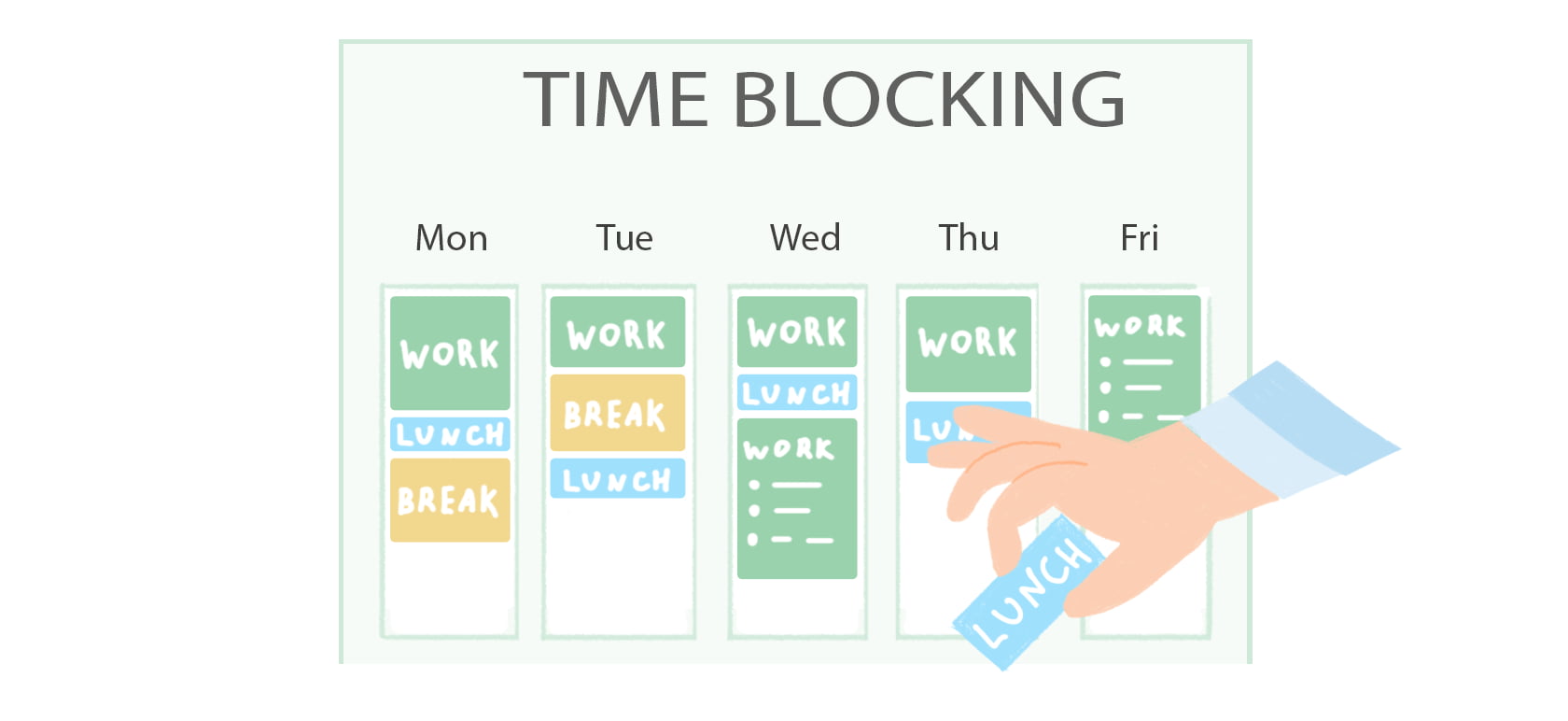Welcome to the world of productivity, where time is undoubtedly your most valuable asset. In a fast-paced life, staying organized can, therefore, be a game-changer. Have you ever wished you had a personal assistant to help you make the most of every moment? Look no further—enter the realm of time blocking apps. Curious about how to find the best time blocking app that suits your rhythm? Let’s navigate this landscape together and, in doing so, uncover the gems that will have you mastering your schedule in no time.
Why Use Time Blocking?
Essentially, time blocking is a practical productivity strategy that helps you manage your schedule efficiently.
Instead of an endless to-do list, allocate specific time chunks to tasks, creating a personalized roadmap for your day.
You might ask: why use time blocking? The answer is simple: it enhances focus by eliminating constant task juggling and promotes a sense of accomplishment as you complete dedicated time segments. Time blocking apps take this strategy a step further, integrating seamlessly into your routine to send reminders, track progress, and adapt to your needs. It’s like having a personal time management coach at your fingertips.
Ready to break free from a chaotic schedule? Dive into time blocking apps for productivity made simple.
Key Criteria for Choosing the Best App for Time Blocking
When considering a time blocking app, it’s essential to delve deeper into these key criteria to ensure that the app aligns with your specific needs and preferences:
😊 User-friendly interface: Look for apps with intuitive designs that allow you to schedule tasks. Features like drag-and-drop functionality and customizable views can enhance usability and make the scheduling process more efficient.
🧩 Customizable time blocks: The ability to customize time blocks according to your specific tasks, priorities, and time constraints is essential. So, look for apps that offer flexibility in creating and adjusting time blocks to accommodate your changing needs and dynamic schedule.
❗ Effective reminders: Look for apps that offer customizable reminder settings, including options for notifications via email, pop-ups, or mobile alerts.
🔀 Seamless integration: Choose apps that offer seamless integration with popular tools (for example, to set up ClickUp time tracking or any other of your choosing) and platforms you already use, allowing for easy data syncing and cross-platform functionality.
📊 Insightful analytics: Seek apps that provide robust analytics features, including visual reports, activity logs, and performance metrics. The ability to gain insights into your time usage, identify productivity trends, and make data-driven decisions can significantly enhance your overall efficiency and effectiveness.
🤹♀️ Adaptability: A responsive development team committed to enhancing the app’s features and addressing user concerns ensures that your time blocking app remains relevant and effective in the long run. Finding the best app for time blocking should simplify, not complicate, your life.
❗ It’s important to highlight that we don’t accept compensation for featuring time-blocking apps in our articles. Our reviews and recommendations are grounded in impartial assessments, aimed at delivering valuable insights for our readers.
13 Best Apps for Time Blocking
Everhour
Everhour is a time tracker that stands out as a commendable choice in the realm of time blocking apps, offering a robust set of features that make it a reliable companion in your journey toward enhanced productivity. Offering a free time blocking app, Everhour is a practical choice for those seeking effective time management without financial constraints.
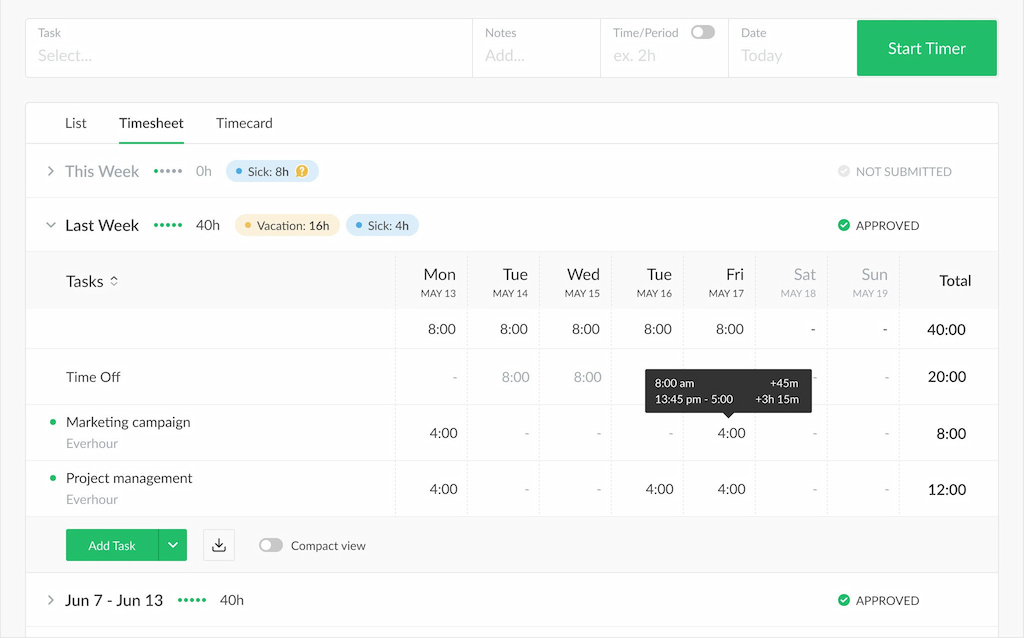
⚡ Key features
One of Everhour’s advantages lies in its dynamic time blocking templates. They allow users to structure their day flexibly, adapting their time management strategy to suit individual workflows and goals. Other useful features Everhour provides include:
- Powerful time tracking tool: It ensures accurate monitoring of task durations, enabling you to allocate time efficiently and stay on top of your commitments.
- Unified schedule and task management: Everhour integrates your calendar and tasks seamlessly, providing a consolidated view for efficient scheduling.
- Drag-and-drop task allocation: A user-friendly interface allows for easy task allocation through drag-and-drop functionality, ensuring quick and hassle-free planning.
- Simplicity in task addition: With Everhour, adding tasks to your schedule is a breeze, thanks to its straightforward interface.
- Task batching and day theming: Support for task batching allows you to group similar tasks, enhancing efficiency. Day theming ensures you can focus on one task per day.
- Prevention of multitasking: Everhour also discourages multitasking and context switching, fostering better concentration and focus on the task at hand.
- Integration capabilities: The app seamlessly integrates with your existing calendar app and various project management tools, ensuring a cohesive and comprehensive approach to time management.
💸 Pricing
Free Plan:
- $0
- Ideal for freelancers and small teams (up to 5 users)
- Unlimited time tracking, projects, and reports
- Web, iOS app, and browser extension access
Team Plan:
- Cost: $8.50/user/month (starting at 5 users)
- All features from the Free plan plus unlimited users, time approval, clock-in/clock-out, breaks, time off management, expenses, etc
ClickUp
ClickUp, a powerhouse in task management and productivity, serves as a dynamic time block app, designed to streamline your scheduling experience. With its user-friendly interface, ClickUp simplifies the process of creating a block schedule, making it an essential tool for efficient time management.
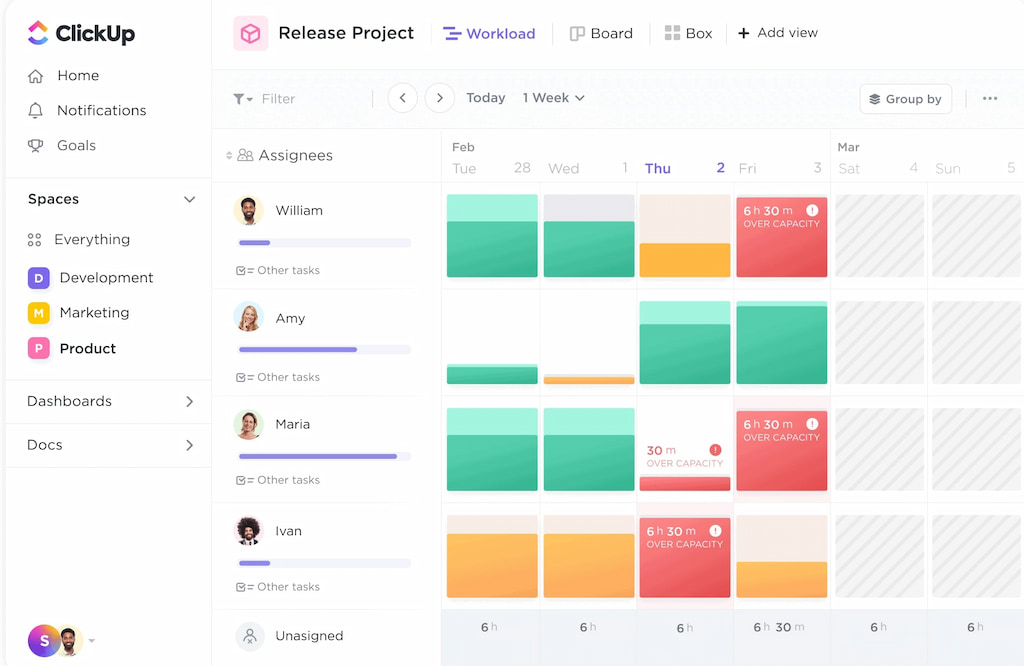
⚡ Key features
- Native time tracking: ClickUp introduces native time tracking, enabling seamless monitoring of task durations for effective time management.
- Global timer functionality: The global timer in ClickUp provides flexibility, allowing users to start or stop time from any device, facilitating smooth transitions between tasks.
- Time tracking widgets: ClickUp’s time tracking widgets, including Time Estimated, Time Tracked, Time Reporting, and Timesheet, offer a versatile dashboard for efficient time blocking. These widgets enable users to set estimates, track time against estimates, compare estimated and tracked time, and review timesheets for various time ranges.
💸 Pricing
- Free Forever: $0
- Unlimited: $7/user per month (billed annually) | $10/user per month (billed monthly)
- Business (Most Popular): $12/user per month (billed annually) | $19/user per month (billed monthly)
- Enterprise: Get a quote
TickTick
TickTick, a versatile task management solution, stands as a proficient time block app, dedicated to enhancing your scheduling efficiency. With its seamless interface, TickTick simplifies the process of creating a block schedule, making it a valuable asset for effective time management.
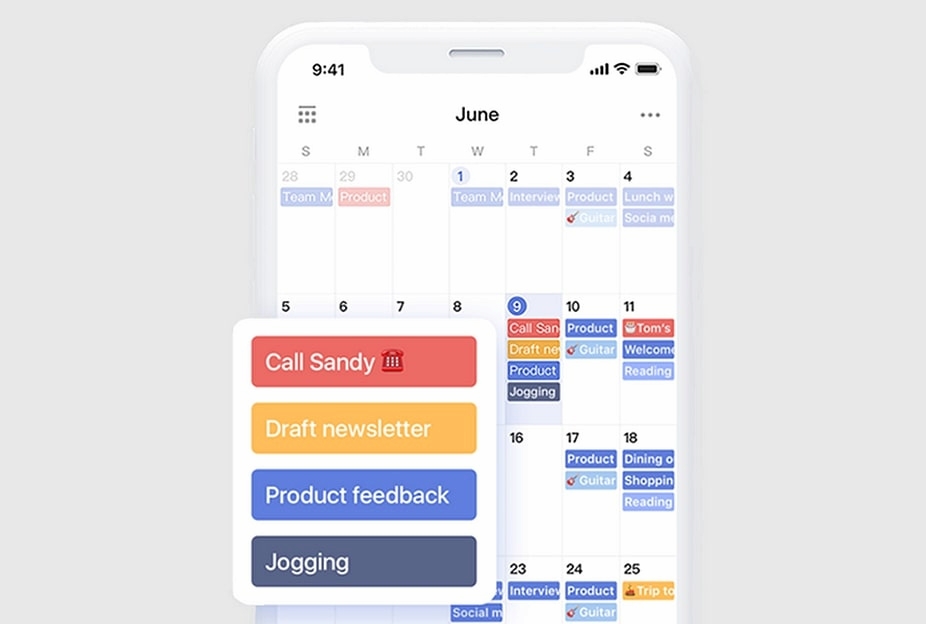
⚡ Key features
- Smart task management: TickTick’s smart task management system enables users to easily organize and prioritize tasks, fostering a streamlined approach to time blocking.
- Intuitive calendar integration: The intuitive integration of TickTick with calendars provides users with a consolidated view, seamlessly merging tasks and events for efficient scheduling.
- Time blocking and checklists: TickTick excels in providing dedicated features for time blocking and checklist creation, allowing users to structure their day with precision.
💸 Pricing
The basic version is free, while the premium edition is available at a monthly cost of $2.79
HourStack
HourStack stands out as a highly effective time block app, committed to enhancing your scheduling experience. Its user-friendly design streamlines the creation of a block schedule, providing a valuable tool for efficient time management.
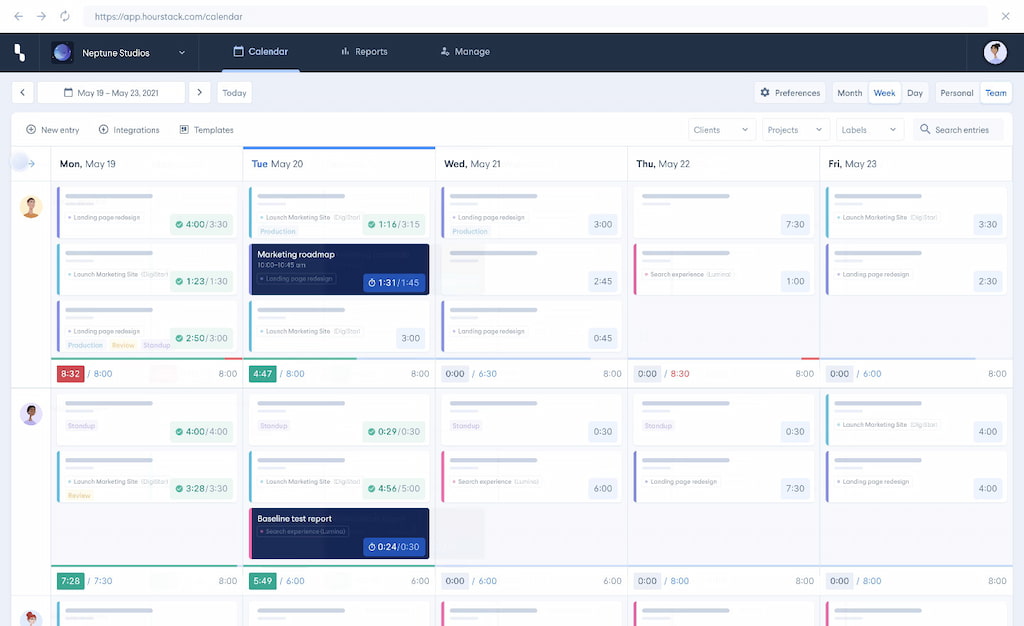
⚡ Key features
- Visual time blocking: HourStack distinguishes itself with visual time blocking, allowing users to allocate time to tasks through an intuitive interface, enhancing the clarity of their schedules.
- Drag-and-drop functionality: The drag-and-drop functionality in HourStack ensures a seamless and flexible approach to task allocation, enabling users to adapt their schedules on the go.
- Time tracking and reporting: HourStack integrates robust time tracking and reporting features, empowering users to monitor task durations and assess their productivity with insightful analytics.
💸 Pricing
- Individual: $12 per month
- Team: $15 per member per month
Clockwise
Clockwise, a dynamic scheduling solution, is a standout time block app designed for optimizing your time. Its user-centric approach focuses on simplifying the scheduling process, providing a key resource for effective time management.
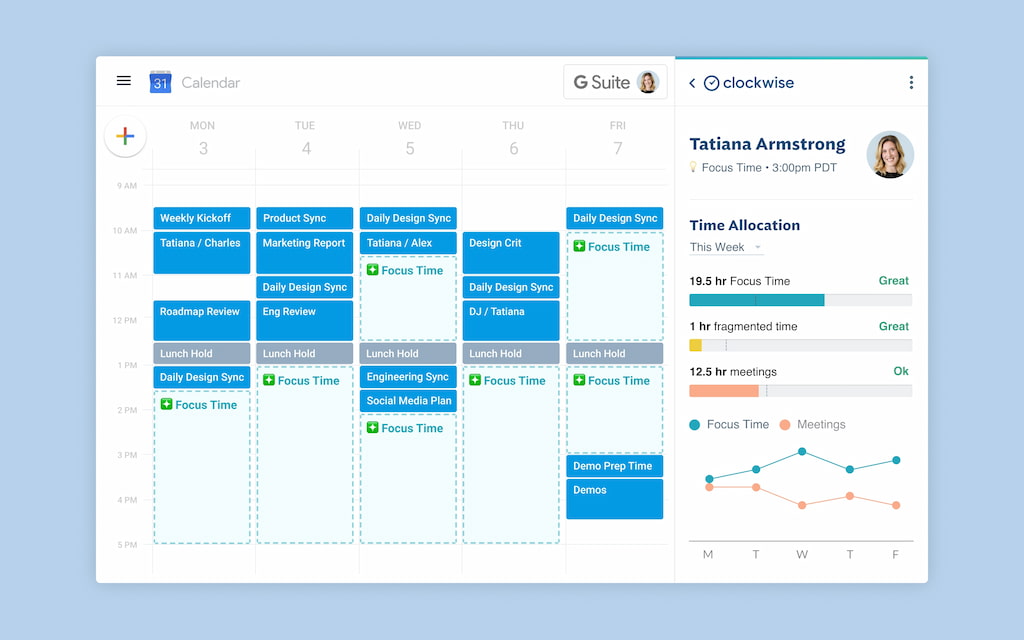
⚡ Key features
- Automated calendar optimization: Clockwise excels in automating calendar optimization and intelligently rearranging meetings to create uninterrupted blocks for focused work.
- Smart notifications: The app offers smart notifications, providing timely alerts and insights to enhance your awareness and productivity throughout the day.
- Focus time and analytics: Clockwise includes features for dedicated focus time, ensuring uninterrupted work sessions. The app also provides analytics to track your time usage and make informed adjustments.
💸 Pricing
- Free: $0 per user per month
- Pro: $6.75 per user per month (billed annually)
- Business: $11.50 per user per month (billed annually)
- Enterprise: Contact for details
Planyway
Planyway is an effective time block app with a focus on simplifying your planning experience. Tailored for intuitive scheduling, Planyway is a valuable asset for those aiming to optimize their time effectively.
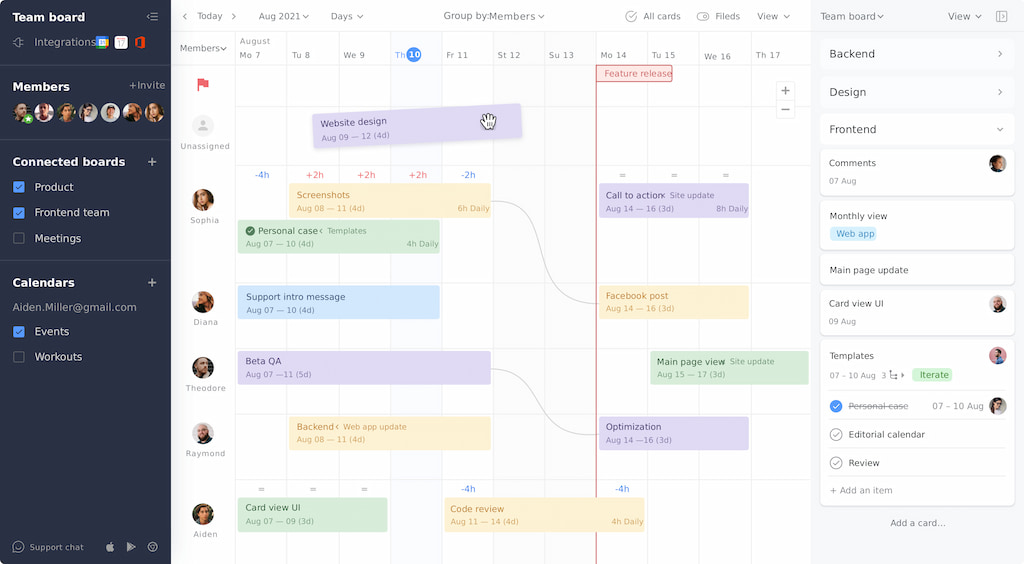
⚡ Key features
- Calendar integration: Planyway seamlessly integrates with calendars, offering a unified view of tasks and events to enhance scheduling efficiency.
- Drag-and-drop functionality: The app’s user-friendly interface supports drag-and-drop functionality, allowing for easy and adaptable task allocation within your schedule.
- Team collaboration: Planyway extends its capabilities to team collaboration, making it a versatile choice for both individual users and collaborative work environments.
💸 Pricing
- Free
- Business: €4
- Enterprise: Contact the sales team
TimeCamp
Embark on efficient time management with TimeCamp, a dynamic tool designed to simplify your scheduling experience. With a focus on versatility, TimeCamp caters to users seeking a comprehensive solution for effective time tracking and management.
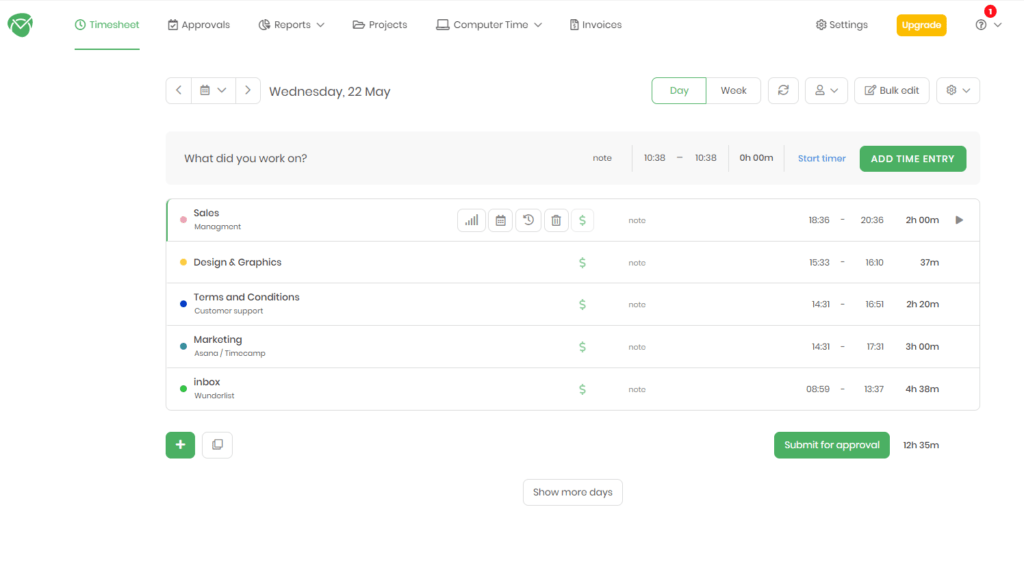
⚡ Key features
- Automated time tracking: TimeCamp introduces automated time tracking, eliminating manual entries and ensuring accurate monitoring of task durations.
- Productivity insights: The app provides insightful productivity analytics, allowing users to assess their time usage and identify areas for improvement.
- Integration capabilities: TimeCamp seamlessly integrates with various project management tools and calendars, offering a cohesive approach to time tracking and collaboration.
💸 Pricing
- Free: $0 (Free forever plan)
- Starter: $2.99 per user per month
- Premium: $4.99 per user per month
- Ultimate: $7.99 per user per month
Google Calendar
With its intuitive interface and integration capabilities, Google Calendar is a go-to choice for users looking to streamline their scheduling experience.
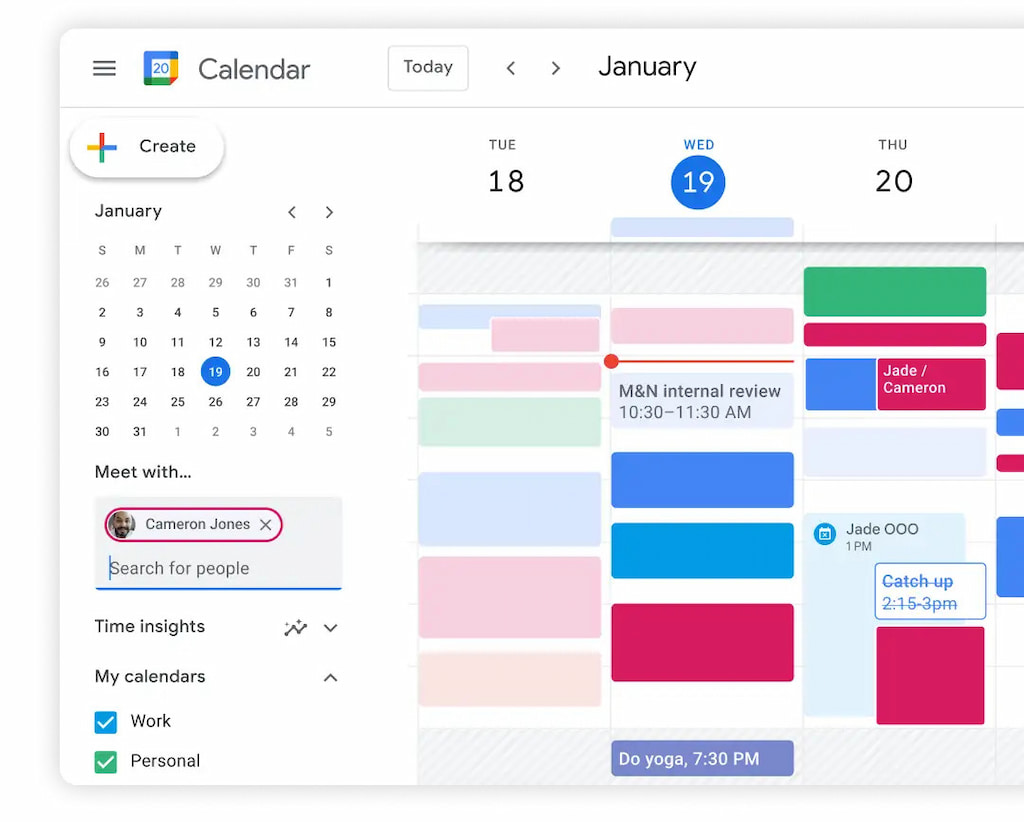
⚡ Key features
- Intuitive interface: Google Calendar boasts an intuitive and user-friendly interface, facilitating easy event creation and scheduling.
- Collaborative sharing: The app supports collaborative sharing, allowing users to share calendars and coordinate schedules effortlessly with others. You can also learn how to make a schedule on Google Calendar.
- Integration with Google services: Google Calendar seamlessly integrates with other Google services, offering a cohesive ecosystem for users relying on Gmail, Google Drive, and more.
💸 Pricing
Google Calendar is a free and accessible tool for users seeking essential scheduling features
TimeBloc
Efficient time management is possible with TimeBloc, a purposeful tool designed for streamlined scheduling. Offering a straightforward approach, TimeBloc caters to users seeking an uncomplicated yet effective solution for time tracking and management.
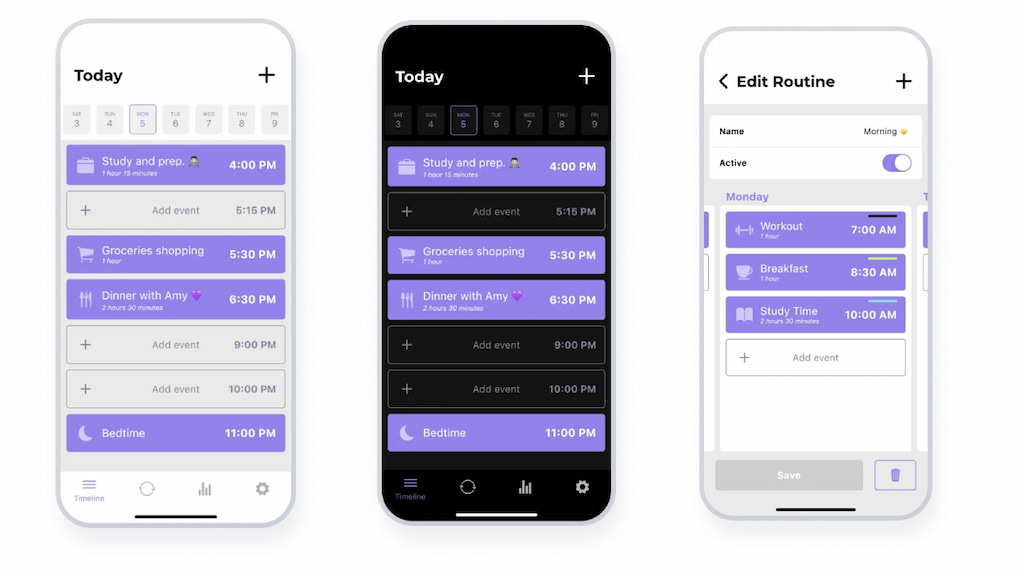
⚡ Key features
- Task-specific time blocks: TimeBloc emphasizes task-specific time blocks, allowing users to allocate dedicated periods for focused work on individual activities.
- User-friendly interface: The app features a user-friendly interface, ensuring quick and hassle-free task allocation within your schedule.
- Customizable workflows: TimeBloc supports customizable workflows, providing adaptability for users with unique scheduling preferences.
💸 Pricing
The app offers a free version, and the premium starts at $19.99
Fantastical
Fantastical is a versatile tool known for its intuitive design and unique approach to time management. It caters to users seeking a seamless and feature-rich solution, making it a valuable asset for those who prioritize efficient time blocking.
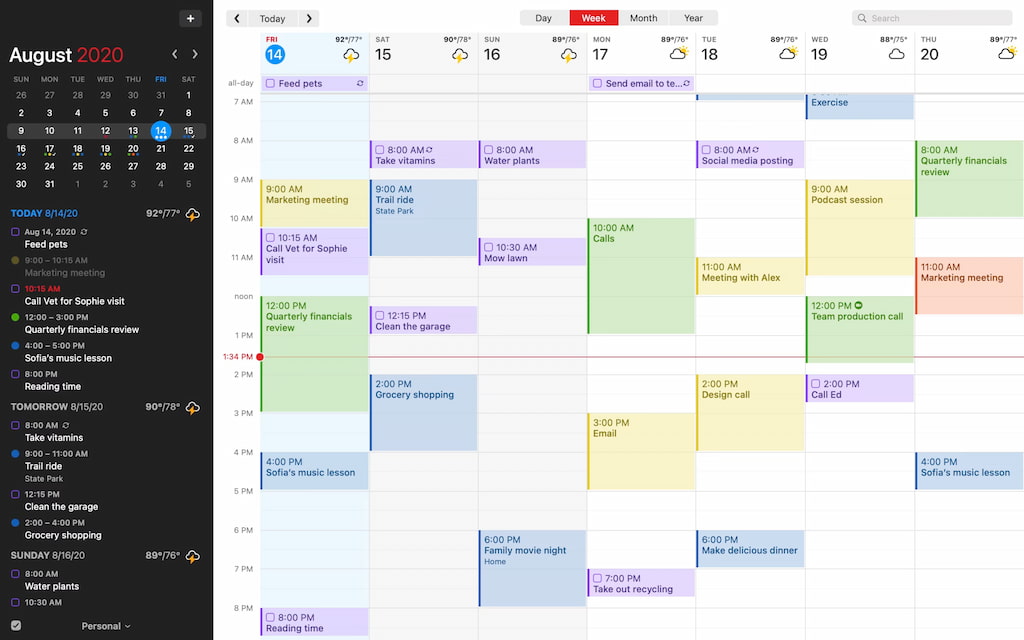
⚡ Key features
- Availability checking: Users can seamlessly check the availability of contacts and block time that suits everyone involved, promoting collaborative scheduling and efficient time management.
- Calendar sets: The app supports Calendar Sets, enabling users to organize and view specific calendars based on different contexts or categories.
- Time blocking integration: Fantastical seamlessly integrates time blocking into its features, providing users with the tools to allocate dedicated time blocks for focused work on specific activities.
- Multiple viewing options: Fantastical offers diverse views for day, week, month, or year, ensuring users have flexibility in how they prefer to visualize and plan their schedules.
💸 Pricing
- Free Plan: Basic features at no cost
- Individual Premium: €5.49/month (billed monthly) or €3.67/month (billed annually)
- Family Premium: €8.99/month for 5 users (billed monthly) or €5.83/month (billed annually)
Sunsama
Explore effective scheduling with Sunsama, a tool designed for seamless task and time management. Sunsama caters to users seeking a straightforward yet powerful solution for organizing their daily activities and optimizing their time.
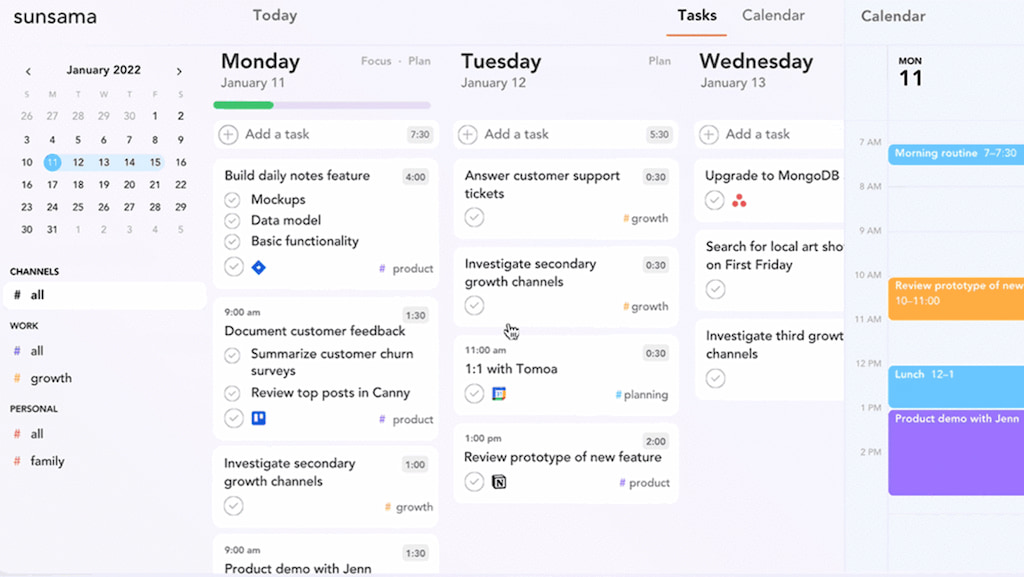
⚡ Key features
- Task-centric scheduling: Sunsama adopts a task-centric approach, ensuring users can prioritize and manage their tasks efficiently within a unified platform.
- Time blocking integration: The app seamlessly integrates time blocking into its features, enabling users to allocate specific time blocks for focused work on individual tasks and activities.
- Collaborative workspaces: Sunsama supports collaborative workspaces, providing an environment where teams can coordinate and plan collectively for enhanced productivity.
💸 Pricing
- Free trial.
- Yearly Subscription: $16/month (billed annually)
- Monthly Subscription: $20/month (billed monthly)
SkedPal
You can effortlessly manage your time with SkedPal, a dedicated tool designed for seamless scheduling. SkedPal caters to users seeking an intelligent and automated approach to time management, making it a valuable asset for those who prioritize effective scheduling.
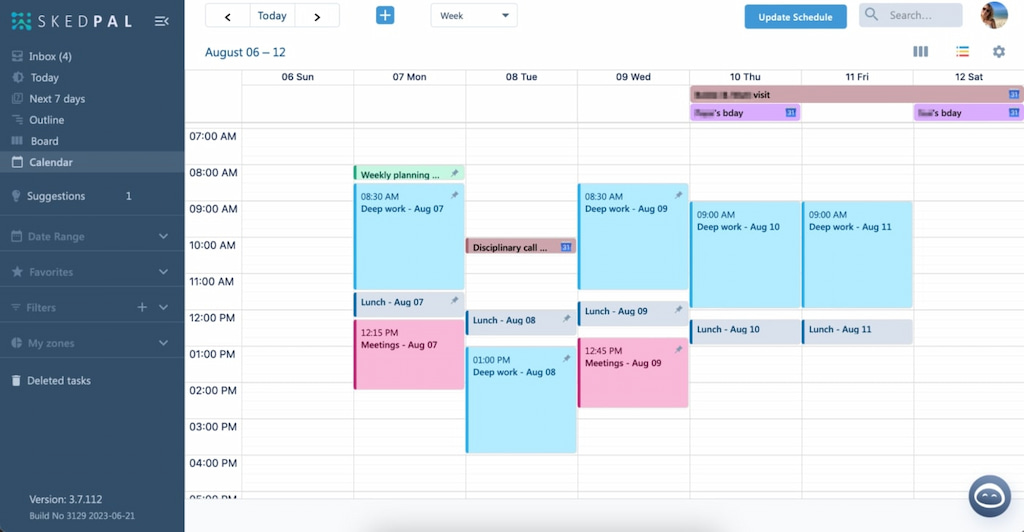
⚡ Key features
- Intelligent scheduling: SkedPal stands out with intelligent scheduling capabilities, automating the process of allocating time blocks based on task priorities and deadlines.
- Adaptive learning: The app incorporates adaptive learning, understanding user preferences over time to continually refine and optimize the scheduling experience.
- Task priority management: SkedPal enables users to manage task priorities effectively, ensuring that important activities receive the necessary focus within the allocated time blocks.
💸 Pricing
- Monthly Plan: $14.95 per month (billed monthly)
- Yearly Plan: $9.95 per month (billed yearly)
Plan
Plan offers a streamlined approach to effective time management, providing users with a purposeful tool to enhance their scheduling experience. Moreover, its intuitive interface ensures that users can quickly adopt the tool and begin improving their productivity without a steep learning curve. Consequently, Plan becomes an essential resource for anyone looking to simplify their time management processes.
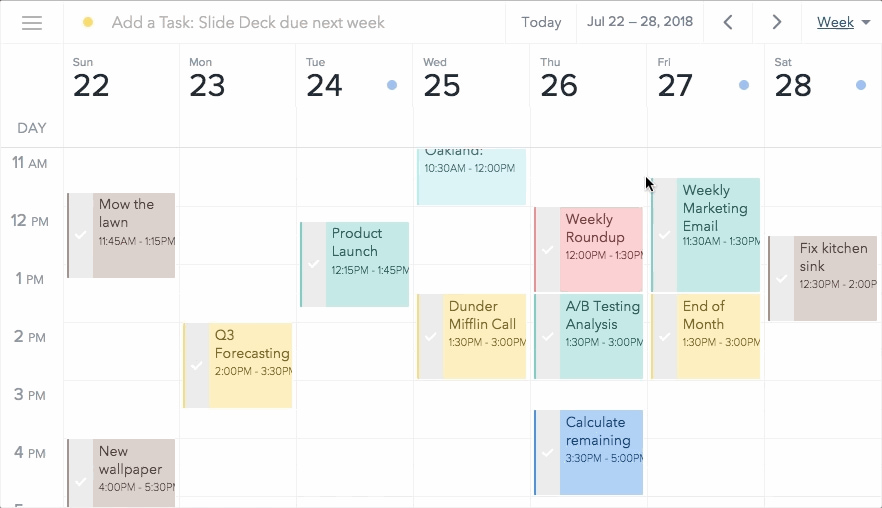
⚡ Key features
- Task prioritization: Plan emphasizes task prioritization, enabling users to categorize and focus on their most important activities within the designated time blocks.
- Smart scheduling assistance: The app provides smart scheduling assistance, offering suggestions and insights to help users optimize their time blocks for enhanced productivity.
- Collaborative task management: Plan supports collaborative task management, allowing users to coordinate and plan activities with team members for streamlined productivity.
💸 Pricing
- Free Plan: $0
- Team Plan: $6.67 per user per month
Comparison Table
| Tool | Free Plan | Pricing | Why Use for Time Blocking |
| Everhour | Yes (Ideal for freelancers and small teams) | Lite Plan: $5/user/month (Starting at 2 users) | Dynamic time blocking template, Unified schedule and task management, Drag-and-drop task allocation |
| ClickUp | Yes | Unlimited: $7/user per month (Billed annually) | Native time tracking, Global timer functionality, Time tracking widgets |
| TickTick | Yes | Premium: $2.79 per month | Smart task management, Intuitive calendar integration, Time blocking and checklists |
| HourStack | No | Individual: $12 per month, Team: $15 per member per month | Visual time blocking, Drag-and-drop functionality, Time tracking, and reporting |
| Clockwise | Yes | Pro: $6.75 per user per month | Automated calendar optimization, Smart notifications, Focus time and analytics |
| Planyway | Yes | Business: €4 | Calendar integration, Drag-and-drop functionality, Team collaboration |
| TimeCamp | Yes | Starter: $2.99 per user per month | Automated time tracking, Productivity insights, Integration capabilities |
| Google Calendar | Yes | Free | Intuitive interface, Collaborative sharing, Integration with Google services |
| TimeBloc | Yes | Premium starts at $19.99 | Task-specific time blocks, User-friendly interface, Customizable workflows |
| Fantastical | Yes | Individual Premium: €5.49/month | Availability checking, Calendar sets, Time blocking integration |
| Sunsama | Yes | Yearly Subscription: $16/month | Task-centric scheduling, Time blocking integration, Collaborative workspaces |
| SkedPal | No | Monthly Plan: $14.95 per month | Intelligent scheduling, Adaptive learning, Task priority management |
| Plan | Yes | Team Plan: $6.67 per user per month | Task prioritization, Smart scheduling assistance, Collaborative task management |
Time Blocking App: Conclusion
Considering all factors, Everhour emerges as the optimal choice for maximizing your schedule and boosting productivity. Whether you’re exploring a free time blocking app or considering premium plans with advanced functionalities, it’s imperative to select a time blocking app that harmonizes with your individual workflow. By integrating Everhour into your daily routine, you acquire a robust companion for significantly streamlined task management and schedule enhancement. Optimize your time effectively with Everhour, tailored to suit your requirements and propel you toward your productivity objectives.
In case you are managing a team of 5 or more and looking to boost efficiency, Everhour is the perfect tool to keep your team on track. With seamless time tracking, you can easily estimate task durations, set clear budgets, and generate detailed reports inside Asana, Trello, Jira, or any other pm tool.