In a world of Slack pings and task list chaos, workload management software is the difference between burned-out teams and those that thrive. Whether you’re a startup, a field crew, or an enterprise ops team, the right workload management software helps you:
- Balance resources
- Prevent bottlenecks
- Optimize productivity without burnout
Here’s your guide — packed with tools that actually work (along with the best time tracking software.)
🧰 What Is Workload Management Software?
It’s software that lets you plan, assign, track, and adjust work across a team. Think of it as the command center for:
- 🧠 Who’s doing what
- 📈 Who’s overloaded
- 🕳️ What’s falling through the cracks
Unlike project management tools, which focus on deliverables, workload tools focus on capacity and balance.
🏆 Best Workload Management Software
| 🏆 Tool | Best For | Highlights |
|---|---|---|
| Everhour | Workload + time tracking | Visual workloads, estimates, native ClickUp/Asana |
| ClickUp | Full PM suite + workload | Custom views, priorities, time allocation |
| Float | Agencies & services | Drag-and-drop planning, availability tracking |
| Teamdeck | Remote and hybrid teams | Time tracking, leave management, calendar views |
| Paymo | Small businesses | Workload, invoicing, simple UX |
| Workload (dot com) | API-heavy workflows | Strong integrations, conditional automation |
💸 Best Free Workload Management Software
- ClickUp (Free Plan) – Includes workload charts, dependencies, limited integrations.
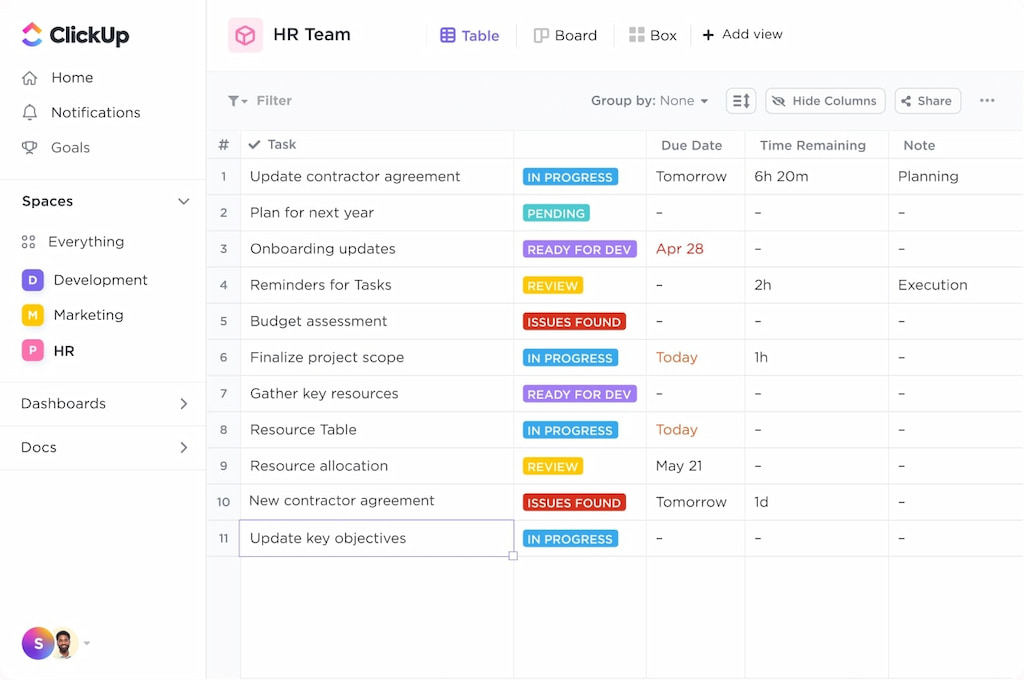
- Trello + Planyway Power-Up – Basic drag-and-drop capacity planning.
- Teamdeck (Free for up to 6 users) – Great for freelancers or tiny teams, perfect leave management system
- Notion + Templates – With manual workload columns and database views.
- OpenProject (open source) – More technical, but fully free and customizable.
👷♂️ Workload Management for Tradesmen
For trades-based teams (construction employee scheduling, plumbing, field services scheduling), you need tools that work on-site and on mobile:
- Tradify – Job scheduling + workload tracking for trades
- Fergus – Scheduling, quoting, and calendar planning
- Jobber – Route optimization + resource allocation
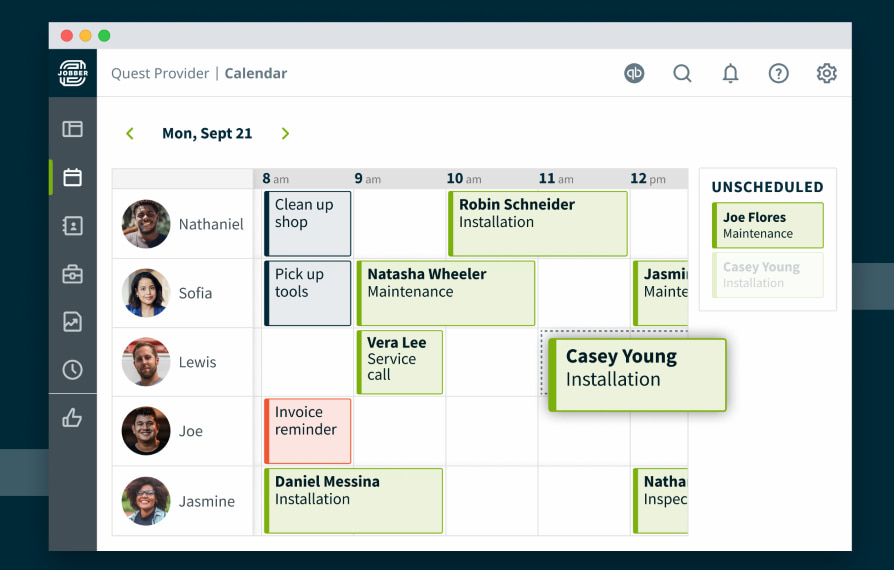
These aren’t traditional workload tools. They’re adapted for physical job assignments and field dispatching.
🏢 Enterprise Workload Management Software
Enterprises need multi-team visibility, capacity forecasting, and integrations with HR + billing systems. Top choices:
- Resource Guru – Used by Apple, NASA; clean UI for booking + availability
- Mavenlink (Kantata) – Heavy-duty resource and finance planning
- Wrike – Department-level capacity views and advanced reports
- Asana + Everhour – Combine PM and workload tracking seamlessly
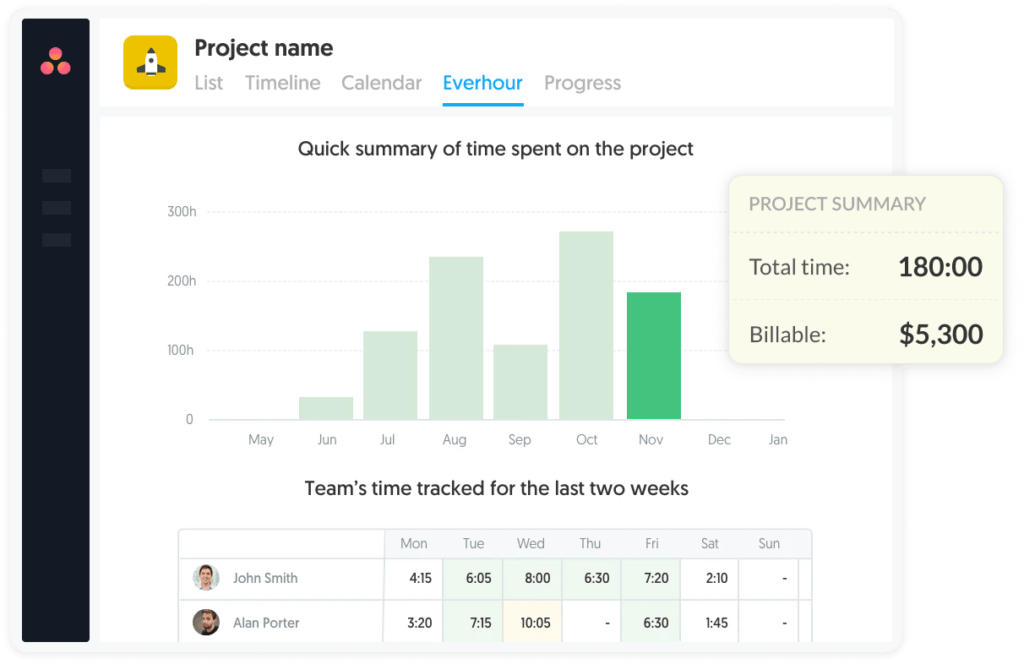
🇬🇧 Workload Management Software UK Options
- Sage HR – UK-compliant employee management software
- RotaCloud – Scheduling + shift planning for UK SMBs (check out other cloud-based time and attendance software)
- Float – UK-based support, popular among UK creative agencies
- Timely – Time + workload with UK/EU privacy compliance
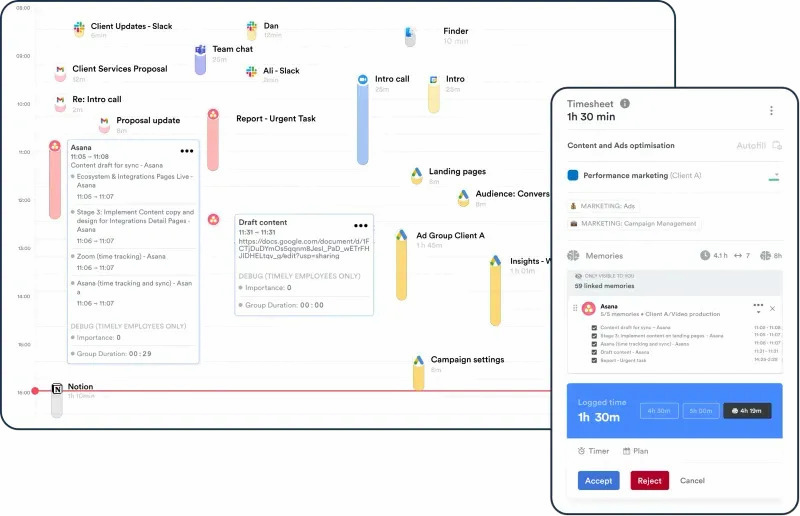
🧑💻 Open Source Workload Management Tools
Prefer flexibility + self-hosting?
- OpenProject – PM + workload features, GDPR-friendly
- ERPNext – Has a workload/resource module inside broader ERP
- Taiga.io – Agile workload planning for dev teams
Downside? More setup, less support. Upside? Full control.
🔍 What Makes a Good Workload Tool?
Look for:
- 🗓️ Visual timeline or calendar view
- 🖱️ Drag-and-drop task balancing
- 🟢 Availability indicators per teammate
- 🔗 Integration with your existing task software
- 📊 Forecasting + reporting features
- ⏱️ Time tracking (bonus: use Everhour)
❓ FAQs
1. What is workload management software?
A tool that helps distribute tasks across people efficiently to prevent overload and gaps.
2. What’s the best free workload tool?
ClickUp, Teamdeck (free for 6), or OpenProject for open-source users.
3. Is there workload software for tradesmen?
Yes — Jobber, Tradify, and Fergus offer job and workload scheduling features built for physical work.
4. What’s the difference between project and workload management tools?
Project tools track deliverables and timelines. Workload tools track effort, hours, and resource availability.
5. Can I manage team workload across multiple projects?
Yes — tools like Float, ClickUp, and Everhour show workloads across all projects in one view.
6. What’s the best enterprise solution for workload management?
Mavenlink, Wrike, and Resource Guru are top picks for enterprise scale.
7. Are there open-source workload software tools?
Yes — OpenProject, ERPNext, and Taiga are strong contenders.
🔎Final Word
Smart teams don’t just assign tasks — they manage capacity. Whether you’re in an office, on a site, or balancing remote freelancers, workload management software and the best team management software help keep everyone sane and productive.
Start with Everhour’s time tracker — for visual workloads, time tracking, and task estimates that sync with your workflow.
Learn about the best workload tracker!

