Notion is one of the most powerful productivity tools, but setting it up can take time. The best way to streamline your workflow? Use ready-made Notion templates! Whether you’re managing work projects, tracking study progress, or organizing your daily life, Notion templates help you get started faster. In this guide, we’ve curated the 43 best Notion templates—covering work, school, and personal use—to boost efficiency and organization effortlessly.
Where to Find Notion Templates
Finding the right Notion template can significantly enhance your productivity and organization. Whether you’re looking for templates for Notion project management, personal planning, or team collaboration, there are several resources available online.
Notion’s official template gallery: The official Notion website offers a gallery of templates for various purposes, created by the Notion team and the community. You can find it at notion.so/templates. This gallery includes templates for business, education, personal use, and more, making it a comprehensive source for high-quality templates.
Reddit communities: Subreddits like r/Notion and r/FreeNotionTemplates are great places to discover user-created templates and share your own. The community also often posts templates for different use cases and provides tips on optimizing your Notion workspace.
Productivity bloggers and YouTubers: Many productivity experts and Notion enthusiasts share their custom templates on their blogs or YouTube channels. Following creators like Ali Abdaal and Thomas Frank can lead you to valuable templates and tutorials. These creators often provide detailed walkthroughs and tips on how to make the most of their templates.
Silvia Uralia’s Notion templates library: You can also explore a wide range of templates here. This library offers a variety of templates tailored to different needs, including:
- Project management: Templates to help you track progress, manage tasks, and collaborate effectively with your team.
- Personal planning: Tools to organize your daily schedule, set goals, and maintain a work-life balance.
- Creative work: Layouts for content creation, brainstorming sessions, and tracking creative projects.
📂 Best Notion Templates for Work & Productivity
Ultimate Tasks
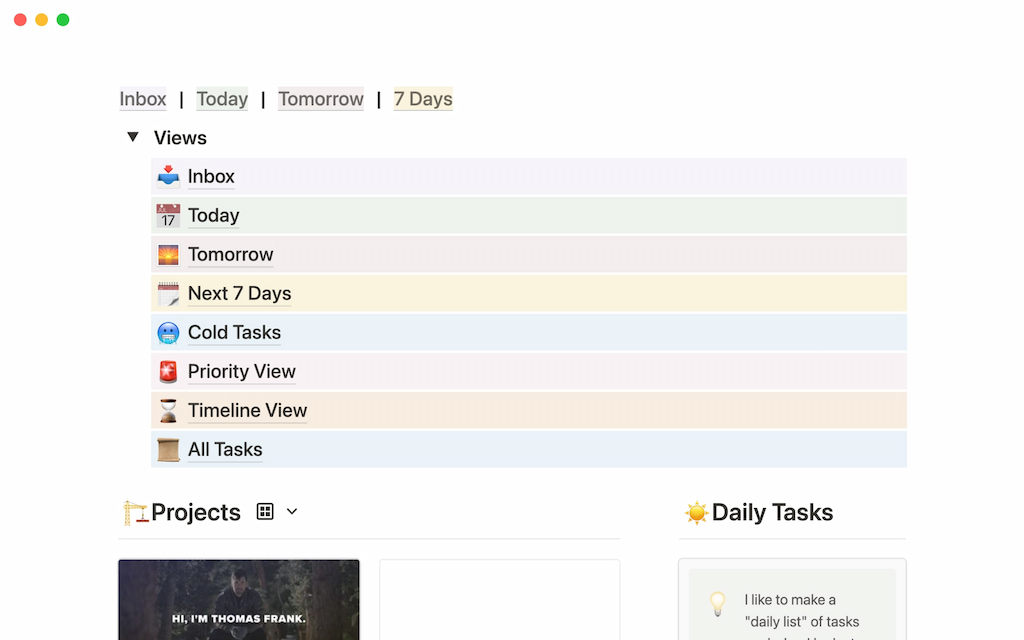
The Ultimate Tasks template adds task and project management capabilities to Notion. The template includes a master task database, including all the views required of a project management app, such as an inbox, a priority view, and calendars outlining outstanding tasks. The intuitive database also allows users to create and manage projects by adding tasks and any necessary context. Additionally, some advanced features include the ability to create sub-tasks, recurring tasks, and even cold tasks, allowing users to hide inactive tasks from view.
Brainstorming
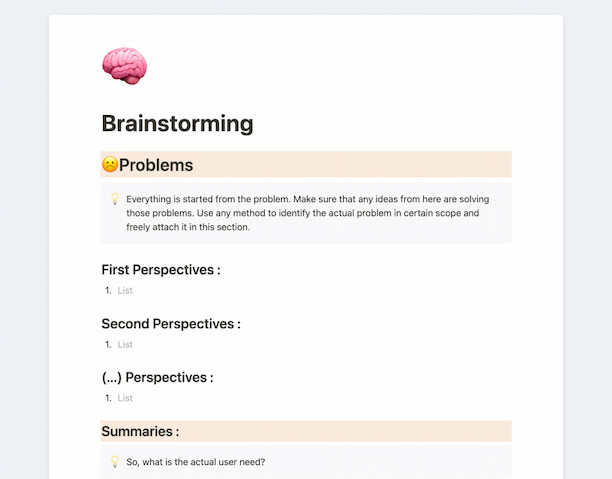
Looking for a place to brainstorm virtually with team members? The Brainstorming template allows Notion users to dive head-on into projects and solve problems in one place. The template includes a section on perspectives, summaries, iterations, solution notes, and a ‘what’s next?’ section, where team members can define what steps need to be taken to move forward.
Meeting Notes
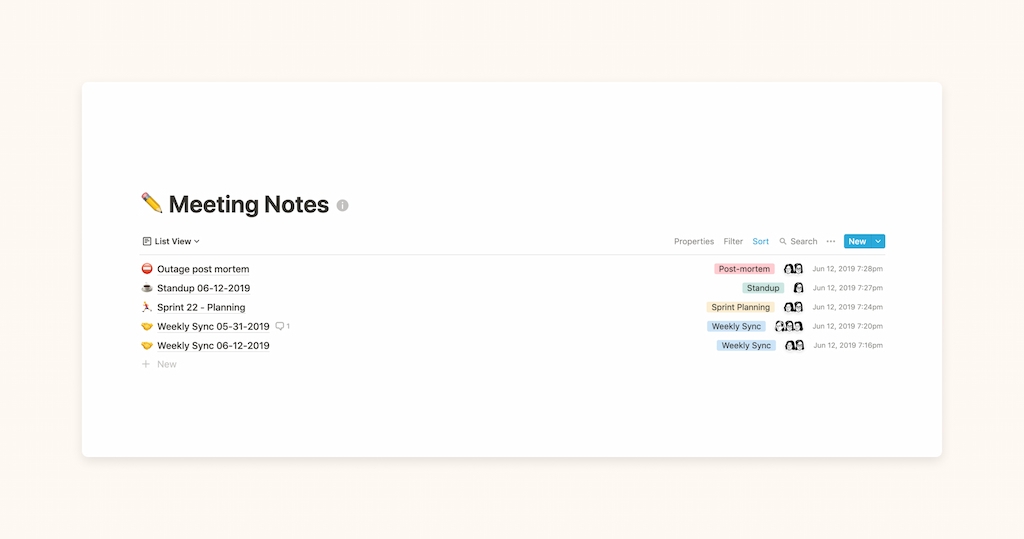
You must take notes to ensure that you make the most of a meeting. The Meeting Notes template allows users to capture notes from a meeting or several meetings in one central place. Users can add notes to different meetings, see who was there, and find out when the meeting occurred. The tool is beneficial for new employees or those who cannot attend meetings, thus allowing them to stay informed on projects.
Roadmap
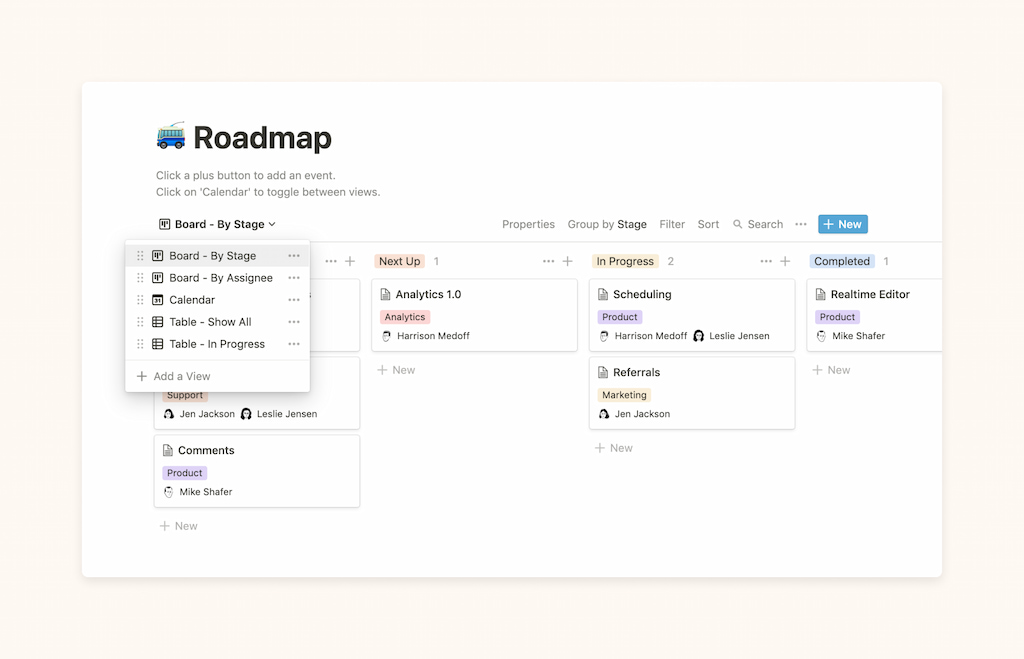
The Roadmap template allows users to visualize product features as they move through the development process. Cards represent the tool being built and each column of the template represents a stage in the process. For example, ‘Upcoming’, ‘In Progress’, or ‘Completed’, enabling teams to stay organized. Furthermore, you can add team members to tasks depending on who is involved at that stage and specify dates when certain tasks need to be completed.
Product FAQs
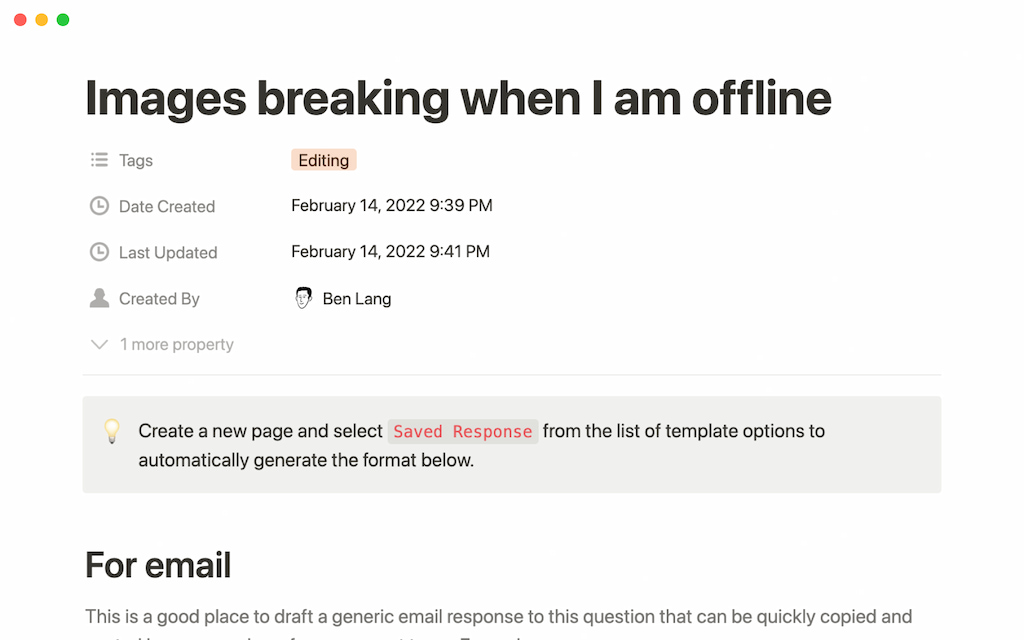
For teams needing to track the most common answers to users’ questions, the Product FAQs template is perfect. The template allows you to keep each row as a separate page that everyone can see and edit the content there.
Notion Ecommerce Business Kit
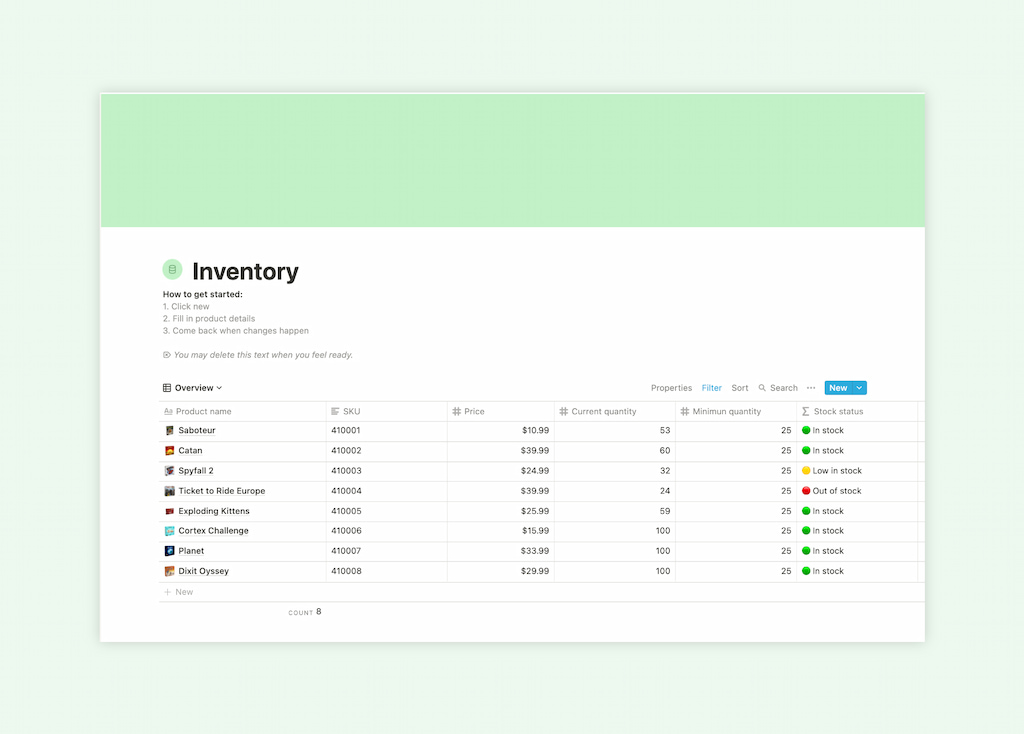
Efficiently track inventory, orders, and sales for your e-commerce business in this centralized Notion setup. This template helps streamline operations by providing insights into stock levels, order fulfillment statuses, and sales trends, allowing you to make informed decisions and optimize workflows.
Notion Freelance Pack
Organize client projects, track billable hours, and manage invoices seamlessly as a freelancer using Notion. It includes features for project milestones, client communications, and financial tracking, thus ensuring you deliver projects on time.
Notion Small Business Kit
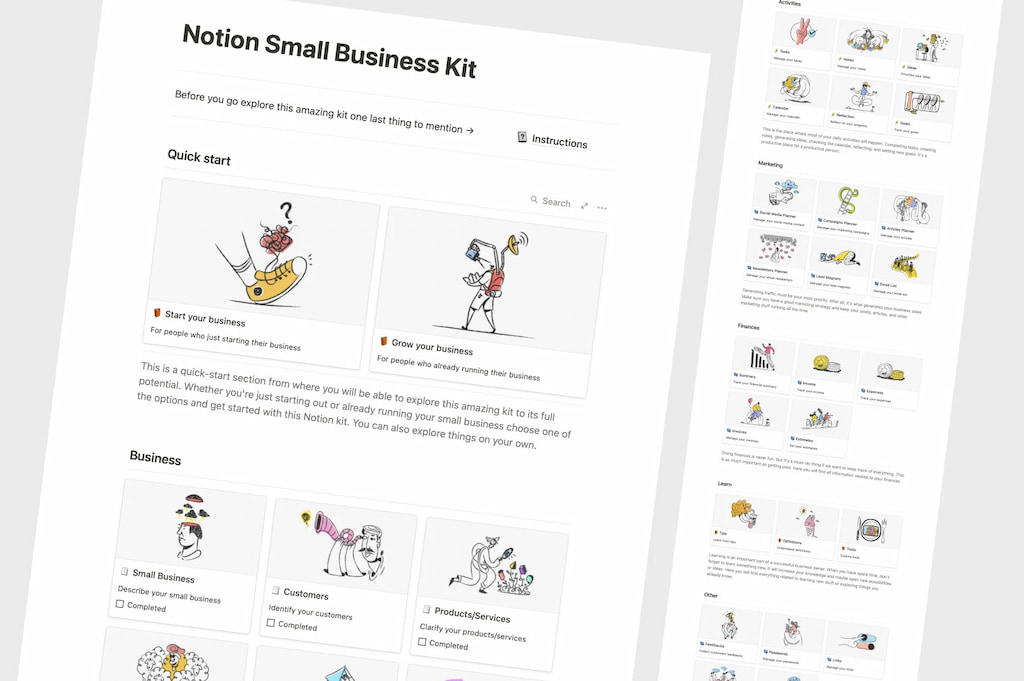
Streamline small business operations, from project management to client communications, with this versatile Notion template. Customize it to fit your business processes, track tasks, collaborate with team members, and manage customer relationships effectively in one platform.
Notion CRM
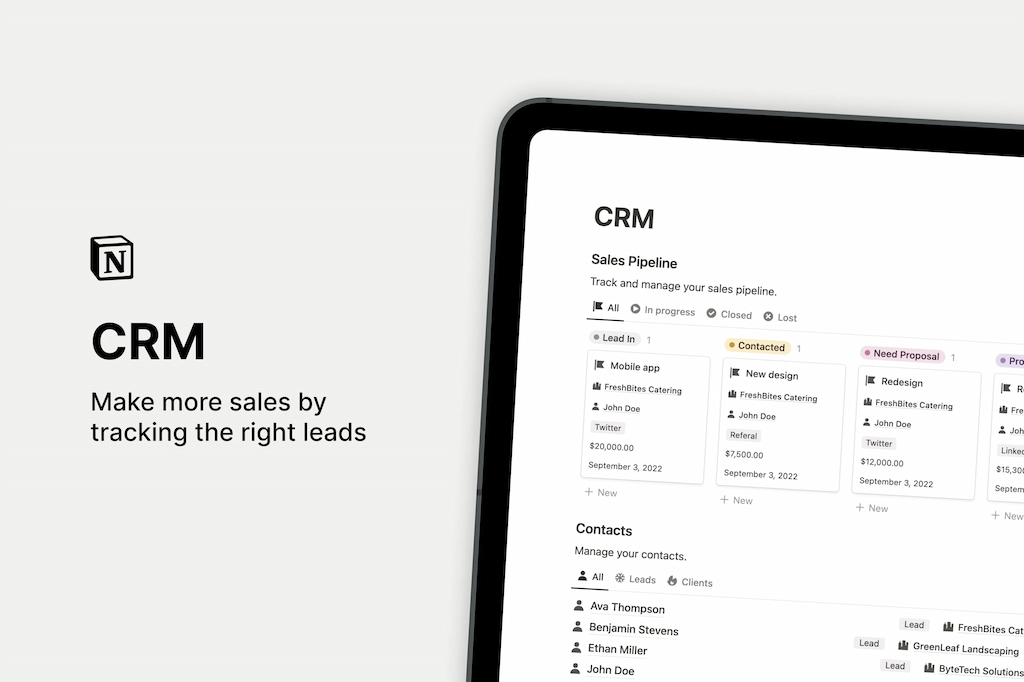
Manage customer relationships effectively with detailed interaction tracking and sales pipeline management. Notion CRM template helps you nurture leads, track communication histories, and forecast sales opportunities, enabling personalized customer engagement and improved conversion rates.
Notion Digital Business Card
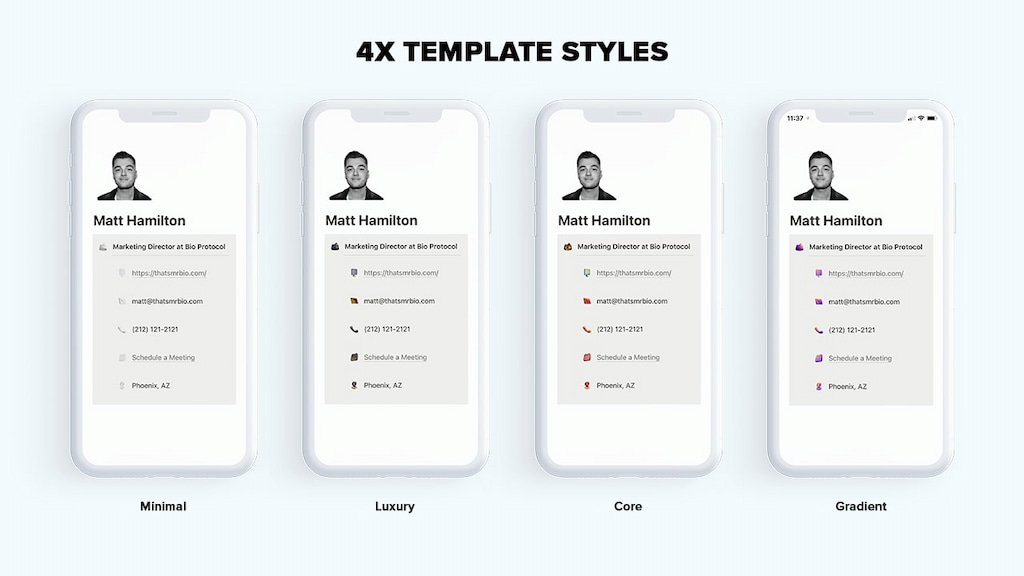
Create and manage digital business cards, ensuring your contact information is always up-to-date and easily shareable. This business card template also allows you to organize contacts, add notes, and integrate with other Notion databases for efficient networking and professional connections.
Notion Invoice Database Template
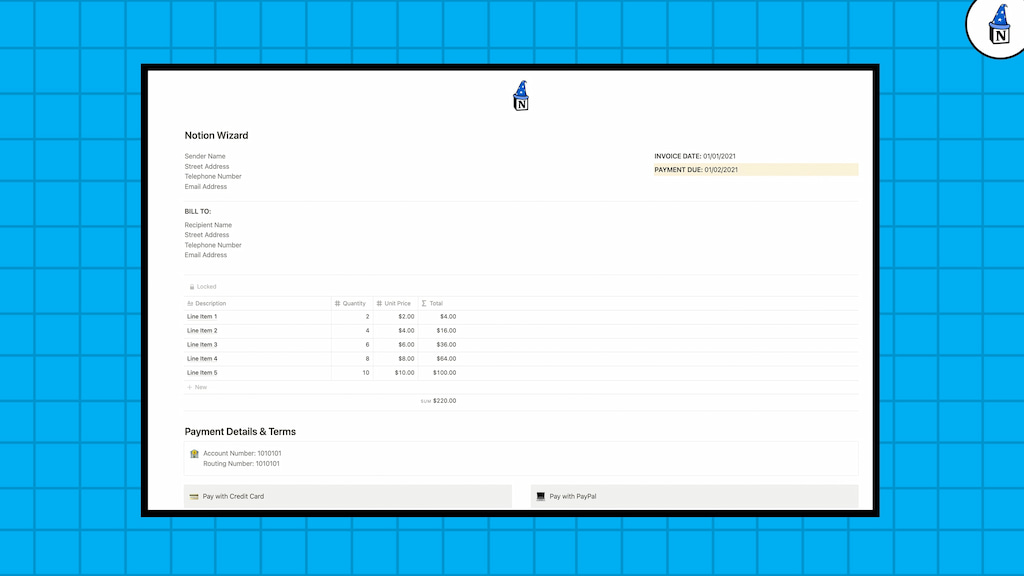
Customize and generate professional invoices that reflect your brand’s identity and streamline billing processes. This template includes features for invoice creation, payment tracking, and client communication, ensuring smooth transactions and financial clarity.
Business Model Canvas
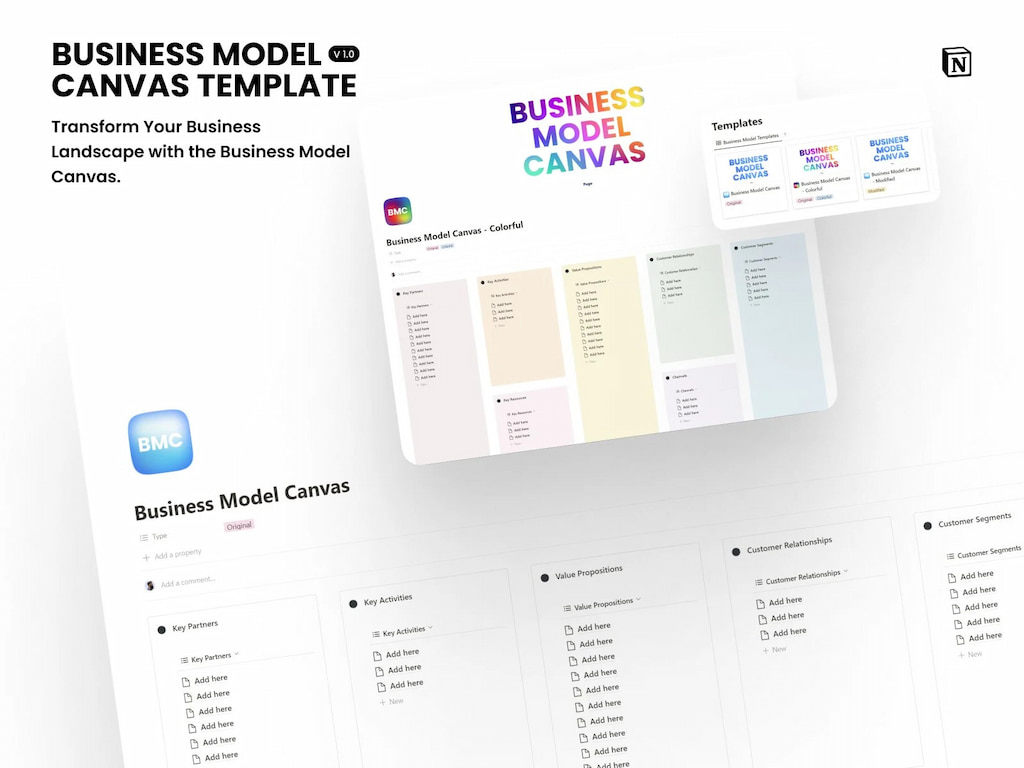
This template helps to visualize and refine your business model components like value propositions and revenue streams for strategic planning. It provides a structured framework to brainstorm, analyze, and iterate business models, thus fostering innovation and growth.
SaaS Metrics Cheat Sheet & Calculator
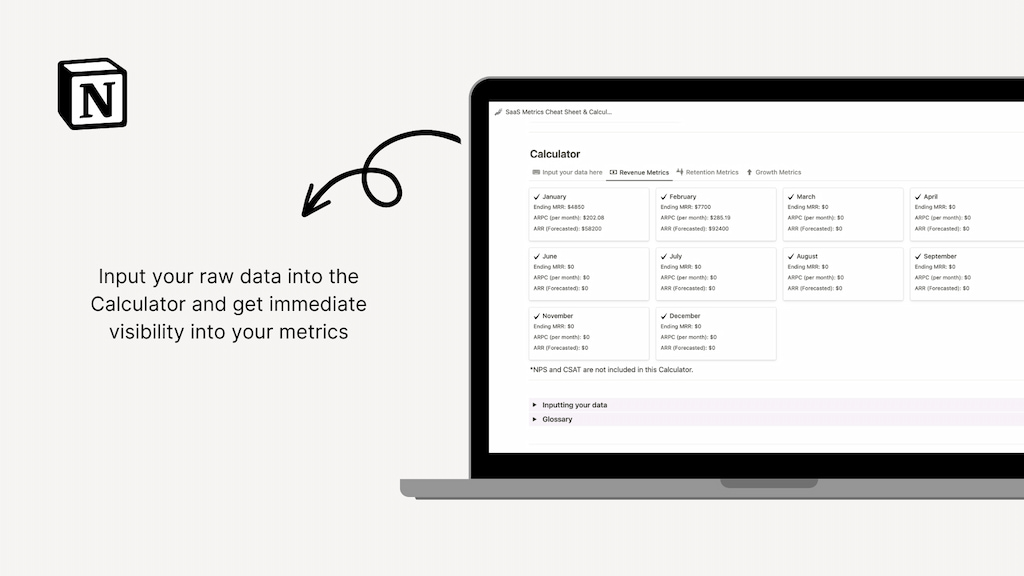
Monitor and analyze essential SaaS metrics like MRR (Monthly Recurring Revenue) and CAC (Customer Acquisition Cost) to optimize growth strategies and financial planning. This template offers calculators, dashboards, and insights to track performance metrics and make data-driven decisions.
🎯 Best Notion Templates for Goal-Tracking & Habits
Weekly Agenda
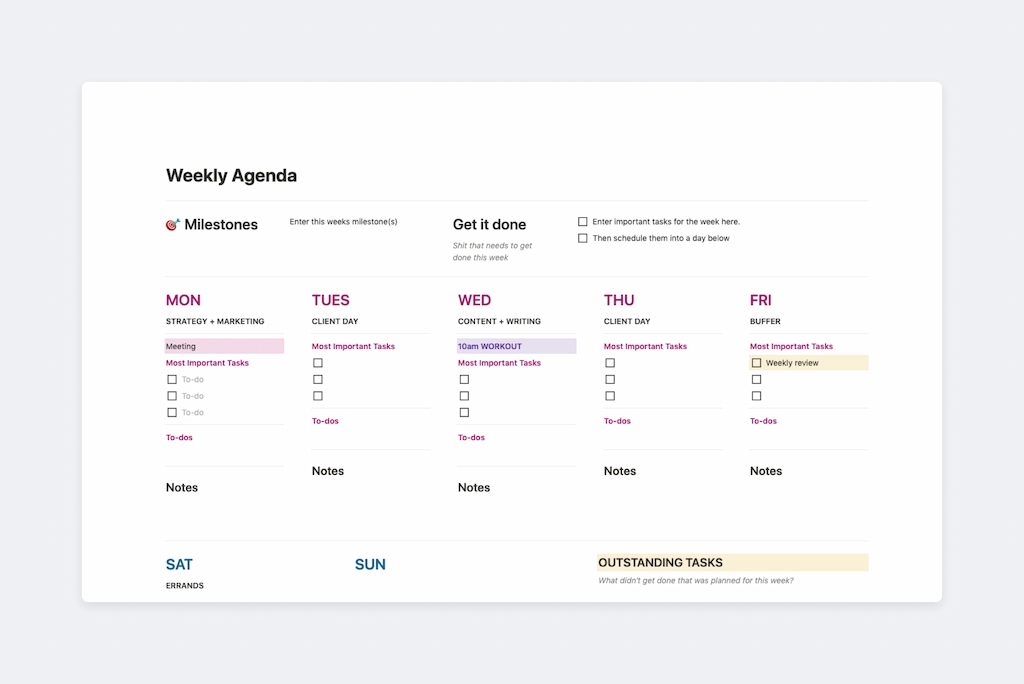
The Weekly Agenda template is a weekly planner, allowing users to track their activities and tasks for the week ahead. The template consists of daily columns that can be personalized to fit your upcoming tasks and appointments. At the top of the template is a milestones section, where you can enter your main milestones for the week. Underneath each day of the week is a notes section, letting you add more context to each day if necessary.
Kanban Roadmap
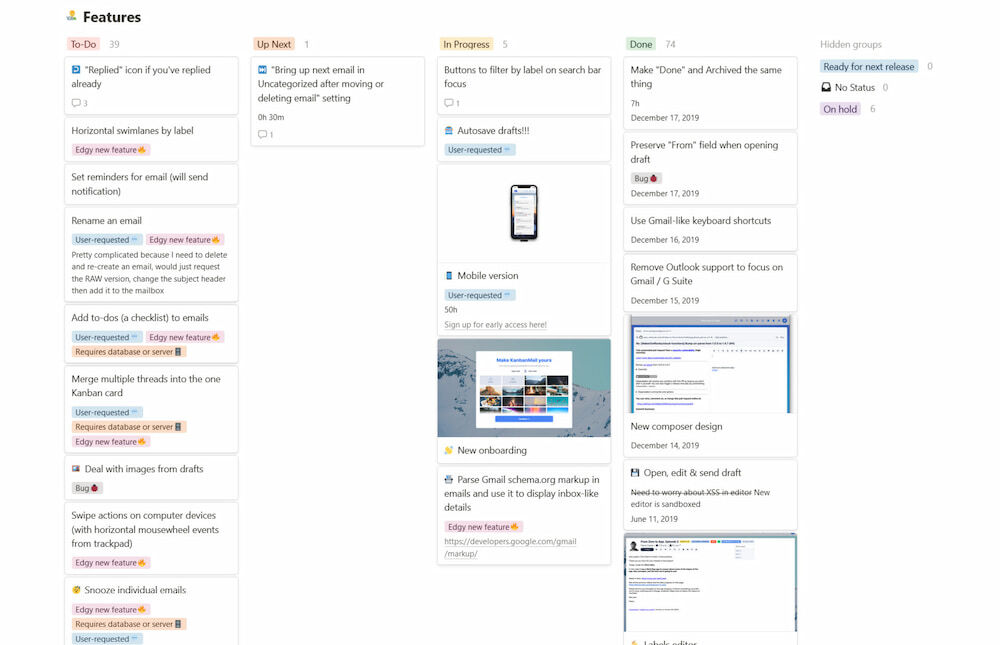
If you’ve got a plethora of tasks to be getting on with and need somewhere to track progress, use the Kanban Roadmap Notion template. The template lets users plan their day using several columns, including ‘To-Do’, ‘Up Next’, and ‘In Progress’, so no task slips through the cracks. There are also several views to choose from, including the kanban view, calendar view, and list view, so you can organize tasks in a way that suits you.
Work Burnout Detection App
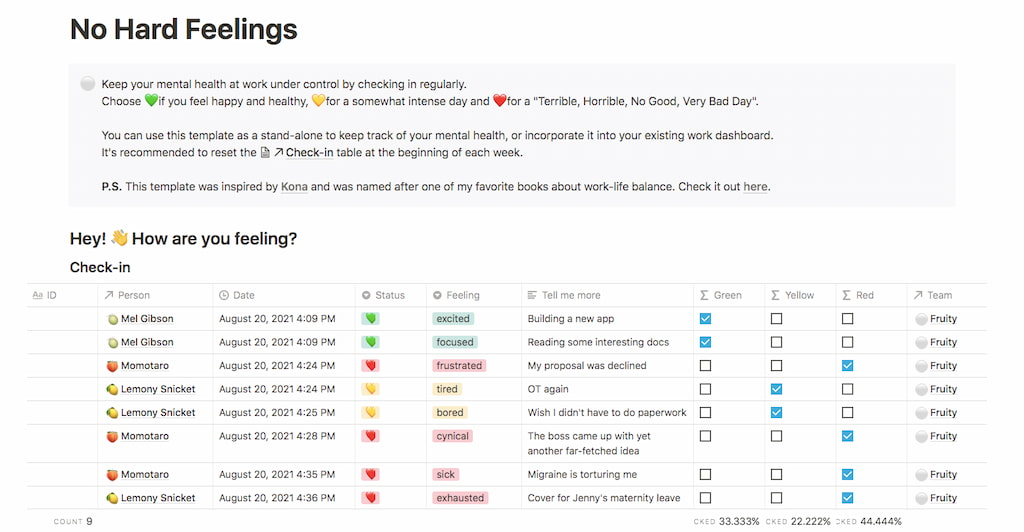
Nothing kills productivity like burnout. So why not try using the Work Burnout Detection App template to avoid burnout? The template helps teams forecast and then prevent burnout in team members, which, in turn, increases productivity. The template is set up in a table format. It includes several headings such as the team member’s name, the date, the status (green heart for happy and healthy, yellow for an intense day, and red for a bad day), how they are feeling, and a section where the team member can add context to their rating.
Notion Habit Tracker
Establish and track new habits to improve productivity and personal development. This free template allows you to set daily or weekly goals, monitor progress, and analyze trends over time, fostering positive behavior change.
Notion Goal Tracker
Set, monitor, and achieve personal and professional goals efficiently. Customize this template to break down goals into actionable tasks, track milestones, and celebrate achievements, keeping you motivated and focused on success.
Smart Planner
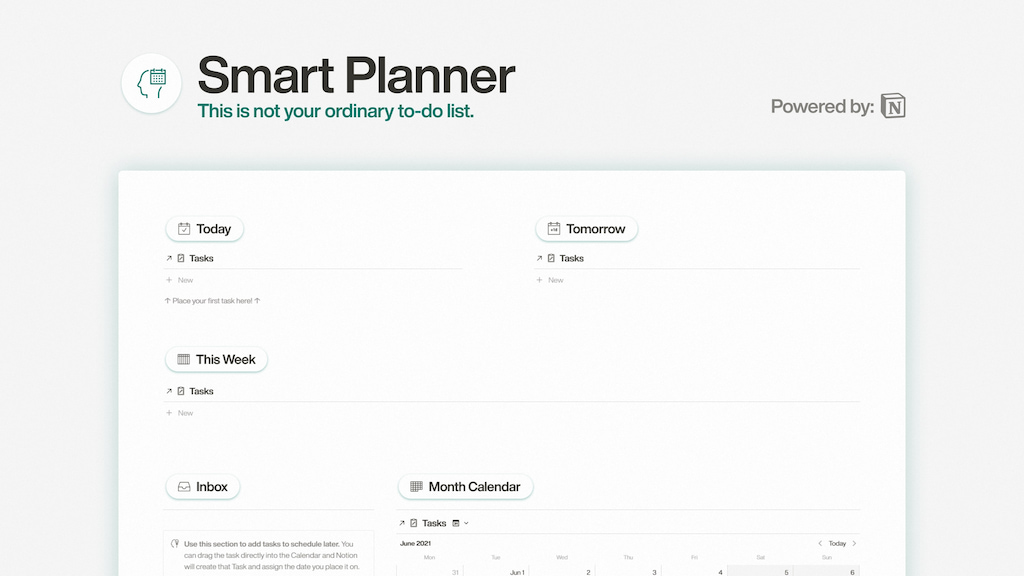
Plan and organize tasks and priorities effectively with a smart, adaptable Notion planner. This template integrates task lists, calendars, and project timelines, providing a holistic view of your schedule and facilitating efficient time management.
Productivity Hub
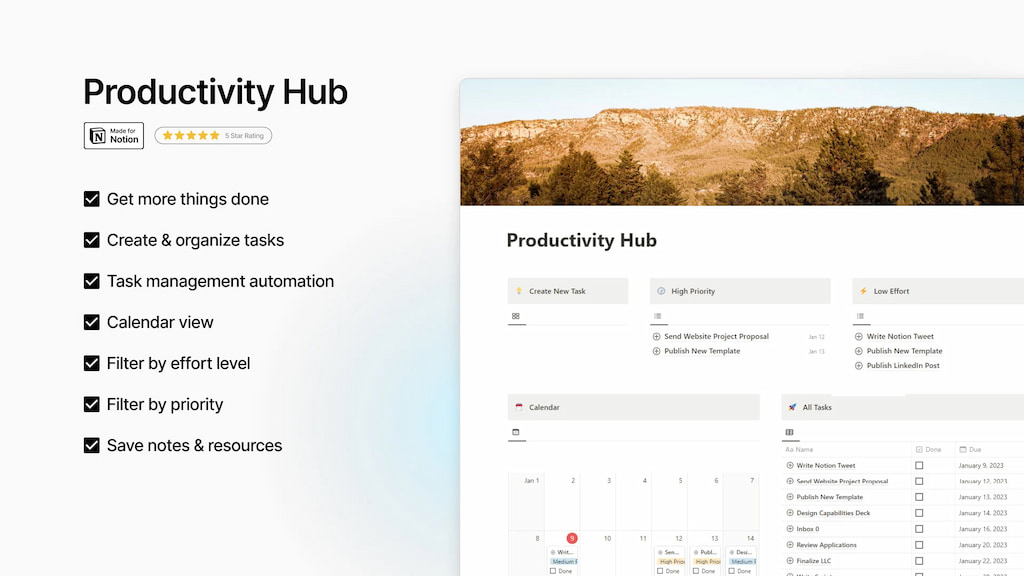
Centralize productivity tools and workflows to boost efficiency and focus. From task management to brainstorming sessions and team collaborations, this template offers customizable modules for different work styles and project needs.
Prioritization RICE Method
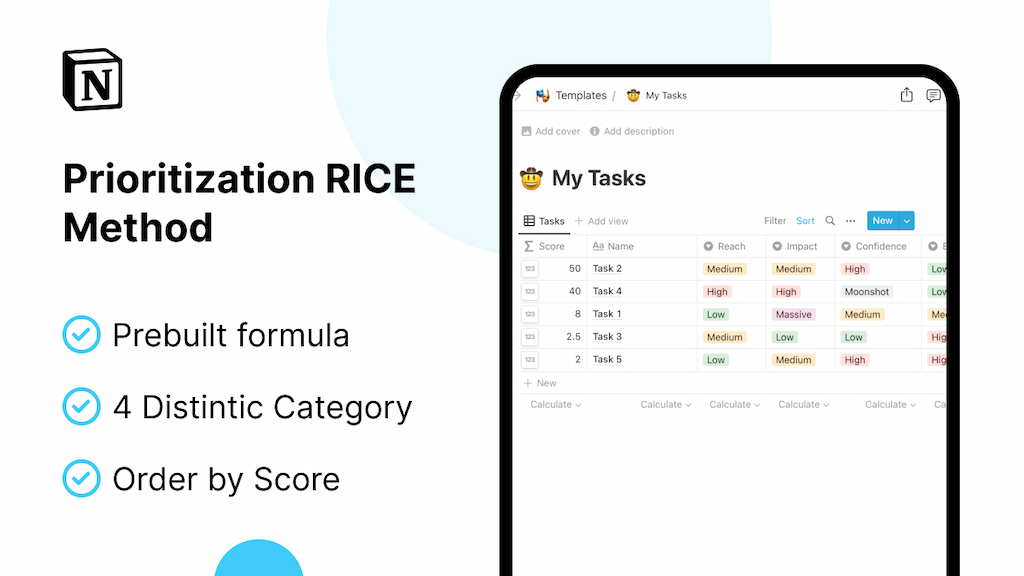
Prioritize tasks effectively using the RICE Method framework within Notion. This template categorizes tasks based on Reach, Impact, Confidence, and Effort, helping you allocate resources wisely and achieve strategic goals.
Smart Activity Tracker Notion Template
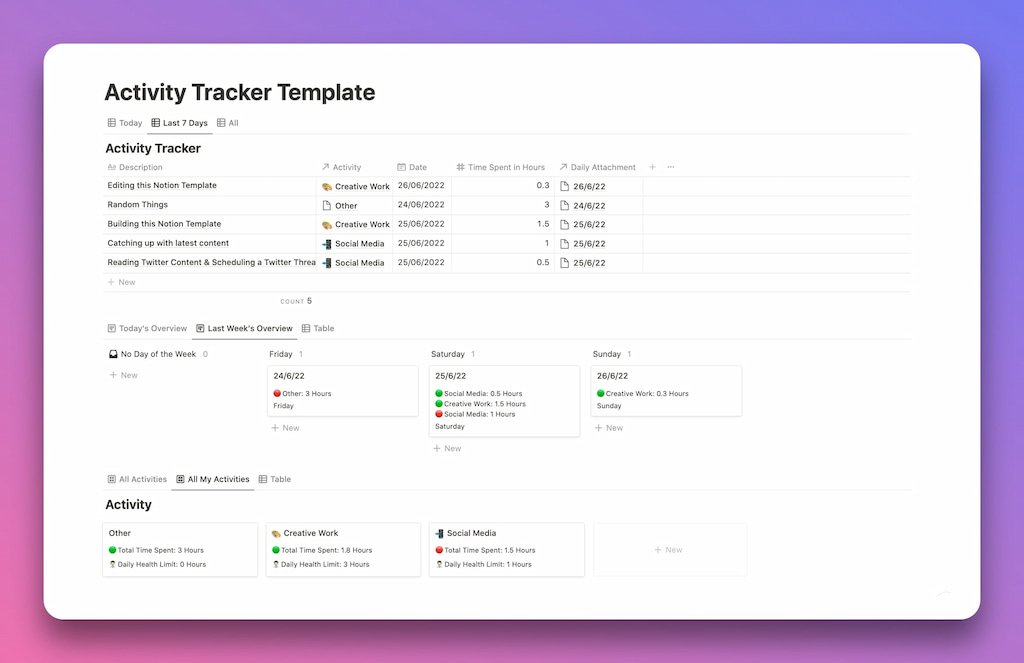
Track and manage daily activities and routines to optimize time management. This template includes customizable trackers for habits, workouts, and daily rituals, providing insights into productivity patterns and encouraging continuous improvement.
Second Brain Notion Template
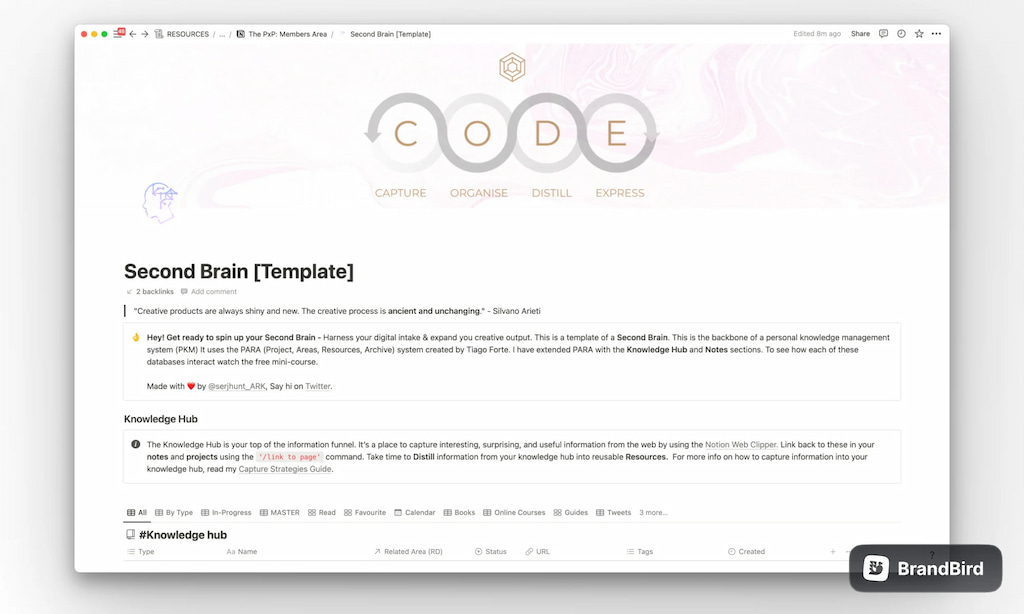
Organize and store information effectively with this comprehensive second brain system in Notion. Capture ideas, research materials, and notes in a structured manner, enhancing knowledge management and creative workflows with this template.
The KEE productivity system
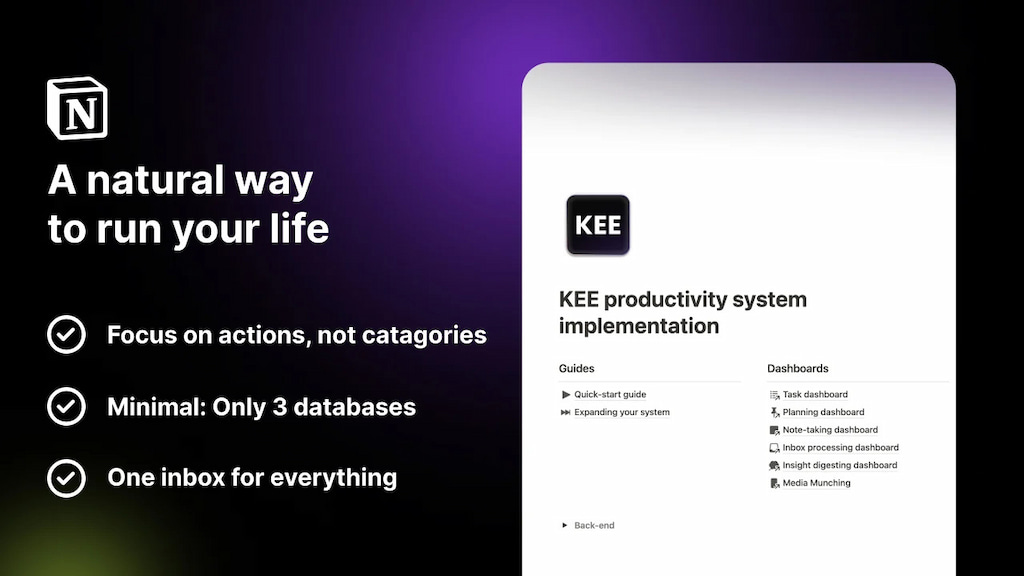
Implement the KEE system to manage tasks and goals systematically for improved productivity. This template combines task prioritization, time blocking, and goal setting techniques to maximize efficiency and achieve optimal outcomes.
👨🎓 Best Notion Templates for Students & Studying
Botan’s Workspace
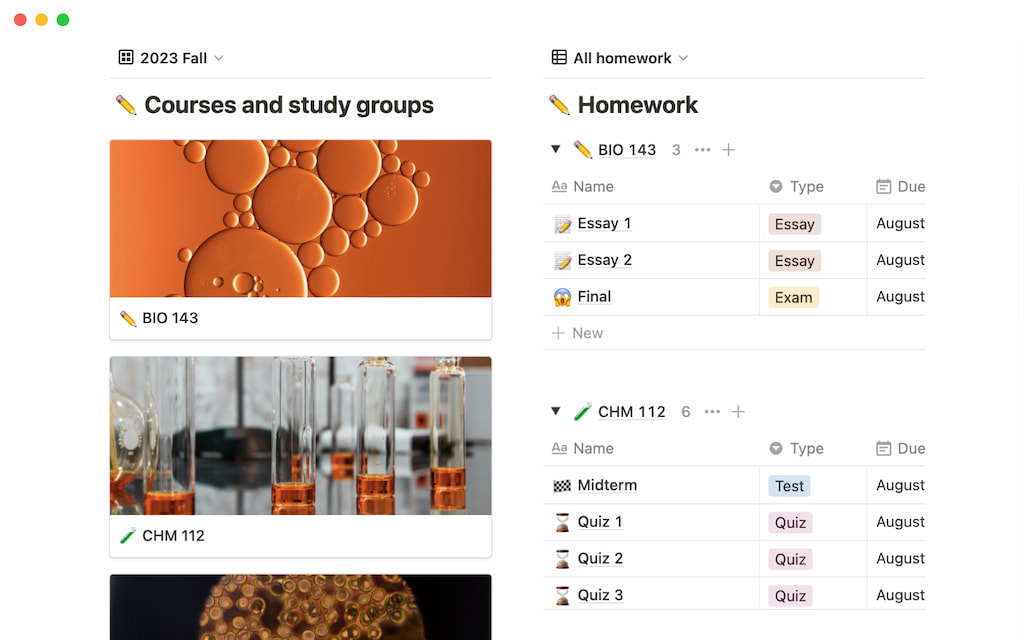
One of the best Notion templates for students wanting to balance work and family life is Botan’s Workspace template. With the template, you can plan day-to-day tasks, including exam countdowns, add weather Notion widgets, plan recipes and collaborate on group projects with classmates. You can even include study playlists that help you get motivated to revise for tests or complete outstanding work! The template has several view options: table, board, calendar, and gallery.
Reading List
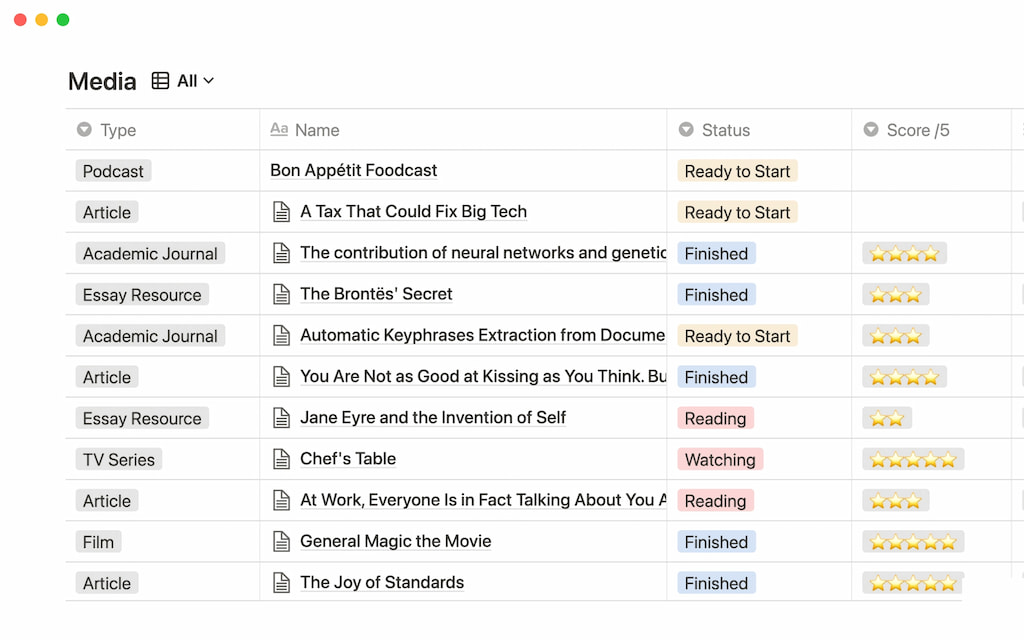
Reading lists at college and university no longer contain only books but also articles, podcasts, videos, and other forms of media. The Reading List template allows students to track their reading list in one easy-to-access place. The free template is organized into sections, including type (book, article, podcast, etc.), name, status (ready to start, finished, reading, watching, etc.), and score, allowing students to stay on top of their reading list.
Thesis Planning
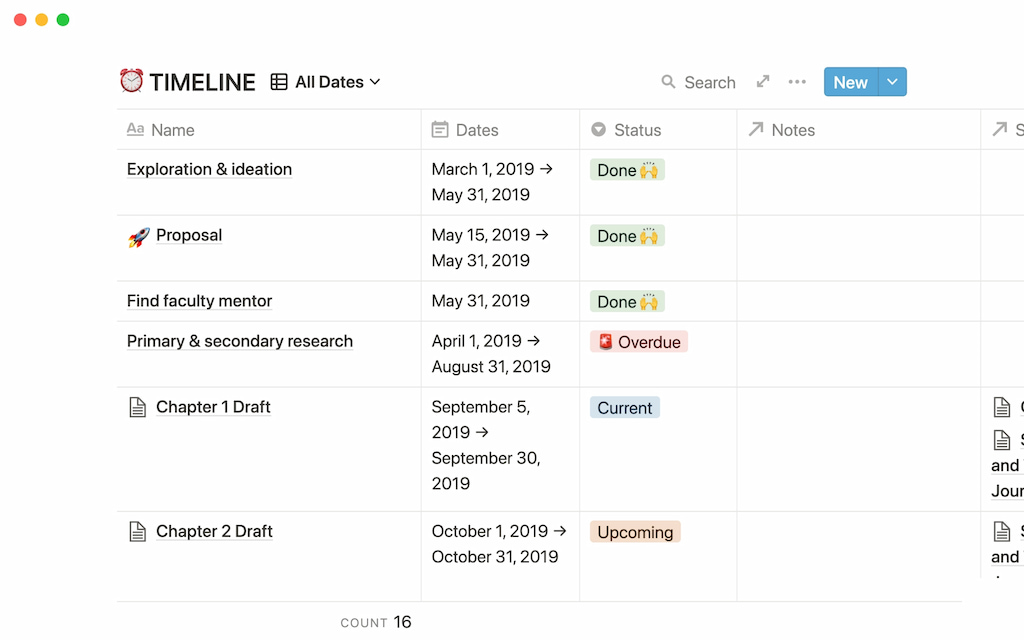
Higher education students will have to write a thesis near the end of their course. The Thesis Planning template is a valuable tool to help students plan and write their thesis or dissertation. The useful tool will help students brainstorm ideas to come up with a suitable topic, keep lists of valuable sources for referencing, and write notes for added context. Furthermore, the search tool allows students to locate the content they need to write their thesis.
Class Notes
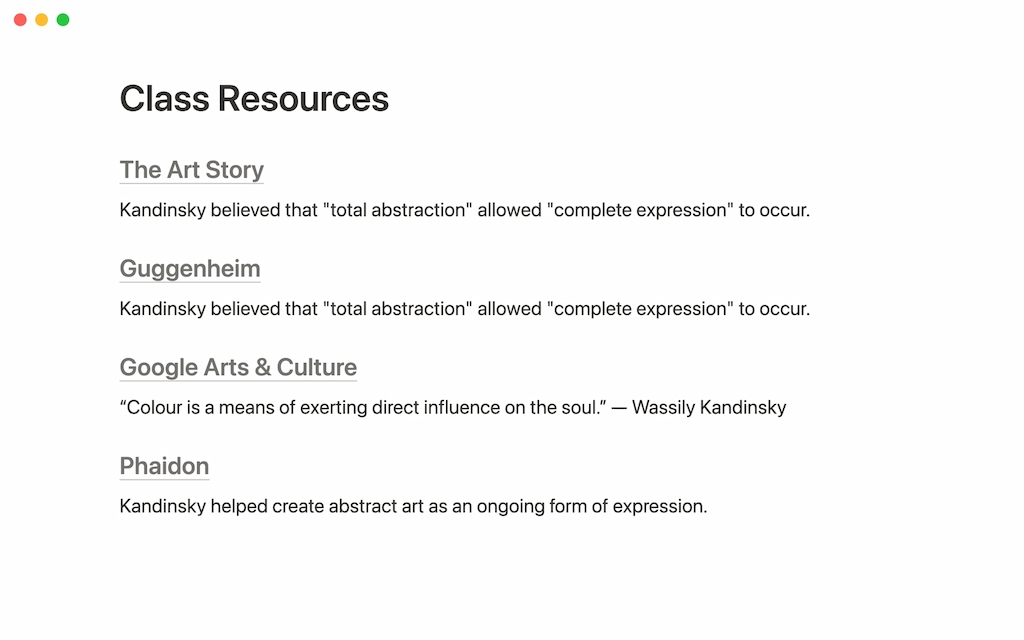
The free Class Notes template lets students stay organized by storing all class notes in one place. That way, when it’s time to revise the content of the syllabus, all the information you need is easily accessible. Plus, you can upload related materials to add context to your class notes if necessary. The template has several views to choose from, including table, board, and list view, allowing you to organize class notes in a way that makes sense to you.
University Hub
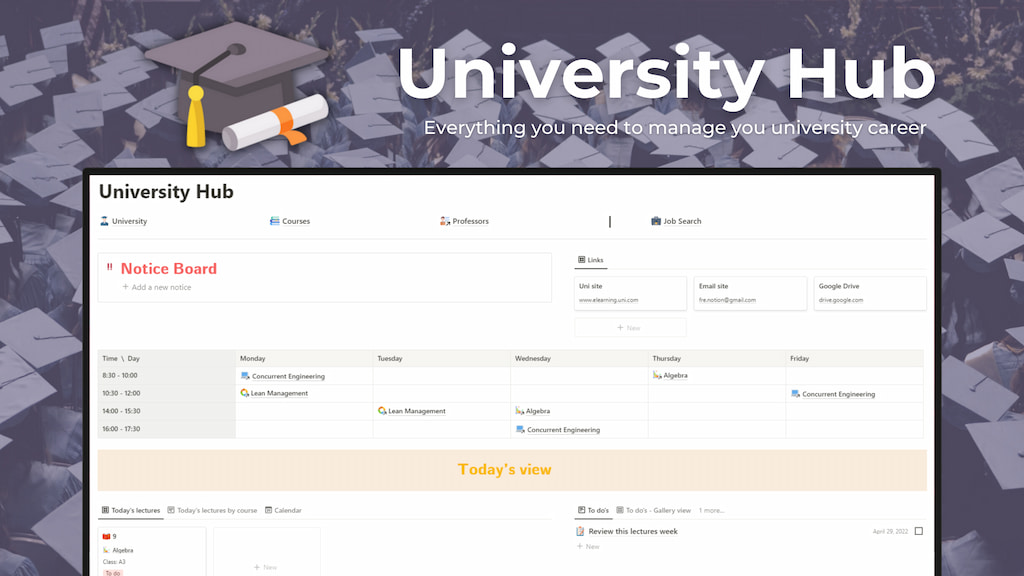
Organize study schedules, assignments, and campus activities with this centralized Notion hub for students. This template offers a comprehensive dashboard to track classes, manage deadlines, and coordinate extracurricular commitments, ensuring a balanced and productive academic life.
Classes OS
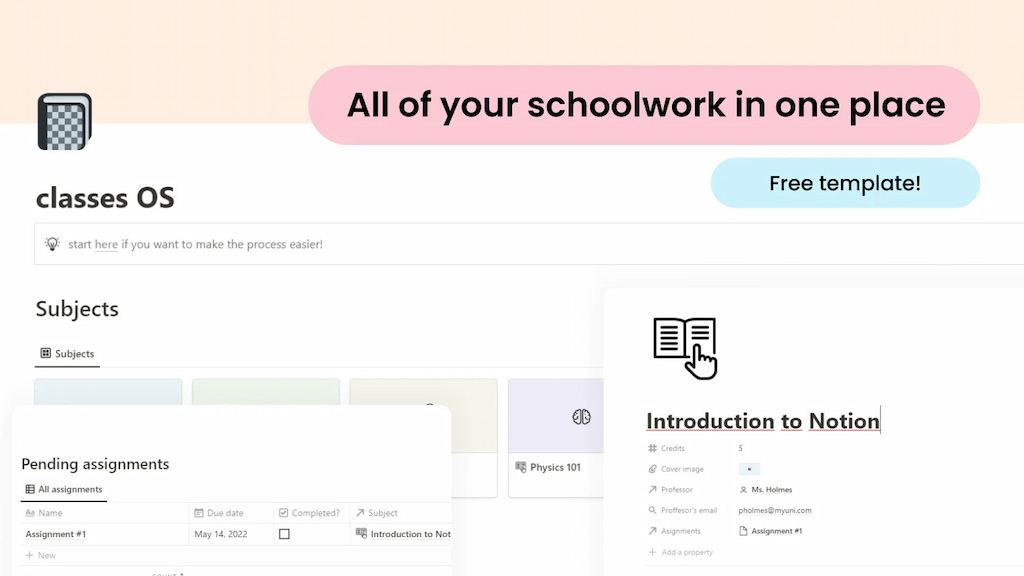
Manage coursework, lecture notes, and academic schedules efficiently with this Notion template. Featuring sections for each subject, the template helps you keep track of assignments, study materials, and exam dates, making it easier to stay organized and prepared throughout the semester.
Resource: Studies Hub
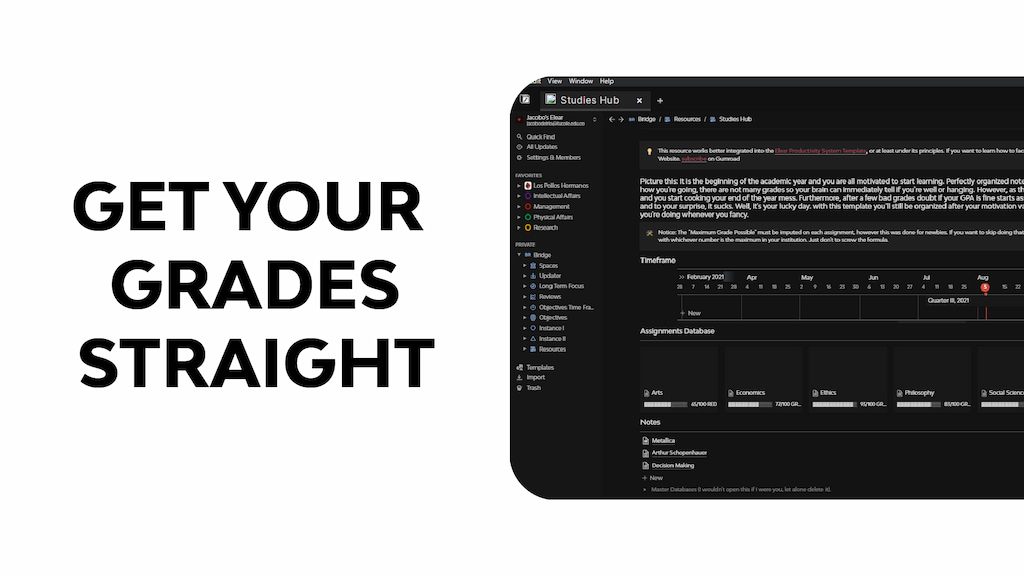
Centralize study resources, notes, and references to enhance academic performance. This template allows you to compile textbooks, research articles, and class notes in one place, facilitating quick access and efficient study sessions.
University Minder
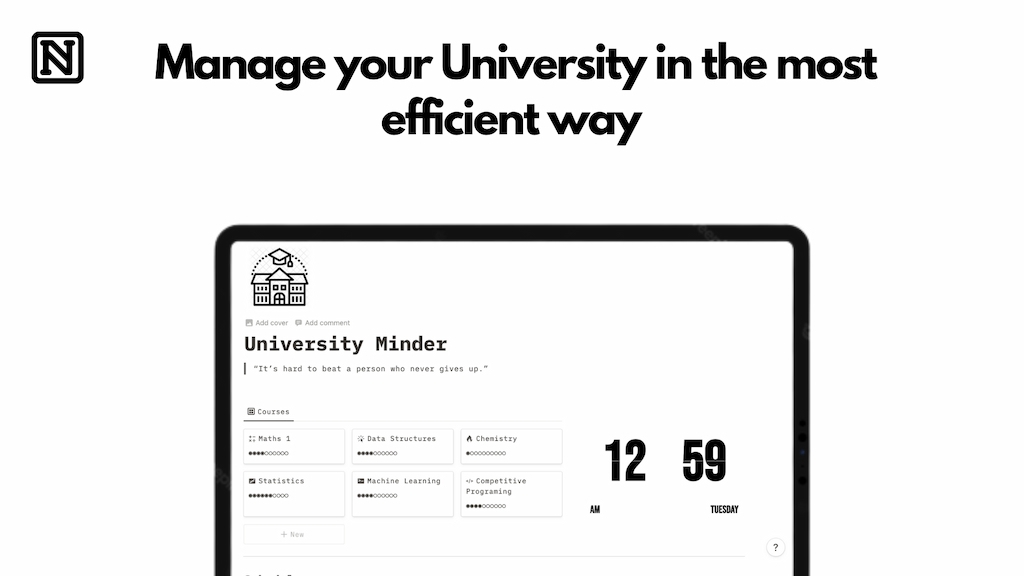
Stay on top of deadlines, exams, and academic events with this dedicated Notion template for university life. It includes features for tracking important dates, managing to-do lists, and setting reminders, helping you manage your time effectively and avoid last-minute stress.
University Hub Notion
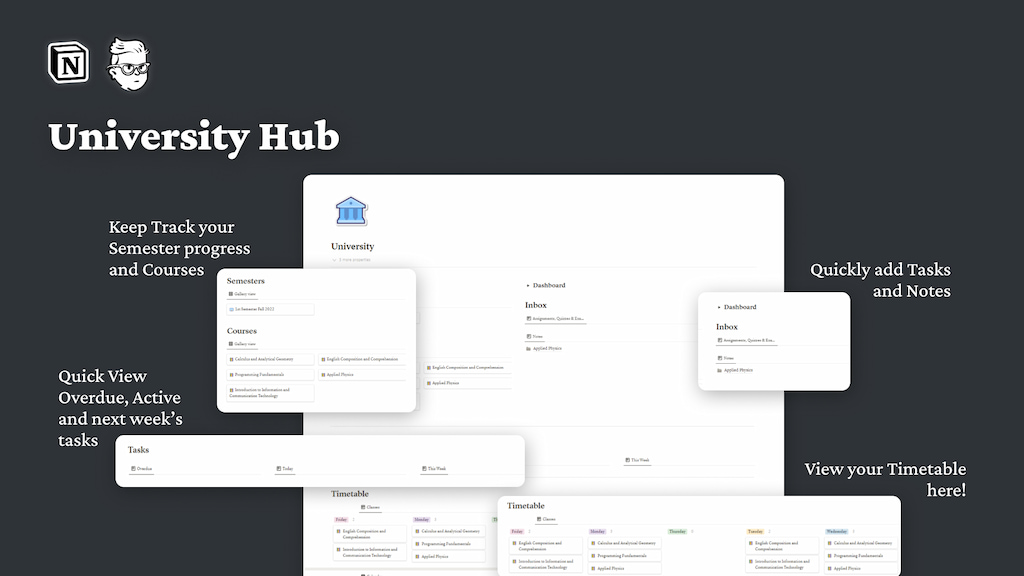
Customize your university experience by organizing tasks, projects, and personal schedules in Notion. This versatile template can be tailored to your unique needs, allowing you to integrate academic and personal activities seamlessly.
Student Hub
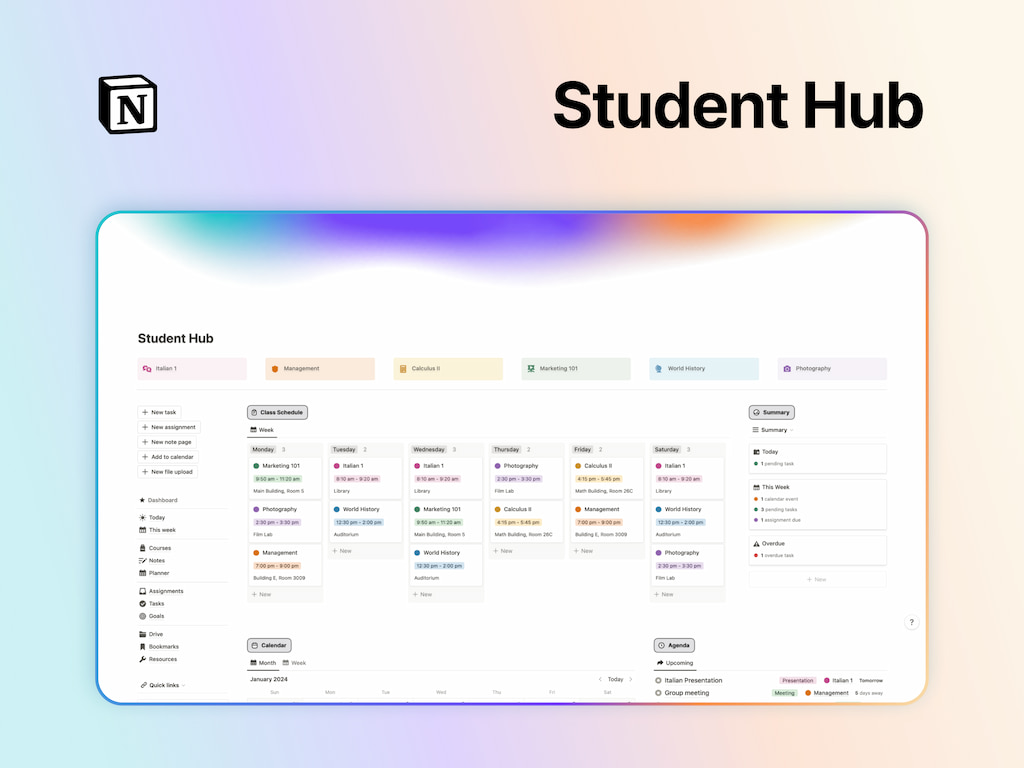
Manage coursework, extracurricular activities, and personal goals with this free, student-centric Notion template. It provides tools for tracking assignments, setting academic goals, and balancing schoolwork with hobbies and social events, ensuring a well-rounded student life.
🏡 Notion Templates for Personal Life & Planning
Best Personal Finance Tracking Template – Finance Tracker
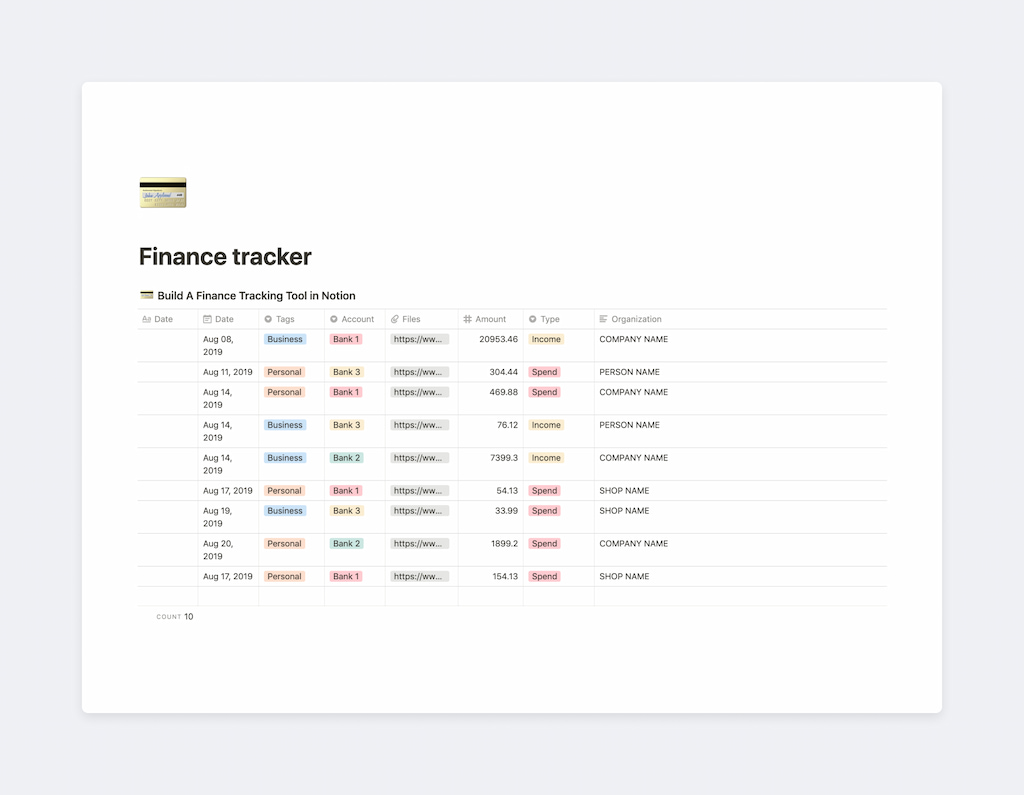
Tracking spending habits and personal investment activities is challenging without the help of an online tool. The Notion Finance Tracker template allows you to track your finances in one place. The tool is in a table format, which includes several headings, including date, tags (a business or personal transaction), the account used for those with several bank accounts, any associated files, the amount of money involved, the type of finance (income or money spent) and the organization.
Best Goal Setting Template – Goal Setting and Tracking Board
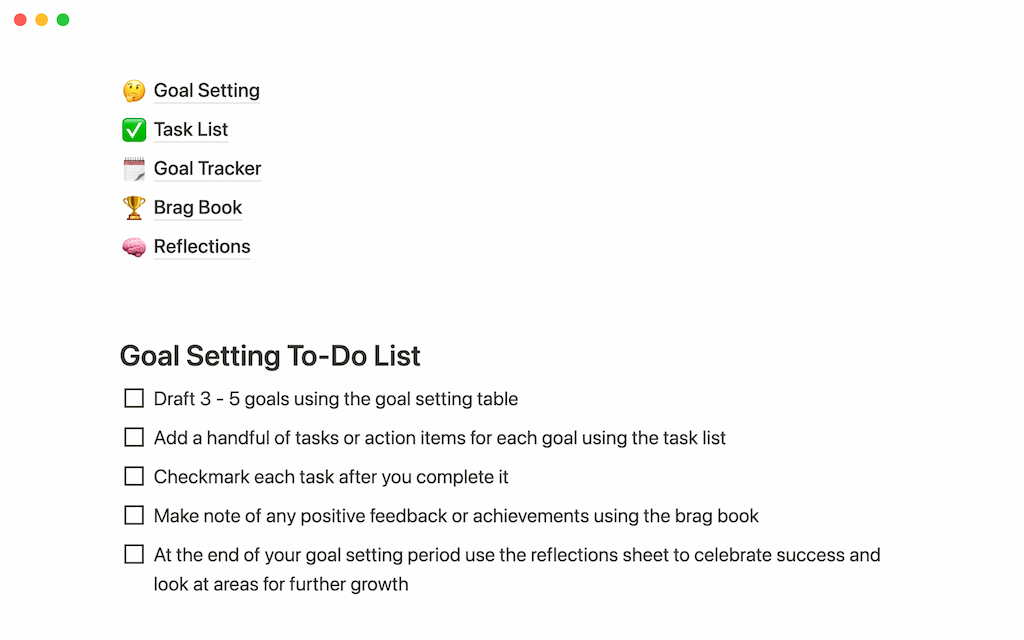
The Goal Setting and Tracking Board template is perfect for those looking for a more general template to help them organize their life. You can format the template in a way that suits your best, such as a list, calendar, board, table, or timeline. Use the template to create goal-setting boards, task lists, goal trackers, achievement lists, and reflections boards to keep track of your personal progress in one place.
Best Job Searcher Template – Dream Job Search Tracker
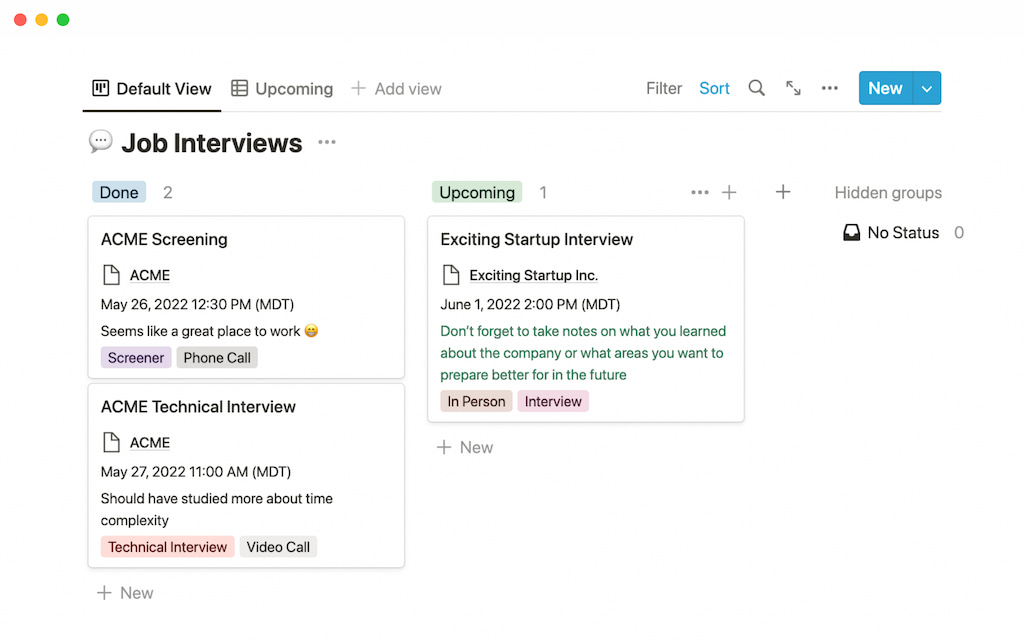
Searching for your dream job is time-consuming and, at times, stressful. One way to make the process less painful is to use the Dream Job Search Tracker Notion template. The template makes large-scale job searches much easier by allowing you to track your progress carefully. For example, use boards to track upcoming job interviews and job offers, with sections containing all the information you will need, such as dates, times, locations, and job descriptions.
Best Self-Improvement Template – Knowledge Vaults
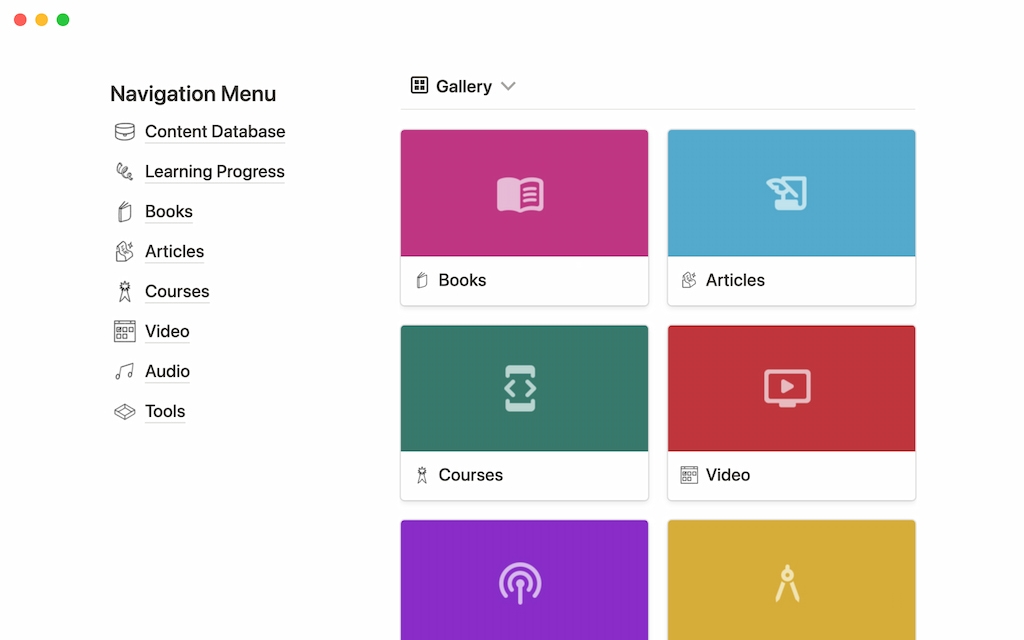
Keeping everything you need to know in one place sounds tempting? Notion can help you out with that. Its Knowledge Vaults template allows you to store all your learnings broken down into categories, put filters and tags, see and review your learning progress, and many more.
🏆 Best Notion Homepage & Dashboard Templates
Task List
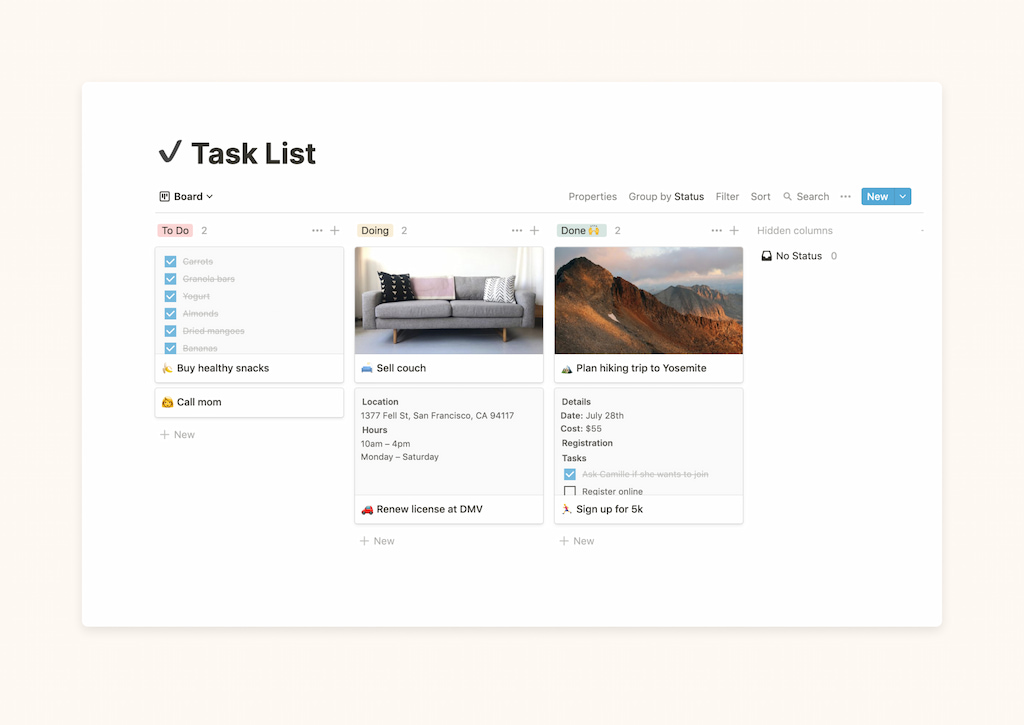
A task list should be one of the central elements of your homepage—that is where the Task List template comes in handy. The template allows you to create a simple board to manage tasks, whether for work or your personal life. With the template, you can capture every task by creating ‘To Do’, ‘Doing’, and ‘Done’ columns that show your progress.
Designer Portfolio
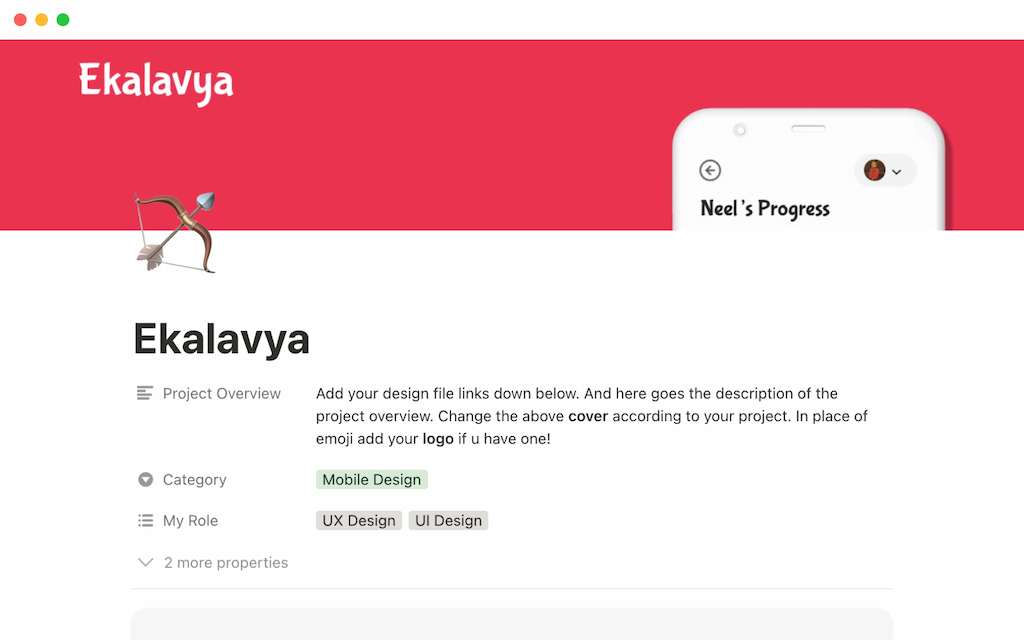
Designer Portfolio is the perfect tool for designers and product managers. The gallery-style template allows you to showcase projects you’re proud of, including an about section for added context and links to your social media accounts.
Merci Grace’s Landing Page
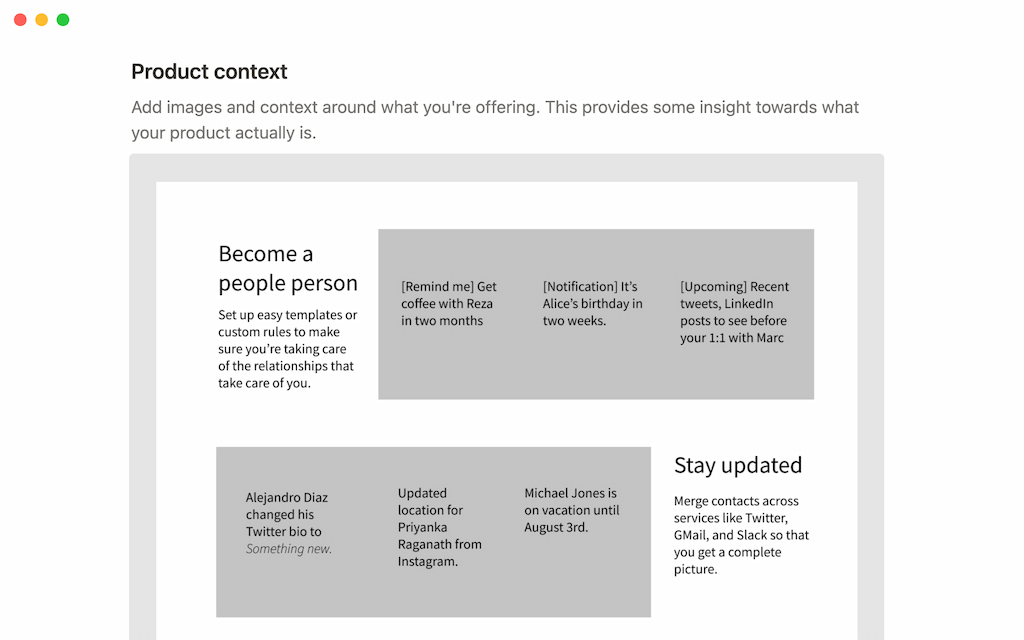
Another useful Notion homepage template is Merci Grace’s Landing Page. If you’re considering starting a company, this template is a must-have. The landing page template will help you experiment with the all-important go-to-market messaging, thus allowing you to see what works and what doesn’t. The template includes several sections, including a header, call to action and headline, product context, and social proof.
Landing Page Builder
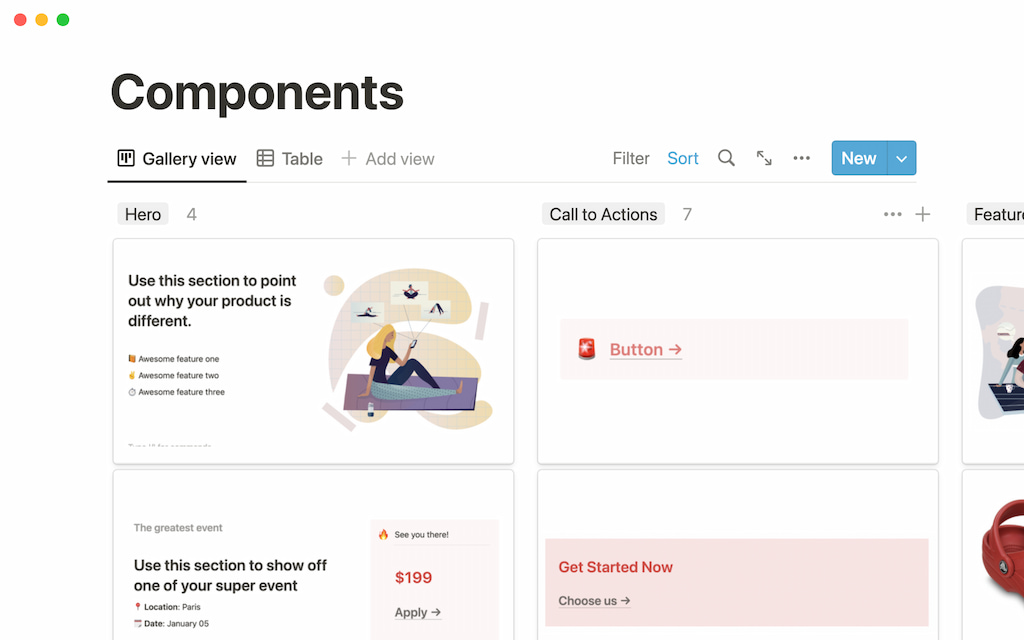
The Landing Page Builder template is perfect for those in the process of designing a new website. But instead of fiddling with the website itself, why not test out ideas using this Notion template? No design experience is required! The template is split into different sections, including a hero section, calls to action, feature sections, and dozens of other vital website components. Simply drag and drop from the 50-component library to create compelling landing page designs.
Must-Have Notion Time Tracking Integration
Another way to improve Notion besides installing templates is to integrate it with other useful platforms, such as time trackers (check out our list of the best time trackers) and project management apps. So if you’re looking to use Notion time tracking, consider Everhour. All in all, Everhour is a Notion time tracking integration that allows you to see how you spend your time and make the necessary changes to improve efficiency and maximize productivity. It offers a host of useful features, including a time clock app to track time, a timesheet app/work hours tracker that makes employee time tracking a breeze, and an attendance tracker. Everhour also has billing and budgeting, task management, expenses and employee time tracking, and reporting capabilities, all of which will help you run a more profitable, productive business.
In case you are managing a team of 5 or more and looking to boost efficiency, Everhour is the perfect tool to keep your team on track. With seamless time tracking, you can easily estimate task durations, set clear budgets, and generate detailed reports inside Asana, Trello, Jira, or any other pm tool.
Notion Templates: In Summary
Notion templates save time, boost productivity, and help you stay organized. Whether for work, school, or personal use, there’s a Notion template to fit your needs. Try one today and start optimizing your workflow! Looking for more? Explore Notion’s official template gallery for even more options.

