With Notion’s popularity, Notion template or widget for Notion is now commonplace, thanks to massive support for third-party widgets. These widgets transform Notion into a convenient control center for almost anything. That’s because Notion has more than its fair share of customizable native features to tweak things like calendars, boards, and tables.
In this article, you will learn how a widget Notion adds style, beauty, and functionality to your apps and workspace, coupled with the 25 best widgets for Notion.
What Are Widgets for Notion?
Widgets are easy-to-use applications that you can integrate into another app. In this case, a Notion widget is an aspect of web code inserted into the Notion dashboard or even a single page.
Widgets provide relevant information about your environment, lifestyle, tasks, schedule, etc., and they usually come with customizable features to meet your needs.
When you enhance your Notion page with various widgets, it becomes a one-stop shop for your weather reports, social media feeds, daily inspirational quotes, calendar, and many more features. This way, you don’t have to leave your Notion page frequently and you can stay productive on your tasks.
Once you add a particular widget, you don’t have to update it frequently. That’s because widgets automatically update.
Where to find Notion widgets
Enhance your Notion workspace with a variety of widgets to boost functionality and aesthetics. Here are some top sites to find Notion widgets:
- WidgetBox: Offers customizable widgets like clocks, countdowns, and progress bars.
- Indify: Provides a range of widgets including weather, calendar, and quotes.
- Apption: Features widgets and tools to extend Notion’s capabilities.
- Notion-Widgets.com: A collection of visually appealing widgets to personalize your workspace.
Explore these resources to add real-time information, interactive features, and visual elements to your Notion setup.
How to add widgets in Notion?
You have decided to add a widget to Notion, so you’re wondering how to go about it. Well, it’s quite easy to add widgets to Notion. After all, Notion is a note-taking app that uses codes to import widgets. That means you only have to copy the embed URL of the widget you want to add, then insert it into the Notion app with a simple command.
The command above will work if you’re using the desktop version of Notion or the web version. That means you can add the widgets anywhere. If you need help understanding this explanation, the following steps will help you quickly add a widget to your Notion page or platform.
1️⃣ Open your Notion app or web platform and create a new page.
2️⃣ Go to another window and open the widget page before copying the Embed URL from the widget you want to add. The page might carry some unique looks depending on what you’re using.
3️⃣ Once you’ve copied it, head back to your Notion page or document and type /embed (forward slash). Select the first option from the list that appears.
4️⃣ Paste the link in the text box and click the Embed link to add the preferred widget to your Notion document.
If you want, you can use the borders around the widget to resize it. It doesn’t end here. You can always repeat the above steps to add as many widgets as you wish.
Everhour is the top time tracker for SMB teams, including software developers, marketers, designers, consultants, lawyers, you name it! Seamlessly integrating with popular PM tools, its user-friendly interface and customizable reports make it the ultimate time tracking solution. With dedicated support, our team is here to help you promptly and with a smile!
25 Best Notion Widgets
Once again, a widget is an application you can integrate into another app. In line with this, a Notion widget is a piece of web code you can insert into a Notion dashboard or a single page. As a result, you can achieve exceptional results via relevant information and still make custom arrangements according to your preferences.
Whether you’re pro or new at this, you need the best Notion widgets to work with. 25 of them are discussed here!
Free Notion Widgets
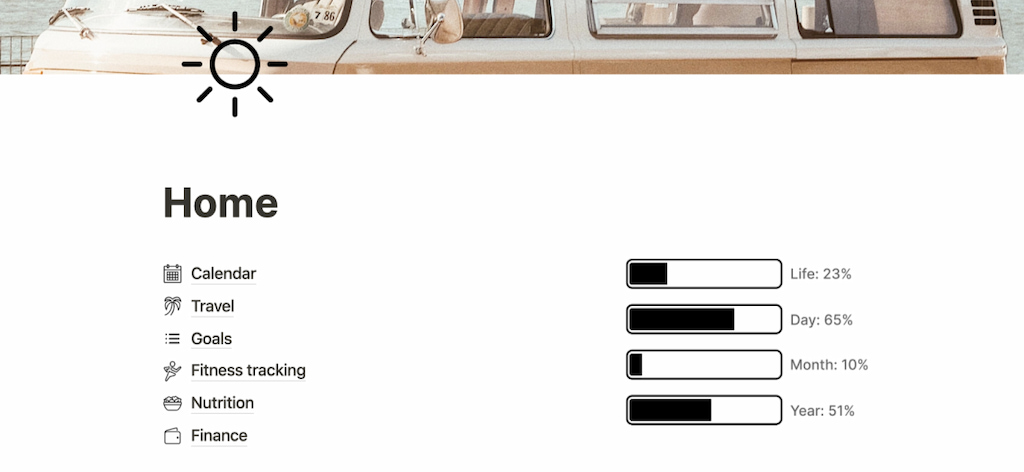
Whether you want free Notion widgets for a progress bar or something else, you can always simplify your functions. For example, the Life Progress Bar widget from Indify represents how much time a person has on Earth. Additionally, Indify is customizable and lets you change the settings to transform it into a progress bar for other purposes.
Colors, aesthetics, and size are some of the things you can tweak on Indify. Toggle between views and make custom choices to match your preferences. You can also have fun with your display images on your Notion page so that several images are neatly displayed in a gallery.
Notion Android Widget

Tap your phone and hold on a bit longer. You might see an image-like form pop up or slide. Yes, that’s a widget right there! You can easily access your Notion pages from your Android phone screen.
Further, you can use your Notion widget Android to add a widget that links to any workspace or page of your choice so that it is easy to access frequently visited pages. Examples of Android Notion widgets include Favorites, Recents, and Page. Follow these steps to download the Android widget:
- Download the Notion Android app from the Google Play Store.
- Go to your Android home screen, long-press the Notion app, scroll in the menu, and tap Widgets.
- Swipe around the widget options, then touch, hold, and drag the widget to rearrange it on your home screen.
- Tap the widget and select the workspace or page you would like the Notion Android widget to display.
- Your widget will appear on your screen. Go ahead and add as many widgets as you like or edit the content of your existing widgets at any time.
On some Android devices, you can also edit the widget size.
Calendar Widget Notion
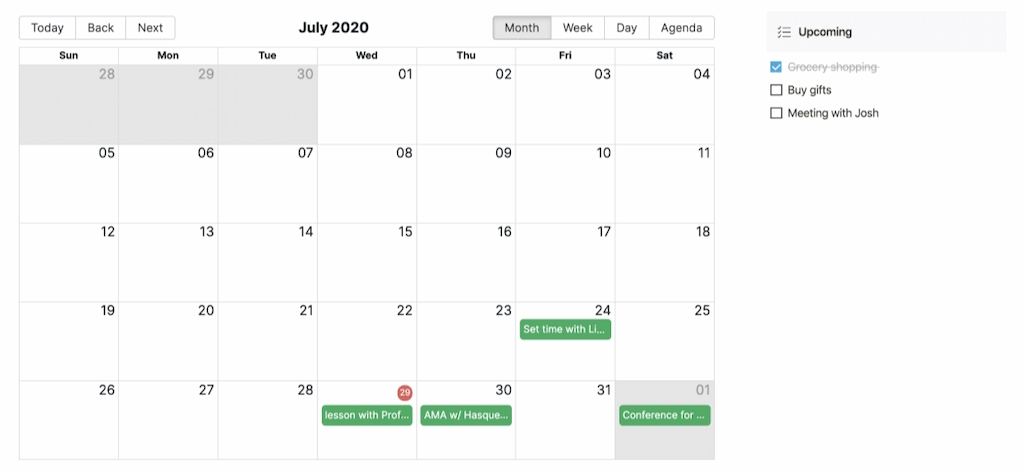
A calendar widget is a superb tool if you use Notion for planning and organization. The calendar widget Notion from Indify packs the perfect view in your Notion workspace, saving the time of referring to an external calendar on your wall, phone, or desktop.
Further, the colors of the calendar text, background, and headers can all be customized to your preferences. You can keep track of all your events. Everything will be available immediately after you add this widget, from task reminders to meetings.
The Notion calendar widget is a must-have for you if you view your calendar frequently or work with strict schedules. You can add the calendar widget from WidgetBox or Google calendar widget. If you use Google, ensure you sign into your Google account, enable permissions, and properly add the widget.
Clock Widget Notion
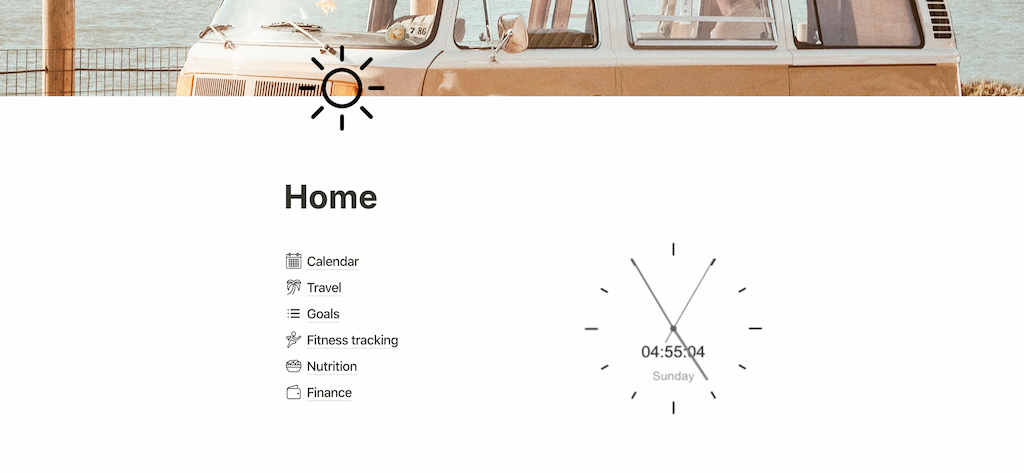
A Notion clock widget takes your tasks to the next level. With the growing work-from-home culture, it is even more critical for people to manage their time better with a time clock app or widget. In addition, deadlines and other schedules mean that you always have to be conscious of time, especially when you have multiple clients. These reasons make it necessary to have a widget clock inside Notion.
Further, you can customize the clock widget Notion to match your preferences. A digital clock has many aspects you can use, including changing the time zones, having fun alarms, and much more. Indify and WidgetBox Clock are some of the options you can choose.
You can also use it alongside a work hours tracker. This makes sense for teams using Notion as one of their work tools.
Weather Widget for Notion
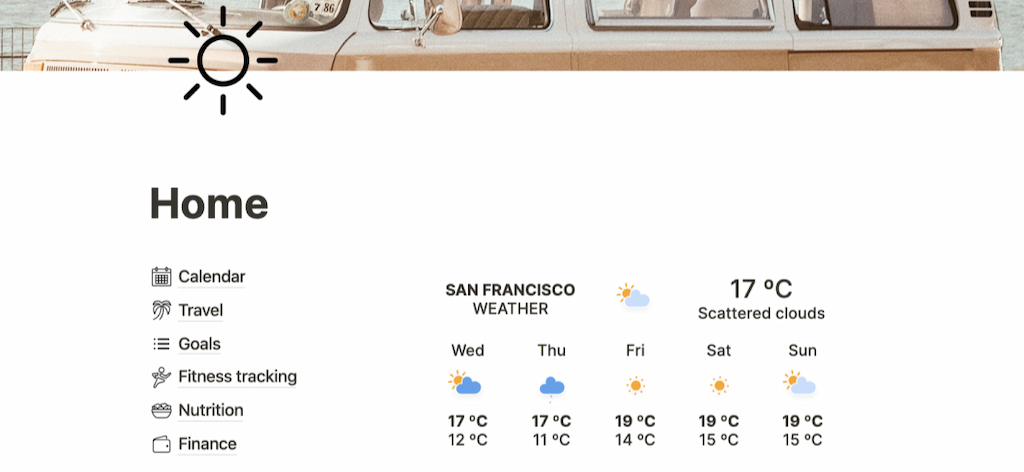
The weather conditions often go unheralded, but they are essential nonetheless. Almost everyone checks to see if the weather is favorable the next day. However, it can be frustrating to open your phone multiple times. For this reason, beautiful and functional weather widgets provide updates right on your Notion page.
The best part? You don’t have to leave any Notion page. Animations and other impressive aspects of the widget add some entertainment. While waiting or checking for incoming forecasts, you get treated to a mini-show. Top examples include weather widgets from WidgetBox, WeatherWidget.io, and Indify.
The Pomodoro Widget
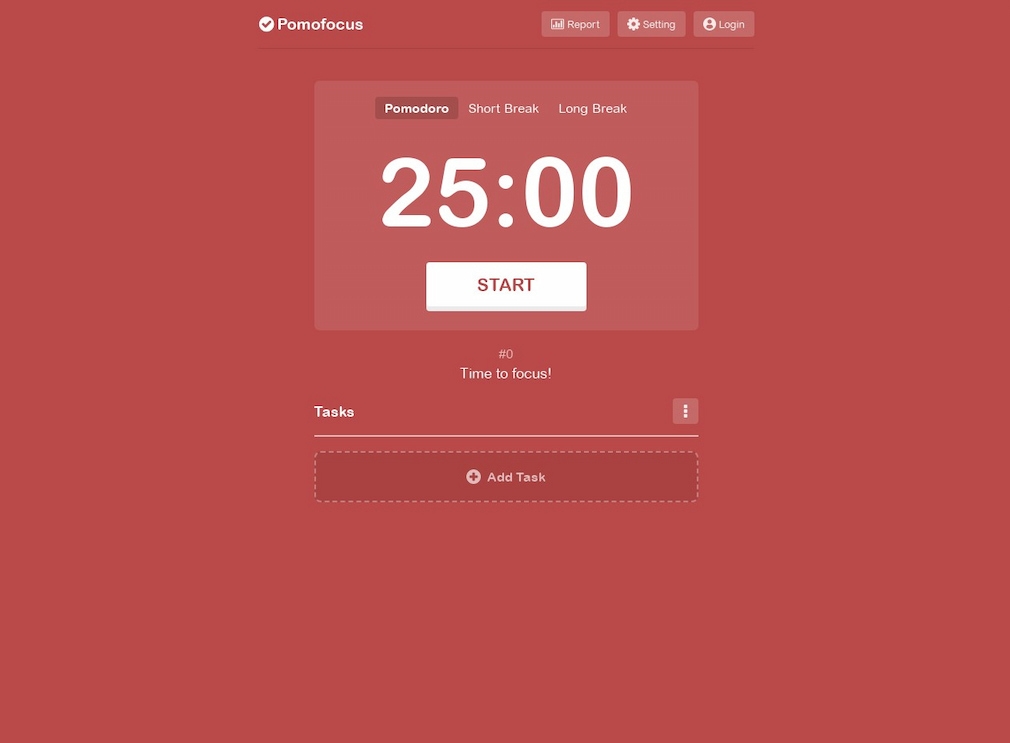
Firstly, the Pomodoro technique is one time-management method that has stood the test of time. If you’re reading about it for the first time, it is a method wherein people use slots divided into 25 minutes to work, followed by a 5-minute break. The Pomodoro widget is a great choice if you’re looking to boost productivity without using a challenging app.
If you work daily on Notion, this widget should be close to you. So add it and try working in 25-minute bursts. Also, Pomodoro comes with different customizations to boost efficiency, including apps that combine well with the widget. You can also get suitable Notion Pomodoro widgets from Flocus.io, StudyWithMe.io, and Pomodoro Tracker.
Calculator Widget
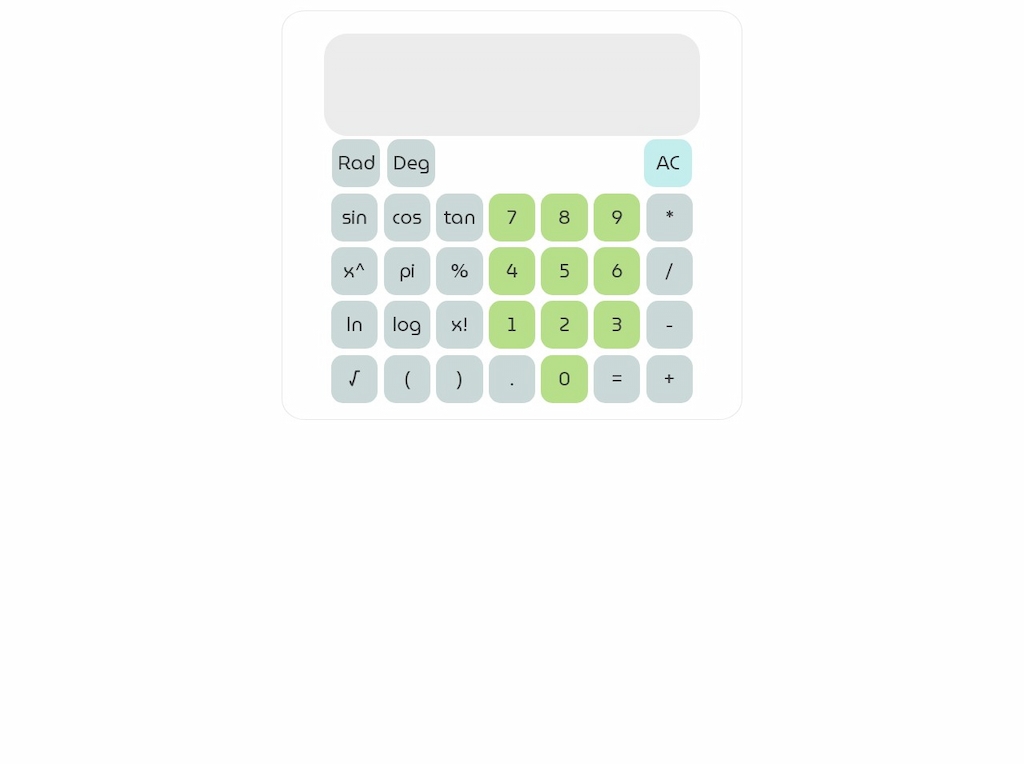
Having a calculator embedded into your workspace is essential, especially for freelancers and other work-from-home experts who have to calculate project costs. Having a widget for Notion means you do not have to take a peek outside your Notion page.
A calculator widget for Notion gets embedded into your dashboard to help you deal with quick calculations. And you don’t have to open up your phone for every calculation. It gets more interesting! The calculator widget has attractive buttons and colors to make your work worthwhile.
Twitter Widget for Notion
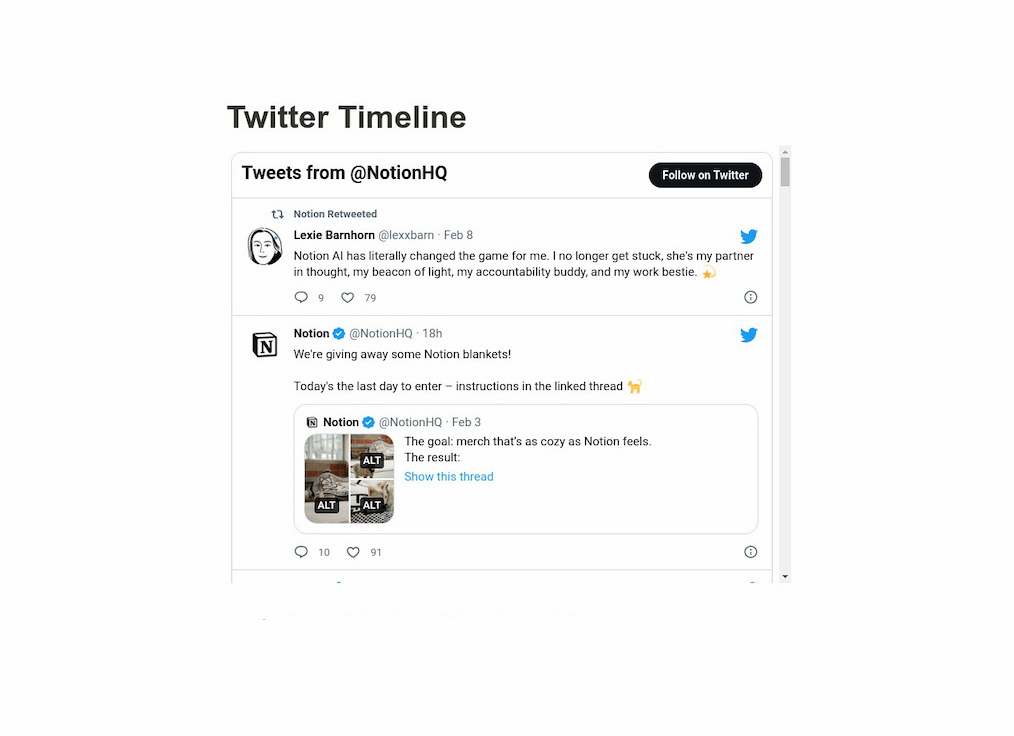
It’s challenging to stay focused when social media creeps into your work schedules, but almost everyone pauses to check some trends and live feeds. Twitter is one tool with millions of users posting per time. So if you have to check updates on Twitter, you can at least do it correctly.
Whether you want to watch the news, check updates from your favorite celebrities, or game, Twitter feeds can be integrated into Notion. This widget can help you add any Twitter timeline to your Notion page. Just visit the Twitter widget page and follow the instructions. You will also find a live widget demo to help you understand how it works.
Google Trends Widget
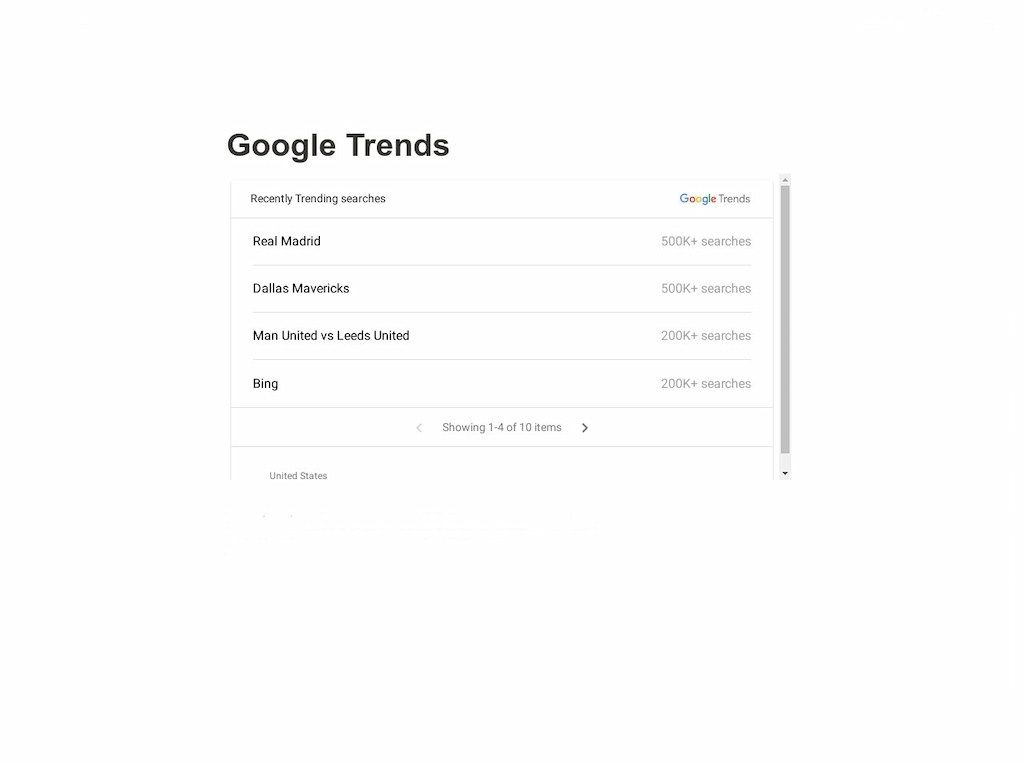
Much like Twitter, this is one of the best Notion widgets around. The Google trends widget provides a professional touch and helps you stay updated on general news. In addition, it is more suitable for a content creator who wants to embed it into their Notion page. So if you’re fond of using Google, get the Google trends widget for better productivity.
The Google Trends widget will help you track the most searched keywords on the search engine giant. Depending on your country of choice, the widget will provide a list of searches, search volume, and other information in Notion. However, ensure that you adjust the country before you add it.
Daily Quotes Widget
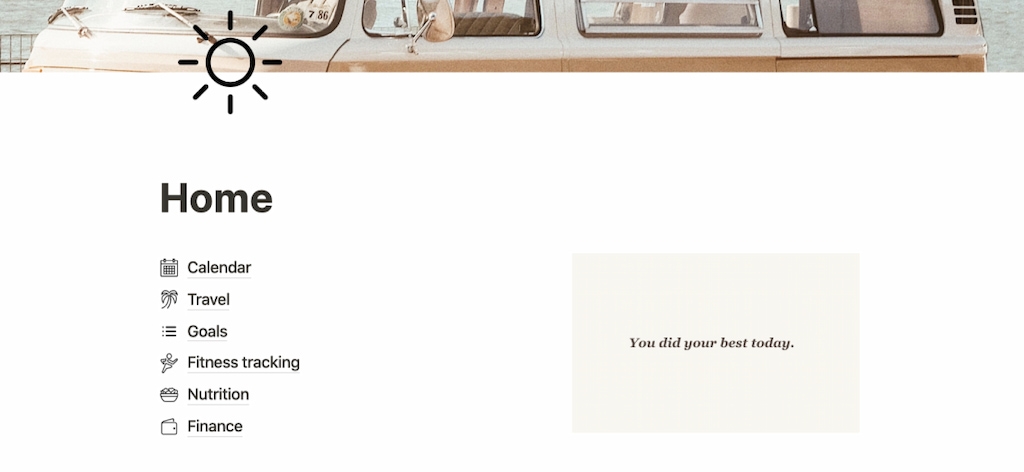
You may have seen a laptop computer with flashes of quotes or words of wisdom at intervals. Well, this isn’t about laptops, but the Daily Quotes widget does almost the same thing for you, only that Notion provides the base this time. So if you’re a Notion user with a strong desire to have a bit of motivational wisdom by your side, the Daily Quotes widget is the perfect widget for you.
Quote widgets hardly come with just quotes to keep you going. They also have images that bring your Notion page to life. For example, you can add the Daily Quotes widget from WidgetBox or Indify to your Notion and enjoy various daily quotes. Also, these widgets are updated daily with new quotes, meaning you get to see fresh content every day.
You can choose beautiful images to accompany the quotes as well. For example, aesthetic quotes offer unique images you can enjoy alongside daily quotes. Just embed this widget into your Notion dashboard or document, and you are all set.
Buy Me a Coffee Widget
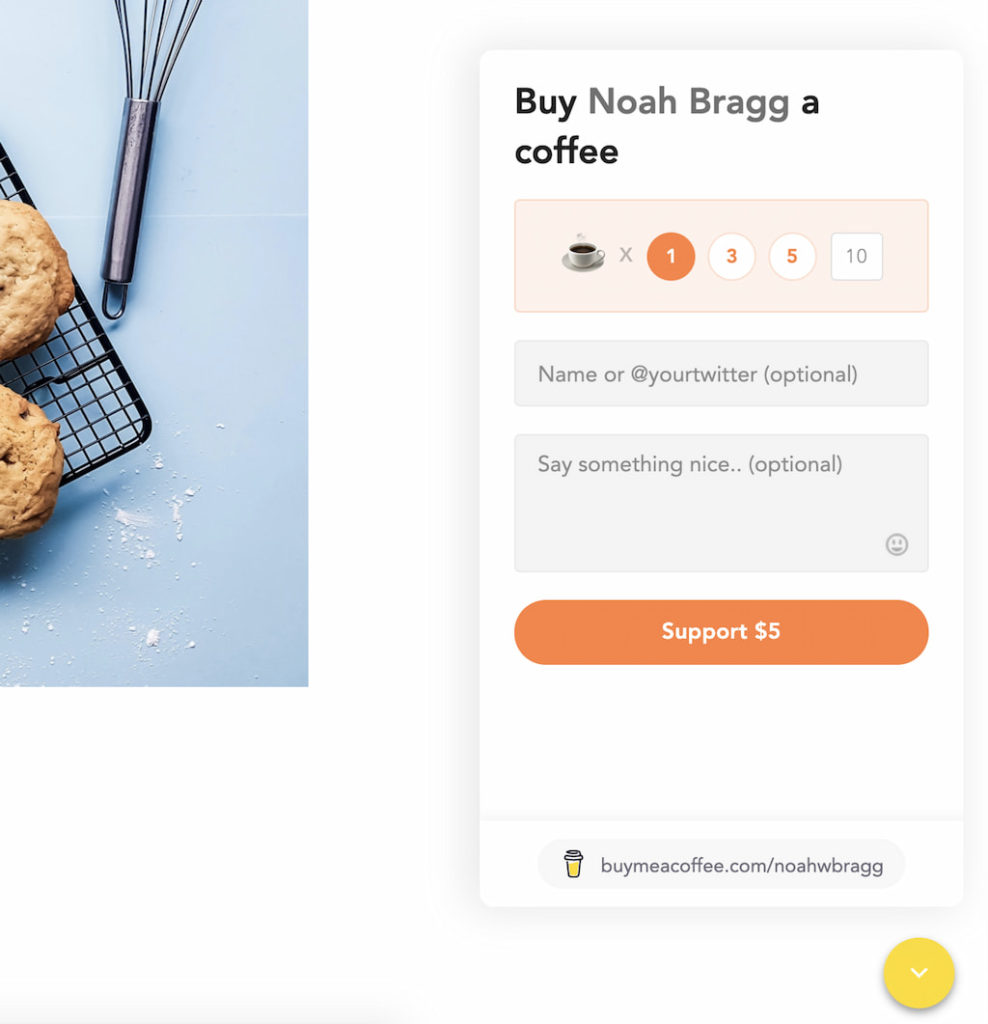
Now and then, you or someone you know may have to solicit some help. It is only natural as human beings to seek support, especially when creative works are involved. This will help keep the job going and give you a platform to showcase your talent.
As a creative professional looking to promote their work or help others, the “Buy Me a Coffee” is the most suitable Notion widget for you. The widget allows you and other users to collect small donations through their Notion dashboard.
The Buy Me a Coffee widget helps collect payments while settling your art, accessories, and other creative services.
Ambient Sounds Widget

The Ambient Sounds widget comes with the tranquility of the outdoors. It brings that feeling close-up and personal so that you don’t have to fuss about heading outside. Generally, it features calming sounds of rain, rustling trees, and nature.
Whether you’re working or need a moment of peace and relaxation, these sounds will help you find comfort. There’s a website called ‘A Soft Murmur’; it has various ambient sounds you can choose from, ranging from rain and coffee shops to other sounds. These sounds are perfect for washing away distractions. Try to embed it into your Notion workspace.
Simple Count Down for Notion
The Countdown Timer for Notion is a powerful tool designed to help you make the most of every moment by seamlessly integrating into your Notion workspace. Whether you’re preparing for a product launch, organizing an event, or highlighting a special offer, this widget provides a clear, engaging visual timer that captivates your audience and keeps everyone on track.
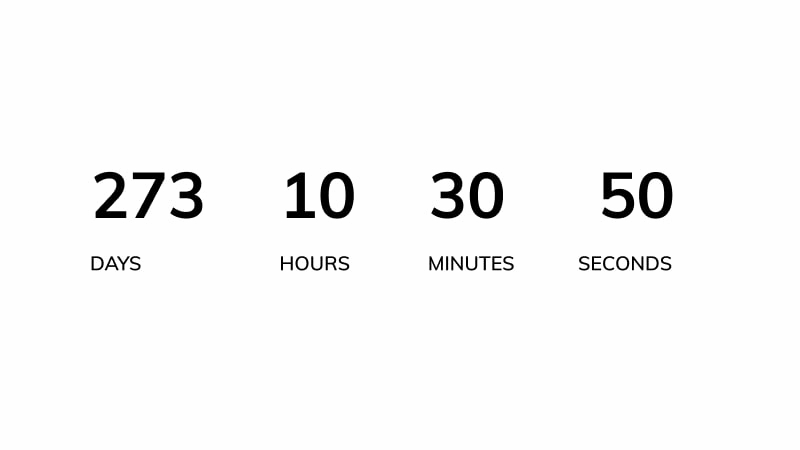
With a customizable design, you can easily match the countdown timer to your brand by adjusting colors, fonts, and styles to fit your aesthetic. Setting up the timer is straightforward—simply select your target date and time, and the countdown begins instantly, no technical skills required. It’s also responsive and reliable, working flawlessly across all devices, ensuring that your countdowns are accessible and accurate anytime, anywhere.
Walking Pandas Widget
The Walking Pandas widget brings a playful touch to your Notion workspace. This charming widget features animated pandas that walk across your screen, adding a delightful and relaxing element to your daily tasks.
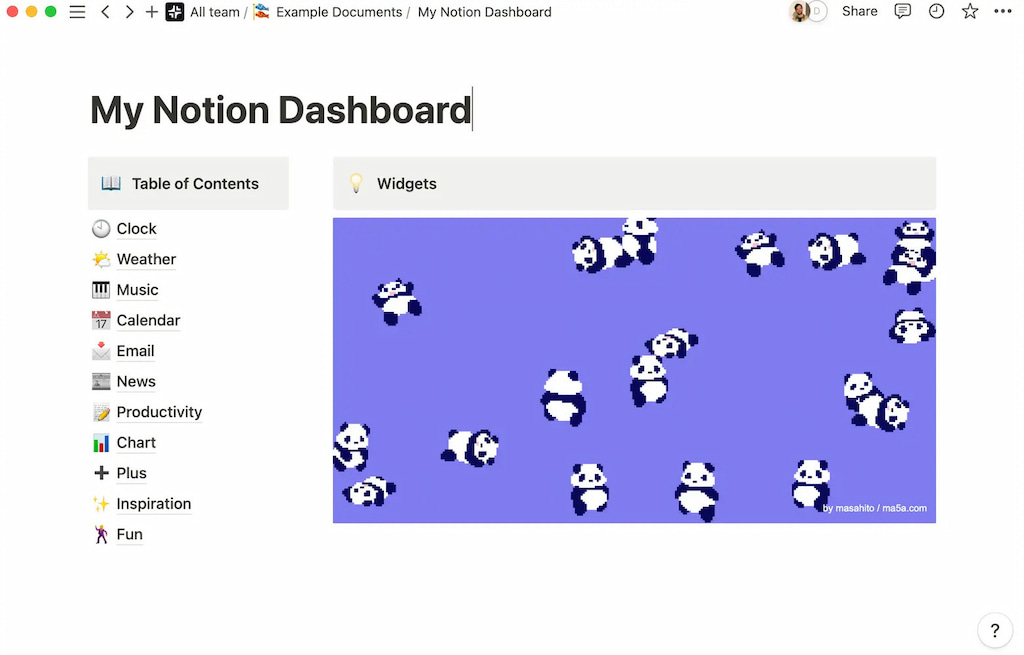
Whether you’re organizing your to-do list or brainstorming ideas, the Walking Pandas widget provides a cute and engaging visual break. It’s perfect for lifting your spirits and making your work environment more enjoyable. Try adding the Walking Pandas widget to your Notion setup and let these adorable pandas bring a smile to your face.
Spotify Widget
The Spotify widget is an excellent addition to any Notion workspace, bringing your favorite music and podcasts directly into your pages. This widget allows you to embed playlists, albums, or individual tracks, providing a seamless way to enjoy your audio content without leaving Notion. Whether you need background music to help you concentrate, an energetic playlist to boost your mood, or a calming podcast to unwind, the Spotify widget integrates smoothly into your workspace.
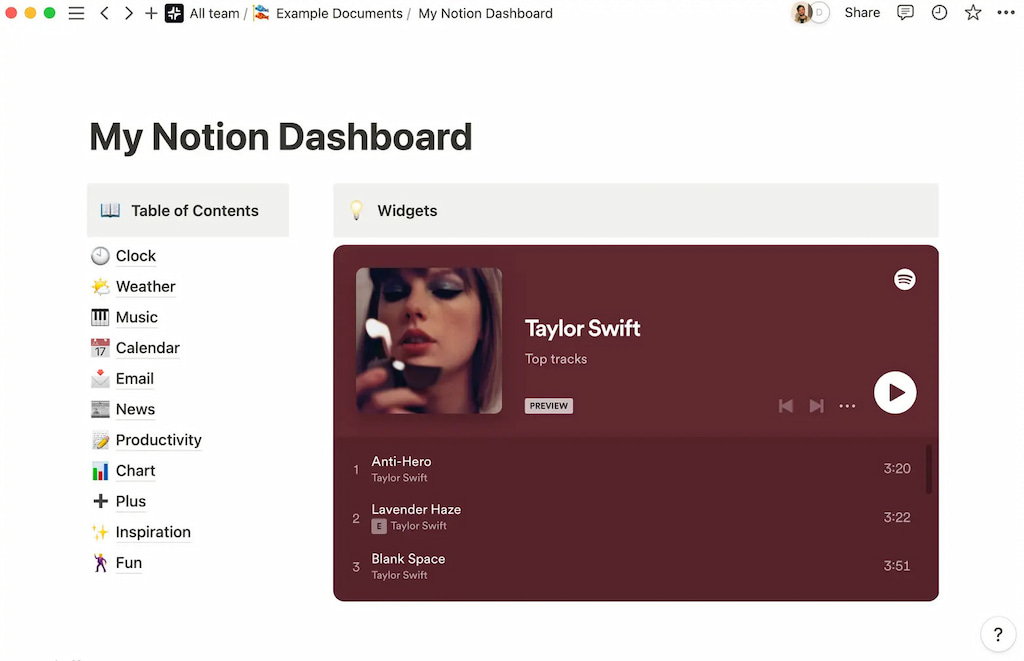
With the Spotify widget, you can easily access and control your music, creating a more personalized and engaging environment. Enhance your productivity and make your Notion pages more lively by incorporating the Spotify widget today.
Data Jumbo widget
The Data Jumbo widget is a powerful tool for visualizing and managing large sets of data directly within your Notion workspace. This widget allows you to display charts, graphs, and other data visualizations, making it easier to track and analyze important metrics without switching between applications. Whether you need to monitor project progress, analyze financial data, or track performance metrics, the Data Jumbo widget provides a comprehensive and intuitive solution.
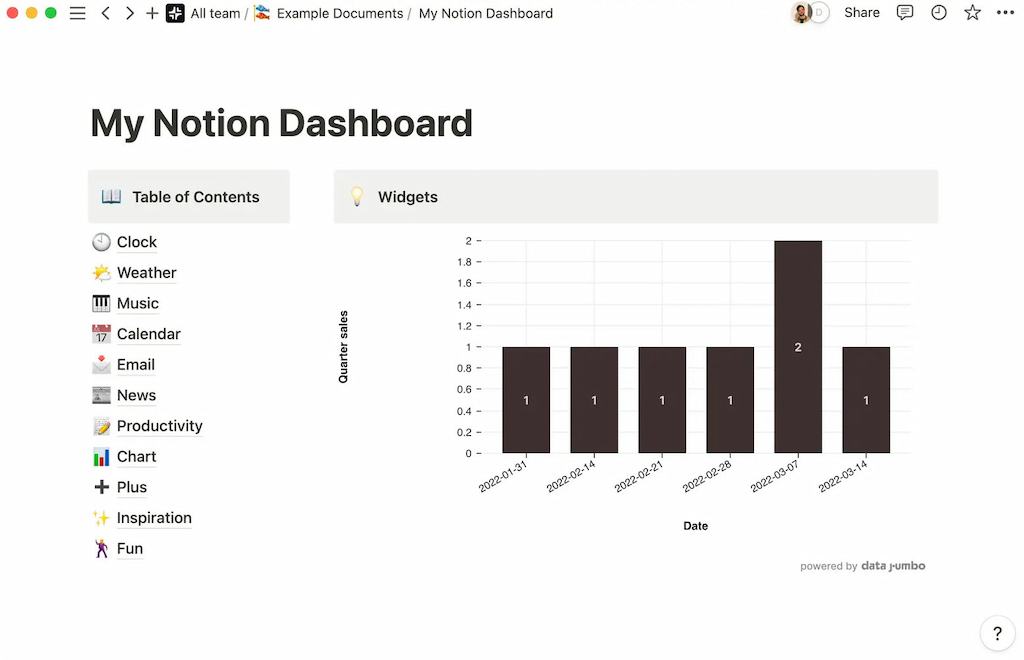
With customizable options and seamless integration, the Data Jumbo widget helps you keep your data organized and accessible. Enhance your Notion pages with dynamic data visualizations and streamline your data management processes with the Data Jumbo widget.
Bongo Cat widget
The Bongo Cat widget is a fun and interactive addition to your Notion workspace, designed to bring a bit of joy to your day. This charming widget features a cute cat playing bongos, adding a touch of whimsy and entertainment to your productivity environment. Perfect for breaking up the monotony of work or study sessions, the Bongo Cat widget provides a delightful visual break.
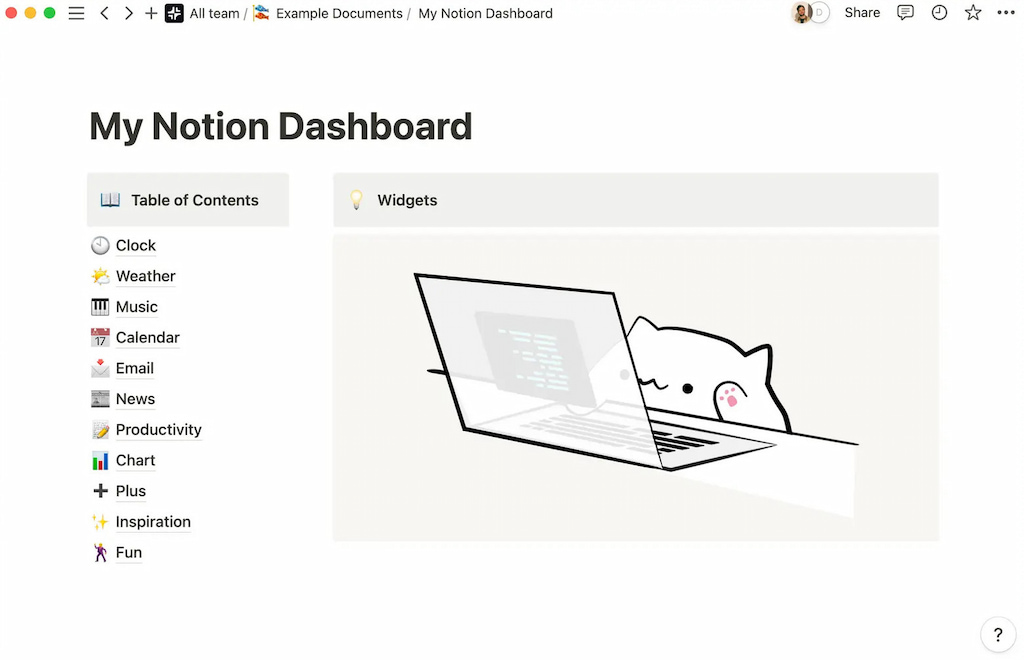
With simple integration, you can easily add the Bongo Cat widget to your Notion pages. It’s not just about fun, though – small moments of amusement like these can help reduce stress and improve overall mood, ultimately boosting productivity. Enjoy the playful energy of the Bongo Cat widget and make your Notion workspace a little more enjoyable.
Giphy widget
The Giphy widget is a fantastic way to infuse your Notion workspace with a bit of personality and fun. This widget allows you to embed GIFs from Giphy directly into your Notion pages, providing a dynamic and entertaining element to your notes, plans, or projects. Whether you want to add a humorous touch, share a reaction, or visually express an idea, the Giphy widget makes it easy to find and display the perfect GIF.
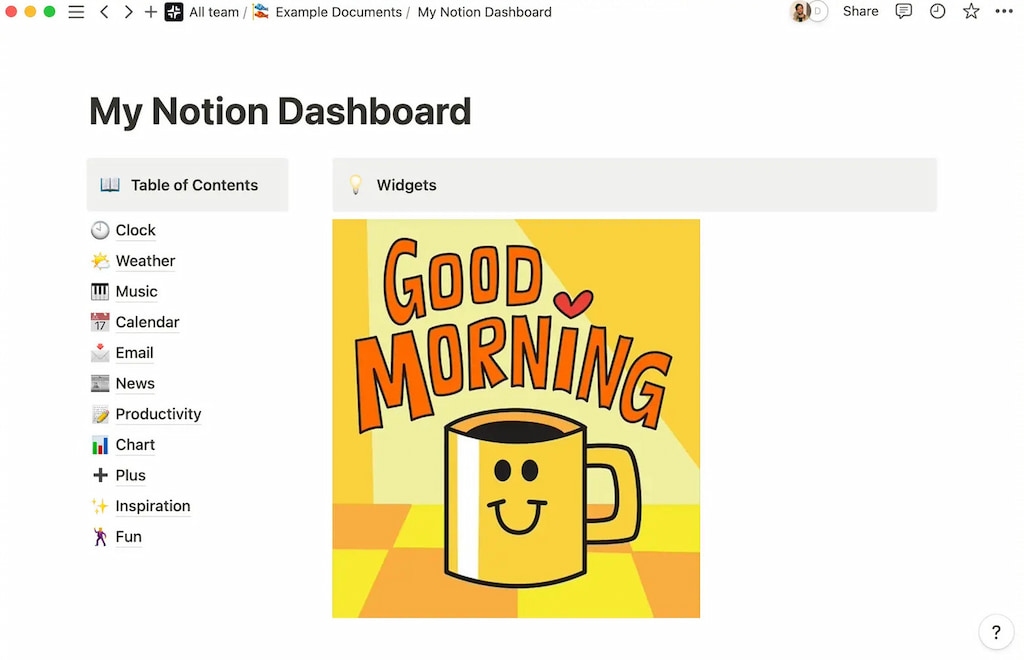
Using the Giphy widget is straightforward: simply search for a GIF that matches your mood or message and embed it into your Notion document. This can help break up text-heavy content, engage your team members, or just make your workspace more enjoyable. By incorporating the Giphy widget, you can enhance communication, add visual interest, and make your Notion pages more interactive and engaging.
NASA Picture of the Day Widget for Notion
Integrating this widget into your Notion pages is simple and rewarding. It offers a glimpse into the vastness of space, showcasing celestial wonders, distant galaxies, planetary landscapes, and more. Whether you’re a space enthusiast, educator, or simply seeking daily doses of cosmic beauty, the NASA Picture of the Day widget enriches your Notion experience with captivating visuals and fascinating insights from the universe beyond.
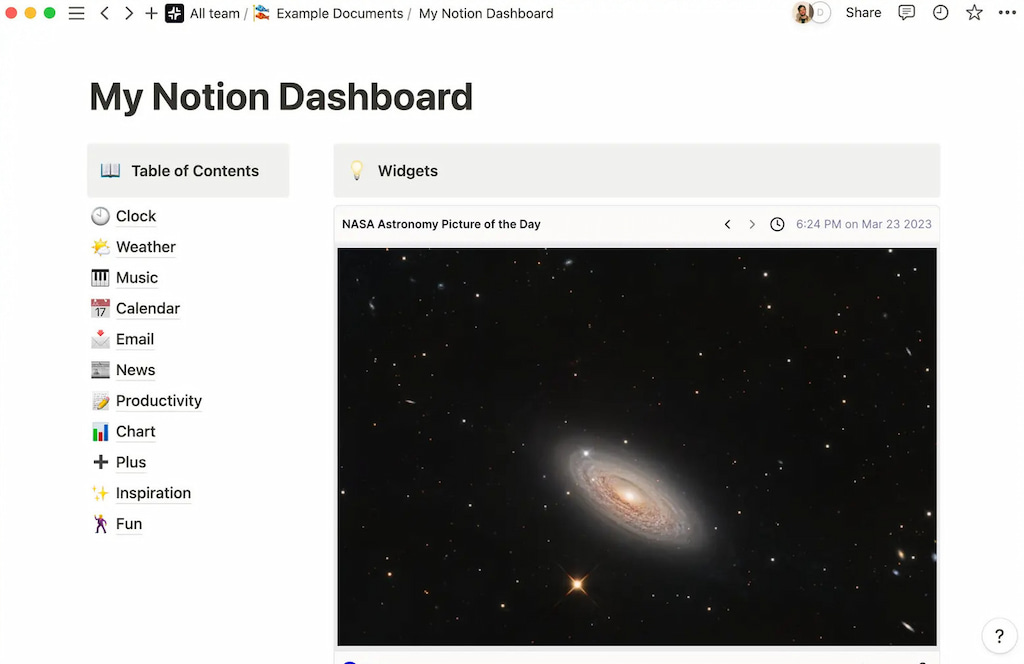
Integrating this widget into your Notion pages is simple and rewarding. It offers a glimpse into the vastness of space, showcasing celestial wonders, distant galaxies, planetary landscapes, and more. Whether you’re a space enthusiast, educator, or simply seeking daily doses of cosmic beauty, the NASA Picture of the Day widget enriches your Notion experience with captivating visuals and fascinating insights from the universe beyond.
Gmail widget
The Gmail widget for Notion transforms your workspace by seamlessly integrating your email communications into your Notion pages. It provides real-time updates on incoming emails, allowing you to stay connected and organized without leaving your Notion environment.
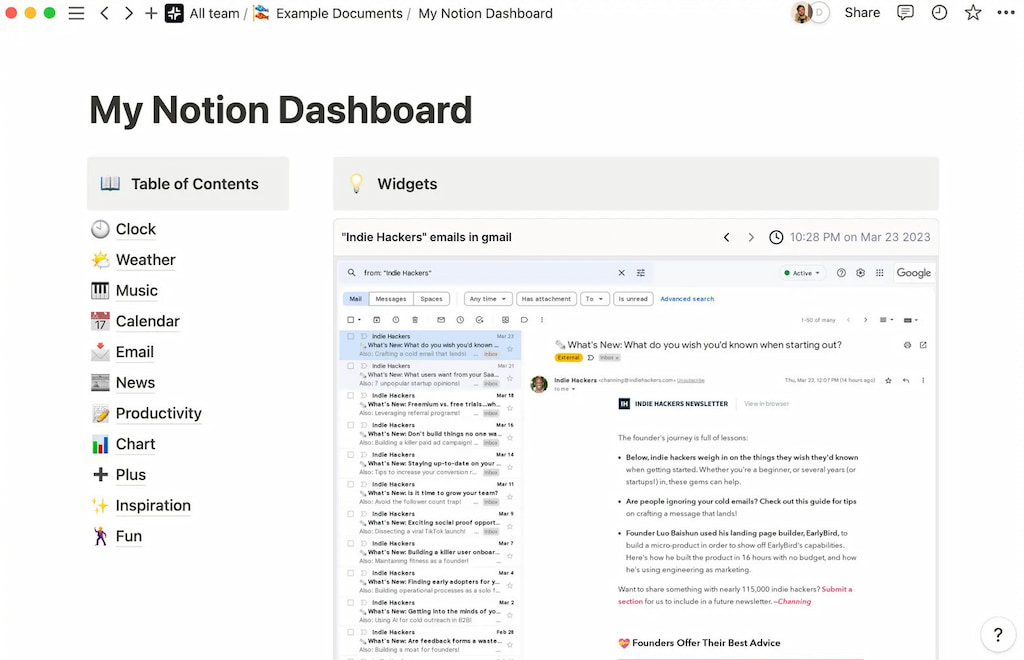
This widget simplifies your workflow by displaying essential email details such as sender, subject, and a snippet of the message. Integrating the Gmail widget into Notion is straightforward, enhancing efficiency by centralizing your email management alongside your tasks, notes, and projects. It’s a powerful tool for professionals and teams looking to streamline their workflow and maintain productivity without the distraction of switching between multiple apps.
Google Analytics widget for Notion
The Google Analytics widget inserts powerful website analytics into your Notion workspace. It provides real-time insights into website traffic, user behavior, and key metrics directly within Notion, ensuring you stay informed and proactive.
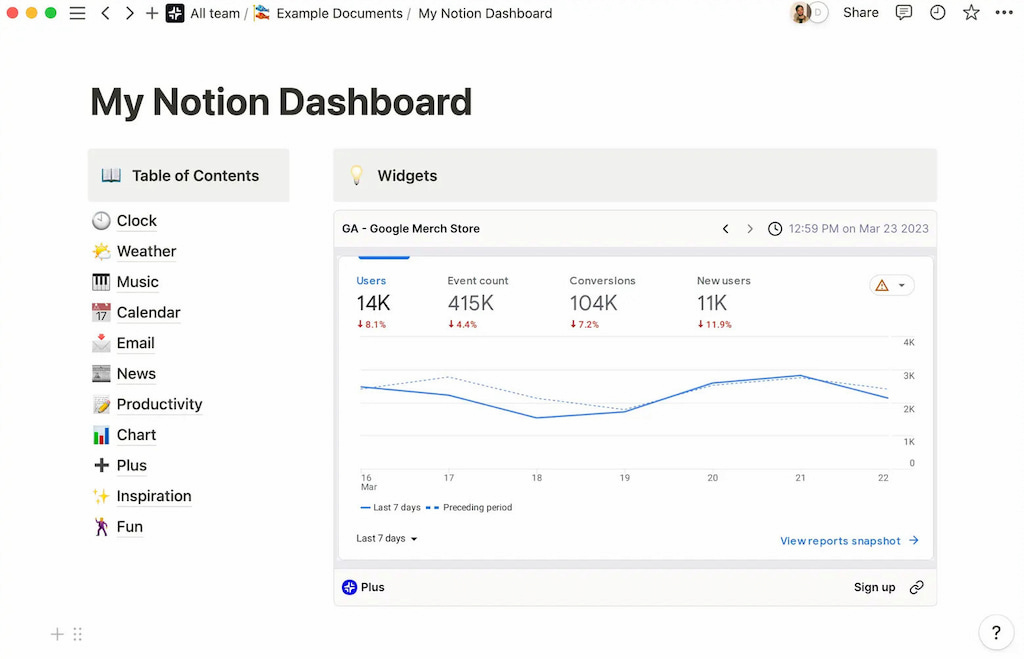
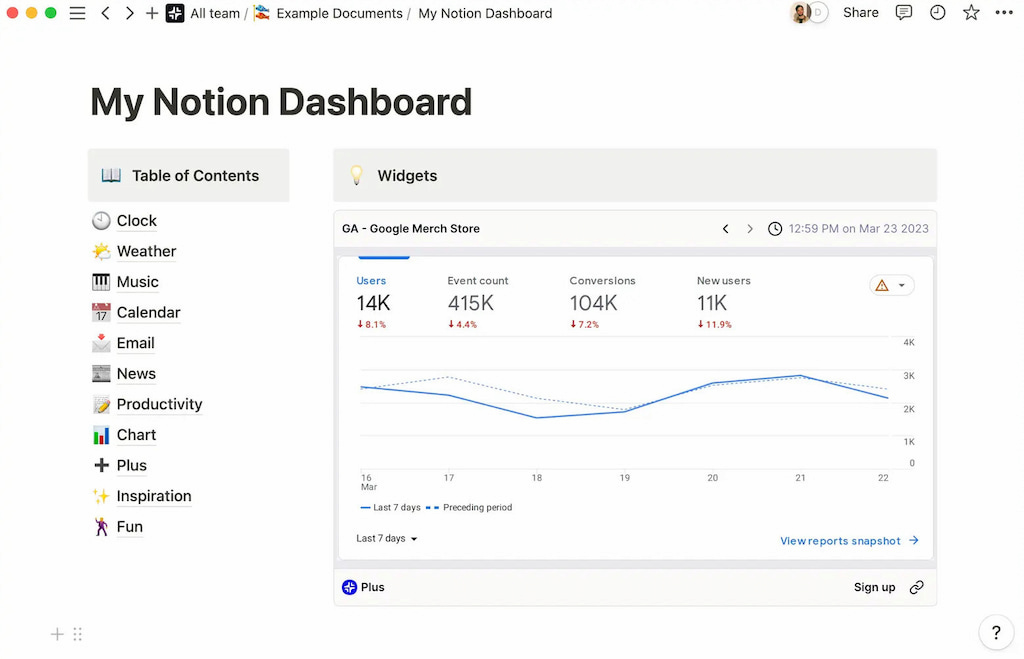
You can track essential analytics such as pageviews, sessions, bounce rates, and more, simplifying performance monitoring and audience analysis. Whether you’re optimizing marketing strategies or assessing site effectiveness, this widget facilitates informed decision-making.
Integrating the Google Analytics widget into Notion is straightforward, allowing you to consolidate website analytics with tasks, notes, and projects. It’s designed for marketers, analysts, and website managers seeking to streamline workflow and leverage data-driven insights effectively.
Hubspot widget
The HubSpot widget enriches your Notion workspace by integrating powerful CRM and marketing functionalities. It provides updates on contacts, deals, and marketing campaigns, keeping you informed and organized within Notion itself.
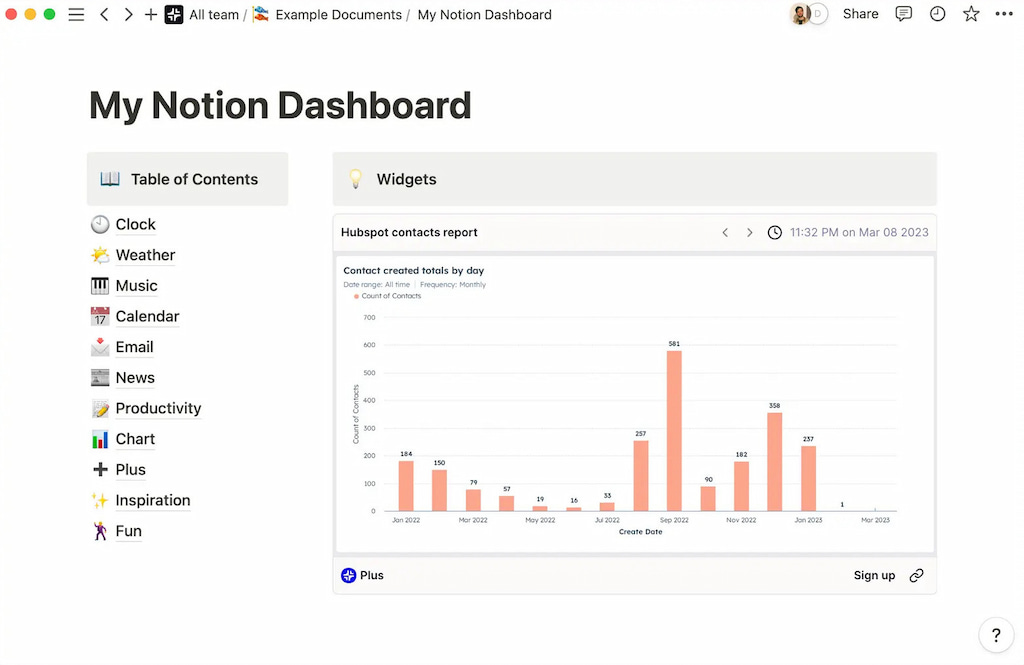
Display key CRM data such as contact details, deal stages, and campaign metrics directly within Notion, simplifying tasks like managing customer relationships, tracking sales pipelines, and analyzing marketing efforts.
Metabase widget
The Metabase widget integrates advanced data visualization and analytics tools into your Notion workspace. It provides real-time insights and interactive dashboards, enabling you to analyze data without switching platforms.
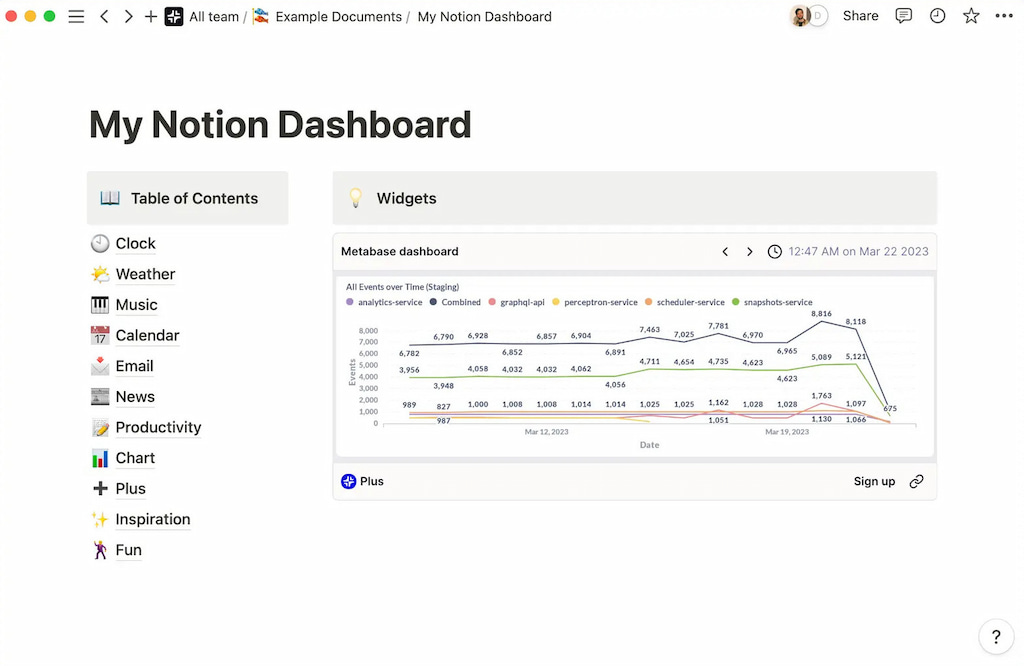
Within Notion, the Metabase widget allows you to visualize key metrics, trends, and patterns effortlessly. It simplifies tasks such as analyzing sales trends, monitoring marketing performance, and evaluating operational metrics, empowering you to make informed decisions based on data insights.
Notion Crowd widget
The Notion Crowd widget introduces a playful and interactive element to your Notion workspace by featuring animated characters walking across your screen.
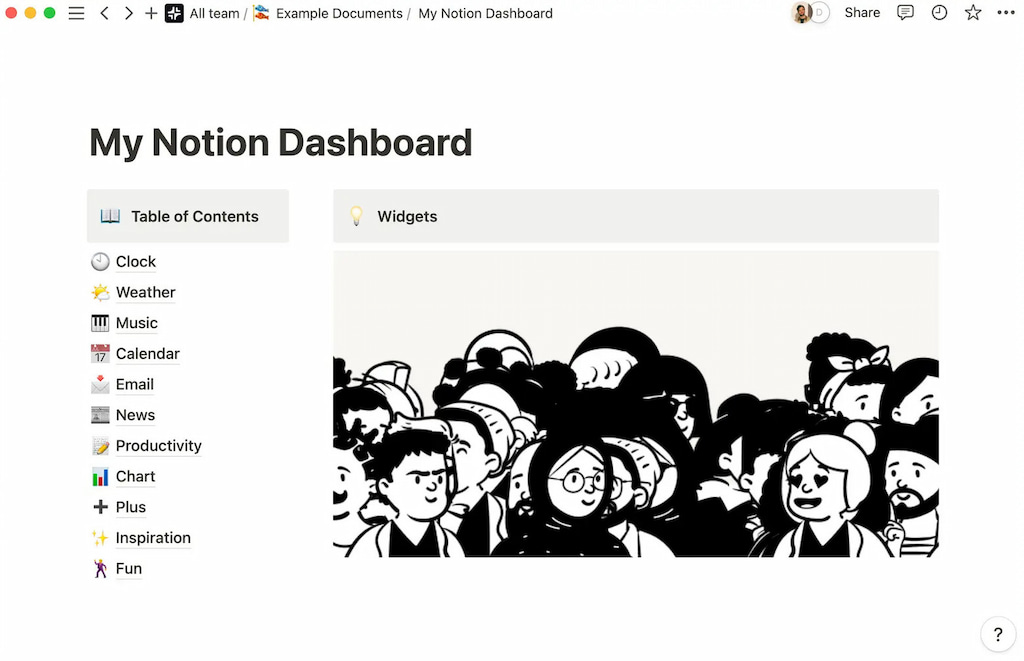
This whimsical widget adds a touch of charm and liveliness to your workspace environment, making it more engaging and enjoyable. It serves as a unique way to personalize your Notion experience without altering its core functionality. Ideal for those looking to add a bit of fun to their workday, the Notion Crowd widget offers a light-hearted twist amidst your notes and projects.
Painting Grid widget
The Painting Grid widget for Notion adds a playful and colorful element to your workspace. It features a grid where colors randomly appear and pop out, creating a dynamic and vibrant visual experience.
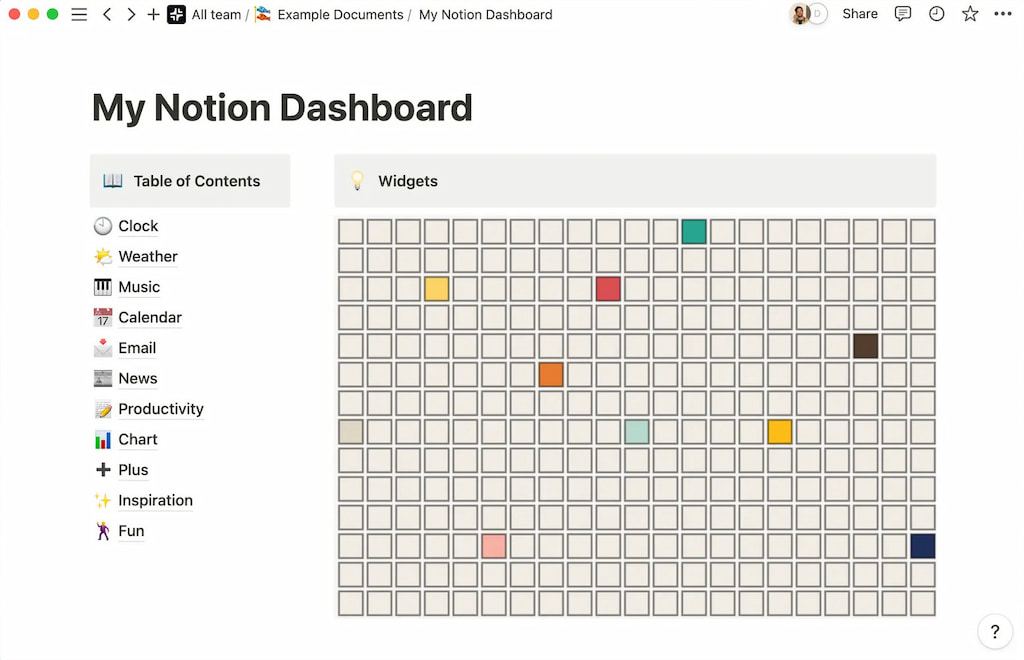
This widget is ideal for adding a touch of creativity and whimsy to your Notion pages without affecting their functionality. Whether you’re looking to brighten up your workspace or simply enjoy a fun visual distraction, the Painting Grid widget provides an enjoyable way to personalize your Notion environment.
Conclusion
These widgets for Notion are primarily free from complications, and they are designed to help you maximize productivity through any process. Even if you get tired of some widgets, you can always integrate others into your Notion page.
Whether you want sounds, images, greetings, social media feeds, and more, you can enjoy each of them in the comfort of your home. That’s why widgets almost always feature in the lives of those that work from home. That said, pick what’s best for you and fits your business/work.
Even though a platform like Everhour does not have a set Notion widget, it offers the best Notion time tracking services, thanks to its Notion time tracking integration. Use it to stay on budget, analyze reports, monitor employees, and automate payroll.

