TrackingTime vs HourStack: Which Time Tracker Comes Out on Top? [vs Everhour]

Even as the pandemic subsides, millions of teams across the world continue to work remotely. Consequently, a growing number of companies are seeking ways to keep productivity as high as possible. Most teams use project management tools, such as Asana, Jira, Trello, Basecamp, or similar tools to keep track of projects and optimize productivity.
However, most project management tools do not include time-tracking tools. As a result, organizations are using employee time tracking apps, such as the HourStack app and TrackingTime app, to monitor and optimize productivity in the workplace.
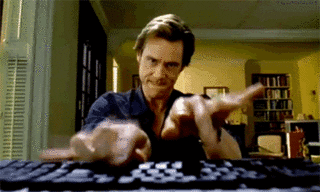
In this guide, we will explore some of the best time tracking apps, TrackingTime, and HourStack, to determine which one is the best fit for your business.
💡 TrackingTime vs HourStack
TrackingTime Review
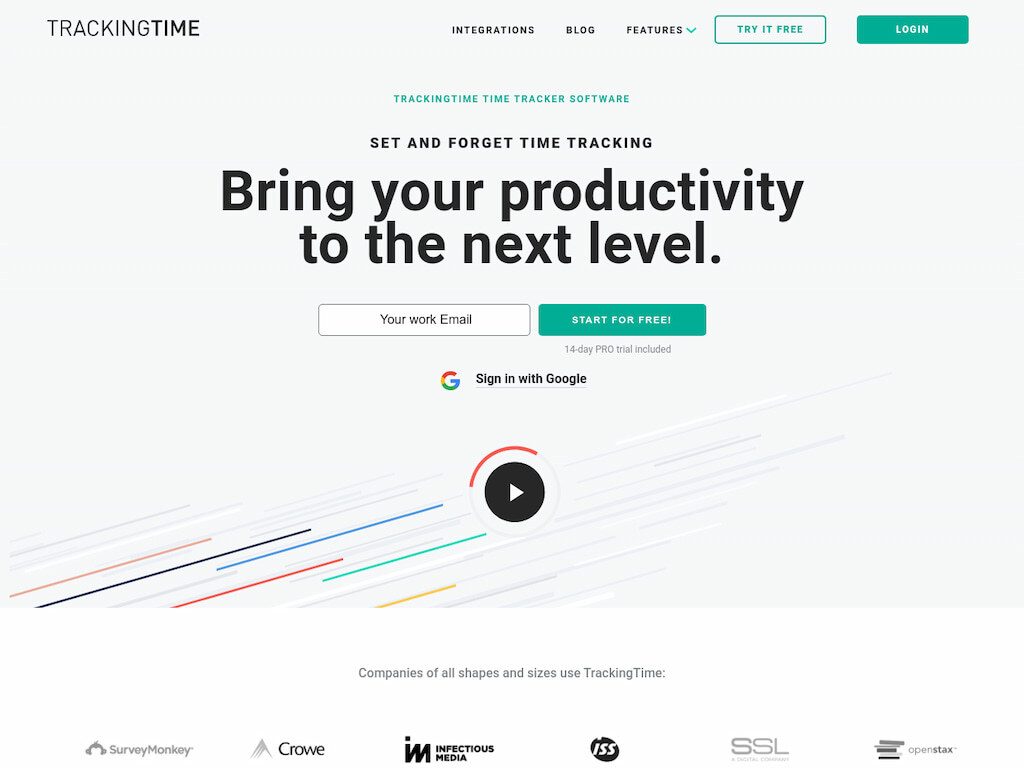
Let’s start with TrackingTime. The tool was created to provide the features that your chosen project management tool is missing. For example, time tracking, billing, productivity analytics, and real-time team workload management.
TrackingTime offers various helpful tools to improve productivity in the workplace. The app’s functional time tracker enables users to track time in real-time, set due dates, and automatically sync tasks and projects with employees’ calendars. The tool also enhances project management by allowing users to organize work by assigning tasks, delegating responsibilities, and monitoring the progress of projects.
Additionally, TrackingTime integrates with project management tools such as Asana, Trello, Todoist, and Smartsheet, enabling users to track the time they spend on projects within the productivity app of their choice.
HourStack Review
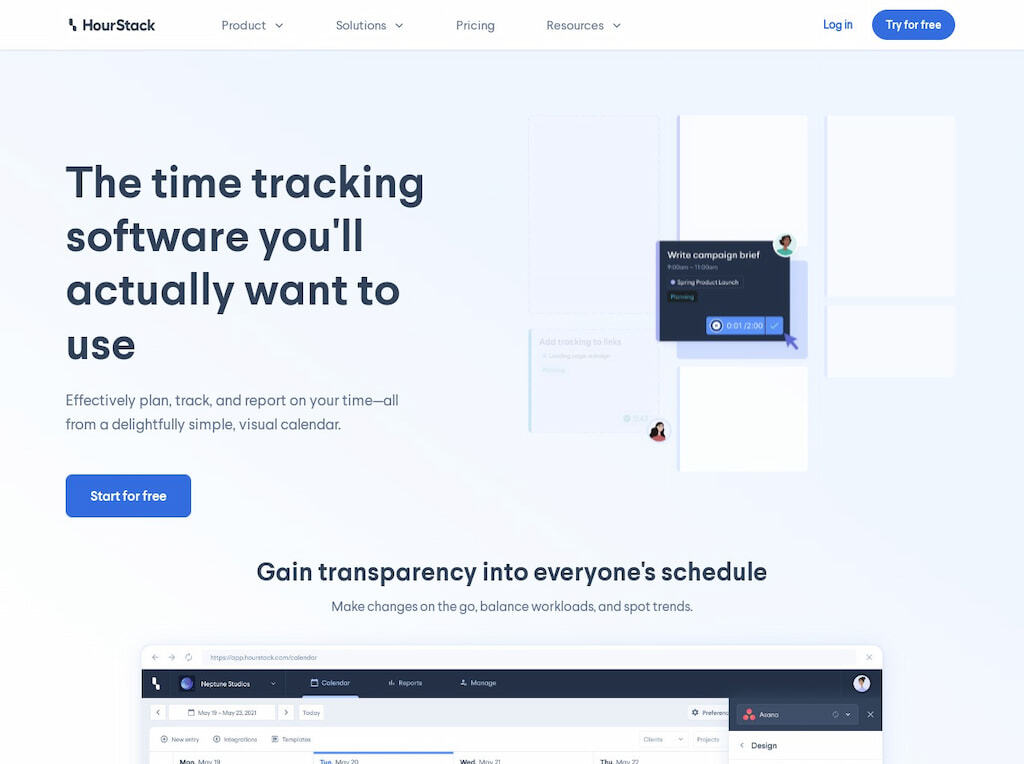
HourStack is an intuitive time tracking and scheduling tool that enables users to see, track and plan team time across tasks and projects and produce comprehensive reports to monitor team productivity. With HourStack, users can schedule and track tasks, gain transparency into team schedules and gain actionable insights by creating customizable reports that can be shared with team members and clients.
HourStack also allows users to integrate seamlessly with their favorite tools to include time-tracking functionality, including calendars, communication, developer and productivity tools, and project management platforms.
To compare these tools even further and assess their competitive features more, let’s see how Everhour works!
Everhour Review
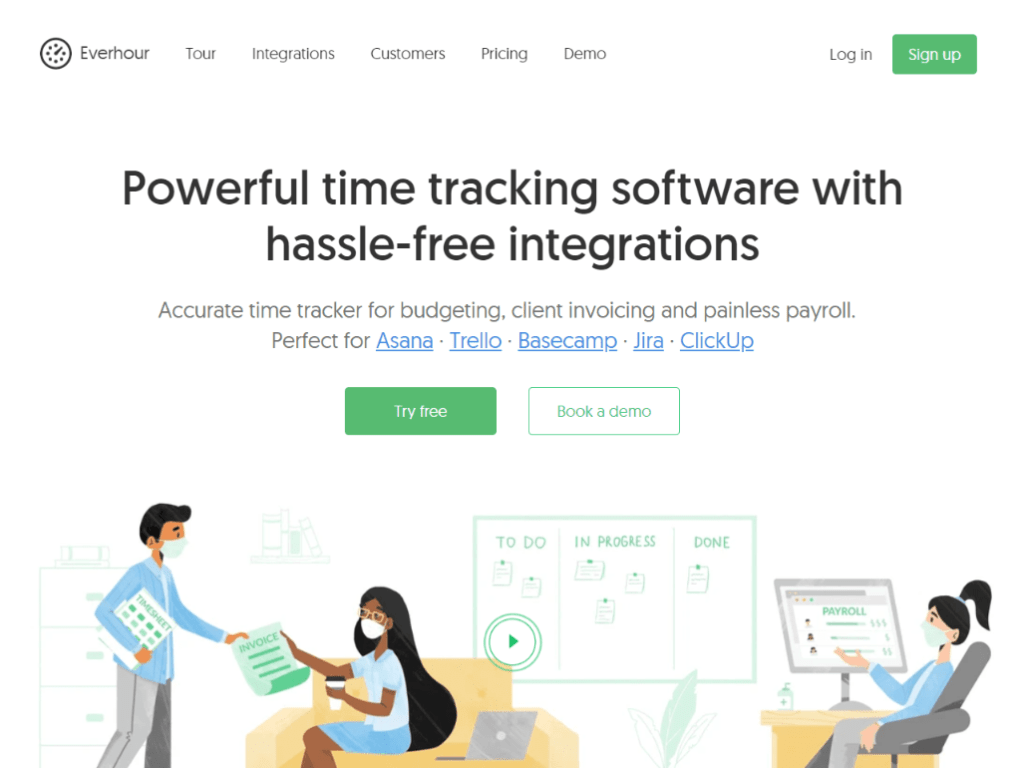
Everhour is a time tracker that is popular with organizations of all kinds because of its large collection of integration options. In addition, the time tracking tool is used by remote teams that need to effectively collaborate on shared projects and monitor their time as they work.
Everhour offers a host of valuable tools that make team collaboration infinitely easier. For example, the platform’s time management capabilities allow users to track time spent on projects. Additionally, Everhour works as an attendance tracker and a work hours tracker, monitoring hours worked, vacation days, and sick days. Everhour’s billing and budgeting tools enable organizations to avoid debt and boost revenue with precise project billing and budgeting—because your organization needs to stay profitable.
Everhour was created with integrations at the forefront. By integrating Everhour with project management tools such as Asana, Basecamp, Trello, Jira, and others, users can effectively manage tasks and set time estimates on tasks to ensure work is progressing exactly as it should be. Furthermore, Everhour provides comprehensive reporting tools, enabling users to create custom reports to distribute internally or send to clients.
Everhour is the top choice for small businesses and small to mid-size teams of 5 to 50 members, including professionals like software developers, marketers, designers, consultants, lawyers, you name it!
Seamlessly integrating with popular project management tools like Asana, Trello, and Jira, its user-friendly interface and customizable reports make it the ultimate time tracking solution for small and mid-size teams.
With dedicated support ensuring you receive timely assistance, our team is here to help you promptly and with a smile!
Why users might be looking for an HourStack alternative?
In the quest for the perfect productivity solution, users occasionally find themselves seeking alternatives to their current tools. HourStack, while a valuable asset for many, may not always align perfectly with every user’s needs or preferences. Whether it’s a desire for enhanced features, a change in workflow, or simply seeking a fresh perspective, there are compelling reasons to explore alternative solutions in the realm of time management and productivity.
1️⃣ Users express a desire for greater flexibility in category creation within HourStack. Specifically, they seek enhanced functionality to allocate hours per department seamlessly through defined custom fields, allowing for more comprehensive reporting. Additionally, users highlight the need for intuitive dashboards to visualize team member performance effortlessly, eliminating the need for manual data extraction and chart creation.
![trackingtime vs hourstack: which time tracker comes out on top? [vs everhour]](https://blog-cdn.everhour.com/blog/wp-content/uploads/2024/03/The-G2-on-HourStack.jpg)
With Everhour, users can create custom categories effortlessly, allowing for precise allocation of hours per department. Its intuitive dashboard offers real-time insights into team member performance, eliminating the need for manual data manipulation and chart creation. Additionally, Everhour’s seamless integration with various project management tools ensures smooth workflow management and comprehensive reporting capabilities, empowering businesses to optimize their time tracking processes effectively.
2️⃣ Some users may encounter difficulties with the mobile app, which may not consistently function as expected, leading to reliability issues during usage.
![trackingtime vs hourstack: which time tracker comes out on top? [vs everhour]](https://blog-cdn.everhour.com/blog/wp-content/uploads/2024/03/Screenshot-2024-03-11-at-14-28-32-The-G2-on-HourStack.jpg)
Everhour provides a stable and reliable mobile app experience, ensuring seamless time tracking and task management on the go. With Everhour’s mobile app, users can confidently track their time without encountering the issues experienced with other platforms.
3️⃣ Some users express a desire for a standalone Windows 11 application, citing concerns about the speed and efficiency of browser integration. Specifically, they note delays when integrating with Todoist, which can impact productivity. Despite these drawbacks, users generally find the positives of the platform to outweigh these issues.
![trackingtime vs hourstack: which time tracker comes out on top? [vs everhour]](https://blog-cdn.everhour.com/blog/wp-content/uploads/2024/03/HourStack-GetApp.jpg)
Everhour provides a dedicated desktop application that seamlessly integrates with Windows 11, offering users a faster and more efficient time tracking experience outside of the browser. Additionally, Everhour’s native integration with Todoist ensures smoother synchronization and reduces delays, ultimately enhancing productivity for users who rely on this combination of tools.
4️⃣ The pricing for the enterprise and team plans seems a bit high compared to other options on the market. Even the enterprise version costs more than comprehensive project management platforms, some of which include built-in time tracking features.
![trackingtime vs hourstack: which time tracker comes out on top? [vs everhour]](https://blog-cdn.everhour.com/blog/wp-content/uploads/2024/02/HourStack-review2.jpg)
Everhour offers flexible pricing plans that cater to the needs of businesses of all sizes, ensuring affordability and scalability. Additionally, its robust time tracking features and seamless integrations with project management tools provide comprehensive functionality without the need for separate systems. This streamlined approach can help businesses save costs while maximizing productivity.
Why users might be looking for an TrackingTime alternative?
In the case of TrackingTime, users may find themselves looking for alternatives due to various reasons ranging from feature limitations to pricing concerns. In this section, we’ll delve into some common reasons why users might be considering alternatives to TrackingTime and explore potential solutions that meet their evolving needs.
1️⃣ Some users have reported experiencing challenges with TrackingTime’s customer service, noting that it may not always provide the level of friendliness and support they expect.
![trackingtime vs hourstack: which time tracker comes out on top? [vs everhour]](https://blog-cdn.everhour.com/blog/wp-content/uploads/2024/03/TrackingTime-GetApp.jpg)
Everhour offers responsive and helpful customer support, ensuring that users receive the assistance they need in a timely and friendly manner. With Everhour, users can rely on a dedicated support team to address their inquiries and concerns promptly, enhancing their overall experience with the platform.
2️⃣ Getting accustomed to the platform may require some time initially, as navigating through the features might not be intuitive at first. The interface could be more user-friendly, making it easier for new users to locate and access the various functionalities.
![trackingtime vs hourstack: which time tracker comes out on top? [vs everhour]](https://blog-cdn.everhour.com/blog/wp-content/uploads/2024/03/review-TrackingTime-GetApp.jpg)
Everhour offers an intuitive and user-friendly interface that allows for seamless navigation and easy access to its features from the get-go. With clear organization and straightforward design, users can quickly familiarize themselves with the platform, minimizing the learning curve and maximizing productivity from the start.
3️⃣ The free trial had limitations on the number of jobs/items users could log which is problematic for some users.
![trackingtime vs hourstack: which time tracker comes out on top? [vs everhour]](https://blog-cdn.everhour.com/blog/wp-content/uploads/2024/03/review-2-TrackingTime-GetApp.jpg)
Everhour provides both a free plan and a comprehensive free trial, ensuring users have ample opportunity to explore its features without limitations.
In conclusion, Everhour emerges as a robust alternative to TrackingTime and HourStack, offering a plethora of features designed to streamline time tracking and enhance productivity. With its user-friendly interface, customizable reporting options, and seamless integrations, Everhour empowers users to efficiently manage their time and projects.
Moreover, the availability of a free plan and flexible pricing options make it accessible to businesses of all sizes. So, whether you’re looking for advanced time tracking capabilities or seeking to overcome the limitations of your current solution, Everhour stands out as a reliable choice for optimizing your time management processes.
⌛ Time Tracking
TrackingTime
With TrackingTime, you can track work in real time by using a manual timer. You can also clock in and clock out of work, add and edit time entries for your team and create professional-looking timesheets to make payroll easier. Additionally, you can set due dates to prioritize tasks and projects and then automatically sync them with your team’s calendars. As a result, your team will never miss a deadline again!
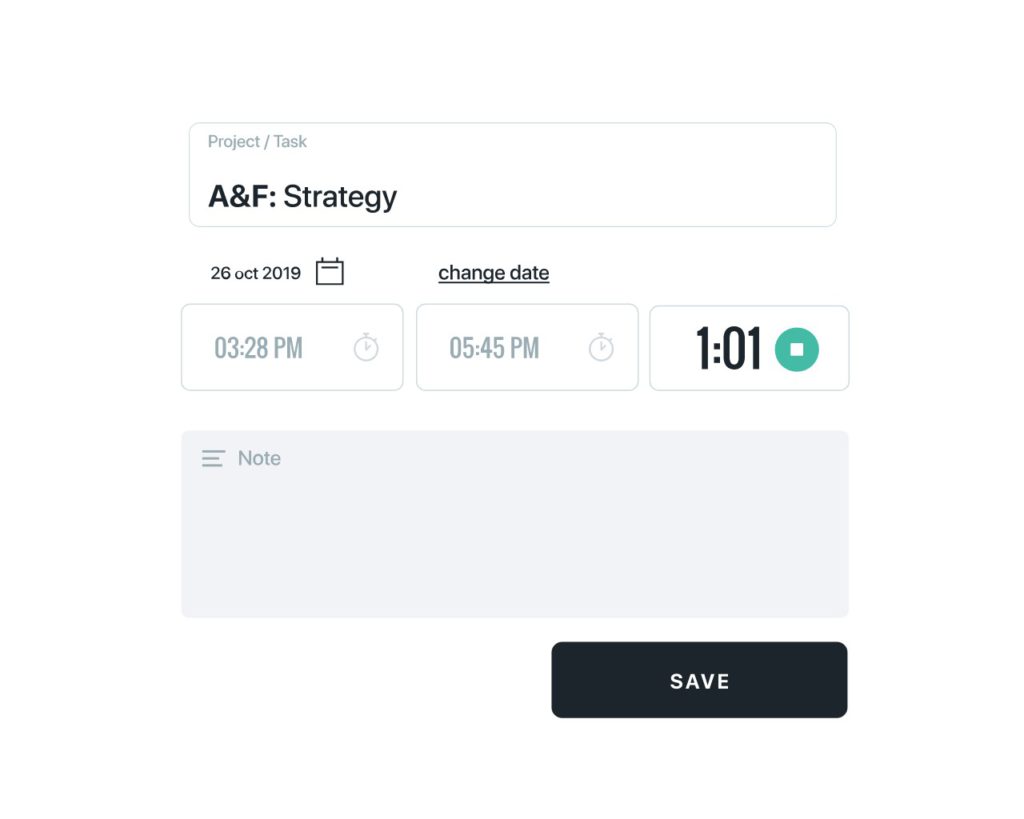
HourStack
HourStack makes tracking work easy by allowing users to plan, visualize and track team progress across a range of tasks and projects. Timers are available for every task or project entry, and you can adjust logged time against the scheduled time. Plus, the unrestricted manual entry feature allows you to add time if you forget to log time using the timer. Furthermore, you receive updates when your team members update time entries, allowing you to easily keep track of team progress wherever you are.
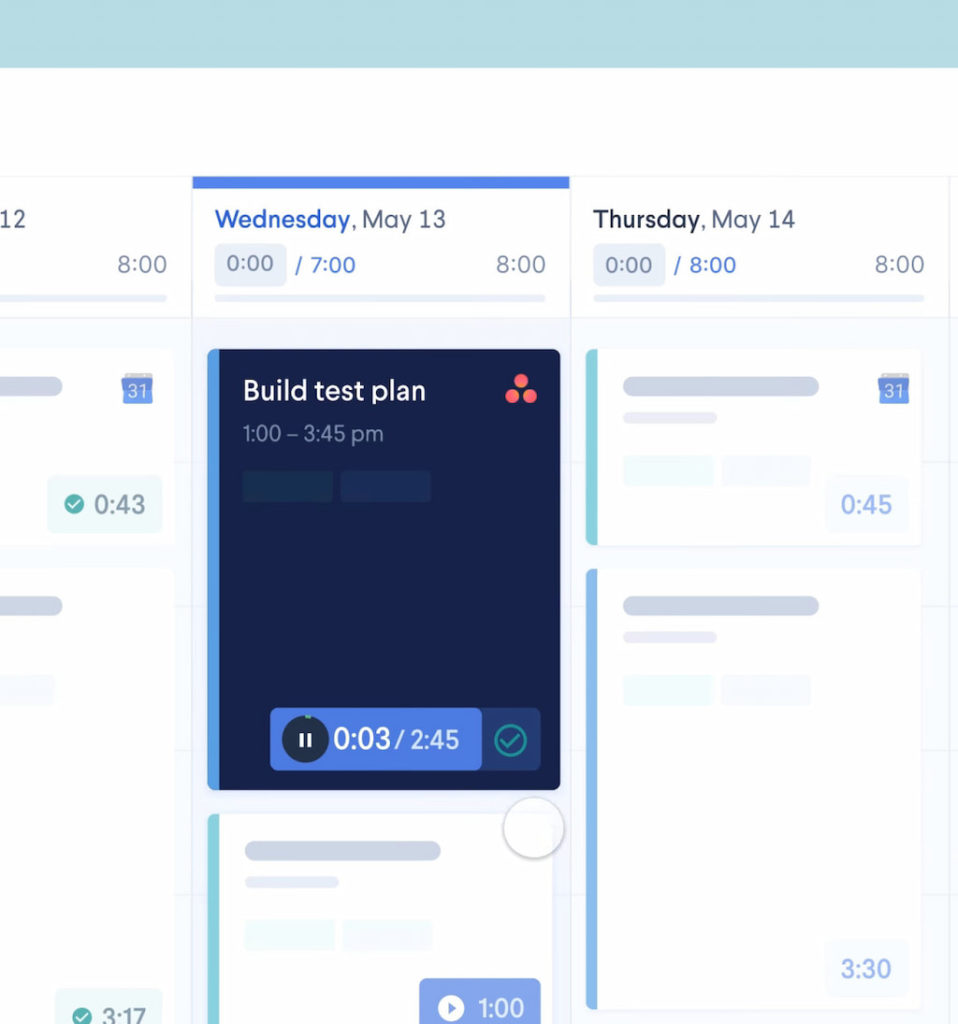
Everhour
Everhour’s intuitive time-tracking tools enable users to keep track of work effortlessly. Choose from a timer or manually enter the time you spent on tasks and projects, set time estimates for tasks, and set reminders about long-running timers. Additionally, you can use the time clock app to clock in and clock out of work, and track paid time off, sick days, and vacations. Plus, all changes and estimates made to task times are logged and can be revised if necessary.
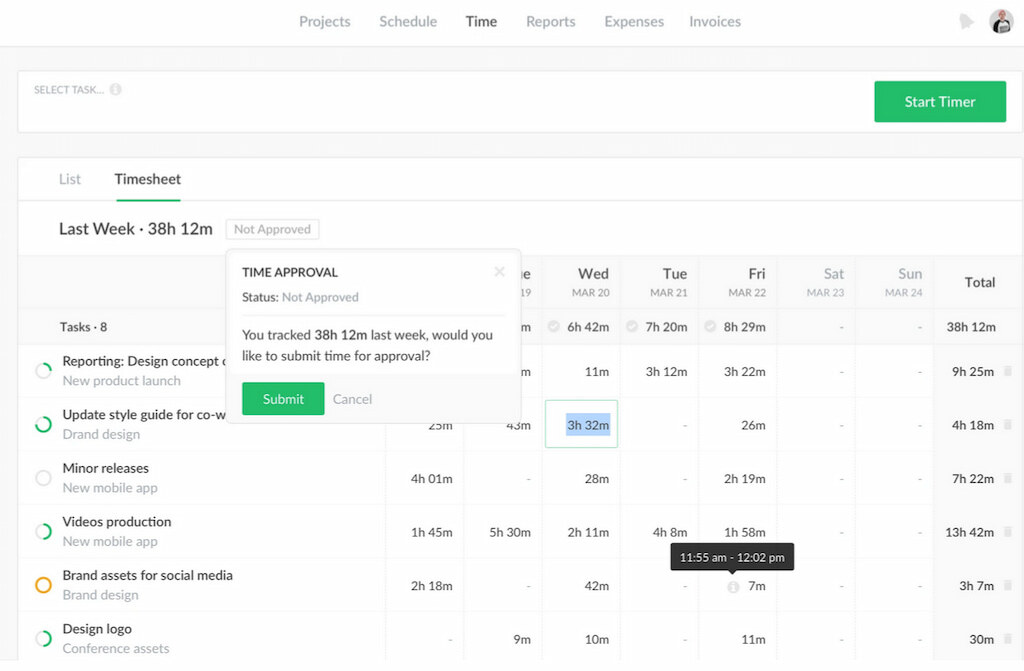
🔁 Integrations
TrackingTime
There are over 30 different TrackingTime integrations available, allowing you to improve your time tracking and increase productivity in the process. Available app integrations include TrackingTime Asana, GitHub, Gmail, Monday, Outlook, and many more project management, accounting, and customer support apps.
HourStack
With HourStack app integration, users can power up their workflow by integrating with a variety of calendars, communications, developer, productivity, and project management tools, including Asana, Google Calendar, Slack, Trello, Todoist, and Zapier.
Everhour
Everhour was created with integrations in mind. As a result, you can integrate Everhour with dozens of your favorite apps, including but not limited to Asana, Basecamp, Trello, Monday, and ClickUp. By integrating with other apps, you can estimate tasks, set up time tracking sets (for example, Jira time tracking or GitHub time tracking), set budgets, and create customized reports directly in your project management tool.
💰 Pricing
TrackingTime
Free: Includes time and task tracking features, basic reporting, and collaboration for up to three users for free.
Pro: Includes unlimited collaboration, advanced reporting, and access to time management tools. The subscription costs $5 per month per user when billed annually. Plus, a 14-day free trial is available.
HourStack
Personal: Includes complete time tracking, bulk entry and editing actions, unlimited entries, projects, clients and labels, customized resorts, and more for $9 per month per user when billed annually.
Team: Includes everything in the Personal plan, plus unlimited teams, workspace guests, team and member management, customizable workspace roles and permissions, team report views and data exports, and more for $12 per month per user when billed annually.
Everhour
Everhour offers simple pricing with no extra hidden fees.
Free: includes the most basic time tracking features + standard reporting.
Lite plan: offers a wider range of features + support, and costs $5 per month when billed annually and $6 – when monthly.
Team plan: The plan includes all features, unlimited users, projects and integrations, and fast and responsive support should you have any queries or issues. It costs only $8.50 per month when billed annually and $10 per month when billed monthly.
🔧 Support & Platform
TrackingTime
TrackingTime offers various support services should you run into any problems. Your first port of call is to find advice and answers from the TrackingTime team on their website. If the detailed user guides do not provide a solution, you can contact the TrackingTime team via email using the ‘contact us’ button at the bottom of the TrackingTime website.
TrackingTime provides a web app, time tracking apps for Windows and Mac, an iPhone app, and an Android app. Additionally, you can install the TrackingTime Chrome extension, as well as Firefox and Safari extensions.
HourStack
Should you encounter any problems with HourStack, you should consult the HourStack product guide. However, if you cannot find a solution to the problems you’re having, you can contact the HourStack team on their website.
HourStack is a web-based application and Android and iPhone apps are available for users to download should they want to use the tool on the go.
Everhour
Everhour provides a variety of support tools via the Everhour Help Docs page. There, you’ll find user guides introducing the platform and explaining basic and extra features in detail. Should you encounter any problems whilst using Everhour, you can contact the team using the contact form on the Everhour website.

Everhour is a cloud-based platform that is available on multiple platforms. Simply download the Everhour browser extension, which is available on Chrome, Firefox, Edge, Safari, and Opera. Plus, an Everhour app is currently in beta testing—you can download it from the Apple Store.
👩💼 Project Management
TrackingTime
TrackingTime allows organizations to improve teamwork through effective project management tools. With TrackingTime, you can organize your team’s communication, work, and leadership in one place. You can assign tasks, delegate responsibilities to team members, and monitor the progress of tasks and projects to ensure projects are completed on time and within scope.
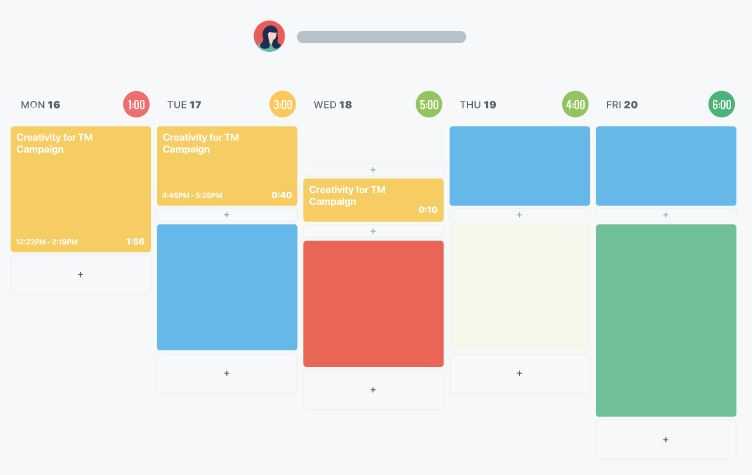
HourStack
Through integrations with tools such as Asana, you can use HourStack to create the ultimate project management tool. By integrating the two, you add time-tracking functionality to tasks, enabling you to see exactly how team members are spending their time. That way, you can identify areas where efficiency improvements can be made to streamline workflows.
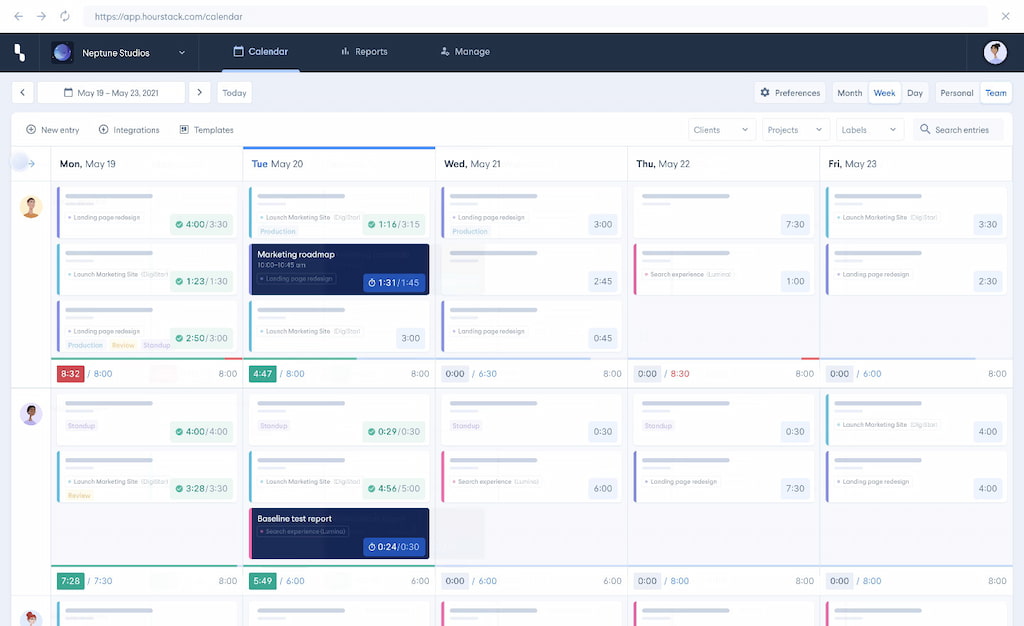
Everhour
Everhour’s project management tools enable your team to stay on the same page by offering a combined approach to project management and time tracking. By incorporating a range of different software into your projects using Everhour integrations, you and your team can collaborate remotely more effectively. You can create tasks, track time, and update team members on progress all in one place, meaning your projects stay on schedule.
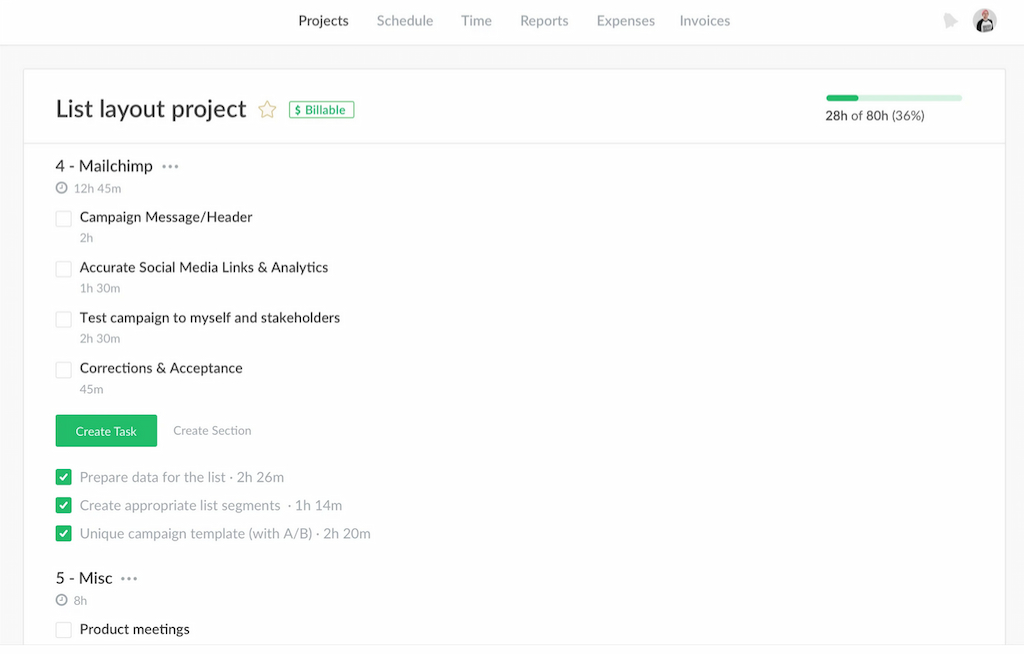
🧮 Billing and Invoicing
TrackingTime
Show your clients the work they are paying for by presenting them with detailed timesheets that show every hour your team has worked on relevant tasks and projects. Creating an invoice couldn’t be easier—you can create one directly from the timesheet app and mark billed hours automatically in the currency of your choice.
HourStack
Using HourStack’s time tracking tool enables you to create customizable reports which display the hours worked. Then, you can export reports in multiple formats and send them to clients to show them exactly what they are paying for.
Everhour
Everhour simplifies billing and invoicing. The platform’s one of the best billable hours trackers, also its invoicing solution allows you to quickly create invoices based on logged time. Additionally, you can include any expenses, add relevant clients, assign billable or non-billable hours, localize invoices to the language of your choice, personalize invoices, set budgets, and apply taxes and discounts.
📄 Reporting
TrackingTime
TrackingTime provides flexible reporting to improve billing and payroll. With company-wide timesheets, you can analyze the time your team spends on customers, projects, and employees. Plus, receive an overview of all running projects, active clients, and a breakdown of your services to analyze company profitability, which allows you to make changes to operations if necessary. Finally, TrackingTime creates detailed employee timesheets that can be sent to payroll or clients to facilitate accurate billing.

HourStack
With HourStack, you can generate actionable reports within minutes. Using the detailed reports, you can identify work trends and understand if team members are using their time efficiently across clients, teams, individuals, and projects. Plus, reports can be easily exported in multiple formats, allowing them to be shared with the relevant individuals, be it team members or clients.
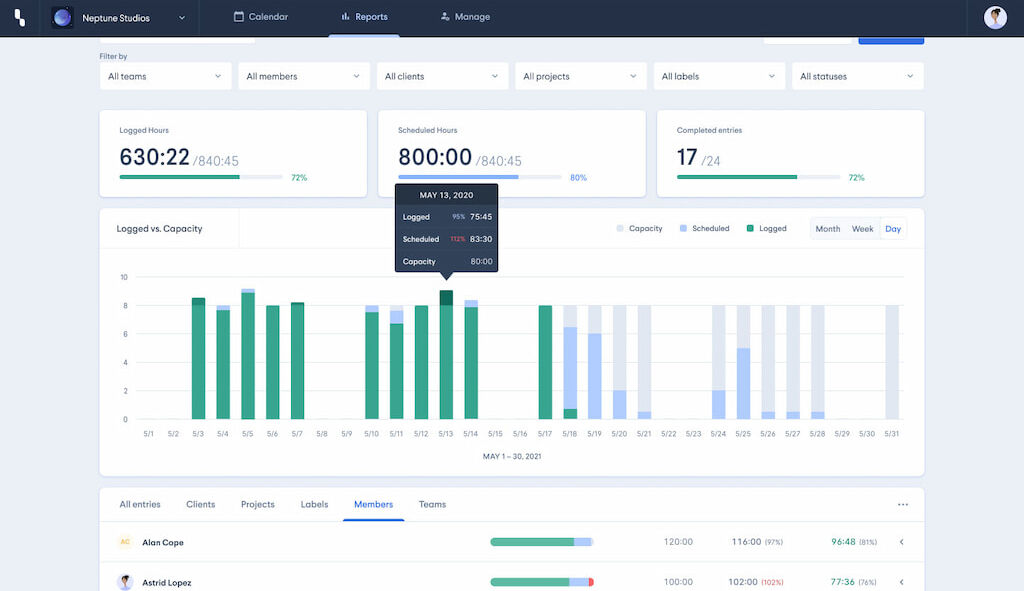
Everhour
With Everhour, you can utilize analytics to aid team members and help clients or investors. Create reports from easy-to-generate data to learn more about your business and increase efficiency and transparency. Everhour’s reporting toolkit includes team timesheets, live dashboards to see who is working at that moment, member profiles where you can see summaries of a team member’s work, and project summaries where you see visualizations of the time and money spent on a project.
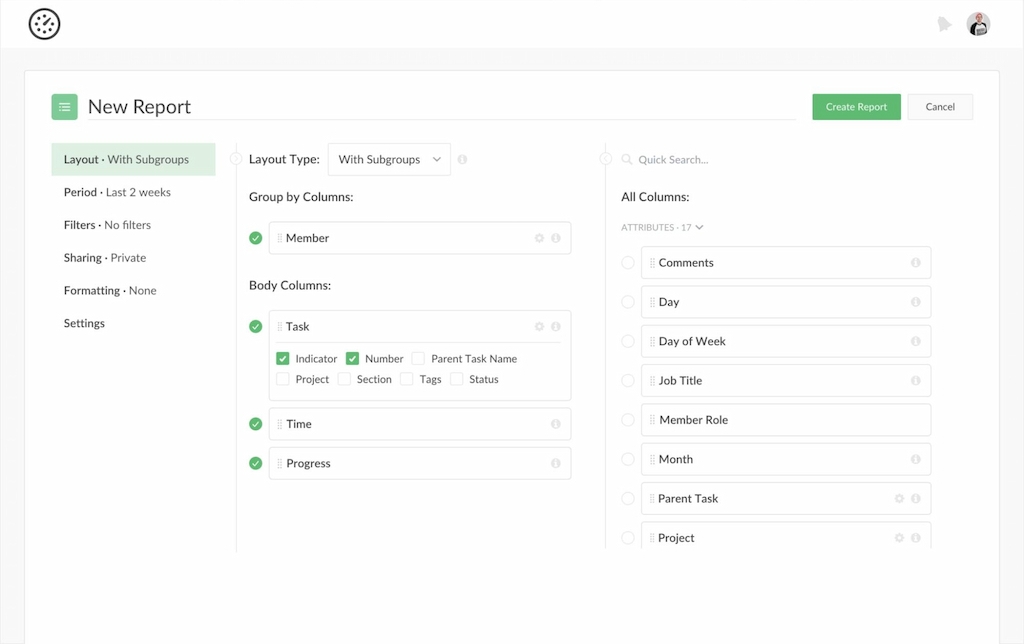
⏱️ The Verdict: Everhour vs TrackingTime vs HourStack
All three time tracking tools offer a range of excellent tools that enable organizations to increase efficiency and transparency. However, as we hinted in our other comparison, for example, Asana vs Monday or Trello vs Jira, the right tool for your organization will depend on your budget and specific needs.
For example, if you’re looking for a time-tracking tool that provides the most integrations, you should use Everhour. Alternatively, if you’re looking for a tool to monitor team productivity and workload in real time, TrackingTime is a great fit. Finally, if you’re looking for a tool with easy-to-digest task and project visualizations, HourStack is ideal. As you can see, in the Everhour vs TrackingTime vs HourStack battle any of these tools can come out on top.
Regardless of the time tracking tool you choose, you’ll soon see the myriad of benefits that time tracking tools offer. We hope that this guide helps you find the right tool for your organization’s needs!
