Trello is a project management solution that companies worldwide run key aspects of their business on. It streamlines communication and allows for a simplified delegation of work. However, there are some things that Trello doesn’t do for project management, and that is time tracking and timesheet breakdowns.
Many software companies are out there providing businesses with a time clock app that allows them to track time through Trello. This helps businesses in a variety of areas. They can create more accurate invoices, track the work employees are putting in, and have a more accurate portrait of what is happening on each project.
Numerous companies employ the best time tracking practices and provide work hours tracker software that monitors time and provides comprehensive reports to businesses. But how to choose the best trackers that apply the best time tracking practices? We’ll focus on three particular ones here: Everhour vs Punchtime vs Paydirt, focusing more on Punchtime and Paydirt.
What Are Paydirt and Punchtime?
Let’s introduce these software solutions and then get into the nitty-gritty of what they offer and what makes each stand out.
Punchtime
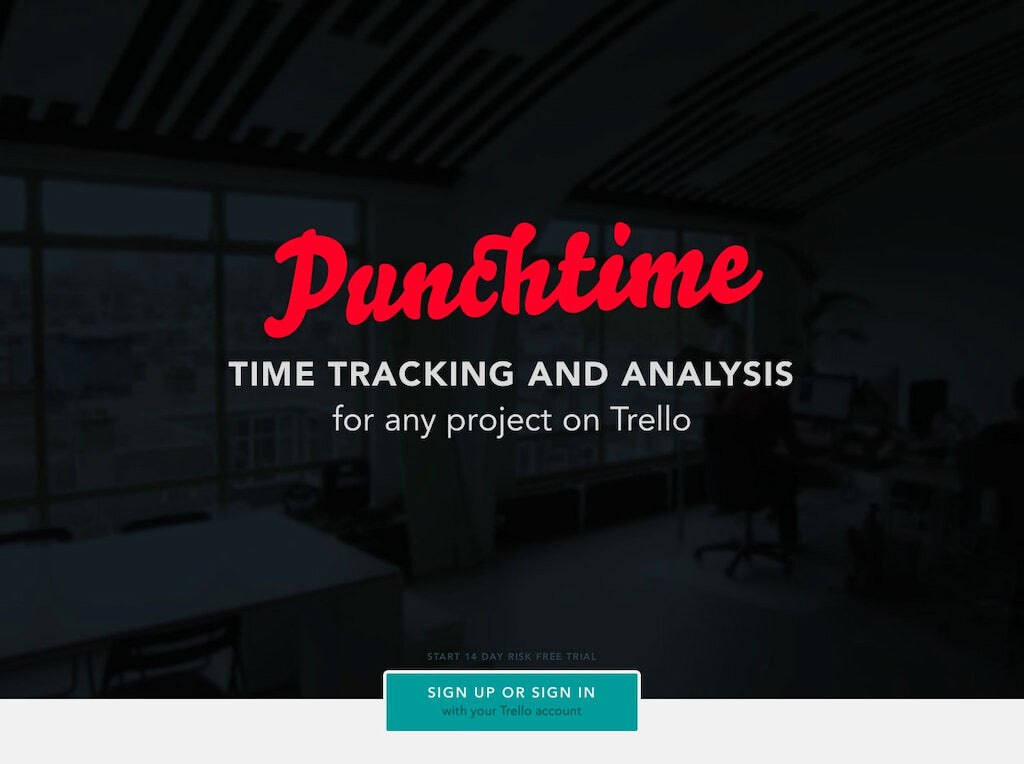
The Punchtime app is a software tracking solution that simplifies employee time tracking. It complements Trello’s project management services by organizing projects according to time. Punchtime is collaborative and effective and you can use it straight from Trello. It also has reporting features and is a helpful project management tool. Punchtime also stands out for its mobile app.
Paydirt
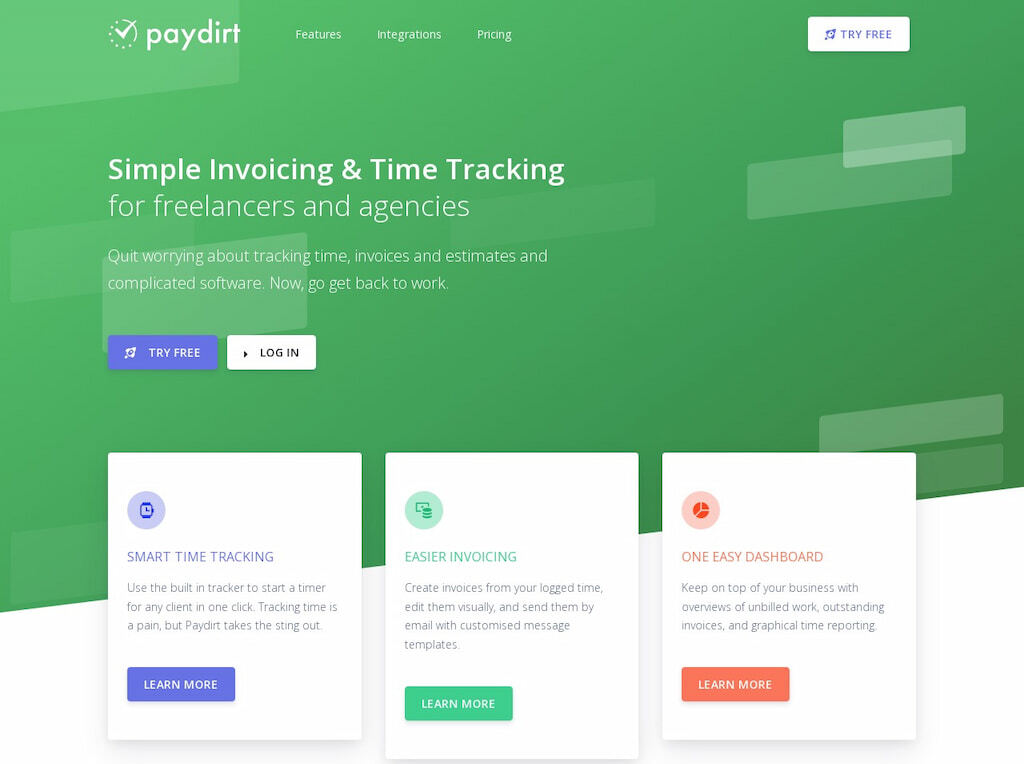
The Paydirt app is a payment management app with an array of features. It is integrated with Trello, among other options, and is a helpful tool for project management. The tool has a simplified dashboard for project oversight and a built-in tracker that can monitor time with an array of customizable options. It also has great invoicing and reporting features and helpful collaboration options.
⌛ Time Tracking
Time tracking in Trello is the process of monitoring the time spent on a project. These apps are time-tracking-based and designed to make it easy and efficient to track how long teams and employees spend on specific tasks. This provides structure and accuracy to costs and workflow management. Let’s look at the specific offerings for each of these apps’ time-tracking features.
Punchtime
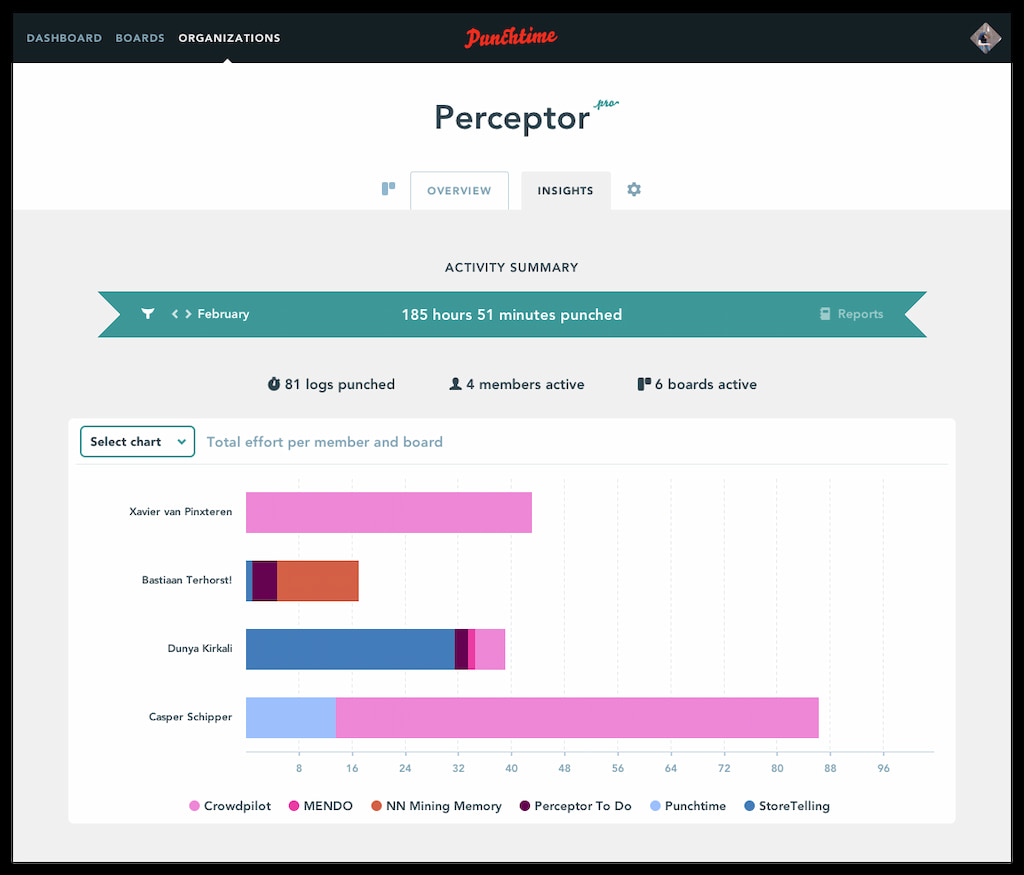
Punchtime time-tracking is simple and effective and is available through the Trello app. The time tracking can be flipped on or off, and it is accessible through a web app, a browser extension, and even a mobile app, so you can track time across devices. They also have a simple dashboard that shows time spent on projects.
Paydirt
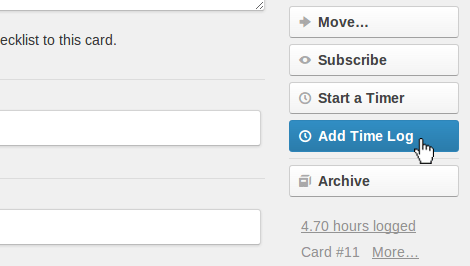
Paydirt has several time-tracking features that make it a valuable addition to any team’s tech stack. They pride themselves on making things easy for companies with a one-click on/off option on any page. It even has smart features that can determine which project you are working on and automatically start tracking. You can also start a time up to an hour in the past if you forgot to click start on a project.
🧮 Billing & Invoicing
Finding an easy and accurate way to bill and invoice clients for the hours you’ve worked is critical for businesses that collaborate with clients and bill for hourly work. This is an important part of business, whether it is a freelancer on an hourly contract or a large corporation billing clients for their time. Let’s look at the billing and invoicing features of these solutions.
Punchtime
Punchtime doesn’t offer the invoicing features of other software companies. Because it is primarily centered around Trello and limited to a time-tracking and reporting app, it isn’t built for invoicing. However, the information provided by the app and the report feature they offer give you clear information that can help make invoicing easy.
Paydirt
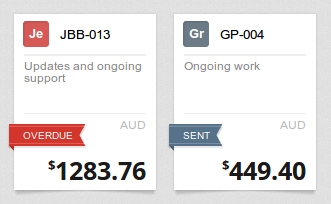
Paydirt has extensive invoicing features that will give businesses a tool that makes this part of business simple. The Paydirt invoice offerings allow businesses to automatically create invoices from their logged works and even receive email notifications when invoices are overdue. You can see upcoming and overdue invoices on an easily accessible dashboard. These invoices support 52 currencies and 17 languages with the Paydirt app invoice features.
💁♀️ Team Management
These apps are designed not just to simplify time tracking. They can serve as effective team management software and ease collaboration (and strengthen our collaboration skills). They simplify managing teams by streamlining delegation and communication so teams can work together asynchronously with ease. Let’s explore how you can facilitate your team management through these options.
Punchtime
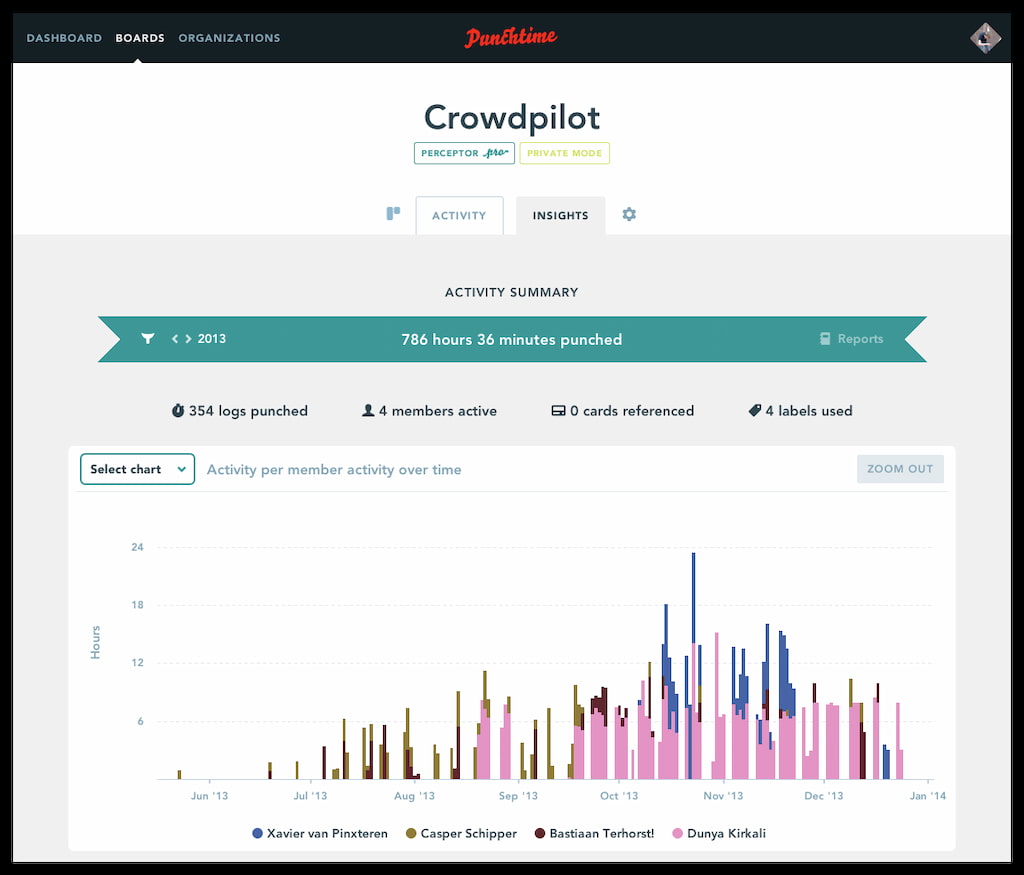
Punchtime has collaboration features that make it a great tool. While it is based on Trello, it has its own unique project management features that make it ideal for teams. Managers can categorize their work with Trello cards and labels, and it is easy to see what each employee is doing on the same task. There are also Trello features that Punchtime accentuates perfectly, making the app a great compliment to a team situated on Trello.
Paydirt
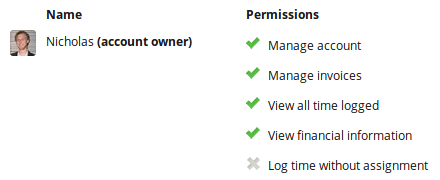
Paydirt makes monitoring the performance of teams easy. It has features that allow managers to assign tasks and permissions to team members while also overseeing the amount of time each member of the team is spending on each task. Managers can also set the app, so employees have to submit timesheets for approval so that they are fully on top of everything going on. Managers can even create personalized time trackers for employees where each staff has different tasks and hourly rates.
📊 Reports
Business intelligence is a vital component of a smart operation. Receiving high-quality data that illustrates the performance of your business will allow you to adjust based on trends. Understanding how your company and employees utilize its time will provide essential information to guide how you run your day-to-day. Let’s look at the reporting features of these companies.
Punchtime
The app offers extensive reporting options for its time-tracking features. These are neatly arranged in customizable charts that can be adjusted under different criteria. Your data will be neatly organized into easily legible visual information, from bar charts to pie graphs. These can be sent to clients or kept for businesses.
Paydirt
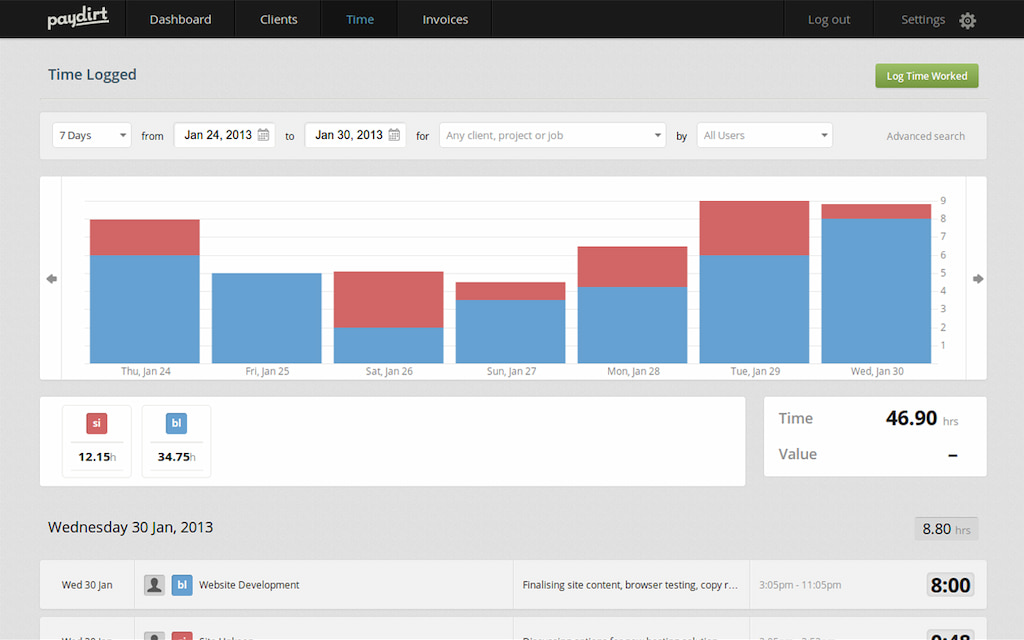
Paydirt has reporting features to offer essential insights into your business. These visual reports offer overviews of how time has been spent, who has been the most efficient, and even what times of day your employees are most productive. There are effective filters that allow for more customizable reports that align with your company or client’s needs.
🔁 Integrations
Integrations are important parts of using tech, as they allow businesses to integrate the software with the other parts of their tech stack. Having a software solution that integrates with many different technologies will allow you to get the most out of each component of your technology infrastructure. Let’s dive into what these apps integrate with.
Punchtime
Since it is an app built specifically for Trello, that is its primary integration. It integrates seamlessly with Trello and functions within the application. It can also be integrated into browser extensions.
Paydirt
Paydirt has five primary software integrations. It can be integrated into Trello for project management, as well as Zapier, which will integrate it with a lot of different apps. You can also sync it up on Redbooth, and Basecamp 2 and 3. It can be used almost everywhere.
To make our comparison fuller, let’s look at how Everhour vs Paydirt vs Punchtime fare against each other.
What Is Everhour?
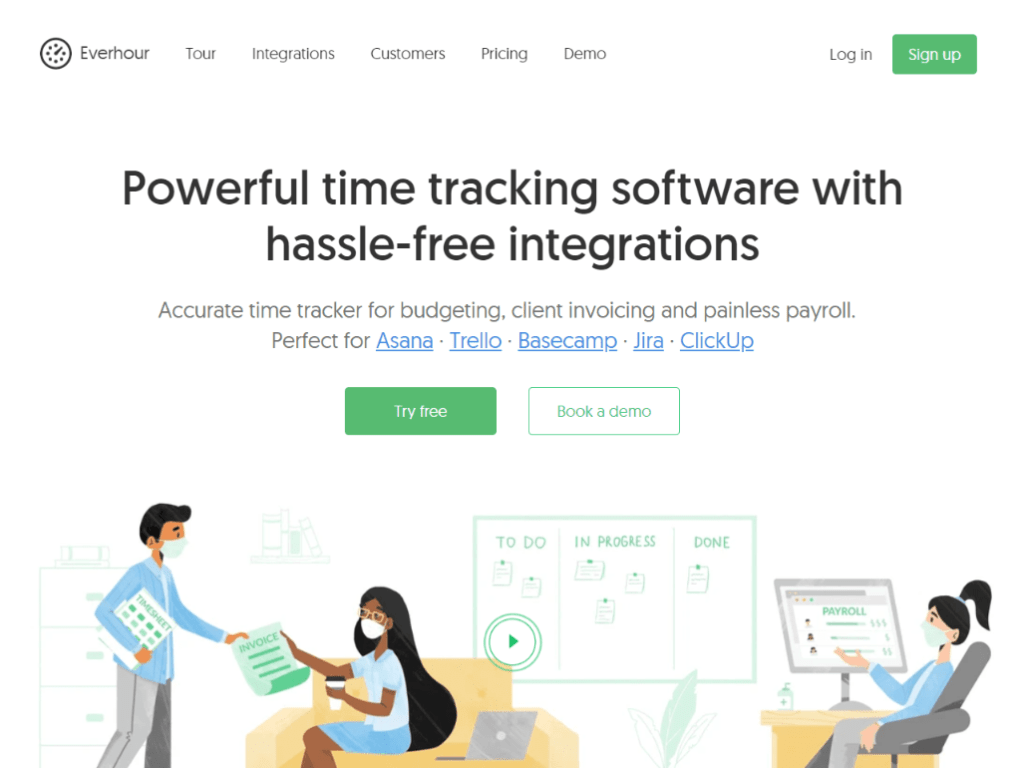
It is a time tracker that over 166,000 people have used to do everything from track time to build budgets and report on key details. Launched in 2015, it has acquired a significant user base due to its ability to function as a clock and timesheet app and the wide range of usages it offers customers. It is a web application that helps teams and small-to-mid-sized businesses, and it functions on Trello and other integrations.
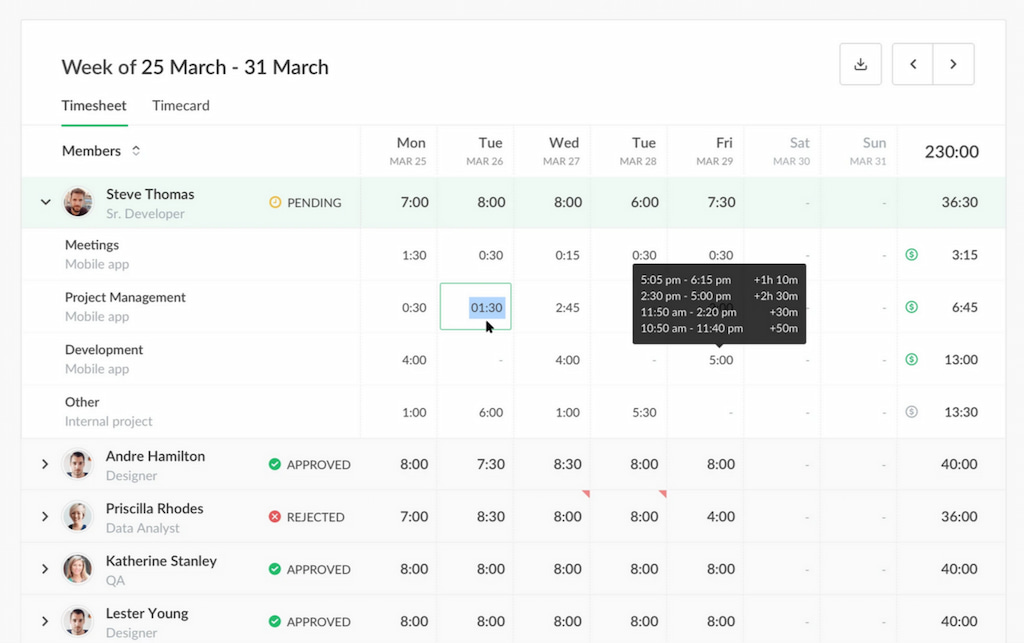
The app has a wide range of employee time tracking features for teams and individuals. It is simple to use, with a time toggle feature that allows users to turn time tracking on and off. Managers or employees can see how long each employee worked on every task, what are their work hours, and when they take breaks and stoppages. This provides a highly accurate look into the work process presented in an easy-to-comprehend way. You can add time manually as well. It also has a number of free tools and templates, for example, this free weekly timesheet template.
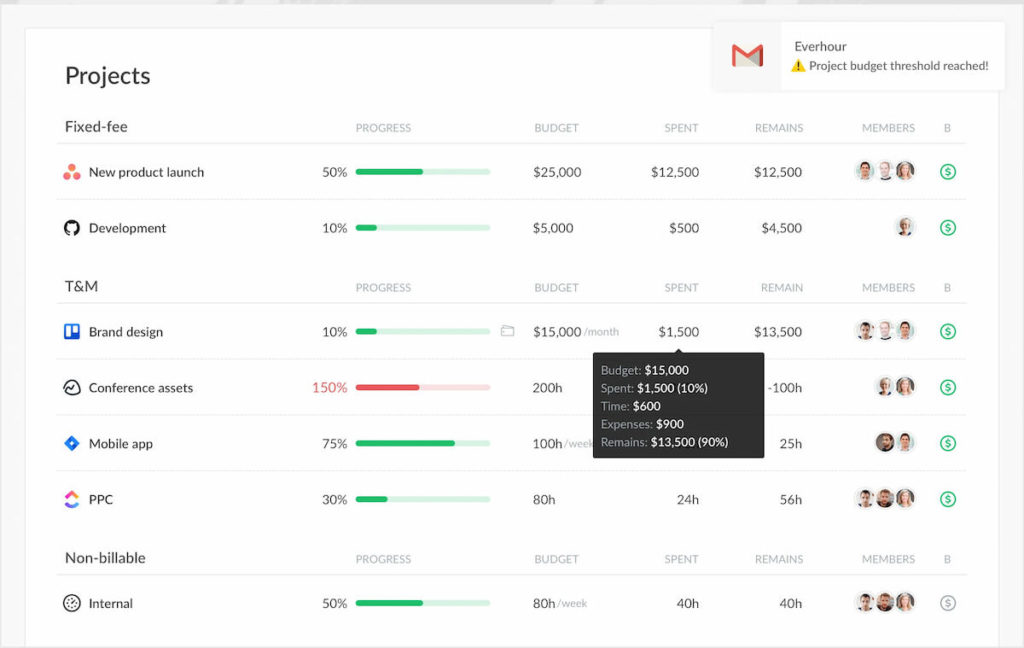
Everhour has comprehensive project budgeting and invoicing features that allow for customizable invoicing that clearly and efficiently shows clients the hours you’ve worked. It has features that disallow over-budget, meaning you can set it, so you don’t go over a previously agreed-upon price, create flexible billing with several billing methods, and even exclude certain hours as non-billable. You can translate and copy these invoices to different software options.
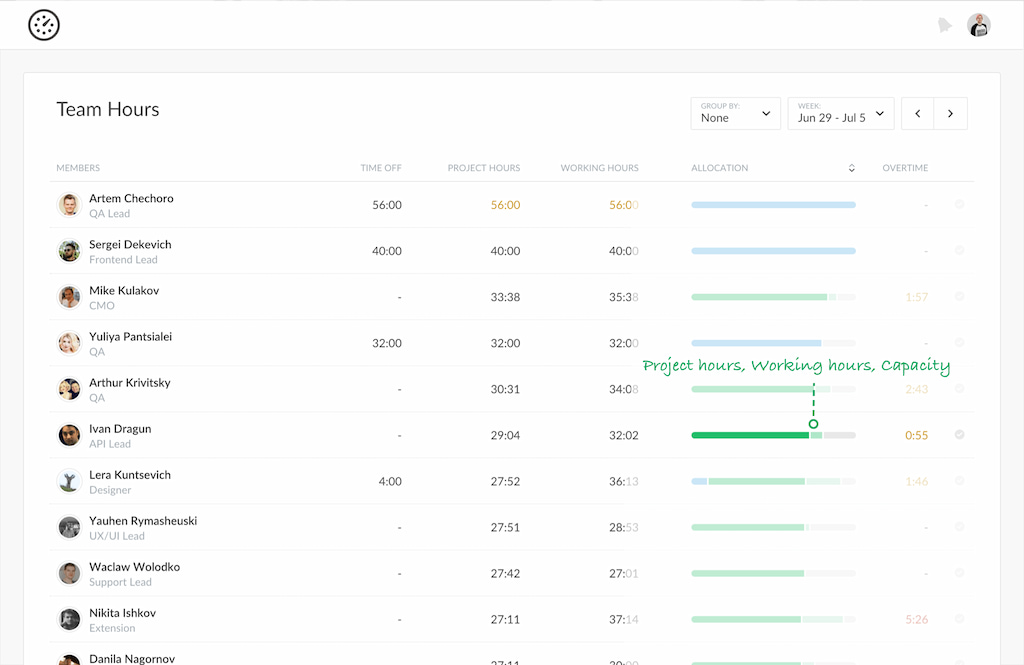
Managers can both see employee performance and make changes to the project. It functions not just as an attendance tracker but as a full-scale project management platform. Managers can assign tasks, set employee hour limits, and even control users’ access to certain information. The manager can edit the time log to ensure accuracy, and with summary charts, all information is displayed concisely.
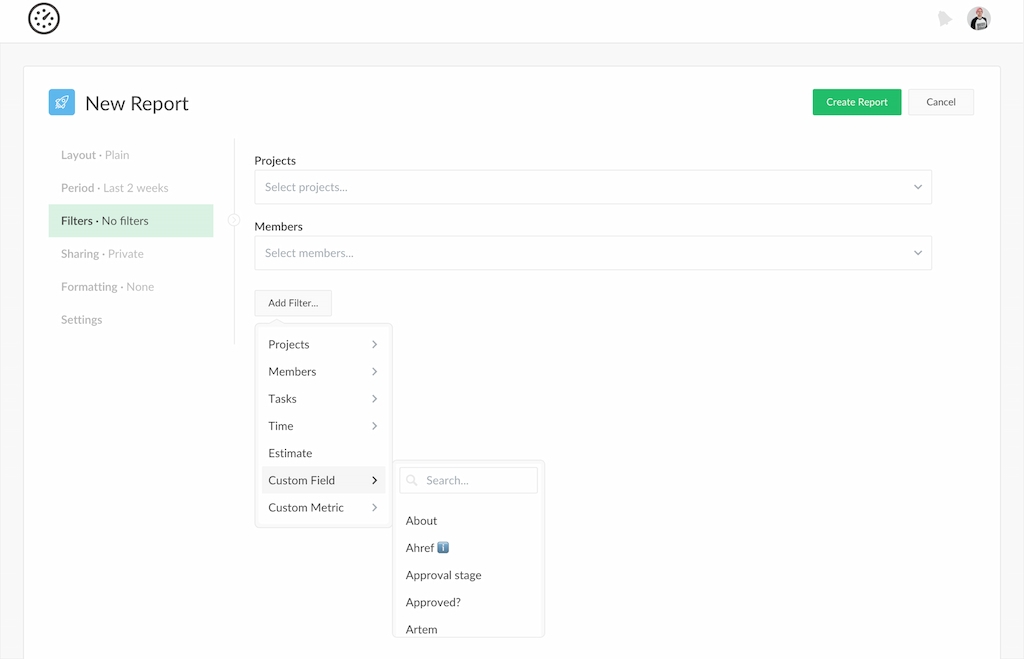
It provides well-organized reports that you can show to clients or use to aid operations. These analytics are customizable and efficient. The reports can be filtered, arranged, and have conditions added. There is also a number of sample reports you can use.
This time-tracking appintegrates with over 15 different software options covering various needs. It integrates with project management solutions to provide best-in-class time tracking integration for ClickUp, Trello, Jira, Basecamp, and Asana, communication software like Slack, and accounting software like Xero, QuickBooks, and FreshBooks. It also integrates with Zapier, an integration software, so it can be widely used across apps.
💰 Pricing
Every business operates on a budget. Finding software solutions that align with your budgetary requirements and the unique demands of your business is critical. Let’s look at where Everhour vs Paydirt vs Punchtime fall in pricing and how they customize their offerings for businesses.
Everhour
It has three pricing options. There is a free option for up to 5 users which offers the basic time tracking and reporting features. The second option, the Lite plan, is $5 for annual billing and $6 for monthly billing. It includes the features the Free plan provides along with invoicing, budgeting, more advanced reporting, and some other extra features. The Team plan is $8.50 for annual billing and $10 for monthly billing, and it includes all the features Everhour provides: from the basic features Free and Lite plans provide to the expenses tracker, priority support, time cards and time approval, auditing, and many more.
Punchtime
This app has costs dependent on the number of users. For one user, it is $19 a month; two-five users – it is $49 a month; for six-15 users, it is $99 a month; and for 16-30 users, it is $199 a month. If users purchase a yearly plan, it is a 20% discount from the monthly costs.
Paydirt
Paydirt has payment plans that restrict the number of users and features depending on costs. The Starter plan for $8 a month allows for one user and three clients. The Hustler plan is $16 a month and has one user and unlimited clients. The Co-Op plan has three team members and unlimited clients for $29 a month, and the Small Team plan is $49 a month for six team members and unlimited clients. The Large Team plan has ten team members and unlimited clients for $79 a month, and the Agency plan has 20 team members and unlimited clients for $149 a month.
🤔 Everhour vs Paydirt vs Punchtime: Final Note
Whether you prefer Everhour vs Paydirt vs Punchtime will entirely depend on your own unique preferences. All three are apps that function inside Trello and provide unique value-adds for businesses.
Paydirt has great offerings, with top-notch features in a variety of areas. They have great reporting and team management, which are their two standout areas, as well as billing and invoicing. Punchtime has top-notch time-tracking offerings but doesn’t have as many integrations as the other two and isn’t as strong with invoicing. Everhour might be the most well-rounded and one of the best time tracking software but suits teams better than freelancers.
Overall, it comes down to what your business is looking for. Each is a great piece of software and can provide businesses with highly valuable features.
If you are managing a team of 5 or more and looking to boost efficiency, Everhour is the perfect tool to keep your team on track. With seamless time tracking, you can easily estimate task durations, set clear budgets, and generate detailed reports inside Asana, Trello, Jira, or any other pm tool.

