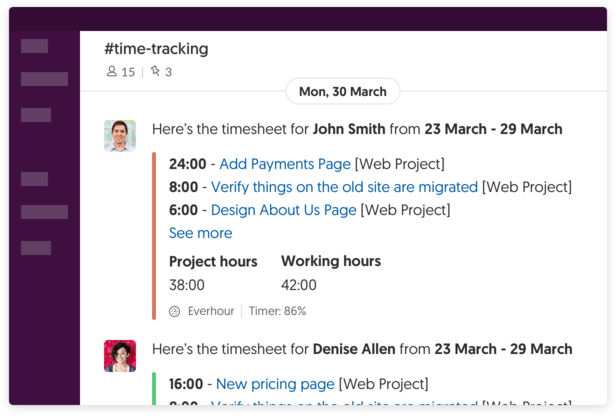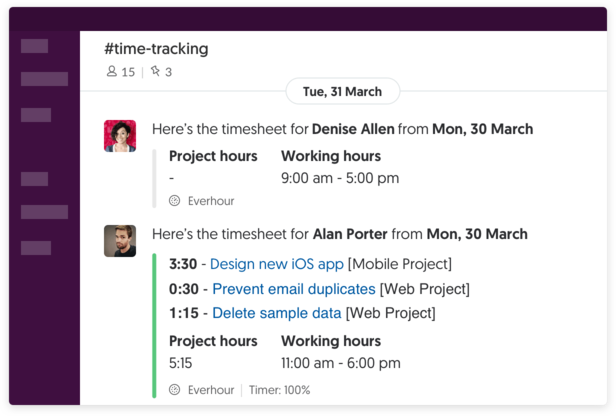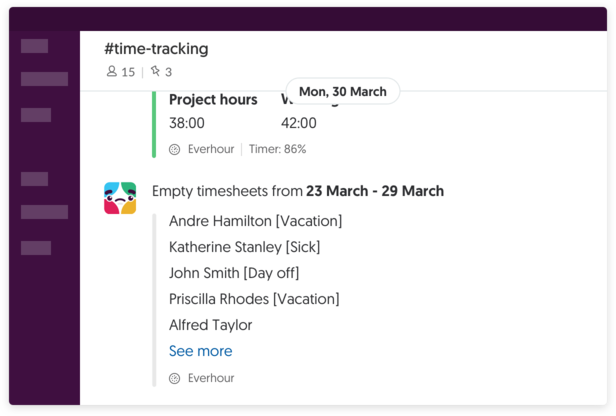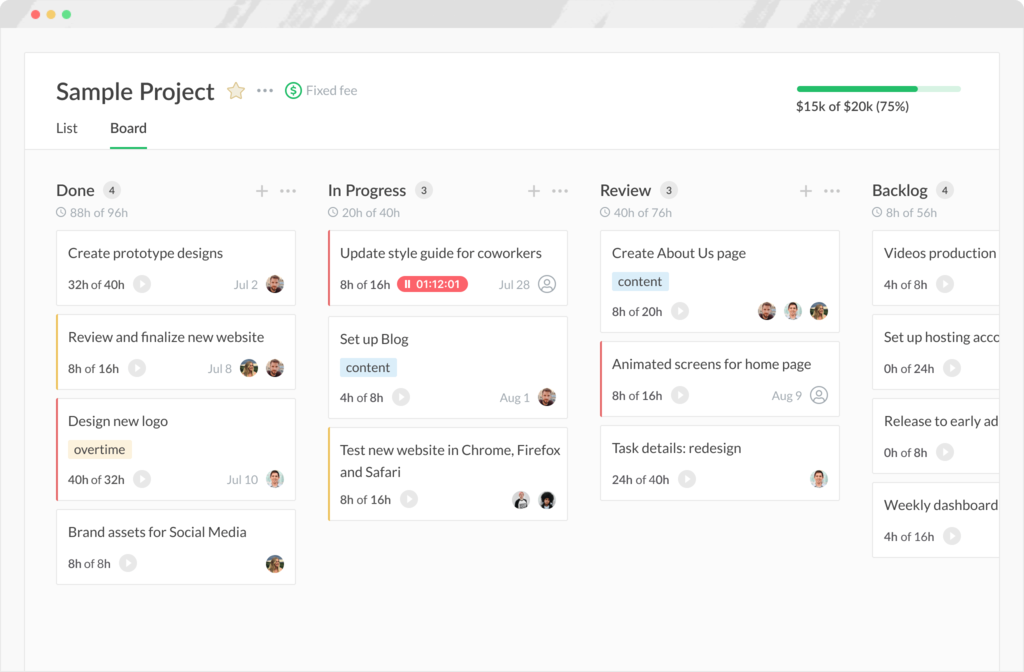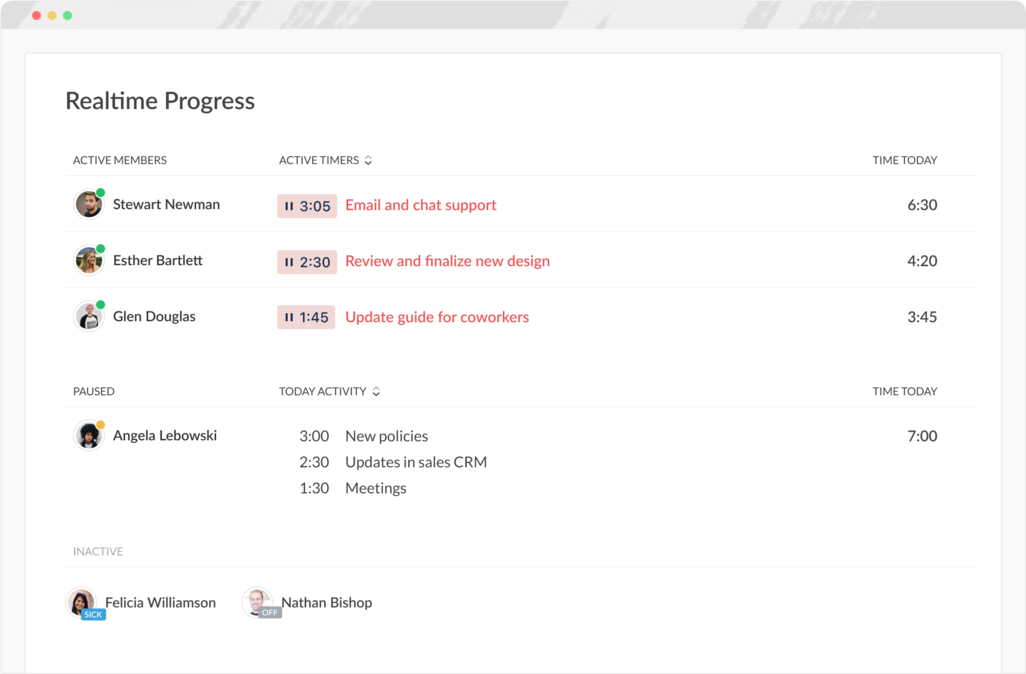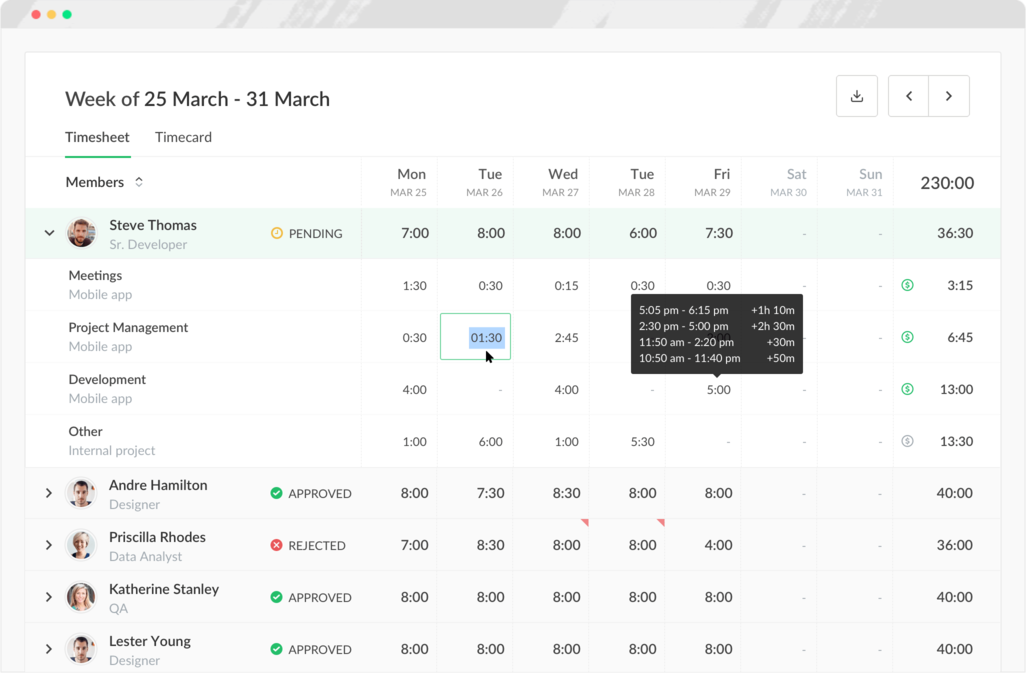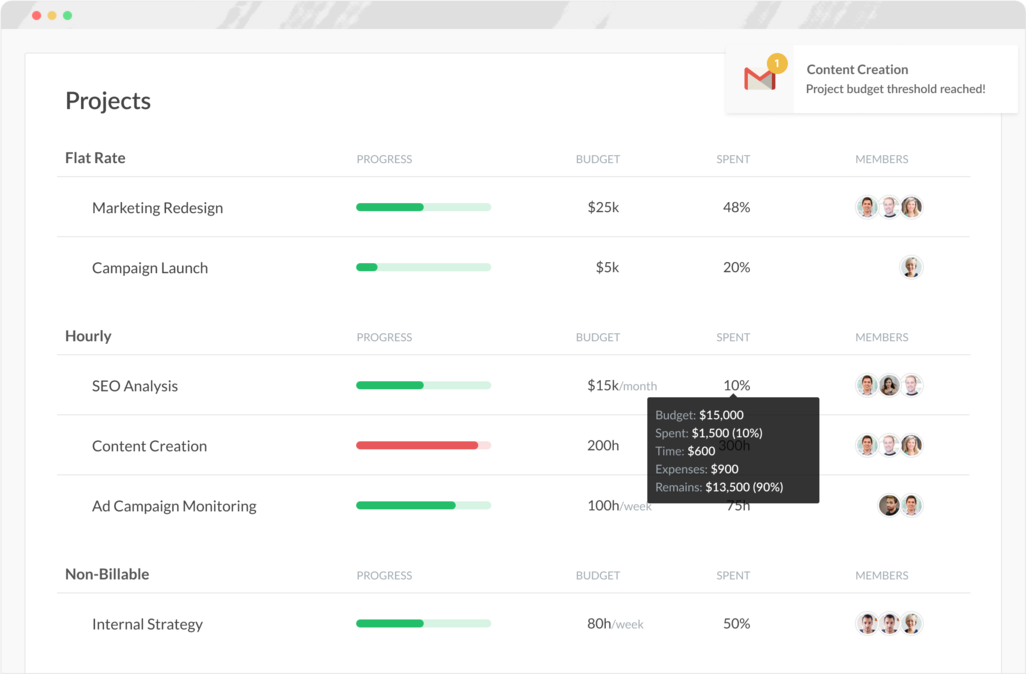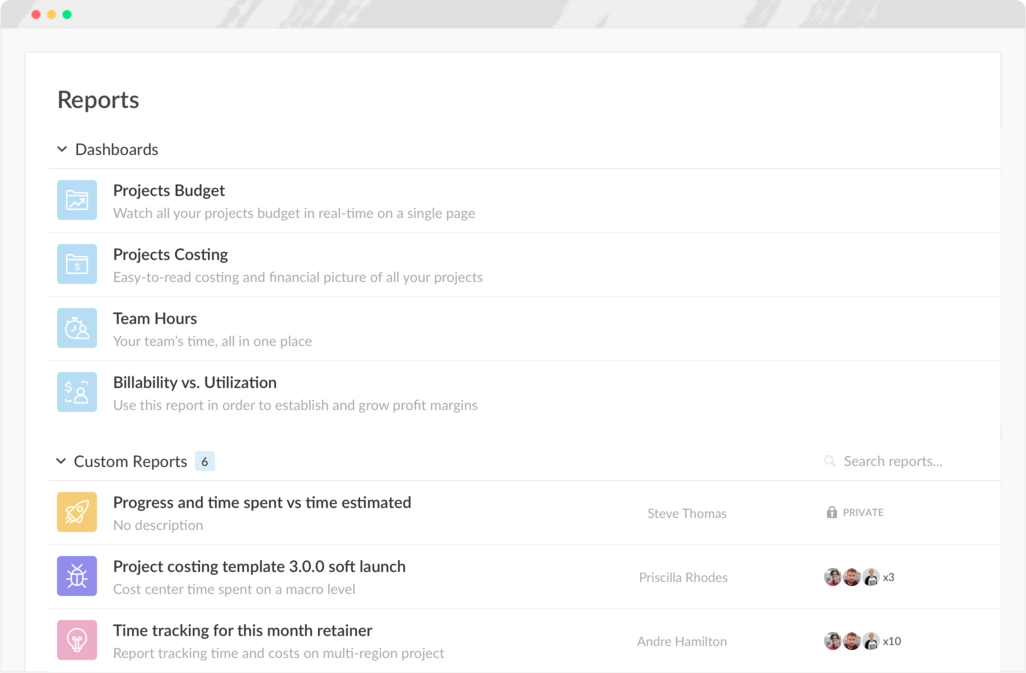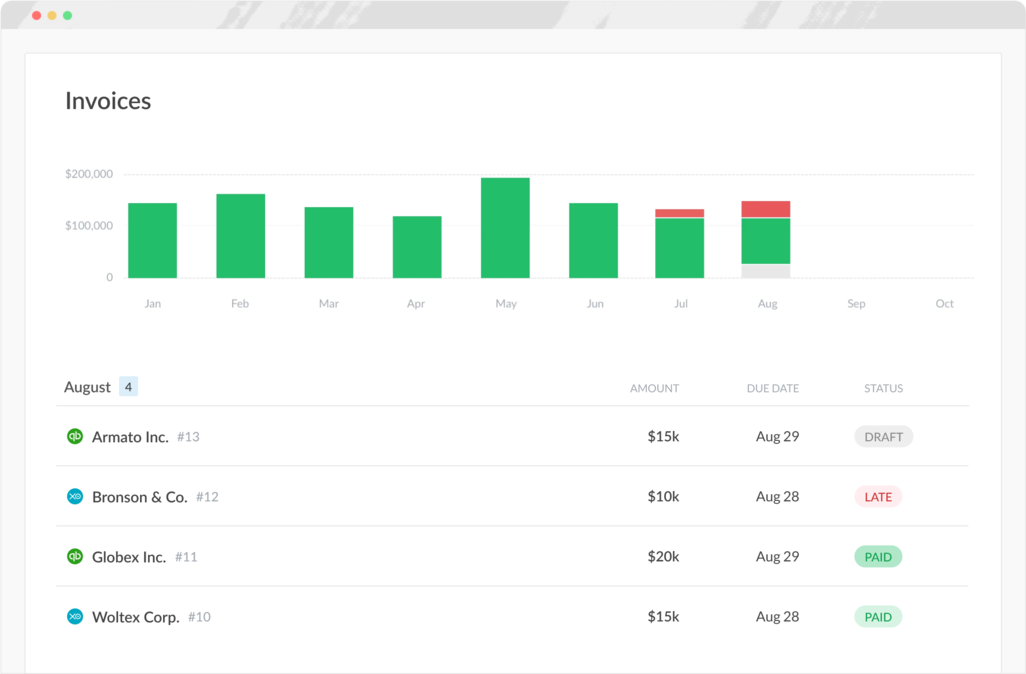Everhour + Slack
Keep track of your project timesheets, working hours, and paid time off inside Slack
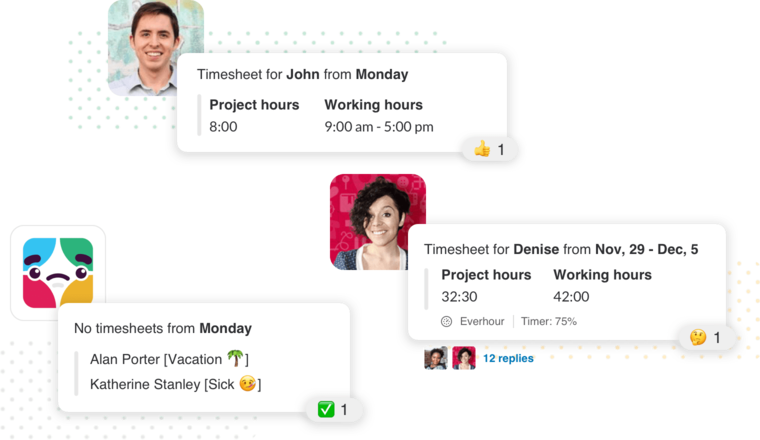
How Everhour integrates with Slack?
Receive daily and weekly messages in your Slack channel about all the work done
by your team including clock-in, clock-out, and time off
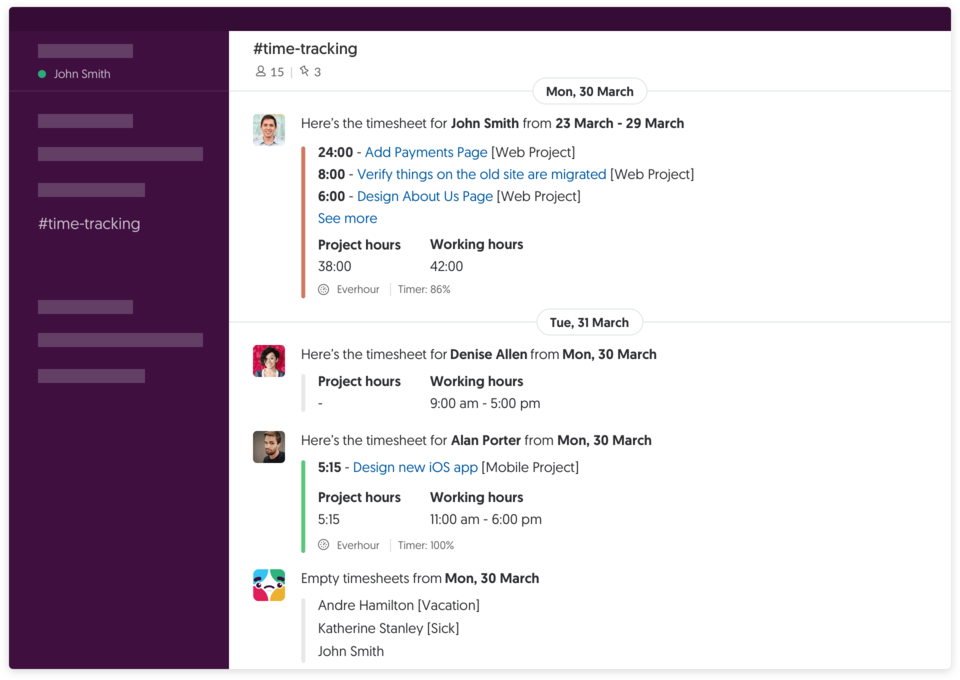
Receive a message about your team’s progress for yesterday or the entire week.
Weekly summary includes project time as well as total working hours.
Daily summary includes project time and when an employee clocked in and out.
-
1
Daily and weekly timeheets
Every day and once a week you receive a message with a list of tasks that your employee worked on and the total time worked.
-
2
Clock-in and clock-out
Regardless of whether the employee worked on the project tasks, you can see their working hours.
-
3
Paid time off
Everyone who had approved time off for a day will be displayed in a separate block with the concrete type PTO.
How Everhour integrates with Slack?