In a world where using the best time tracking software and best time clock apps has become the norm, it becomes crucial to help people keep track of how they spend their time. But there’s no need to worry―plenty of great free time-keeping apps and workflow apps can help you stay on top of your schedule. This article explores the 12 best free time tracking apps available today.
Top Free Time Tracking Tools to Maximize Workflow
Understanding the qualities that define the best free time tracking apps is crucial in making informed decisions for efficient time management. Whether you’re an individual looking to maximize productivity or part of a collaborative team, utilizing free time tracking apps offers valuable insights into your daily, weekly, monthly, and yearly work routines.
How we evaluate the best free time tracking apps
- Real-time monitoring: These applications seamlessly initiate, pause, and conclude time-tracking features.
- Data correction and manual entry: Effortlessly rectify recorded time entries, even after task completion, and input any missed data.
- Comprehensive reporting: Access detailed breakdowns of time allocation for projects, individuals, or clients.
- Invoicing and data export: Streamlined functionality for generating invoices or exporting data in various formats.
- User-friendly accessibility: The software facilitates easy activation of timers across different browsers, applications, and devices.
Our approach to assessment and testing
It’s important to note that we uphold a strict policy of not accepting any compensation for featuring apps or incorporating them into our articles. Our primary focus remains on maintaining the trust our readers have in our impartial and authentic app and category assessments.
1. Everhour
💡 Best time clock app and free time tracking app
Everhour is a free time tracker that helps you keep track of the hours you work. It’s simple to use and easy to set up, making it an excellent choice for busy professionals who want to stay on top of their hours. Everhour also offers integrations with popular productivity apps like Asana, Notion, and Trello, so you can easily track your hours on the go.
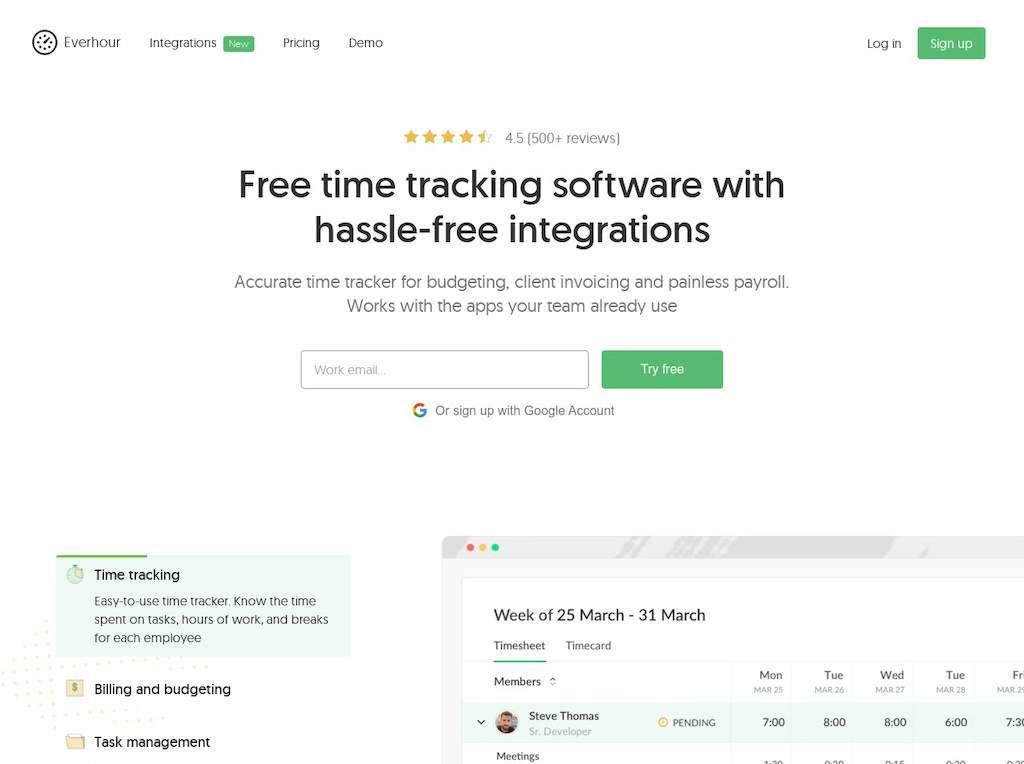
💡 Everhour Key Features
With Everhour, you can see how much time you have left on a project with the time clock app, get insights into where your time is going, add billable rates and expenses, and stay on top of team progress. Plus, Everhour integrates with popular project management tools like Todoist, ClickUp, Basecamp, and many others, so you can easily track your time without leaving your project management tool.
Another useful feature of Everhour is the timesheet app, which arms your team with the right tools to streamline timekeeping processes by tracking attendance and managing work hours and budgets. Using the best timesheet apps will reduce errors, save your team time and energy, boost transparency and efficiency, and help managers spot burnout before it occurs.
Finally, one feature that sets Everhour apart from other time-tracking apps is its customizable reporting tools. With Everhour, you can learn about your business in numbers with accessible, easy-to-generate data and charts, enabling you to make your business more transparent and efficient. The Everhour reporting toolkit comprises team timesheets, live dashboards, member profiles, project summaries, summary emails, and advanced customization tools to create customized reports.
💰 Everhour Pricing
1️⃣ Everhour has several price plans: Free, Lite, and Team. The Free plan, available for up to five users, includes unlimited time tracking, projects, reports, and website integrations.
2️⃣ The Lite plan, which costs $5 per user per month, starting at two users, includes everything in the Free plan plus billable rates, costs, profit, clients, budgets, and invoicing capabilities.
3️⃣ Finally, the Team plan costs $8.50 per user per month, starting at five users, and includes everything in the Lite plan plus unlimited users, time approval, time cards, time off, expenses, scheduling, API, and more.
✅❌ Everhour Pros and Cons
Pros
- Free plan available
- User-friendly interface
- Start-stop timers
- Integrates with dozens of apps
- Unlimited, in-depth reports
Cons
- No offline version is available
- The iPhone app is available but is currently in beta testing
2. TMetric
💡 Best for mastering productivity
TMetric is a free time-tracking app that helps you stay productive and manage your time more efficiently. It’s very simple to use and has a clean, intuitive interface.
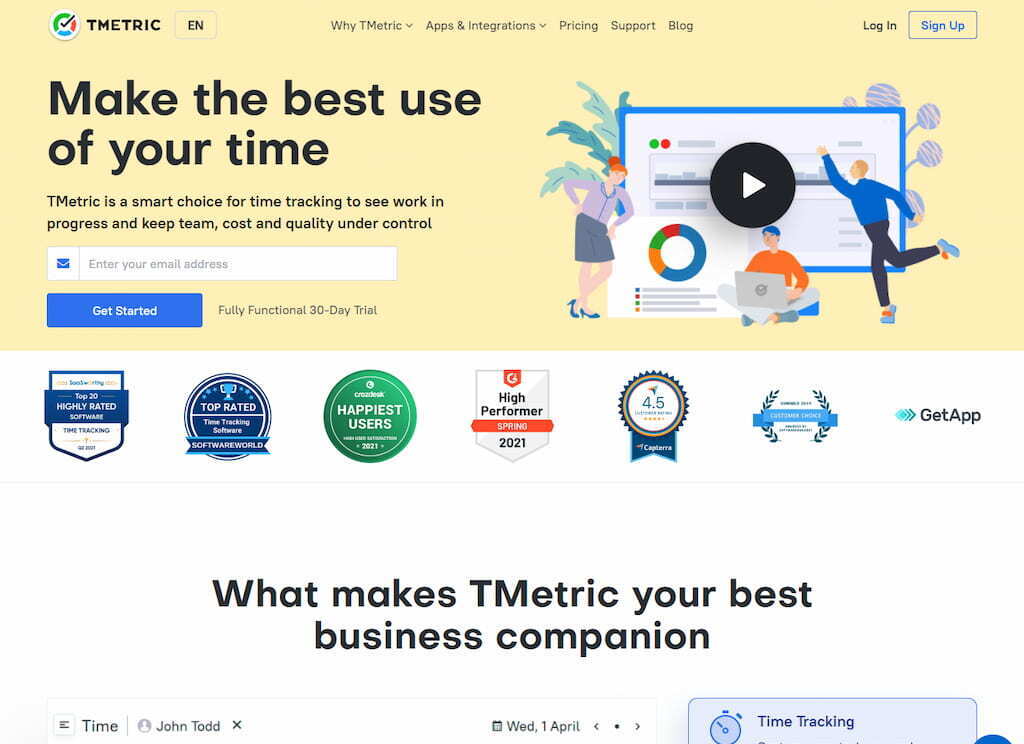
💡 TMetric Key Features
TMetric is a free time-tracking app that allows you to track time spent on tasks and projects. The time tracking app provides detailed reports on your time usage, so you can see where you’re spending the most time and optimize your workflow. Additionally, it integrates with popular project management tools like Asana, Trello, and Jira, so you can easily track time spent on tasks across multiple platforms.
💰 TMetric Pricing
1️⃣ TMetric app offers three plans: Free, Professional, and Business. Free plan includes some basic features like time tracking, integrations, reporting features, and unlimited projects.
2️⃣ Professional plan is $5 a month and offers wider range of features, such as invoicing, budgeting, task management, and many more.
3️⃣ Business plan is $7 a month and provides all the features TMetric has.
✅❌ TMetric Pros and Cons
Pros
- Track your time and improve productivity
- User-friendly app with a clean interface
- Integrates with many popular tools such as Asana, Jira, Trello, Basecamp, and more
- Free trial available
- Detailed reports of your time
Cons
- No built-in Pomodoro technique timer
- Some users find the reports difficult to understand
3. MyHours
💡 Best for freelancers
Essentially, MyHours is a popular free time tracking and timesheet app that is simple to use and has a clean, intuitive interface.
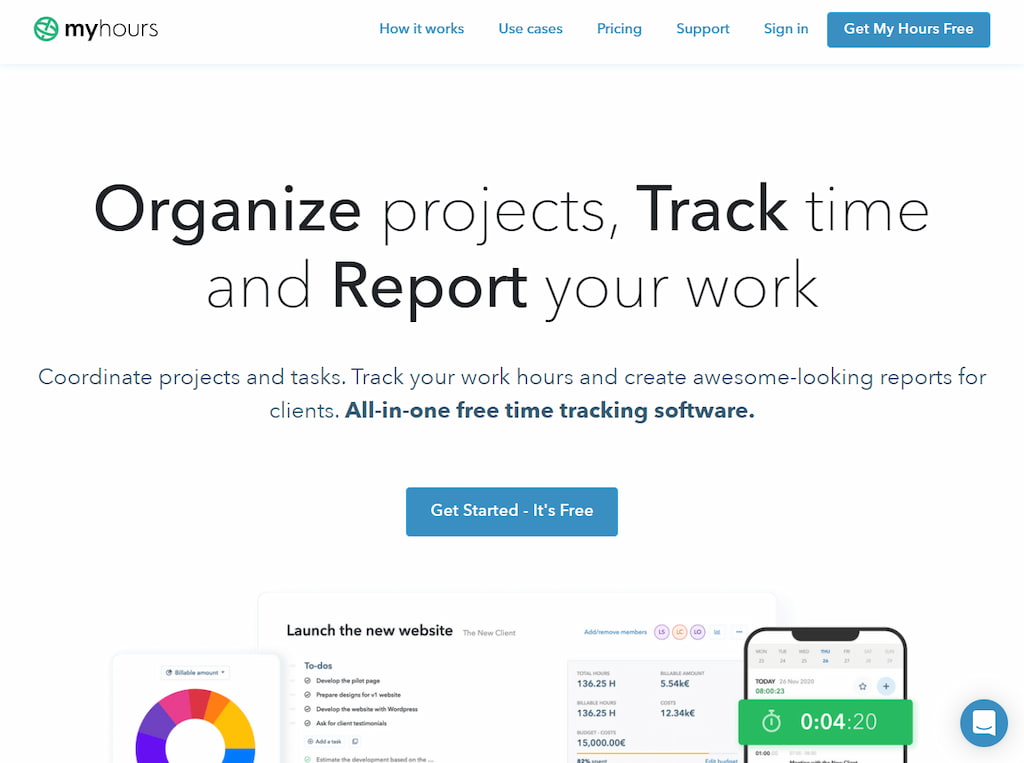
💡 MyHours Key Features
You can use it to track your time by project, task, or client and generate reports to see exactly where you’re spending your time. MyHours app also integrates with various other productivity apps, making it a great choice for anyone who wants to manage their time more effectively.
💰 MyHours Pricing
1️⃣ It offers two price plans: Free and Pro. The Free plan includes unlimited team members and projects, project and task time tracking, billable rates, and reports.
2️⃣ On the other hand, the Pro plan costs $6 per user per month when billed annually and includes everything in the Free plan plus invoices, approval workflows, priority support, and more.
✅❌ MyHours Pros and Cons
Pros
- One of the best hour tracker apps which are free to use
- Task management features
- Integrates with various productivity apps
Cons
- Less suitable for complex projects that require more features than MyHours offers
- It might be more difficult to use than other simpler time-tracking apps
4. Hubstaff
💡 Best for workforce management
Hubstaff is a free time tracking app that helps you to keep track of your employees’ time and activity. The app is a great way to stay on top of your team’s work and ensure they are productive. Plus, it can also help you to identify any areas where there may be potential issues or where improvements can be made.
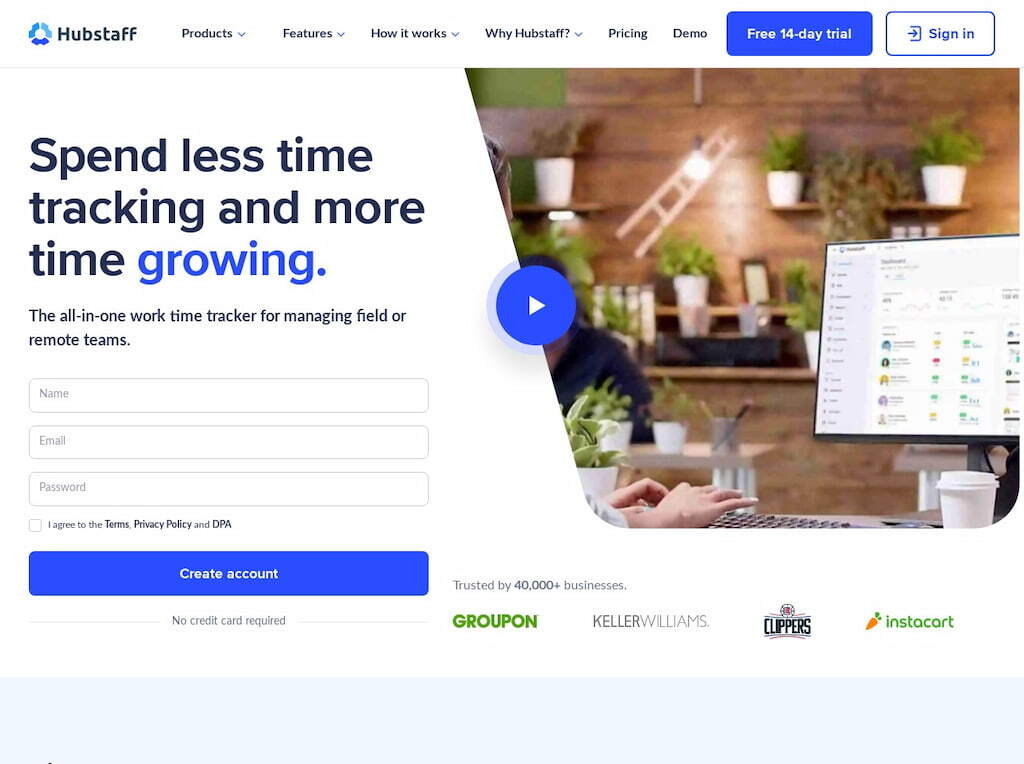
💡 Hubstaff Key Features
With Hubstaff, you can track time for any task or project and see exactly how much time you’ve spent working. The tool is perfect for freelancers or anyone who wants to optimize their workflow. Plus, you can set up alerts to ensure you don’t spend too long on tasks and view weekly reports that show a breakdown of the work you’ve completed. Another great feature of Hubstaff is that it integrates with various productivity and collaboration apps.
💰 Hubstaff Pricing
1️⃣ Hubstaff offers four time tracking subscription plans: Free, Starter, Pro, and Enterprise.
2️⃣3️⃣4️⃣ The Starter plan costs $5.83 per user per month, the Pro plan costs $8.33 per user per month, and the Enterprise plan cost varies depending on the size and requirements of the organization looking to subscribe.
✅❌ Hubstaff Pros and Cons
Pros
- Accurate time tracking
- Set up alerts to notify you when you’ve been working on a task for too long
- Generates weekly reports that show your work breakdown
- Helps improve your productivity by identifying areas where you spend too much time
Cons
- Requires a paid subscription to access all features
- Some users find the interface difficult to navigate
5. Tick
💡 Best for simple time tracking
Tick is a free time-tracking app that helps you stay on top of your work schedule. It has a simple, easy-to-use interface and lets you track your time by an hour, day, or week. With Tick, you can see how much time you’ve spent on each task, set reminders for upcoming deadlines, and add notes to keep track of your progress.
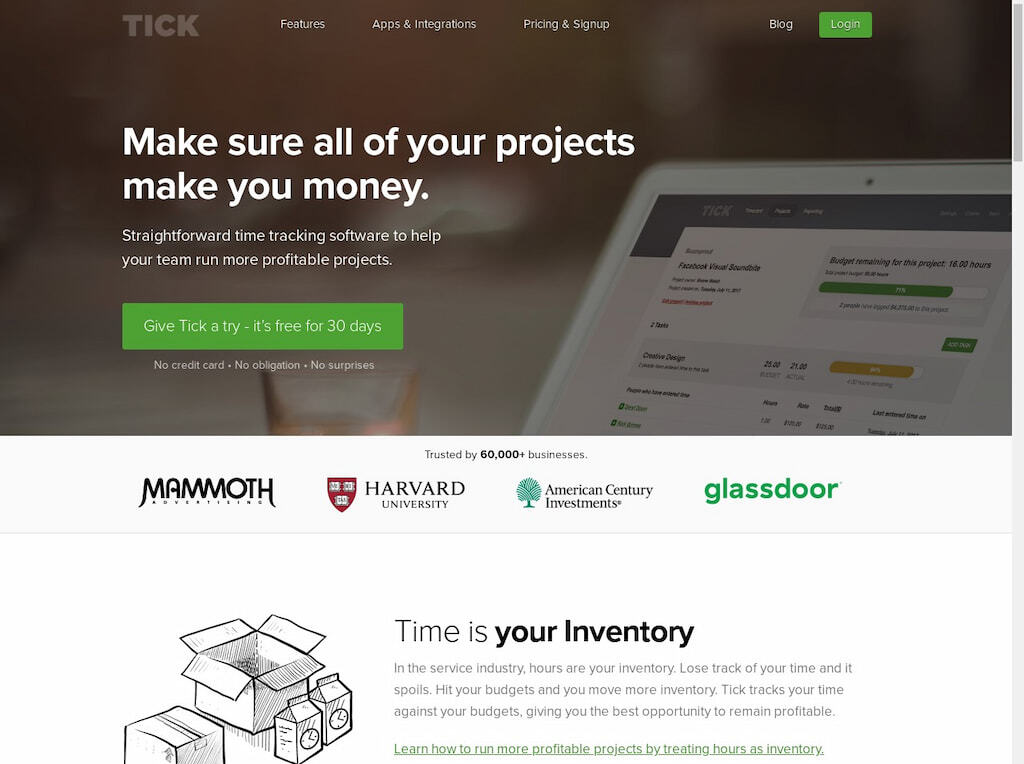
💡 Tick Key Features
One of the best features of Tick is the ability to create projects and tasks and then track your time against them. The time tracking app also integrates with popular productivity apps like Asana and Trello, so you can keep your workflows in one place. It also lets you generate reports to help you track your progress over time and to identify any areas where you or a team member may be falling behind.
💰 Tick Pricing
1️⃣ Tick is free to use for 30 days. After this free trial ends, there are several plans to choose from. For those wanting to track time on one project, the tool is completely free.
2️⃣3️⃣4️⃣5️⃣ However, for those who need to track up to 10 projects, the plan costs $19 per month, for 30 projects, $49 per month, for 60 projects, $79 per month, and for unlimited projects, $149 per month.
✅❌ Tick Pros and Cons
Pros
- App automatically starts tracking your time as soon as you open it, so you don’t forget to start the timer
- Easy-to-use interface
Cons
- The free version only allows you to track one task at a time
- Integrations are limited compared to other time-tracking apps
6. TimeCamp
💡 Best for remote work
TimeCamp is some of the best remote work management software available thanks to its many useful features. Plus, it’s easy to use for those who aren’t familiar with time-tracking software.
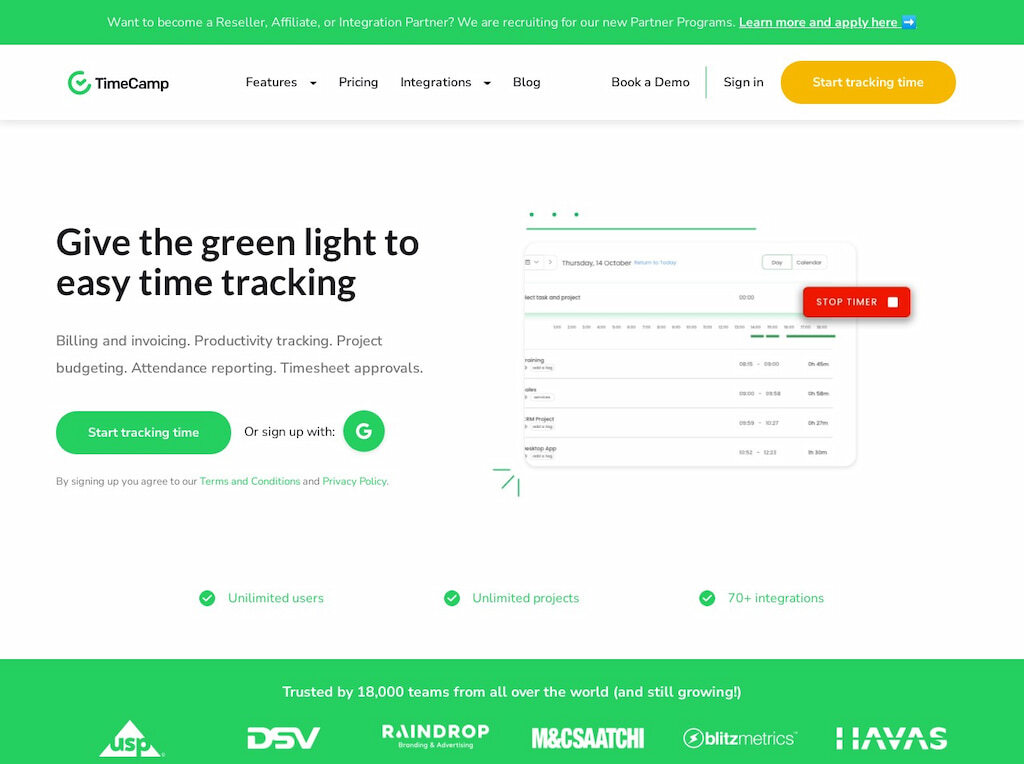
💡 TimeCamp Key Features
TimeCamp’s key features include automatic time tracking—the app tracks the time you spend on your computer, so you don’t have to remember to start and stop the timer! In addition, TimeCamp not only tracks how much time you spend on each task but also how productive you are during that time. This feature can help you identify areas where you need to improve your efficiency. The app also provides detailed reports of your time usage, which can be helpful in identifying patterns and trends.
💰 TimeCamp Pricing
1️⃣ TimeCamp offers four subscription plans: Free, Basic, Pro, and Enterprise. The Free plan includes unlimited users, tasks, and projects and is available to use via desktop or mobile app.
2️⃣ The Basic plan costs $6.30 per user per month and includes all Free plan features plus time rounding, custom reports, management roles, and more.
3️⃣ The Pro plan costs $9 per user per month. It includes the features of the Basic plan plus billing rates, timesheet approvals, and more.
4️⃣ Finally, the Enterprise plan includes the features of the Pro plan plus personalized training, private cloud implementation, and a self-hosted server. The cost of this plan varies by the needs of the organization.
✅❌ TimeCamp Pros and Cons
Pros
- Easy-to-use time-tracking features
- Access billing rates, invoicing, and timesheet approval capabilities
- Integrates with several project management apps
Cons
- Some features can be confusing to use, especially for those unfamiliar with time-tracking tools
- The app can be slow occasionally
7. TimeTrack
💡 Best for collatoration
TimeTrack is a great tool for managing your time and improving your productivity. If you’re looking for a free app to help you track your time, then TimeTrack is definitely worth exploring.
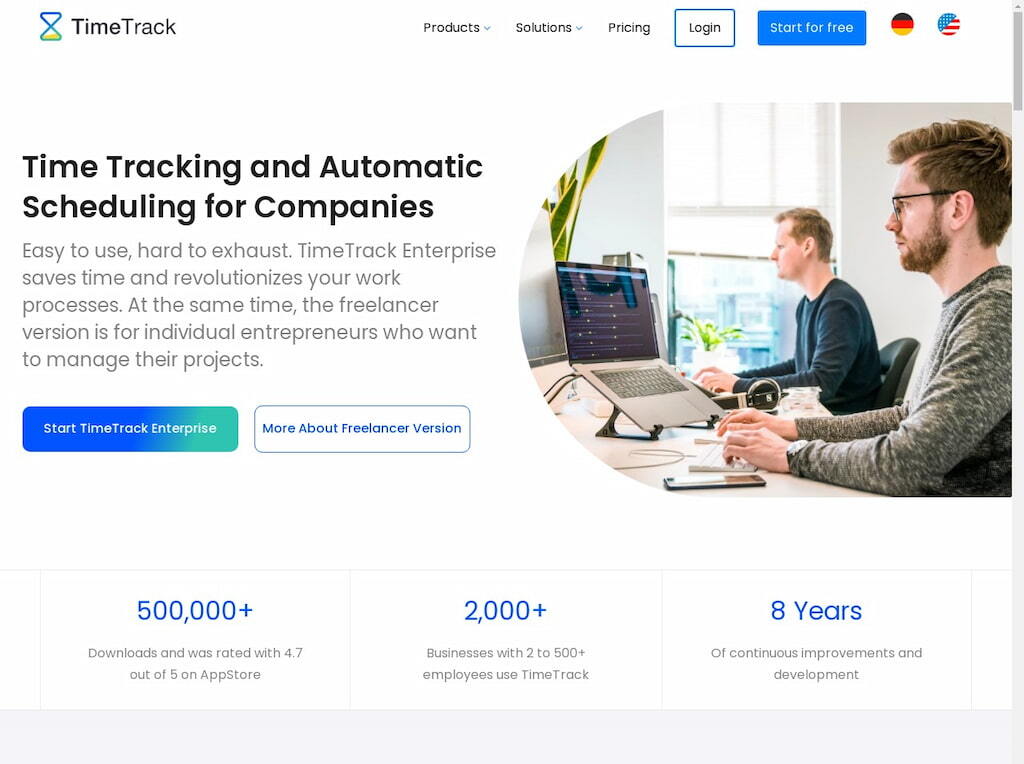
💡 TimeTrack Key Features
TimeTrack has several excellent features, including time tracking, an attendance tracker and work hours tracker, project tracking and management tools, and duty planning and employee scheduling capabilities to make shift planning easier. Plus, the platform provides detailed reports on attendance and employee time tracking.
💰TimeTrack Pricing
1️⃣ TimeTrack offers a free 14-day trial, allowing users to get a feel for the platform before deciding to subscribe. After the trial ends, there are three subscription options: Standard, Premium, and Gold.
2️⃣ Standard costs $4 per user per month, billed annually, and includes attendance and expense tracking, reporting, and more.
3️⃣ The Premium plan costs $8 per user per month, billed annually, and includes all Standard plan features plus project time tracking, planning, and evaluation.
4️⃣ Finally, the Gold plan costs $10 per user per month and includes all Premium features plus invoicing, appointment scheduling, and integrations.
✅❌ Timetrack Pros and Cons
Pros
- Helps you stay organized and on track
- Planning, monitoring, and scheduling features boost team productivity
- Easy to access from anywhere
- Free to try for 14 days
Cons
- May take time to learn how to use all the features
- Some key features are only available in the paid version
8. RescueTime
💡 Best for personalized time management
As you might already know, RescueTime is a fantastic free time tracking app that can help you take control of time and boost team productivity in the process.
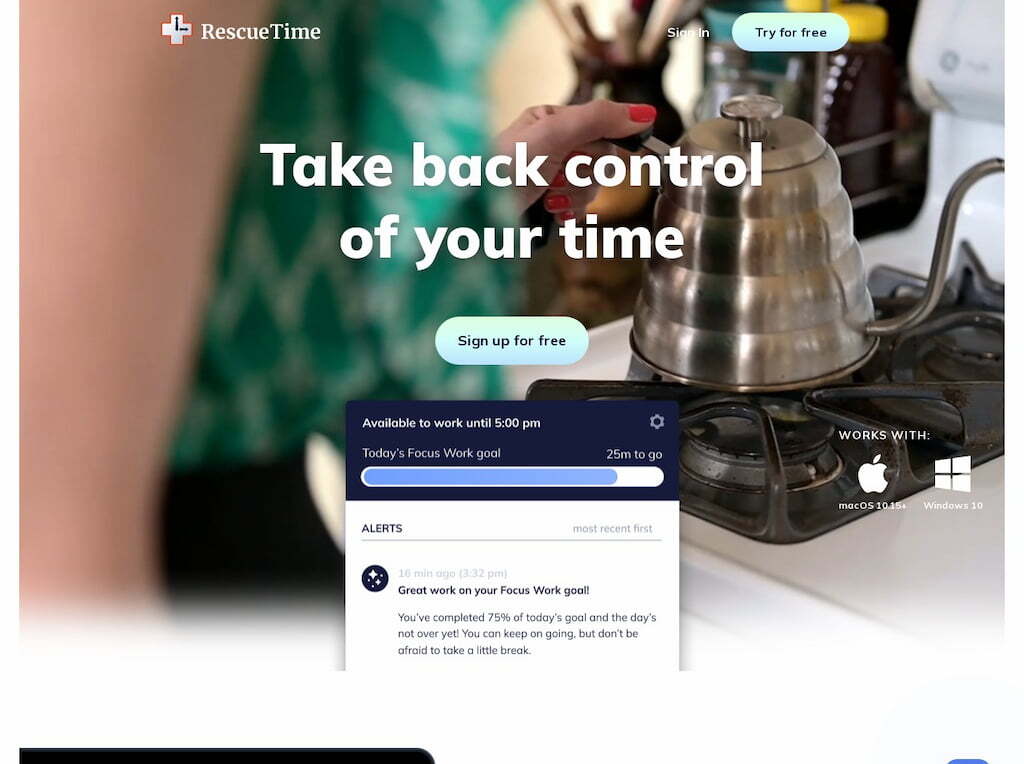
💡 RescueTime Key Features
The app runs in the background and tracks which applications and websites you use. The app then produces reports showing how much time you spend on each activity. RescueTime app also has a feature called Goals, which allows you to set targets, such as spending a certain amount of time on productive activities. You and your team can then use the website to track your progress toward these goals. Other key features include detailed reporting and the ability to block specific distractions.
💰 RescueTime Pricing
1️⃣2️⃣3️⃣ It offers three pricing plans: Lite, Team, and Premium. Lite is free to use, the Team plan starts at $6 per user per month, and the Premium plan starts at $9 per user per month.
✅❌ RescueTime Pros and Cons
Pros
- Shows you where you can improve your time management
- Helps increase your productivity
- Gives you insights into your work and breaks patterns
- Easy to install and use
Cons
- Some features are only available in the premium version
- Does not work offline
- Requires an account to use
9. DeskTime
💡 Best for improving workflow
All in all, DeskTime is a popular time-tracking app that helps you track how much time you spend on your computer, which can be helpful if you need to increase your productivity or find out where you’re spending your time.
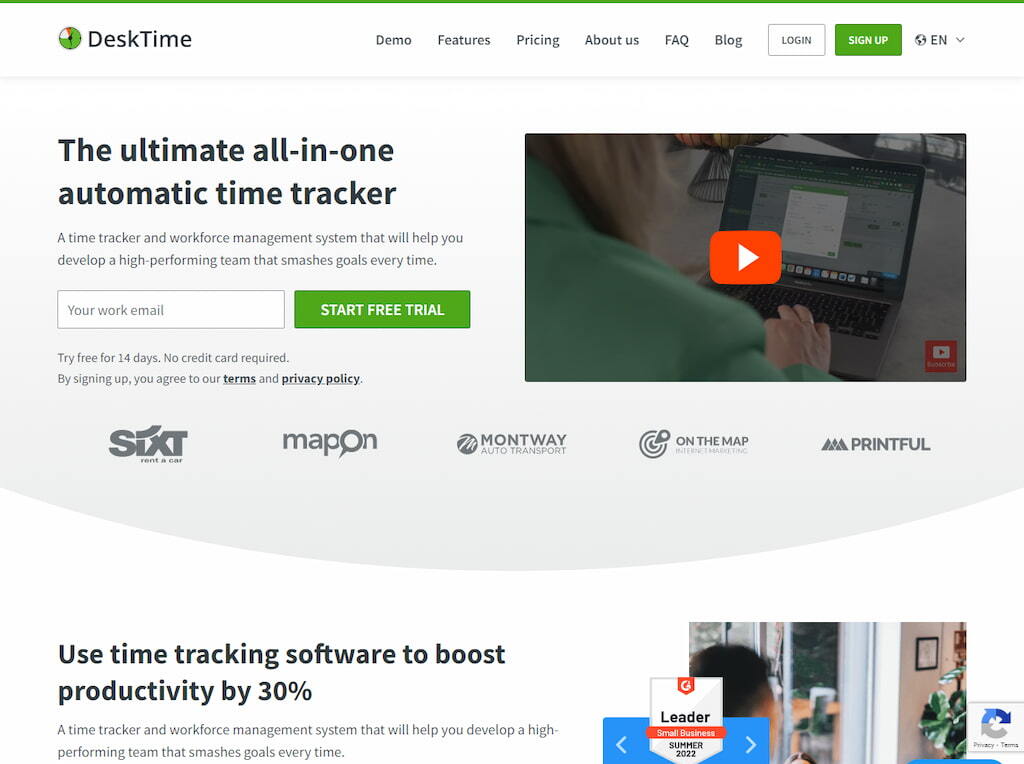
💡 DeskTime Key Features
It is a great free time tracking app that offers a variety of features to help you be productive. The time tracking app has a clean, user-friendly interface and allows you to track your time by the minute with an automatic time tracker. Plus, you can set goals and reminders, view productivity reports and integrate with other vital apps, such as Google Calendar, Trello, Asana, Basecamp, and many more.
💰 DeskTime Pricing
1️⃣ DeskTime has four pricing plans: Free, Pro, Premium, and Enterprise. Free plan is available only for one user and includes basic features it provides.
2️⃣ The Pro plan is $7 a month and offers everything available in the Free plan as well as integrations, idle and project time tracking, and many more.
3️⃣ Next plan, Premium, is $10 a month and, on top of everything the previous plans, provides screenshots, scheduling, invoicing, and other great features.
4️⃣ The final plan, Enterprise, is $20 a month and provides users with everything DeskTime can offer.
✅❌ DeskTime Pros and Cons
Pros
- Detailed reports to easily track progress
- Track time spent on specific projects/tasks
- Set goals and track progress
- Integrates with many popular communication and project management apps
Cons
- The free version is limited to tracking five projects
- Monthly reports can be hard to read for new users
- No mobile app is available
10. ActiTIME
💡 Best for project tracking
ActiTIME is an intuitive time-tracking tool that allows you to track time wherever you are. With this useful tool, you can identify wasteful time drains and bottlenecks in tasks and projects to speed up delivery.
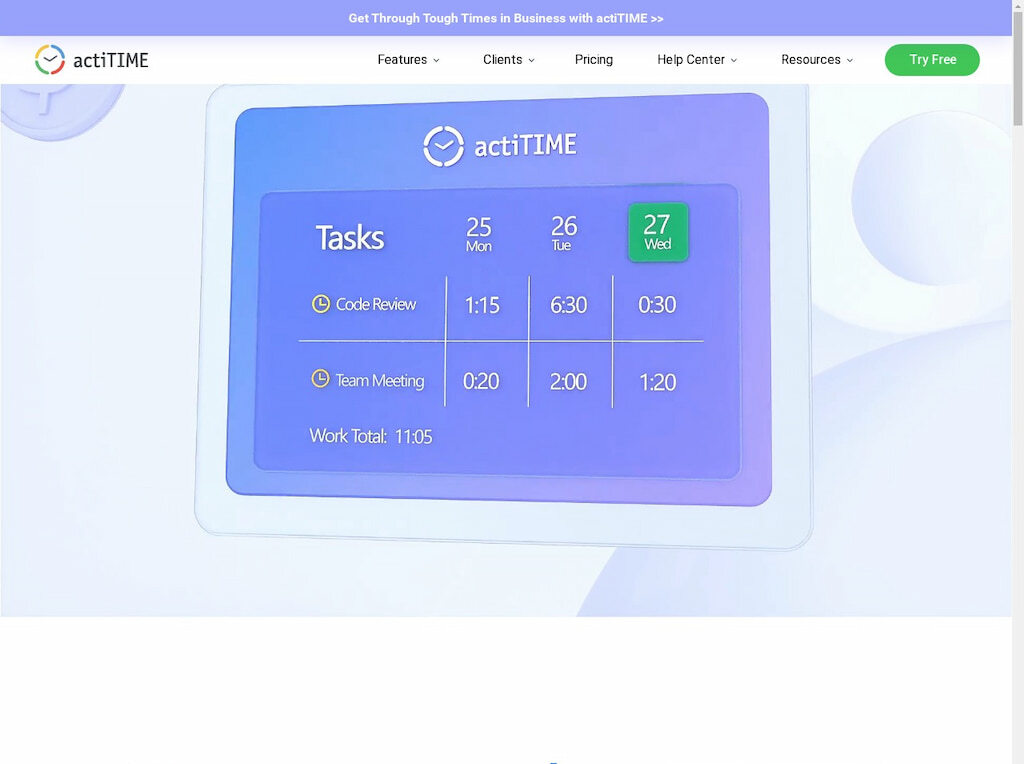
💡 ActiTIME Key Features
ActiTIME has a host of useful features, including flexible time tracking with manual and automatic timers, reporting and data analysis capabilities, and project tracking tools such as estimates and progress visualizations. But that’s not all—you can also assign billing rates to tasks, create invoices, calculate costs, manage team workload and absences, and integrate with all your favorite collaboration and project management tools.
💰 ActiTIME Pricing
1️⃣2️⃣3️⃣4️⃣ ActiTIME offers four pricing plans based on the number of users planning to access the software after a 30-day free trial. The Free plan has limited functionality for one to three users, the plan for one to 40 users costs $6 per user per month, and the plan for 41 to 200 users costs $5 per user per month. For more than 200 users, there is a fixed yearly cost which is billed yearly.
✅❌ ActiTIME Pros and Cons
Pros
- Track and bill hours worked on tasks and projects
- Manage budgets effectively
- Generate reports to boost efficiency
- Customize the platform to your specific needs
- Integrates with collaboration and project management tools
Cons
- Requires a learning curve to master all the platform’s features
- Some features only accessible through a paid subscription
11. ATracker
💡 Best for task optimization
ATracker is a convenient time-tracking app that helps you keep track of tasks and projects. The app is known for being easy to use and requires minimal setup, allowing you to start tracking time quickly.
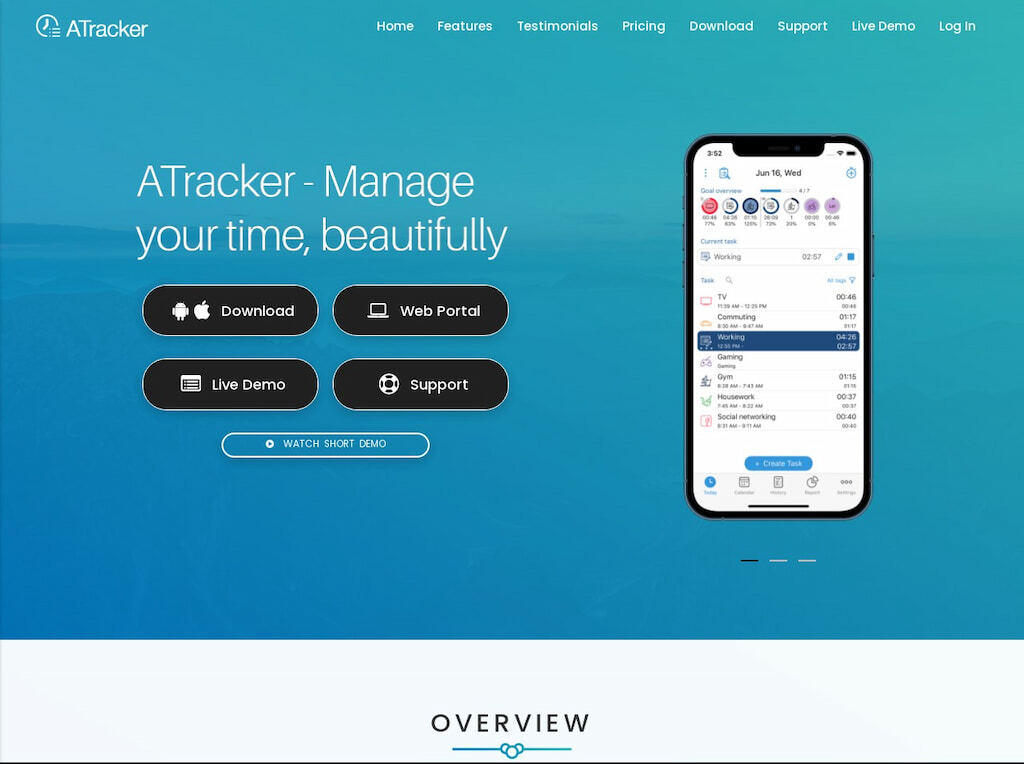
💡 ATracker Key Features
ATracker offers several useful features that make it one of the best personal time tracking apps, including a start/stop timer, task lists, and the ability to create reports in a range of formats, such as pie and bar charts. Plus, you can view a history of how you’ve spent your time in either a calendar or list view and set daily or weekly goals to follow.
💰 ATracker Pricing
1️⃣2️⃣ ATracker is free to use but with some restrictions. To access all app features, users pay a one-time cost of $4.99. With ATracker Pro, you can track unlimited tasks, export data, and access advanced settings.
✅❌ ATracker Pros and Cons
Pros
- Easy setup
- Clean, customizable user interface
- Access from any device
- Start and stop tasks without unlocking your phone (iOS only)
Cons
- Widgets only available on iOS phones
- Limited features compared to other time-tracking tools
12. TrackingTime
💡 Best for visualization
The last app on our list, TrackingTime is a tool that allows you to quickly and easily measure productivity, It provides set-and-forget time tracking and integrates it with all of your favorite collaboration and project management apps.
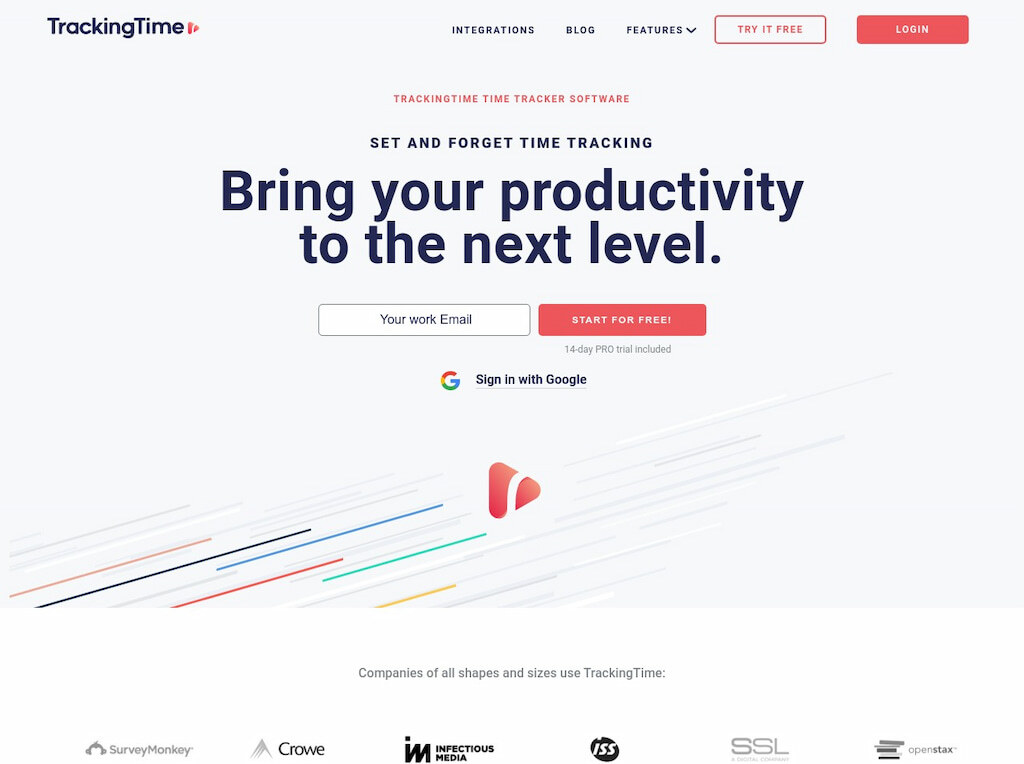
💡 TrackingTime Features
Its key features include an online time tracker to keep track of tasks and projects, project management tools such as weekly team overviews, billable and non-billable hours options, project due dates, and granular user roles and permissions to protect sensitive information. Additionally, TrackingTime allows you to use online timesheets to manage payroll, invoicing, and projects in one place and time cards for easy clock-in and clock-out.
💰 TrackingTime Pricing
1️⃣ It offers two subscription options: Free and Pro. The Free plan includes time and task tracking for three users, as well as basic reporting.
2️⃣ The Pro plan, which includes unlimited collaboration, advanced reporting, and time management capabilities, costs $5 per user per month when billed annually after a 14-day free trial.
✅❌ TrackingTime Pros and Cons
Pros
- Easy to use and navigate
- Convenient time tracking features: stopwatch, Pomodoro timer, and start/stop timers
- Integrates with project management tools, including Asana, Trello, and Jira
- Track time offline
Cons
- Some may find the interface overwhelming
- Limited customization options compared to some other time-tracking apps
- The free plan has limited features
TL;DR: Pros and Cons of the 12 Best Free Time Tracking Apps
| Pros | Cons | |
| Everhour | Free plan available User-friendly interface Start-stop timers Integrates with dozens of apps Unlimited reports One of the best online timesheet tools |
No offline version The iPhone app is in beta testing |
| TMetric | User-friendly app with a clean interface Integrations with many tools such as Asana, Jira, Trello, Basecamp, etc Free trial Detailed reports |
No built-in Pomodoro timer Reports can be difficult to understand |
| MyHours | Free to use Task management features Integrations with various productivity apps |
Less suitable for complex projects Might be more difficult to use |
| Hubstaff | Free desktop time tracker Alerts Generates weekly reports |
Paid subscription to access all features Interface can be difficult to navigate |
| Tick | Automatic start of time tracking Easy-to-use interface |
The free version only allows you to track one task at a time Integrations are limited |
| TimeCamp | Easy-to-use time tracking Billing rates, invoicing, and timesheet approval capabilities Integrations with several PM apps |
Some features can be confusing to use The app can be slow |
| TimeTrack | Planning, monitoring, and scheduling features Easy to access Free 14-day trial |
May take time to learn how to use Some key features only available in the paid version |
| RescueTime | Shows you where you can improve your time management Increases productivity Gives you insights into your work and breaks patterns Easy to install and use |
Some features are only available in the premium version Does not work offline Requires an account to use |
| DeskTime | Detailed reports to easily track progress Integrations with many popular apps |
The free version is limited Monthly reports can be hard to read for new users No mobile app is available |
| ActiTIME | Customizable platform Integrationss with collaboration and project management tools |
Requires a learning curve Some features only accessible through a paid subscription |
| ATracker | Free time tracking app for iPhone Easy setup Clean, customizable user interface Access from any device Start and stop tasks without unlocking your phone (iOS only) |
Widgets only available on iOS phones Limited features |
| TrackingTime | Easy to use and navigate Convenient time tracking features Integrations with project management tools Tracks time offline |
Some may find the interface overwhelming Limited customization options The free plan has limited features |
Best Free Time Tracking Apps: In Summary
Among the plethora of best free time tracking apps available, selecting the optimal one hinges on your specific needs. For comprehensive job-tracking software offering an array of indispensable tools including time tracking, project management, invoicing, and payroll features, Everhour stands out as the top choice. Regardless of your selection, embracing time tracking will undoubtedly benefit your productivity endeavors!
If you are managing a team of 5 or more and looking to boost efficiency, Everhour is the perfect tool to keep your team on track. With seamless time tracking, you can easily estimate task durations, set clear budgets, and generate detailed reports inside Asana, Trello, Jira, or any other pm tool.

