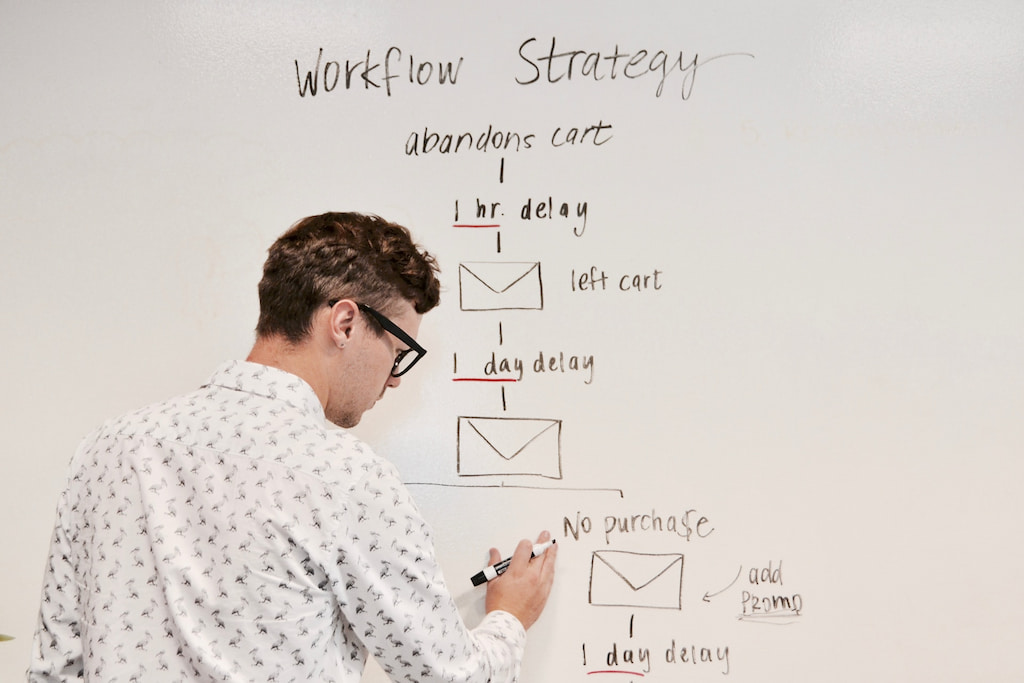A well-designed workflow management system can help with a lot of things. Streamline business processes, eliminate bottlenecks, and improve communication and collaboration among team members, for one thing. Workflow apps, in particular, offer a powerful and convenient way to manage workflows, automate tasks, and keep track of progress in real-time. Free employee shift scheduling apps can also enhance workflow management by simplifying employee scheduling and tracking.
In this article, we will explore what workflow applications are, their benefits, features, and the best workflow apps available today. All in all, this guide will provide you with all the information you need to choose the best workflow app for your needs and take your productivity to the next level.
Understanding Workflow Management: Key to Business Efficiency

To clarify, workflow management refers to the process of analyzing, designing, implementing, and optimizing workflows within an organization to improve productivity and efficiency. At its core, workflow management involves breaking down complex business processes into smaller, more manageable steps or tasks and defining the roles, responsibilities, and sequence of activities required to complete them.
All in all, workflow management can take various forms, depending on the nature of the business and the specific processes. For instance, it may involve automating repetitive tasks, assigning tasks to specific team members, setting deadlines, and providing real-time updates on progress.
Effective workflow management can help eliminate bottlenecks, reduce errors, and improve overall productivity and quality.
Specifically today, workflow management has become increasingly important as businesses seek to optimize their operations and stay competitive in a changing market. Workflow management software and apps have made it easier than ever to manage workflows, automate tasks, and keep track of progress in real-time. By using these tools, organizations can achieve greater visibility into their operations, improve collaboration and communication among team members.
The Advantages of Workflow Apps for Team Productivity
Application workflows offer a range of benefits to organizations of all sizes. Here are some of the most significant advantages of using them:
1️⃣ Increased productivity and efficiency
To be sure, workflow apps automate routine tasks, allowing team members to focus on more critical tasks that require their attention. This can lead to significant improvements in productivity and efficiency, as workflows are streamlined, and manual errors are reduced.
2️⃣ Better communication and collaboration
They provide a centralized platform for team members to communicate, collaborate, and share documents and information. Generally, this improves communication and collaboration, leading to better teamwork and more effective problem-solving.
3️⃣ Simplified task management and tracking
Workflow apps make it easier to manage and track tasks, deadlines, and progress, reducing the likelihood of tasks being overlooked or forgotten, and ensuring that projects are completed on time and within budget.
4️⃣ Improved decision-making and resource allocation
With the best workflow apps, you can get real-time insights into progress, allowing managers to make more informed decisions and allocate resources more effectively.
5️⃣ Enhanced flexibility and scalability
Workflow apps are highly flexible and can be customized to suit the specific needs of different organizations and teams. They are also highly scalable, allowing businesses to grow and adapt without switching to new workflow management systems.
Workflow App Features
Workflow software tools are powerful tools that help organizations streamline business processes, automate routine tasks, and improve overall productivity and efficiency. Here are some of the key features of typical workflow app examples.
🔁 Workflow design and mapping
Users can design and map out workflows visually, defining the sequence of tasks, roles, and responsibilities required to complete a particular process.
⌛ Task assignment and tracking
You can assign tasks to specific team members and track progress in real-time, ensuring that projects are completed on time and within budget.
You can also use a time-tracking and project-management tool for that. For example, Everhour lets you track your progress within tasks and projects and allows you to watch it via special real-time dashboards.
📝 Customizable forms and templates
Workflow tools create customizable forms and templates, making collecting and managing data and information easier.
🧩 Integrations with other tools and apps
Workflow management systems can integrate with other tools and apps, such as project management software, CRMs, and communication tools, allowing for seamless data transfer and collaboration.
🤖 Automation of routine tasks
With workflow apps, you can automate everyday tasks, such as data entry, document generation, and email notifications, freeing up team members to focus on more critical tasks.
📄 Analytics and reporting
Workflow management solutions provide real-time analytics and reporting, allowing users to monitor progress, identify bottlenecks, and make data-driven decisions.
📱 Mobile accessibility
You can also access workflow apps on mobile devices. This allows team members to manage tasks and workflows on the go. By automating routine tasks, improving collaboration and communication, and providing real-time insights, workflow apps can help businesses stay competitive in a rapidly changing market.
❗ As we explore the best workflow apps, it’s essential to know we don’t take money to favor certain tools.
Top 16 Workflow Apps to Improve Business Efficiency
These are just some of the top workflow apps available today, each offering unique features and benefits that can help organizations optimize their operations and achieve their goals more efficiently and effectively.
1. Asana
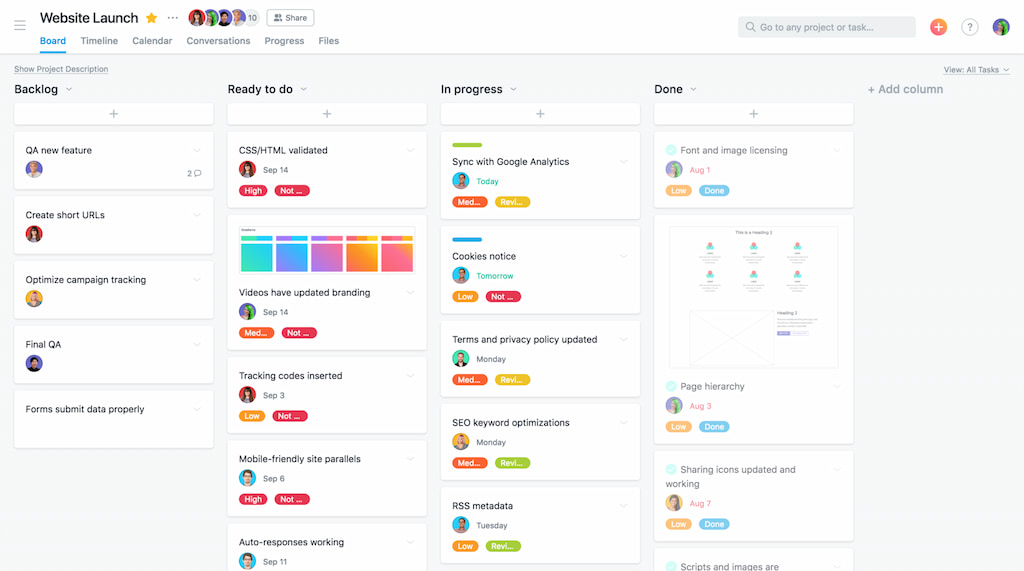
Asana is a cloud-based workflow app that helps teams organize, track, and manage their work. It was founded in 2008 and has grown to become one of the most popular workflow apps on the market, with over 100,000 paying customers.
💡 Key features of Asana
- Asana project management: Asana allows teams to create and manage projects and tasks, assign them to team members, set deadlines, and track progress.
- Collaboration tools: Asana provides a range of collaboration tools such as comments, mentions, and attachments, that allow team members to communicate effectively and share information.
- Customizable dashboards: Asana allows teams to create customizable dashboards that show the status of projects and tasks, making it easy to keep track of progress. You can also use various Asana templates.
- Integration with other apps: Asana integrates with a range of other apps, including Google Drive, time tracker Everhour, Dropbox, Slack, and Microsoft Teams, making it easy to work across multiple platforms.
- Reporting and analytics: On top of everything else, Asana provides reporting and analytics features that allow teams to track performance and identify areas for improvement.
✅ Pros of Asana
- User-friendly interface and easy to use
- Great collaboration tools that make it easy to communicate with team members
- Customizable dashboards that help teams stay organized and focused
- Integration with a range of other apps, making it easy to work across different platforms
- Good reporting and analytics features
❌ Cons of Asana
- Some users may find the range of features overwhelming
- The pricing can be expensive for larger teams
- Some users may find the mobile app lacking in features compared to the desktop version
💰 Asana pricing
Asana offers a free plan for teams of up to 15 members, which includes basic features such as task management and project tracking. Asana’s paid plans start at $10.99 per user per month and offer more advanced features such as custom fields, task dependencies, and automation. As the team grows, the price increases accordingly. Overall, Asana’s pricing is competitive compared to other workflow apps on the market.
2. Trello
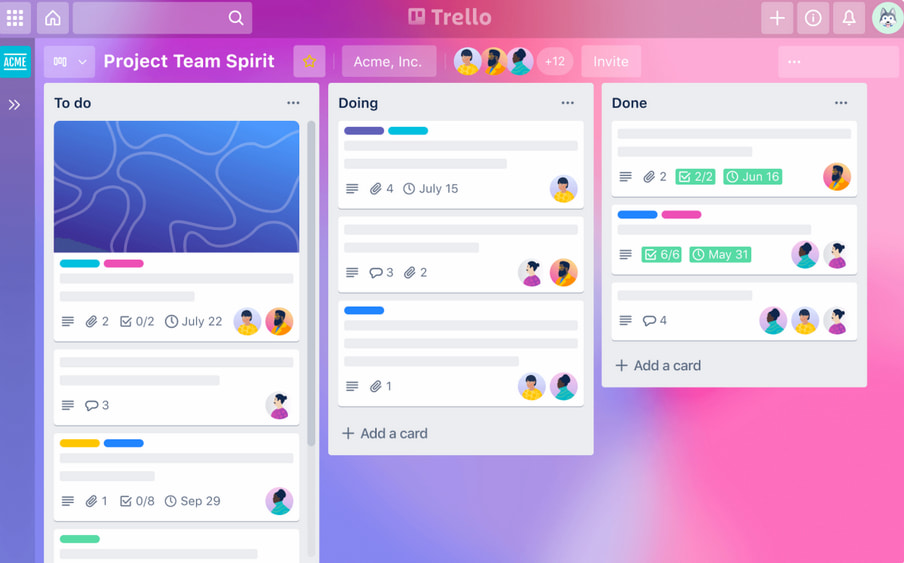
Trello is another popular project management app that offers a simple and intuitive interface for managing tasks and workflows. It allows users to create boards, lists, and cards to manage projects and tasks.
💡 Key features of Trello
- Boards, lists, and cards: Trello uses a card-based system that allows users to create and organize tasks in a flexible, intuitive way. Cards can be moved between lists to represent progress, and boards can be used to group related cards.
- Collaboration: Trello is designed for teams, and it allows for collaboration on tasks through comments, attachments, and assigning tasks to team members.
- Customization: Trello allows users to customize boards, lists, and cards with a variety of features, including due dates, labels, and checklists. Additionally, it offers Trello templates and Trello power-ups, which are third-party integrations that add extra functionality to Trello, such as time tracking and analytics.
✅ Pros of Trello
- Easy to use: Trello’s simple interface makes it easy for users to get started with minimal training.
- Flexible: Trello’s card-based system allows users to organize tasks in a way that makes sense to them, making it suitable for various applications.
- Collaboration: Trello’s features for collaboration make it a useful tool for team projects.
❌ Cons of Trello
- Limited reporting: Trello lacks robust reporting features, making it difficult to get an overview of a project’s progress at a glance.
- Limited customization: While Trello offers many customization options, it may not be enough for users with highly specific needs.
- No time tracking: Trello does not include built-in time tracking, which can be a drawback for teams that need to track time spent on tasks.
💰 Trello pricing
Trello offers a free plan that includes basic features such as unlimited boards, cards, and members. Trello’s paid plans start at $9.99 per user per month and offer more advanced features such as automation, custom fields, and unlimited attachments. As the team grows, the price increases accordingly. Overall, Trello’s pricing is competitive compared to other workflow apps on the market.
3. Monday.com
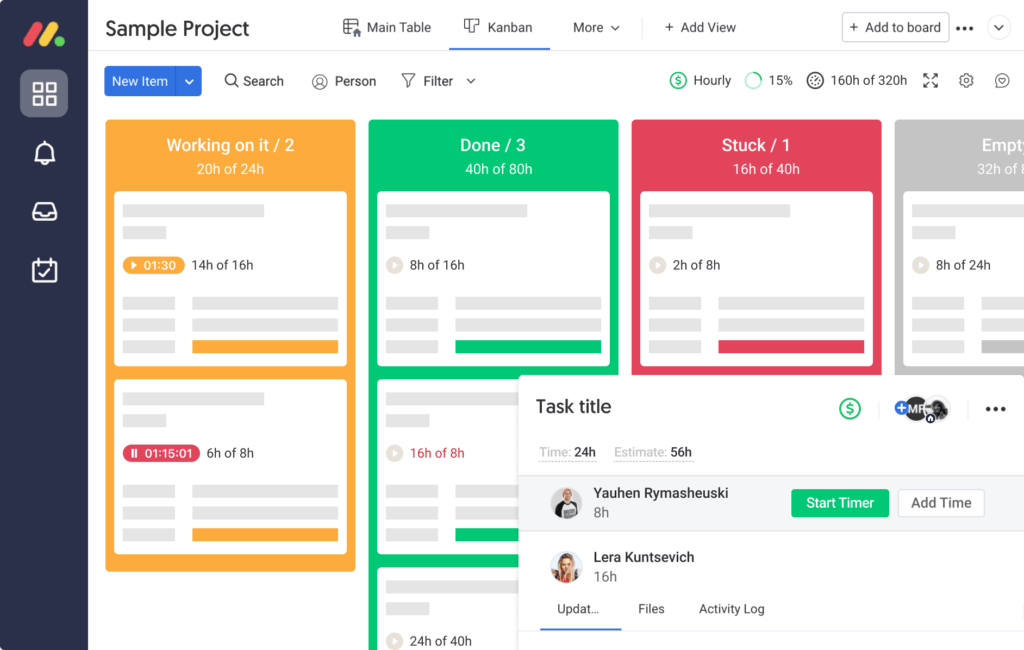
Monday.com is a flexible and customizable project management app that offers a range of workflow management features, including task tracking, automation, and collaboration tools.
💡 Key features of Monday
- Customizable Boards: Users can create boards to visualize their projects and workflows, and customize them with templates and automations.
- Task Management: Monday.com allows teams to assign tasks, set deadlines, and track progress, ensuring that everyone is on the same page.
- Time Tracking: The platform includes time-tracking features that allow users to log hours and track billable time.
- Collaboration: Monday.com enables teams to communicate and collaborate in real time, with features like comments, @mentions, and file sharing.
- Integrations: The platform also offers over 50 integrations with other tools, including Slack, Trello, and Google Drive.
✅ Pros of Monday
- Flexibility: The platform can be customized to fit the unique needs of any team or organization.
- Easy to use: The user-friendly interface makes it easy for teams to get started and collaborate effectively.
- Collaboration: The real-time collaboration features help teams stay connected and work together more efficiently.
- Integration: The wide range of integrations makes it easy to connect Monday.com with other tools and workflows.
- Visualizations: The ability to create visual workflows and project boards make it easy for teams to understand their progress and identify areas for improvement.
❌ Cons of Monday
- Cost: Monday.com can be expensive for small businesses or teams with limited budgets.
- Complexity: The customization options can make it overwhelming for some users.
- Limited functionality: The platform may not have all the features that some teams need, which may require them to use other tools in addition to Monday.com.
💰 Monday pricing
Monday.com offers a free trial for teams to try out the platform before committing to a paid plan. Its paid plans start at $8 per user per month and offer more advanced features such as time tracking, custom branding, and advanced reporting. As the team grows, the price increases accordingly. Overall, Monday.com’s pricing is competitive compared to other workflow apps on the market but may be a barrier for smaller teams.
4. Jira
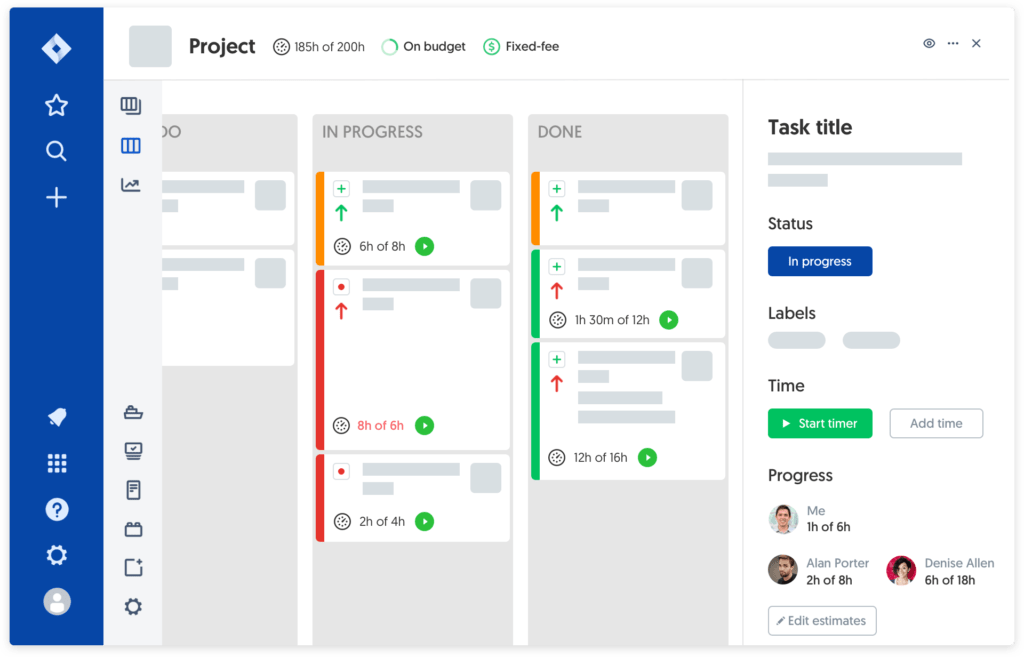
Jira is a popular workflow management app designed for software development teams. It offers features such as agile project management, bug tracking, and release management.
💡 Key features of Jira
- Agile project management: Jira offers a range of agile project management features such as scrum and kanban boards, sprints, backlogs, and more.
- Custom workflows: Users can create custom workflows that match their specific processes and requirements, making it a highly flexible tool.
- Issue tracking: Jira makes it easy to track issues, bugs, and tasks in one centralized location. It offers features such as custom fields, filters, and labels for easy organization and tracking.
- Collaboration tools: Jira offers a range of collaboration tools such as commenting, mentions, and notifications to keep teams connected and informed.
- Reporting and analytics: Jira provides a range of built-in reports and analytics tools that allow teams to track progress and identify areas for improvement.
✅ Pros of Jira
- Highly customizable and flexible
- Offers a wide range of features for project management, issue tracking, and collaboration
- Integrates with a range of other tools and applications
- Offers a large and active community of users and developers
❌ Cons of Jira
- Can be complex and overwhelming for new users
- Pricing can be high for larger teams or enterprise use cases
- Limited customizability on the cloud version
💰 Jira pricing
Jira offers a range of pricing plans to fit different team sizes and needs. Its most basic plan starts at $10 per month for up to 10 users, while its most advanced plan starts at $14,400 per year for up to 500 users. Overall, Jira’s pricing can be expensive for smaller teams but may be worth the investment for larger organizations with complex workflows.
5. Wrike
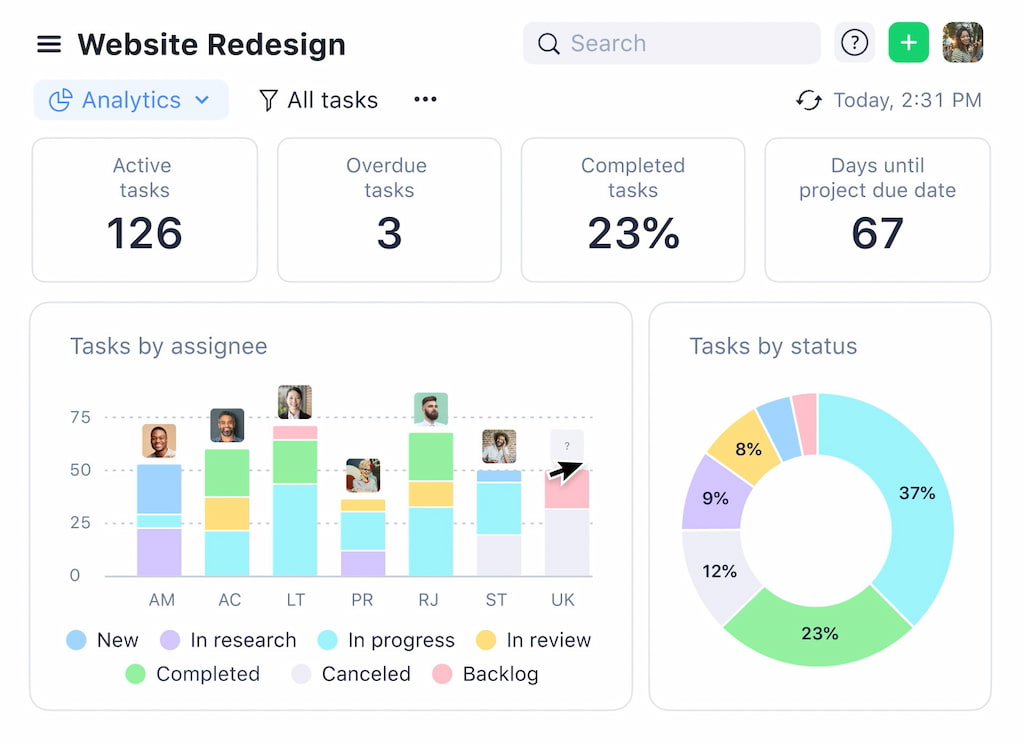
Wrike is a comprehensive project management app that offers advanced workflow management features such as automation, custom workflows, and real-time analytics.
💡 Key features of Wrike
- Task management: Wrike allows you to create, assign, and manage tasks and subtasks within projects. You can set deadlines, priorities, and attach files to tasks.
- Project Planning: Wrike enables you to plan and visualize projects using Gantt charts and timelines. You can allocate resources, set dependencies, and track progress.
- Collaboration: Wrike makes it easy to collaborate with team members by allowing you to share tasks, comments, and files in real-time. You can also use @mentions and notifications to keep everyone in the loop.
- Reporting and Analytics: Wrike provides a range of customizable reports and analytics to track project performance and identify areas for improvement.
- Integrations: Wrike integrates with a variety of third-party tools, including Google Drive, Slack, and Salesforce.
✅ Pros of Wrike
- Customizable: Wrike is highly customizable, with a range of options for organizing tasks and projects.
- User-friendly: Wrike is easy to use and offers a clean, intuitive interface.
- Collaboration: Wrike’s collaboration features make it easy for teams to work together in real-time.
- Mobile app: Wrike has a mobile app that allows you to manage projects on the go.
❌ Cons of Wrike
- Cost: Wrike can be expensive, especially for larger teams or those requiring advanced features.
- Learning curve: Some users may find Wrike’s advanced features and customization options overwhelming.
- Limited integrations: While Wrike integrates with many popular tools, some users may find it lacking in certain areas.
💰 Wrike pricing
Wrike offers a range of pricing plans to fit different team sizes and needs. Its most basic plan starts at $9.80 per user per month, while its most advanced plan starts at $34.60 per user per month. Wrike also offers a free plan with limited features for teams with up to five members. Overall, Wrike’s pricing may be a drawback for some teams, but its powerful features and customization options make it a popular choice for teams looking to streamline their workflows.
6. Smartsheet
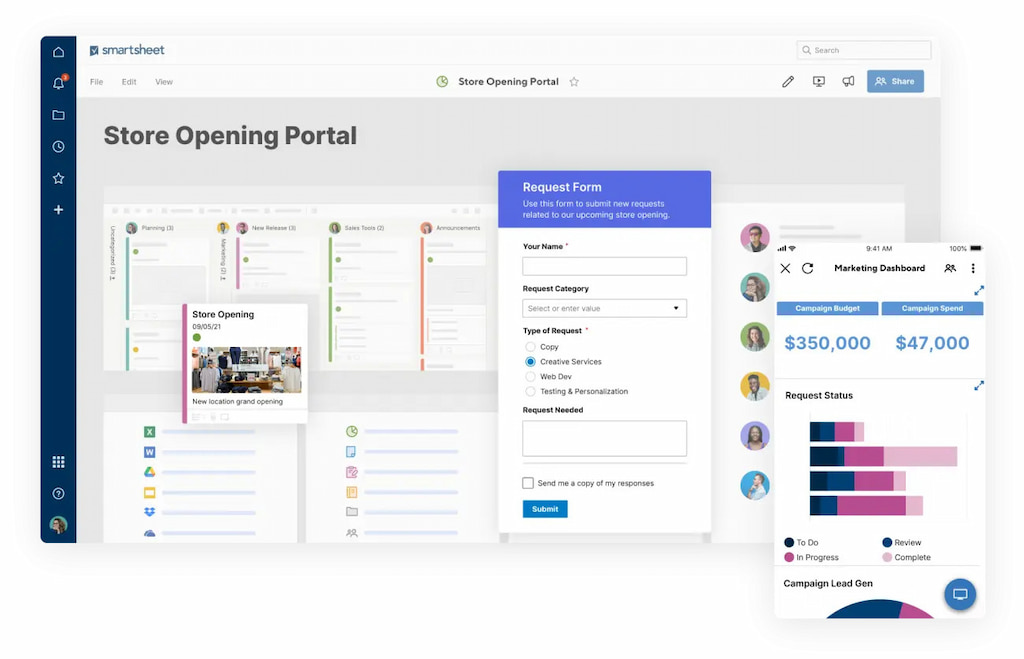
Smartsheet is a powerful project management and collaboration tool that offers features such as task tracking, automation, and real-time collaboration.
💡 Key features of Smartsheet
- Project management tools to help users manage their tasks and resources efficiently.
- Gantt charts, calendars, and timelines that provide users with a clear understanding of their projects’ schedules and milestones.
- Collaboration tools that allow team members to share their work, comments, and ideas.
- Customizable forms that enable users to collect the data they need and automate workflows.
- Reporting tools that give users insights into their projects’ progress and performance.
- Integration with third-party apps like Salesforce, Jira, and Google Drive.
✅ Pros of Smartsheet
- It is a flexible and versatile project management tool that can be adapted to suit various industries and use cases.
- Its collaborative features and real-time updates allow team members to work efficiently and effectively together.
- Its customizable forms and automation features can help streamline processes and reduce manual work.
- It provides robust reporting and analytics features that enable users to gain insights into their projects’ performance.
❌ Cons of Smartsheet
- Its user interface can be overwhelming and difficult to navigate, especially for new users.
- The pricing can be high for small businesses or individual users.
- Some advanced features may require technical knowledge or experience to use effectively.
💰 Smartsheet pricing
Smartsheet offers a range of pricing plans to fit different team sizes and needs. Its most basic plan starts at $14 per user per month, while its most advanced plan starts at $25 per user per month. Smartsheet also offers enterprise-level plans for larger teams, with pricing available upon request. Overall, while Smartsheet’s pricing may be a drawback for some teams, its powerful automation features and versatility make it a popular choice for teams looking to optimize their workflows.
❗ Don’t forget to check out out our article comparing Smartsheet vs Monday for deeper insights!
7. Airtable
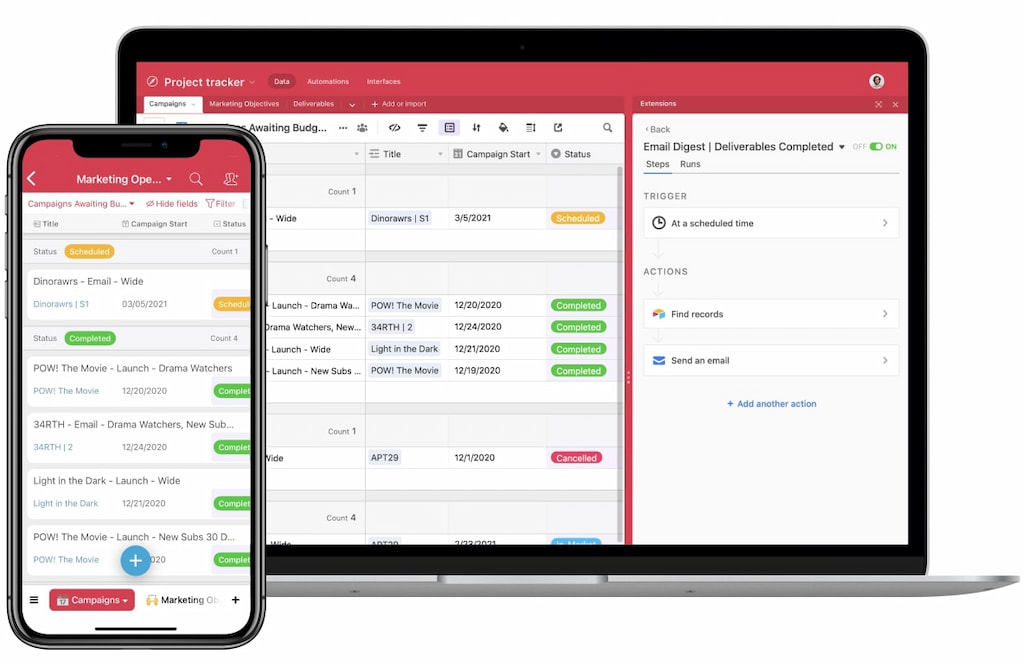
Airtable is a flexible and customizable project management app that offers powerful workflow management features such as task tracking, automation, and collaboration tools.
💡 Key features of Airtable
- Customizable Database: Airtable allows you to create custom databases to manage your data. The platform provides a range of data types and formatting options to help you organize your data efficiently.
- Collaborative Workflows: Airtable enables teams to collaborate on projects and track progress in real-time. You can set up tasks, assign responsibilities, and communicate with team members using the platform.
- Templates and Integration: Airtable provides a range of templates and integrations that allow you to import and export data, as well as connect with other tools like Slack, Zapier, and Gmail.
- Mobile App: Airtable has a mobile app that allows you to access your data on-the-go. You can view, edit, and collaborate on projects using your smartphone or tablet.
✅ Pros of Airtable
- Customizable: Airtable’s flexibility and customization options make it a versatile tool that can be adapted to a range of workflows and use cases.
- User-friendly: The platform is easy to use, even for those with no programming experience.
- Collaboration: Airtable’s collaborative features make it easy for teams to work together and stay on top of their projects.
- Templates and Integrations: Airtable’s templates and integrations help teams save time and streamline their workflows.
❌ Cons of Airtable
- Limited reporting capabilities: Airtable’s reporting capabilities are limited compared to more specialized reporting tools.
- Price: Airtable’s pricing can be expensive for larger teams or those with more advanced needs.
💰 Airtable pricing
Airtable offers a range of pricing plans to fit different team sizes and needs. Its most basic plan starts at $12 per user per month, while its most advanced plan starts at $24 per user per month. Airtable also offers enterprise-level plans for larger teams, with pricing available upon request. Overall, while Airtable’s pricing may be a drawback for some teams, its flexibility and customization options make it a popular choice for teams looking to create unique workflows.
8. WorkflowMax
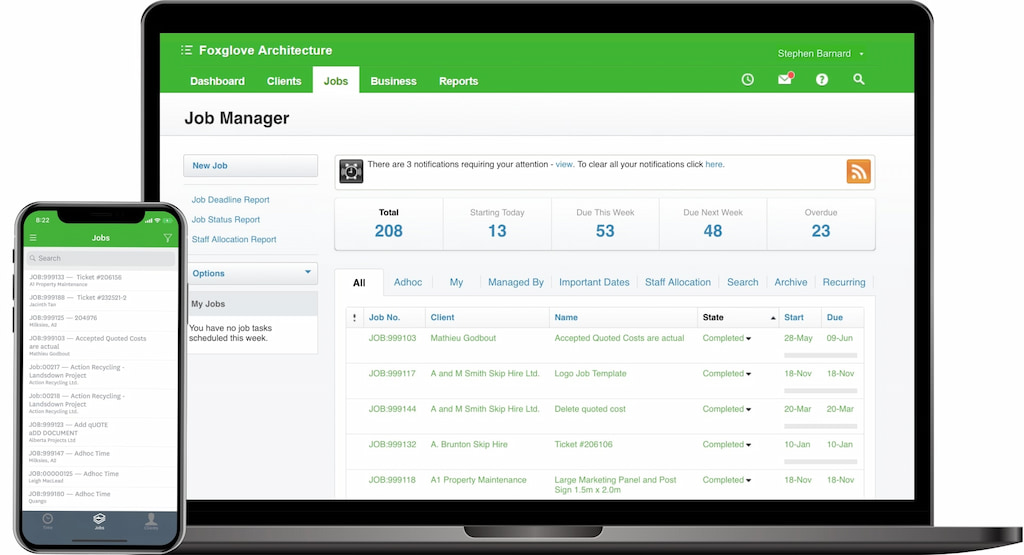
WorkflowMax is a cloud-based project management app that offers features such as time tracking, invoicing, and task management, making it an ideal solution for service-based businesses.
💡 Key features of WorkflowMax
- Time tracking: WorkflowMax provides businesses with time-tracking software that enables them to track their time spent on tasks accurately. This feature is essential for businesses that bill their clients on an hourly basis.
- Project management: The project management feature allows businesses to manage their projects from start to finish. It includes tools for task management, team collaboration, and project tracking.
- Invoicing: WorkflowMax makes invoicing simple for businesses. It automates the invoicing process, making it easy to create and send invoices to clients. It also allows businesses to track the status of their invoices and send reminders to clients who haven’t paid.
- Reporting: WorkflowMax provides businesses with a range of reports to help them analyze their data and make informed decisions. The reports include job costing, profitability, and time tracking reports.
✅ Pros of WorkflowMax
- Comprehensive workflow management: WorkflowMax offers a range of tools to help businesses manage their workflows from start to finish.
- Time tracking: The time tracking feature makes it easy for businesses to accurately track their time spent on tasks, which is essential for billing clients.
- Invoicing: The invoicing feature automates the invoicing process, making it easy for businesses to create and send invoices to clients.
- Reporting: WorkflowMax provides businesses with a range of reports to help them analyze their data and make informed decisions.
❌ Cons of WorkflowMax
- Steep learning curve: WorkflowMax can be complex to set up and use, which may require some training and time investment.
- Limited customization: The software offers limited customization options, which may not be suitable for businesses with specific needs.
💰 WorkflowMax pricing
WorkflowMax offers a range of pricing plans to fit different team sizes and needs. Its most basic plan starts at $15 per user per month, while its most advanced plan starts at $49 per user per month. WorkflowMax also offers custom enterprise-level plans for larger teams, with pricing available upon request. Overall, while WorkflowMax may not be the most intuitive tool on the market, its focus on service businesses and invoicing features make it a popular choice for many teams.
9. ClickUp
![a detailed clickup review in 2022 [the good & the bad]](https://blog-cdn.everhour.com/blog/wp-content/uploads/2022/10/views-timeline.jpg)
ClickUp is a versatile project management app that offers features such as custom workflows, automation, and real-time collaboration.
💡 Key features of ClickUp
- Task management: ClickUp’s task management feature is highly customizable, allowing users to set up tasks according to their needs. Users can set deadlines, priorities, and tags for each task.
- Collaboration: ClickUp enables team members to collaborate on tasks and projects, and facilitates communication through comments, mentions, and chat features.
- Time tracking: ClickUp provides users with a built-in time tracking feature, which helps them track the time spent on each task.
- Reporting: ClickUp offers a range of reporting features that allow users to track their progress and analyze their productivity.
- Integrations: ClickUp integrates with a wide range of tools, including Google Drive, Dropbox, and Slack, among others.
✅ Pros of ClickUp:
- The comprehensive set of features: ClickUp offers a wide range of features that cover every aspect of project management.
- Customizable: ClickUp’s task management feature is highly customizable, allowing users to set up tasks according to their needs.
- Easy to use: ClickUp has a simple and intuitive interface that makes it easy for users to get started.
- Great collaboration features: ClickUp’s collaboration features make it easy for team members to communicate and work together.
❌ Cons of ClickUp:
- Steep learning curve: ClickUp has a lot of features, and it can take some time to learn how to use them effectively.
- Limited customization: While ClickUp’s task management feature is highly customizable, other aspects of the app are less so.
- Complex pricing: ClickUp’s pricing structure can be complex, and it can be difficult to figure out which plan is right for your needs.
💰 ClickUp pricing:
ClickUp offers a range of pricing plans, including a free plan and several paid plans. The free plan includes basic features, while the paid plans offer more advanced features and greater customization options. Prices start at $5 per user per month for the Basic plan and go up to $9 per user per month for the Business plan. There is also an Enterprise plan for larger organizations, which requires a custom quote.
10. Basecamp
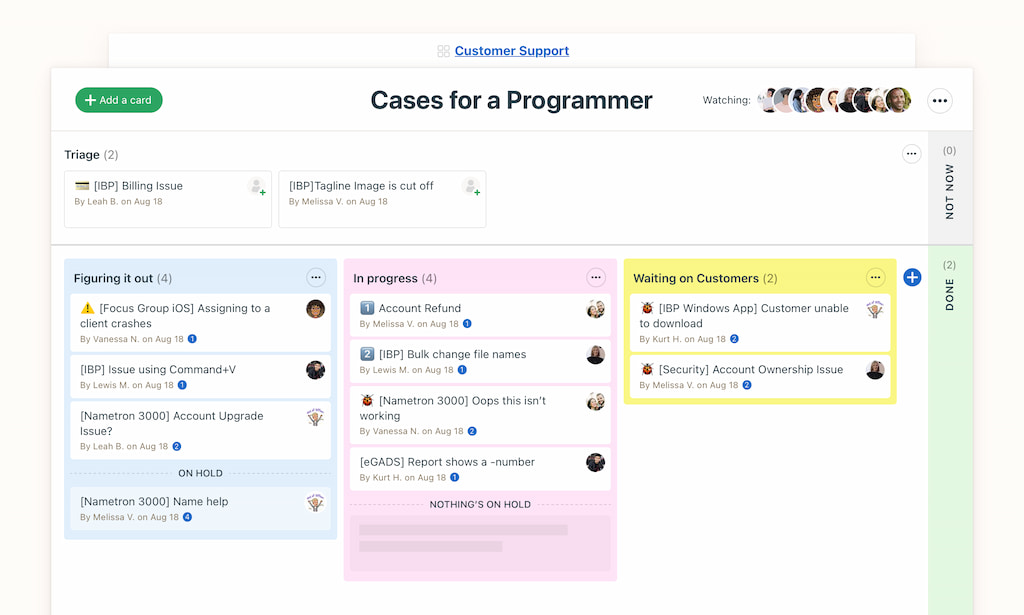
Basecamp is a popular project management app that offers a simple and intuitive interface for managing tasks and workflows. It allows users to create to-do lists, track progress, and collaborate with team members in real time.
💡 Key features of Basecamp
- Project management: Basecamp allows users to create projects, add tasks, and assign them to team members. This feature also includes the ability to set due dates, attach files, and add comments.
- Team communication: Basecamp includes a variety of communication tools, such as group chats, message boards, and direct messaging. This feature is designed to make it easy for team members to stay connected and collaborate on projects.
- File sharing: Basecamp includes a file-sharing feature that allows team members to share documents, images, and other files.
- Scheduling: Basecamp includes a scheduling tool that allows team members to schedule meetings, deadlines, and other important events.
- To-do lists: Basecamp includes a to-do list feature that allows team members to create and assign tasks, set due dates, and track progress.
✅ Pros of Basecamp:
- Intuitive user interface: Basecamp is easy to use, and the user interface is designed to be intuitive.
- Collaboration: Basecamp makes it easy for team members to collaborate on projects.
- Multiple communication tools: Basecamp includes a variety of communication tools, including group chats, message boards, and direct messaging.
- Customizable: Basecamp is highly customizable, allowing users to create projects and tasks that are tailored to their specific needs.
❌ Cons of Basecamp:
- Limited reporting: Basecamp’s reporting capabilities are limited compared to some other project management tools.
- Limited integrations: Basecamp does not integrate with as many third-party tools as some other project management tools.
- Lack of time tracking: Basecamp does not include a time tracking feature, which may be a drawback for some users.
💰 Basecamp pricing:
Basecamp offers a flat-rate pricing model. The tool costs $99 per month, regardless of the number of users or projects. This pricing model may be attractive to small businesses or teams on a budget. Additionally, Basecamp offers a free 30-day trial, which gives users the opportunity to test the tool before committing to a paid subscription.
11. Zenefits
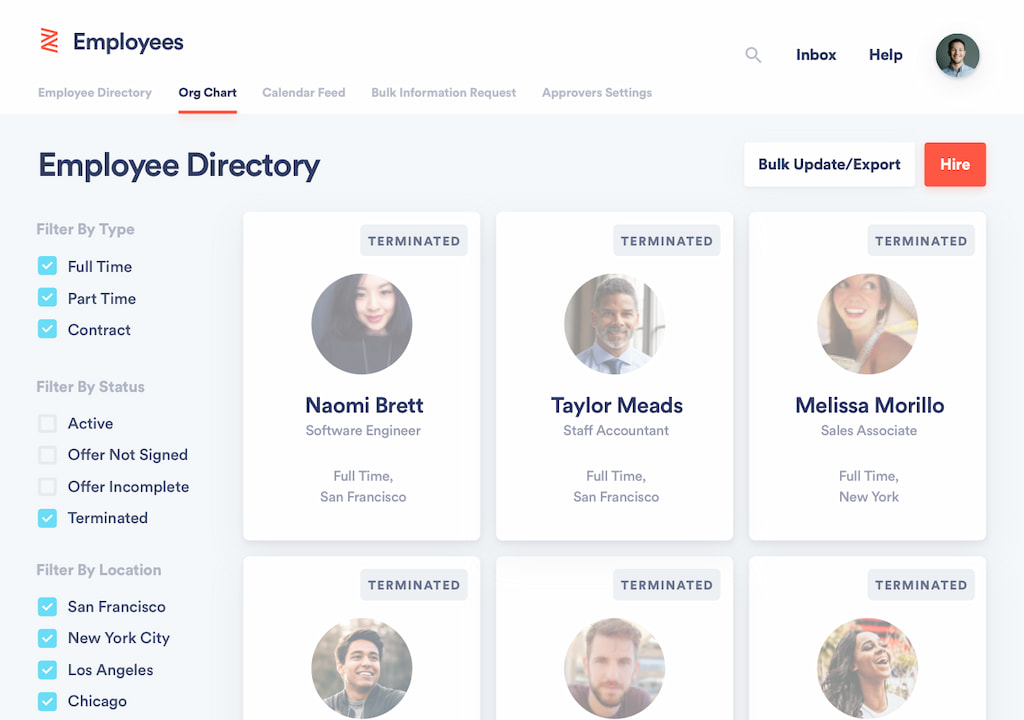
Zenefits is an HR management app that offers features such as employee onboarding, benefits administration, and time tracking, making it an ideal solution for small and medium-sized businesses.
💡 Key features of Zenefits:
- Employee onboarding and offboarding (check out our offboarding checklist for a smoother process)
- Benefits administration, including health, dental, and vision insurance
- Time-off tracking and management
- Payroll processing
- Compliance management
- Performance management
- Employee directory and organizational chart
- Mobile app for employees and managers
✅ Pros of Zenefits:
- Offers a wide range of HR and benefits management features
- Automated processes and streamlined workflows save time and effort
- The mobile app makes it easy for employees to manage their information and requests
- Compliance management ensures companies are following all necessary laws and regulations
❌ Cons of Zenefits:
- Limited customization options for workflows and processes
- Not as comprehensive as some other HR software solutions
- Some users have reported glitches or technical issues with the software
💰 Zenefits pricing
Zenefits offers three pricing plans, starting at $10 per employee per month for the Essentials plan, which includes HR, benefits, and compliance management features. The Growth plan starts at $18 per employee per month and includes additional features such as performance management and time-off tracking. The Zen plan, which includes all features, starts at $27 per employee per month. Zenefits also offers a free trial for interested businesses.
12. Hubstaff
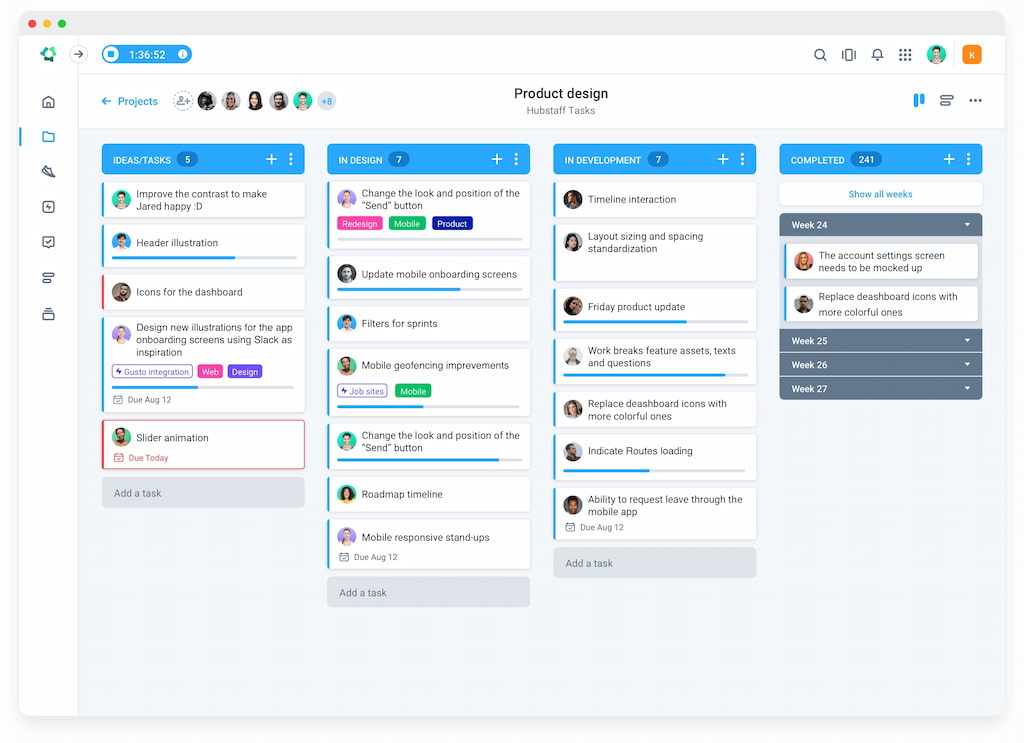
Hubstaff is a time-tracking and project management app that offers features such as GPS tracking, activity monitoring, and task management, making it an ideal solution for remote teams.
💡 Key Features of Hubstaff:
- Time tracking: Hubstaff allows users to track time spent on specific tasks or projects. It has a desktop and mobile app that users can use to track time in real-time or enter it manually.
- Employee monitoring: Hubstaff also offers a range of monitoring features to help managers keep track of their employees’ activities, such as taking screenshots, tracking app and website usage, and GPS tracking.
- Project management: Hubstaff provides project management tools, such as task lists, project timelines, and kanban boards, to help teams stay organized and manage their work more efficiently.
- Reporting: Hubstaff generates detailed reports on employee activity, project progress, and time usage. These reports help managers analyze their team’s productivity and make data-driven decisions.
✅ Pros of Hubstaff:
- User-friendly interface
- Affordable pricing
- Offers a wide range of integrations with other software tools
- Good customer support
❌ Cons of Hubstaff:
- Limited customization options for reporting and dashboard features
- GPS tracking can be intrusive and raise privacy concerns
- May not be suitable for larger teams with complex project management needs
💰 Hubstaff pricing
Hubstaff offers a range of pricing plans depending on the number of users and features required. The basic plan starts at $7 per user per month, while the premium plan costs $20 per user per month and includes advanced features like geofencing and VIP support. There is also a free plan for solo users with limited features.
13. Hive
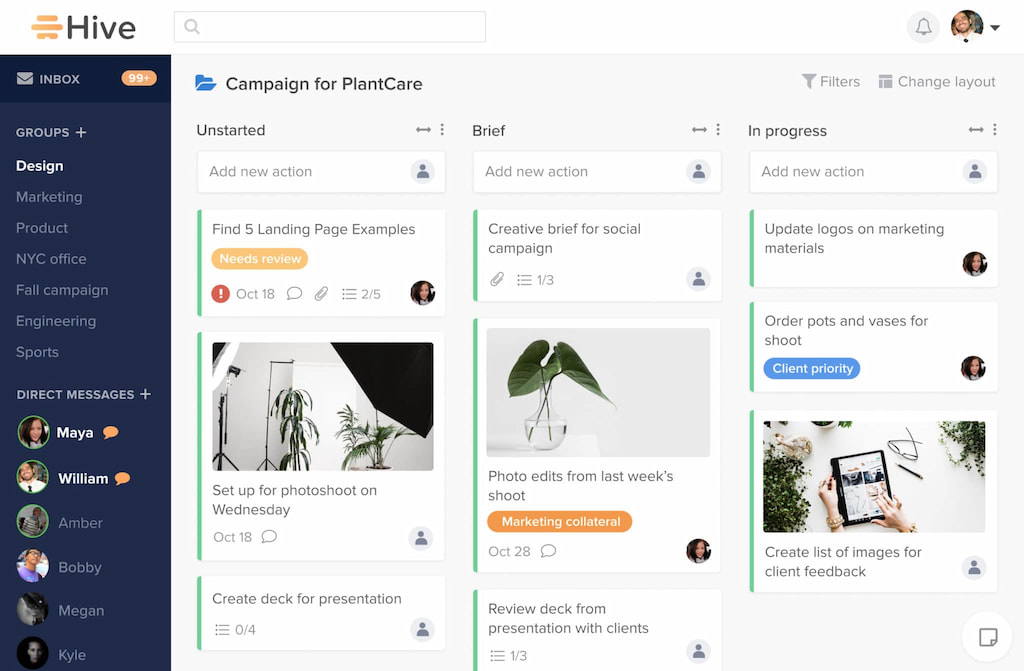
Hive is a comprehensive project management and collaboration tool that offers features such as custom workflows, automation, and real-time analytics.
💡 Key features of Hive:
- Project Management: Hive allows teams to manage projects from start to finish. It offers features such as task tracking, timelines, and Gantt charts, which help teams stay on top of project deadlines and progress.
- Collaboration: Hive offers a range of collaboration tools, such as team messaging, file sharing, and commenting. This enables team members to communicate effectively and share ideas.
- Customizable Workflows: Hive allows teams to create custom workflows to suit their specific needs. This helps teams to work more efficiently and effectively.
- Analytics and Reporting: Hive provides analytics and reporting tools to help teams track their progress and identify areas for improvement.
- Integrations: Hive integrates with a range of third-party tools, including Slack, Zoom, and Google Drive. This makes it easy for teams to incorporate Hive into their existing workflows.
✅ Pros of Hive:
- Hive is highly customizable, allowing teams to create workflows that suit their specific needs.
- The platform is easy to use, with an intuitive interface that makes it easy for team members to get started.
- Hive offers a range of collaboration tools, making it easy for team members to communicate and share ideas.
- Hive provides robust analytics and reporting tools, helping teams track their progress and identify areas for improvement.
❌ Cons of Hive:
- Hive may not be suitable for teams that require extensive project management features.
- Some users have reported issues with the mobile app, which may impact the platform’s usability for remote teams.
💰 Hive pricing
Hive offers a range of pricing plans to suit teams of all sizes. Its plans include:
- Basic: Free
- Professional: $12/user/month
- Enterprise: Custom pricing
The Basic plan offers limited features and is suitable for small teams. The Professional plan is more comprehensive and includes additional features such as Gantt charts and custom fields. The Enterprise plan is designed for larger teams and includes advanced security and compliance features.
14. Todoist
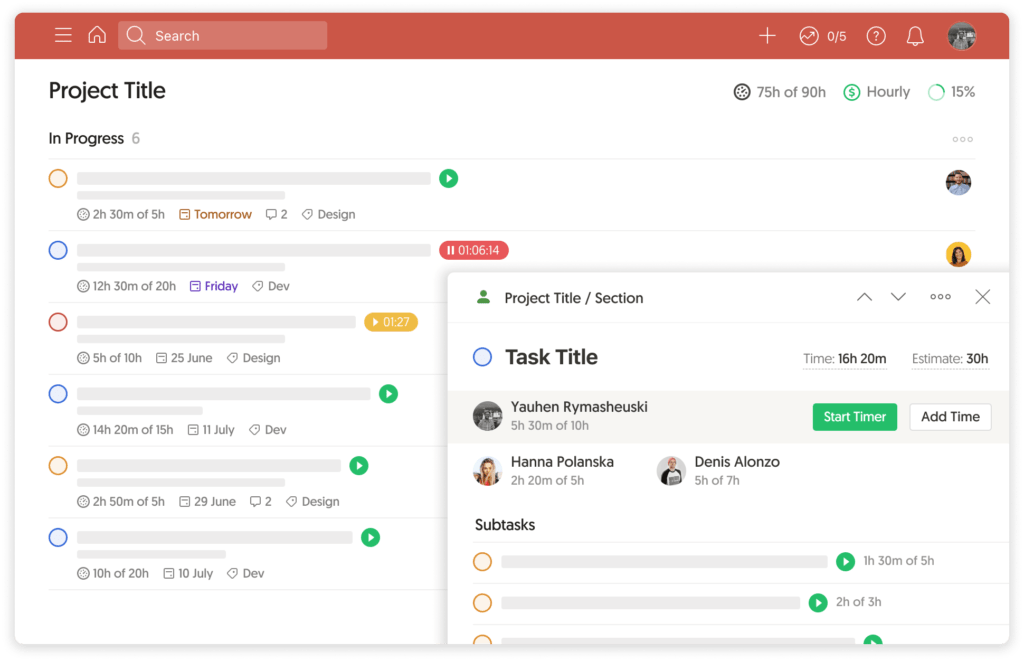
Todoist is a simple and intuitive task management app that offers features such as task tracking, deadline management, and collaboration tools.
Itt is a popular task management application that allows users to organize their tasks, set reminders, and collaborate with others. With its sleek and user-friendly interface, Todoist has become a favorite among individuals and teams looking to improve their productivity and workflow.
💡 Key features of Todoist:
- Task management: It allows users to create, organize, and prioritize tasks according to their importance and due dates.
- Project Management: Users can create and manage projects, assign tasks to team members, and track progress.
- Collaboration: Todoist enables team members to collaborate on projects, share comments and files, and delegate tasks.
- Reminders: Users can set reminders for tasks and receive notifications on their devices.
- Productivity Features: Todoist includes various productivity features, such as the ability to add labels, filters, and priorities to tasks.
✅ Pros of Todoist
- User-friendly and intuitive interface.
- Offers a wide range of features to help users stay organized and productive.
- Available on multiple platforms, including web, mobile, and desktop.
- Supports collaboration and team management.
❌ Cons of Todoist
- Some advanced features are only available on the premium version.
- Lack of customization options for task views.
- No calendar integration.
💰 Todoist pricing
Todoist offers a free plan, which includes basic features and limited access to premium features. The premium plan costs $3 per month and includes advanced features such as task labels, reminders, and project templates. Todoist offers a business plan for larger teams that includes team management tools and priority support. The business plan costs $5 per user per month.
15. Kanbanize
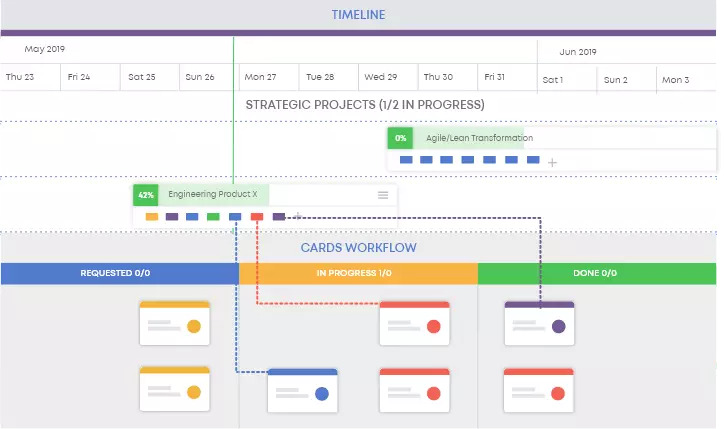
Another tool on the list, Kanbanize is a popular workflow app that offers agile project management solutions to businesses. It provides an easy-to-use interface that allows users to visualize their workflow, optimize their processes, and automate their tasks. Kanbanize is an excellent choice for businesses looking to increase their productivity, collaboration, and efficiency.
💡 Key features of Kanbanize:
- Customizable Kanban boards to visualize workflows
- Automations to streamline processes and eliminate repetitive tasks
- Analytics and reports to track progress and performance
- Integrations with other tools like Jira, Trello, and Slack
- Role-based access and permission settings for team collaboration and security
✅ Pros of Kanbanize:
- Flexible and customizable workflows to fit any business needs
- Wide range of automations to increase productivity and efficiency
- Powerful analytics and reporting to track progress and identify areas for improvement
- Integrations with other popular tools for seamless workflow management
- Role-based access and permission settings to ensure data security
❌ Cons of Kanbanize:
- The interface may be overwhelming for first-time users
- Kanbanize may be too complex, especially for small businesses or teams with simple workflows
- The pricing may be expensive for some businesses, especially for the advanced features
💰 Kanbanize pricing
Kanbanize offers a tiered pricing structure based on the number of users and the features required. The starting price is $7 per user per month for the basic plan and goes up to $20 per user per month for the enterprise plan. There is also a free trial available for businesses to try out the features before committing to a paid plan.
16. Pipefy
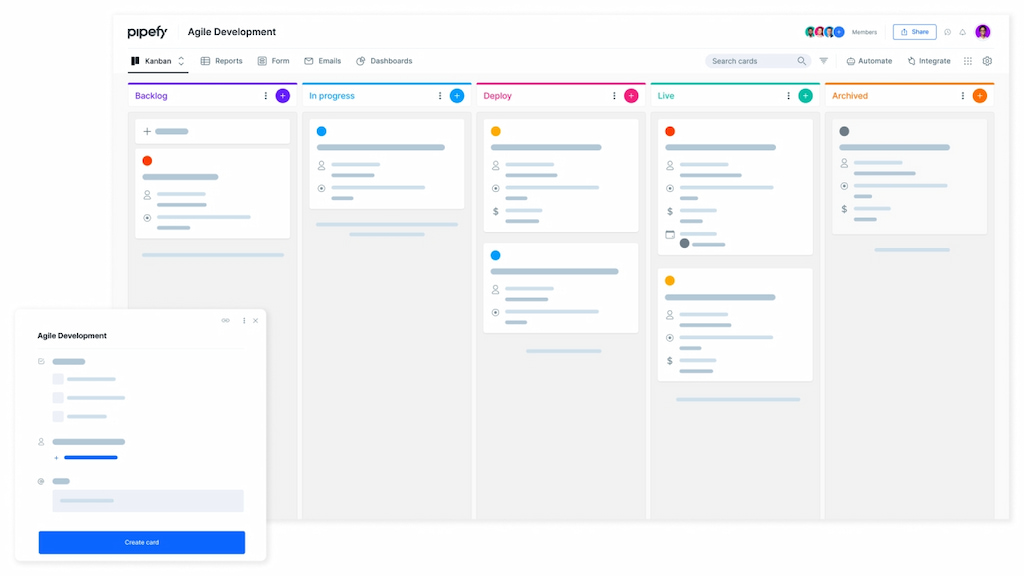
Pipefy is a comprehensive workflow management app that offers features such as automation, custom workflows, and real-time analytics, making it an ideal solution for businesses of all sizes.
It is a process management tool that helps teams create custom workflows that streamline task and project management. It is a cloud-based solution that enhances business processes, thus enabling automation and workflow improvements. Versatile in nature, Pipefy serves various departments, including HR, IT, Sales, and Marketing. In essence, businesses can simplify their operations, ensuring tasks are executed more efficiently across different teams and functions.
💡 Key Features of Pipefy
- Customizable workflows: Pipefy allows users to create customized workflows for their specific needs. Users can also choose from pre-built templates or build their workflows from scratch.
- Process automation: It offers automation capabilities that help users streamline their processes and reduce manual work. Users can set up rules and triggers that automate repetitive tasks and send notifications to team members when necessary.
- Analytics and reports: Also, Pipefy provides analytics and reports that enable users to track their team’s performance and identify areas for improvement.
- Integration capabilities: Pipefy integrates with several popular tools, including Slack, Trello, and Salesforce, making it easier for teams to manage their work in one place.
- Collaboration: The tool allows team members to collaborate on tasks and projects, assign tasks to each other, and leave comments and feedback.
✅ Pros of Pipefy
- Customizable workflows: Pipefy’s ability to create customized workflows makes it a powerful tool for businesses with unique requirements.
- Automation capabilities: Pipefy’s automation capabilities help teams streamline their processes and reduce manual work, allowing them to focus on more critical tasks.
- Integration capabilities: Pipefy’s integration capabilities make it easy for teams to manage their work in one place, thus eliminating the need to switch between different tools.
❌ Cons Pipefy
- Steep learning curve: Pipefy can be challenging to use for beginners, specifically, the initial learning curve can be steep.
- Limited reporting capabilities: While Pipefy offers analytics and reports, they can be limited compared to other workflow management tools.
- Limited customization options: Some users may find Pipefy’s customization options to be limited, especially when compared to other workflow management tools.
💰 Pipefy pricing
Pipefy offers a 21-day free trial, after which users can choose from three pricing plans:
- Starter: $18/user/month (billed annually)
- Business: $32/user/month (billed annually)
- Enterprise: Contact Pipefy for pricing information
As shown above, each plan offers different features and capabilities, and users can choose the plan that best suits their needs.
In case you are managing a team of 5 or more and looking to boost efficiency, Everhour is the perfect tool to keep your team on track. With seamless time tracking, you can easily estimate task durations, set clear budgets, also generate detailed reports inside Asana, Trello, Jira, or any other pm tool.
Workflow Apps: Conclusion
In conclusion, there are lots of workflow apps available in the market, each with its unique features, advantages, and drawbacks. Summing up, popular options include Asana, Trello, Jira, Monday.com, Wrike, Airtable, Smartsheet, WorkflowMax, Basecamp, Zenefits, Hubstaff, Hive, ClickUp, and Kanbanize. As shown above, these apps are instrumental in helping organizations streamline workflows, foster collaboration, and boost productivity.
While some apps cater to specific industries or workflows, Everhour stands out by seamlessly integrating with most of these apps, enhancing workflow efficiency. Organizations should assess their specific needs, considering factors such as features and pricing, to make an informed decision.