While there are numerous employee scheduling software options available, not all of them require a substantial financial investment. In this article, we will explore the world of free employee scheduling apps for any business with shift work. These tools can help businesses streamline their workforce management without breaking the bank. Whether you’re looking for a scheduling app for a small business or trying to manage a large team, the right free employee scheduling app can simplify your scheduling processes and boost operational efficiency. here we’ll delve into the features, benefits, and options available to help you find the best free scheduling solution for your organization.
Top Free Employee Scheduling Apps for Seamless Workforce Management
If you’re wondering what is free employee scheduling software, the answer is pretty straightforward: free scheduling apps for employees are a digital solution designed to facilitate and automate the process of creating, managing, and maintaining employee work schedules without incurring additional costs.
These web-based staff scheduling apps provide an accessible and cost-effective way for businesses to efficiently allocate work hours, ensuring that the right employees are scheduled at the right times.
At its core, a free employee scheduling program is engineered to simplify the often complex task of workforce management. It offers a range of features that enable businesses to create and adjust schedules, track employee availability, and manage shift changes seamlessly. This software plays a pivotal role in ensuring that workplaces are adequately staffed, minimizing labor costs, reducing scheduling conflicts, and enhancing overall operational productivity.
TL;DR Comparison Table
| Essential Features | Ease of Use | Mobile Access | Support | Pros | Cons | |
| Shifts by Everhour | Shift scheduling, shift planning, time-off management, attendance and payroll | Use-friendly | Yes | Help Docs, email | Flexible, free, no learning curve | Limited customization options |
| Homebase | Shift scheduling, labor cost management, self-service | User-friendly | Yes | Email, chat, phone | Employee messaging | Additional features in paid plans |
| Sling | Shift scheduling, team performance insights, inventory management | User-friendly | Yes | Email, chat, phone | Labor cost tracking | Complex pricing structure |
| 7shifts | Shift scheduling, shift trading, availability and time-off management | User-friendly | Yes | Email, chat | Integrates with POS systems | Some features in paid plans |
| Social Schedules | Shift scheduling, shift swap and request, labor compliance | User-friendly | Yes | Email, chat | Task management | Limited customization options |
| Findmyshift | Shift scheduling, shift swapping, availability tracking | User-friendly | Yes | Multiple user roles | Limited reporting capabilities | |
| When I Work | Shift scheduling, shift swapping | User-friendly | Yes | Online help center | Free trial | Limited features in free version |
| Staffjoy | Shift scheduling | User-friendly | – | Simple interface | Limited mobile support | |
| Wrike | Task management, shift scheduling | User-friendly | Yes | Email, chat, phone | Extensive feature list | May be complex for beginners |
| OnTheClock | Shift scheduling, time-off management | User-friendly | Yes | Email, phone | Geofencing feature | Limited scheduling features |
| TeamUltim | Shift scheduling, time-off management | User-friendly | Yes | Email, chat, phone | HR management capabilities | Limited scalability |
| Zoho Shifts | Shift scheduling, time-off management | User-friendly | Yes | Email, chat | Easy-to-use tool | Limited features in free version |
| ABC Roster | Shift scheduling, time-off management | User-friendly | – | Online help center | Designed for small businesses | Limited mobile access |
| ZoomShift | Shift management, time tracking | Intuitive interface | Mobile app available | Email, chat, knowledge base | Flexible scheduling options | Limited reporting capabilities |
| Calendly | Appointment scheduling, integrations | User-friendly | Mobile-responsive | Email, chat, help center | Automated reminders | Limited customization in free version |
| Shiftbase | Shift planning, attendance tracking | Straightforward | Mobile-friendly website | Email, phone, knowledge base | Comprehensive reporting | Higher cost for advanced features |
| Picktime | Appointment booking, resource management | Simple setup | Mobile app available | Email, knowledge base | Free version available | Some features limited in free plan |
| Setmore | Appointment scheduling, time zone detection | Intuitive | Mobile app available | Email, chat, help center | Free plan for up to 4 users | Advanced features in paid plans |
| Acuity Scheduling | Customizable booking pages, payment integrations | Feature-rich | Mobile-responsive | Email, chat, help center | Automated reminders | Higher cost for more users |
| POINT | Cloud-based dashboard, website integration | User-friendly | Mobile app available | Email, knowledge base | Free plan available | Limited scalability in free plan |
Selection Criteria
When evaluating free employee scheduling software, it’s crucial to consider various criteria and factors to ensure it aligns with your business needs. Here are the key aspects to keep in mind:
- Ease of use: Opt for intuitive and user-friendly software, making it easy for managers and employees to navigate and use.
- Features: Assess the features offered by the software, such as shift creation, employee availability tracking, notifications, and reporting capabilities. Choose software that caters to your specific scheduling requirements.
- Scalability: Consider whether the software can accommodate your business’s growth. It should be flexible enough to handle scheduling needs as your workforce expands.
- Customization: Look for software that allows you to tailor schedules to match your industry, business model, and employee preferences. Customization options ensure the software adapts to your unique needs.
- Integration: Check if the software can integrate with other tools and systems your business uses, such as payroll software, time-tracking apps, or HR management systems. Integration streamlines data sharing and reduces manual data entry.
- Mobile access: Ensure the software offers mobile access or has a dedicated mobile app. This allows employees to view their schedules and make shift requests conveniently.
- Support: Consider the level of customer support provided by the software vendor. Reliable customer support can be invaluable in addressing any issues or questions that may arise.
- Compliance: Verify that the software helps you adhere to labor laws, union agreements, and other regulations related to scheduling, breaks, and overtime.
- Cost: While the software itself may be free, assess any hidden costs, such as charges for additional features, premium versions, or support services. Calculate the overall cost to ensure it fits your budget.
❗ Remember our choices are fair, not influenced by payments. We aim to provide honest recommendations, earning your trust and putting your needs first as you explore effective solutions.
Shifts by Everhour
Capterra / Trustradius: ⭐ N/A / N/A
If you’re seeking a robust and free scheduling app to streamline your employee management, Shifts by Everhour stands out as an excellent choice. This intuitive software offers a range of features designed to simplify scheduling tasks and optimize workforce management.
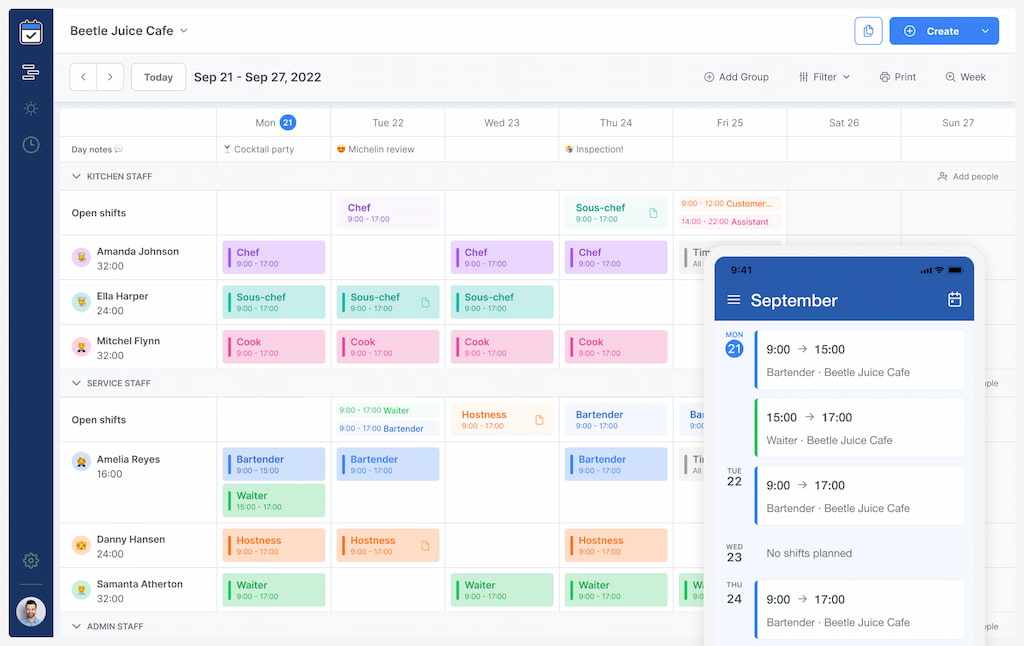
Key features
- User-friendly interface: Shifts by Everhour boasts a user-friendly and visually appealing interface, making it easy for both managers and employees to grasp quickly.
- Flexible shift creation: Create and manage shifts effortlessly. You can set schedules for individual employees or entire teams, ensuring everyone is on the same page.
- Availability tracking: Employees can update their availability, making it simpler to assign shifts while accommodating their preferences and availability.
- Shift reminders: The software sends automated shift reminders to employees, reducing no-shows and last-minute scheduling conflicts.
- Time off requests: Allow employees to request time off directly through the app, streamlining the approval process.
Pricing
The best part? Shifts by Everhour offers these powerful scheduling features for free, making it an excellent choice for businesses looking to optimize workforce management without breaking the bank.
“Shifts Insights is a game-changer when it comes to managing labor costs. It has become an indispensable tool for our business. We can’t imagine managing without it now.”
— Michael
In summary, Shifts by Everhour is a feature-rich, user-friendly, and cost-effective solution for businesses in need of efficient scheduling software. Whether you run a small team or a larger workforce, Shifts by Everhour can help you streamline scheduling tasks and ensure your employees are well-organized and informed about their shifts.
Homebase
Capterra / Trustradius: ⭐ 4.6 / 8.1
When it comes to the best online scheduling software for workforce management, Homebase is a standout choice, offering a comprehensive set of features tailored to businesses of all sizes. This user-friendly software simplifies employee scheduling and management, helping you optimize your workforce efficiently.
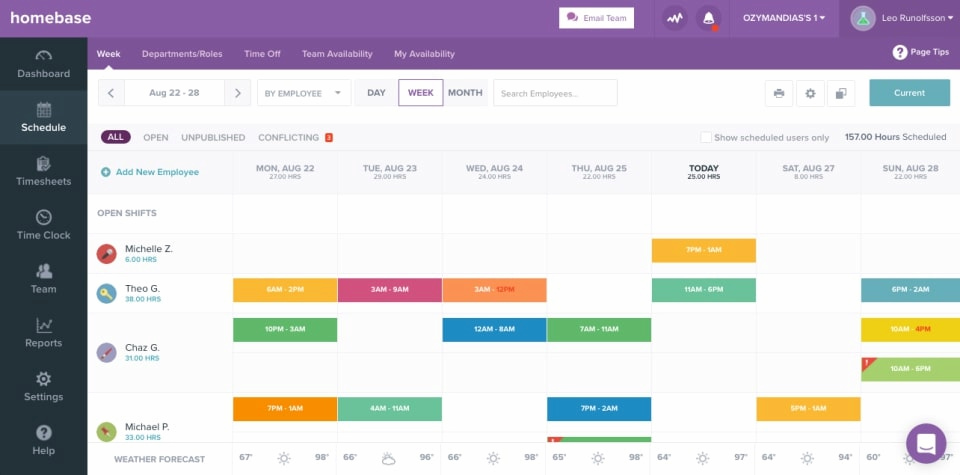
Key features
- Flexible shift creation: Create, assign, and manage shifts effortlessly. You can set regular schedules or create customized shifts to match your business’s unique requirements.
- Availability tracking: Employees can update their availability, helping managers schedule shifts that align with individual preferences and constraints.
- Shift reminders: Homebase sends automatic shift reminders to employees, reducing absenteeism and late arrivals.
- Time off requests: Employees can request time off directly through the app, streamlining the request and approval process.
- Shift swaps: Homebase enables employees to initiate shift swaps with their colleagues, reducing managerial workload and ensuring adequate shift coverage.
Pricing
Homebase offers a free Basic Plan that includes essential scheduling and time clock features, making it a budget-friendly choice for businesses seeking efficient scheduling solutions. For those looking to unlock additional features, Homebase also offers premium plans at competitive pricing.
“I loved using Homebase! The best feature, by far, is scheduling in shifts! It really could not be easier! For restaurants and bars it is the easiest and best software! Using the payroll feature can be very easy! The only downfall is trying to separate scheduled worked hours and overtime. The layout is simple and easy to navigate. The only real con I can think of is that lag.“
▶️ link to the review
Sling
Capterra / Trustradius: ⭐ 4.6 / 8.1
Sling is a robust free scheduling app that provides a comprehensive suite of tools to streamline employee scheduling for businesses of all types and sizes. With its user-friendly platform, Sling simplifies workforce management, making it a top choice for businesses looking for efficient scheduling solutions.
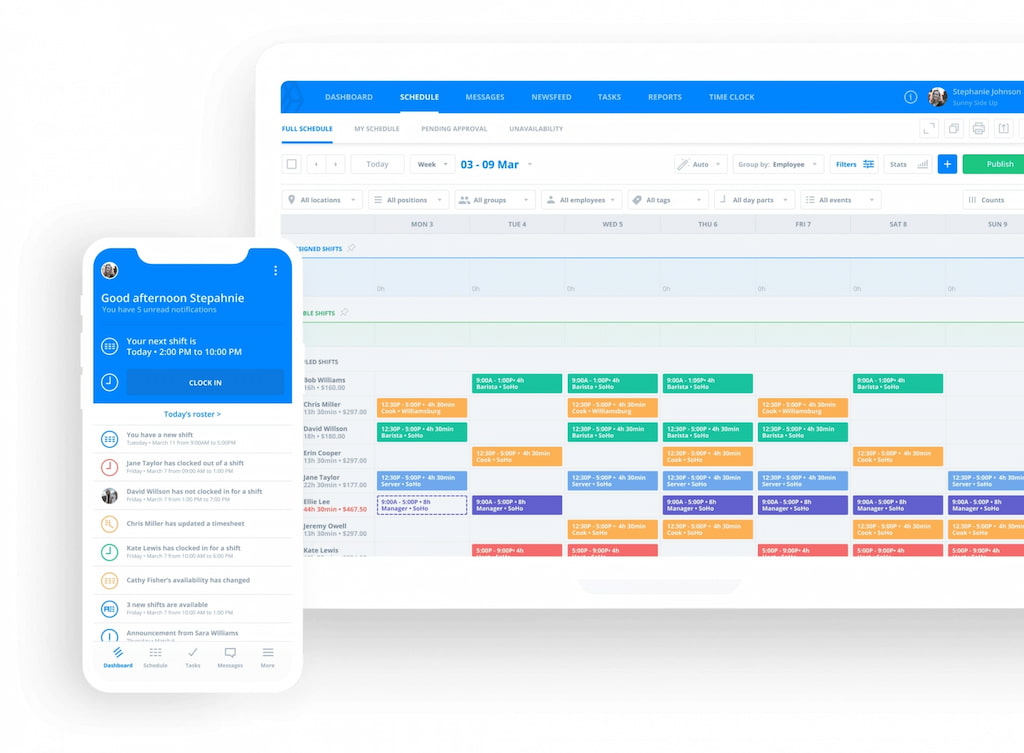
Key features
- Shift planning: Create, edit, and manage shifts effortlessly, allowing you to set up regular schedules or customize shifts to meet specific business needs.
- Shift notifications: Sling sends automatic shift notifications to employees, reducing absenteeism and ensuring punctuality.
- Time clock functionality: Accurately track employee hours with built-in time clock features, supporting clock-in and clock-out capabilities.
- Time off requests: Employees can submit time off requests directly through the app, streamlining the request and approval process.
- Labor cost monitoring: Gain insights into labor costs with Sling’s reporting and analytics tools, helping you manage labor expenses effectively.
Pricing
Sling offers a free plan that includes essential scheduling features. For those looking to access advanced features such as labor cost forecasting and compliance tracking, Sling also offers paid plans at competitive pricing.
“Sling offers enough customization I can see it working in most any scheduling scenarios. The ability to build job types into each employee gives you the control to match employee skills with the need for any particular position. Time of day templates makes it easy to select various shift times.“
7shifts
Capterra / Trustradius: ⭐ 4.7 / 9.0
7shifts is a free scheduling app that focuses on optimizing hospitality and restaurant scheduling and labor management. With its specialized features, 7shifts offers tailored solutions to the unique scheduling needs of the food and beverage industry.
![the 9 best when i work alternatives in 2023 [both paid and free]](https://blog-cdn.everhour.com/blog/wp-content/uploads/2023/01/7shifts.jpg)
Key features
- Shift communication: 7shifts facilitates seamless communication between managers and employees, ensuring everyone is on the same page regarding shift assignments and changes.
- Availability settings: Employees can set their availability and preferred shifts, helping managers create schedules that align with individual preferences.
- Shift templates: Create and save shift templates for recurring schedules, reducing the time spent on repetitive scheduling tasks.
- Labor compliance: 7shifts helps businesses stay compliant with labor laws and regulations by tracking and alerting managers to potential compliance issues.
- Forecasting: Access demand forecasting tools to better predict staffing needs, ensuring optimal staffing levels during peak hours.
Pricing
7shifts offers a free Comp Plan with essential scheduling tailored to the restaurant industry. For businesses seeking more advanced capabilities, such as payroll integration and sales and labor reporting, they offer paid plans at competitive prices.
“It is easy to use and anybody with a phone can have easy access to their schedule, send messages using it, and letting anybody know about changes. It is a very practical and professional tool for the schedules that we use in our Restaurant. We have the scheduling available on our P/R processor, but we prefer to pay for this service as it is more agile and practical than our P/R company.“
Social Schedules
Capterra / Trustradius: ⭐ 4.5 / N/A
Social Schedules is a free scheduling app geared towards simplifying employee scheduling in the service industry, particularly for bars, clubs, and entertainment venues. It provides the necessary tools to efficiently manage shifts and keep businesses in the hospitality sector running smoothly.
![the 9 best when i work alternatives in 2023 [both paid and free]](https://blog-cdn.everhour.com/blog/wp-content/uploads/2023/01/Social-Schedules-Employee-scheduling-software.jpg)
Key features
- Shift templates: Social Schedules allows you to create reusable shift templates, saving time when scheduling repetitive shifts or events.
- Employee availability: Employees can input their availability and time-off requests, making creating schedules that accommodate individual preferences easier.
- Time clock integration: Seamlessly tracks employee hours worked, manages overtime, and ensures accurate payroll with integrated time clock features.
- Manager oversight: Gain insight into scheduling and labor costs through real-time reporting, helping managers make informed decisions.
- Mobile accessibility: Both managers and employees can access Social Schedules on their mobile devices, ensuring they can view and adjust schedules on the go.
Pricing
Social Schedules offers a free Basic Plan with essential scheduling and communication features suitable for small to medium-sized businesses in the service industry. For advanced features like labor cost tracking and enhanced reporting, they offer competitively priced paid plans.
“It is very useful and easy to copy and paste schedules instead of having to individually do a schedule every week. And it reduces the amount of time it takes for me to have to do schedules for my team of 20 + employees.”
Findmyshift
Capterra / Trustradius: ⭐ 4.6 / N/A
Findmyshift is a comprehensive and free scheduling app designed to meet the scheduling needs of various industries, from healthcare to retail. It offers a wide range of features that simplify workforce management and streamline scheduling processes.

Key features
- Flexible scheduling: Findmyshift allows you to create flexible schedules that can accommodate both full-time and part-time employees, making it suitable for businesses with diverse staffing needs.
- Shift patterns: Easily create recurring shift patterns and templates to save time when scheduling repeating shifts or rotations.
- Time-off management: Employees can request time off directly through the app, and managers can approve or deny requests with ease.
- Availability management: Employees can specify their availability, ensuring that schedules align with their preferences and constraints.
- Notifications and reminders: Stay organized with automated notifications and reminders for shift changes, upcoming schedules, and time-off requests.
Pricing
Findmyshift provides a free scheduling app with essential features for 5 team members and 1 manager. They offer competitive pricing for advanced features such as labor cost tracking, integration with other software, and enhanced reporting.
“Easy to use for both staff and management. Everything in one place and all staff schedules instantly visible. Very useful for working out monthly wages.“
When I Work
Capterra / Trustradius: ⭐ 4.5 / 9.2
When I Work is a user-friendly employee scheduling app designed to simplify the process of creating, managing, and sharing work schedules. It is particularly popular among small to medium-sized businesses for its intuitive interface and robust feature set.
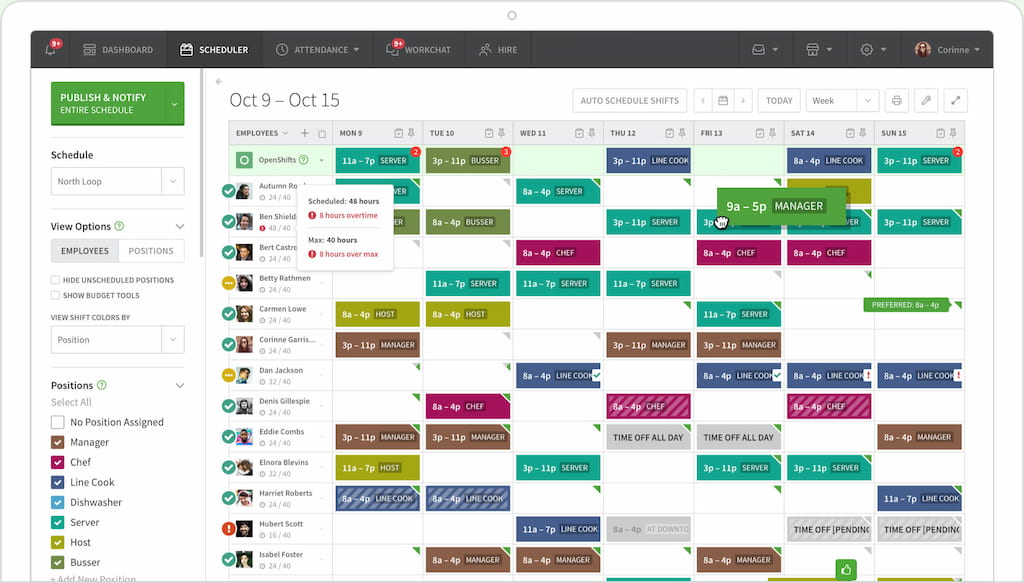
Key features
- Drag-and-drop scheduling: Easily create and adjust employee schedules using the drag-and-drop interface, reducing the time spent on manual scheduling.
- Shift swapping and management: Enable employees to swap shifts or request changes, with manager approval, ensuring flexibility and satisfaction.
- Team messaging: Enhance communication with in-app messaging, allowing for real-time updates and notifications.
- Time and attendance tracking: Monitor employee clock-ins and clock-outs, reducing time theft and ensuring accurate payroll.
- Integration capabilities: Integrates seamlessly with popular payroll and POS systems, streamlining operations and reducing manual data entry.
Pricing
Free trial
“I’ve been using this software for 5 years, first as an employee then as an employer. Ease of use for both parties is fantastic and it’s well worth paying for to save the time. When I change places of business, if I have a choice, I will choose When I Work again and again.”
▶️ link to the review
Staffjoy
Capterra / Trustradius: ⭐ 4.5 / N/A
Staffjoy is an innovative free scheduling app designed for businesses looking to automate and optimize their employee scheduling processes. It offers advanced features for businesses with more complex scheduling needs.
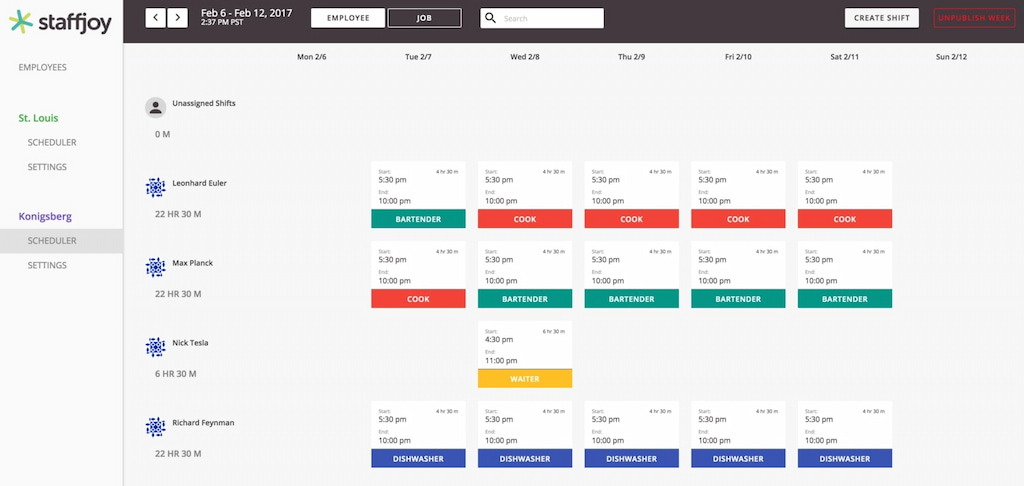
Key features
- Automated scheduling: Staffjoy uses advanced algorithms to create optimized schedules based on employee availability, skill sets, and labor requirements.
- Forecasting: Predict labor needs by analyzing historical data and trends, ensuring you have the right number of employees scheduled during peak times.
- Employee preferences: Consider employee preferences and constraints when generating schedules to improve job satisfaction and reduce turnover.
- Labor cost tracking: Monitor labor costs in real-time, helping businesses stay within budget while maintaining efficient staffing levels.
- Compliance: Ensure compliance with labor laws and regulations by using Staffjoy’s tools for managing breaks, overtime, and other labor-related requirements.
Pricing
Staffjoy is a free open-source tool that is absolutely free of charge to install.
“Staffjoy is an incredibly versatile tool. It allows your workforce to clock in/out without the need of doing a physical queue and waste time waiting for others. You can clock in from your workstation or even your cell phone if you allow it.“
▶️ link to the review
Wrike
Capterra / Trustradius: ⭐ 4.3 / 8.3
Wrike is a comprehensive project management and workforce scheduling platform that suits businesses with complex scheduling requirements. While it offers a free plan, it’s important to note that its full capabilities may require a paid subscription.
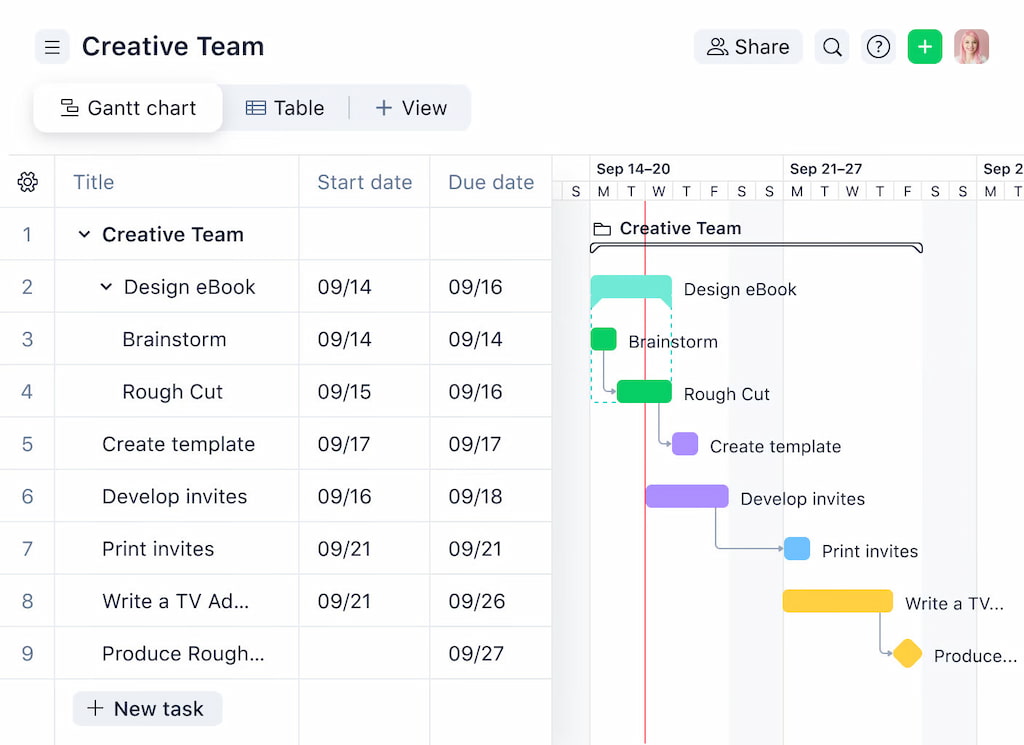
Key features
- Task management: Create and assign tasks to team members, with due dates and priority settings.
- Project planning: Plan and manage projects, including timelines, milestones, and dependencies.
- Gantt charts: Gantt chart visualization allows you to view the pain points and progress in your scheduling process.
- Resource allocation: Allocate resources efficiently across projects, ensuring optimal workforce scheduling.
- Reporting and analytics: Access detailed reports and analytics to gain insights into project and workforce performance.
Pricing
Wrike offers a free plan with basic features for small teams. More advanced scheduling and workforce management features are available in their paid plans, which are competitively priced.
“Wrike is suitable for program management and implementation. It’s an all in one space and has all the integrations needed. It’s amazing how the system has an add on that allows a person to edit word documents without having to download them and create multiple copies. Wrike allows one to edit and saved all versions.“
OnTheClock
Capterra / Trustradius: ⭐ 4.7 / N/A
OnTheClock is a free scheduling app focused on time and attendance management, making it suitable for businesses that prioritize employee time tracking, clocking in/out, and scheduling.
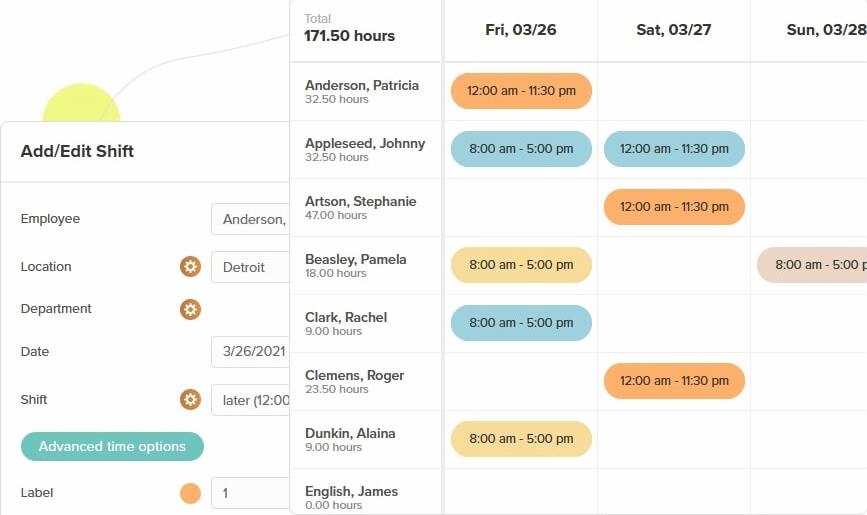
Key features
- Time tracking: Employees can clock in/out, record breaks and track hours worked accurately.
- Scheduling: Create and manage employee schedules, ensuring proper coverage and adherence to labor laws.
- Overtime calculations: Automatically calculate overtime based on labor laws and policies.
- Time-off management: Manage time-off requests, accruals, and approvals within the app.
- Geofencing: Set location-based restrictions to ensure employees are at the designated worksite when clocking in/out.
Pricing
OnTheClock offers a free plan for 1-2 employees. For more advanced features like geofencing and payroll integrations, they provide competitively priced paid plans.
“What I like most about this software, is the dashboard on a laptop or computer and the mobile app is very easy to use. Payroll is 100% easier to manage with this app.“
TeamUltim
Capterra / Trustradius: ⭐ 4.7 / N/A
TeamUltim is a comprehensive free scheduling app that excels in shift scheduling and human resources management. It’s an ideal solution for businesses looking to streamline their workforce management processes.
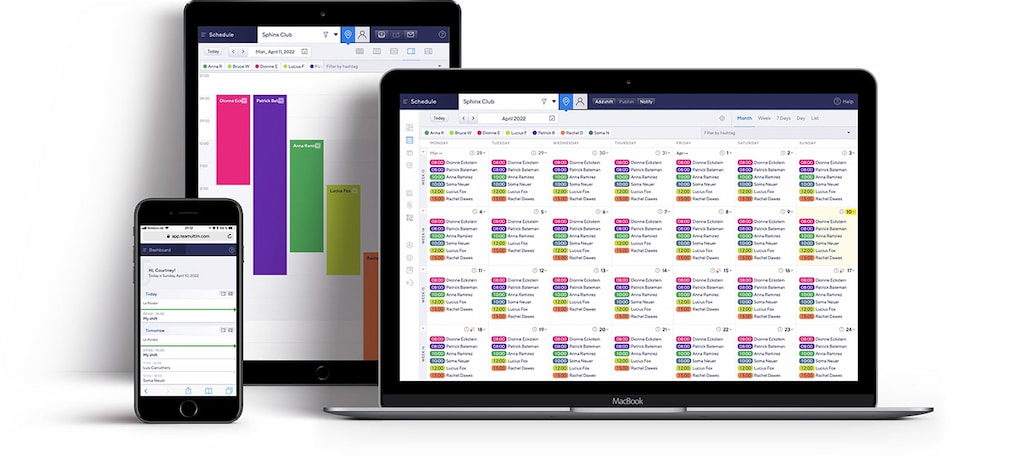
Key features
- Shift scheduling: Create and manage employee schedules, considering availability and shift preferences.
- Leave management: Streamline time-off requests and approvals, making it easy to manage vacations, sick days, and other leave types.
- Employee database: Maintain a central database of employee information, simplifying HR management.
- Notifications and reminders: Send automated notifications and reminders to employees for shifts and time-off requests.
- Reporting and analytics: Access detailed reports and analytics to gain insights into workforce performance and scheduling efficiency.
Pricing
TeamUltim offers a free version of its scheduling app with core features. For businesses with more advanced scheduling and HR needs, they offer competitively priced paid plans.
“TeamUltim provides everything you need if you have a group and want them to arrange a meeting for our prospects. Using TeamUltim, you may have a private meeting between one member of the team and another project team member. Customizations include a buffer time for commuting between appointments, automatic cutting off or permitting particular hours for every week.“
▶️ link to the review
Zoho Shifts
Capterra / Trustradius: ⭐ 5.0 / N/A
Another user-friendly free scheduling app, Zoho Shifts is perfect for businesses seeking simplicity in employee scheduling and shift management. It’s one of the best free employee scheduling apps for small businesses and startups.
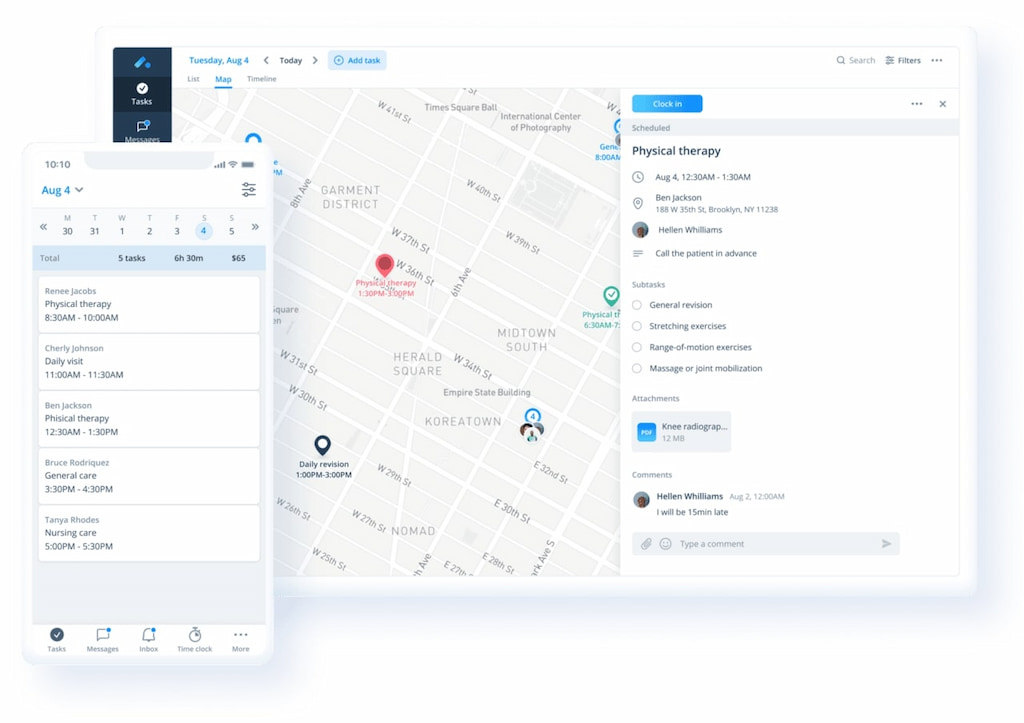
Key features
- Shift management: Easily create, assign, and manage shifts for your workforce, ensuring smooth operations and optimal staffing levels.
- Time clock and attendance: Track employee attendance and hours worked accurately, facilitating payroll management and compliance.
- Mobile accessibility: Stay connected with your workforce on the go with the Zoho Shifts mobile app, available on iOS and Android devices.
- Leave management: Simplify leave requests and approvals with integrated leave management features, ensuring comprehensive time-off tracking.
Pricing
- Free trial
- Basic Plan: €1 per user per month
- Standard Plan: €2 per user per month
“Only been using Zoho Shifts for a few months so far however really liking its easy to use layout and reporting. It has definitely made communications regarding shifts run smoother!“
ABC Roster
Capterra / Trustradius: ⭐ N/A / N/A
ABC Roster is a free scheduling app that specializes in employee shift scheduling for small businesses. It offers a range of features to streamline scheduling processes.
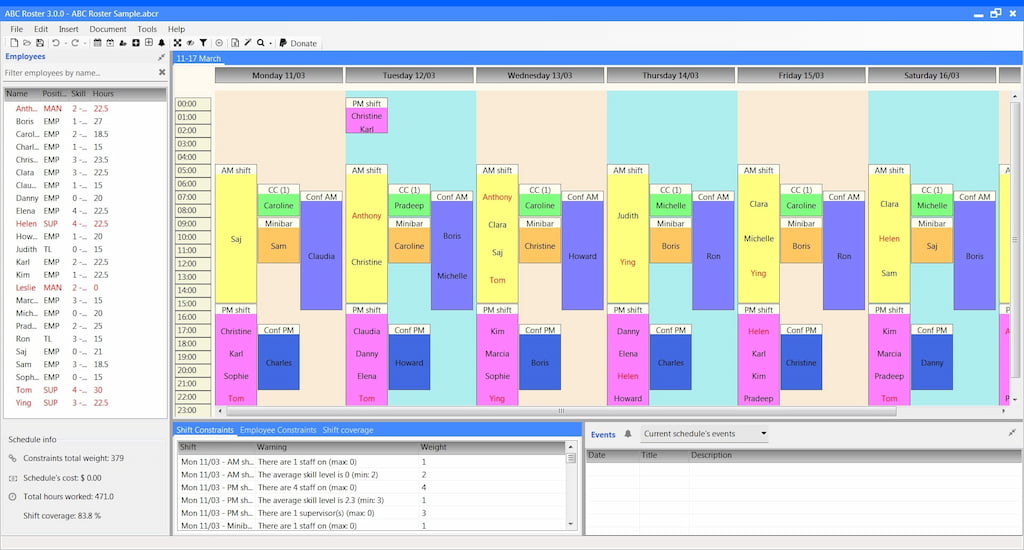
Key features
- Shift planning: Create employee schedules based on availability, skills, and labor requirements.
- Shift rotation: Easily set up shift rotations and patterns to cover all shifts efficiently.
- Time-off management: Manage time-off requests and approvals, ensuring proper staffing.
- Reporting: Access reports to analyze labor costs, scheduling efficiency, and compliance.
- Export options: Export schedules and reports in various formats for easy sharing and integration.
Pricing
ABC Roster is entirely free to use, making it a budget-friendly choice for small businesses.
“Overall for a FREE program, this software is pretty far out there. With it’s auto-scheduler that will work to make sure that it gives to an optimized schedule (as you can easily define), this software is pretty good.“
ZoomShift
Capterra / Trustradius: ⭐ 4.5 / N/A
ZoomShift is a versatile solution tailored to meet all industries and businesses’ evolving scheduling and workforce management needs.
![the 9 best when i work alternatives in 2023 [both paid and free]](https://blog-cdn.everhour.com/blog/wp-content/uploads/2023/01/zoomshift.jpg)
Key features
- Scheduling: Easily create, edit, and assign shifts with user-friendly tools.
- Mobile clock-in/out: Allow remote or field workers to conveniently log hours via the mobile app.
- Communication: Foster collaboration with built-in team messaging and shift-swapping features.
- Reporting and analytics: Gain insights into labor costs and workforce performance with robust analytics tools.
Pricing
ZoomShift offers a free trial or demo to help users evaluate the platform. Pricing starts at $2 per active team member/month.
“It helps keep an overview of all staffing, allows them to check-in, and for me to approve timesheets. End of the month staff download their timesheets for the period and send them in with an invoice. Because the hours they download are the same as the ones I see there are never any issues in reconciling.”
Calendly
Capterra / Trustradius: ⭐ 4.7 / N/A
Calendly automates scheduling by allowing employees to set availability, share it, and directly schedule appointments on their calendars. It’s specialized software designed to simplify booking processes and ensure employees are always prepared while enhancing client meetings with the attention they deserve.
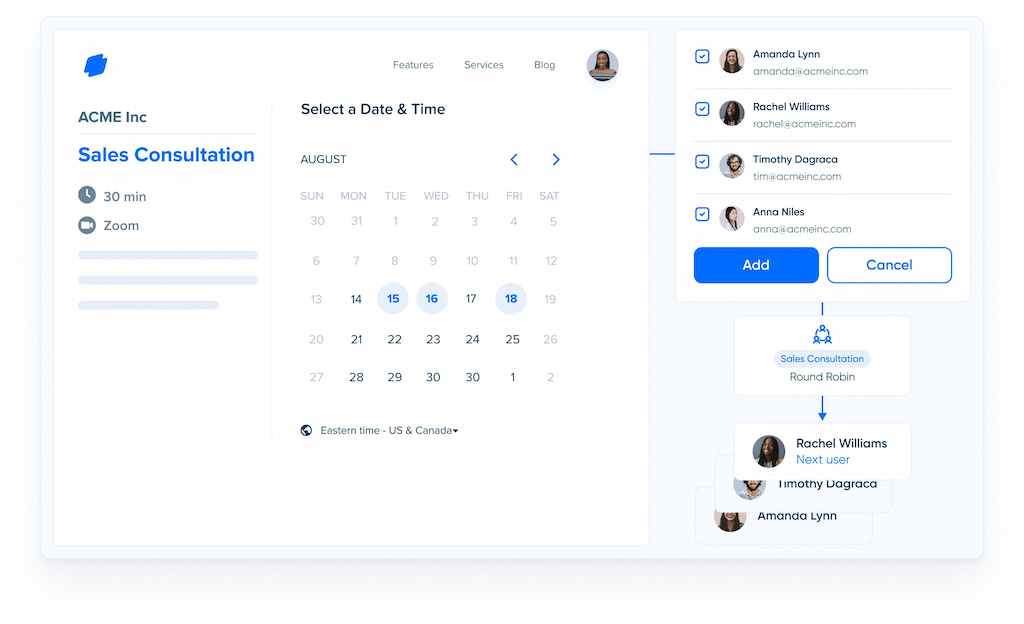
Key features
- Easy and intuitive user interface: Scheduling is quick and easy with this schedule creator for employees. After inputting your availability preferences, Calendly does the rest for you.
- Automation: Calendly automates every task, including bookings, rescheduling, appointments, and even emails.
- Calendar integrations: This software integrates with multiple calendars and scheduling systems like Outlook, Google (for Google Calendar scheduling, for example), iCloud, etc.
- Standardized scheduling: Calendly enables users to create and save templates to help standardize meeting types. This way, you get a resource that helps you and your team members maintain the same schedule.
- Overview team activity: There’s an admin dashboard you can use to review all types of meetings, participants, and items on the agenda. You can take advantage of this feature to ensure your employees aren’t sleeping on the job.
Pricing
- Basic: Free
- Essentials: $8 per seat per month
- Professional: $12 per seat per month
- Teams: $16 per seat per month
- Enterprise: Custom
“Calendly is my favorite app in my tech stack. I love the high level of easy to implement customization in appointment types, availability calendars etc. In addition to inbound appointment setting, I have used the meeting polls feature to schedule group sessions and it simplifies everything creating an efficient and speedy process. I highly recommend Calendly.“
Shiftbase
Capterra / Trustradius: ⭐ 4.4 / N/A
Shiftbase is a user-friendly scheduling app designed for small to medium teams seeking effective workforce management solutions. Its straightforward interface allows for seamless shift adjustments and additions as needed. Employees can conveniently clock in and out using their mobile phones, minimizing downtime and enhancing operational efficiency.
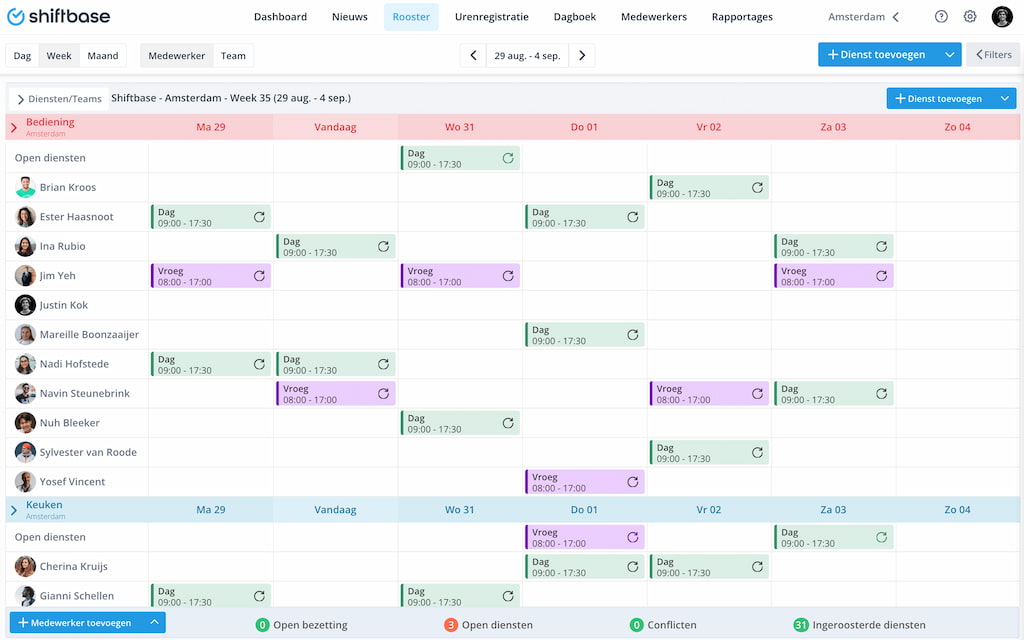
Key features
- Shift planning and management: Efficiently create, adjust, and manage shifts using a simple interface tailored for small to medium teams.
- Time tracking: Track employee work hours accurately to monitor productivity and ensure compliance with labor regulations.
- Mobile clock-in/out: Employees can conveniently clock in and out of shifts using their mobile phones, enhancing flexibility and reducing administrative overhead.
- Open shift management: Managers can create a list of open shifts for eligible employees to self-schedule based on availability, automating updates and reducing scheduling conflicts.
Pricing
- Free plan available for small teams
- Basic: £3.00 per user per month
- Premium: £4.00 per user per month
“The program is very clear and easy to understand, especially when compared to other software. It will take a few hours to master, but it is very user friendly and complete. The helpdesk in the Netherlands is perfect. They are always directly accessible and you always have the right person on the line. And everyone knows exactly how everything works and who you are, so within 5 minutes a question is dealt with and a problem solved.“
Picktime
Capterra / Trustradius: ⭐ 4.8 / N/A
Picktime is tailored to the specific needs of small businesses, offering a user-friendly scheduling solution. Whether managing meeting spaces, coordinating appointments, or organizing various schedules, Picktime simplifies the process to ensure smooth operations.
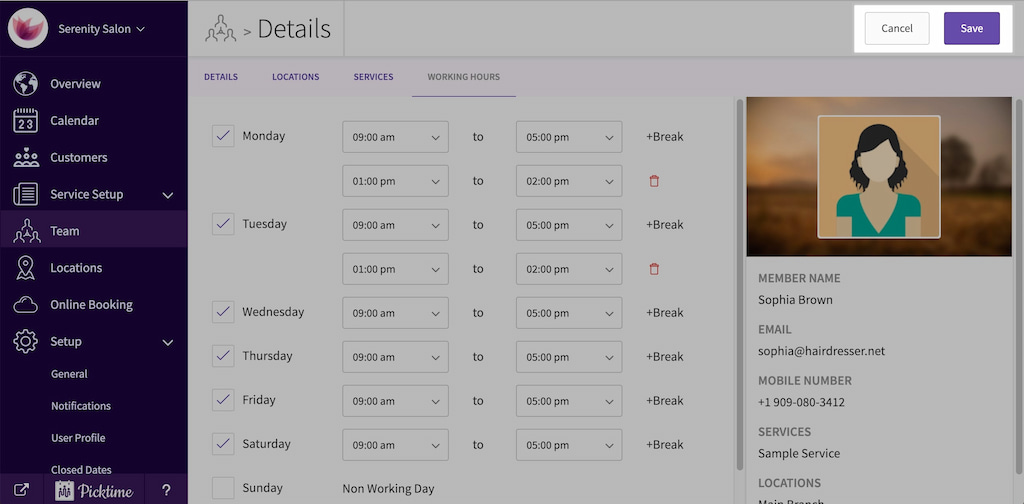
Key features
- Booking widget for 24/7 online appointments: Embed a booking widget on your website to enable customers to schedule appointments online at any time, enhancing accessibility and convenience.
- Comprehensive booking forms: Collect essential information from customers via booking forms, improving preparation for personalized services and streamlining the booking process.
- Reminders to manage attendance: Combat no-shows effectively with automated reminders, enhancing communication and reducing missed appointments.
- Team management with personal calendar integrations: Integrate appointments seamlessly into team members’ personal calendars to facilitate coordination and ensure alignment across the team.
- Manual data entry for duplication: Duplicate schedules and other data effortlessly to streamline repetitive tasks and enhance operational efficiency.
Pricing
- Free
- Starter: $3 per user per month
- Pro: $2.25 per user per month
“I changed to Picktime when my old booking software couldn’t offer me a service feature where two locations are available. I wanted something easy to use for my clients and allowed me to add in the features required to steer my clients in the correct direction best for them. My client’s say it works great and makes it easy for them to find my available bookings.“
Setmore
Capterra / Trustradius: ⭐ 4.6 / 6.0
Setmore provides a user-friendly solution for managing employee schedules effectively. Whether accessed through a web browser, desktop/laptop, or mobile device, Setmore streamlines the appointment booking process with intuitive tools.
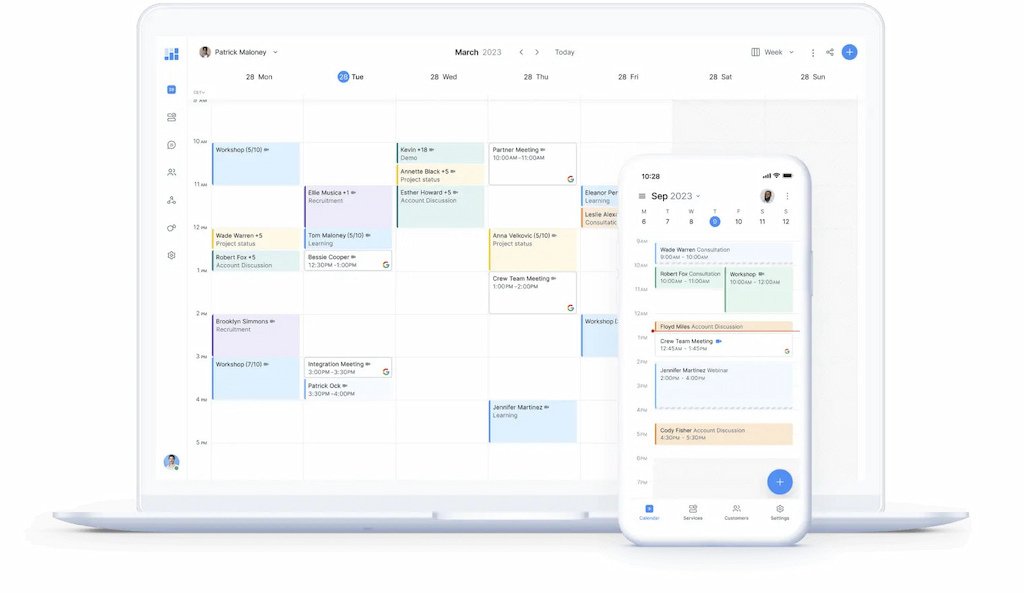
Key features
- Appointment scheduling: Users can quickly schedule appointments using the Setmore calendar, enhancing efficiency and organization.
- Time zone detection: The software automatically detects and adjusts for different time zones and changes in daylight saving time, ensuring accurate scheduling across locations.
Pricing
- Free Plan: $0 per user, monthly – supports up to 4 users
- Premium Plan: $5 per user, monthly (billed annually) – ideal for 2 users
- Team Plan: $5 per user, monthly (billed annually) – suitable for unlimited users
“My favorite thing about Setmore is how easy it is to use, yet filled with all the information I need to book the right appointments and services every time. Within the first month, I was able to create my return on investment and provide value to my clients via documentation and regular meetings.“
Acuity Scheduling
Capterra / Trustradius: ⭐ 4.8 / 8.4
Acuity Scheduling is an advanced appointment booking solution designed to streamline scheduling processes and enhance client engagement. Its intuitive platform and robust features empower businesses to deliver a seamless booking experience.
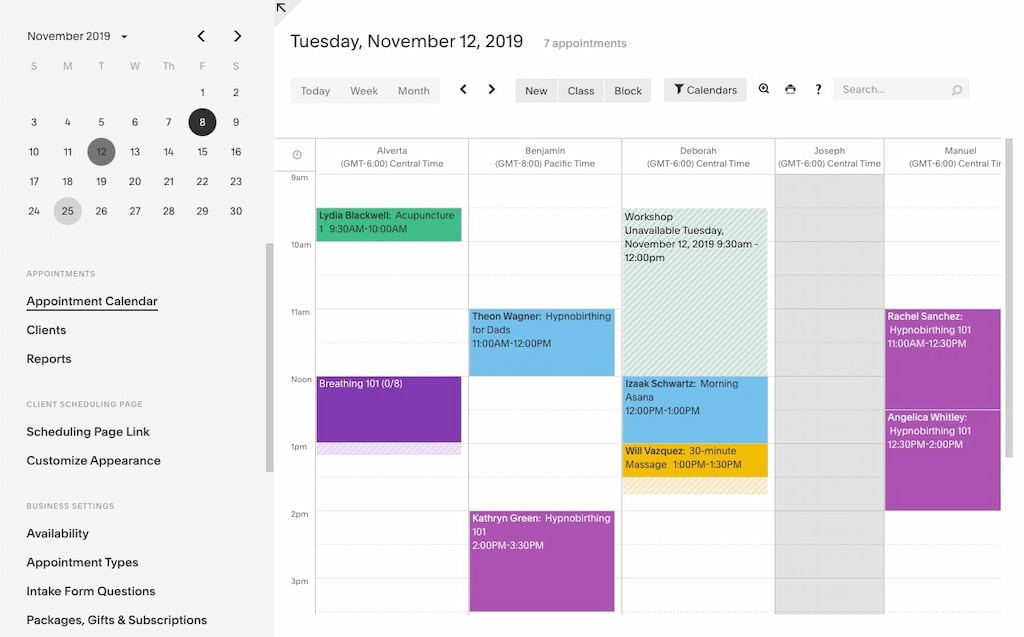
Key features
- Customizable booking pages: Tailor your booking pages to reflect your brand identity, ensuring a cohesive client experience from start to finish.
- Automated reminders: Reduce no-shows with automated email and SMS reminders, keeping clients informed and engaged.
- Time zone auto-adjustment: Simplify scheduling for clients worldwide with automatic time zone adjustments, eliminating confusion and scheduling errors.
- Video conferencing integrations: Seamlessly connect with clients through integrated video conferencing tools, enhancing virtual appointment experiences.
- Payment integrations: Integrate with Stripe, Square, and PayPal to accept payments during booking, ensuring a smooth transaction process for both businesses and clients.
Pricing
- Free trial
- Emerging: $16 per month
- Growing: $27 per month
- Powerhouse: $49 per month
“The software works consistently and reliably. It’s reassuring to know that customers are receiving the correct information, and we are aware of any changes in real time. Being able to ban problem customers is essential for us. The forms allow us to create click-wrap agreements with our clients.“
POINT
Capterra / Trustradius: ⭐ 4.8 / 8.4
If you’re managing a nonprofit, POINT is your go-to app. It’s free nonprofit volunteer management software designed to support budget-conscious organizations in effectively connecting with volunteers. With its intuitive platform, POINT enables emerging nonprofits to streamline volunteer coordination and engagement affordably.
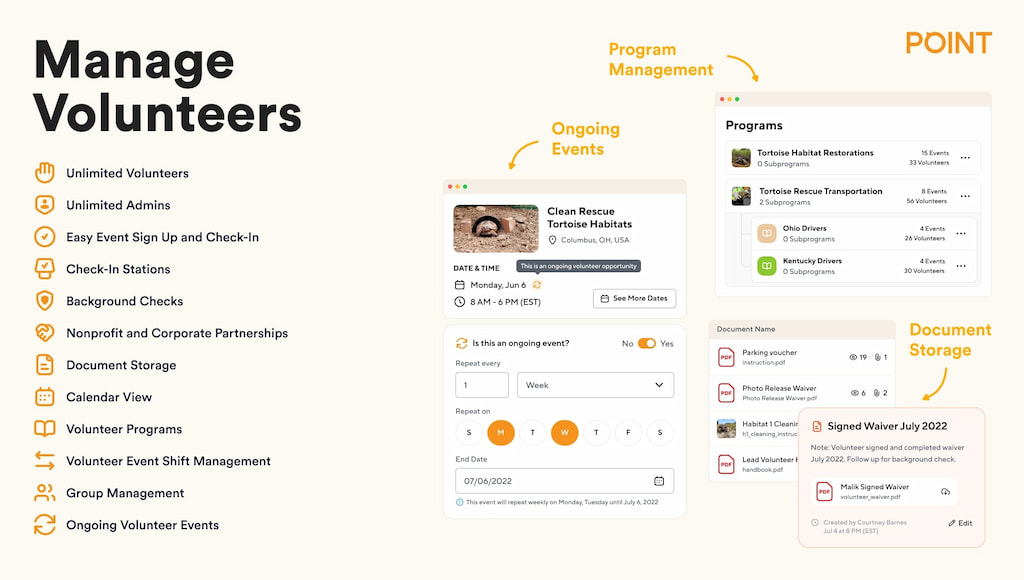
Key features
- Cloud-based dashboard: Manage volunteer data efficiently through POINT’s cloud-based dashboard and coordination platform, ensuring seamless communication and organization.
- Website integration: Integrate volunteer sign-ups directly into your organization’s website, providing volunteers easy access to opportunities and event details.
- Mobile app accessibility: Stay connected with volunteers and manage opportunities on the go with the POINT mobile app, available on iOS, Android, and web platforms.
Pricing
- Core Plan: Free Forever
- Pro Plan: $99/month (billed annually)
- Network: Customizable plans available based on organizational needs.
“Point App has helped our food pantry – a laborious endeavor that relies heavily on volunteers – connect with a wider, more diverse group of volunteers from all over the city!“
Free Employee Scheduling App: Conclusion
Ultimately, the best free employee scheduling software for your business will depend on your specific needs and how well a particular tool aligns with your goals. When doing that, be sure to explore the options listed in the table above and take advantage of free trials or versions to determine which one best suits your organization’s scheduling and workforce management needs.
If you’re looking for a seamless way to improve shift planning, Shifts by Everhour is the perfect solution. With features like real-time monitoring, easy scheduling (including finite scheduling), and mobile accessibility, managing your workforce has never been simpler.
Shifts by Everhour is great for industry-specific scheduling (for example, as a retail scheduling tool or as a fire department scheduling software), but it can also be just as effective for more general needs.
Learn about more tools in our breakdown of WhenToWork alternatives!

