Generally, running a restaurant is like choreographing a dance – timing is everything. To ensure the team is in sync, having the best restaurant scheduling software is necessary. We explore the top scheduling tools (including free employee shift scheduling apps) that organize the staff. The right scheduling software can make running a restaurant a breeze. Let’s check out the best options, keeping things simple and considering what works for both big and small restaurants.
Evaluation Criteria for Restaurant Scheduling Software
💻 Great interface: How easy is the software for restaurant staff and managers to use?”
💡 Essential features: Does the software cover shift management, employee availability, and communication tools?
🔁 Integration capabilities: How well does it work with other tools of restaurant management
📈 Scalability: Can the software grow with the restaurant’s needs? Adapt to changes and expansions?
💲 Affordability: Is the software cost-effective for restaurant owners, especially those with budget constraints?
👩💻 Customer support: What support level does it offer to address issues?
🔐 Security measures: How secure is it in protecting sensitive employee and business data?
❗ Note: Our reviews are impartial. We do not accept compensation for featuring specific tools.
Comparison Table
| Tool | User-Friendly Interface | Advanced Scheduling | Scalability | Affordability | Customer Support | Advanced Security Measures |
| Shifts by Everhour | Yes | Project-based scheduling | Scales with team growth | Free for freelancers | Dedicated support | Multi-factor authentication |
| 7shifts | Yes | Shift swapping and availability management | Adaptable for single locations to franchises | Affordable plans | Live chat support | Role-based access control |
| Push Operations | Yes | AI-driven labor forecasting | Suitable for small to enterprise-level businesses | Custom pricing based on business needs | 24/7 support | GDPR compliance |
| When I Work | Yes | Auto Scheduling | Adaptable for businesses of all sizes | Affordable pricing plans | 24/7 customer support | SSL encryption |
| ZoomShift | Yes | Predictive scheduling | Scalable for small to large teams | Transparent pricing | Dedicated customer success | SOC 2 compliant |
| Sling | Yes | AI-driven scheduling | Suitable for single locations to multi-chain enterprises | Affordable pricing with free plan available | 24/7 customer support | Data encryption and regular security audits |
| Homebase | Yes | Team messaging and collaboration | Suitable for small to large businesses | Free basic plan with affordable paid options | Live chat and phone support | GDPR compliant |
| Jolt | Yes | Compliance management tools | Scalable for single to multi-location businesses | Custom pricing based on business needs | 24/7 customer support | Role-based access control and data encryption |
| Planday | Yes | Flexible scheduling system that adapts to the dynamic needs of the restaurant | Suitable for businesses of varying sizes | Cost-effective solutions for restaurant owners with budget constraints | Yes | Prioritizes data security and compliance |
| Deputy | Yes | AI-driven workforce optimization | Scalable for businesses of all sizes | Custom pricing based on business needs | 24/7 customer support | Data encryption and GDPR compliance |
10 Best Restaurant Scheduling Software Tools
1. Shifts by Everhour
Shifts by Everhour is a robust solution for businesses seeking efficient employee scheduling. It focuses on easy design and real-time collaboration. This tool knows exactly how to make a restaurant employee schedule. It aims to streamline the scheduling process while ensuring accuracy in time tracking.
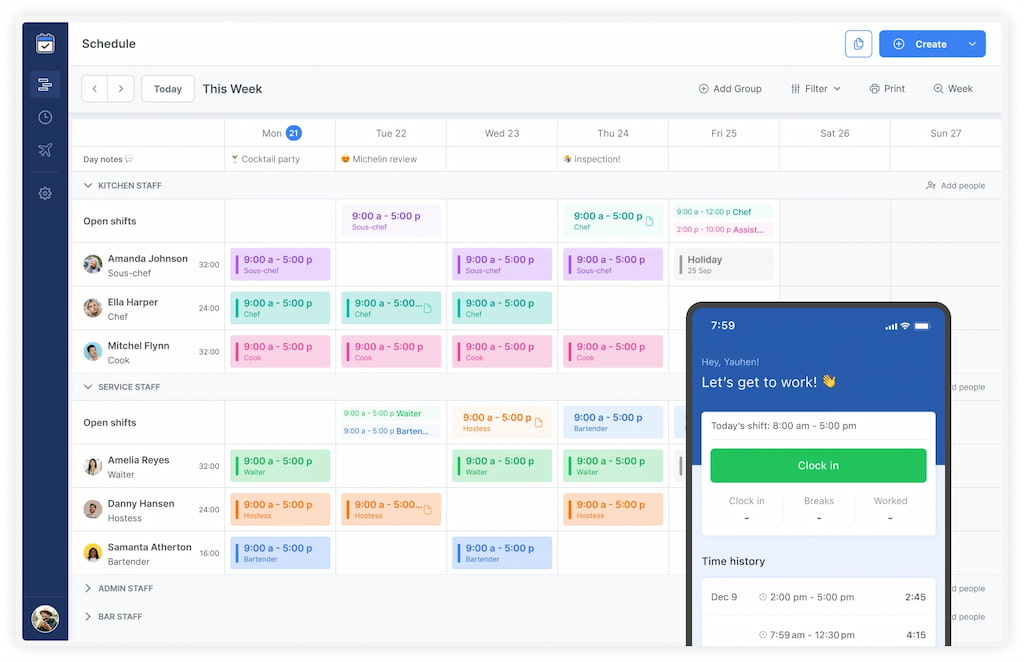
🔧 Key features
- Intuitive scheduling: Manage employee schedules with an intuitive interface.
- Easy-to-use interface: Its design prioritizes visual appeal, ensuring a quick grasp for users.
- Availability management: Restaurant employees can accommodate their preferences and scheduling constraints.
- Shift reminders: Automated shift reminders are sent to employees, minimizing instances of no-shows.
- Time-off requests: Employees can submit requests directly via the app.
- Kiosk setup: Helps clocking in and out with a dedicated device, designated only for your team’s time tracking.
- Centralized attendance: Merge all attendance-related information in one centralized location.
❓ Pros & cons
✅ Pros:
- Easy interface
- Simplicity & ease of use
- Real-time attendance tracking
- Efficient payroll management
- Many shift allocation options
- Employee availability management
- Accessibility across various devices
❌ Cons:
- Limited advanced features compared to more specialized tools.
💰 Pricing
Shifts by Everhour is completely free to use.
2. 7Shifts
7shifts is tailored to the unique scheduling demands of the restaurant industry. Its intelligent scheduling algorithms streamline restaurant operations and enhance labor management.
![the 9 best when i work alternatives in 2023 [both paid and free]](https://blog-cdn.everhour.com/blog/wp-content/uploads/2023/01/7shifts.jpg)
🔧 Key features
- Intelligent scheduling: 7Shifts provides a platform for creating and managing employee schedules.
- Communication hub: It serves as a centralized communication hub for teams. Managers can share updates, announcements, and important information with employees.
- Labor management tools: Robust labor management tools optimize staffing levels based on demand.
- Real-time monitoring: Businesses can monitor labor costs and employee attendance in real-time.
- Compliance & labor law integration: Use its compliance features to help businesses adhere to labor laws. This includes automated break scheduling, overtime tracking, etc to ensure legal compliance.
❓ Pros & cons
✅ Pros:
- Intelligent scheduling for cost-effective labor management
- Mobile accessibility enhances flexibility for both managers and staff
- Robust communication features improve team coordination
❌ Cons:
- The steeper learning curve for users unfamiliar with advanced scheduling features
- Some advanced features may be more suitable for larger restaurant operations
💰 Pricing
7shifts offers flexible pricing plans, with a Free plan under their belt. The paid plans start at $29.99 per month/location.
3. Push Operations
Push Operations addresses the intricate scheduling needs of the restaurant industry. Focused on efficiency and compliance, it simplifies complex tasks for restaurant managers.
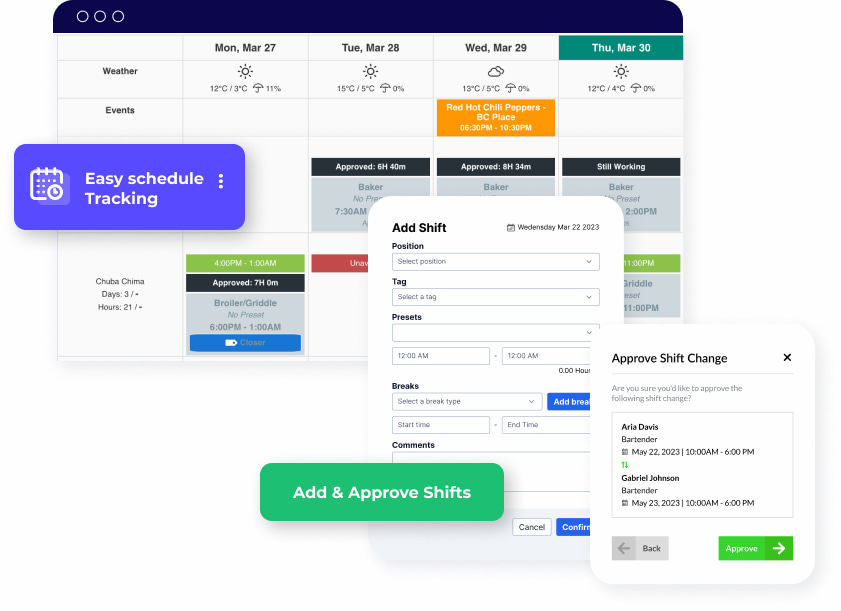
🔧 Key features
- Automated payroll: It automates time tracking, tip reporting, and other payroll-related tasks. It reduces manual errors and saves time for restaurant managers.
- Labor compliance: Push Operations prioritizes compliance with labor laws and industry regulations.
- Employee scheduling: Restaurants can create, manage, and optimize employee shifts.
- Employee self-service tools: Staff can view schedules, swap shifts, and manage time-off requests.
- Real-time reporting: Its analytics tools provide insights into labor costs and business metrics.
❓ Pros & cons
✅ Pros:
- Automated payroll processes enhance accuracy and save time
- Robust tools for ensuring labor law compliance
- Intuitive employee scheduling for optimized workforce management
❌ Cons:
- Some advanced features may need a learning curve
- Pricing may be relatively higher for smaller businesses
💰 Pricing
Push Operations’ pricing starts from $25 per month for 5 employees.
4. When I Work
When I Work is a versatile solution that meets many demands of restaurant businesses. It aims to simplify employee scheduling and enhance overall workforce management.
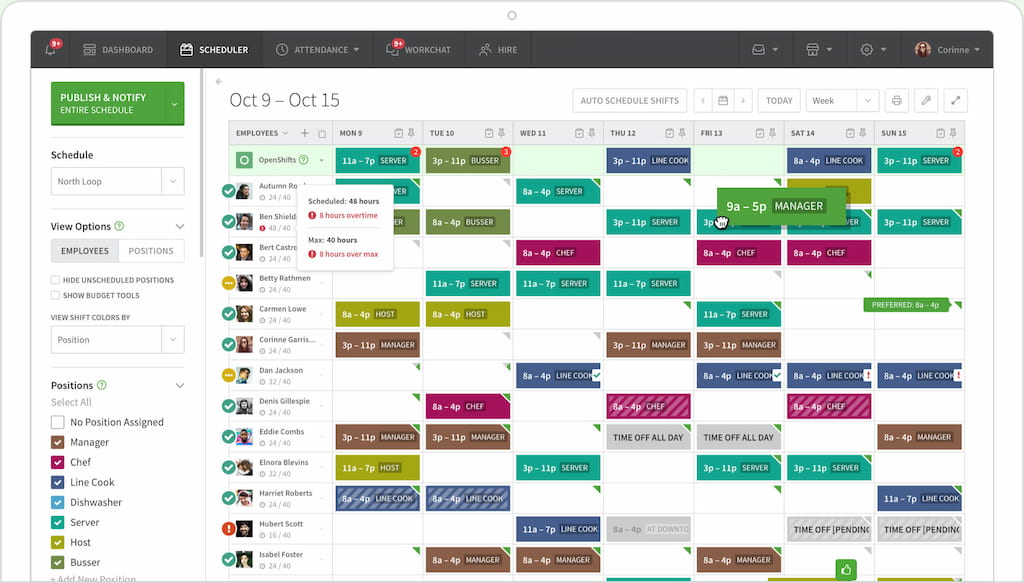
🔧 Key features
- Intuitive scheduling tools: Its scheduling tools simplify the management of schedules.
- Mobile accessibility: Employees can access schedules and receive shift updates from their smartphones.
- Attendance tracking and time clock: Employees can clock in and out directly from the app.
- Messaging: There are built-in communication tools, such as instant messaging and group chats.
- Labor cost forecasting: When I Work helps businesses predict labor expenses more effectively.
❓ Pros & cons
✅ Pros:
- User-friendly interface for easy adoption and navigation
- Efficient employee availability tracking for optimized scheduling
- Robust communication tools enhance team collaboration
❌ Cons:
- Advanced features may be limited compared to more specialized tools
- Some businesses may find the pricing higher for certain features
💰 Pricing
The first paid plan, the Essentials Plan, is $2.50/user.
5. ZoomShift
ZoomShift is another versatile solution that meets the workforce management needs of restaurants.
![the 9 best when i work alternatives in 2023 [both paid and free]](https://blog-cdn.everhour.com/blog/wp-content/uploads/2023/01/zoomshift.jpg)
🔧 Key features
- Flexible scheduling: ZoomShift helps create and manage employee work schedules efficiently. Managers can schedule shifts, assign tasks, and handle shift swaps within the platform.
- Employee availability management: Track employee availability, enabling accurate and streamlined scheduling processes.
- Mobile accessibility: Access schedules on the go, enhancing flexibility for managers and employees.
- Time tracking and attendance: Use automated features, ensuring precision in work hours recording.
❓ Pros & cons
✅ Pros:
- Flexible scheduling for dynamic workforce management
- Mobile accessibility enhances flexibility for both managers and staff
- Robust time tracking and attendance features for accurate record-keeping
❌ Cons:
- Some advanced features may be more suitable for larger businesses
- The learning curve for users unfamiliar with advanced scheduling functionalities
💰 Pricing
ZoomShift pricing starts at $2 per active team member/month.
6. Sling
Sling focuses on efficiency and collaboration. It aims to simplify scheduling complexities and streamline workforce operations.
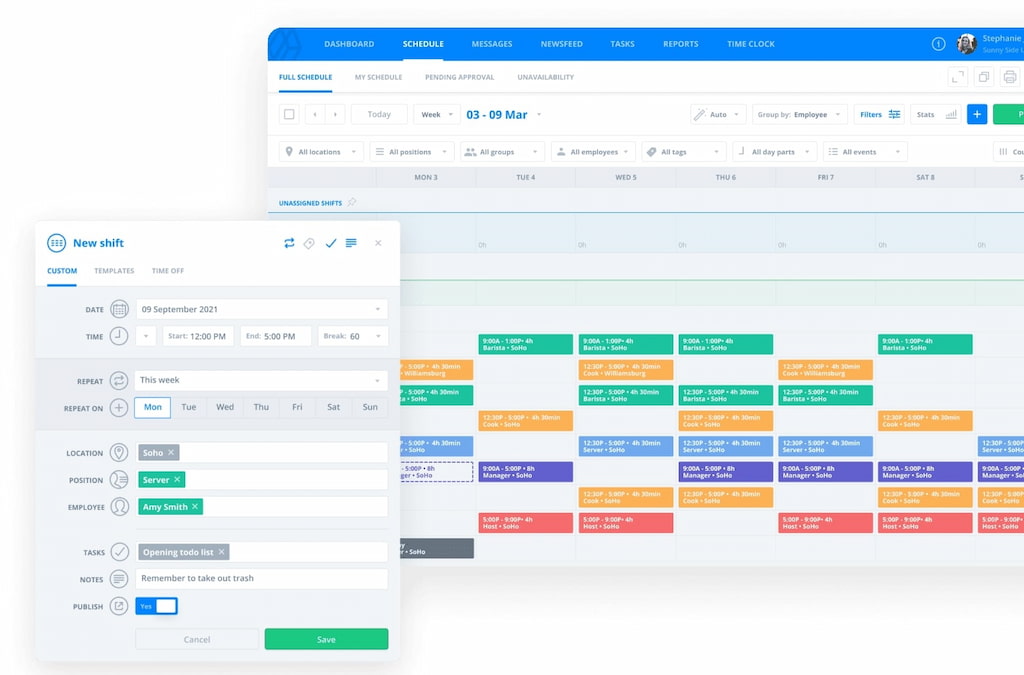
🔧 Key features
- Smart scheduling: Use intelligent algorithms for optimized labor management and efficient workforce scheduling.
- Communication hub: Communication among team members is facilitated through built-in messaging features.
- Time and attendance tracking: Ensure accuracy in work hours recording.
- Task management: Integrated task management features further organization and coordination of tasks.
❓ Pros & cons
✅ Pros:
- Smart scheduling for cost-effective labor management
- Communication hub enhances team collaboration
- Integrated task management for improved productivity
❌ Cons:
- Some advanced features may require a learning curve
- Availability of certain features may vary based on subscription plans
💰 Pricing
Sling offers a free plan; the paid one starts at $1.70 per user per month.
7. Homebase
Homebase streamlines employee scheduling, time tracking, and team communication for businesses. It stands out as a comprehensive solution for optimizing workforce productivity.
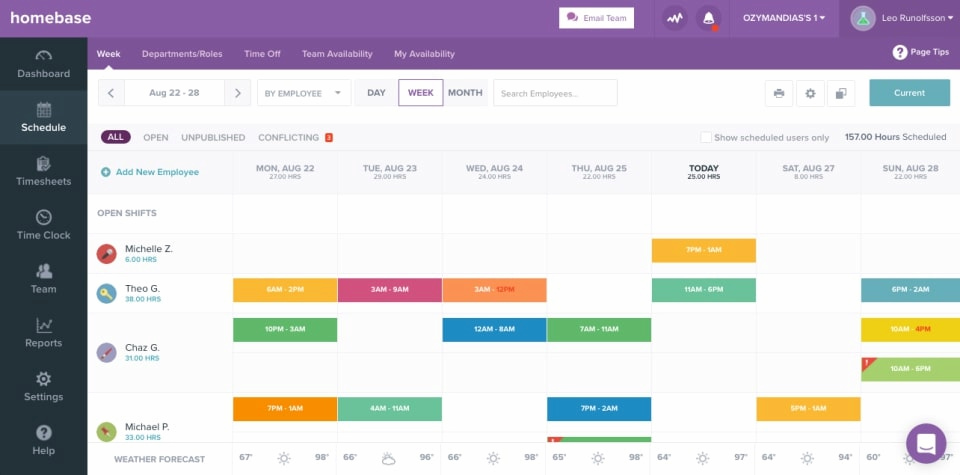
🔧 Key features
- Scheduling: Plan shifts, ensure peak-hour coverage, and adjust schedules based on real-time demand.
- Seamless communication: Homebase enables staff to request and manage shift changes easily.
- Task assignments: Managers can divide tasks (cleaning duties or inventory checks) inside it.
- Employee availability management: Homebase includes tools to manage employee availability effectively.
- Automated time tracking for payroll: Automates the process to accurately record hours worked.
❓ Pros & cons
✅ Pros:
- Intuitive shift planning tailored to restaurant needs
- Effective communication for managing shift changes
- Automated time tracking streamlines payroll processes
- Employee availability management reduces scheduling conflicts
❌ Cons:
- Limited advanced reporting options
- Potential learning curve for new users
💰 Pricing
Homebase offers a free plan, the paid one starts at $20 per location/month/
unlimited employees.
8. Jolt
Jolt meets the unique scheduling requirements of the restaurant industry. It emphasizes streamlined scheduling to provide efficient tools for restaurant workforce management.
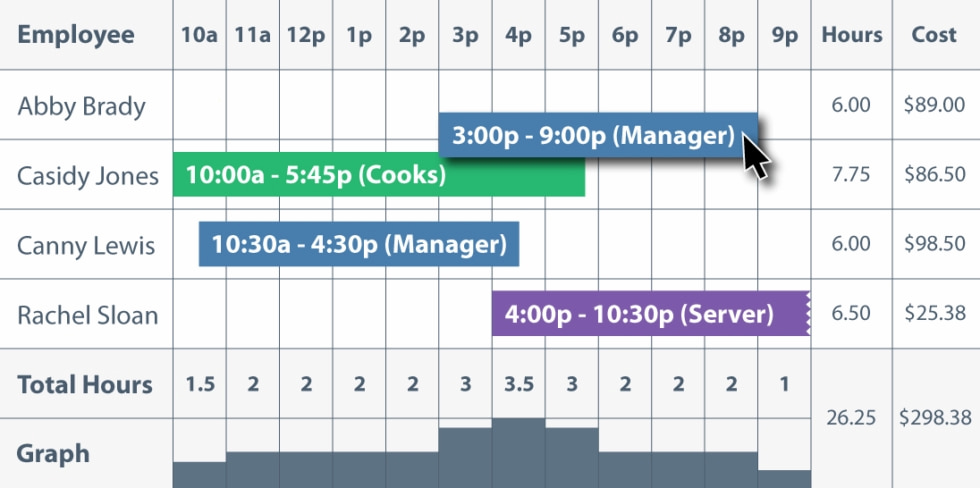
🔧 Key features
- Scheduling: Jolt takes care of all the scheduling needs of the restaurant industry.
- Communication hub: Use Jolt’s integrated messaging for seamless communication among restaurant teams.
- Shift management: Optimize labor management to ensure the right staff is scheduled during peak times.
- Task assignment: Streamline task assignment, enhancing organization and coordination of essential restaurant tasks.
❓ Pros & cons
✅ Pros:
- The platform helps with efficient organization and coordination of restaurant tasks
- Jolt’s tools for shift management are designed to optimize labor resources
- User-friendly interface, making it easy for restaurant managers to use its scheduling tools
❌ Cons:
- Depending on specific restaurant needs, there may be limitations to customization
- For simpler scheduling needs, its extensive features might be unnecessary or overwhelming
💰 Pricing
Contact Jolt’s representative for pricing information.
9. Planday
Planday addresses the intricate scheduling and workforce management needs within the restaurant industry. With a focus on labor management, it streamlines workforce operations for restaurants.
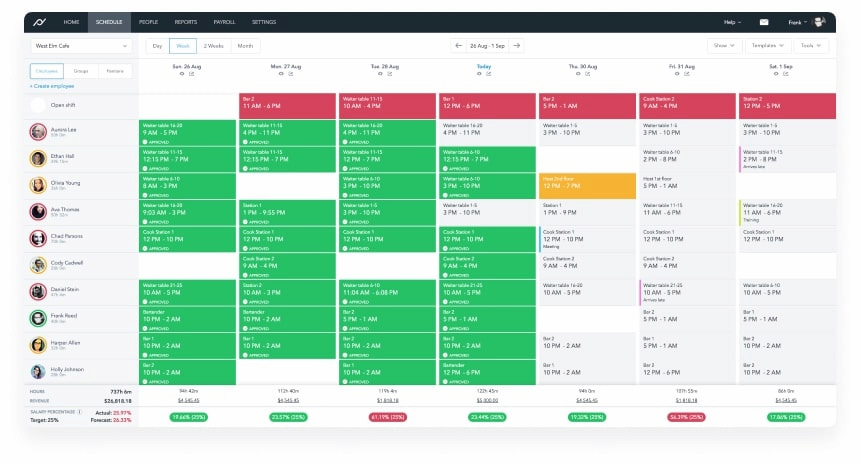
🔧 Key features
- Scheduling: Use flexible scheduling that adapts to your needs, optimizing labor management.
- Scheduling interface: Planday provides an intuitive scheduling platform tailored to the restaurant industry.
- Shift management efficiency: The platform offers efficient tools for managing and assigning shifts. This is great for ensuring that the right staff works during peak hours or within specific roles.
- Attendance tracking and reporting: Track staff attendance and generate insightful reports. Maintain accurate records and identify attendance patterns for better workforce management.
❓ Pros & cons
✅ Pros:
- Flexible scheduling tailored to the dynamic needs of restaurants
- Communication hub for seamless collaboration among team members
- Mobile accessibility enhances flexibility for both managers and staff
❌ Cons:
- Some advanced features may be more suitable for larger restaurants
- The learning curve for users unfamiliar with advanced scheduling functionalities
💰 Pricing
Planday’s Starter plan is €2.99 per user/month.
10. Deputy
Deputy meets the intricate scheduling and workforce management needs of the restaurant industry. It empowers businesses to optimize their scheduling processes and enhance workforce coordination.
![the 9 best when i work alternatives in 2023 [both paid and free]](https://blog-cdn.everhour.com/blog/wp-content/uploads/2023/01/deputy.jpg)
🔧 Key features
- Smart scheduling: Use intelligent scheduling algorithms for optimized labor management.
- Leave management/shift swapping: It enables employees to request time off through the platform. Additionally, the shift-swapping feature allows staff to exchange shifts with colleagues.
- Shift adjustments: Real-time modifications, ensuring optimal staffing levels during peak hours.
- Availability tracking: This feature allows employees to input preferred working hours/time-off requests.
❓ Pros & cons
✅ Pros:
- Smart scheduling for cost-effective labor management
- Compliance tools ensure adherence to labor laws and regulations
- Mobile accessibility enhances flexibility for both managers and staff
❌ Cons:
- Availability of certain features may vary based on subscription plans
💰 Pricing
The Scheduling plan, the first-tier plan, is $3.50 per user per month.
What Is Restaurant Scheduling Software?
Restaurant scheduling software streamlines the management of employee schedules in the restaurant industry. It goes beyond traditional scheduling methods. Such software offers features for the unique challenges faced by restaurant owners.
🌟 Key characteristics
- Shift planning: Organize shifts for various roles. Consider peak hours, employee availability, and labor costs.
- Communication tools: Ease communication between managers and staff by providing integrated messaging features. This ensures that everyone stays informed about schedule updates and changes.
- Labor cost management: Help owners manage labor costs by providing insights into labor expenses. Optimize scheduling to meet operational needs while controlling expenditures.
- Time and attendance tracking: Manage time & attendance to ensure accurate work hours recording. This will help in payroll processing and compliance with labor regulations.
- Mobile accessibility: Allow staff to access schedules and manage workforce operations on the go.
😎 Benefits of restaurant scheduling software
- Efficiency: Reduces the time and effort, allowing for more efficient labor management.
- Communication: Enhances communication between managers and staff. Ensures everyone is on the same page regarding schedules and updates.
- Cost optimization: Helps businesses optimize labor costs. Provides insights into expenses and allows for strategic scheduling.
- Compliance: Assists in adhering to labor laws by automating time tracking/attendance management.
- Flexibility: Provides flexibility for managers and staff with mobile accessibility. Accommodates the dynamic needs of the restaurant industry.
In essence, restaurant scheduling software is a very valuable tool. It empowers businesses in the food service industry in lots of ways. They can create well-organized schedules and manage labor resources to enhance operational effectiveness.
Tips for Implementing Restaurant Scheduling Software
Implementing restaurant scheduling software can significantly improve operational efficiency and workforce management. To ensure a smooth transition and maximize the benefits of the software, consider the following tips:
1️⃣ Assess your restaurant’s needs
Before selecting a scheduling solution, thoroughly assess your restaurant’s specific scheduling requirements. Consider factors such as peak hours, employee roles, and labor regulations.
2️⃣ Involve your team in the selection process
Engage your managers and staff in the selection of scheduling software. Their input helps understand the features that align with the unique needs and preferences of your restaurant
3️⃣ Provide adequate training
Ensure that both managers and staff receive comprehensive training on how to use the scheduling software. Familiarity with the tool will lead to smoother adoption and effective use.
4️⃣ Communicate changes
Clearly communicate the transition to the new scheduling system to your team. Emphasize the benefits of the software and how it will streamline scheduling processes for everyone.
5️⃣ Customize schedules based on business trends
Leverage the flexibility of the scheduling software to adapt schedules based on business trends. Align staff levels with peak hours and adjust schedules to optimize labor resources.
6️⃣ Utilize reporting and analytics
Take advantage of reporting and analytics features within the software. Monitor key metrics to make informed decisions and continually improve scheduling strategies.
7️⃣ Encourage employee engagement
Foster a sense of ownership among your employees by allowing them to set preferences, request time off, or swap shifts using the software. This involvement enhances satisfaction and collaboration.
8️⃣ Regularly update and optimize
Stay updated with software updates and new features. Regularly review your processes based on the insights of the software to ensure continued efficiency.
9️⃣ Address concerns
Actively seek feedback from your team and address any concerns. Open communication channels will help resolve issues and create a positive user experience.
🔟 Ensure data security and compliance
Prioritize data security and compliance with labor regulations. Choose a tool that provides security measures and helps you follow local labor laws.
In case you’re looking for a way to improve shift planning, Shifts by Everhour is the best restaurant management software. Real-time monitoring, easy scheduling, and mobile accessibility make managing your workforce a breeze.
Best Restaurant Scheduling Software: On a Final Note
In summary, restaurant scheduling software is a game-changer for modernizing the hospitality industry. Tailored for restaurants, it streamlines scheduling, enhances communication, and also optimizes labor costs.
To sum up, Shifts by Everhour offers specific features that address the unique needs of restaurants. Embrace it to elevate your restaurant operations and stay ahead.

