Best Retail Scheduling Software: 11 Tools to Optimize Your Operations Today

In today’s retail industry, efficient workforce management is key to success. With lots of tasks involved in managing staff schedules, attendance, and tasks, having the right retail scheduling software is essential. From optimizing shift coverage to ensuring compliance with labor regulations, these retail employee scheduling tools streamline operations and empower retail managers to focus on delivering exceptional customer experiences. In this article, we’ll explore some of the best retail scheduling software solutions and apps tailored to meet the unique needs of the retail sector. Whether you’re a small boutique or a large chain, finding the right retail scheduling app can make all the difference in maximizing productivity and driving business growth.
Key Criteria for Choosing Scheduling Software for Retail Stores
🔍 Ease of use: Look for retail schedule software that is intuitive and easy for both managers and employees to navigate, ensuring smooth adoption and minimal training requirements.
⏰ Advanced scheduling features: Seek tools with robust scheduling capabilities such as shift swapping, employee availability tracking, and automated scheduling algorithms to streamline the scheduling process and accommodate complex retail operations.
📊 Reporting and analytics: Opt for retail labor scheduling software that offers comprehensive reporting and analytics features, allowing you to track labor costs, monitor employee productivity, and identify scheduling trends to optimize workforce management strategies.
💼 Integration capabilities: Choose retail scheduling systems that seamlessly integrate with other retail systems such as POS software, payroll systems, and HR platforms, enabling efficient data sharing and eliminating manual data entry tasks.
💬 Communication and collaboration: Prioritize tools that facilitate communication and collaboration between managers and employees, with features such as messaging platforms, task assignments, and real-time notifications to ensure effective communication and coordination.
📅 Shift forecasting: Look for retail employee scheduling software that can predict staffing needs based on historical data, sales forecasts, and seasonal trends, helping you schedule the right number of employees at the right times to meet customer demand.
🔄 Shift swapping and availability management: Choose retail shift scheduling software that allows employees to easily swap shifts and manage their availability preferences, reducing scheduling conflicts and improving employee satisfaction.
📱 Mobile accessibility: Prioritize retail staff scheduling software with mobile apps or responsive web interfaces, enabling managers and employees to access schedules, communicate, and make changes on-the-go, which is particularly useful in dynamic retail environments.
🧾 Compliance tracking: Look for employee scheduling software for retail with features that help ensure compliance with labor laws and regulations, such as built-in scheduling rules to prevent overtime violations, automatic alerts for scheduling conflicts, and audit trails for record-keeping purposes.
📈 Performance metrics: Opt for retail staff software that provides performance metrics related to scheduling efficiency, such as labor cost per sale, sales per labor hour, or employee turnover rates, enabling you to make data-driven decisions to optimize scheduling strategies and improve business outcomes.
🚫 No paid entries: Please note that we do not accept paid entries for scheduling software for retail or any other tools, ensuring unbiased recommendations based solely on the merits of each software solution.
Shifts by Everhour provides an intuitive solution for managing employee schedules with ease. From flexible scheduling options to mobile accessibility, it’s the ideal solution for optimizing workforce management in any industry.
Comparison Table
| Pricing | Free Trial | Standout Features | |
| Shifts by Everhour | Free; $8.50 | Yes | Completely free to use, intuitive interface, flexible scheduling, real-time updates |
| Homebase | Starting at $20 per location per month | 14-day free trial | Free plan, unlimited employees, feature-rich platform |
| Deputy | Starting at $3.50 per user per month | 14-day free trial | Intuitive interface, enhanced communication, efficient forecasting |
| When I Work | Starting at $2.50 per user per month | 14-day free trial | Robust scheduling and time management features, beginner-friendly, auto-scheduling |
| ZoomShift | Starting at $2 per user per month | 14-day free trial | Seasonal scheduling flexibility, third-party calendar sync, employee shift preferences |
| Sling | Starting at $1.25 per user per month | No free trial | Free and inexpensive plans, easy to use, unlimited locations and employees per plan |
| Connecteam | Starting at $29 per user per month | 14-day free trial | Communication hub, task delegation, mobile workforce management |
| OnTheClock | Custom | No free trial | Intuitive navigation, quick setup, overtime calculations |
| Buddy Punch | Starting at $2.99 per user per month | 30-day free trial | Responsive support, automated scheduling, mobile accessibility |
| Social Schedules | Starting at $12.99 per month per location | No free trial | Enhanced communication, compliance assurance, improved productivity |
| Humanity | Starting at $3 per user per month | No free trial | Automatic scheduling, mobile accessibility, flex scheduling |
11 Best Retail Scheduling Software Tools
Shifts by Everhour
Managing retail schedules efficiently is crucial for ensuring optimal staffing levels and delivering excellent customer service. Shifts by Everhour is a retail scheduler that offers a comprehensive solution designed to simplify retail scheduling processes and empower businesses to create effective and flexible schedules for their teams.
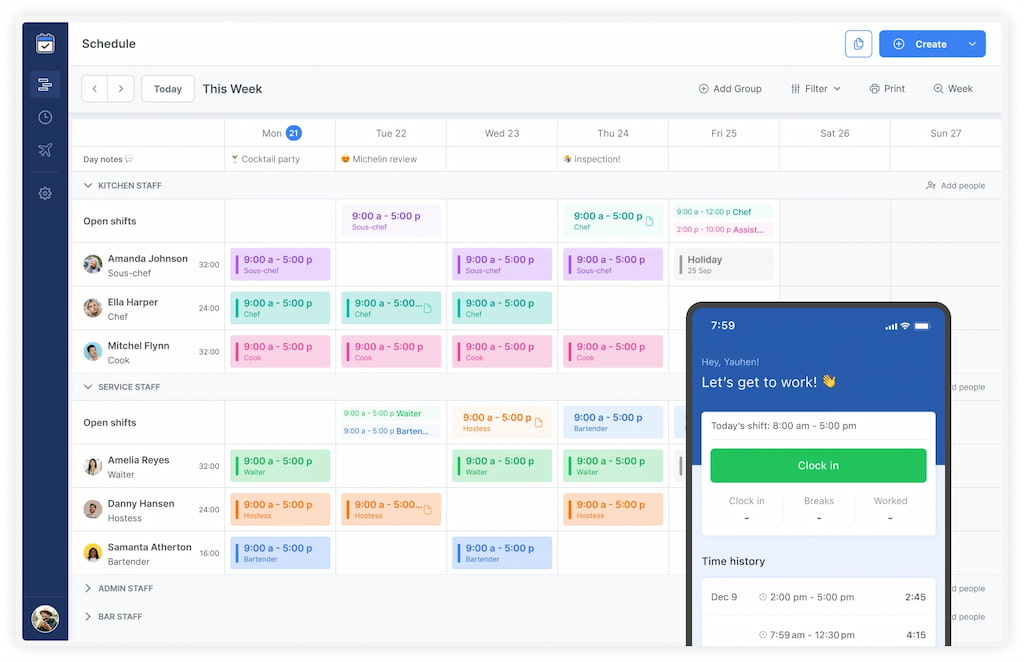
✅ Pros
- Completely free to use. Shifts by Everhour is retail scheduling software that can be used for free.
- Intuitive and user-friendly interface: Shifts by Everhour provides an easy-to-use interface that simplifies the scheduling process for managers and employees alike, reducing training time and enhancing user adoption.
- Flexible scheduling: With Shifts, retail managers can easily create and manage flexible schedules to accommodate varying staffing needs, seasonal fluctuations, and employee preferences, ensuring adequate coverage during peak hours.
- Real-time updates: Shifts offers real-time updates and notifications, enabling managers to quickly respond to scheduling changes, shift swaps, and time-off requests, ensuring smooth operations and minimizing disruptions.
❌ Cons
- Limited customization: Some users may find the customization options in Shifts to be limited compared to more robust scheduling solutions, which may impact their ability to tailor schedules to specific retail environments or unique business needs.
🌟 Key features
- Availability management: Retail employees can update their availability, streamlining the shift assignment process and accommodating their preferences and scheduling constraints.
- Shift reminders: Automated shift reminders are sent to employees, minimizing instances of no-shows and last-minute scheduling conflicts.
- Time-off requests: A simplified time-off request process enables employees to submit requests directly through the application, streamlining the approval workflow.
- Kiosk setup: Facilitates clocking in and out with a dedicated device, exclusively designated for your team’s time tracking.
- Shift swapping: Employees can easily swap shifts, reducing scheduling conflicts and improving employee satisfaction.
- Centralized attendance: Consolidated all attendance-related information in one centralized location.
- Mobile accessibility: Access schedules and make changes on-the-go with Shifts’ mobile app, ensuring managers and employees stay connected and informed, even outside of the workplace.
💰 Pricing
Shifts by Everhour is completely free.
Homebase
Homebase is a leading retail scheduling software solution, offering businesses a comprehensive platform to streamline employee scheduling and management processes. It provides businesses of all sizes with the tools they need to optimize workforce scheduling and ensure smooth operations.
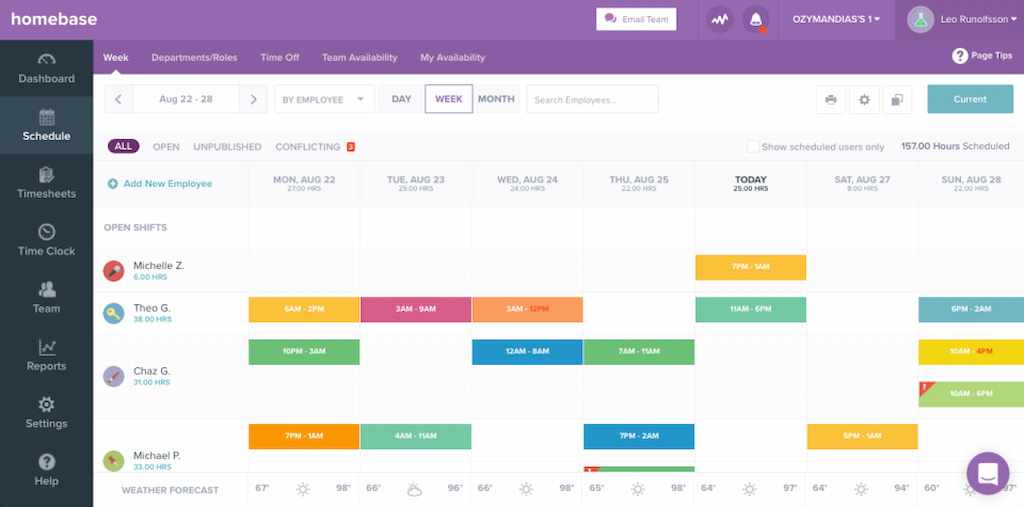
✅ Pros
- Free plan: Homebase offers a free plan covering one business location with up to 20 employees, providing essential scheduling tools at no cost.
- Unlimited employees: Businesses can enjoy unlimited employees for the by-location price, ensuring scalability as your workforce grows.
- Feature-rich platform: Homebase is a feature-rich platform that includes hiring, job posting, and employee communication tools, providing businesses with a comprehensive solution for workforce management.
❌ Cons
- By-location pricing: The by-location pricing model may be more expensive for businesses with multiple locations and few employees in each, potentially increasing overall costs.
- Mobile app glitches: Some users may experience glitches in the mobile app, particularly with features such as the calendar, photo-sync, and other tools, impacting user experience and efficiency.
- Time off tracking limitations: Time off tracking is available in higher-tier plans only, limiting access to this essential feature for businesses on lower-tier plans.
🌟 Key features
- Flexible shift creation: Effortlessly create, assign, and manage shifts to match your business’s unique requirements.
- Availability tracking: Empower employees to update their availability, allowing managers to schedule shifts that align with individual preferences and constraints.
- Shift reminders: Reduce absenteeism and late arrivals with automatic shift reminders sent to employees, keeping them informed and accountable.
- Time off requests: Streamline the time off request process by enabling employees to request time off directly through the app, simplifying approval workflows.
- Shift swaps: Facilitate shift swaps among employees, reducing managerial workload and ensuring adequate shift coverage.
💰 Pricing
- Free plan.
- Essentials plan: $20 per month per location.
- Plus plan:$48 per month per location.
- All-In-One plan: $80 per month per location.
Deputy
Deputy is a robust retail scheduling and workforce management solution designed to streamline scheduling processes and boost team productivity. Whether you’re overseeing a small retail store or a large chain, Deputy offers a comprehensive suite of features to simplify scheduling, time tracking, and employee communication.
![the 9 best when i work alternatives in 2023 [both paid and free]](https://blog-cdn.everhour.com/blog/wp-content/uploads/2023/01/deputy.jpg)
✅ Pros
- Intuitive interface: Deputy’s user-friendly platform makes creating and managing schedules effortless. With drag-and-drop functionality and easy navigation, scheduling becomes a seamless task.
- Enhanced communication: Keep your retail team informed and engaged using Deputy’s communication tools. Send messages, notifications, and updates directly through the platform, ensuring everyone stays on the same page.
- Efficient forecasting: Plan your labor costs effectively with Deputy’s forecasting and budgeting tools. Predict future labor needs and optimize schedules to align with your budgetary constraints.
❌ Cons
- Limited customization: Some users may find Deputy’s customization options to be somewhat limited, particularly for businesses with unique scheduling requirements or complex workforce needs.
🌟 Key features
- Shift scheduling: Deputy’s user-friendly interface allows for easy creation and management of retail schedules. Utilize drag-and-drop functionality and at-a-glance views to streamline scheduling tasks.
- Employee self-service: Empower your retail staff with self-service features. Employees can access schedules, request time off, and swap shifts conveniently through the Deputy mobile app or web portal.
- Effective communication: Keep retail teams informed and engaged with Deputy’s communication tools. Send messages, notifications, and updates directly through the platform to ensure seamless communication across the team.
💰 Pricing
- Scheduling: $3.50 per user per month.
- Time and Attendance: $3.50 per user per month.
- Premium: $4.90 per user per month.
- Enterprise: Customized pricing available.
When I Work
When I Work is a standout choice for retail scheduling, offering tailored solutions to meet the unique needs of retail businesses. It simplifies employee scheduling, enhances communication, and streamlines workforce management, making it an ideal solution for retailers looking to optimize their scheduling processes and improve operational efficiency.
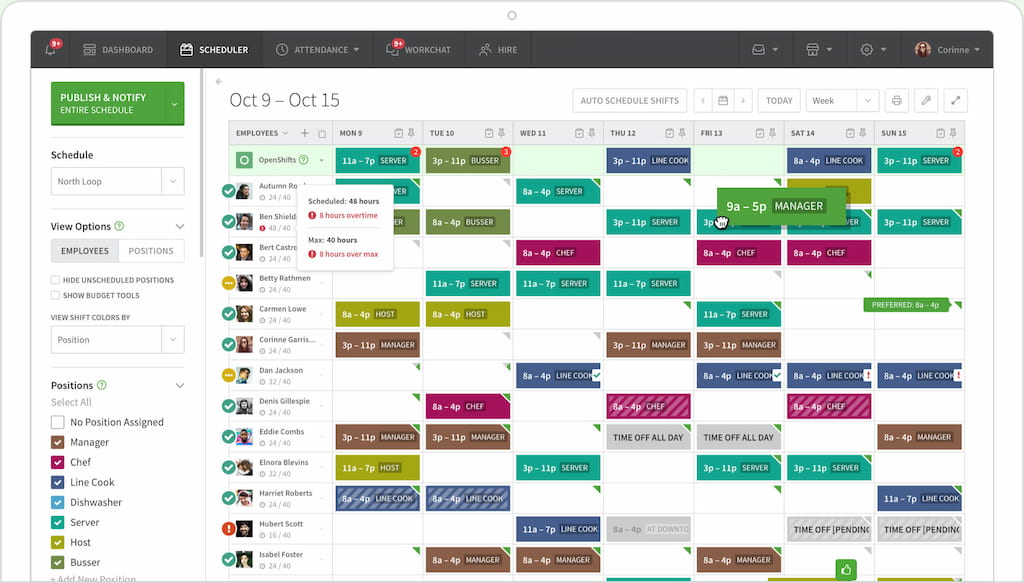
✅ Pros
- Robust employee scheduling and time management features: With When I Work, businesses can efficiently manage employee schedules, track time, and streamline workforce management tasks.
- Beginner-friendly: The platform’s intuitive interface and user-friendly design make it easy for both managers and employees to navigate and utilize effectively.
- Auto-scheduling: When I Work simplifies scheduling by offering auto-scheduling features, reducing the time and effort required to create and manage employee schedules.
❌ Cons
- Limited reporting: When I Work has limited reporting capabilities, which may pose challenges for businesses requiring in-depth analytics and insights.
- No phone support: Unlike some competitors, When I Work does not offer phone support, which may be a drawback for businesses seeking immediate assistance via phone.
🌟 Key features
- Employee availability management: Easily track and manage employee availability and time-off requests to ensure seamless scheduling.
- Time and attendance tracking: Accurately track employee work hours using the Time Clock feature. Employees can clock in and out via their mobile devices, simplifying payroll processes.
- Shift swapping and pickup: Enable employees to swap shifts, request time off, and pick up available shifts directly through the mobile app, promoting scheduling flexibility and employee engagement.
- Labor cost forecasting: Forecast labor costs based on your schedule, helping you manage labor expenses effectively and stay within budget.
💰 Pricing
- Essentials: $2.50 per user per month.
- Pro Plan: $5 per user per month.
- Premium Plan: $8 per user per month.
Zoomshift
ZoomShift positions itself as a versatile solution tailored to meet the evolving scheduling and workforce management needs of businesses, particularly in the retail sector. Whether you run a small boutique or a large retail chain, ZoomShift offers a comprehensive set of features designed to simplify scheduling, streamline time tracking, and foster better communication among team members.
![the 9 best when i work alternatives in 2023 [both paid and free]](https://blog-cdn.everhour.com/blog/wp-content/uploads/2023/01/zoomshift.jpg)
✅ Pros
- Seasonal scheduling flexibility: ZoomShift accommodates seasonal businesses by allowing them to easily put scheduling on hold during off-seasons, providing flexibility for businesses with fluctuating staffing needs.
- Third-party calendar sync: Seamlessly integrate ZoomShift with third-party calendar applications, allowing for better coordination and scheduling across multiple platforms.
- Employee shift preferences: Utilize ZoomShift’s tools to gauge employee interest and availability for taking on extra shifts, helping to optimize scheduling and staffing levels.
❌ Cons
- No free plan: ZoomShift does not offer a free plan option, which may deter smaller businesses or those with limited budgets from utilizing the platform.
- Limited live support: ZoomShift’s live support options are minimal, potentially leading to longer wait times for assistance and troubleshooting.
- Few integrations: ZoomShift has limited integration options with other software applications, which may limit its compatibility and functionality within certain business ecosystems.
🌟 Key features
- User-friendly scheduling: ZoomShift provides user-friendly scheduling tools, allowing managers to create, edit, and assign shifts effortlessly.
- Mobile clock-in/out: Employees can use the mobile app to clock in and out, making it convenient for remote or field workers to log their hours.
- Communication tools: ZoomShift offers built-in communication features for team messaging and shift swapping, promoting collaboration among employees.
- Reporting and analytics: The platform includes reporting and analytics tools to provide insights into labor costs and workforce performance.
💰 Pricing
ZoomShift offers a free trial or demo to help users evaluate the platform. The pricing starts at $2 per active team member/month.
Sling
Boasting an intuitive interface and comprehensive functionality, Sling streamlines shift planning, time tracking, and employee management processes, offering retailers a means to optimize scheduling operations.
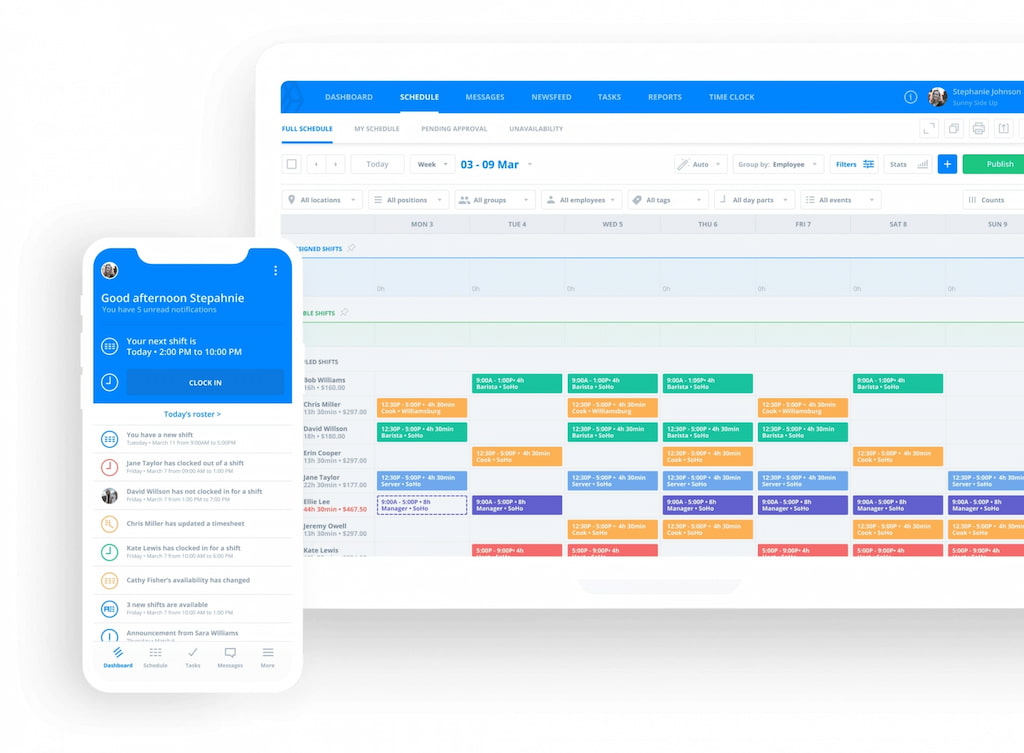
✅ Pros
- Free and inexpensive plans: Sling offers both free and affordable paid plans, making it accessible to businesses of all sizes and budgets.
- Easy to use: Sling features an intuitive interface and user-friendly design, allowing managers and employees to navigate and utilize the platform with ease.
- Unlimited locations and employees per plan: With Sling, businesses can manage schedules for multiple locations and accommodate an unlimited number of employees within each plan.
❌ Cons
- Free version does not allow shift swaps.
- Only the most expensive plan has auto-scheduling.
- No time clock in the free version: Unlike paid plans, the free version of Sling does not include time clock functionality, which may require businesses to invest in additional tools for time tracking purposes.
🌟 Key features
- Shift planning: Sling simplifies shift management by allowing users to effortlessly create, edit, and manage shifts.
- Shift notifications: By sending timely reminders to employees, Sling helps keep staff informed and accountable, promoting better attendance and productivity.
- Time clock functionality: Supporting clock-in and clock-out capabilities, Sling enables seamless time tracking, helping businesses maintain accurate records of work hours for payroll and compliance purposes.
- Time off requests: Employees can easily submit time off requests directly through the app, simplifying communication and coordination between managers and staff.
- Labor cost monitoring: By monitoring labor expenses, businesses can optimize staffing levels, identify cost-saving opportunities, and make informed decisions to enhance operational efficiency and profitability.
💰 Pricing
- Free Plan.
- Premium Plan: $1.25 per user per month.
- Business Plan: $3.40 per user per month.
Connecteam
Connecteam is a powerful retail scheduling software that caters to the unique needs of retail businesses, offering a range of features to streamline workforce management. Its centralized communication hub, task and project management capabilities, and mobile workforce management tools empower retail managers to effectively schedule shifts, communicate with team members, and optimize productivity.
![the 9 best when i work alternatives in 2023 [both paid and free]](https://blog-cdn.everhour.com/blog/wp-content/uploads/2023/01/connecteam.jpg)
✅ Pros
- User-friendly Interface: Connecteam offers a straightforward and intuitive interface, ensuring easy navigation and quick adoption for users of all levels.
- Training and certifications tracking: With Connecteam, you can efficiently track employee training and certifications, helping you ensure that your team is equipped with the necessary skills and qualifications.
- Task delegation: The task delegation feature in Connecteam facilitates seamless collaboration and task management among team members, improving overall productivity and efficiency.
❌ Cons
- Limited support: It acks live support, which may result in delays in resolving issues or accessing assistance when needed.
- No auto-scheduling: The absence of an auto-scheduling feature in Connecteam requires manual intervention for shift planning, potentially increasing administrative workload.
- Restricted integrations: Connecteam has limited integrations, which may hinder seamless connectivity with other essential business tools and software platforms.
🌟 Key features
- Communication hub: Its features include group chats, announcements, and feedback forms, ensuring effective communication within the organization.
- Task and project management: Connecteam excels in task and project management, allowing teams to organize and prioritize assignments efficiently. With features like task lists, checklists, and project timelines, Connecteam enhances productivity in a structured manner.
- Mobile workforce management: Features such as mobile clock-in/out, location tracking, and scheduling flexibility empower businesses to effectively manage remote or field employees.
- Training and knowledge base: Connecteam includes an integrated training module that enables organizations to create and deliver training materials. This empowers businesses to build a knowledge base, ensuring employees have access to essential resources for skill development.
💰 Pricing
Connecteam offers pricing plans starting at $29 per user per month when billed annually.
OnTheClock
OnTheClock is a versatile retail store scheduling software designed to streamline time and attendance management, making it an ideal choice for businesses prioritizing employee time tracking, clocking in/out, and scheduling. With its focus on accurate time tracking, scheduling efficiency, and compliance with labor laws, OnTheClock helps businesses effectively manage their workforce.
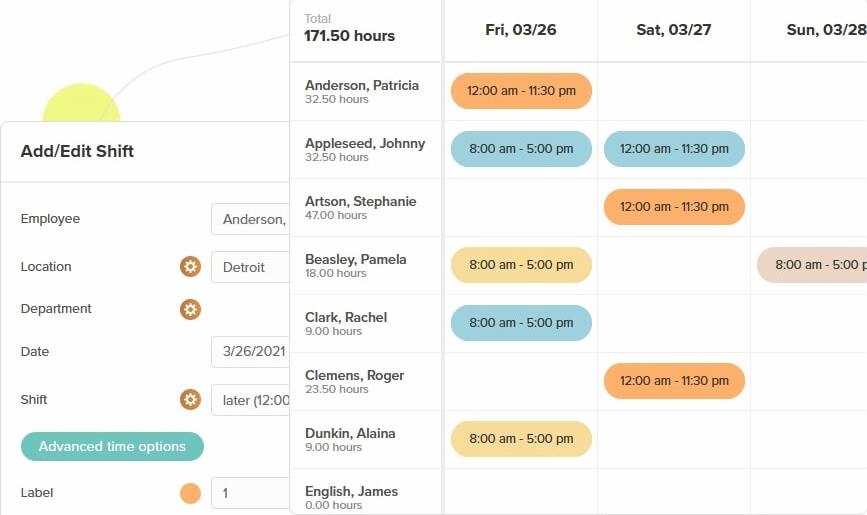
✅ Pros
- Intuitive navigation: OnTheClock offers a user-friendly interface that simplifies navigation for both managers and employees, ensuring ease of use and efficient adoption.
- Clear design: The software features a clear and intuitive design, making it easy for users to understand and navigate various functions without extensive training.
- Quick setup: With its user-friendly interface, OnTheClock allows for quick setup and implementation, minimizing downtime and facilitating swift adoption across the organization.
❌ Cons
- Learning curve: Some users may experience a learning curve when first navigating OnTheClock’s features and settings, particularly when configuring advanced functionalities such as geofencing.
- Limited free plan: While OnTheClock offers a free plan for 1-2 employees, businesses requiring more advanced features like geofencing and payroll integrations may need to upgrade to a paid plan.
🌟 Key features
- Scheduling: The app allows businesses to create and manage employee schedules, ensuring proper coverage and adherence to labor laws and regulations.
- Overtime calculations: OnTheClock automates overtime calculations based on labor laws and company policies, helping businesses accurately track and manage overtime hours.
- Time-off management: With OnTheClock, businesses can efficiently manage time-off requests, accruals, and approvals within the app, streamlining the process and ensuring compliance with company policies.
- Geofencing: OnTheClock offers geofencing capabilities, allowing businesses to set location-based restrictions to ensure employees are at the designated worksite when clocking in/out, enhancing accountability and preventing time theft.
💰 Pricing
OnTheClock offers a free plan for 1-2 employees, with competitively priced paid plans available for businesses requiring additional features such as geofencing and payroll integrations.
Buddy Punch
Buddy Punch is a robust employee scheduling software designed to simplify time tracking and attendance management for businesses of all sizes. With its user-friendly interface and comprehensive features, Buddy Punch empowers businesses to streamline scheduling processes, track employee work hours accurately, and ensure compliance with labor regulations.
![the 9 best when i work alternatives in 2023 [both paid and free]](https://blog-cdn.everhour.com/blog/wp-content/uploads/2023/01/buddypunch.jpg)
✅ Pros
- Responsive support: Buddy Punch is known for its excellent customer service, offering prompt and helpful assistance to users experiencing issues or seeking guidance.
- Personalized assistance: Users can expect personalized assistance from the Buddy Punch support team, with dedicated support representatives available to offer tailored guidance and troubleshooting.
❌ Cons
- Limited integrations: Some users may find that Buddy Punch has limited integrations with other third-party software and tools, which could impact workflow automation and data synchronization.
- Potential for technical issues: While facial recognition can enhance security and convenience, it may encounter technical issues or inaccuracies in certain situations, such as poor lighting conditions or facial obstructions.
🌟 Key features
- Automated scheduling: Buddy Punch enables businesses to create and manage employee schedules efficiently, with automated features for shift rotations, recurring schedules, and time-off requests.
- Real-time insights: Buddy Punch offers a quick overview of work hours, making time card analysis seamless and ensuring you’re always up-to-date.
- Mobile accessibility: Buddy Punch offers retail employees and managers an option to access scheduling from their phones.
💰 Pricing
- Standard: $2.99 per user per month.
- Pro: $3.99 per user per month.
- Enterprise: Custom.
Social Schedules
Social Schedules emerges as a dynamic platform tailored to address the intricate scheduling needs of the retail sector. It serves as a comprehensive solution, empowering retail businesses to efficiently manage their workforce, streamline communication, and ensure optimal operational performance.
![the 9 best when i work alternatives in 2023 [both paid and free]](https://blog-cdn.everhour.com/blog/wp-content/uploads/2023/01/Social-Schedules-Employee-scheduling-software.jpg)
✅ Pros
- Enhanced communication: The platform facilitates seamless communication among retail teams, enabling managers to convey important updates, announcements, and shift changes in real-time.
- Compliance assurance: With robust reporting tools, Social Schedules helps retail businesses maintain compliance with labor regulations, ensuring adherence to working time directives and break policies.
- Improved productivity: By providing insights into employee availability and preferences, Social Schedules empowers retail managers to create schedules that align with individual needs, fostering greater employee satisfaction and productivity.
❌ Cons
- Limited customization: Some users may find the customization options within Social Schedules to be somewhat restricted compared to other scheduling platforms.
- Learning curve: While the platform offers intuitive features, new users may require some time to familiarize themselves with its functionalities and interface.
🌟 Key features
- Employee availability insights: Gain visibility into employee availability and preferences, facilitating the creation of schedules that accommodate individual needs and preferences.
- Real-time communication: Foster seamless communication among retail teams with built-in messaging features, enabling managers to disseminate important information and updates instantly.
- Time and attendance tracking: Monitor employee attendance and working hours accurately, ensuring compliance with labor regulations and effective management of labor costs.
- Compliance reporting: Generate comprehensive reports to track working time, break policies, and other compliance factors, helping retail businesses maintain regulatory compliance and mitigate risks.
💰 Pricing
- Basic Plan: Free, offering essential scheduling features for retail businesses.
- Starter Plan: $12.99 per month per location.
- Premium Plan: $33.99 per month per location.
- Enterprise Plan: Custom.
Humanity
Humanity is a leading cloud-based employee scheduling software that caters specifically to the diverse needs of the retail industry. With its robust features and intuitive interface, Humanity streamlines scheduling processes, empowers managers, and enhances operational efficiency in retail settings.
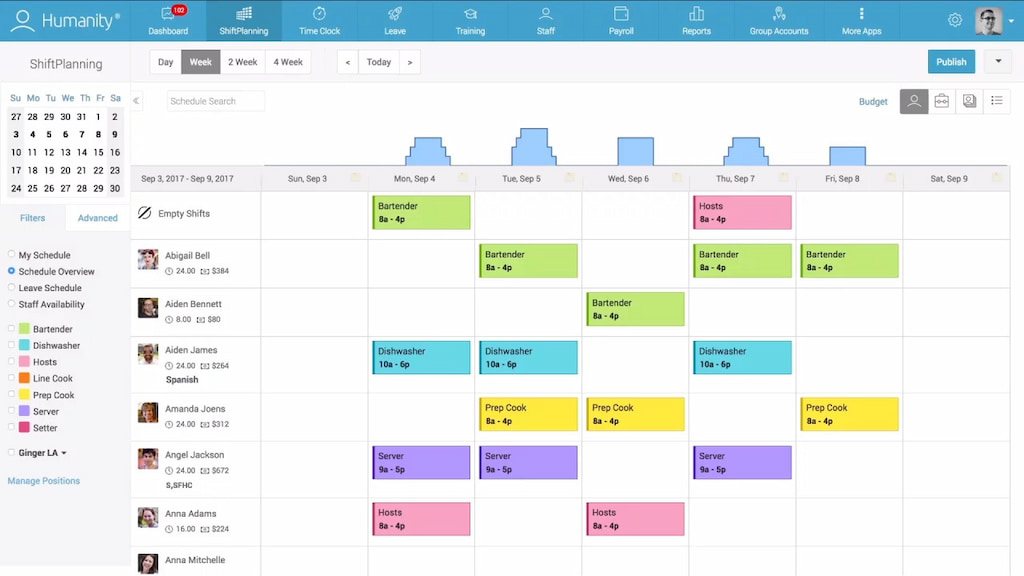
✅ Pros
- Automatic scheduling: With Humanity’s automatic scheduling features, retail managers can save time and effort by automating repetitive scheduling tasks, ensuring accurate and efficient scheduling processes.
- Mobile accessibility: Humanity’s mobile capabilities enable managers to access and manage schedules on the go, providing real-time updates and ensuring seamless communication with employees, even outside the workplace.
❌ Cons
- Limited data-gathering tools: Humanity may lack advanced data-gathering tools, limiting its ability to provide comprehensive insights and analytics for retail businesses seeking deeper visibility into scheduling patterns and workforce trends.
🌟 Key features
- Cloud-based automatic scheduling: Humanity’s cloud-based platform enables automatic scheduling, allowing managers to create and adjust schedules efficiently while ensuring accuracy and compliance with labor regulations.
- Flex scheduling: Humanity offers flexible scheduling features, allowing managers to accommodate employee preferences and availability, ultimately fostering a more engaged and satisfied workforce.
- Intuitive interface: Humanity’s user-friendly interface simplifies scheduling tasks for managers, providing easy navigation and intuitive tools for creating and managing employee schedules.
- Integration capabilities: Humanity seamlessly integrates with other retail management systems, enabling data sharing and streamlining workflows across multiple platforms.
💰 Pricing
- Starter: $3/user/month (billed annually).
- Classic: $4/user/month (billed annually).
- Enterprise: Custom.
FAQs about Retail Scheduling Software
What is HR and scheduling software for retail, and why do retail businesses need it?
Retail scheduling software is a tool designed to help retail businesses efficiently manage employee schedules, shifts, and workforce-related tasks. It automates scheduling processes, ensures adequate staffing levels, and enhances communication between managers and employees, ultimately improving operational efficiency and customer service.
What features should I look for in retail scheduling software?
When selecting retail scheduling software, consider features such as automatic scheduling, shift swapping, employee availability management, mobile accessibility, integration capabilities with other retail management systems, and compliance with labor regulations. These features help streamline scheduling processes and meet the unique needs of retail businesses.
How does retail scheduling software benefit retail businesses?
Retail scheduling software offers several benefits, including improved employee productivity and satisfaction, reduced scheduling errors and conflicts, better compliance with labor laws, optimized labor costs, enhanced communication between managers and employees, and increased operational efficiency and customer service.
Can retail scheduling software integrate with other retail management systems?
Yes, many retail scheduling software solutions offer integration capabilities with other retail management systems, such as point-of-sale (POS) systems, inventory management software, and payroll systems. This integration enables seamless data sharing and streamlines workflows across different retail operations.
Is retail scheduling software suitable for businesses of all sizes?
Yes, retail scheduling software is designed to accommodate businesses of all sizes, from small independent retailers to large retail chains. Whether you have a handful of employees or a large workforce spread across multiple locations, retail scheduling software can help you manage schedules efficiently and effectively.
What are the pricing options for retail scheduling software?
Pricing for retail scheduling software varies depending on the provider and the features included in the software. Some software solutions offer tiered pricing plans based on the number of users or locations, while others may charge a flat monthly or annual fee. Additionally, some providers offer free trial periods or free versions of their software with limited features.
How do I choose the right retail scheduling software for my business?
When choosing retail scheduling software, consider factors such as your business size, budget, specific scheduling needs, ease of use, customer support, and integration capabilities. It’s also helpful to read reviews, request demos or free trials, and gather feedback from other retailers who have used the software to make an informed decision.
Conclusion
In wrapping up, when it comes to employee scheduling for retail, Shifts by Everhour emerges as the top choice for businesses seeking optimal workforce management solutions. With its robust features tailored to meet the dynamic demands of the retail industry, Shifts streamlines scheduling processes, enhances employee productivity, and ensures seamless operational efficiency. By leveraging Shifts, retailers can effortlessly manage employee schedules, track attendance, and optimize labor costs, ultimately leading to improved customer service and business success. With its user-friendly interface, flexible scheduling options, and affordable pricing plans, Shifts stands out as the premier solution for retailers looking to streamline scheduling and drive growth in their operations.
