The ultimate tools for managing hybrid, distributed, and remote-first teams — with clarity, not chaos. Remote work is no longer a trend — it’s how modern businesses function. Yet many teams still juggle spreadsheets, Slack pings, and browser tabs to stay on track. It doesn’t have to be this way. This guide gives you a no-fluff, high-utility overview of the best remote work management software and the best time tracking software for:
- Time tracking
- Task planning
- Desk and space coordination
- Knowledge sharing
- Budget visibility
- Real team transparency
- Streamlined communication
- Onboarding support
All tools here are designed for growing teams, lean startups, and enterprises looking to streamline operations without overwhelming their people or disrupting workflows.
🧠 TL;DR — Best Remote Work Management Stack
| 📌 Category | 🛠️ Tool | 💡 Why It Works |
|---|---|---|
| ⏱️ Time tracking | Everhour | Tracks time inside tools your team already uses |
| 📂 Project/task management | ClickUp / Asana / Trello | Assign, prioritize, automate |
| 📍 Desk/space planning | OfficeRnD / Skedda | Hot desk and hybrid coordination |
| 📚 Knowledge management | Notion / Slite / Confluence | Docs, SOPs, internal wikis |
| 💬 Communication | Slack / Loom / Zoom | Async + live collaboration |
🕒 Best Time Tracking for Remote Teams
Let’s start with the tool most remote teams ignore until it’s too late: time tracking. Everhour‘s time tracker is purpose-built for teams who need to understand how time is spent, without constantly switching tabs or micro-managing people.
💡 Why Everhour works for remote teams:
- Integrates natively with Asana, ClickUp, Trello, Notion, and other project management tools
- Tracks time by task, assignee, client, or project — in real time
- Gives managers immediate visibility into billable hours, budgets, and actual team capacity
- Includes automated timesheets with reminders and approval workflows
- Generates export-ready reports for finance, HR, or leadership teams
- Offers forecasting tools to help with resource planning and hiring decisions
- Supports workload planning to help avoid burnout

Everhour offers a free plan for small teams and unlocks more features on the paid plan. Whether you’re a team of 5 or 200, it helps you track time, stay on budget, and avoid missed invoices—without the need to micromanage.
✅ Best Task & Project Management for Remote Teams
Clarity equals productivity. Remote work can’t function without strong task management. Top tools:
- ClickUp — Customizable dashboards, automations, goals, built-in docs, and sprint planning
- Asana — Visual timelines, clear goal tracking, robust integrations, team-based permissions
- Trello — Lightweight Kanban boards, checklists, and flexibility that scales with you
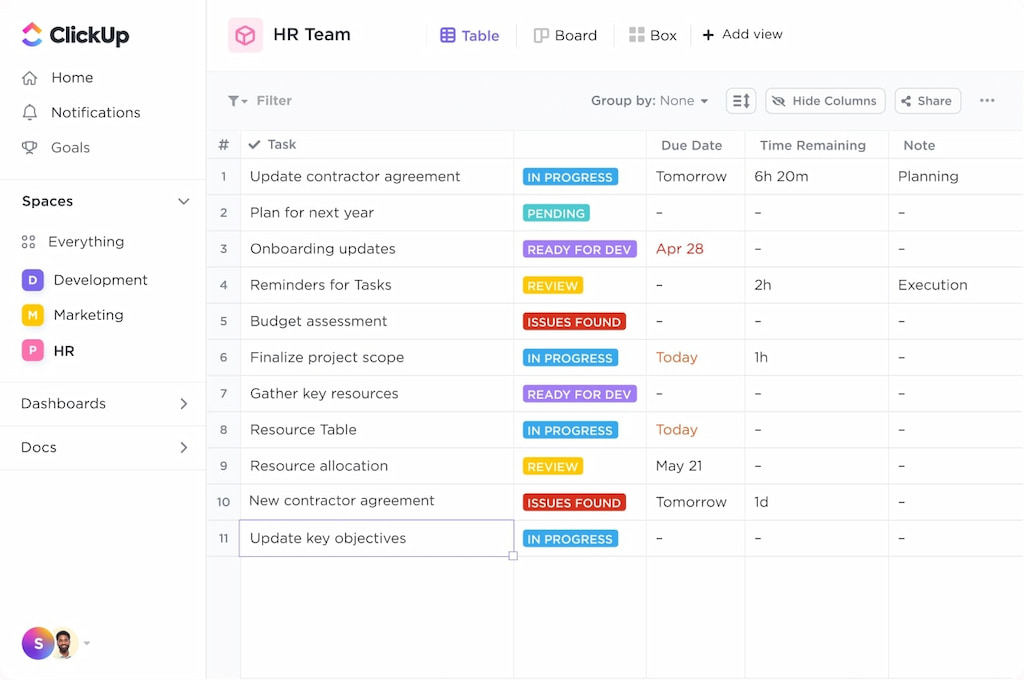
❗ Why this matters:
- Remote teams need clarity on who’s doing what, by when, and why
- These platforms support asynchronous workflows, ownership, and status visibility
- All three integrate seamlessly with Everhour to embed timers, budgets, and time estimates into your workflow
- Real-time notifications and customizable views help keep everyone aligned
Use these tools to reduce status meetings and eliminate task ambiguity.
🪑 Best Desk Management Software (for Hybrid + Remote Teams)
Even in a remote-first world, hybrid work is here to stay. Desk scheduling prevents overcrowding, confusion, and wasted office space. Best picks:
- OfficeRnD — Great for coworking hubs and hybrid teams needing room booking and analytics
- Skedda — Cost-effective solution for hot desking and space allocation with calendar views
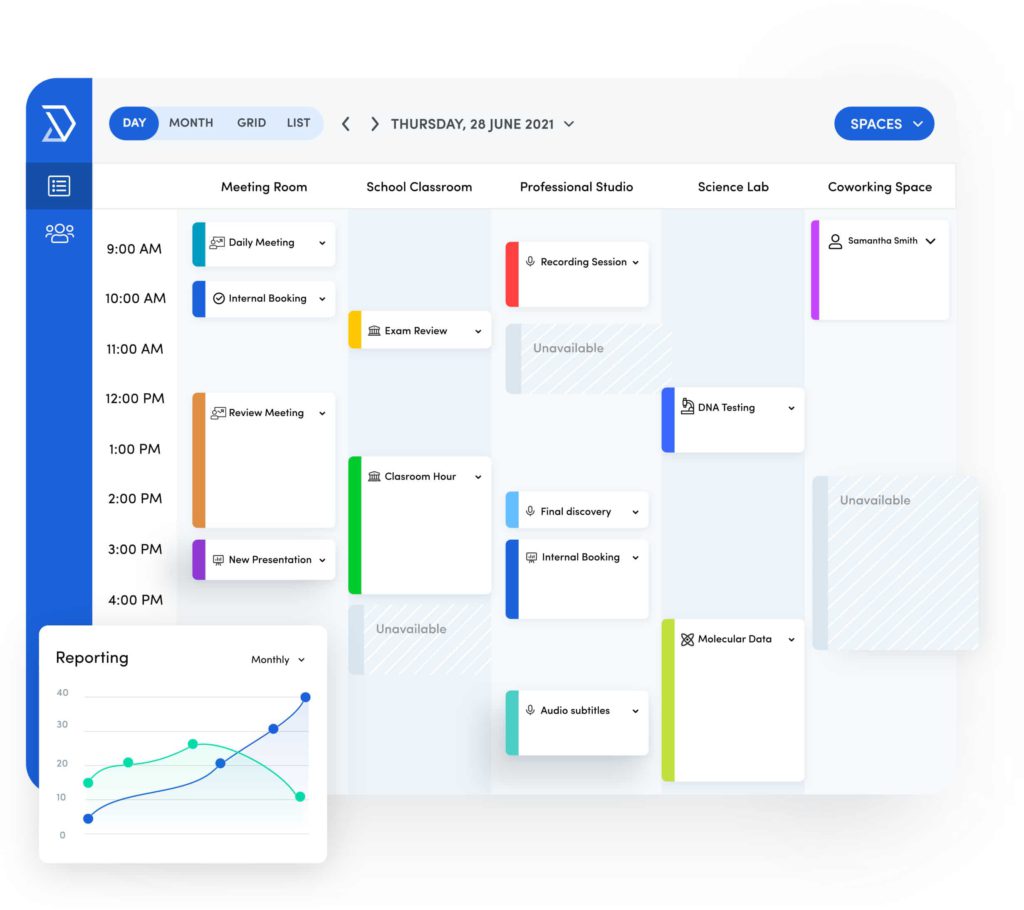
Use these tools to:
- Plan collaboration days effectively
- Avoid double-booked meeting rooms or unavailable desks
- Support a flexible work policy with minimal overhead
- Enable efficient resource use for rotating teams
📚 Best Remote Knowledge Management Software
A strong documentation culture saves your team hundreds of hours annually. Best tools:
- Notion — The Swiss army knife of wikis, SOPs, project notes, and team documentation
- Slite — Structured, fast-loading alternative that’s great for teams scaling rapidly
- Confluence — Best for Jira/Atlassian teams needing a deep, integrated documentation system
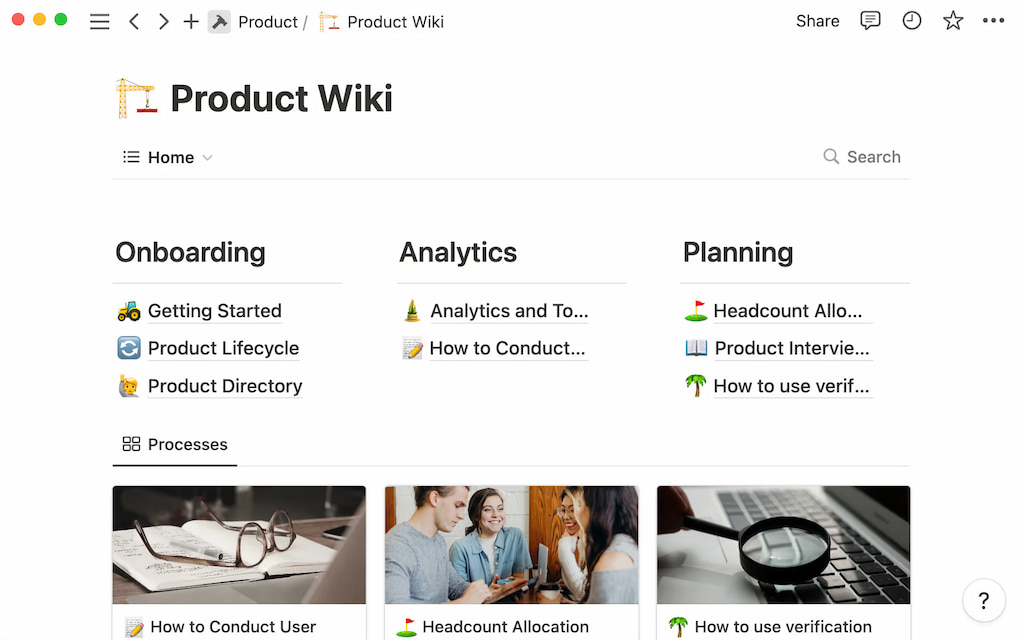
❗ Why this matters:
- Answers should live somewhere permanent, not in your team lead’s brain
- Documentation lowers the cost of onboarding and repeated questions
- Improves decision-making with centralized, accessible knowledge
- Enables seamless collaboration across time zones
💬 Best Communication Tools for Remote Teams
You’ve heard of these — but success depends on how you use them:
- Slack — Replace meetings with threads, automate updates with bots, and use emojis to reflect status
- Loom — Record async video walkthroughs, client feedback, onboarding tutorials
- Zoom — Essential for quick syncs, client demos, and remote team-building

Optimize for async. Use sync calls only when necessary. Communication should move work forward, not distract from it.
Encourage teams to document decisions, summarize standups, and reduce back-and-forth via streamlined messaging protocols.
💡 Bonus: Free Task Management Software for Remote Work
Just getting started? Here’s how to build a lean stack without spending money:
- Trello Free Plan — Kanban boards, checklists, and templates to manage basic workflows
- ClickUp Free Tier — Unlimited tasks, docs, and dashboards with some automation
- Everhour Free Tier — Track time by task/project inside your existing PM tool
This combo gives you visibility, structure, and time data — even before you scale. Use these tools to build healthy habits from day one.
❓ FAQs
1. What’s the best software for managing remote teams?
ClickUp or Asana for tasks, Everhour for time, Notion for documentation, and Slack/Loom for async updates.
2. Is there one tool that does everything?
No — but integrations like ClickUp + Everhour or Asana + Slack give you a modular, flexible stack.
3. What’s the best free task management combo?
Use ClickUp or Trello Free paired with Everhour for basic time tracking.
4. How do I avoid micromanaging time tracking?
Use Everhour’s task-level tracking with timesheets and automatic reporting. No hovering needed.
5. How do remote teams organize internal knowledge?
Start with Notion, Slite, or Confluence. Create templates, assign doc owners, and keep SOPs updated.
6. Can I use these tools with international teams?
Yes — all tools listed support multiple time zones, team roles, and cloud-based access from anywhere.
🔎 Remote Work Management Software: Final Word
Remote work isn’t going anywhere. To thrive, you need the best remote work systems built for async, distributed teams. Use tools that:
- Show what’s being worked on (ClickUp, Asana)
- Track time transparently (Everhour)
- Support async updates (Slack, Loom)
- Centralize knowledge (Notion, Slite)
- Coordinate office space (OfficeRnD, Skedda)
- Simplify reporting and capacity planning
Start with Everhour. Track time where tasks happen. Set budgets. Monitor capacity. Build a workflow that scales.
🚀 Remote Work Stack Summary
| 🚀 Area | 🛠️ Tool(s) |
|---|---|
| Time Tracking | Everhour |
| Task Management | ClickUp, Asana, Trello |
| Knowledge Management | Notion, Slite, Confluence |
| Communication | Slack, Loom, Zoom |
| Desk Coordination | OfficeRnD, Skedda |
Everhour is the perfect workload management software to keep your team on track. With the best time tracking software for small business, you can easily estimate task durations, set clear budgets, and generate detailed reports. It’s also one of the best expense trackers for businesses if you would like to track your expenses!
Check out other powerful time tracking software for remote employees!

