This article will explore GitLab’s time tracking capabilities by explaining how to set up time tracking and reports through GitLab’s time tracking tool and a GitLab time tracking integration. So, let’s get started!
How to Track Time in GitLab
Using the GitLab time tracker, you can both estimate and track all the time you spend on tasks such as issues and merge requests. Once you have tracked time, you can view a report that shows how much time you have spent on particular tasks.
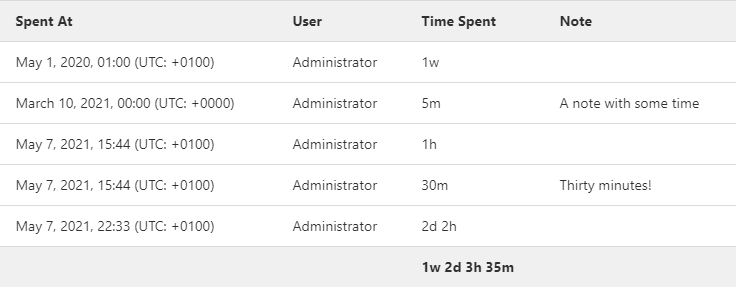
GitLab offers several employee time tracking features, including a built-in time tracker to track estimates and the time you spend on the issue or merge requests, slash commands for popular actions, and the ability to invite external users to collaborate on projects.
Estimates
The estimate shows the total amount of time required to complete a pending issue or merge request. Once an estimate has been set, you can see the time remaining when you move your mouse over the time tracking information in the sidebar.
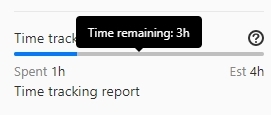
Adding estimates
To add an estimate in GitLab, you need to be in a Reporter role or above in the project you would like to create an estimate for. To set up an estimate for an issue or merge request, use the /estimate quick action and enter the time in minutes, hours, days, weeks, or months.
💡 Please note that issue and merge requests can only have a single time estimate. To remove a time estimate entirely, use the /remove_estimate quick action.
Time spent
Adding time spent
Using the GitLab time tracker, you can log the time you spend on a task. To enter the time you spent on a task, use the /spend quick action and enter the time in minutes, hours, days, weeks, or months. For example, if you spent 2 hours and 35 minutes on a task, you would enter: /spend 2h 35m.
Logging time spent for existing entries
To add time to a project you worked on in the past, use the spend quick action, followed by the time spent and the date. Here is an example of how that might look: /spend 2h 35m 2022-01-01.
To remove time spent, you need to enter a negative value. For example: /spend -2hr 35m.
💡 Please note that you cannot remove more time than you spent on the specific task as a whole, so if you remove more time than is currently entered, the subtraction will be disregarded.
How Much Does GitLab Time Tracking Cost?
GitLab offers a free plan with access to limited features, including the time tracking feature. However, if you require more advanced features, the paid plans start at $19 per user per month.
How To View a Time Tracking Report
You can also view your GitLab time tracking report. All you need to do is open the issue or merge request that you would like to create a report for, find the time tracking report in the sidebar on the right side, and select ‘time tracking report’. Then, you will be presented with a report that details the time you spent, the date and the timezone, the user, and any notes attached to the issue or merge request.
What Are the Limitations of Using GitLab’s Time Tracking Feature?
GitLab’s time tracking feature is useful if you only want to keep track of the time you spend on tasks.
However, the feature lacks crucial elements such as an employee timesheet app and approval functionality, payroll management features, time reminders, budgeting capabilities, and more.
Plus, while slash commands may feel natural to those accustomed to using them, they do increase the likelihood of human error. An automatic time tracking app, on the other hand, is very accurate. To make the most of GitLab, apply the time management practices and install GitLab time tracking integrations.
The 5 Best GitLab Time Tracking Integrations
Suppose you’re looking for an alternative GitLab time tracking integration. In that case, you will be pleased to discover that there is the best time tracking software that provides GitLab integrations.
Everhour
💰 Pricing: To access all of Everhour’s features, you will need to purchase a Team plan subscription, which costs $8.50 per month per user, when billed annually. Alternatively, the monthly billing option will cost you $10 per month per user. There is also a Free plan providing basic features, and Lite plan that includes payroll and invoicing.
Everhour is an intuitive time tracking and time clock app that offers a GitLab time tracking integration.
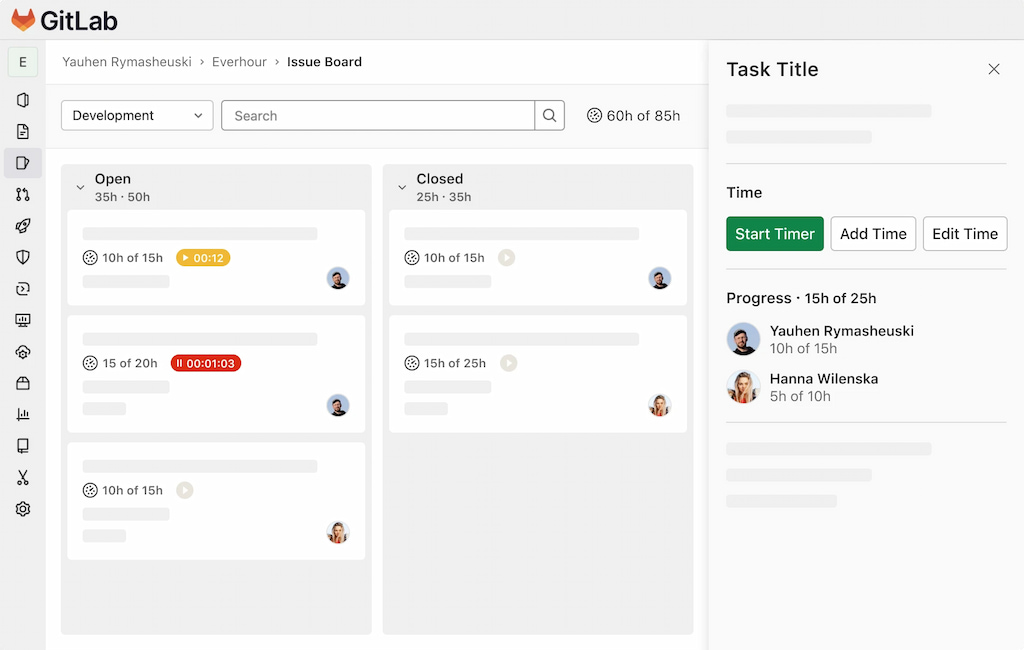
🏃♂️ Quick Setup. When you connect GitLab and Everhour, all active projects are automatically synced, so your team can start tracking their time straight away! You can connect GitLab to Everhour when you first sign up, or, if you’re already using Everhour, you can connect to GitLab from the Integrations page in your account settings.
⏰ Time Tracking. Using the Everhour integration, you can track time on tasks right inside the GitLab interface, meaning you will have to spend less time teaching employees how to use the tool.
❓ Estimates: Everhour shows the time spent vs. the time estimate beside task titles. So when others in your team view progress on tasks, they can hold you accountable to ensure all work is completed on time.
💸 Billing & Budgeting. With Everhour, you can avoid debt and boost revenue by setting up budgets, receiving alerts when budgets reach a particular percentage, excluding tasks from billing, and offering flexible billing options, such as non-billable, time, materials, or fixed-fee billing.
🤼 Team Management. With Everhour, you can access a work hour tracker and an attendance tracker to keep track of employee paid time off, sick days, vacations, and other leave types. Plus, you can access summary charts that show you exactly what is going on within your team and receive updates when your team submits timesheets.
📃 Reporting. Everhour enables you to create reports to view project budgets, team hours, billability vs. utilization, and more. Plus, you can create custom reports to gauge progress in a way that makes the most sense to you.
🔎 Check out what real users have to say about Everhour:
“Since we started using Everhour we began to understand the time involved in our project, not the estimated time but the ACTUAL time, which is a lot, because now we know when the fee is not adjusted to the real dedication. It also helped every team member to understand how to make their shifts more efficient.” [María Lucía S., Capterra]
“The trial and setup of Everhour was by far the easiest of any time tracking software. The interface is minimalist and extremely logical, so there was almost no learning curve for our team.” [Nikolay, Capterra]
“I like the great visualization tools including Gantt charts which make it easy to represent information and invoicing.” [Njeru, Capterra]
TMetric
💰 Pricing: The TMetric pricing structure depends on the size of your team. For example, a subscription for five users, when billed monthly, costs $0 per month for the free plan, $25 per month for the professional plan, and $35 per month for the business plan. Alternatively, when billed annually, the professional plan costs $250 per year, and the business plan costs $350 per year.
TMetric is a time tracking tool that allows users to see work in progress easily and keep teams, costs, and work quality under tight control.
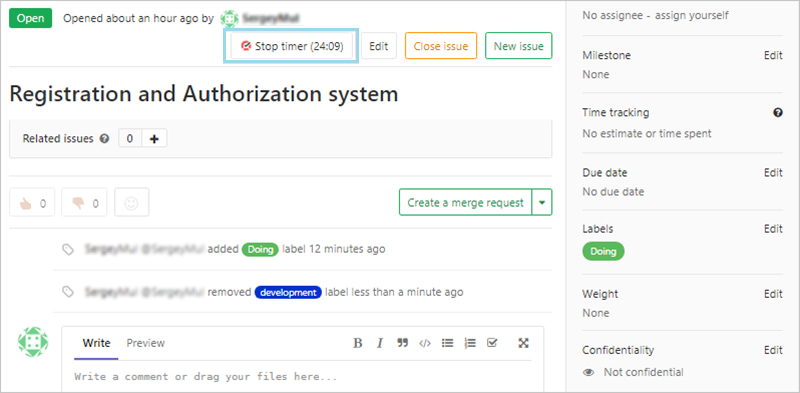
⏰ Time Tracking. With a single click, you can view a detailed overview of how you and your team utilize time. Plus, you have the option to view the websites your team is visiting throughout the day to gauge productivity.
🔁 Easy Integration. With TMetric, no manual input is required. The timer button is automatically integrated into each GitLab issue, and the timer is activated with a single click.
🤹♀️ Task Management. TMetric app also has excellent task management capabilities. You can keep track of work progress by monitoring tasks, setting deadlines, assigning tasks to team members, and viewing change history.
💸 Billing & Invoicing. With TMetric, you can assign billable rates to projects, clients, and workspaces to turn rates into invoices to send to clients.
📃 Reporting. With TMetric, you can access powerful reports that allow you to see the time of your team, all in one place, sort, filter, and group reports, and export invoices and time reports directly to clients.
TimeCamp
💰 Pricing: The basic plan costs $7 per user per month, the pro plan costs $10 per user per month, and the enterprise plan price changes depending on your organization’s requirements. Alternatively, when billed annually, the basic plan costs $6.30 per user per month, and the pro plan costs $9 per user per month.
TimeCamp is a handy time tracking app that helps you gain valuable insights into your projects and tasks.
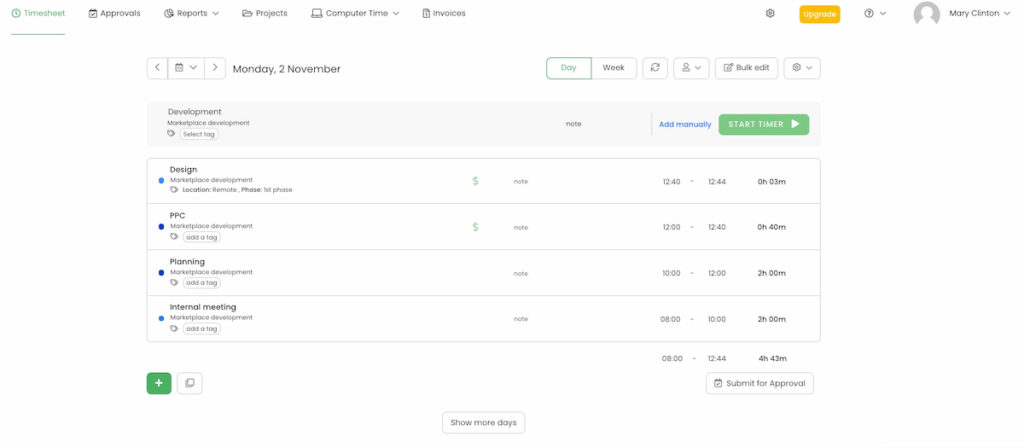
⏰ Time Tracking. TimeCamp’s time tracking feature means you no longer have to switch tasks manually. The TimeCamp app runs in the background to track task time based on specific keywords and can be activated with a single click!
⚡ Productivity & Reporting. You can only improve what is measured. With that in mind, the TimeCamp app provides detailed time tracking reports that give you and your team a complete overview of productivity and allow you to calculate costs for GitLab projects accurately.
❗ Proof of Work. A key benefit of TimeCamp is that it provides proof of work that you can show your clients. By tracking time in all GitLab issues and merge requests, you can show your clients exactly how much time you are spending on specific tasks.
💸 Billing & Invoicing. With TimeCamp, you can mark tracked time as either billable or non-billable, which speeds up the invoicing process considerably.
📃 Attendance Reporting. Scrap punch in punch out cards in favor of TimeCamp’s attendance reporting features and see when your employees are working in one easy-to-access place.
TrackingTime
💰 Pricing: TrackingTime offers a free to use plan for up to three users. But if you need access to advanced features, TrackingTime’s pro plan costs $5 per user per month when billed annually. Alternatively, if you prefer monthly billing, a pro subscription will cost $7 per user per month.
TrackingTime is a time tracking and productivity tool designed to measure team productivity, monitor workload, and optimize workflows using insightful reports.
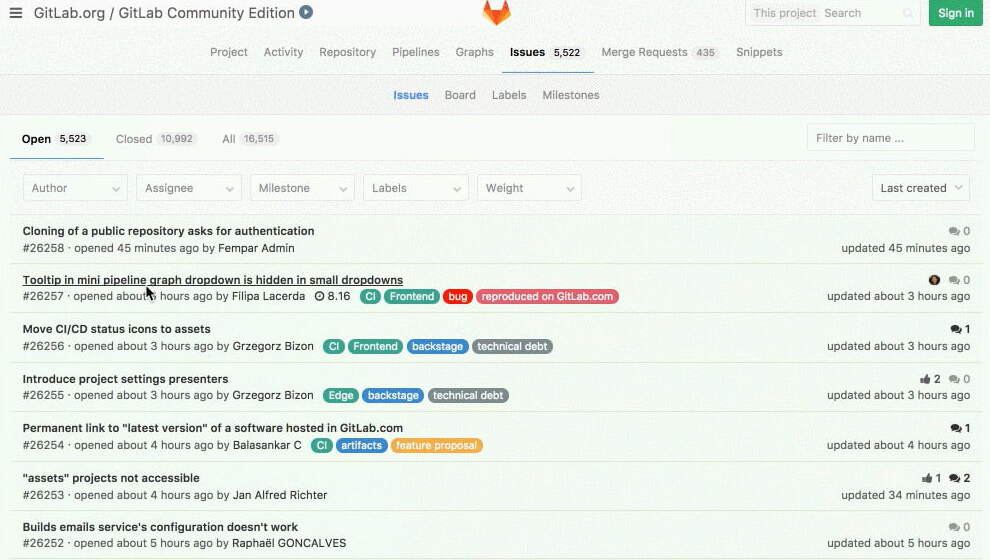
⏰ Time Tracking. TrackingTime’s functional time tracker is activated in just one click and allows you and your team to keep track of working hours in real-time, so you never miss a deadline. You can clock in and clock out, add and edit time entries and create professional-looking timesheets and reports.
🤼 Team/Projet Management. Using TrackingTime, you can assign tasks to team members, delegate responsibilities, and easily monitor progress on specific tasks or projects, all in one place. You can also make common tasks public, track project and task due dates, and use user roles to set up different access levels for users in your organization.
📃 Reporting. Once you and your team have tracked time, you can analyze time spent thanks to TrackingTime’s reports. You can group time entries, sort them according to your specific needs and filter out irrelevant data to create an insightful report to share internally or distribute to clients.
DeskTime
💰 Pricing: DeskTime’s free plan enables you to track time, URLs, and apps automatically. However, if you need access to more advanced features, the pro plan costs $7 per user per month when billed monthly. If you would prefer to pay for a subscription on an annual basis, the pro plan costs $6.42 per user per month.
DeskTime is a time tracking and team management tool that facilitates the development of high-powered teams that consistently meet goals.
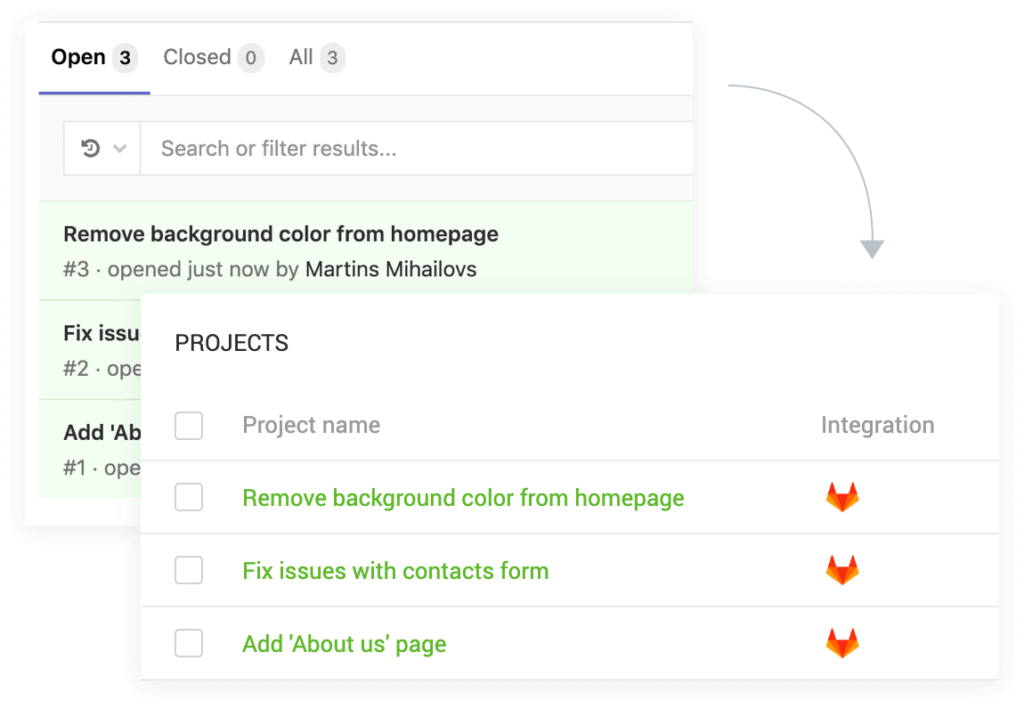
⏰ Time Tracking. DeskTime’s automatic time tracking feature starts working when you do, meaning all the time you spend on your device is tracked. So say goodbye to wasting time entering time manually!
⚡ Productivity. DeskTime also offers features to improve productivity and accountability. It includes a document title feature that enables you to see what your employees are working on and how long they have been working on that specific document.
📃 Reporting. Identify your team’s working patterns using DeskTime Reports. You can view the productivity of individual employees as well as whole teams, see improvements or declines in team performance, and view how much time is spent in meetings. Once you’ve created a report, you can easily export and share them with the relevant stakeholders.
TL;DR: Comparison
| Time tracking | Billing & invoicing | Team management | Custom reporting | Free plan | |
| Everhour | Timer or manual entry, estimates, auto-stop timer | Manage clients, flexible billing & budgeting, alerts | Clock-in/clock-out, time off, summary charts | Custom reports, metadata, download and share or schedule by email | Yes |
| TMetric | Offline time tracking, time utilization overview, zero online activity tracker | Create invoices, personalize documents, integrate with accounting apps | Team performance summaries | Detailed reports, apps, and sites usage reports | Yes |
| TimeCamp | Automatic time tracking, productivity tracking | Precise invoices with proof of work | One-click approvals on timesheets, attendance reporting | Shareable online reports on tracked time and team performance | Yes |
| TrackingTime | Online time tracker, edit time entries | Accurate billing through flexible reports | Clock-in/clock-out, online timesheets, attendance tracking | Create custom reports on projects and team members | Yes |
| DeskTime | Automatic time tracking, document tracking, Pomodoro timer | Convert time tracking data into invoices | Absence calendar, shift scheduling | Team productivity reports | Yes |
Final Thoughts
The native GitLab time tracking feature allows you to use slash commands to track time on issue and merge requests and generate simple reports but has limited functionality. Alternatively, integrating with time tracking tools such as Everhour, TMetric, TimeCamp, TrackingTime, and DeskTime gives you access to more features such as enhanced reporting capabilities, project management tools, and billing and invoicing options.
If you are managing a team of 5 or more and looking to boost efficiency, Everhour is the perfect tool to keep your team on track. With seamless time tracking, you can easily estimate task durations, set clear budgets, and generate detailed reports inside Asana, Trello, Jira, or any other pm tool.

