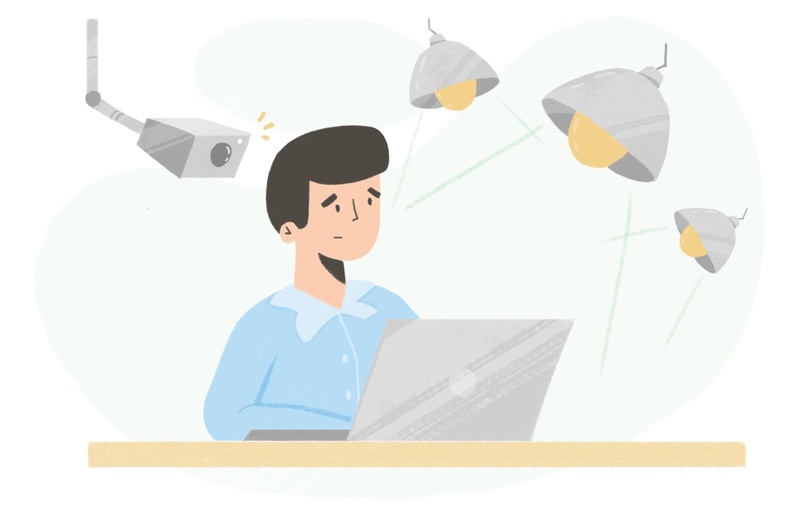Time tracking software isn’t a one-size-fits-all solution. Today’s market holds numerous options, with each time tracker having its own peculiarities and features that suit or don’t suit your style and organizational needs.
In this guide, we’ll help you understand the pros and cons of the two major types of time tracking software – automatic and manual.
Automatic time tracking
As the name suggests, these types of time trackers work on a completely automated system, meaning once a particular app or piece of software is installed to a computer, it tracks all the time that you or your employees spend working.
It depends on the app in question, but in general, these kind of systems track all activity, including which keys were pressed, which programs were used, which websites were visited and much more. It also details how long precisely was spent on each. Some programs may also even take random screenshots and track geo location.
Pros 👍
- This type of time tracking system provides a complete overview of time spent, highlighting areas of extreme productivity and conversely procrastination.
- Employers who use the pay-by-hour system are able to evaluate the value of each employee (usually sub contractors or remote workers) based on time-work data. In some cases, the main goal is to obtain a proof of work to pay accurately and fairly.
Cons 🤔
- The data from such programs is quite specific and not always useful. For example, you might open a Powerpoint app and spend 8 hrs there, but what the client or employer might want to know is whether you were actually working on a task.
- While all time is monitored, this type of software usually does little to aid in setting estimates for tasks, working with billing rates and charges, and monitoring budgets and wages, which may be crucially-needed features for some companies.
- The system tracks all activity. While this is also a major pro of the software, not every company needs to know to the minute when their employee stepped away from the computer. Usually this applies to pay-by-the-hour companies, but it might not work so well when the result is focused on the end product.
- Using this type of time tracker in a business requires extreme care and consideration, if not done right, employees may become distrustful and feel monitored in their work, creating a negative atmosphere. Pushing on from that point, employers also need to consider the question of trust within the company, if employees need to be so closely monitored.
- Also, many companies use project management apps such as Asana, Trello, Basecamp or Jira. In this situation, automatic time tracking doesn’t work as well as it could as the main point is to know how much time each specific task requires and how much time was spent on that task.
To sum up
Automatic time tracking is great for controlling personal productivity and helping you discover how to better optimize your time. For instance, you can track how much time you spend on social networking; and you might be genuinely surprised.
This system also works for companies that hire remote employees, and do not have that establish working relationship, at least at the beginning, wherein they can trust them.
But if you consider with your in-house team, forcing them into automatic time tracking might not be the best idea. Employees will think that you are spying on them, and nobody likes that. It is quite possible that they will leave you in search of more trusting environment.
If you are looking for this kind of software, you can check RescueTime or Timely.
Manual time tracking
There’s no magic with this one. In order to effectively operate a manual time tracker, an employee will need to manually report the time spent on a project or piece of work. Although it may seem like a lot more work, this system provides more flexibility.
Such approach is very flexible as the time spent on a particular task is easier to analyze and present to client. Time tracked for tasks can be immediately included into the invoice.
Any extra tasks requested by the client can be divided and tracked independently. It comes handy if you need separate payments, or even different rates for these tasks.
Pros 👍
- Employees feel empowered to use the system, as they are able to self-track their own time, building transparency, self-responsibility, and confidence that they are trusted within the company and as responsible people.
- With manual time trackers, employees are better able to track their time by tying it to tasks, which provides better activity tracking results. For example, if your team is working on a project, you’ll be able to see how much time was spent and where ensuring no task is overlapped by two or more people unintentionally and work is actually getting done.
- It also helps create unity, as one people can create a task, for example, “meeting” and this is shown to all employees, so as not to repeat an activity with 20 different names, leading to the same meeting taking place in several locations at the same time
- With this type of time tracking billability is a huge bonus, you’ll be able to easily see, the amount of time it took your employees to undertake certain tasks, and compare it with your project costs, allowing you to bill more accurately. This also helps streamline internal organizational processes such as accounting.
- Also, you can also track non-billable time, providing you with the opportunity to efficiency audit your business from the inside out. With the statistics gained from time tracking, you’ll clearly see how your projects, employees, time, and finances are structured, providing you with feedback for future projects, and allowing you to estimate the time-cost balance more accurately.
Cons 🤔
- While manual tracking offers more flexibility, it does require employees to actively engage in the reporting time process. The thing is, employees are people, and people can be forgetful at times, meaning time tracking may not be as accurate as it should be.
- While for some this next point may be a plus, for others it may be a con. Manual time tracking comes with lots of choices, for example, additional features, in what way you will employ it in your business, and how you will help staff to learn the software. However, this can be managed with the right help, expectations and training from the outset.
To sum up
Manual time tracking is great for companies, freelancers, and employees who need to monitor the time they spend on specific tasks. There are numerous reasons for this, such as being able to bill a client correctly, account for time-spent, or even evaluate non-billable time.
While the benefits of the company are obvious in terms of accurate reporting, billing, and employee management, manual time tracking also benefits employees looking to boost their efficiency during tasks.
However, it goes almost without saying, that if you decide to start time tracking, it’s best to introduce it to your employees for the right reasons–improving efficiency, billing, etc.–and certain not as a monitoring tool.
If you are looking for this kind of software, you can check Toggl, Everhour, or Harvest.
- Compare Everhour vs Toggl
- Compare Everhour vs Harvest
Bonus: Integrated time tracking
Now that you know about manual and automatic time trackers; it’s time to talk integration.
Many companies use special software, such as Asana, Trello, Basecamp, etc., to manage their projects, and there’s no doubt these tools are efficient, but there’s one thing they’re all missing – a darn good time tracking feature.
If you already use one of these programs, you know that all your tasks are maintained there and exactly where to find them. And if you want to introduce time tracking into the equation, why expect your employees to copy and paste tasks just to fill a timesheet. This costs you time and accuracy.
The best option is to integrate the time tracker, directly into your project management system and in our completely biased opinion (backed by client reviews) it’s hard to beat Everhour.