In the dynamic environment of our ever-changing world, time tracking doesn’t look unusual anymore. Due to the increasing need for efficient time management, special software is being enhanced on a daily basis. For many specialists, it’s not a question of using it or not, but a question of how and when.
There are two main approaches to time tracking that can be successfully used by different audiences from large companies to mid-sized agencies to single freelancers. They are automatic time tracking and tracking time by tasks.
Let’s take a look at which one might be more suitable for different wants and needs.
Automatic Time Tracking
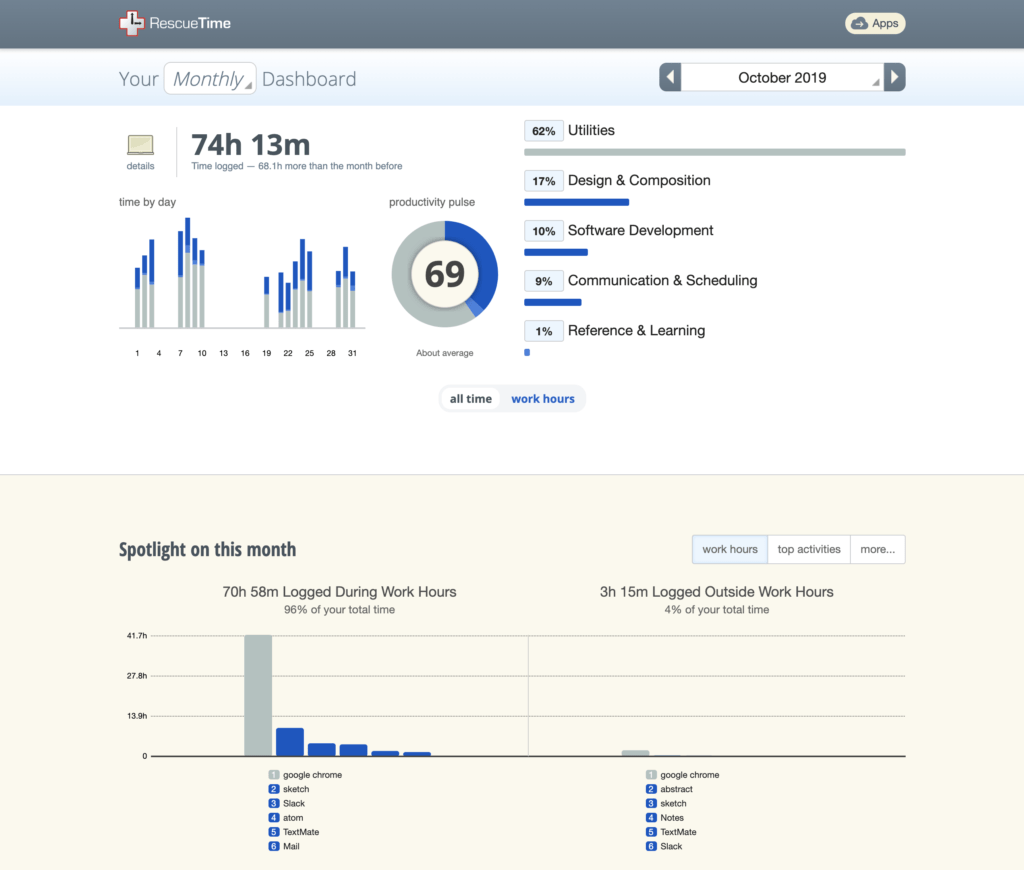
This is pretty much the tracking at its broadest. You turn a special desktop app on, work a certain amount of time, and receive a detailed log of your activities.
Generally, it shows what apps you were using and for how long, what websites you were browsing, as well as all your keystrokes and other activity. Some automatic time tracking apps even take random screenshots as visual proof. Whether you need it for personal development or it is requested by your employer, the result might be handy.
The downside is that it’s usually not segmented in any way. You might open that Powerpoint and spend 8 hrs there, but what the client or employer might want to know is whether you were actually working on a task.
You can export your logs to Excel and categorize the time manually, but it is neither convenient nor accurate. And you definitely need some credit of trust there as, again, where are the proofs?
However, it doesn’t mean that automatic time tracking is useless, it just works for different purposes.
For some managers, the main idea is to obtain proof of work to pay accurately. Nobody wants to bill hours that were spent on checking the messenger or scrolling Pinterest. An automatic time tracker is there to recognize this situation.
For agencies hiring remote workers, it’s also quite convenient. The number of hours is usually discussed prior to the beginning of the project, at least approximately. What’s needed now is to make sure there was no open slacking on account of the worker.
Imagine the situation where the remote designer is supposed to create a template for the agreed 40 hrs. Though in the end, he claims that it took him longer and requests payment for 80 hrs. In this case, unless he builds his case with solid explanations, the client might suspect that something is wrong. To avoid such a situation, especially at the beginning of cooperation, using automatic time tracking is beneficial for all parties.
However, in some cases, it might also be hard to explain how and why the tracked time was spent even if the project is supposed to be full time. For instance, if your project is to promote a Facebook page, are you working or just scrolling your feed? Automatic time tracking might not have solid support for your point.
To sum up, automatic time tracking is great for controlling personal productivity. For instance, to measure how much time you spend on social networking. Some of you might be genuinely surprised.
It’s also suitable for companies that hire external employees, and do not trust them. But if you deal with your in-house team, forcing them into automatic time tracking might not be the best idea. Employees will think that you are spying on them, and nobody likes that. It is quite possible that they will leave you in search of a more trusting environment.
Everhour is the top choice for small businesses and small to mid-size teams of 5 to 50 members, including professionals like software developers, marketers, designers, consultants, lawyers, you name it!
Seamlessly integrating with popular project management tools like Asana, Trello, and Jira, its user-friendly interface and customizable reports make it the ultimate time tracking solution for small and mid-size teams.
With dedicated support ensuring you receive timely assistance, our team is here to help you promptly and with a smile!
Tracking Time by Tasks
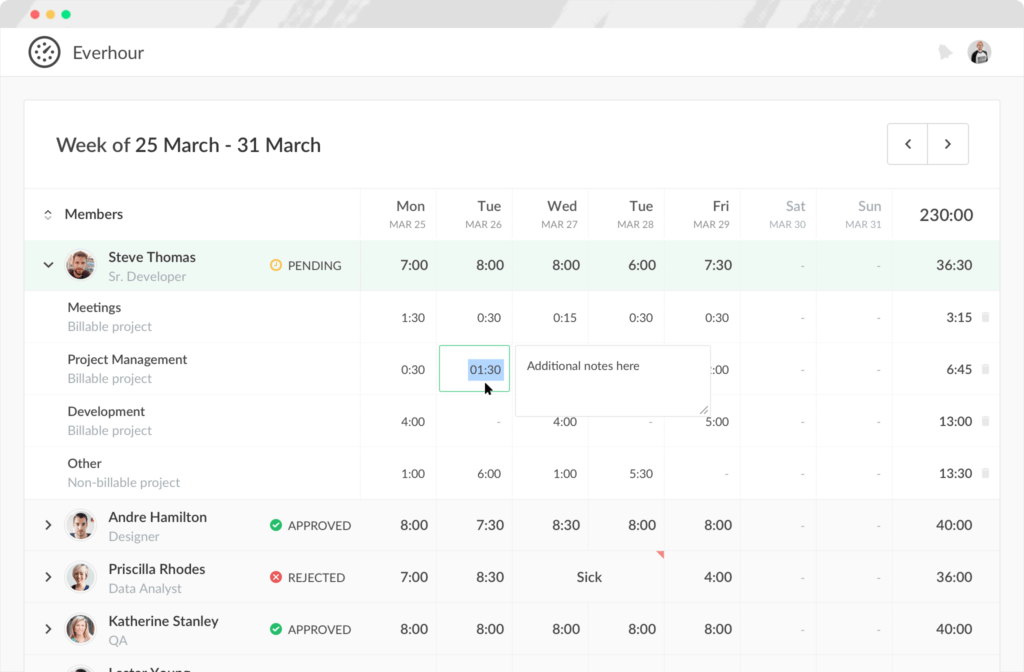
This approach to time tracking is a whole different story. Nothing happens automatically in this case. Whichever project the employee or freelancer is working on, has to be indicated manually.
Some software of this sort, such as Harvest, is focusing on time tracking by a particular type of activity or a category of the project. It can be Marketing, Design, QA, etc.
Others, like us (Everhour), keep the focus on tracking time by tasks. Tasks can be different, but here are some examples: “design promo page”, “logo design”, “standup meeting”.
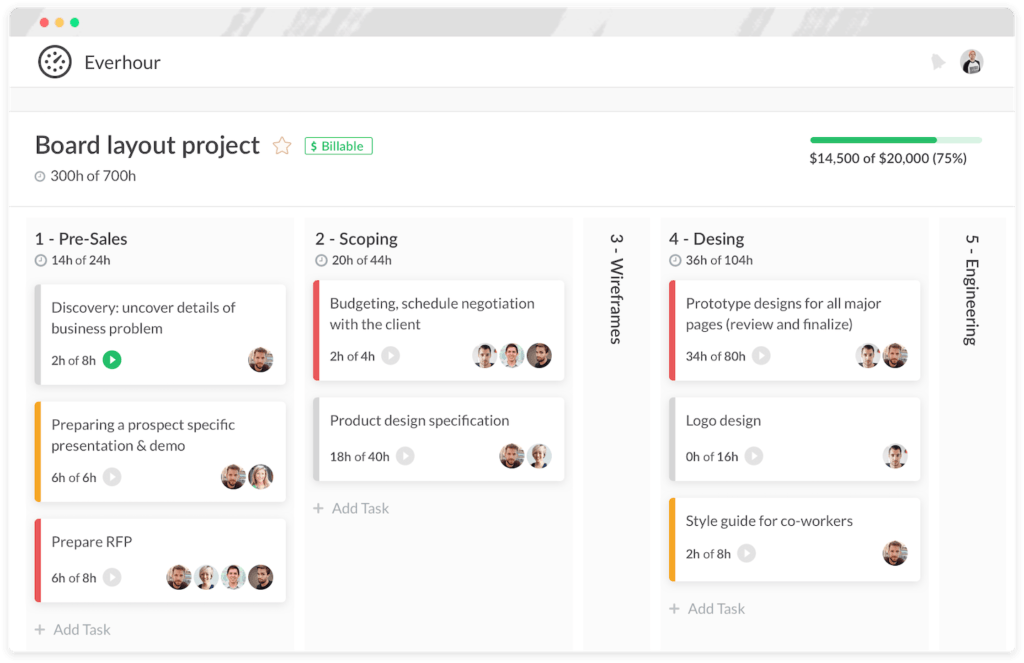
A manager can create internal projects even for tasks that aren’t billable by the hour. However, employees still get a salary so you might as well analyze how efficiently they use their time. On the other hand, there can be projects with tasks that are to be estimated and approved by the client. In this case, time should be tracked separately. If you think about it, these small details do matter.
Such an approach is very flexible as the time spent on a particular task is easier to analyze and present to the client. Time tracked for tasks can be immediately included in the invoice.
Any extra tasks requested by the client can be divided and tracked independently. It comes in handy if you need separate payments or even different rates for these tasks.
The main drawback of this approach is that employees may forget to report time or make it inaccurately. However, this approach grants more trust to them. And if you choose the right time tracking tool, your employees will eventually start tracking their tasks in a timely and accurate manner.
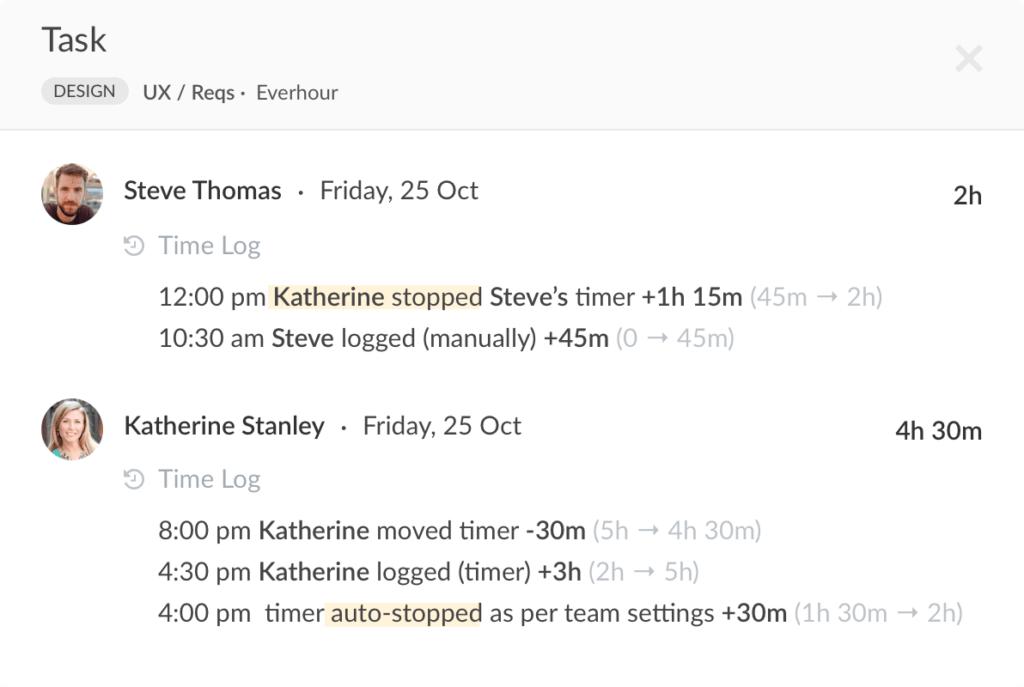
On the brighter side, many companies employ time tracking at work use project management apps, such as Asana, Trello, Basecamp, or Jira. In this situation, automatic time tracking doesn’t work well as the main point is to know how much time each specific task requires. Everhour allows you to integrate time tracking into each of these project management hours tracking tools. This way employee doesn’t have to switch tabs, they stay in a familiar environment and can log time with a single click.
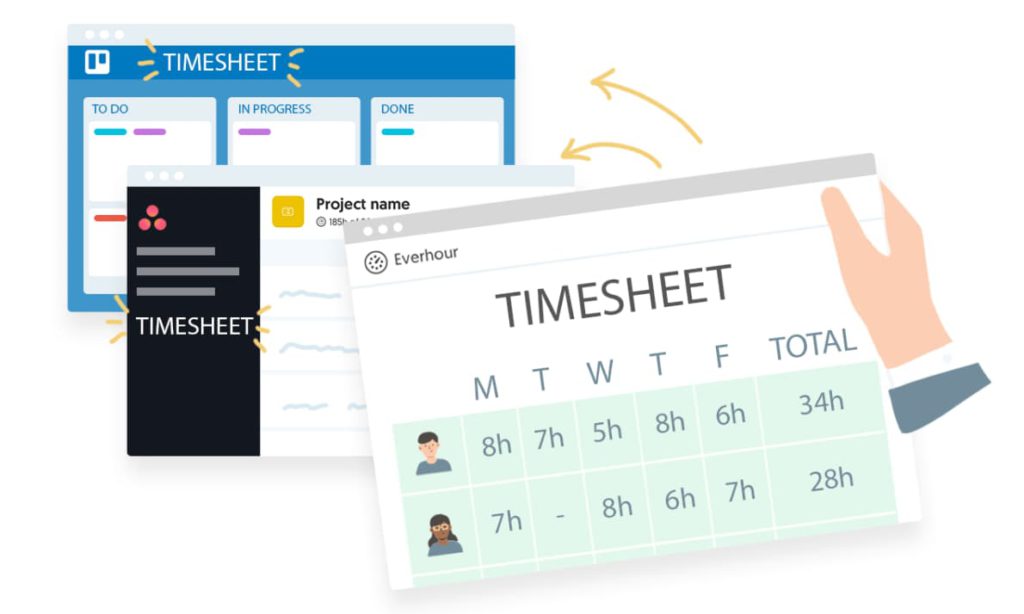
Summing up, both automatic time tracking and time tracking by tasks have their benefits. The one by task, however, is more common for business, customer service, and project-based contracts.

