Are you looking for a way to easily track the time you spend on different tasks? Google Sheets might be the perfect solution for you. With its built-in time tracking feature, you can keep track of how long each task takes and generate reports to help you see where your time is going. Pairing this with a free time card calculator can further streamline your time-tracking efforts and ensure accurate results. In this tutorial, we’ll show you how to use Google Sheets time tracker to get a better understanding of your productivity. Let’s get started!
❓ Understanding Google Sheets Time Tracking and Its Workflow
Time tracking is a process of recording and analyzing how employees use their time. It can be used to measure productivity, identify areas of improvement, and make more efficient use of company time and resources. Google Sheets is a free online tool that can be used for time tracking. Time tracking with Google Sheets is simple and straightforward.
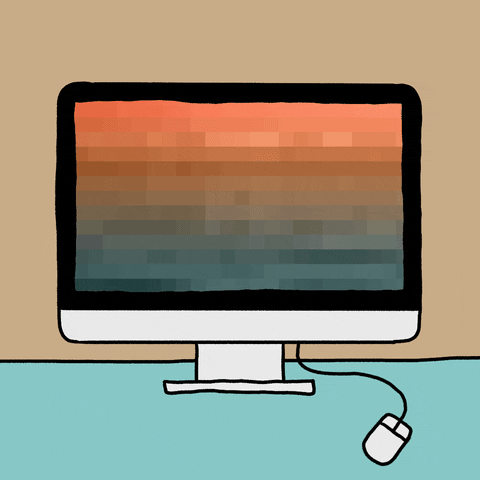
Employees can log into the sheet with their Google account and begin tracking their time. The sheet will automatically calculate the total hours worked and can be customized to track specific tasks or project progress. This data can then be easily exported into a variety of formats for analysis or reporting. Google Sheets time tracker is an effective way to improve productivity and efficiently use company resources.
Once you’ve set up your account, you can create a new sheet and start tracking your time. You can add columns for different activities and use the built-in formulas to calculate the total amount of time you’ve spent on each activity. If you’re not already using Google Sheet time tracker to track your time, there’s no better time to start than now.
🔨 Step-by-Step Guide to Using Google Sheets for Time Tracking
Google Sheets is a versatile tool that can be used for a variety of purposes, including time tracking. Time tracking is the process of recording how much time is spent on a task or project. This information can be used to improve efficiency and productivity. Google Sheets makes time tracking easy with its built-in timer feature.
- To use this feature, simply create a new sheet and enter the start and end times for each task in separate columns.
- Then, select ‘Insert’ > ‘Timer’ from the menu bar.
- A clock icon will appear next to each task, and the total time will be tracked in the bottom corner of the sheet.
Time tracking is an essential part of any work or project, and Google Sheets makes it easy to get started.
✅ Advantages of Using Google Sheets for Time Tracking
There are many benefits to using Google Sheet time tracking.
- First, it is a free service that anyone with a Google account can access.
- Second, Google Spreadsheet time tracking is very user-friendly and easy to set up.
- Third, it offers a variety of features that can be customized to meet the needs of any business.
- Fourth, it integrates with other Google products, such as Gmail and Calendar, making it easy to keep track of all your company’s activities in one place.
- Fifth, there are different types of time-tracking spreadsheet Google solutions. Each type has its own advantage, so it is important to choose the right one for your needs. For example, if you need to track time for multiple projects, then a multi-project timesheet would be ideal. On the other hand, if you only need to track time for a single task, then a simple task-based timesheet would be more appropriate.
- Finally, it has a built-in report generator that makes it easy to create professional-looking reports on your time-tracking data.
Overall, Google Sheets is an excellent option for businesses of all sizes who are looking for a free, user-friendly, and customizable time-tracking solution.
❌ Disadvantages of Using Google Sheets for Time Tracking
One of the most popular time-tracking applications is Google Sheets. While it is a free and easy way to track time, there are some disadvantages of using Google sheets time tracker.
- First, Google Sheets is not designed specifically for time tracking. This means that it can be difficult to input data in the correct format and generate accurate reports.
- Second, because Google Sheets is a cloud-based application, it can be slow to load and may experience intermittent outages.
- Finally, because it is a free service, Google Sheets does not offer the same level of customer support as paid time-tracking applications.
❗ How to Get Started With Google Sheets Time Tracking
Tracking time can be a helpful way to stay organized and efficient in your work. If you’re using Google Sheets time tracking, there are a few different ways to set it up.
1️⃣ One option is to create a new sheet and manually enter the date, task, and duration for each entry.
2️⃣ Another option is to use a Google Sheets add-on, such as smellyegg’s SheetGO Time Tracker. This add-on automatically tracks the time spent on each sheet and provides a summary of the total hours worked.
3️⃣ Finally, you can also use a third-party time tracking tool that integrates with Google Sheets, such as Everhour or RescueTime.
Whichever time tracking method you choose, time tracking can be a helpful way to boost your productivity and organize your work.
🤔 Approaches to Google Sheets Time Tracking
Manually enter time entries
There are a few different ways that you can approach manually entering time entries into the Google Sheets time tracker.
- The first option is to simply enter the data into the cells directly. This can be a bit tedious, but it is relatively straightforward.
- Another option is to use a data entry form. This can be helpful if you have a lot of data to enter, as it can save you some time.
- Finally, you can use a Google Apps Script to automate the process. This is the most complex option, but it can be very helpful if you need to enter a lot of data on a regular basis.
Whichever approach you choose for employee time tracking, make sure that you take the time to enter the data accurately to ensure that your reports are accurate.
Use Google Forms to build a time tracker
Google Forms is a highly flexible tool that can serve multiple purposes, including as a free form survey app, for gathering feedback, conducting quizzes, and even for basic time tracking. It allows users to create polls, collect RSVPs, manage event registrations, and streamline workflows with automated responses. Additionally, with integrations and add-ons, it can be used to analyze responses in real time, collaborate on projects, and organize data through custom templates or Google Sheets. Its ease of use and cloud-based accessibility make it a go-to solution for personal, educational, and business needs.
To use Google Forms for time tracking, you can create a form with questions about the task you’re trying to track, as well as the start and end times.
Once you’ve collected responses from your team, you can use the Google Sheets time tracker to track all the timing.
To do this, you’ll need to create a new sheet and then use the Form Responses 1 sheet as your data source. From there, you can use formulas to calculate the total time spent on each task. This approach to time tracking using Google Forms and Google Sheets is easy to set up and use, and it’s a great way to keep track of how your team is spending their time. This way you can have an easy-to-use attendance tracker system for employee time tracking.
Use a Chrome Extension
When it comes to time tracking, accuracy is key. That’s why using a Chrome extension for Google Sheets can be such a helpful tool. By automatically logging the time you spend on each task, a Chrome extension can help you to get a more accurate picture of where your time is being spent. Additionally, a Chrome time tracking extension can help you to track your progress over time and identify areas where you may be able to improve your productivity.
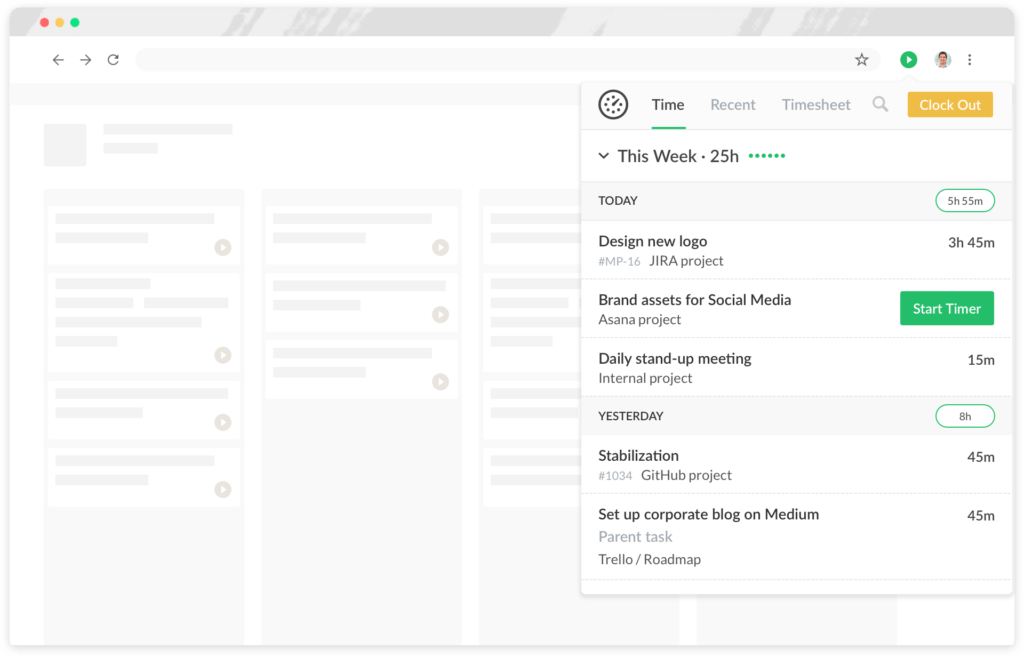
💡 Other Applications of Google Sheets Time Tracking
Google Sheets is a powerful tool that can be used for more than just tracking time. With a few simple hacks, you can use Google Sheets to create powerful workflows and automate tedious tasks. For example, you can use Google Spreadsheet time tracking to create a timesheet that automatically calculates total hours worked and generates pay stubs.
Here’s the link: Everhour Free Timesheet Template
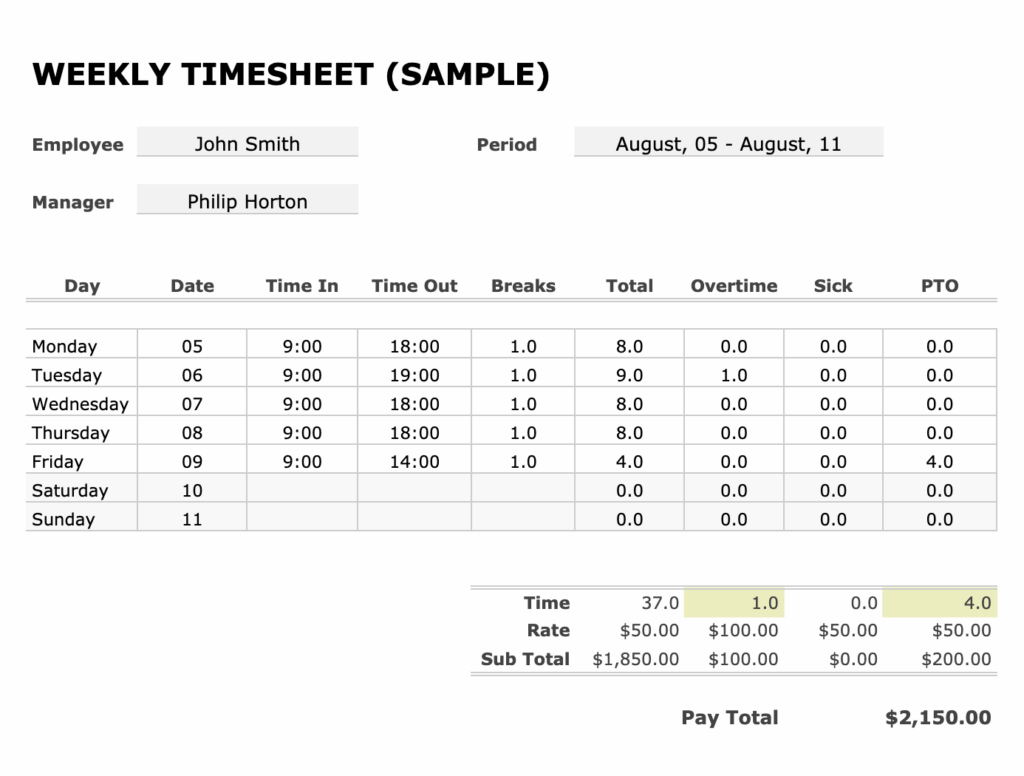
You can also use hour-tracking Google sheets to track project deadlines and milestones or to generate progress reports on team performance. The possibilities are endless – all you need is a little creativity and a willingness to experiment. So go ahead and explore the full potential of Google Sheets – you may be surprised at what you can achieve.
⭐ Popular Alternatives to Google Sheets Time Tracking
Everhour
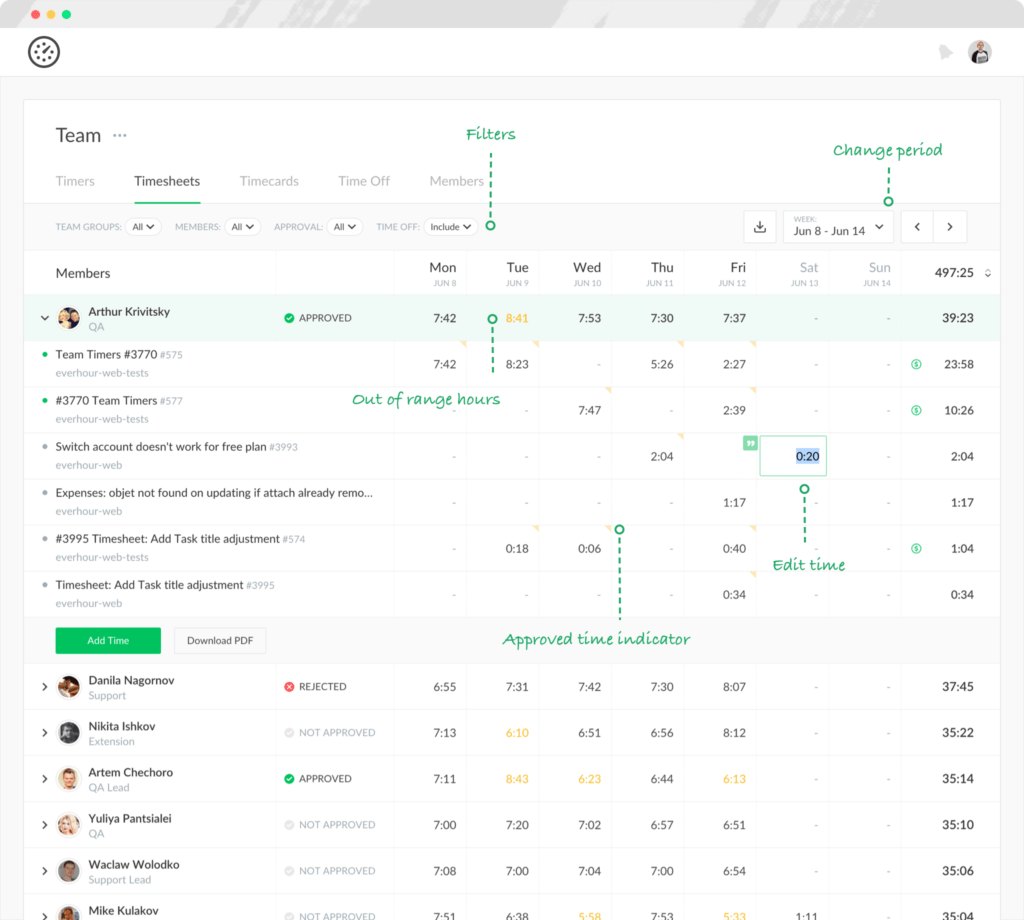
Everhour is a Google Sheets time tracker that offers accurate and automated time tracking for businesses of all sizes. From individual freelancers to large enterprises, Everhour can help improve the accuracy of time tracking and invoicing. In addition, Everhour integrates with over 50 popular project management, accounting, and invoicing solutions.
Track time from Google Sheets. Here is how: Google Sheets Time Tracking Integration
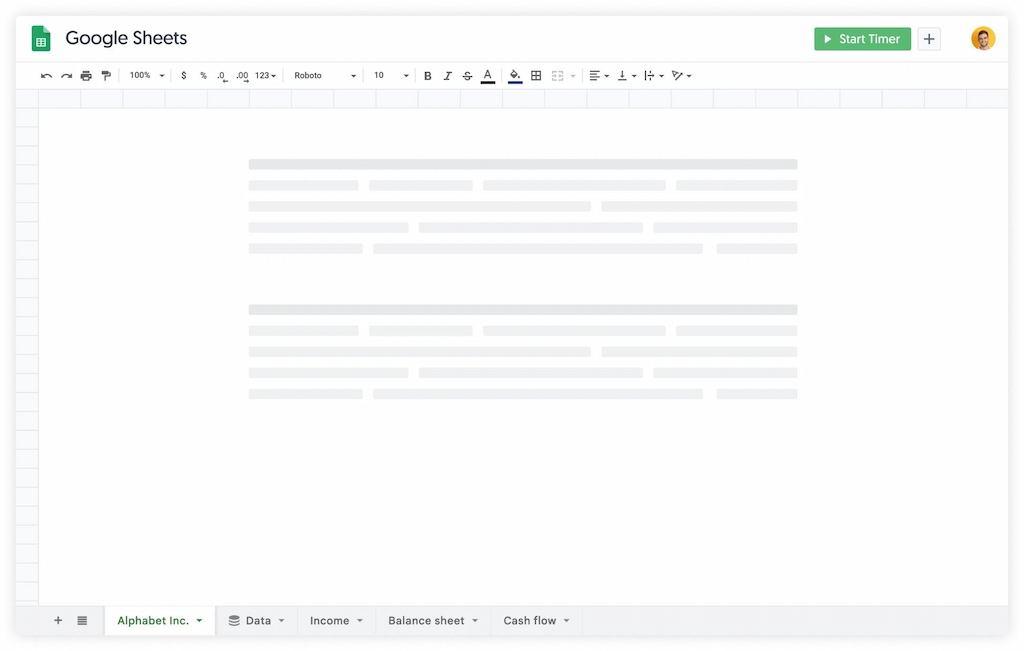
It is free for up to 5 users with features like unlimited tracking and projects. However, for more control like billable rates, invoicing, reports, or reminders, the plan starts at $5/user/month. You can check the detailed pricing here.
This allows businesses to save time by avoiding manual data entry and reducing the need for duplicate data entry in the timesheet app. As a result, Everhour can help businesses improve their productivity and boost their bottom line. With its wide range of features and integrations, Everhour is the perfect work hours tracker solution for businesses looking to streamline their time-tracking process.
Time Doctor
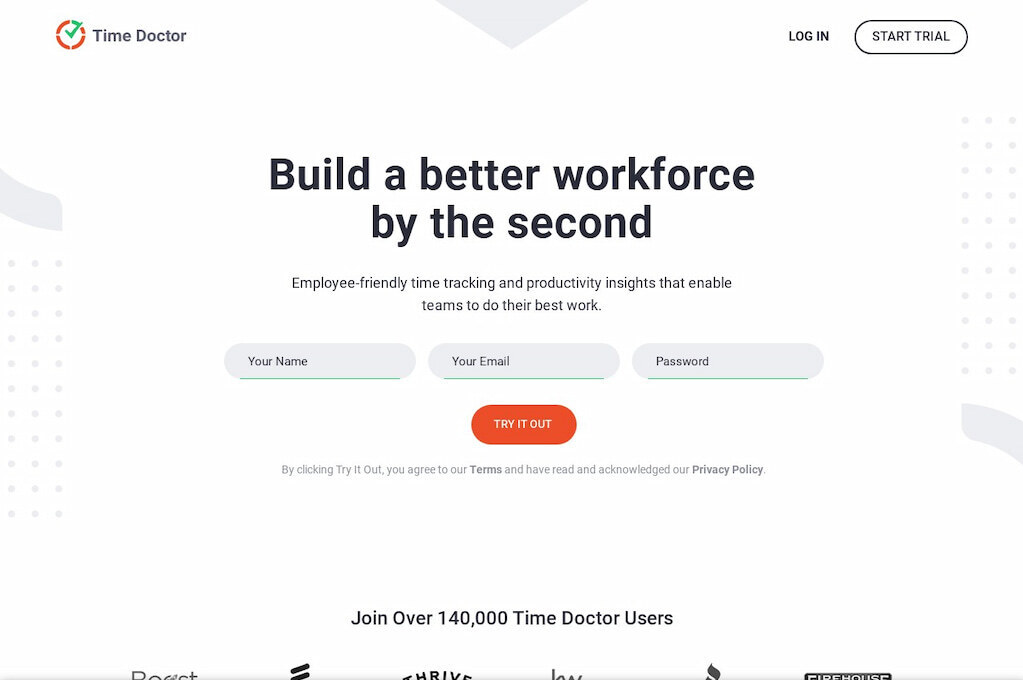
Time Doctor for Google Sheets is a free time tracker Google Sheets tool that helps you to keep track of your time and work more efficiently. It automatically starts tracking your time when you open a new tab in Google Chrome and allows you to set timers for yourself so that you can keep track of how long you spend on each task. You can also add notes to each task to remember what you need to do next time.
Time Doctor for Google Sheets also has a “Pause” button so that you can take a break from work without losing your place. Finally, it has a “Send Feedback” button so that you can let the developers know what you think of the extension.
ProofHub
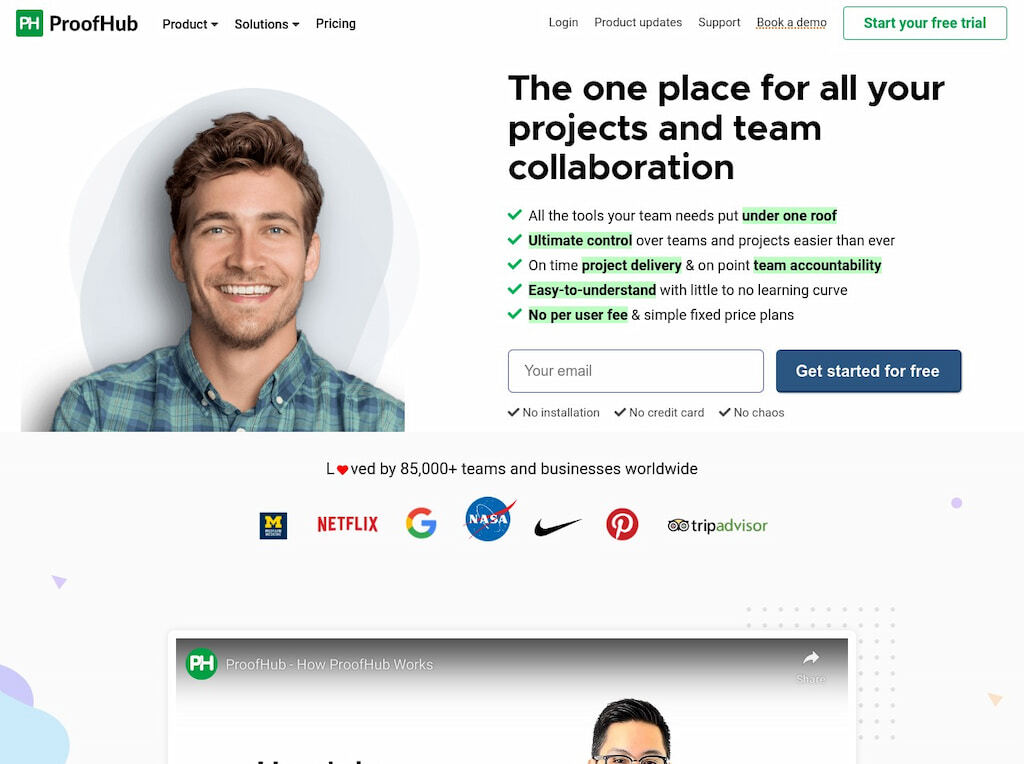
ProofHub for Google Sheets is an hour tracker Google Sheets solution that enables businesses to keep track of employee hours and productivity. The solution integrates with Google Sheets, making tracking time across different projects and tasks easy. Businesses can use ProofHub to generate reports on employee performance, identify areas of improvement, and optimize workplace productivity.
In addition, this time clock app offers a suite of features that businesses can use to manage projects, communicate with team members, and collaborate on documents. As a result, ProofHub is an essential tool for businesses that need to improve their time management and productivity. Thanks for choosing ProofHub!
Airtable
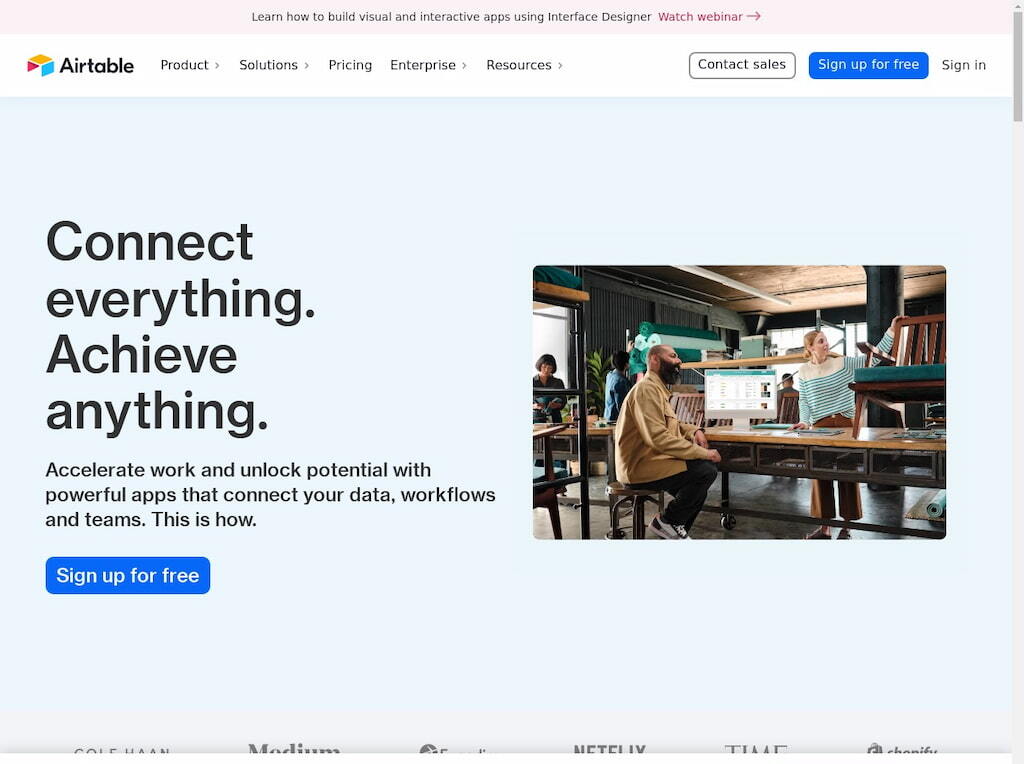
As any freelancer or small business owner knows, time tracking is essential for maintaining a healthy bottom line. Airtable is a time-tracking Google Sheets tool that is a great option for those looking for an easy-to-use, free time-tracking solution. Simply create a new sheet in Google Sheets and add the Airtable for Google Sheets plugin.
Then, start tracking your time right in Google Sheets. You can add clients, projects, and tasks, and then log your hours worked on each task. Airtable for Google Sheets automatically calculates your total billable hours and produces invoices that you can send to your clients. Plus, you can view detailed reports of your time-tracking data to help you optimize your workflow.
Monday.com
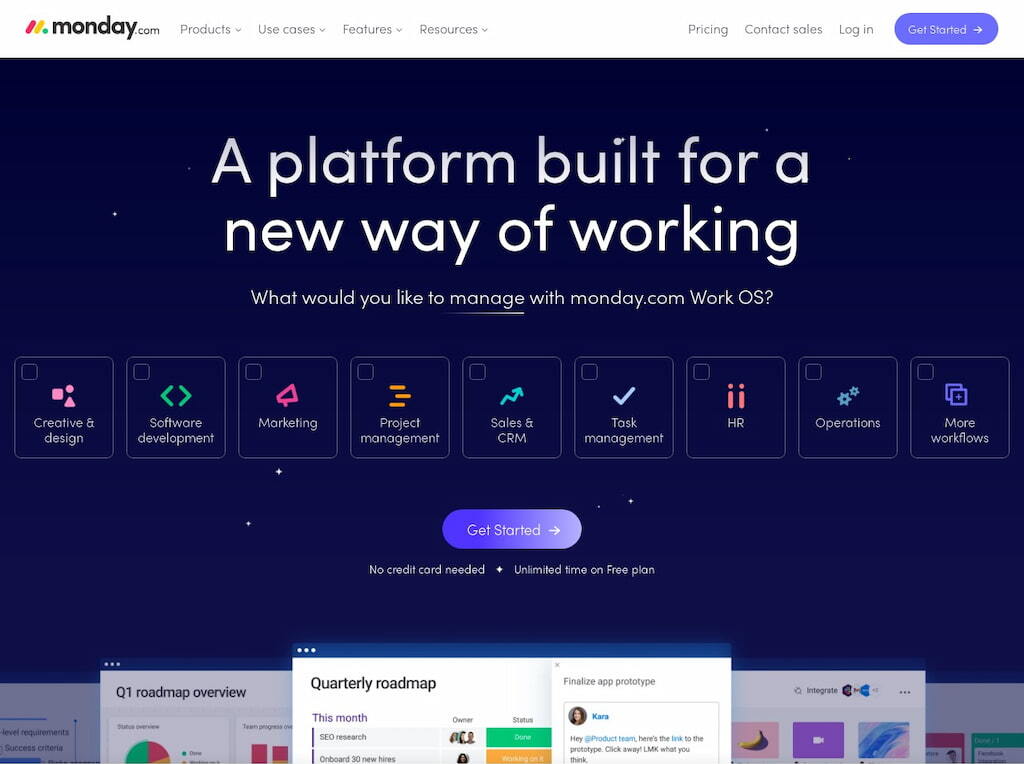
Monday.com is a project management tool that allows users to track time, assign tasks, and collaborate with team members. The tool integrates with Google Sheets hour tracker, making it an ideal solution for tracking time spent on tasks and projects. Monday.com’s time-tracking features allow users to start and stop timers, add comments and notes, and track time spent on individual tasks.
The integration with Google Sheets time-tracking formula also provides users with a way to view and analyze their time-tracking data. In addition to tracking time, Monday.com can also be used to manage projects and collaborate with team members. The tool provides users with a way to create and assign tasks, set deadlines, and add comments and attachments.
💁♀️ Google Sheets Time Tracking: Conclusion
If you’re looking for an easy way to track time, we recommend time tracking in Google Sheets. In this blog post, we’ve shown you how to use the built-in functions to create a time-tracking sheet. We also shared some tips on using the data collected in your time tracking sheet to improve your productivity.
Check out other cool Google tools for project management!

