Companies often overlook tracking employee hours and using the best work hours trackers and the best billable hours trackers available on the market because they don’t know anything about its potential and value. It’s not just about tracking the in-time and out-time of employees but it’s also a mechanism to figure out which task took how much amount of time to accomplish and whether the time spent is worth it or not. It helps to analyze which of the employees is working more efficiently and who is spending more time on unnecessary stuff. It also provides data for billable and non-billable activities.
Moreover, employee time tracking is even required by law as a part of record-keeping requirements under FLSA (Fair Labor Standards Act) and many states’ laws.
Now if you wonder how to do so, here are the 3 most popular options with their pros and cons.
Everhour is the top choice for small businesses and small to mid-size teams of 5 to 50 members, including professionals like software developers, marketers, designers, consultants, lawyers, you name it!
Seamlessly integrating with popular project management tools like Asana, Trello, and Jira, its user-friendly interface and customizable reports make it the ultimate time tracking solution for small and mid-size teams.
With dedicated support ensuring you receive timely assistance, our team is here to help you promptly and with a smile!
Tracking employee hours with Excel

Excel or spreadsheets are still widely used by companies to track employees’ time. Each employee is typically assigned his/her own spreadsheet where he/she maintains all the details regarding time and task performed. These spreadsheets are mostly saved to a company server and analyzed prior to invoicing at the end of each week or month.
Pros of using excel as an employee hours tracker
- Excels are ubiquitous: The easy accessibility and familiarity make excel easy to use for both personal and professional use. Its simplicity is the key to driving people’s attention.
- Free to use with timesheet templates: You do not require to pay any extra fees for using excel as it comes within the Microsoft Office package. And you can choose from varieties of free timesheet templates to track each project and employee status or even create your own from scratch.
- No training required: Excel is quite straightforward to use. You do not need to spend extra money for training to start using this tool. If you are confused in any case, there are lots of tutorials available online to help you with any dilemmas.
Cons of using excel as an employee hours tracker
- Prone to errors with less accuracy: Many times these excel sheets are deleted mistakenly which is challenging to recover. In other cases, the formulas applied are incorrect or employees simply forget to input data in certain fields. These errors later lead to miscalculations and payroll errors.
- Inappropriate for a large corporation: In the case of multiple projects, it’s hard to track time for all the projects and their resources. With employees more than 30 in number, it’s difficult to handle the spreadsheets submitted by each employee every month. Hence, additional HR might need to be added to handle spreadsheets only.
- Improper data can lead to legal issues: Sometimes, excel tends to crash and it is often difficult to restore. If you do not have any backup system for the data then this could lead to disastrous results because if certain employee claims for the overtime worked and if it is denied (because you do not have data), you may be taken to the court for pay dispute under federal law.
Tracking employee hours using time clocks

Using time clocks makes it easy to track employees’ attendance. There are 3 types of them:
- Punch card time clock: This is a traditional method of tracking employee time where employees insert a paper time card into the machine and it prints out the date and time on the same card.
- Digital time clock: It is also similar to a punch card time clock but instead of inserting paper, employees may swipe a badge or input a code, and the information of the clock in/out is stored in the system itself.
- Biometric time clock: This is more advanced than the above two methods where an employee is required to clock in and out based on the fingerprint or facial scan. All the information is then stored in the system itself.
Now, let’s have a look at the pros and cons of using a time clock app for tracking employee hours.
Pros of using time clocks as employee hours tracker
- Easy to track attendance: With time clock machines, it is much easier to track the attendance of each employee without any headaches. Employees can simply punch in and out while they enter and leave the office as a part of their attendance.
- Reduced time theft: In an attendance tracker Excel sheet, employees can easily edit the data to manage their working hours but in time clock machines, once they punch in and out, the data remains the same throughout the time. Hence, if a certain employee comes late or goes early, you shall not pay for the unworked hours.
- Improved accuracy than Excel: Since employees punch in and punch out every time they enter and leave the office, the system automatically builds a record which makes it easier to make an accurate payroll and record keeping. It is also much easier to track overtime hours worked.
Cons of using time clocks as employee hours tracker
- No real-time tracking: Though employees clock in and clock out accurately, it’s difficult to analyze what tasks they have performed throughout the day. Also, if an employee forgets to clock in or out, it can be a hectic process to update his/her timing.
- Negative effect: There will be a calculation running in employees’ minds for the hours they have to dedicate to the office. Punching in and out every day for time tracking might leave them more concerned about timeliness than being productive during work.
- Difficult to fix: Time clock machines can quickly become outdated and when there are errors, it’s difficult to troubleshoot. You will also need special training for using the machine and should have a dedicated person to maintain the security standards.
Tracking employee hours using online software
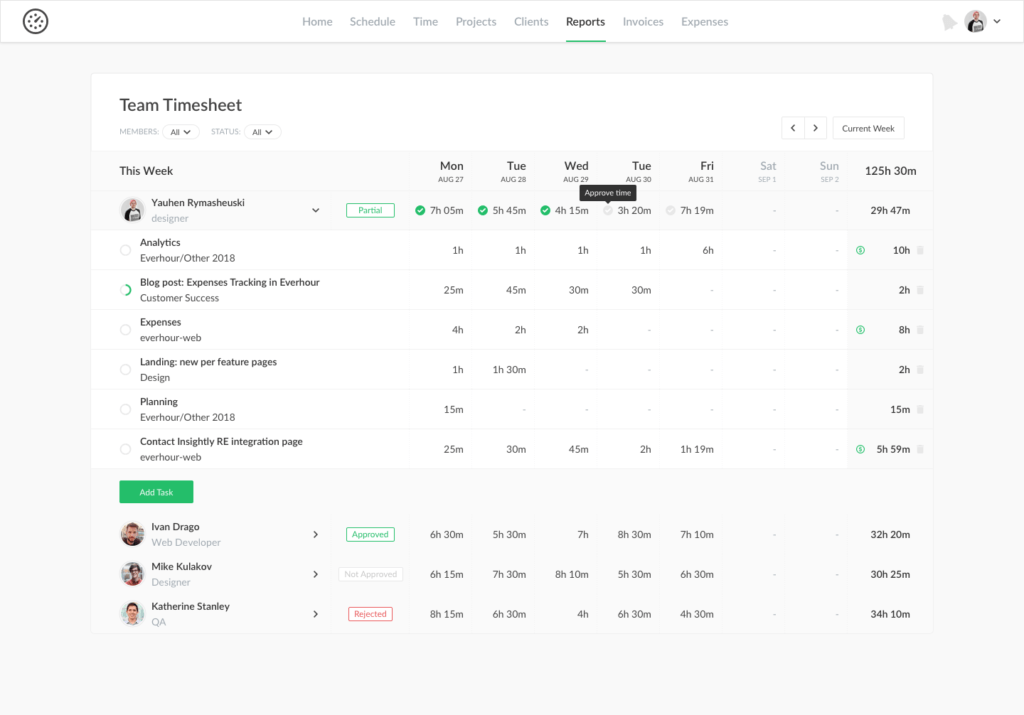
In this era of advanced digital technology, there are numerous apps/software developed for companies like you to automate and ease the time tracking and recordkeeping process of each task carried out by your employees, for example, the best free time card apps or best online timesheets. You shall not worry about anything else but simply decide on which work hours tracker to choose and the rest of the process will be made easier by the app itself.
Learn more about why modern timesheet apps should be used by every company.
Pros of using online software as an employee hours tracker
- Easy accessibility: This online automated software is easily accessible via a browser connected to the internet. While some software has a separate app for mobile devices, some simply make it responsive so that it works well from a mobile browser too. Also, all the systems in modern software are cloud-based, hence it will be updated frequently and there shall be no security threats or law conflicts.
- Real-time tracking with no-time theft: Some apps are able to take screenshots at random times to make sure employees are working efficiently without wasting time. This will make sure no employees leave the workspace for unnecessary stuff or spend more time browsing on social media.
- Easy integration with other apps: A time tracker can easily integrate with task management and payroll apps. For example, Everhour easily integrates with popular project management and CRM tools like Asana, Basecamp, GitHub, Jira, Trello, and many more.
Cons of using online software as an employee hours tracker
- Difficult to choose: With the growing competition and demand for employee hours trackers, developers have come up with numerous employee time tracking software. It’s really hard to decide on which one to try as all of them seems promising to provide excellent services. However, till you get to use one, you cannot be sure it works well for you. Hence, many employee hours trackers come up with a free trial. You can test them in a free plan and upgrade if it’s useful.
- Expensive in comparison with other tools: With so many options for the employee attendance tracker, each of them comes with a certain cost. Most of them come with a monthly subscription and if you pay for the product without testing it, then your money might go in vain. So, be very careful and choose the right subscription model that fits your requirement.
- Need special training and support: Since everything is managed under one app, it might be difficult to set up initially. You will need expert hands from the software provider and might require frequent support for handling any errors till you are habitual with the software. Be sure to choose the app that provides all the support.
Our thoughts
Tracking time using excel or time clocks is tedious and somewhat outdated. With so much advancement in technology, take a smart step towards choosing a convenient tool that automates your time-consuming task. Team Everhour is always here to help you make an informed decision. Simply shoot us an email with your queries at ask@everhour.com.

