9 Best Work Hours Tracker Apps: Enhance Performance with Insightful Analytics

If you’re looking for the best work hours tracker app to help you optimize your productivity in the new year, you’ve come to the right place. As any freelancer or small business owner knows, it can be tough to stay on top of your work hours without the right tool. That’s why we tested out nine of the top-rated work hours trackers to find which ones offer the best features while also being user-friendly enough that you’ll want to use them.
Some of the ones we looked at are classic free time card apps that have been around for ages, while others are newer kids on the block with some fresh ideas. No matter which one catches your eye from our lineup, you can be sure it’ll help you to view exactly how you’re spending your work days, log your bills, projects, and tasks, generate meaningful reports to share with clients, and hopefully squeeze a bit more into each week.
How to Choose the Best Work Hours Tracker Apps: Evaluation Criteria
💻 Intuitive interface: User-friendly design for effortless hour logging.
Seamless task, client, and timestamp input.
⌛ Essential features: Task timers, scheduling, and billing functionality.
Additional perks like time off tracking and expense management.
🔁 Integration capabilities: Seamless sync with productivity and accounting tools. Client communication features such as task sharing and timesheet exporting.
🤑 Cost assessment: Free options are available; ensure limitations are manageable. Paid tiers should offer customizable pricing plans for value.
💁♀️ Data access and analysis: Robust reporting with filters by date, project, or tag. Intuitive analytics dashboards for valuable insights.
Note: Our recommendations are unbiased, and we do not accept payment for featuring specific tools. Our focus is on providing sincere assessments to help you make informed choices.
Comparison Table
| Software | Pricing | Time Tracking | Reporting | Invoicing | Bonus Features |
| Everhour | Free; Team Plan is $8.50 for a minimum of up to 5 seats if paid yearly | Manual and Timer; Time Entry Notes; Timesheet View | Comprehensive and detailed reporting; Export Data; Schedule Reports | Easily creates invoices based on tracked time and expenses | Project Management; Expense Tracking; Time Audits; SSO; integrates with Asana, Click Up, Basecamp, Trello, Jira, Monday, GitHub, GitLab, Todoist, Notion |
| Jibble | Free; Starts at €2.49 /month | Includes facial recognition, GPS tracking | Detailed analytics for payroll and productivity | Invoices would need to be created externally using the exported time data | Integrations with Slack, Microsoft Teams; suitable for on-site and remote teams |
| HourStack | Free trial then from $12-$15 per/month for 1 user | Integration with project management software | It offers reporting and analysis features, providing key insights with real-time reports | Generates accurate reports for analysis or client invoicing | HourStack includes project and task management, scheduling |
| Timely | Free trial; Starts at $9 | Automated Time Tracking; AI Assistant | It includes entry history, snapshot reports. | Timely facilitates accurate invoicing by capturing all billable details of work activities. | Features include project dashboards and billable rates. |
| Memtime | Starts at £12 | Automated time tracking | Reports tracked time to time you have booked on projects | Automatically pull the billable time and expenses you’ve tracked into invoices | The Connect and Premium plans offer seamless integration with project software |
| TrackingTime | Free for up to 3 users for 14 days, starts at $7 per month | One-click time tracking | Generates detailed and insightful time reports for business and client needs | TrackingTime provides detailed time reports that assist in creating accurate and client-friendly invoices | Detailed reporting |
| RescueTime | Free Lite plan, Starts at $12 per month | Measures active computer time | Geared towards personal productivity and time tracking, not focused on detailed business reporting | Focuses on automated time tracking for personal productivity, without direct invoicing capabilities | Reduces distractions |
| Hubstaff | Free for up to 3 users; $8-12/user/month for teams | GPS tracking, geofencing, activity monitoring | Real-time insights into productivity, budgets | Detailed billing, invoice generation capabilities | Integrates with over 30 apps like QuickBooks, Trello, Jira |
| Desktime | Free trial; starts at $7/user/month per user | Automatic/manual tracking, app/website usage monitoring | Productivity reports for billable/non-billable time | Links tracked time to tasks and clients for billing | Shift scheduling, leave management, URL tracking |
Best Work Hours Tracker App: 9 Top Picks
1. Everhour
Everhour stands out as an exceptional time tracker and one of the best billable hours trackers designed to efficiently handle all time-tracking needs for businesses. It’s an ideal tool for those who prioritize seamless integration and effective task management in their workflow.

Key features
- Automatic/manual time tracking: Allows users to manually start and stop timers for various tasks and projects, with the option to add customized notes for each task.
- Billable vs. non-billable hours: Users can categorize their time as billable or non-billable, aiding in accurate invoicing and project cost management.
- Powerful integrations: Everhour integrates with a variety of project management tools like Asana, Trello, Basecamp, and Jira, facilitating easy time tracking within these applications.
- Comprehensive reporting: The software offers customizable reporting tools, enabling users to create reports tailored to their specific needs and gain actionable insights from project data.
- Effective project tracking: Managers can monitor task progress and team performance, enhancing project delivery and team productivity.
Everhour is the top time tracker for SMB teams, including software developers, marketers, designers, consultants, lawyers, you name it! Seamlessly integrating with popular PM tools, its user-friendly interface and customizable reports make it the ultimate time tracking solution. With dedicated support, our team is here to help you promptly and with a smile!
Pricing
- Free: Ideal for freelancers and small teams, offering simple time tracking and reporting.
- Team: At $8.50 for a minimum of 5 users if paid yearly this plan is suitable for teams requiring full features and robust integrations.
Best use cases
- Everhour is especially beneficial for businesses looking for an all-in-one solution for time tracking, project management, and comprehensive reporting. Its powerful integrations make it a top choice for teams using popular project management tools, ensuring a smooth and integrated work environment.
- Whether you’re a small business or a large enterprise, Everhour provides the tools necessary for effective time management and project tracking.
2. Jibble
Jibble provides detailed analytics and reporting, aiding in payroll and productivity management. It is particularly suitable for managing both on-site and remote teams across different industries.
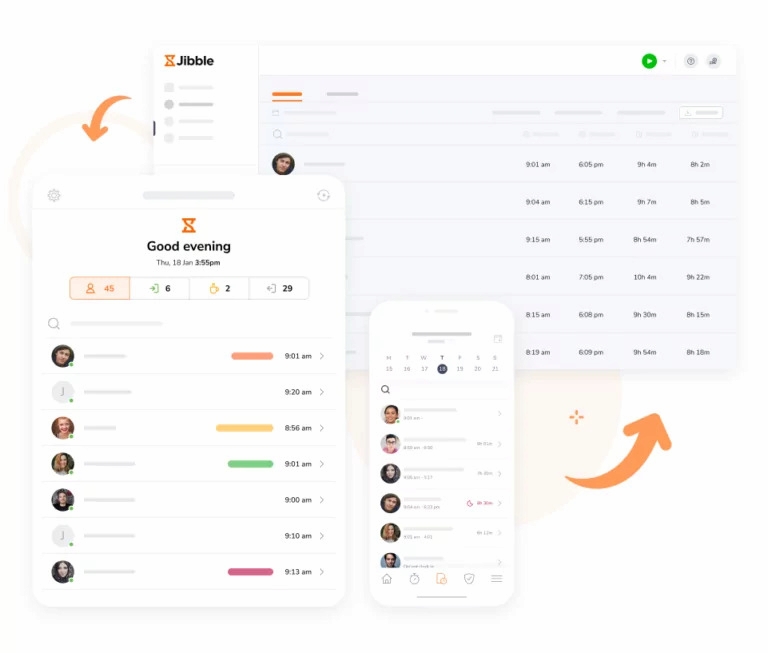
Key features
- Facial recognition for attendance verification: Jibble time tracker offers key features like facial recognition for attendance verification.
- GPS location tracking for remote workers: It allows location tracking for remote workers, letting businesses monitor and manage the whereabouts of their dispersed teams effectively.
- Seamless integrations with popular platforms: Integrate seamlessly with widely-used platforms like Slack and Microsoft Teams, fostering a cohesive work environment and enhancing overall productivity.
Pricing
Jibble offers several paid plans beyond their generous free plan for time tracking and attendance needs.
- Premium Plan: $2.49 per user per month
- Ultimate Plan: $4.99 per user per month
- Enterprise Plan for large enterprises (500+ Employees)
All plans offer a free trial, and fees are monthly or annually depending on needs.
Best use cases
- Its facial recognition and GPS location tracking are particularly beneficial for ensuring accurate attendance and monitoring remote workers.
- The platform’s integration with popular tools like Slack and Microsoft Teams facilitates seamless communication and tracking within these ecosystems.
3. HourStack
HourStack is a comprehensive time management software known for its user-friendliness and efficiency in task and project management. Here’s a detailed analysis of its key features, pricing, and best use cases.
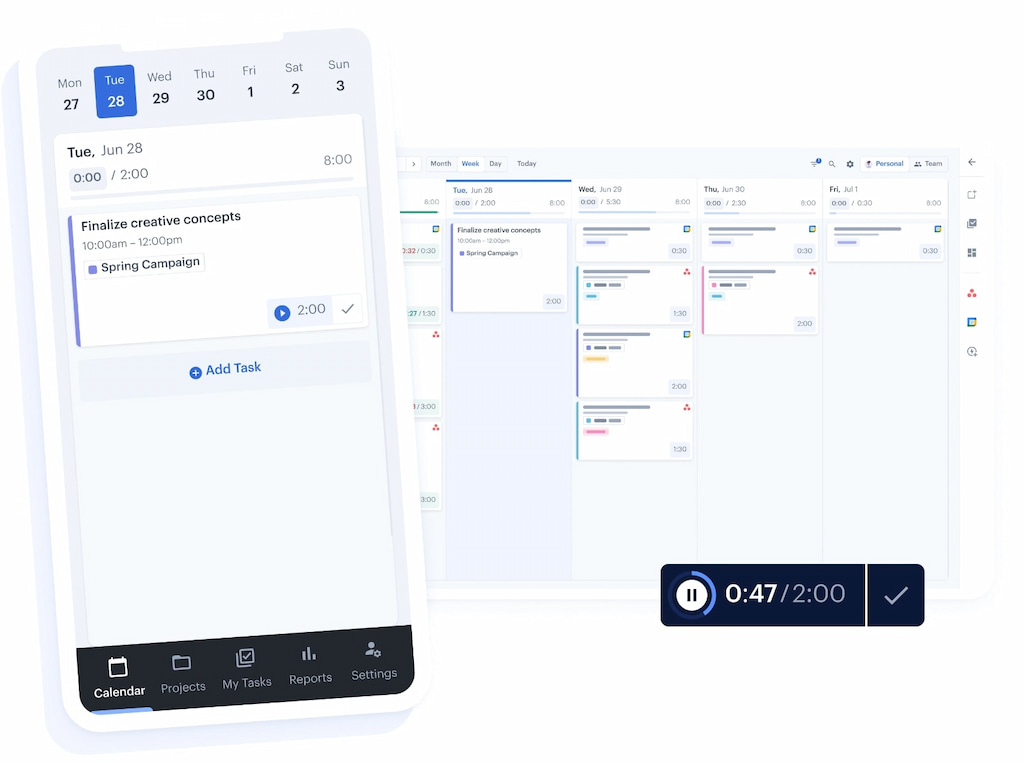
Key features
- Visual task management: HourStack presents a clear visual interpretation of tasks, distinguishing between completed, pending, and upcoming tasks. This visual approach helps in better planning and tracking of daily activities.
- Integrations: The software integrates well with various applications like Todoist (making it even easier to access Todoist templates), Asana, and Google Calendar, allowing for seamless task and event integration.
Pricing
HourStack offers various pricing plans for teams and individuals, starting from a free Forever Lite plan up to premium paid plans.
- Personal Plan: $12 per month.
- Team Plan: $15 per member per month.
Best use cases
- Agencies and freelancers: For managing multiple projects and tasks efficiently.
- Internal and remote teams: Ideal for teams needing to balance and track workload across members.
4. Timely
Timely is a comprehensive time-tracking tool that is particularly effective for businesses and teams that require precise tracking for billing, operational, and performance analysis. Here’s a detailed analysis of its key features, pricing, and best use cases.
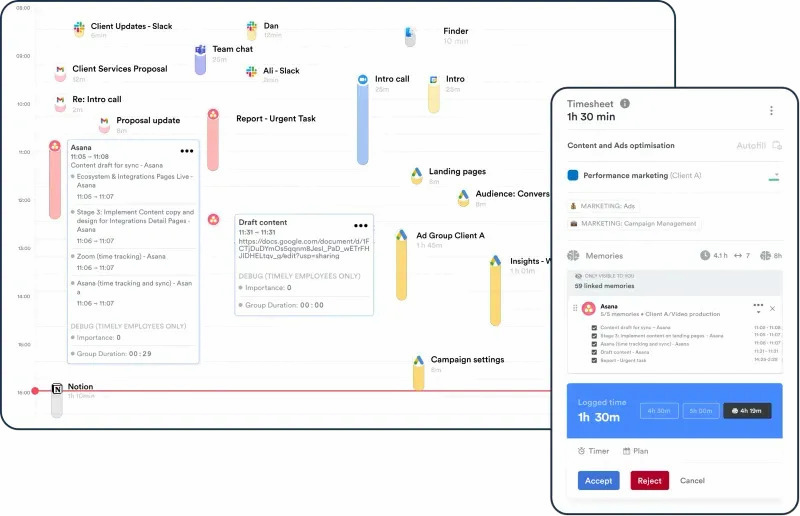
Key features
- Automatic time tracking: Timely’s standout feature is its automatic time tracking, which significantly reduces timesheet admin and ensures that no billable time is missed. This feature is particularly useful for businesses that need accurate invoicing and project rate optimization.
- User interface: The user interface of Timely is praised for being clean, intuitive, and user-friendly, making daily time tracking straightforward.
Pricing
- Starter Plan: $9 per user/per month (billed yearly).
- Premium Plan: $16 per user/per month (billed yearly).
- Unlimited Plan: $22 per user/per month (billed yearly).
Best use cases
- Remote and distributed teams: Timely is particularly effective for managing remote teams. It offers clear visibility into each team member’s workflow and time spent on tasks, making it easier for managers and team leaders to monitor and support their teams effectively, regardless of their location.
5. Memtime
Memtime is an automatic time-tracking software designed to record and display your workday activities across various programs, which aids in efficient time management and ensures no billable time is lost.
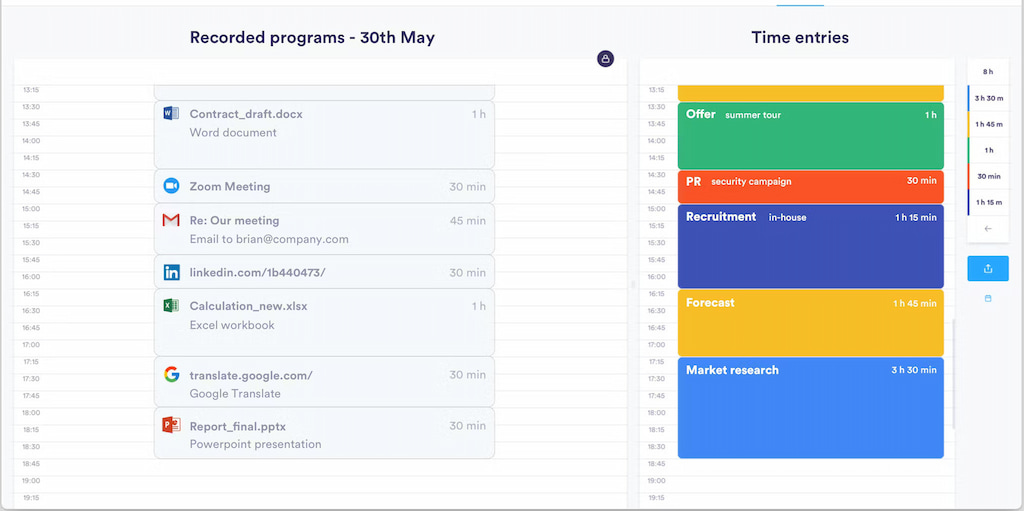
Key features
- Automatic time tracking: Memtime automatically records the time spent on various computer activities, including programs, files, browser tabs, and emails, without the need for manual input.
- Timeline view: It displays your workday on a timeline, making it easier to visualize and remember the activities undertaken throughout the day.
Pricing
- Basic Package: £12 per user/per month.
- Connect Package: £18 per user/per month.
- Premium Package: £25 per user/per month.
- Enterprise Package: Custom
Best use cases
- Freelancers and consultants: Ideal for tracking billable hours and maintaining accurate records of time spent on various client projects.
- Designers and developers: Useful for professionals who frequently switch between tasks and need precise time tracking for effective project management.
6. TrackingTime
TrackingTime is a versatile and user-friendly time-tracking and project management software designed to enhance productivity for individuals and teams. It offers a comprehensive suite of tools that enable users to efficiently monitor and manage their time, tasks, and projects across multiple platforms.
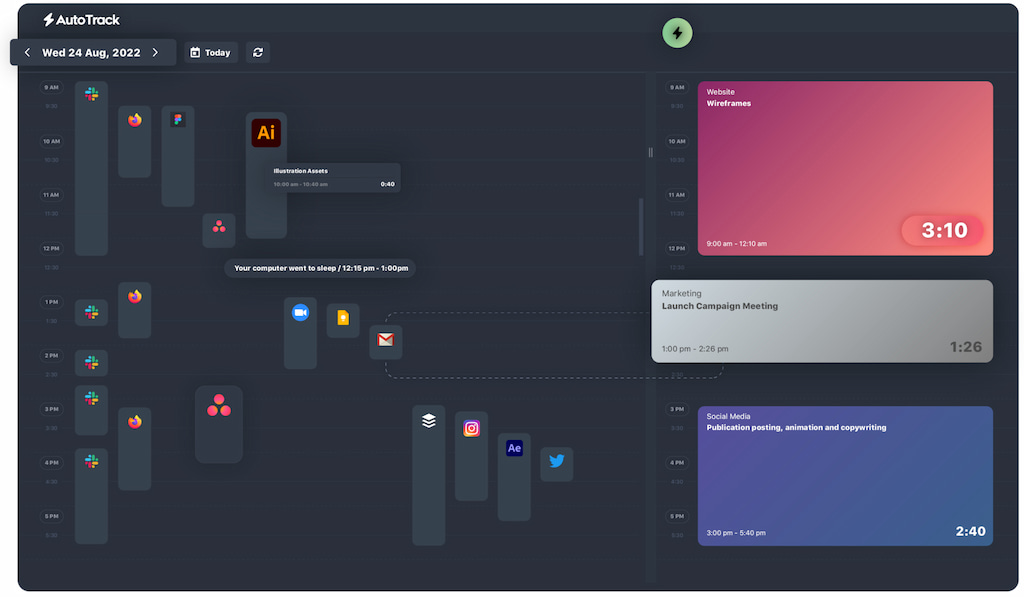
Key features
- Automatic time tracking: TrackingTime offers automatic time tracking, eliminating the need for manual input.
- Idle time detection: The platform includes idle time detection, distinguishing between active and idle work periods.
- Project-based time tracking: Users can allocate work hours to specific projects, providing a detailed breakdown of time spent on individual tasks.
Pricing
In terms of pricing, TrackingTime offers a free plan for up to three users.
- Freelancer Plan: $8 per user/month when billed monthly.
- Pro Plan: $5.75 per user/month when billed monthly.
- Business Plan: $10 per user/month when billed monthly.
Best use cases
- TrackingTime is best suited for freelancers, small to medium-sized businesses, and teams within larger organizations.
- It’s particularly useful in industries where time tracking and project management are critical, such as digital arts, architecture, photography, PR and marketing, news and media, software development, and web design.
7. RescueTime
RescueTime is a comprehensive time management tool designed to help individuals and teams improve their productivity and focus. It tracks time spent on different activities across devices, providing insights into daily work patterns.
![11+ timesheet apps for any need [updated for 2021]](https://blog-cdn.everhour.com/blog/wp-content/uploads/2021/07/rescuetime-app-1024x625.png)
Key features
- Activity tracking: RescueTime monitors your activities across devices, providing insights into time spent on various tasks such as meetings, document writing, and research. It also includes offline tracking for a comprehensive view of your day.
- Focus sessions: The platform aids concentration by blocking non-work-related websites and apps during designated focus sessions. This feature helps users stay focused on their work without distractions.
Pricing
RescueTime offers a free Lite version with basic features.
- Premium Plan: $12 per month or $78 annually, including a two-week free trial.
Best use cases
- RescueTime is ideal for individual professionals, freelancers, teachers, students, and teams in businesses. It’s particularly useful for those who work in environments with potential distractions, such as remote work settings.
- The tool is valuable for managing ADHD, as it helps track and optimize focus and productivity.
8. Hubstaff
Hubstaff is a robust time-tracking software designed to cater to various business sizes and types. It excels in offering key features such as GPS tracking, automated timesheets, detailed reporting, and invoicing capabilities. Additionally, Hubstaff integrates with popular platforms, enhancing workflow efficiency.
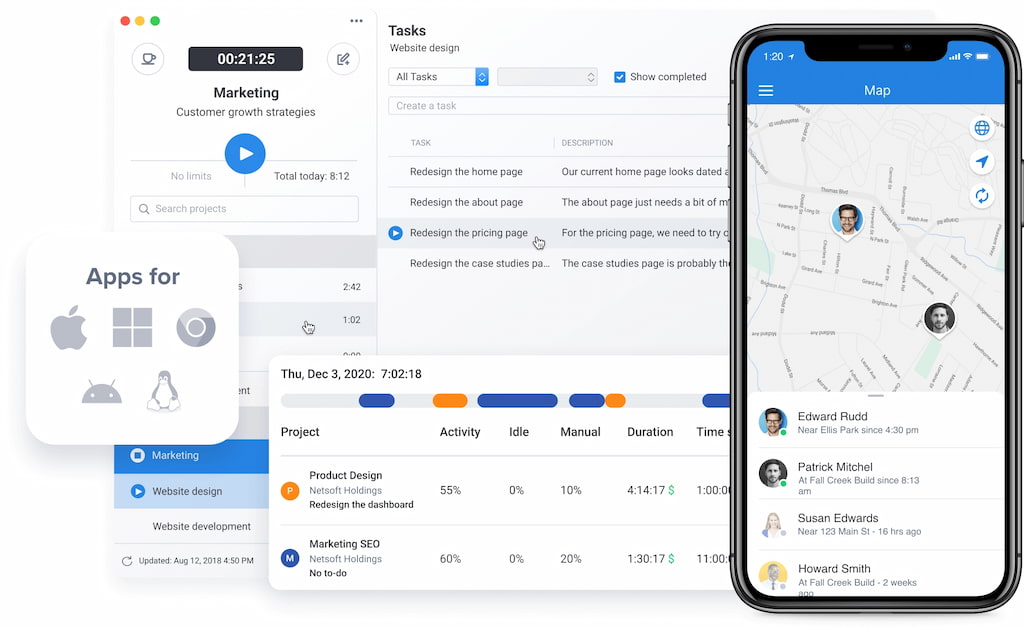
Key features
- Location services: The platform incorporates GPS location tracking and geofencing, ensuring comprehensive insights into employee movements.
- Productivity monitoring: Activity tracking functionalities are employed to monitor employee productivity and analyze work patterns.
- Alerts and reminders: Configurable alerts help prevent overtime, while timely reminders encourage breaks for enhanced employee well-being.
- Detailed time logging: Time logging to clients, projects, and work orders streamlines billing processes, supporting detailed invoicing.
Pricing
Pricing starts at free for up to 3 users, with additional packages for teams from $8-12 per user per month depending on the number of users.
Best use cases
Hubstaff is well suited for remote, office, or field teams needing visibility into work hours, expenses, and tasks.
9. Desktime
DeskTime is a powerful time-tracking software that offers both automatic and manual tracking of employee work hours.
![the 9 best when i work alternatives in 2023 [both paid and free]](https://blog-cdn.everhour.com/blog/wp-content/uploads/2023/01/desktime.jpg)
Key features
- URL tracking: The desktop version is equipped with advanced tools such as URL tracking, allowing meticulous monitoring of app and website usage.
- Productivity reports: Comprehensive productivity reports offer valuable insights, distinguishing billable time from non-billable activities.
- Project management integration: DeskTime seamlessly integrates project management functionality, facilitating the linkage of tracked time to specific tasks and clients.
Pricing
- Pro Plan: €6 per user/month.
- Premium Plan: €9 per user/month.
- Enterprise Plan: €18 per user/month.
Best use cases
- Freelancers and remote workers: Ideal for freelancers and remote workers, DeskTime ensures accurate time tracking, helping manage tasks efficiently and bill clients accurately.
- Small to medium-sized businesses (SMBs): SMBs benefit from DeskTime’s comprehensive features for time tracking, project management, and productivity analysis, optimizing workforce efficiency and client billing.
Best Work Hours Tracker App: Conclusion
When considering the top work hours tracker app, each option offers unique benefits tailored to diverse business requirements. However, Everhour distinguishes itself as the premier choice, blending seamless integration with project management platforms and intuitive features. Its versatility caters to freelancers, small teams, and large enterprises alike, optimizing productivity through streamlined time-tracking processes.
To select the optimal solution, businesses should assess specific needs, team dynamics, and budget constraints, utilizing free trials to explore each tool’s distinct capabilities. Ultimately, opting for Everhour ensures a more organized and productive work environment.
