Tracking time spent on tasks is paramount for ensuring projects stay on track, budgets are managed effectively, and resources are utilized efficiently. The ability to accurately monitor and record time allows teams to analyze productivity, identify bottlenecks, and make informed decisions to improve workflow and project outcomes. With various methods and tools available (such as a free time card calculator), finding the best way to track time spent on projects can significantly impact the success and profitability of any endeavor.
In this guide, we’ll explore how to keep track of time and projects at work, different approaches, techniques, and software solutions (such as a time tracker) to help you determine which employee has the most time for a new project and the most effective method for tracking time on your projects. Whether you’re a freelancer, small business owner, or part of a large organization, mastering time-tracking methods can streamline your processes and drive project success.
Benefits of Tracking Time Spent on Projects
📦 Resource allocation: By knowing how to track time spent on projects, managers can gain insights into resource utilization.
🤑 Budget management: By recording the hours spent on each task, project managers can compare actual time against estimated time, helping to prevent budget overruns and improve cost control.
📈 Project planning: Understanding how to track time spent on tasks helps managers create more realistic timelines and set achievable deadlines for project milestones.
💪 Productivity analysis: Monitoring time spent on tasks allows teams to analyze productivity levels and identify inefficiencies.
💸 Client billing: Time tracking data serves as the basis for invoicing clients, ensuring that billable hours are properly recorded and clients are billed accurately for the work performed.
📉 Performance evaluation: By comparing planned versus actual time spent on tasks, managers can assess employee productivity, identify top performers, and provide targeted feedback and support where needed.
⚖️ Legal and compliance requirements: In some industries, accurate time tracking is necessary to comply with legal and regulatory requirements.
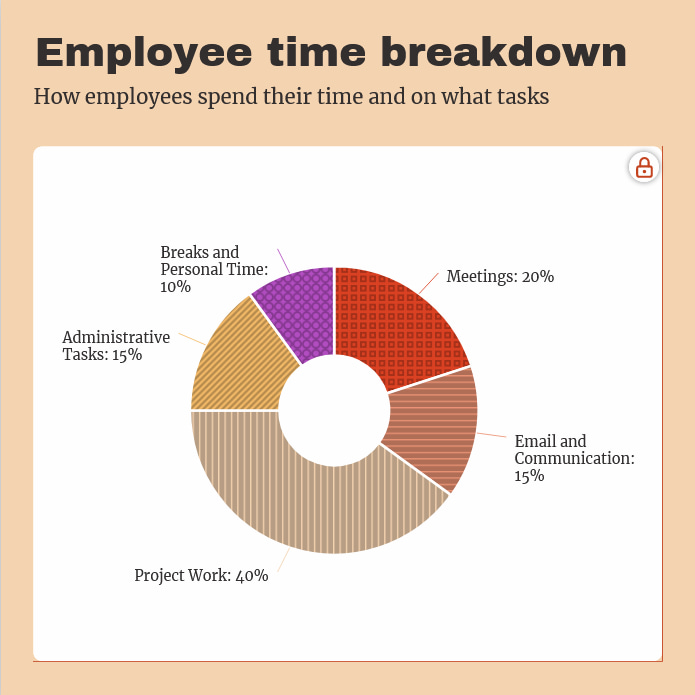
Best Methods to Track Time Spent on Projects
Paper timesheets
Paper timesheets are traditional tools used for tracking time spent on projects. Employees manually record their work hours on paper forms, typically provided by the employer. Here’s how paper timesheets work.
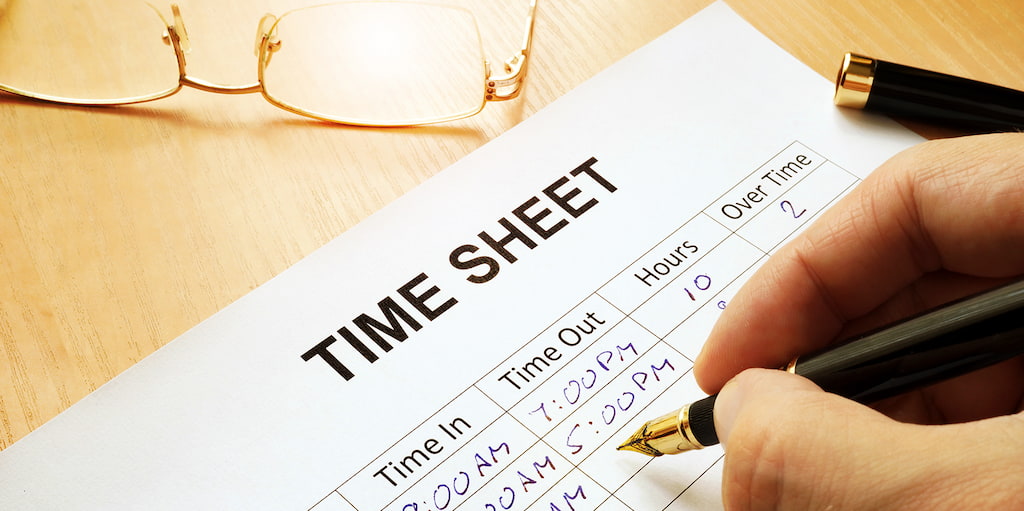
- Manual entry: Employees write down the start and end times of tasks or activities along with any breaks taken during the workday.
- Project identification: Employees specify the project or task code associated with each time entry, allowing for project-specific tracking.
- Signature approval: Supervisors or managers often review and approve paper timesheets before they are submitted for processing.
- Storage: Completed paper timesheets are typically collected and stored physically or digitally for record-keeping and payroll purposes.
- Challenges: While paper timesheets are simple and inexpensive to implement, they are prone to errors, such as inaccurate time recording or lost forms. Additionally, manual data entry can be time-consuming and may lead to discrepancies in payroll calculations.
Despite their limitations, some businesses still prefer paper timesheets due to their familiarity and ease of use for employees who may not have access to digital tools or prefer offline methods of tracking time. However, advancements in technology have led to the widespread adoption of digital time tracking solutions, offering greater accuracy, efficiency, and convenience.
Spreadsheets
Spreadsheets are commonly used for tracking time spent on projects due to their flexibility and familiarity. Here’s how spreadsheets work for time tracking.
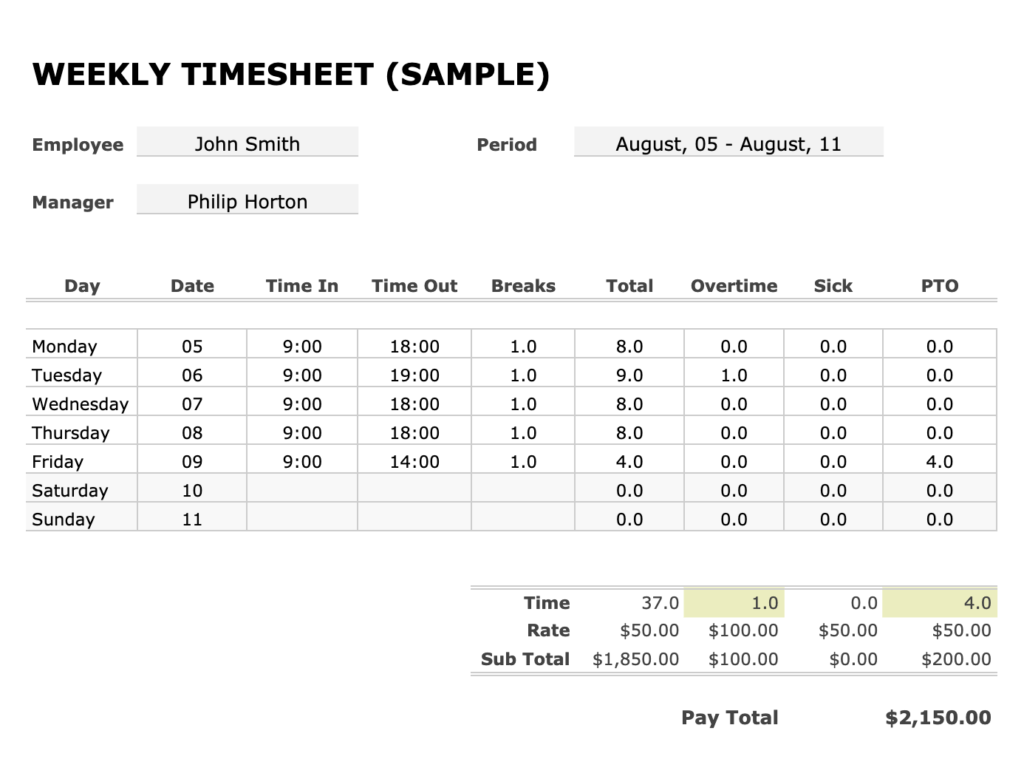
- Custom templates: Employers create customized spreadsheet templates with columns for date, start time, end time, task description, and any additional relevant information.
- Manual entry: Employees enter their work hours manually into the spreadsheet, filling out the corresponding fields for each task or project worked on during the day.
- Formulas and calculations: Spreadsheets can perform basic calculations to tally total hours worked, calculate overtime, and summarize time spent on different projects or tasks.
- Accessibility: Spreadsheets can be accessed and updated by multiple users, making them suitable for team-based time tracking efforts.
- Integration: Some spreadsheet programs offer integration with other software tools, allowing for streamlined data transfer and reporting.
- Drawbacks: While spreadsheets offer some level of customization and versatility, they have limitations. Manual data entry increases the risk of errors, and maintaining complex spreadsheets can be time-consuming. Additionally, spreadsheets may lack advanced features such as automatic time tracking or real-time reporting found in dedicated time tracking software.
Ignoring these limitations, spreadsheets remain a popular choice for businesses seeking a cost-effective and customizable solution for tracking time spent on projects. However, as technology evolves, many organizations are transitioning to dedicated time tracking software for greater efficiency and accuracy in time management.
Timers
Timers provide a simple and efficient way to track time spent on tasks and projects. Here’s how timers for work are utilized for time tracking.
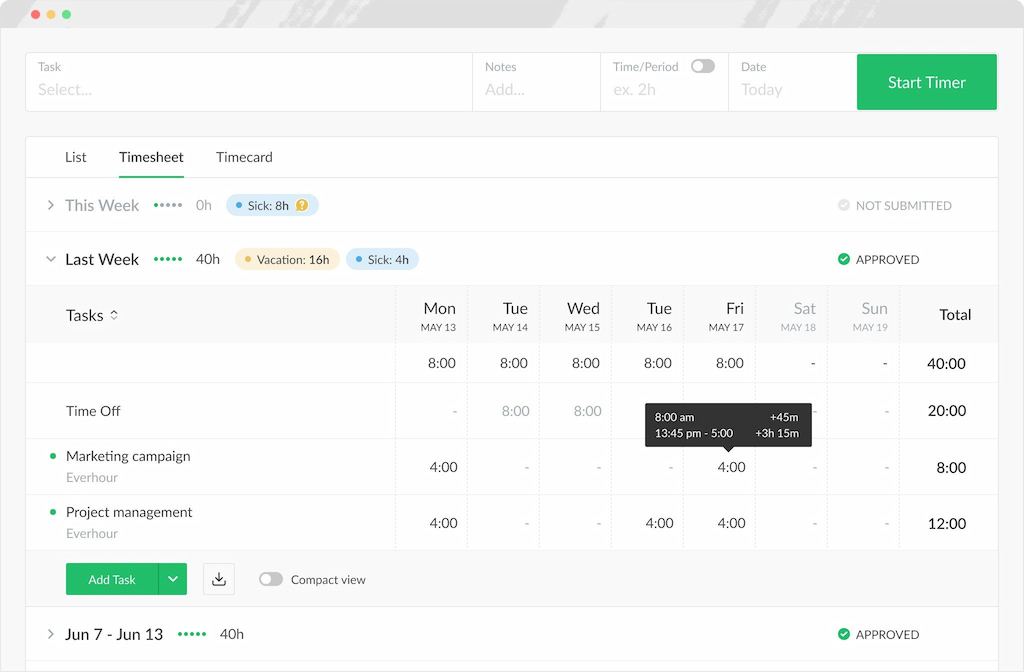
- Manual activation: Users manually start and stop timers to record the duration of their work on specific tasks or projects.
- Task-based tracking: Timers are associated with individual tasks or projects, allowing users to track time spent on each activity separately.
- Real-time monitoring: Timers provide real-time visibility into the progress of tasks, enabling users to monitor their productivity and allocate time effectively.
- Accuracy: Timers offer precise measurement of time spent on tasks, ensuring accurate recording of billable hours and project durations.
- Flexibility: Users can start, pause, and restart timers as needed, accommodating interruptions or breaks in work activity.
- Integration: Many timer applications integrate with project management tools, allowing seamless transfer of time tracking data for reporting and analysis.
- Reminders: Some timer apps offer reminder features to alert users when a certain amount of time has elapsed, helping them stay on track and manage their time effectively.
- Mobile accessibility: Timer apps are often available on mobile devices, enabling users to track time on the go and across different locations.
While timers offer a straightforward and convenient method for tracking time spent on projects, they may lack advanced features such as automated tracking, reporting, and analysis found in dedicated time tracking software. However, for individuals and small teams looking for a simple and cost-effective solution, timers can be an effective tool for managing time and improving productivity.
Time tracking software
Time tracking software offers comprehensive features and functionalities designed to streamline the process of tracking time spent on projects. Here’s how time tracking software is utilized for effective time management.
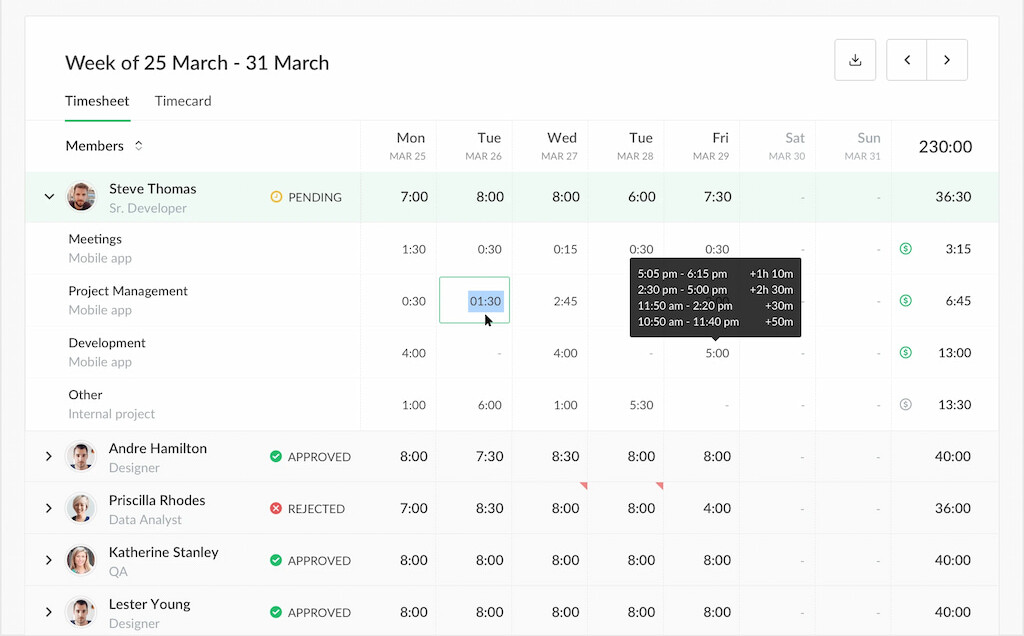
- Automated tracking: Time tracking software automatically captures time spent on various tasks and projects in the background, eliminating the need for manual entry.
- Project-based tracking: Users can assign time entries to specific projects and tasks, allowing for accurate allocation of resources and budgeting.
- Multiple tracking methods: Time tracking software supports various tracking methods, including manual entry, timers, and integration with other tools and applications.
- Detailed reporting: Time tracking software generates detailed reports and analytics on time usage, providing insights into productivity, project progress, and resource allocation.
- Customization: Users can customize time tracking settings and parameters to suit their unique workflow and requirements, ensuring flexibility and adaptability.
- Integration: Time tracking software seamlessly integrates with other tools and platforms such as project management software, CRM systems, and accounting software, allowing for streamlined workflow and data synchronization.
- Remote accessibility: Many time tracking software solutions offer web-based and mobile applications, enabling users to track time remotely from anywhere with an internet connection.
- Billing and invoicing: Time tracking software facilitates accurate billing and invoicing by providing detailed time records and support for billing rates and invoicing integration.
- Task management: Some time tracking software includes task management features, allowing users to create, assign, and track tasks within the same platform, enhancing productivity and collaboration.
Overall, time tracking software offers a comprehensive solution for tracking time spent on projects, providing automation, flexibility, and advanced features to support efficient time management and project execution.
Everhour exemplifies the evolution of time tracking software, offering a comprehensive suite of features tailored to meet the diverse needs of businesses and teams. As we delve deeper into the realm of time tracking software, it’s essential to recognize Everhour as a prime example of how modern tools are revolutionizing the way we manage time and projects.
❓ What can Everhour offer?
Everhour is a versatile time tracking software that offers a range of features tailored to meet the needs of teams and businesses. Here’s how Everhour stands out as a powerful tool for tracking time spent on projects:
Precise time tracking: Everhour ensures accurate time tracking with its intuitive interface and multiple tracking methods, including manual entry, timers, and integrations with popular project management tools.
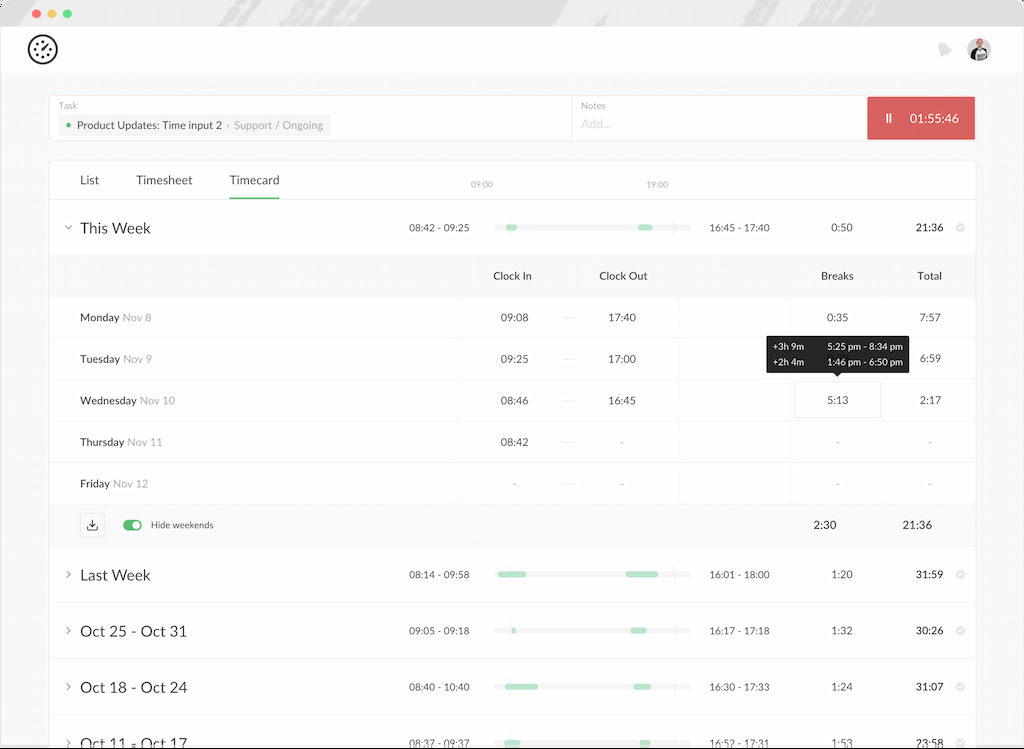
Seamless integration: Everhour seamlessly integrates with leading project management platforms such as Asana, Trello, Basecamp, and Jira, allowing users to track time directly within their existing workflow without switching between applications.
Advanced timesheets: Everhour provides intuitive timesheets that allow users to log hours effortlessly and accurately. With its user-friendly interface, tracking time becomes a seamless process, enabling teams to stay organized and focused on their tasks.
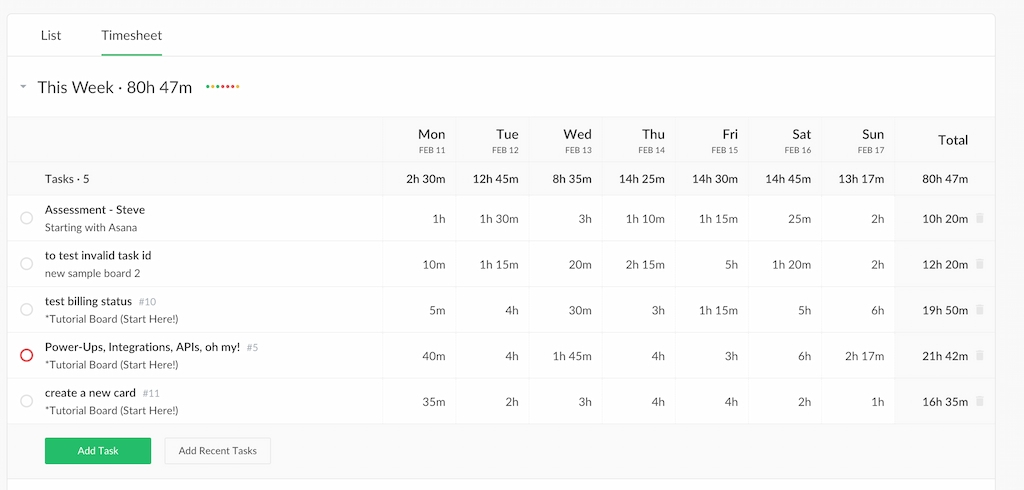
Customization options: One of Everhour’s standout features is its extensive customization capabilities. Users can tailor timesheets, reports, and project settings to suit their specific needs, ensuring a personalized time tracking experience that aligns perfectly with their workflows.
Flexible reporting: Everhour offers customizable reporting features, allowing users to generate detailed time reports, analyze team performance, and monitor project budgets with ease.
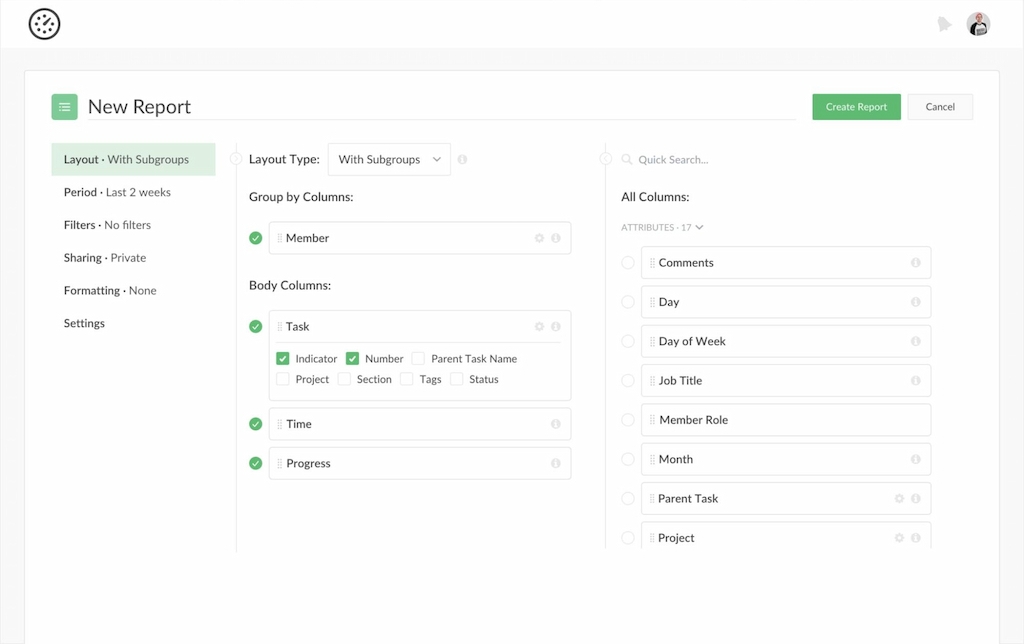
Budget tracking: Everhour provides robust budget tracking capabilities, allowing users to set project budgets, track expenses, and monitor budget utilization in real-time, ensuring projects stay within financial constraints.
Client invoicing: Everhour simplifies client invoicing by generating detailed time reports and integrating with billing systems like QuickBooks and Xero, facilitating accurate client invoicing and financial management.
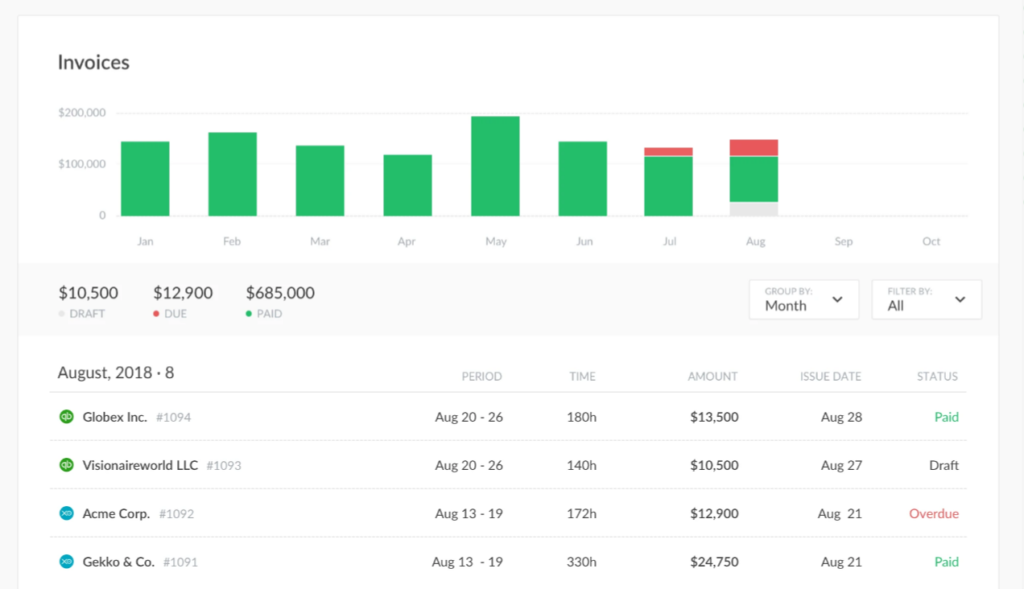
Real-time collaboration: Everhour fosters real-time collaboration among team members by providing visibility into project timelines, progress, and resource allocation, enabling better communication and coordination.
Task management: Everhour includes task management features, allowing users to create, assign, and prioritize tasks within the same platform, enhancing productivity and project organization.
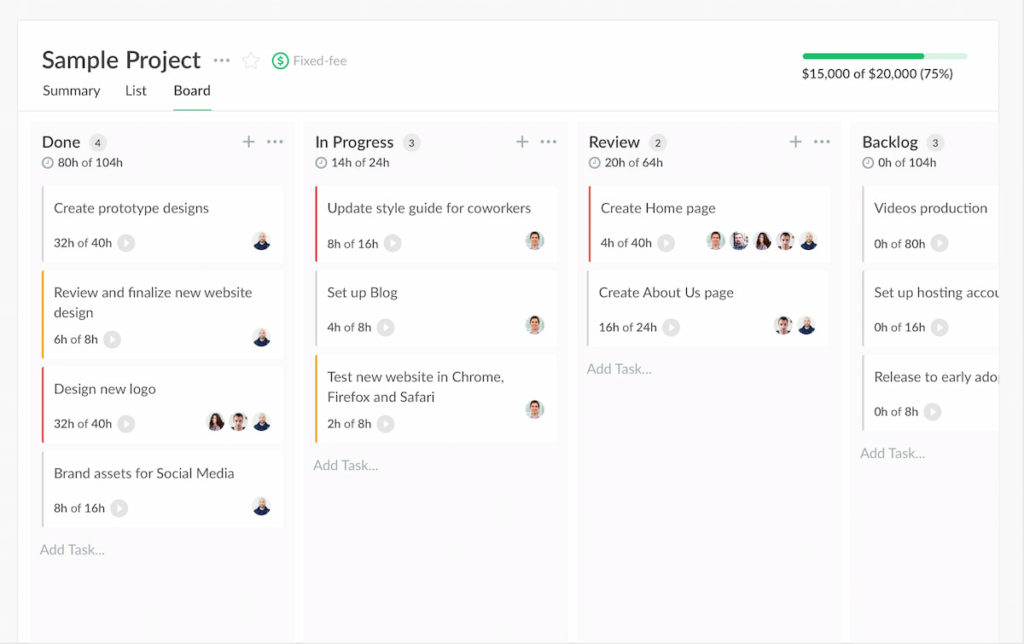
Overall, Everhour is a comprehensive time tracking solution that empowers teams to track time accurately, manage projects efficiently, and optimize resource allocation for improved productivity and project success.
Effective Time Management Tips for Maximizing Productivity
Managing time efficiently is essential for achieving optimal productivity and maintaining a healthy work-life balance. Here are some valuable tips on how to keep track of tasks and projects:
1️⃣ Set clear goals: Start by defining clear and achievable goals for your day, week, and month. Break down larger tasks into smaller, manageable steps to stay focused and motivated.
2️⃣ Prioritize tasks: Identify the most important tasks on your to-do list and prioritize them based on urgency and importance. Use techniques like the Eisenhower Matrix to categorize tasks into four quadrants: urgent and important, important but not urgent, urgent but not important, and neither urgent nor important.
3️⃣ Create a schedule: Develop a daily or weekly schedule outlining specific times for work, breaks, and leisure activities. Stick to your schedule as much as possible to maintain consistency and avoid procrastination.
4️⃣ Use time blocking: Allocate dedicated blocks of time for specific tasks or activities throughout the day. By segmenting your time into focused intervals, you can minimize distractions. Time blocking is generally one of the best way to keep track of employee time.
5️⃣ Minimize multitasking: Avoid multitasking, as it can reduce efficiency and lead to decreased focus. Instead, focus on one task at a time and give it your full attention until completion.
6️⃣ Take regular breaks: Incorporate short breaks into your workday to recharge and avoid burnout. Use techniques like the Pomodoro Technique, which involves working for 25 minutes followed by a 5-minute break, to maintain productivity and mental clarity.
7️⃣ Delegate tasks: Delegate tasks that can be completed by others to free up time for more important responsibilities. Trust your team members and empower them to take ownership of their work.
8️⃣ Limit distractions: Identify and eliminate potential distractions in your work environment, such as social media, email notifications, or noisy surroundings. Consider using productivity tools or apps to block distracting websites during focused work sessions.
9️⃣ Practice time management techniques: Explore various time management techniques and find the ones that work best for you. Whether it’s the Pomodoro Technique, time blocking, or the GTD (Getting Things Done) method, experiment with different approaches to find what helps you stay organized and productive.
🔟 Reflect and adjust: Regularly review your time management strategies and assess their effectiveness. Identify areas for improvement and make adjustments accordingly to optimize your productivity over time.
Best Way to Track Time Spent on Projects: Conclusion
In conclusion, knowing how to keep track of hours worked is crucial for maintaining efficiency, meeting deadlines, and maximizing productivity. Whether you choose traditional methods like paper timesheets and spreadsheets or opt for modern solutions like timers and time tracking software, the key is to find a method that aligns with your workflow and allows for accurate and reliable tracking.
Everhour stands out as a comprehensive time tracking software solution, offering a range of features tailored to the needs of businesses and teams. With its intuitive interface, customizable timesheets, and advanced reporting capabilities, Everhour empowers users to effectively monitor project progress, allocate resources efficiently, and make informed decisions based on real-time data.
If you are managing a team of 5 or more and looking to boost efficiency, Everhour is the best time tracking and billing software to keep your team on track. With this project cost management software, you can easily estimate task durations, set clear budgets, and generate detailed reports inside Asana, Trello, Jira, or any other pm tool.

