Project cost management shouldn’t require spreadsheets from 1997. Whether you’re running a construction firm, digital agency, or SaaS product team, cost control matters. (FYI, Incorporating free employee shift scheduling apps can further optimize resource allocation.) Here’s your guide to the top project cost management software and project cost tracking software options — free, online, and enterprise-ready.
🔍 What Is Project Cost Management Software?
It’s software that helps you estimate, track, and control costs across your projects, typically covering:
- 💰 Budget planning
- 🧾 Expense tracking
- 📉 Forecasting and burn rate
- ⚖️ Cost vs. actual analysis
- ⏱️ Time and resource cost allocation
Many tools, such as Everhour’s time tracker, also integrate with project management platforms like ClickUp, Asana, or Trello.
🏆 Best Project Cost Management Tools
| 🏆 Tool | Best For | Key Features |
|---|---|---|
| Everhour | SaaS, agencies, remote teams | Time tracking, budget burn, cost by task |
| Float + Runn | Resource-heavy projects | Cost forecasting + workload planning |
| Zoho Projects | Cost-conscious PM needs | Tasks + budget controls |
| ClickUp | All-in-one PM + cost | Budget custom fields + time tracking |
| Monday.com | Marketing + ops teams | Budget boards + automations |
| CoConstruct | Residential construction | Bids, estimates, cost control, client views |
| Procore | Enterprise construction | Financials, vendors, change orders |
🧮 Best Free Project Cost Management Software
If you’re not ready to invest yet:
- Everhour (Free plan) – Time + budget tracking inside your PM stack
- Zoho Projects (Free for 3 users) – Includes task budgets + simple cost controls
- ClickUp (Free plan) – Use fields, dashboards to track budget burn
- Toggl Track (Free) – Time = cost, great for freelancers or light client work
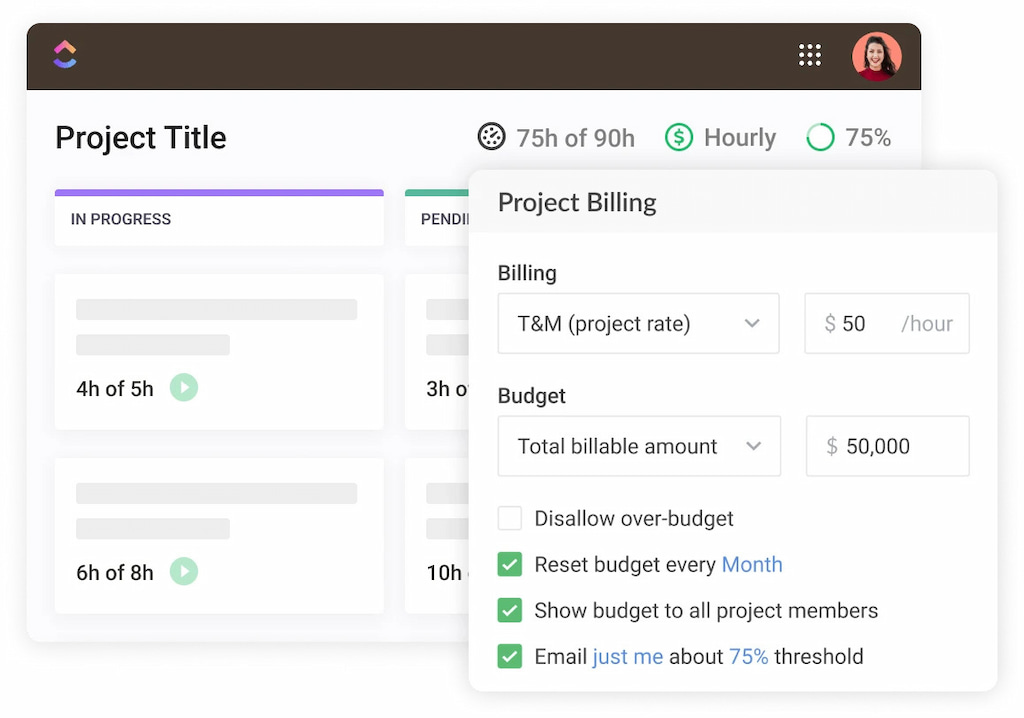
🏗️ Best Project Cost Tools for Construction
- CoConstruct – Estimating, bids, and cost vs. budget for residential jobs
- Procore – End-to-end cost tracking for commercial contractors
- Buildertrend – Budgeting + client collaboration for remodelers
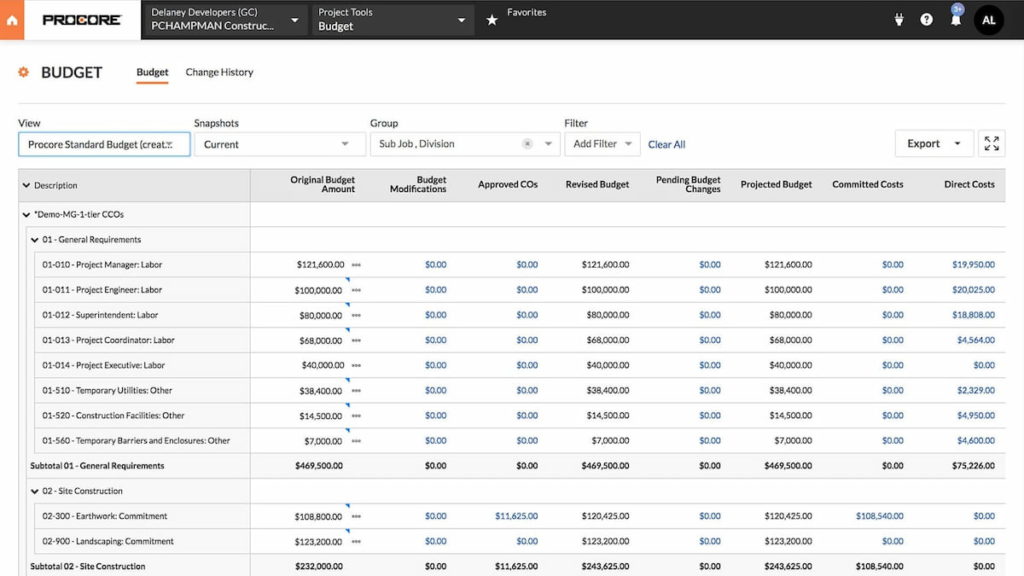
Construction firms need deep cost control, subcontractor management, and change order visibility. These tools specialize in that.
✅ Key Features to Look For
- 📊 Budget vs. actual cost tracking
- 🧑💻 Time + resource allocation cost
- 💼 Labor rate per role or person
- 📐 Estimates + bid tracking
- 🔗 Integration with time tracking or PM tools
- 📈 Reporting that doesn’t require a finance degree
⚖️ Why Everhour Is a Smart Starting Point
Everhour blends:
- Task-level time tracking
- Billable rates per project/member
- Budgets, limits, and notifications
- Native integrations with Asana, Trello, ClickUp, etc.
- Reports that actually show cost over time
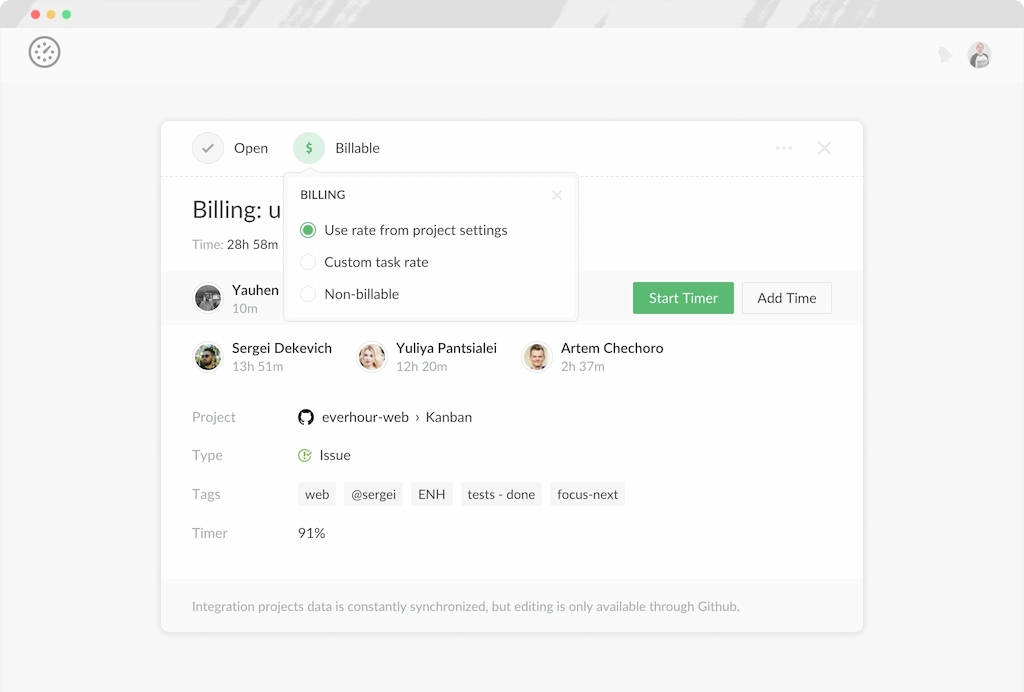
If you already use a PM platform, Everhour adds cost visibility without extra overhead.
❓ FAQs
1. What is project cost management software used for?
It tracks, analyzes, and controls the budget of a project. It also compares forecasts to actuals.
2. Is there free project cost management software?
Yes. Everhour, Zoho Projects, and ClickUp all offer free tiers with budgeting functionality.
3. What’s the best tool for cost management in construction?
Procore for enterprise, CoConstruct for residential or SMB contractors.
4. Can I track time and cost in one tool?
Yes. Everhour, Float + Runn, and ClickUp all allow time + cost tracking combined.
5. What if I just need cost tracking, not full project management?
Look at Everhour or Runn. They’re cost-focused without heavy task overhead.
🔎 Final Word
Budgets don’t break overnight. They erode slowly through poor tracking. Use a proper project cost management tool to see where your time, money, and resources are going — before the CFO shows up with questions.
Start with the best team management software — Everhour — if you want simple, scalable, and integrated cost control.

