Uncover the best timers for work and elevate your team’s productivity with these game-changing tools. Whether you’re a small business owner seeking efficiency or a large corporation in need of robust workforce management, trust us to lead you to the ideal solutions. Count on our expert insights to propel your workforce management to new heights.
How to Choose the Right Timer for Your Work: Key Factors
1. Shift scheduling and allocation: These applications effortlessly handle workforce allocation, ensuring that your team is where they need to be when they need to be there.
2. Task and project management: Mentioned tools empower you to keep track of every detail, fostering better organization and allowing your team to focus on what truly matters.
3. Communication and collaboration: These tools offer features that promote real-time communication, ensuring your team is always on the same page and working seamlessly together.
4. Integration and synchronization: They seamlessly integrate with various tools and platforms, allowing you to set up ClickUp time tracking or any other tool of your choice, creating a cohesive and efficient workforce management environment.
5. User-friendly accessibility: They are designed to work flawlessly across different devices and platforms, ensuring that you and your team can stay productive no matter where you are.
Be assured that our reviews maintain impartiality and are not influenced by payments from specific tools. Our goal is to offer straightforward recommendations you can trust. Feel confident in exploring the best timers for work, relying on our unbiased insights free from external influences.
Top 9 Work Timers for Maximizing Focus and Efficiency
| Tool | Key features | Free Plan | Pricing |
| Everhour | Precise time tracking, integration with various tools | Yes | Free; Lite plan $5, Team plan $8.50 |
| RescueTime | Automatic tracking, productivity analysis | Yes | Free; Premium $12/mo |
| Timerdoro | Pomodoro technique, customizable intervals | Yes | Free |
| KanbanFlow | Task-focused timer, integration with task management | Yes | Free; Premium $5/user/mo |
| Be Focused | Pomodoro timer, task lists and statistics | Yes | Free; Pro $2.99 |
| Timer Tab | Simple timer, multiple timers/mo | Yes | Free |
| Online Stopwatch | Basic timer, clean timer interface | Yes | Free |
| TimeCamp | Time tracking with reporting, integration options | Yes | Starts at $2.99/user/mo |
| HourStack | Visual time blocking, integration with calendars | No | Starts at $12/user/mo |
9 Best Timers for Work
With the tools you’re about to see, you can achieve powerful results for your business. There are nine of them, so you can choose the best one that works for your team, and fits your organization’s needs.
Everhour: The Ultimate Tool for Time Management and Reporting
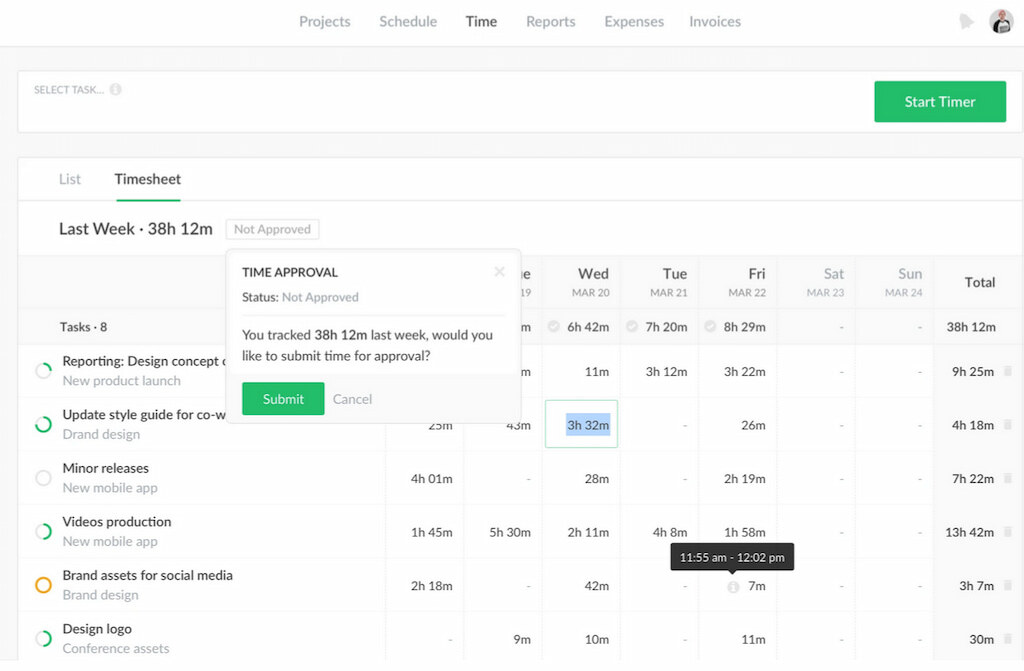
Everhour is one of the best online timers that work in various project management programs. For an app that tracks and captures data for time management, billing, client project management, employee scheduling, and more, Everhour is reasonably priced. Whether you are a solo freelancer or run a small team, you’ll love its reliable and seamless features.
💡 Main features
Project and time management
Everhour helps you keep track of projects and the hours spent executing them. That includes employee attendance, dedicated hours, and time off from work. Although Everhour works online, users can also apply a start/stop timer or log time entry manually. Configure it to stop automatically at the end of a workday.
With Everhour, you can manage tasks and their deadlines, and build on team assignments. Even paid time and sick days can be managed via this software.
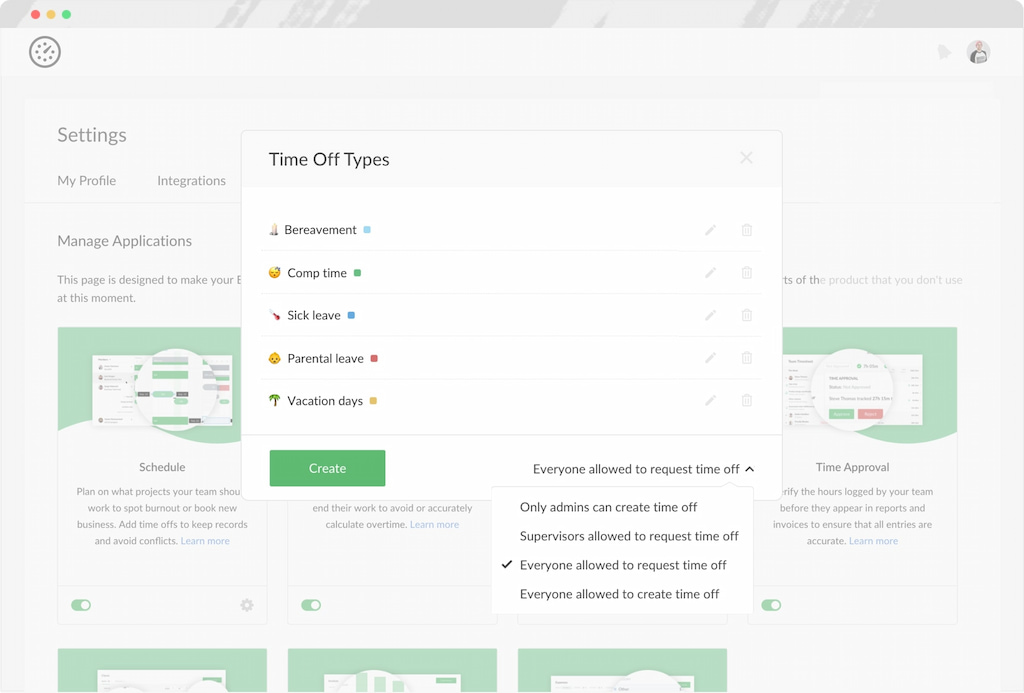
At the end of the day or at a specific time managers choose, notifications come in when team members submit their timesheets for approval. The managers can also lock the team sheets to prevent further edits from team members.
Timers for work
Everhour’s online timer is a versatile tool designed to streamline your workflow and enhance productivity. Whether you’re working on tasks, attending meetings, studying, or exercising, this easy-to-use timer ensures you stay focused and on track. Setting the timer is a breeze:
- Choose from a range of pre-set time templates, including 1 minute, 10 minutes, 30 minutes, and more.
- Customize the timer duration by manually inputting the desired number of minutes or hours.
- Toggle the alarm sound on or off based on your preference.
- Simply click “Start timer” to initiate the countdown.
Once the timer begins, you’ll have a clear visual representation of the time remaining, allowing you to manage your activities efficiently. When the countdown reaches zero, an alarm will sound, ensuring you stay aware of the elapsed time.
The online timer is accessible from any computer or mobile device, making it ideal for use in various settings. Whether you’re working remotely, attending virtual meetings, or studying at home, this digital timer is your reliable companion for staying organized and productive.
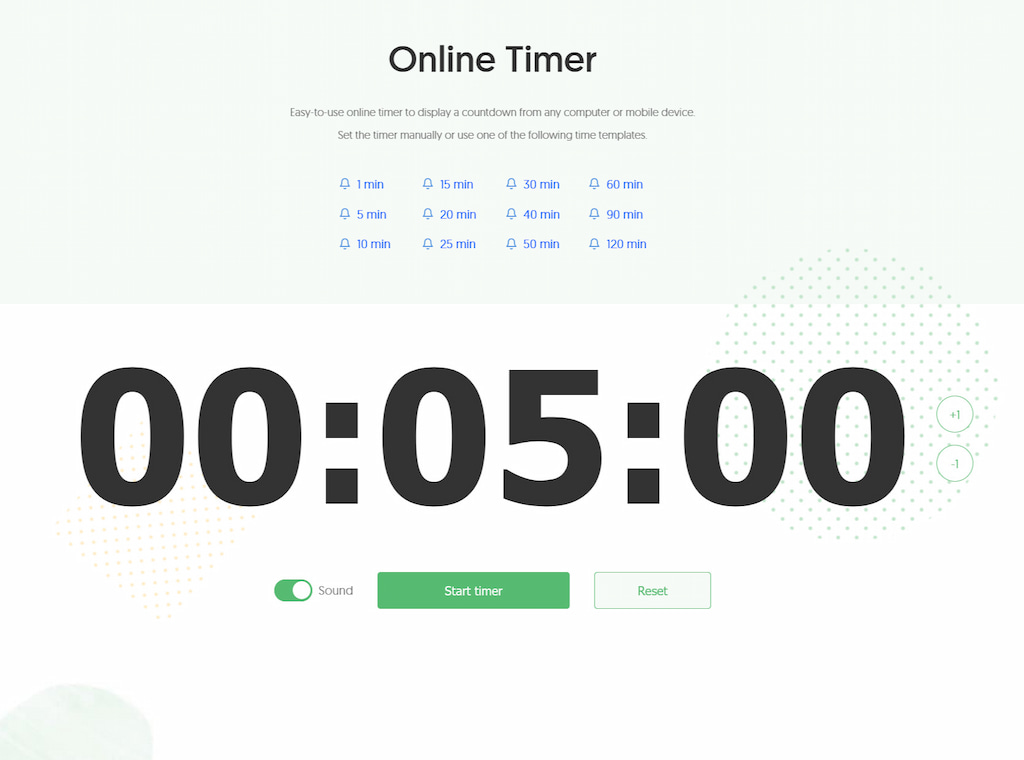
2️⃣ Everhour’s Pomodoro Timer is a free online tool designed to supercharge your daily productivity and combat burnout. The Pomodoro Technique breaks down work into manageable intervals, consisting of 25-minute slots of focused work followed by 5-minute short breaks. After completing four consecutive work intervals, you’re rewarded with a longer 20 to 30-minute break.
Using the Pomodoro timer is simple:
- Plan your tasks for the day and create a to-do list.
- Choose a task to focus on and start the Pomodoro timer.
- Work diligently until the timer rings, signaling the end of a Pomodoro.
- Take a 5-minute break to recharge.
- Repeat the Pomodoro cycle until your task is complete, taking longer breaks after every four Pomodoros.
Everhour’s Pomodoro Timer offers convenient features to support your workflow:
- Countdown timer display: Track the time remaining for each Pomodoro session, ensuring you stay on track.
- Pause and resume functionality: Temporarily stop and restart the timer as needed to accommodate interruptions or breaks.
- Reset option: Easily reset the timer to its default state whenever necessary.
- Pomodoro sequence automation: Opt to use the Pomodoro sequence to automate your routine, with the number of completed Pomodoros displayed for reference.
Accessible across Chrome, Firefox, and Safari browsers on any device, Everhour’s Pomodoro Timer does not require installation and can be added as a bookmark to your home screen for quick access. Join countless users in harnessing the power of the Pomodoro Technique to optimize your time management and productivity with Everhour’s Pomodoro Timer today.
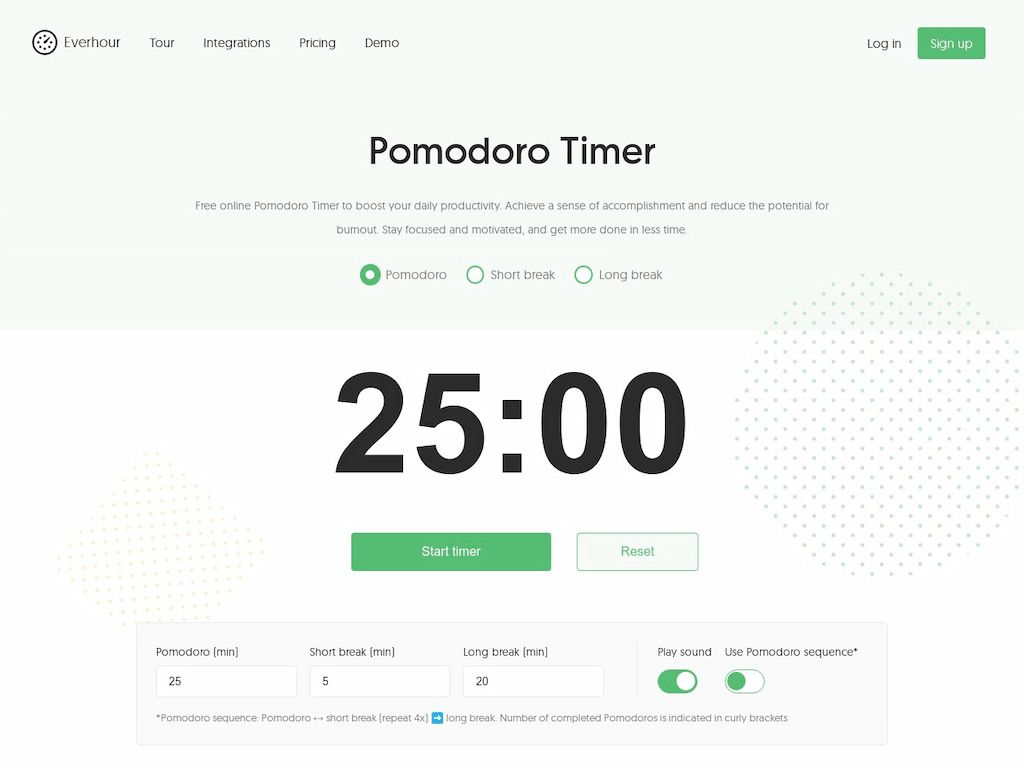
Report generation
Get reports such as monthly timesheet reports, project milestone reports, time and task progress by members, and more. You’ll find an array of columns, filters, groups, and conditions that explain the time spent by your team running different tasks. As a result, you can tailor the report to showcase what you want, especially the kind of data you need.
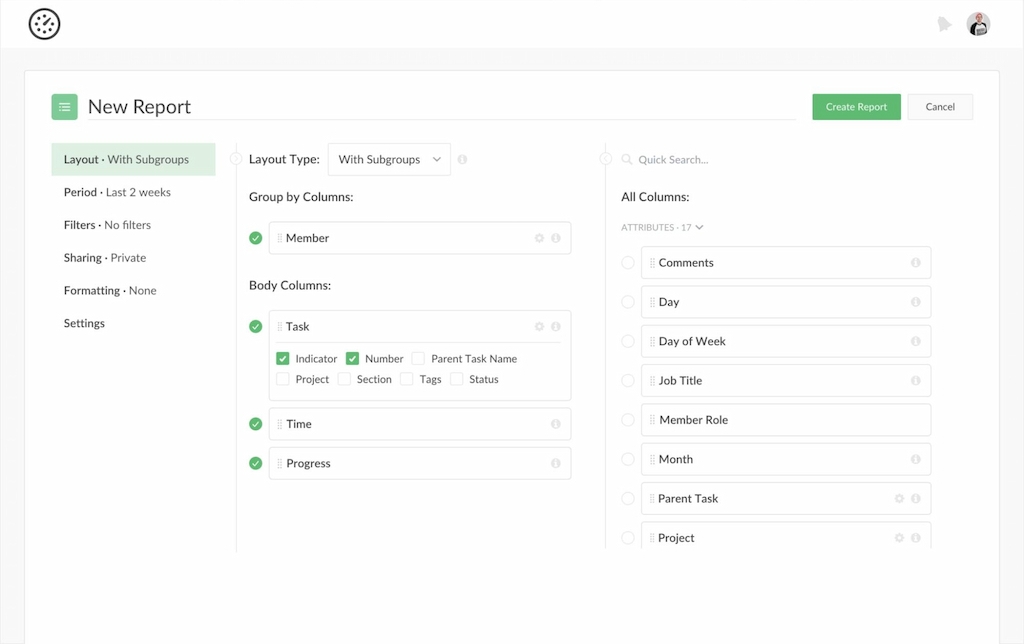
Integrations
Everhour is considered the best online timer due to its effective integration and ability to sync with many common business tools. It’s a whole list of elite tools with the pick of the bunch being Asana, Basecamp, ClickUp, GitHub, Jira, Monday, Notion, QuickBooks, Trello, Hubspot, etc.
The integrations allow tasks and projects from applicable apps to sync into the Everhour platform and show up in the system so that you can track them in Everhour. Also, synced apps run the Everhour timer like a native feature, allowing the time you track to sync into your Everhour account.
Billing, budgeting, and invoicing
Since Everhour gives you an accurate view of time invested in a given project, managers and other team members can better manage client expectations, projects, and budgets. That’s because Everhour supports several billing methods, including time and material, fixed fees, and non-billable time.
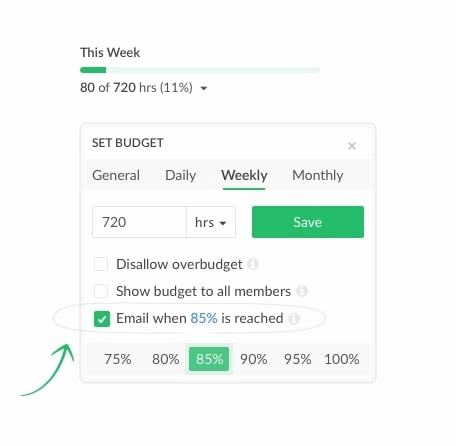
With its expense tracking features, Everhour allows you to track work-related expenses employees cover, and add expenses in budgets, and invoices. For example, you can create custom invoices, add notes, and integrate with other tools like QuickBooks and Xero.
✅ Pros
- Easy-to-use reporting tools
- Efficient integration with many productivity apps
- A raft of modern features
- Detailed time tracking
- Smooth user interface
- Innovative invoicing and budgeting
- Timesheet tab to summarize work
- Classification of clients and projects
- Free plan available
- Bug-free
❌ Cons
- Needs mobile improvement
👩💻 How to use Everhour for freelancers
- To stay productive and focused and work with a dedicated timesheet. In line with that, you can bill your clients accurately, and account for every minute or hour spent on any task.
- Use the report feature on Everhour to learn about your most productive hours and peak distracting hours.
- To optimize your work-life balance. With clearly set working hours, you can set goals for work and otherwise.
👩💼 How to use Everhour for managers
- Use it to accurately track the hours associated with each project your team works on. In most cases, the hours spent working on projects determine whether you win bids to work for the government or big companies.
- Everhour ensures your team is pulling toward one direction and remains motivated through any project.
- Analyze and gain insight into each team member’s response and attitude to tasks within projects. That includes health and general downtime.
RescueTime

RescueTime is a leading productivity timer for multiple tasks and takes you away from the difficulties of manually starting and stopping online timers. It runs automatically, observes how you work, and provides detailed reports and insights into the websites and tools you use the most.
RescueTime app runs Focus sessions that businesses can use to keep track of time and ensure employees are working with maximum efficiency. When employees are busy, distractions could affect their concentration levels. RescueTime solves that problem by allowing them to limit such distractions and focus on essential tasks.
💡 Main features
- Time tracking and focus sessions: As a time tracker, RescueTime lets you use its Focus Time feature to track and categorize time spent by employees working, during breaks, and other activities. Further, the Focus sessions allow you to set goals for the length of work time, tasks worked on, and websites or apps used to complete the work.
- Schedule management: With RescueTime, you can check out schedules for the day and the software displays it in a calendar view. As a result, you can easily have a quick look and set up goals for the Focus Sessions.
- Daily reviews and reports: Review and reports are mainstays on RescueTime often helping businesses and teams gain extensive insights into productivity patterns and possible distractions. Users will get a summary of how they spent their time and their level of concentration. It’s easier to measure productivity with such data.
✅ Pros
- Tracks time on multiple devices
- Reports and productivity analysis
- Custom goal setting
❌ Cons
- The mobile app is lacking
- Reports lack visual appeal
- Lack of sufficient third-party integration
Timerdoro
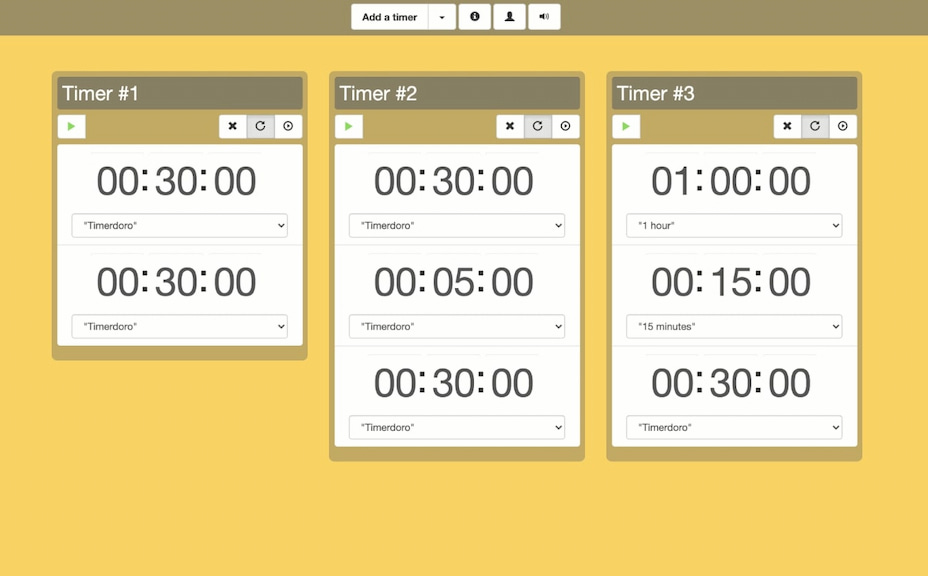
Timerdoro is a task timer online suitable for monitoring Pomodoro-style work hours. One outstanding quality it has is allowing you to define the name and time for each session. You can also use it to run many work timers concurrently.
💡 Main features
Preset online timers
Timerdoro comes with a few preset online timers such as an “eye strain” timer that applies the 20-20-20 rule to boost productivity. Also, you can use Timerdoro to balance your time between consecutive tasks with or without the Pomodoro technique. You can create a sequence of individual timers, instead of one.
✅ Pros
- Simple and intuitive
- Customizable Pomodoro times and names
❌ Cons
- Difficult to see your timed sessions
- Difficult to track productivity metrics
KanbanFlow
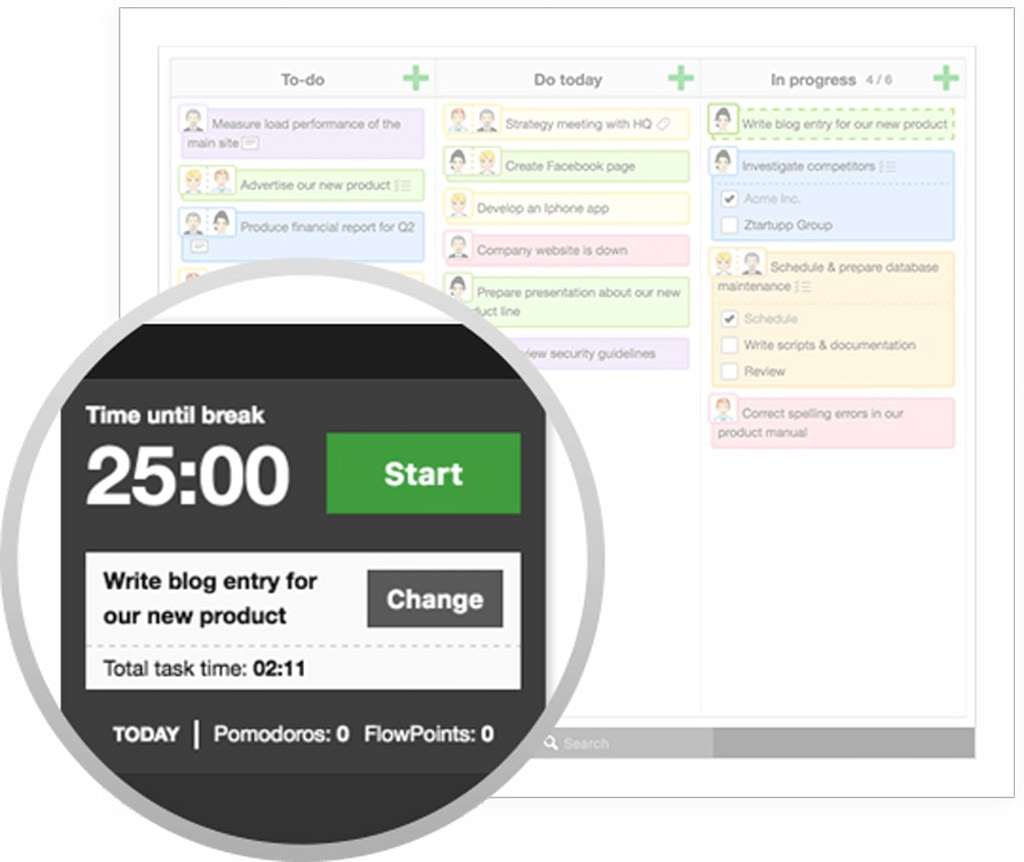
The KanbanFlow is popular for combining your task list with a simple timer. It’s also one of the best ways to visualize your task list. It works by adding each task to a column, then moving it through as you progress. For example, you can create writing, editing, and published columns.
KanbanFlow has a free version, which allows you to use a simple task board connected to an online timer. With that, it’s easy to customize your task list and measure how long each one took simultaneously.
💡 Main features
Time tracking
KanbanFlow lets you track the time you spend on your tasks. This helps you increase your productivity and focus on certain tasks punctuated by intervals or short breaks.
Reporting and analytics
You’ll get charts, calendars, and forecast capabilities among other items to boost your reports and analysis of the general workflow. You’ll have access to diagrams to analyze your workflow and identify bottlenecks hindering your team.
✅ Pros
- Easy to use
- Visualize your task list
- A smooth connection between project management and a productivity timer.
❌ Cons
- Can get complex as you proceed
- More self-reporting
- Limited work timer
Be Focused

If you want a job timer to learn how you spend your time during some sessions, the Be Focused app is a good option. Set customizable sessions and assign them to your to-dos, client, or project list. For example, if you’re working on a website redesign for a client, you can add “Website Redesign” as a task and start your timed work sessions. You’ll have a clear idea of how many sessions you completed and how you spent your time.
💡 Main features
Task management
Manage your tasks efficiently, especially when you have a raft of them to complete. You can easily estimate the number of intervals required to complete a task and view and manage completed intervals.
Customized timer
It runs enhanced Pomodoro-inspired timer app features. However, this application goes beyond its countdown timer by capturing these focus intervals and graphing their results on a bar chart, and other diagrams. The custom times let you start, pause, or skip intervals. Also, you can auto-start the next timer in a bid to maximize productivity.
✅ Pros
- Easy to use
- Well-designed timer utility
❌ Cons
- It’s not accurate enough
Timer Tab
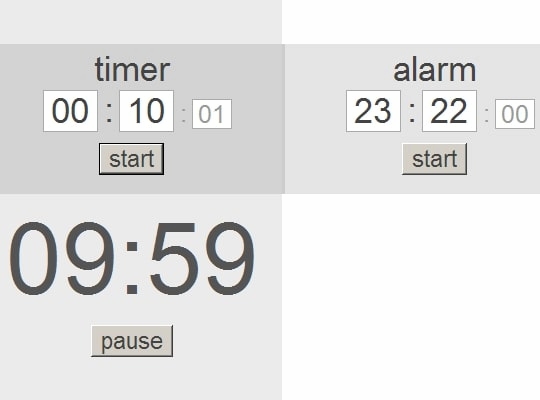
Timer Tab is an online task timer that provides a countdown for work sessions to help you focus. Unlike some of its competitors, it differentiates itself by giving you multiple options for how you time your day. There are several options you can choose from, including a simple countdown timer, an alarm clock, or a stopwatch, enabling you to stop and start tasks daily.
💡 Main features
Timer
Generally, Timer Tab has only three basic functionalities. They are a countdown, alarm clock, and stopwatch. That makes it a minimalistic solution. However, it’s possible to zoom in and out to be more focused and track time in the full screen to avoid distractions. Also, you can change the theme, and share the tool with others.
✅ Pros
- Flexible online timer
- Simple stopwatch for ongoing tasks
❌ Cons
- Starting a new timed session stops all other sessions
- You can’t label time or assign projects
Online Stopwatch

As easy as it looks and works, this is one of the most effective tools you can use, especially if you work online. Some users flat-out call it the best online stopwatch.
The Online Stopwatch is simple and doesn’t waste time with unnecessary features and quirks to get your attention. Instead, it goes straight to the point, doing what it does, and offering simplicity.
💡 Main features
Time tracking
Generally, this tool functions as a work hours tracker, meaning you can use it to time all of your billable tasks. It’s also useful as a countdown generator for your activities. When you and your team have multiple tasks when running a project, you can use the countdown option to stay within a time frame.
✅ Pros
- Start and stop countdown on tasks
- Very easy to use
❌ Cons
- Difficult to measure time accurately
- Might not fit advanced teams
TimeCamp
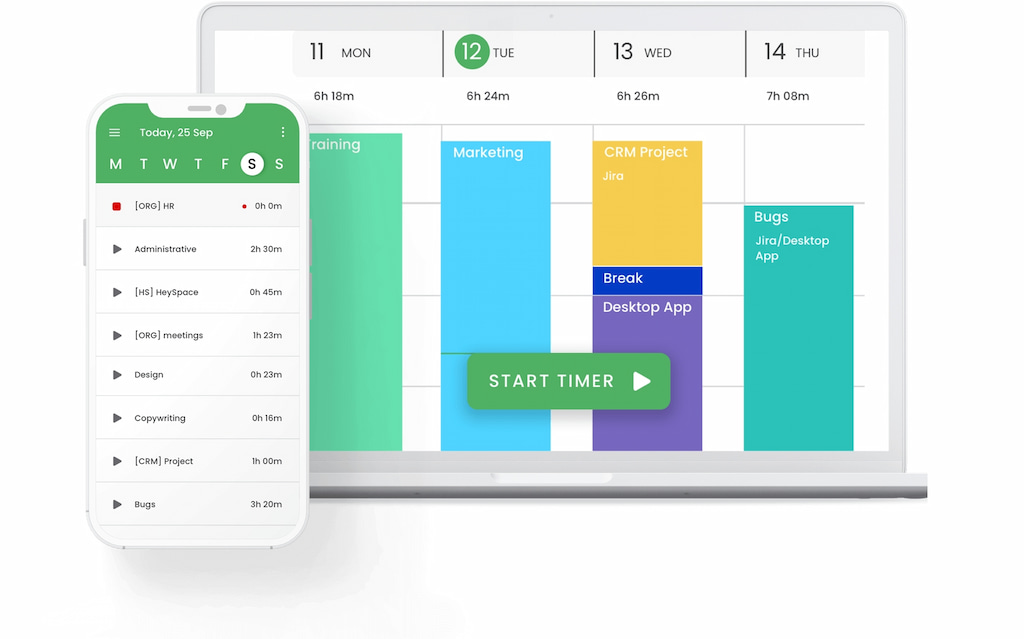
TimeCamp online timer provides a strong time tracking system you can use on the internet. It will track working hours and automatically fill timesheets using time entries, thereby reducing the time you and your team spend on administrative processes.
💡 Main features
Automatic time and activity tracking
When you can automatically track time and activities, your team gets to focus on key areas of your business. Also, you can set and track the time and budget for each task. However, it’s essential to assign tasks as billable or non-billable to streamline the payroll.
Report/invoice exporting
Generate more than a picture of a timer with TimeCamp when you use its reporting and invoicing features. It ensures that your team gets adequate reports, which provide a massive help for daily performance analysis.
✅ Pros
- High availability across several platforms
- Custom reports and attendance tracking
❌ Cons
- Difficulties loading content
HourStack
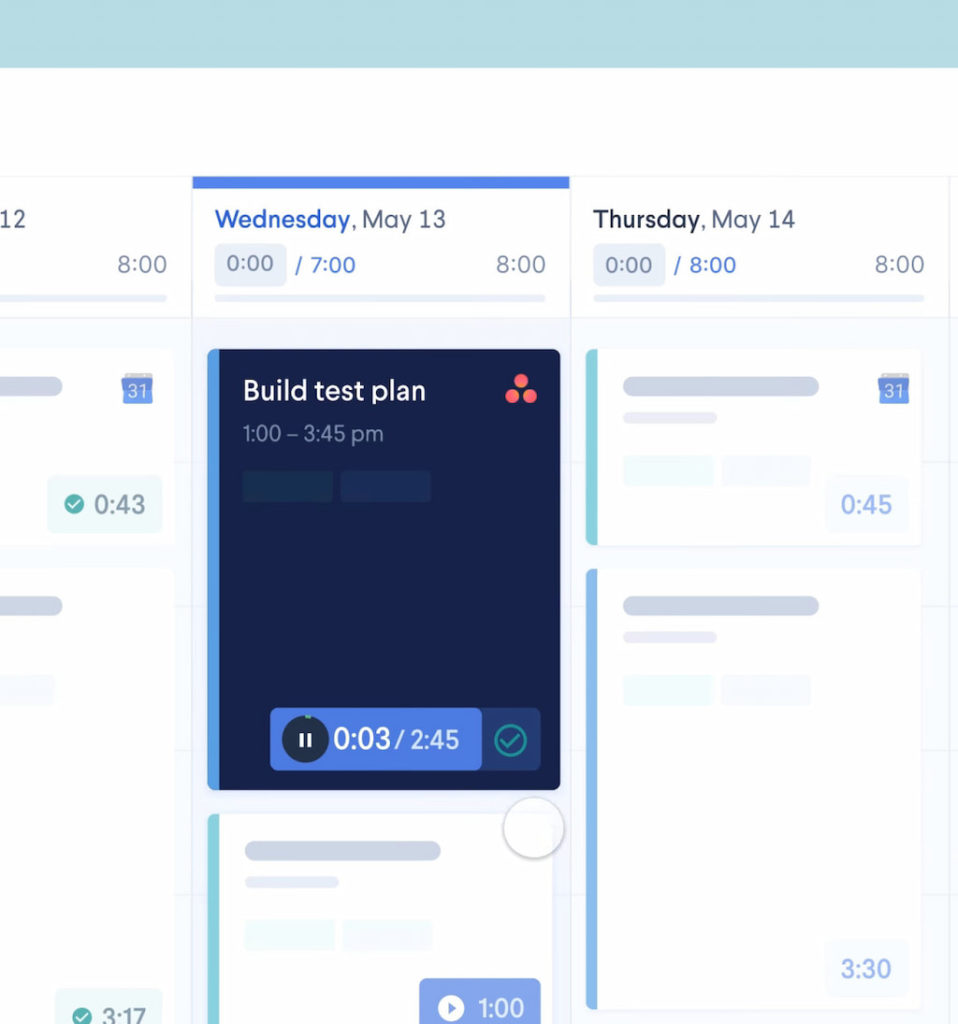
HourStack is a tasks timer offering a unique visual interface that allows you to drag and drop tasks onto a weekly calendar. It is an online timer that lets your employees create cards for all the tasks they need to work on throughout the week. For example, if you use task management software, there’s a built-in integration you can use to pull your cards from there.
💡 Main features
Project and task management
With HourStack, you can organize projects with flexible task views so that you can always stay on top of what needs to get done. It’s enabled by switching between list, board, and calendar views of your tasks. Also, you can delegate tasks to your team, make adjustments to schedules, and easily update priorities.
Timer and tracker
While HourStack operates like a to-do list, it also ranks as one of the best task timers. Its timer and time-tracking capabilities are intuitive tools that enable users to see, track, and plan time across multiple tasks and projects. This leads to comprehensive reports and transparency among teams and in the workplace.
✅ Pros
- Handy reporting and analysis features
- Time-tracking
- Intuitive interface
❌ Cons
- Some lag with app integrations
- Steep costs, especially for reports
Timers for Work: Conclusion
So, what are the best timers for work? For top-notch productivity and project management, Everhour stands out as the go-to timer. Its core features make work seamless, while its robust time management capabilities track and manage projects effortlessly. With comprehensive metrics and seamless integrations, Everhour takes your team to the next level.
If you are managing a team of 5 or more and looking to boost efficiency, Everhour is the perfect tool to keep your team on track. With seamless time tracking, you can easily estimate task durations, set clear budgets, and generate detailed reports inside Asana, Trello, Jira, or any other pm tool.

