Though Jira is helpful in various aspects of project management, it’s far from perfect. For one, Jira doesn’t have the best mobile app version. Not only is the interface difficult to navigate, but it also requires you to log in every time you open the app. This can be very frustrating if you’re in a hurry and just want to check your dashboard quickly.
Even on desktops, navigating Jira’s complicated interface can be tedious, and don’t even get me started on workflows. If it’s your first time using Jira, the workflows can be a nightmare. With these, I can totally understand why you’re looking for Jira alternatives. Lucky for you, I already did the legwork.
As a seasoned project manager, I’ve used various project management tools, including those that provide Jira time tracking, over the course of my practice. Here are some of the free and paid alternatives to Jira that are worth checking out based on my professional opinion.
Best Paid Jira Alternatives for Advanced Teams
If you’re looking for premium tools and have the budget, these Jira competitors are your best bet:
1. Everhour
✨ Key Features: Time tracking (including Jira time tracking), unique integration system, expense counting, invoicing, resource, and project management.
💰 Pricing: three pricing plans – Free (up to 5 users), Lite ($5 per user/month, yearly), and Team ($8.50 per user/month, yearly).
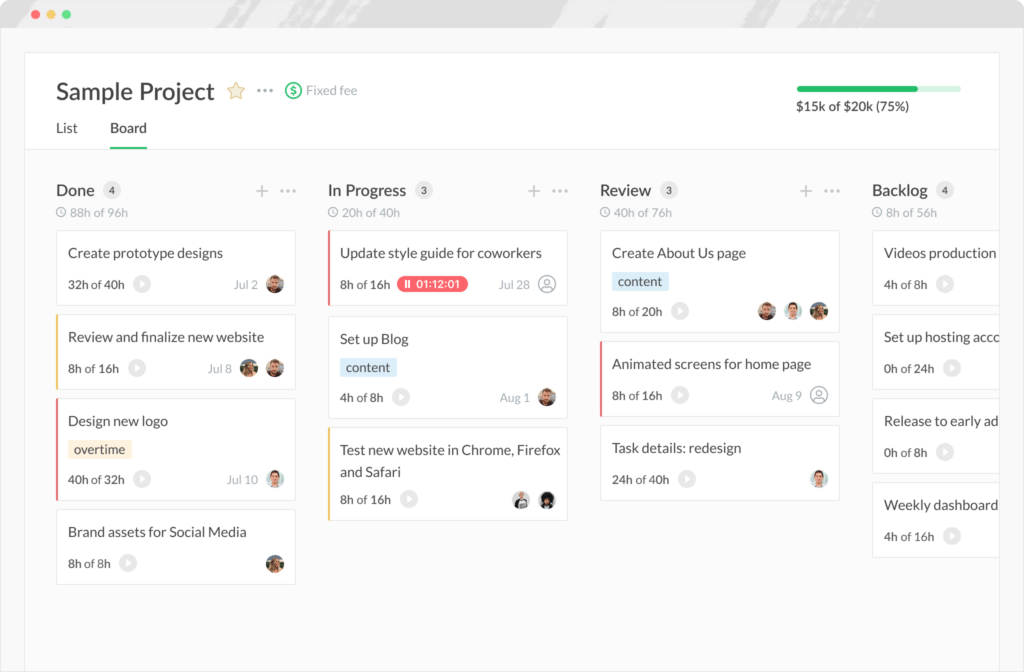
Everhour is primarily known as a time-tracking tool, but it also offers other project management features. It helps to log work in Jira seamlessly and quickly.
Pros and cons:
✔️ Everhour provides seamless integration with numerous software. They even have a Jira plugin. So if you can’t give up Jira just yet, you can just install their plugin to make time tracking a lot easier.
✔️ It’s cheaper than most tools on this list.
❌ It doesn’t have all the features available on Jira, but it’s a decent alternative nonetheless.
2. Aha.io
✨ Key Features: It includes a project roadmap, service roadmap, and product roadmap.
💰 Pricing: It’s 59$ per user/month.
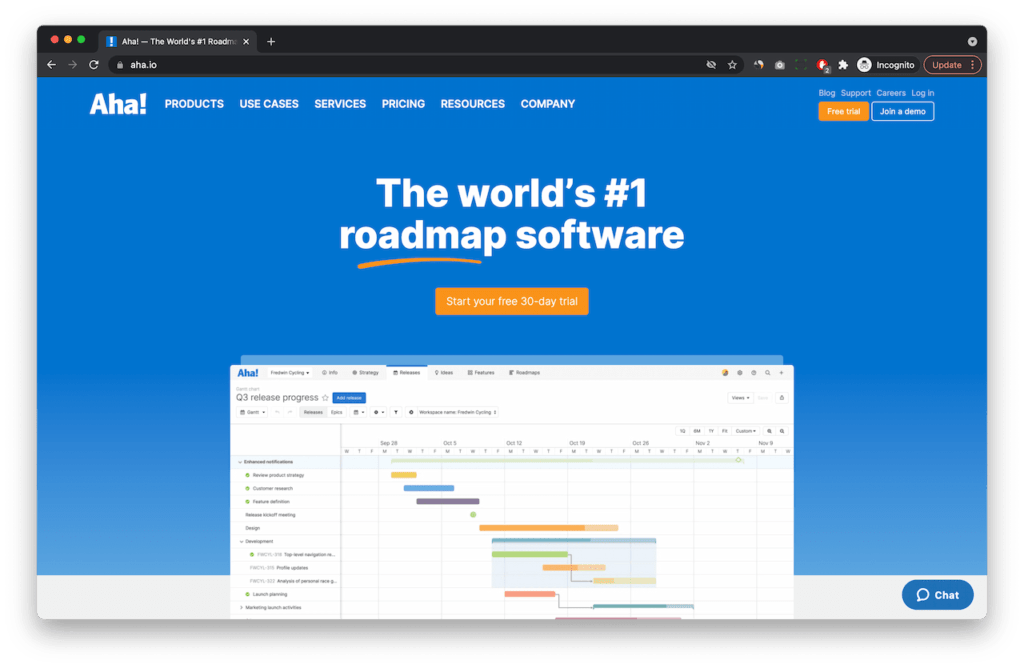
Aha.io is a product roadmap tool that lets you visualize your project’s timing and progress.
Pros and cons:
✔️ It provides easy integration with Jira.
✔️ Highly scalable.
✔️ It offers centralized tracking of data.
✔️ Best-suited for roadmap views.
❌ Mobile applications are poorly developed.
❌ Expensive.
❌ Its integration process is complex.
3. Blossom
✨ Key Features: Product roadmaps, in-app discussion groups, cycle time on every completed feature card.
💰 Pricing: It costs between 19$ to 149$ monthly.
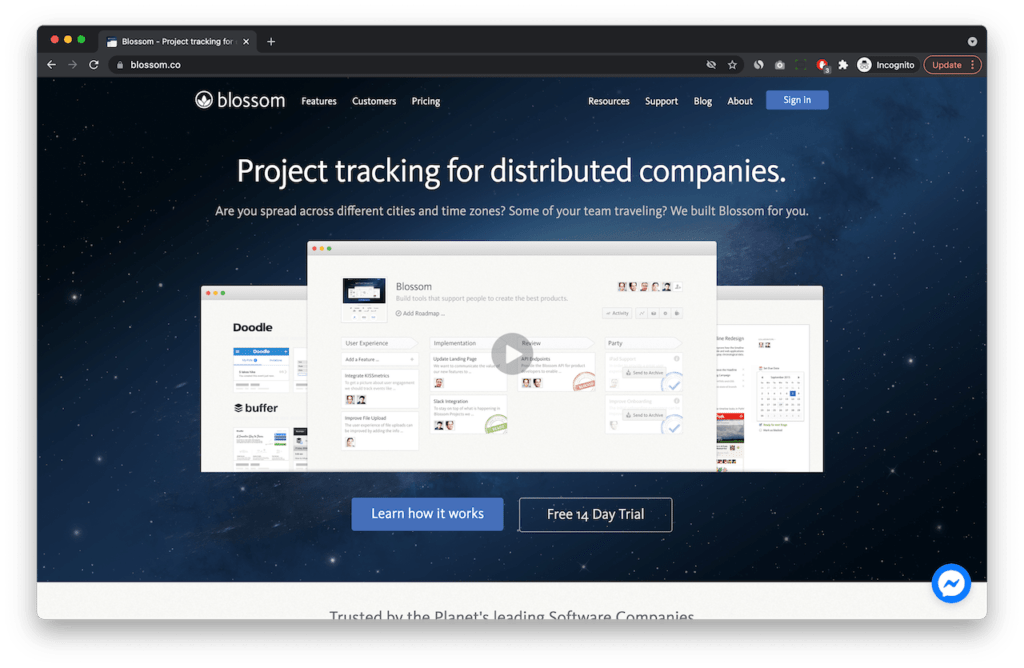
Blossom is a lightweight project management tool specially designed for distributed companies.
Pros and cons:
✔️ It helps in visualizing processes that are based on Kanban principles.
✔️ Can create a well-designed report.
✔️ Integration is easy.
❌ More expensive than other Jira alternatives.
4. Airfocus
✨ Key Features: Colored codes and icons; unlimited and customizable templates; backlog grooming and bug tracking features.
💰 Pricing: Airfocus costs a user 15$ per month.
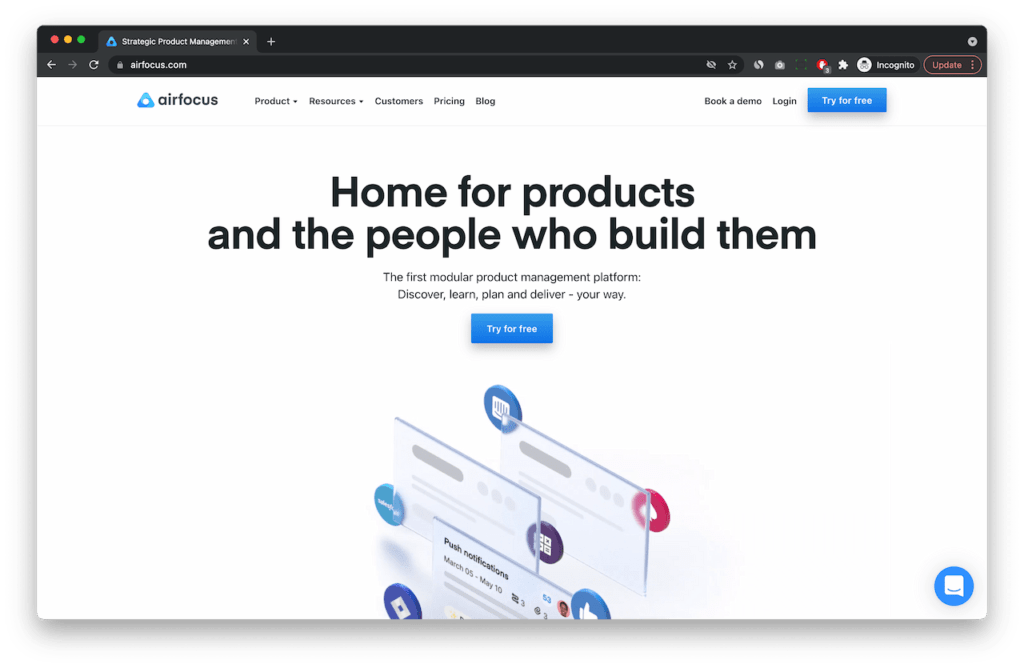
Airfocus is used for road mapping and prioritization.
Pros and cons:
✔️ Provides easy integration with other software management tools.
✔️ Easy to understand and design tasks.
✔️ Helpful in decision-making and problem-solving.
❌ It is not optimized for mobile phones.
❌ The timeline is not very efficient.
❌ The free trial does not include advanced features.
❌ It is expensive compared to other Jira competitors.
5. ActiveCollab
✨ Key Features: Work management automation; tasks, timeline, and list views; custom notifications service.
💰 Pricing: It costs every user $9 monthly.
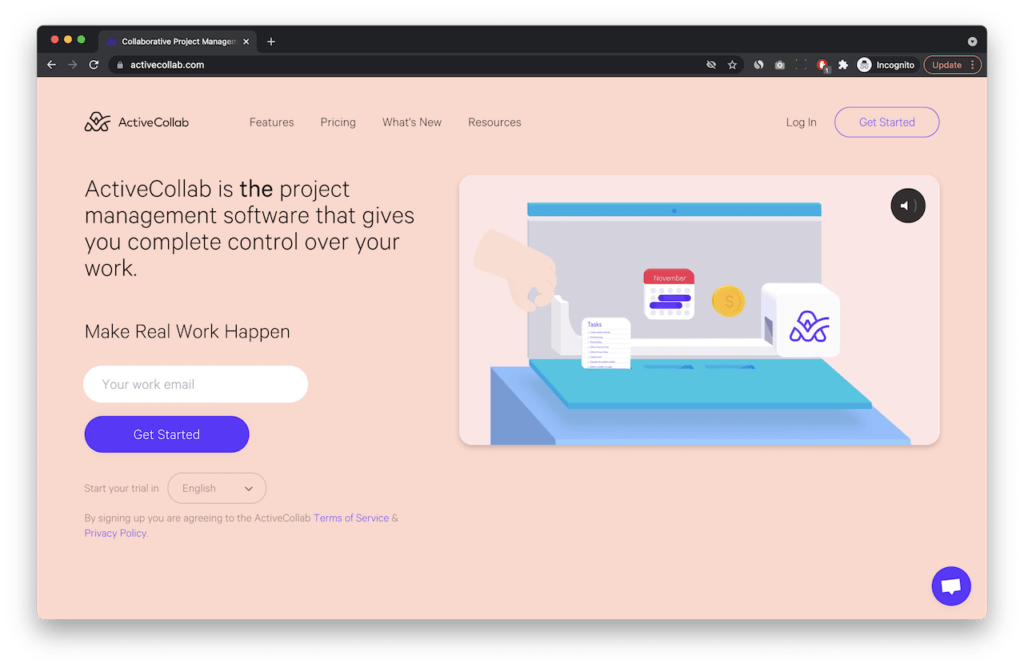
ActiveCollab is an all-in-one project management tool designed especially for collaboration.
Pros and cons:
✔️ It provides expanded functionality.
✔️ The system is frequently updated.
✔️ Efficient time tracking.
❌ You can’t turn off unnecessary features.
❌ Not so flexible when it comes to search functionality.
6. LiquidPlanner
✨ Key Features: Automatic scheduling technology; integrated project portfolio; workload, schedule, and task board viewing options.
💰 Pricing: The price of a professional plan is 45$ per month.
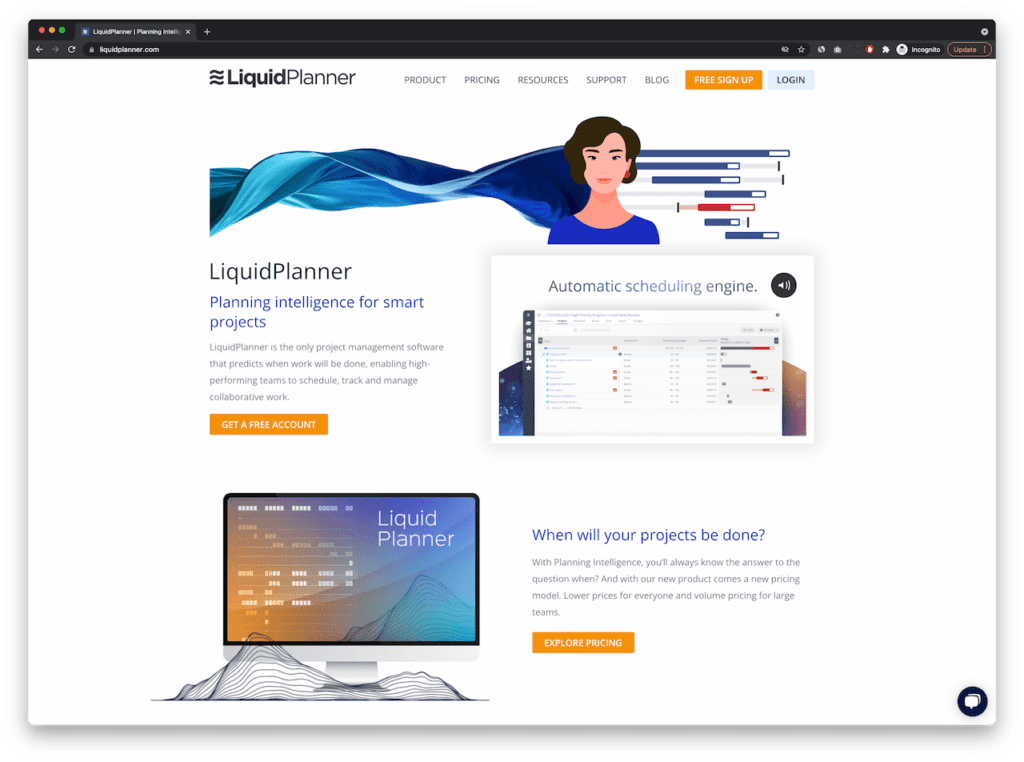
LiquidPlanner is a smart project management tool that can predict task completion.
Pros and cons:
✔️ It helps in putting priorities first.
✔️ It’s best for tracking billable and non-billable hours.
❌ Not so user-friendly.
❌ The user interface is not attractive and efficient.
7. Wrike
✨ Key Features: Cloud-based software for collaboration; high-quality built-in templates; customizable tools; automated approval system.
💰 Pricing: Wrike charges 9.80$ per user per month.
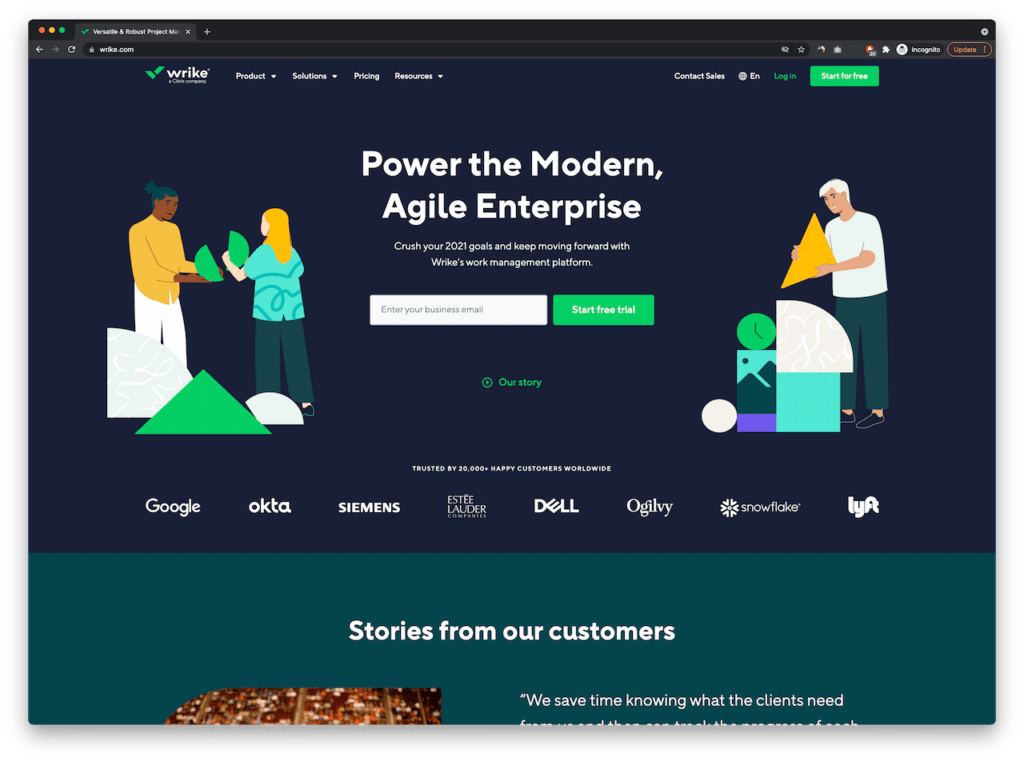
Wrike is a Jira-like software that’s geared for medium-sized or enterprise-level teams.
Pros and cons:
✔️ Excellent for visibility and workflows.
✔️ Effective in empowering team members.
✔️ It increases productivity.
✔️ It helps simplify the planning process.
❌ The user interface is quite complicated.
8. Hygger
✨ Key Features: Time tracking; conversation management tool; checklists; Kanban boards; backlog management tool.
💰 Pricing: Their standard plan costs $7 monthly per user, while the enterprise plan is $14 per user per month.
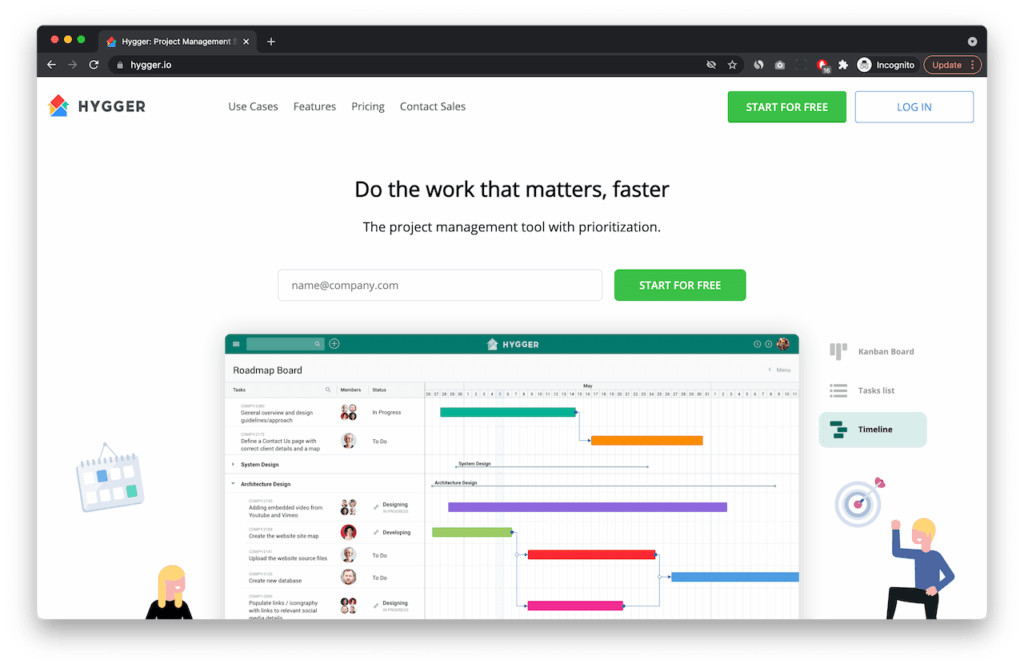
Hygger is a project management tool with a special focus on task prioritization.
Pros and cons:
✔️ Relatively easy to use.
✔️ Great customer service.
✔️ It offers direct migration from Trello.
❌ No import features.
❌ It’s difficult to book a standard plan.
9. Mavenlink
✨ Key Features: Gantt charts; email and google integration; file-sharing; tight security features.
💰 Pricing: They offer four plans for different monthly pricing packages. The team plan costs $19 per user, while the professional plan costs $39.
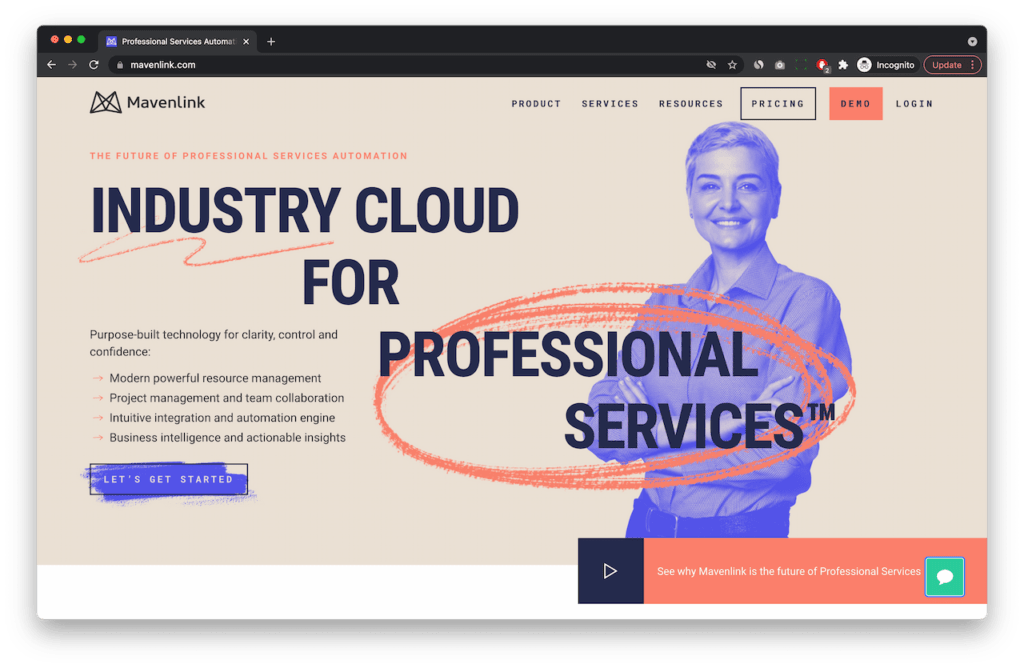
Mavenlink is a full-featured project management and team collaboration software, but it’s especially handy for resource management.
Pros and cons:
✔️ Effective in planning, estimating, executing, analyzing, and optimizing.
✔️ Stable even with so many features.
❌ All advanced features are mostly included in premium plans.
❌ Too expensive for small businesses.
❌ There’s no chat app or direct communication feature.
❌ No financial forecasting functionality.
10. Smartsheet
✨ Key Features: Workflow automation; data synchronization across all business systems; content management; digital asset management; resource management and forecasting.
💰 Pricing: Pricing starts from 7$ per month for a single user.
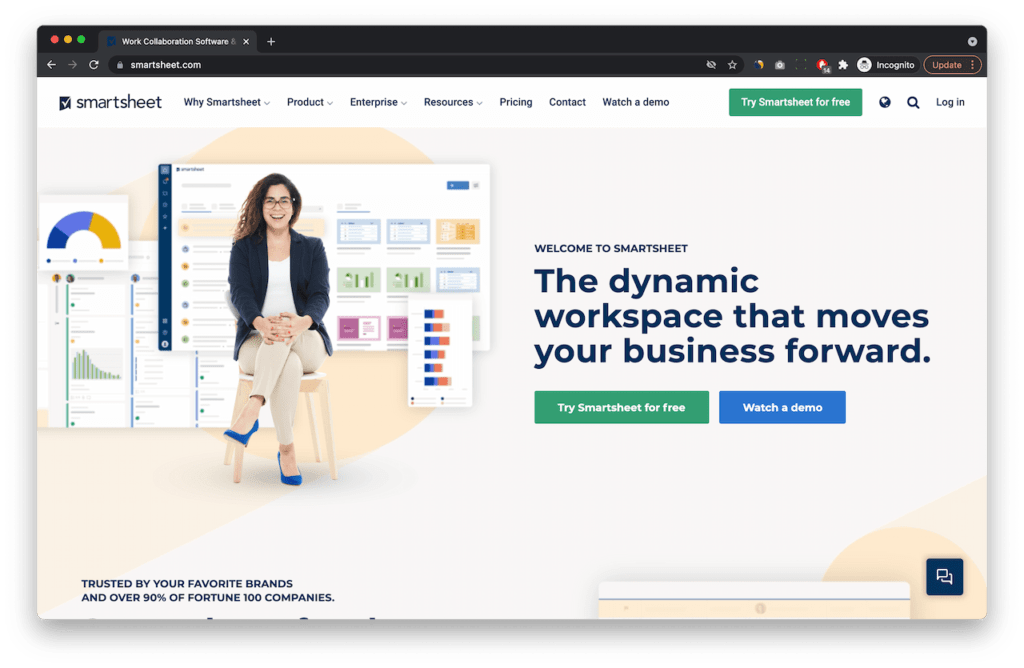
This is a collaboration and project management software with a robust set of features.
Pros and cons:
✔️ Easy to learn and understand.
✔️ Easier result-sharing.
✔️ Customizable features.
✔️ Automated proofing and approvals.
❌ Automatic backups are not available.
❌ It’s not intuitive.
❌ It doesn’t have hotkeys or shortcuts like Excel or Google sheets.
❗ Check out our article comparing Smartsheet vs Monday for deeper insights!
11. Craft.io
✨ Key Features: Gantt timeline view; activity/news feed; KPI monitoring; feedback management; collaboration tools.
💰 Pricing: Pricing starts from 39$ per month.
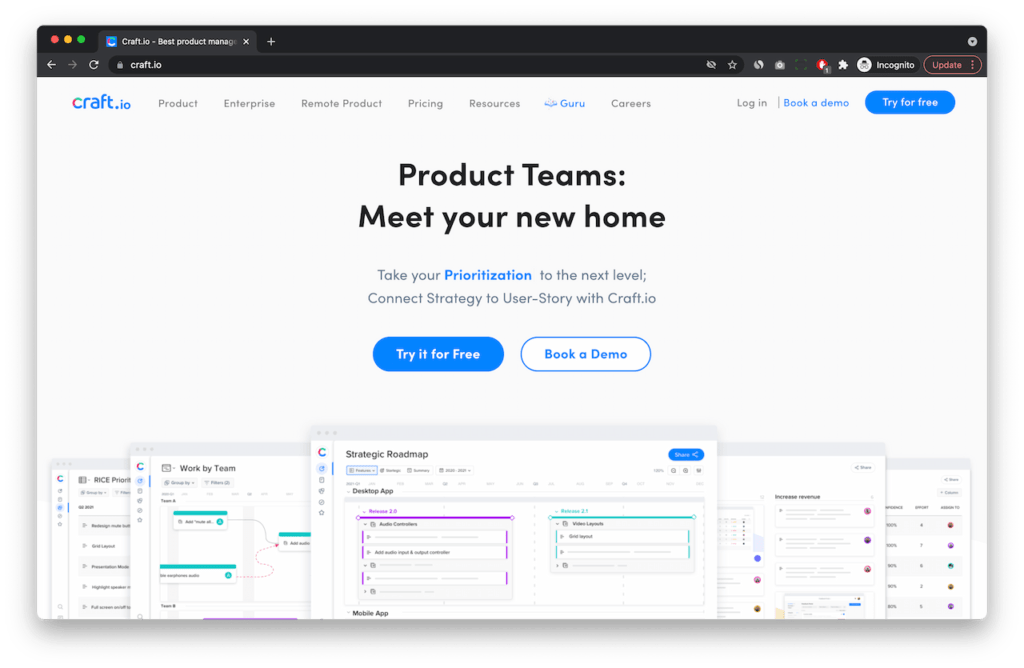
Craft.io is a product management software that enables managers to capture feedback, make decisions, and plan within one tool.
Pros and cons:
✔️ Helpful in creating stunning product prototypes.
✔️ Great for story planning, creating sprints and roadmaps and collaborating with teammates.
✔️ The learning curve is short.
❌ It doesn’t support efficient integration with Jira.
❌ Poor security features.
❌ Implementation takes a lot of time as it is not flexible.
12. Basecamp
✨ Key Features: Automatic check-ins; document and file-sharing; instant messaging
💰 Pricing: It charges 99$ per month, but for unlimited users.
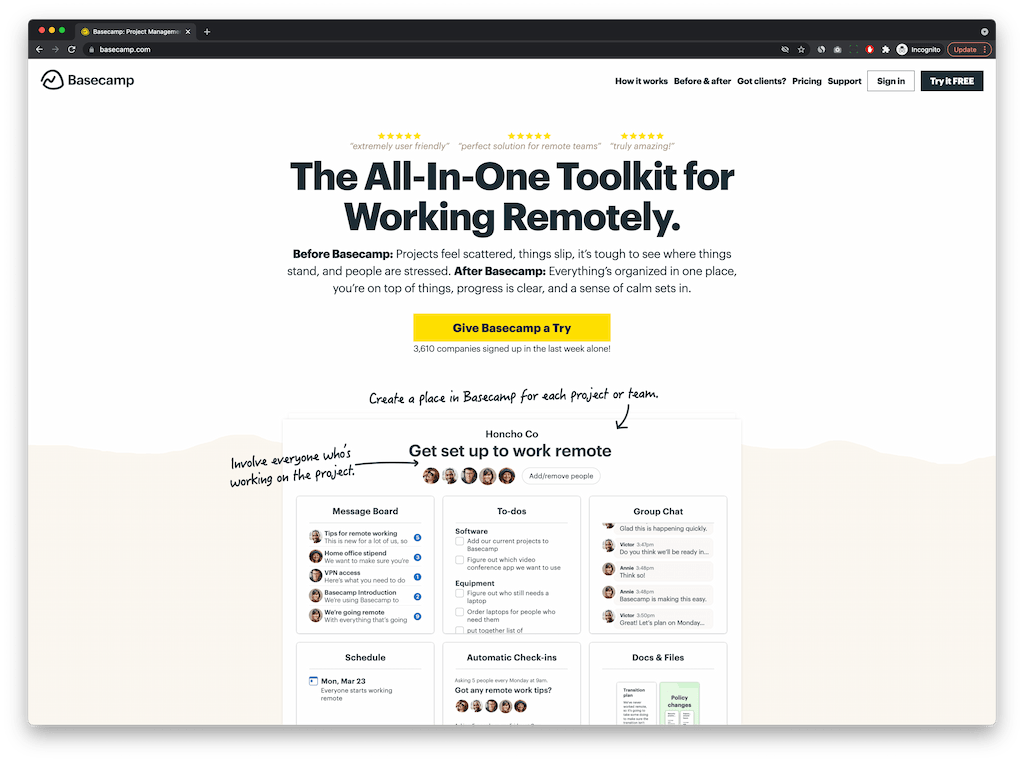
Basecamp is a project management and collaboration software perfect for remote teams.
Pros and cons:
✔️ It offers annual packages with unlimited users.
✔️ Easy to set up.
✔️ It provides integration with a wide variety of apps and software.
❌ No proofing tools.
❌ You need a separate time tracking software.
Check out our article on Wrike vs Basecamp for more insights!
Top Free Jira Alternatives for Small Teams
For small businesses who can’t afford to shell out hundreds of dollars a month, here are some free Jira alternatives for you:
1. Asana
✨ Key Features: It offers more than fifty templates for projects; Gannt charts; start and due dates chart; task dependencies.
💰 Pricing: Asana basic is free, but paid plans start at 10.99$ per month.
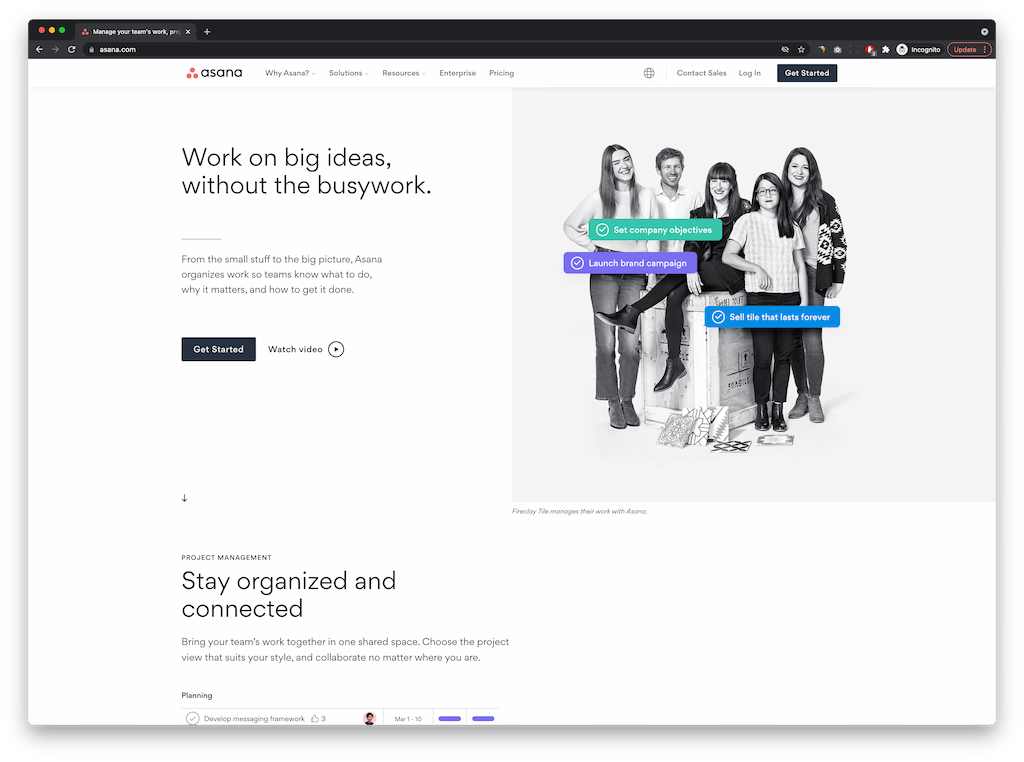
With its user-friendly interface and more straightforward task modification, Asana is one of the most popular project management tools currently in the market. There are tons of Asana integrations and Asana alternatives that are on par with it.
Pros and cons:
✔️ It requires very little onboarding. (See my in-depth review of Asana)
✔️ Best for providing lists, timelines, and calendar views.
❌ No instant messaging features.
❌ It needs a separate time-tracking app (but you can use Asana + Everhour solution)
❌ You can’t assign one task to multiple people.
2. ClickUp
✨ Key Features: Time tracking; nested checklists; customizable functionalities; workflow automation; in-app instant messaging.
💰 Pricing: The paid version is $5 per month.
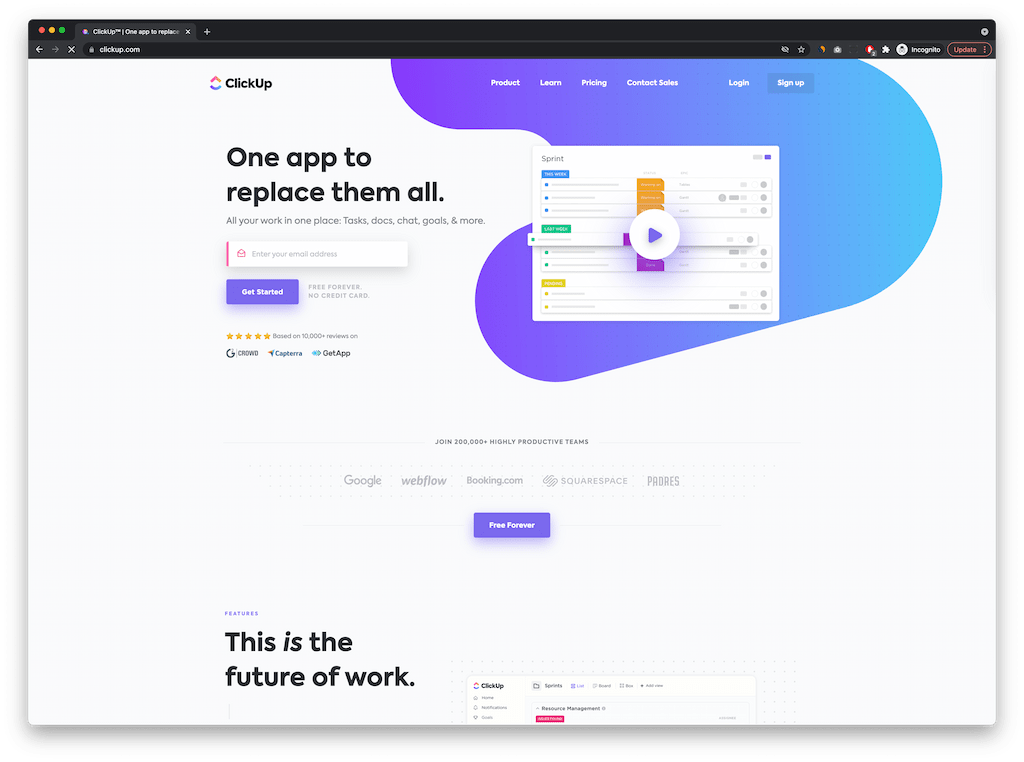
ClickUp is an easy-to-use and flexible productivity tool that can be used to manage multiple projects across different areas.
Pros and cons:
✔️ Great for automating routine tasks.
✔️ It has agile board views.
✔️ It offers document collaboration similar to Google docs.
✔️ The features available in their free plan are usually enough for small start-ups.
❌ The interface can be challenging to navigate.
❌ The app is unstable and susceptible to bugs.
❌ Too many notifications.
❌ The agile board views can be overwhelming.
3. Teamwork
✨ Key Features: Kanban boards; time tracking; live RSS feed and messaging option; templates to scale processes
💰 Pricing: Premium plans start at $10 per month per person.
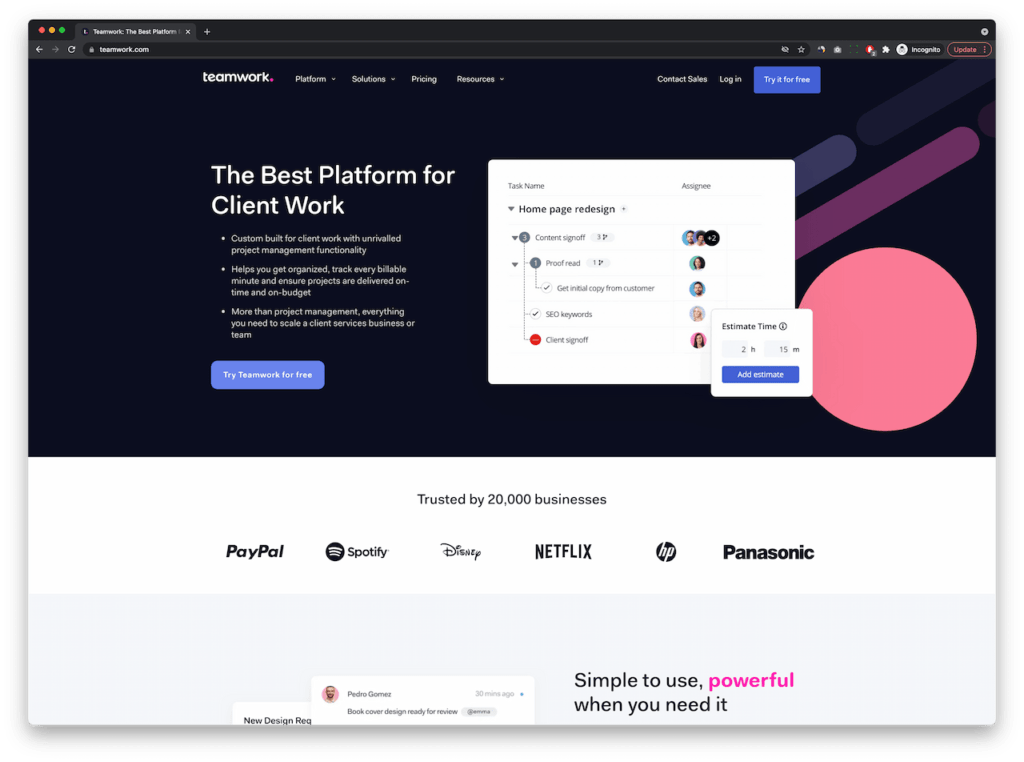
Teamwork is project management software ideal for freelancers and those who deal with various clients.
Pros and cons:
✔️ It can analyze the risks in the project’s progress.
✔️ Effective in organizing projects, tasks, schedules, teams, and much more.
✔️ It provides an email support system.
❌ Premium visualization is not available.
❌ It does not provide step-by-step documentation options.
4. Trello
✨ Key Features: Timeline and mapping views; workflow automation; unlimited storage; advanced checklists.
💰 Pricing: It charges 9.99$ per user every month.
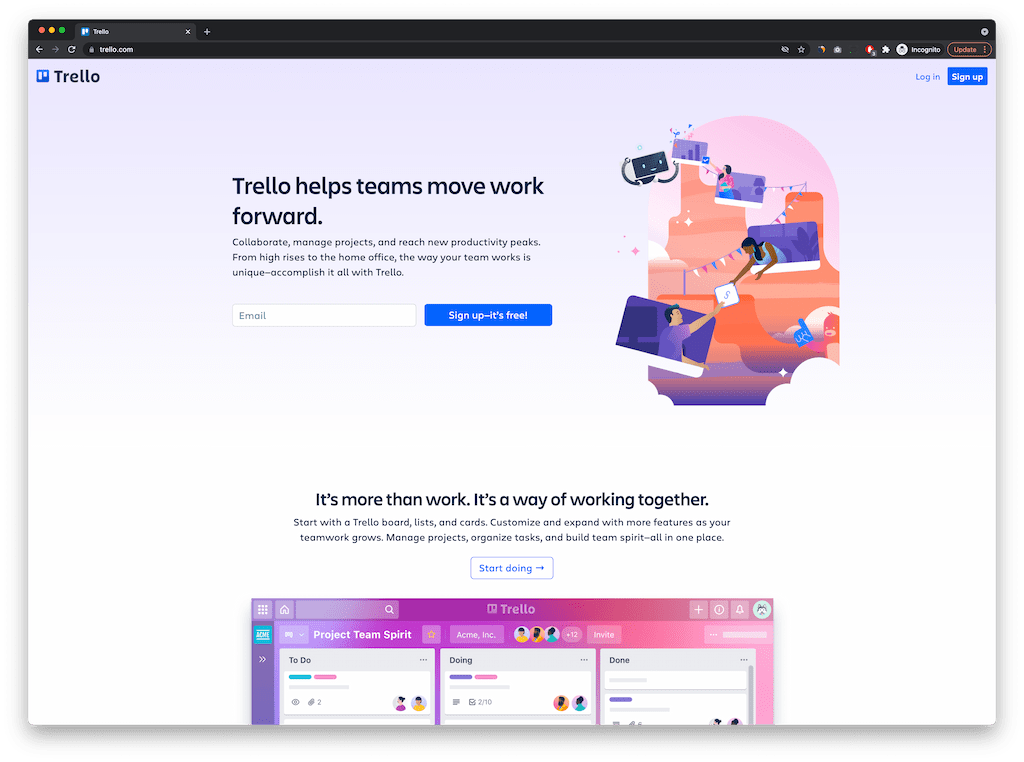
Another popular free alternative to Jira, Trello is excellent for simple and basic project management tasks.
Pros and cons:
✔️ Straightforward onboarding.
✔️ User-friendly interface (even non-techie team members can use it).
❌ No support system is available, over the phone or online.
❌ Not suitable for Gantt charts.
❌ No option for real-time reporting.
5. nTask
✨ Key Features: Project planning; resource allocation program.
💰 Pricing: Charges start at 2.99$ per month/ single user.
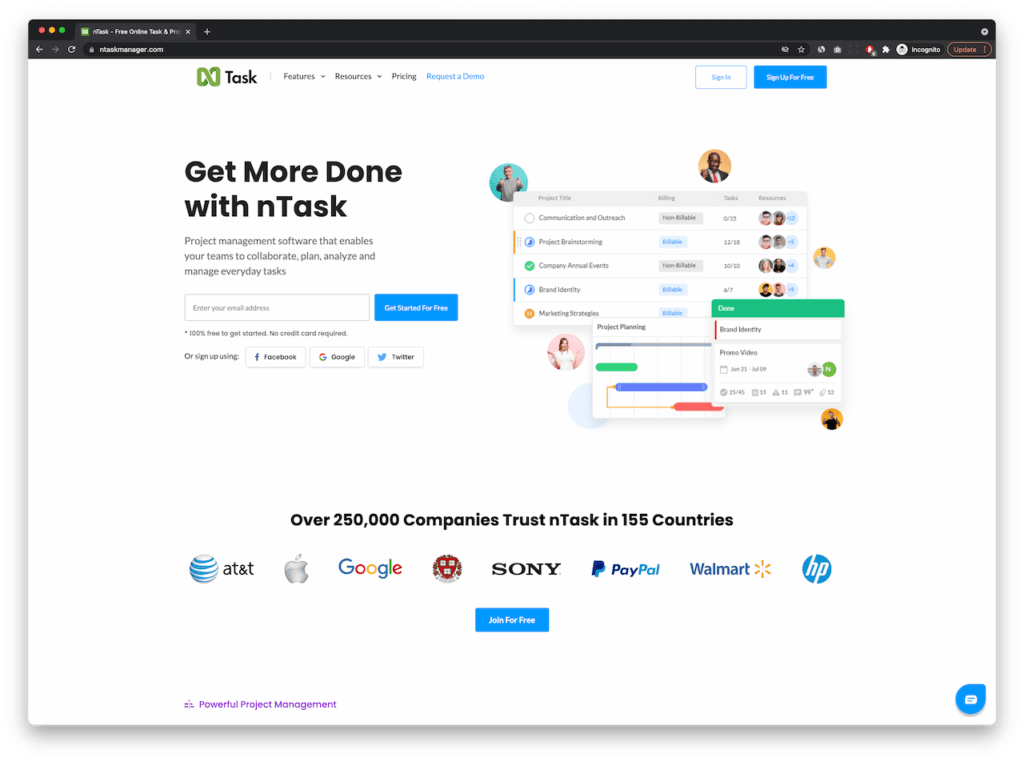
nTask is another Jira-like tool that helps teams to manage tasks efficiently.
Pros and cons:
✔️ It allows for easy provision of budgeting and a final summary.
✔️ Great for setting milestones.
6. Bitrix24
✨ Key Features: An advanced system for documentation; time tracker; responsive templates.
💰 Pricing: Their paid plans start from 24$ per month for two people.
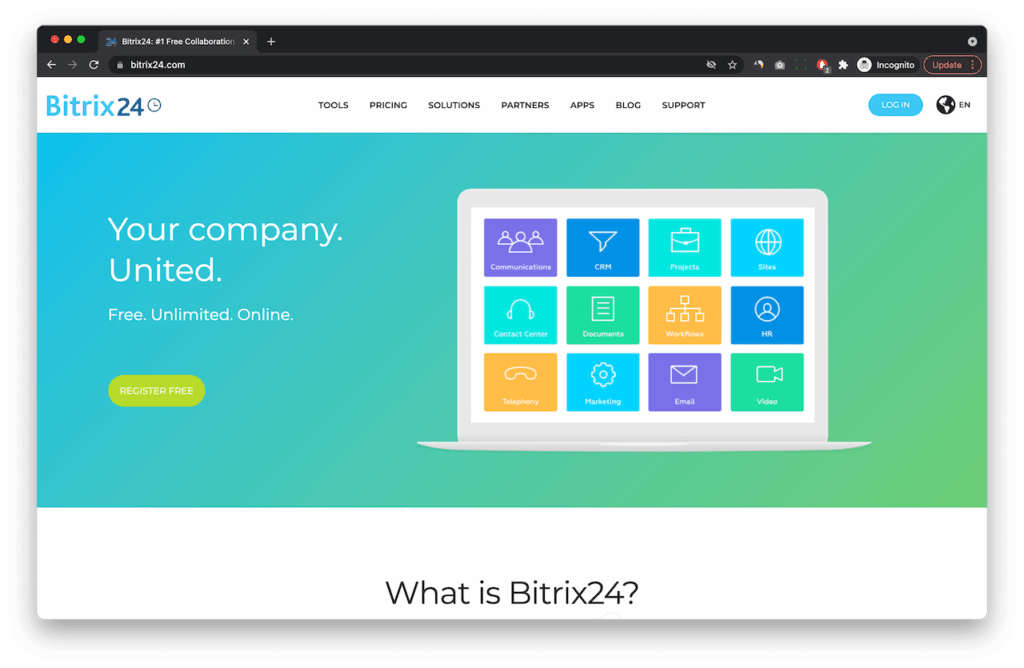
Bitrix24 is a combination of CRM, communication, and project management all in one place.
Pros and cons:
✔️ Seamless collaboration.
✔️ It can be used for both small and large teams.
✔️ Flexible and easy to understand.
7. Zoho Sprints
✨ Key Features: Scrum and sprint dashboards; 24/7 live chat support system; customizable scrum boards.
💰 Pricing: The premium version costs 14$ for a month if you have 12 users.
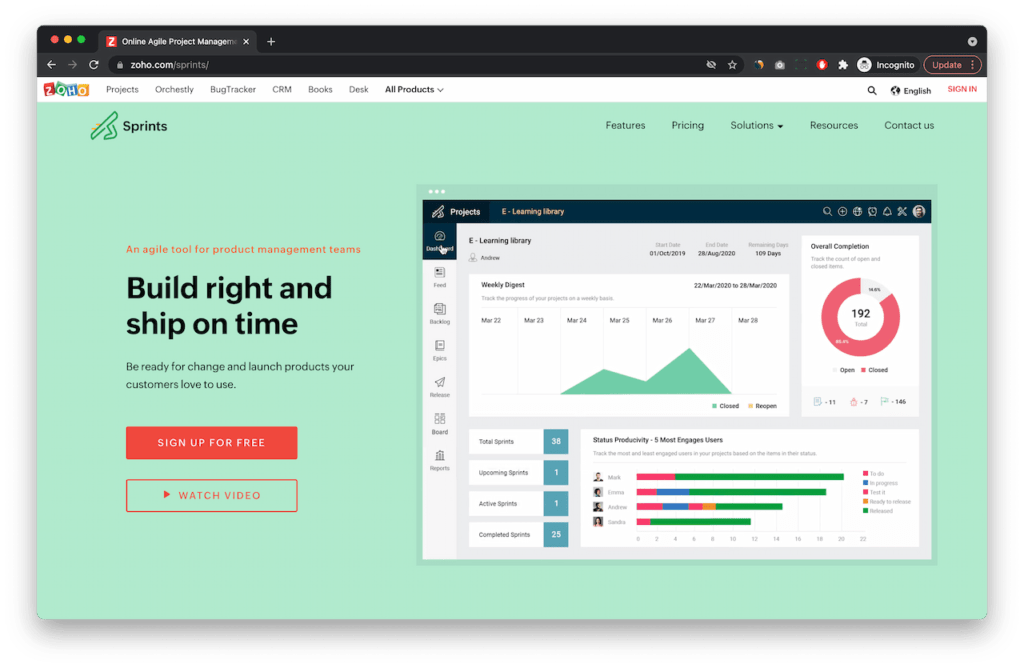
Zoho Sprints is a helpful tool for agile product management teams.
Pros and cons:
✔️ It organizes work by breaking it down into stories, bugs, and tasks. In addition, proper dashboards are provided that help in project tracking and checking sprints’ progress.
✔️ Helpful in cross-functional team collaboration.
✔️ After integrating with Jenkins and other tools for code repository, it makes developmental workflows automatic.
❌ Work items have to be manually created as there is no duplicate function.
❌ No cumulative project timesheet, so you need to calculate each user’s individual timesheet to determine the month’s performance.
8. Airtable
✨ Key Features: Content calendar; product roadmap; event planner; customizable features; configurable views.
💰 Pricing: If you want to enjoy premium features, you need to pay 10$ per member each month.
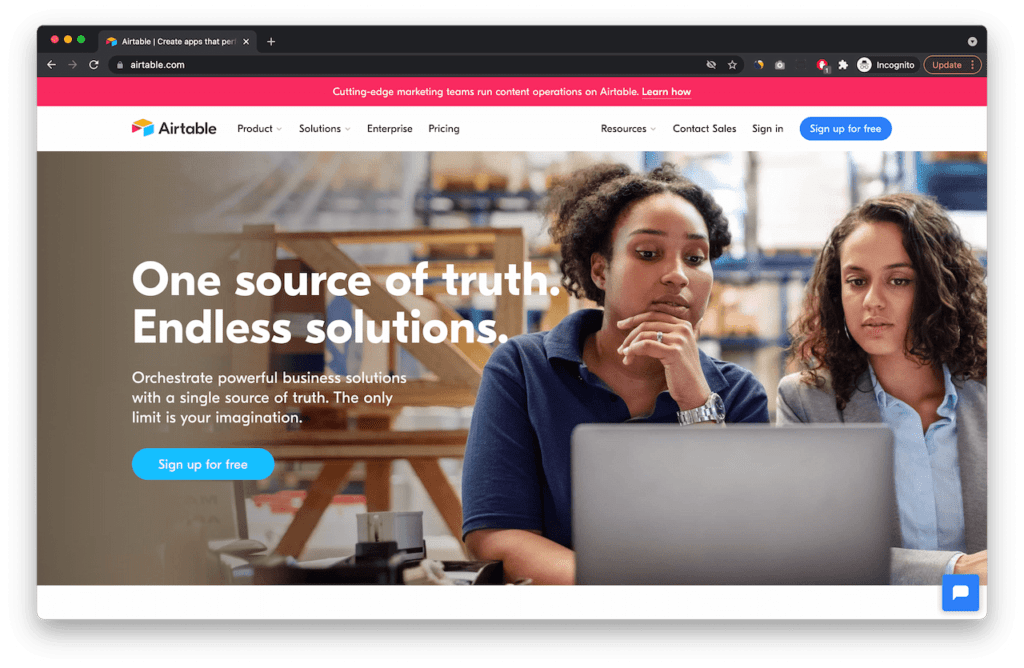
Airtable is a project management tool that uses a combination of spreadsheet and database features.
Pros and cons:
✔️ Easy integration with various applications (including Airtable time tracking integrations).
✔️ Team members can effortlessly coordinate with any member at any time.
❌ Complex and difficult to understand.
❌ It doesn’t support formula builders.
❌ It lacks an auto-refreshing system.
❌ Payment methods can be confusing.
Jira Alternatives: the Bottom Line
Choosing the most suitable project management tool is probably one of the most important decisions you’ll make for your business. Unfortunately, with many Jira alternatives available in the market, it can be hard to find the perfect match that will meet all of your needs. You may even have to go by the time-tested adage of trial and error. But once you find the “one,” everything will be worth it. So choose wisely and choose well.
We’re here to support you every step of the way with our guides on Jira service management, how to integrate GitHub with Jira, and many more.
If you are managing a team of 5 or more and looking to boost efficiency, Everhour is the best employee productivity monitoring tool to keep your team on track. With seamless time tracking, you can easily estimate task durations, set clear budgets, and generate detailed reports inside Asana, Trello, Jira, or any other pm tool.
In case you’re looking for alternatives for other PM giants, check out our article on Notion alternatives.

