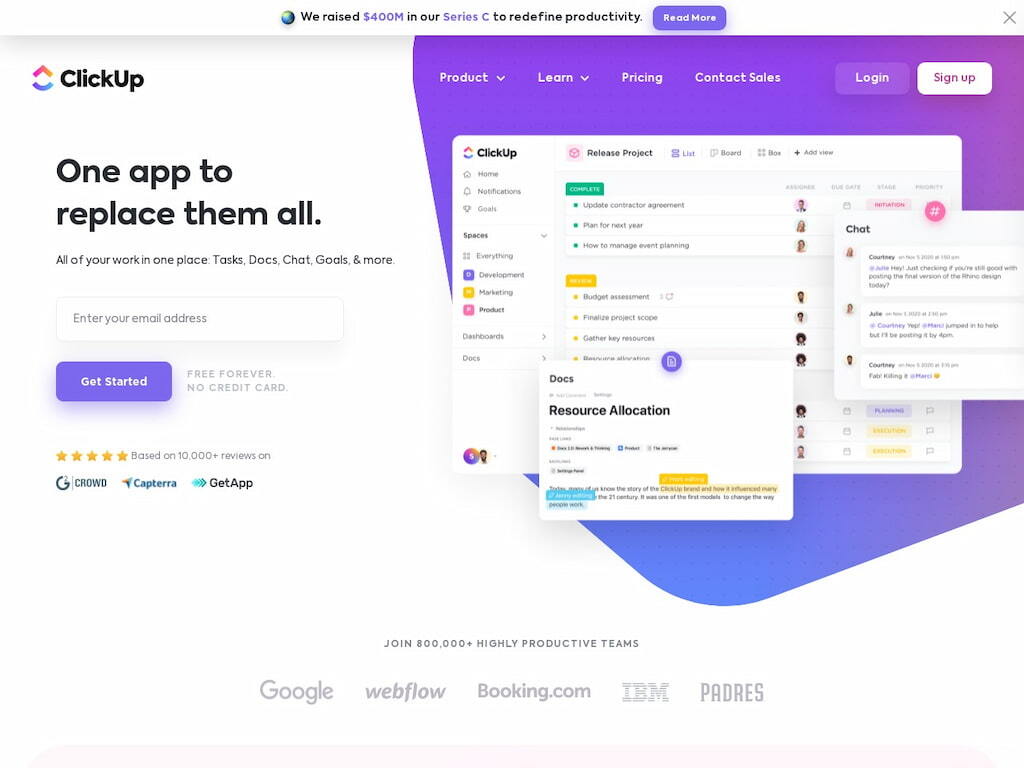Templates are some of the best time savers when it comes to keeping your workflow on track. If you’re looking for the best ClickUp templates (including the ones that help with ClickUp time tracking) that you can use on various tools and software, look no further!
ClickUp templates are pre-made, pre-formatted, or preset sheets that are designed to help you quickly set up your projects and tasks. All you need to do is select a template that fits your workflow best, fill it with the information needed in your project and you’re good to go. From project planning to task organization, ClickUp has everything you need. However, not all templates are created equal, and not all of them are suitable for your specific project.
In this article, we’ll list down different ClickUp templates that you can use for your work and talk about how you can use these free templates to revolutionize the way you work.
What Are ClickUp Templates?
ClickUp templates are pre-designed structures for lists, boards, dashboards, documents, and more. Think of them as blueprints you can apply to quickly set up new projects or tasks. They help you avoid repetitive setup and ensure consistency across your team. Templates are used for:
- Project plans: Plan timelines, milestones, and deliverables.
- Dashboards: Visualize progress with charts and tables.
- Lists and tasks: Organize work in consistent formats.
- Whiteboards: Capture brainstorming sessions and workflows.
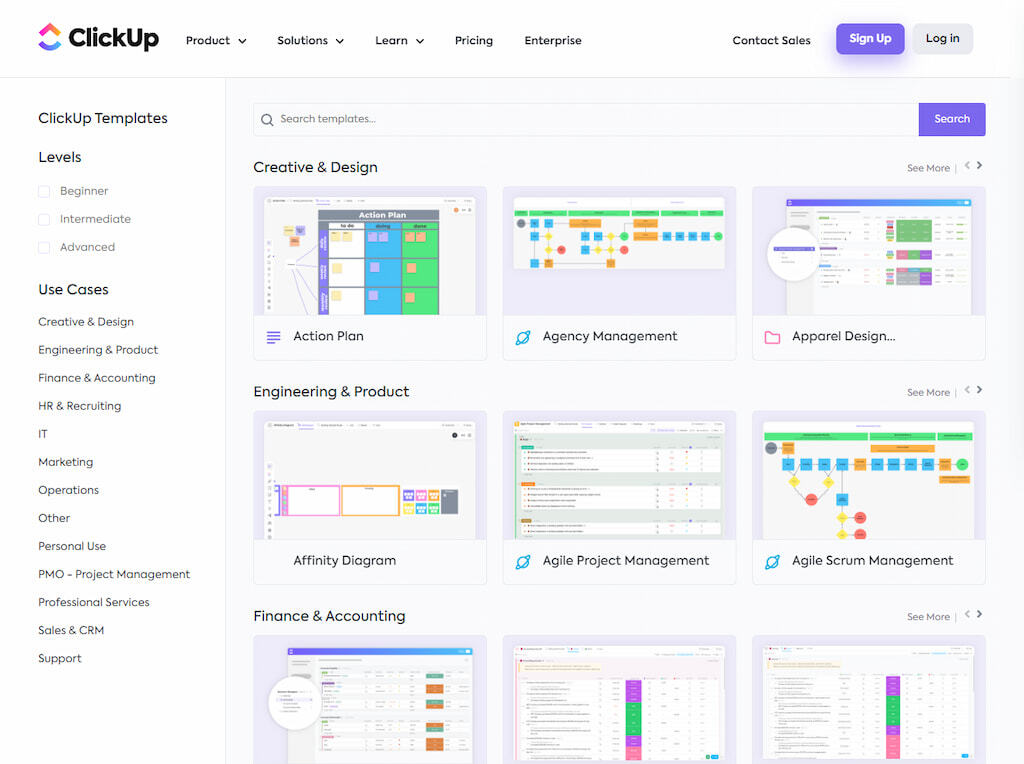
ClickUp offers a template library for free and paid plans, plus the option to create and share your own.
Why ClickUp Templates Matter?
Templates reduce the time it takes to start new projects, ensure best practices, and improve collaboration. When everyone uses the same structure, it’s easier to track progress, avoid mistakes, and onboard new team members.
If you work with multiple clients or campaigns, templates ensure consistency across deliveries.
Getting Started / Basics
To leverage templates, first set up ClickUp:
- Create an account: Go to clickup.com and sign up with email or Google.
- Set up a workspace: Name your workspace (e.g., “Marketing Team”), add members, and define spaces for different departments or clients.
- Explore the template library: Click “Templates” from the sidebar. Search for project management, marketing, design, or CRM templates. Each template preview shows its structure and use cases.
- Choose and apply a template: Click “Use Template,” select your space or folder, and configure settings like sharing and permissions.
Best ClickUp Templates
As we mentioned before, there are a thousand different templates available on ClickUp. So, which one should you use? Here are some of the best ClickUp templates that can help you kickstart your projects!
ClickUp Agile Management Template
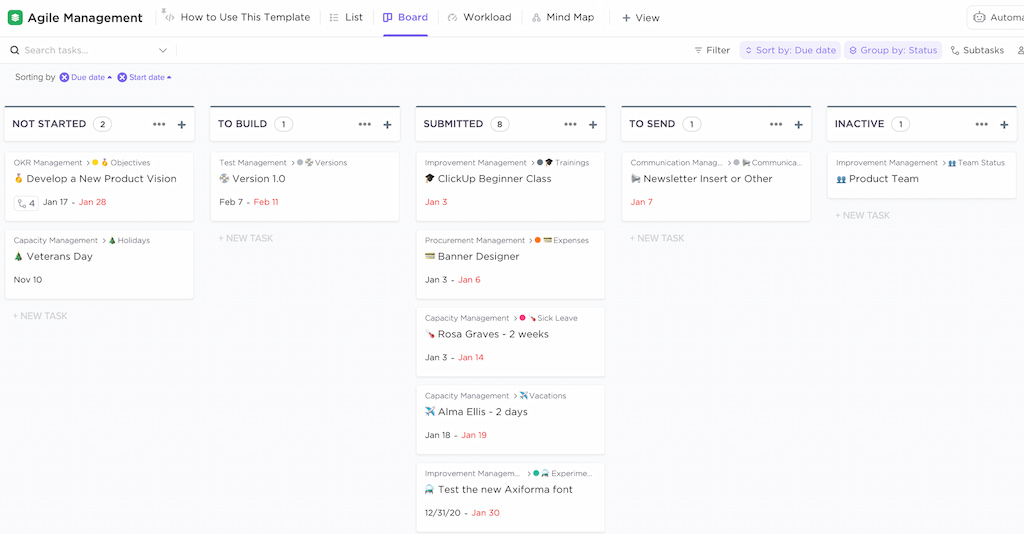
If you need something more specialized, then the Agile Management Template is perfect for you. This template can greatly help teams who utilize agile methods of project management, such as scrum, kanban & sprints.
While agile can be quite overwhelming to beginners, this template makes it much easier to dive right in and get started. It contains all the essential components of agile project management, so you won’t have to worry about missing out on any important tasks.
It also features multiple views designed to help you work faster. For instance, there’s a project management board layout that shows all the project tasks in a simple, easy-to-understand format.
With this ClickUp template, you can easily focus on the tasks that need to be done and get your project done quickly and efficiently without any hiccups.
💡 Features:
- 8 views: Projects, Kanban, Getting Started Guide, Roadmap, Intake Request, Backlog and Sprints Tips, List, Board
- 13 ClickApps and 2 Automations, including Sprints, Time estimates, Milestones, Priorities, and Tags
- 30 statuses and 2 custom fields
ClickUp Scope of Work Template
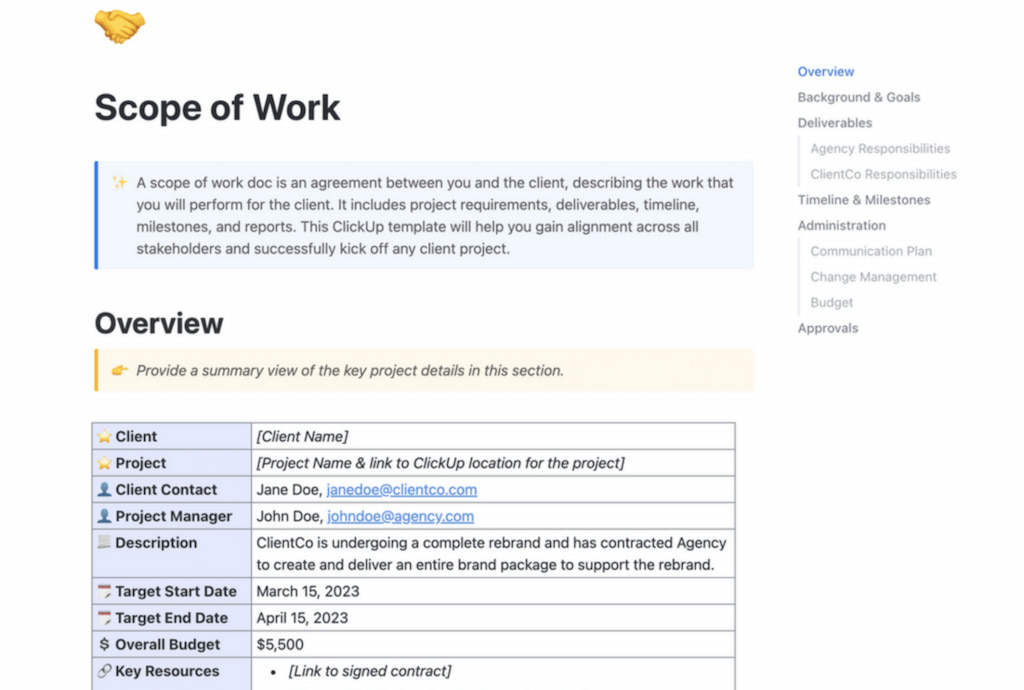
Projects also benefit greatly from having a scope of work document. This can help you make sure that you and the rest of your team are on the same page when it comes to project goals, timelines, deliverables, and expectations.
Without it, tasks can be confusing and projects can become disorganized. You may have to spend more time trying to fix what could’ve been avoided in the first place, had you created a detailed plan containing the full scope of work that needs to be done.
That’s why the Scope of Work Template is such a great new project template. This project manager timeline template makes it much faster to create a Scope of Work document with ease, thanks to its guided sections.
It also serves as a project goals template. By adding all essential details about your project, you can reduce the risk of misunderstandings and miscommunication, therefore saving a lot of time.
💡 Features:
- 6 custom sections: Overview, Administration, Background and Goals, Timeline and Milestones, Deliverables, Approvals
ClickUp Agile Scrum Management Template
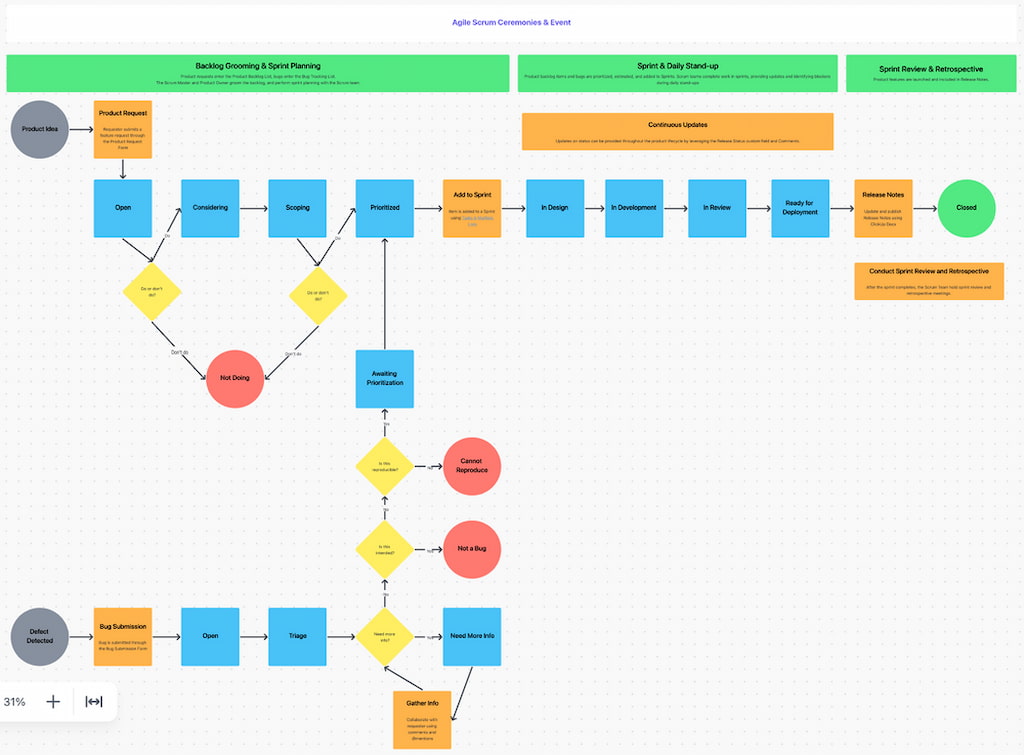
If you’re managing a team that makes use of Scrum methodology, you can use this template to keep everyone on track. It’s an IT project template designed to help you and your team plan, execute and review all aspects of your Agile project in an organized fashion.
This Click Up template comes with everything you need to standardize your entire process, including sprint reviews, product delivery, and quality assurance checking.
It also includes 6 custom fields, which you can use to track any additional information that your team needs. This template is ideal for Agile Scrum teams who seek out benefits, such as increased productivity and efficiency.
💡 Features:
- 6 view types: Welcome, Process, 2 different Boards, and 2 different Lists
- 13 ClickApps including Sprints, Points, Custom fields, Milestones, Time estimates, and Multiple assignees
- 30 statuses and 1 custom field
- 14 custom tags
ClickUp Project Management Dashboard
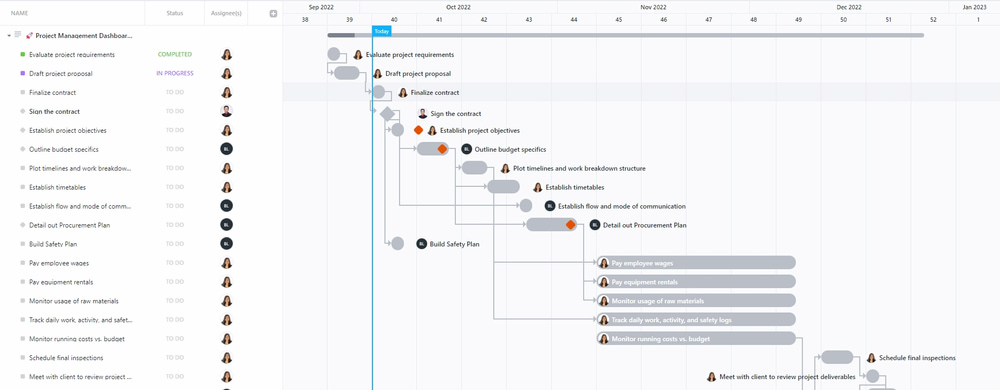
If you want a template that will allow you to not just monitor your project’s progress but also provide you with all the important details needed to make informed business decisions, this template is the right one for you.
With ClickUp’s Project Management Dashboard, you can easily keep track of all your project metrics such as budget, timeline, team workload, development, and more. Project managers and leaders can also view all the data they need in this project team template, making it easier to make essential decisions.
One of the best features of this specific project organization template is the Workload View, which shows the work assigned to each team member during the selected time period. This allows project managers to get a quick overview of who’s doing what within the project timeline.
This makes it one of the best ClickUp templates free for managers who want the best for their projects.
💡 Features:
- 7 view types: Getting Started Guide, Activities, Board, Capacity Planning, Team Performance, Calendar of Activities, Project Gantt
- 4 statuses and 8 custom fields, including Planned Cost, Issue Level, Project Phase, Remaining Budget, and Duration
ClickUp SOP Template
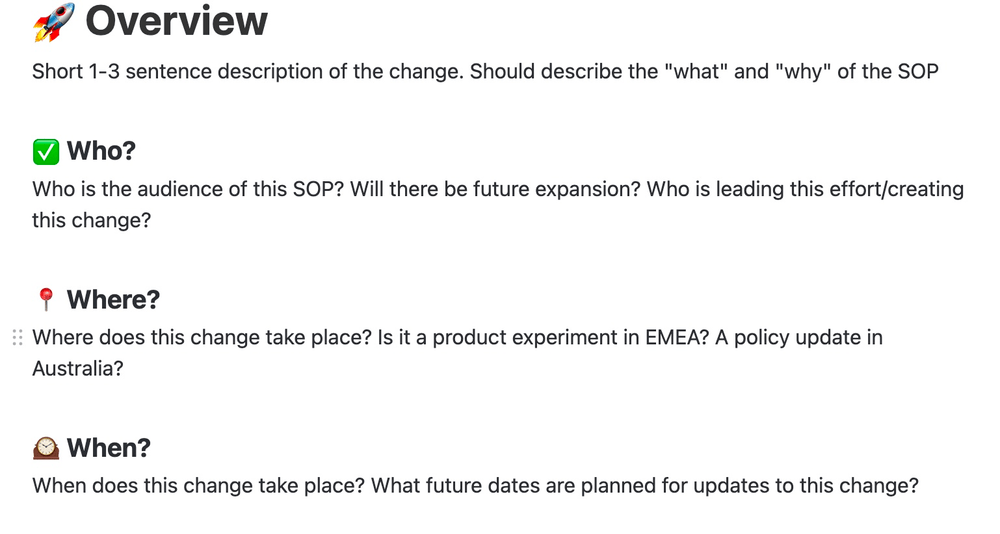
SOP refers to Standard Operating Procedure. It’s basically a document that outlines all the steps needed to carry out certain tasks within your organization. Compared to the Scope of Work, an SOP is more detailed as it goes into specific steps, processes, and procedures needed to complete a task.
ClickUp offers a free project plan template that you can use to quickly create a detailed SOP template document for your entire team. They can then use this document as a reference when they need to carry out specific tasks, ensuring quality and consistency across the board.
Even better, this project notes template is designed in an easy-to-understand format and includes fields for providing a summary and a breakdown of key elements. It doesn’t matter if it’s your first time creating an SOP document – with Clickup’s SOP Template, you’ll be able to get the job done as fast as lighting.
💡 Features:
- Concide 1-page format
ClickUp Project Management Schedule Template
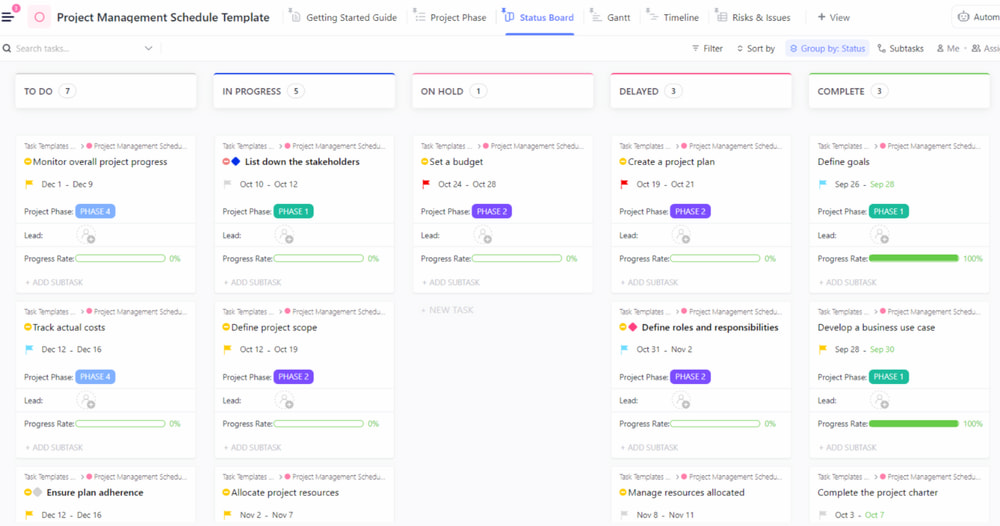
There are plenty of free project schedule templates on ClickUp, but if you want the best, then ClickUp’s Project Management Schedule template is the perfect choice.
The Project Management Schedule template helps you break down your project into different views, allowing you to see your project in all its entirety. This way, you can see exactly what you need to do in order to complete the project as soon as possible, and without sacrificing the quality of your outputs.
You’ll also be able to manage your project workflow using this template, as it allows you to set and track specific milestones. Again, this will help ensure that your project is completed as quickly and as efficiently as you can. It’s certainly one of the best ClickUp templates free to any user.
For a more individualized template, you can also check out ClickUp’s Schedule Blocking Template. You can have each member create one for themself, allowing you to easily view their availability for the project.
💡 Features:
- 6 view types: Getting Started Guide, Project Phase, Risks & Issues, Timeline, Status Board, Gantt
- 5 statuses and 6 custom fields, including Contributor/s, Progress Rate, Project Phase, and Risk Level
ClickUp Project Deliverables Template
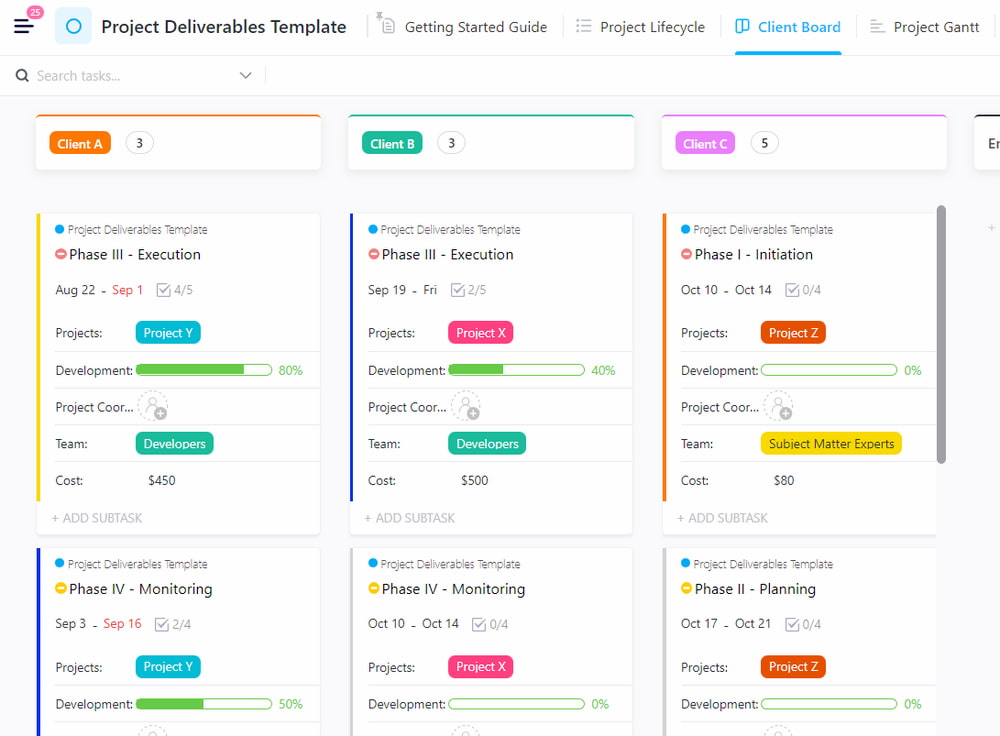
A project deliverable refers to any task, product, or service that needs to be completed and delivered by a specific deadline to reach the project’s goals. Understandably, these can get pretty hard to track at times, especially when the project is huge and complex.
Of course, any project manager knows the significance of delivering the project’s requirements at the end of a successful project. Incomplete deliverables can cause serious problems that can potentially affect the project’s timeline, budget, and even end-user satisfaction.
Fortunately, ClickUp has you covered with this Project Deliverables Template. This free project calendar template allows you to easily keep track of all goals that need to be achieved, their deadline, and the people or organizations involved in meeting them.
You can also set up automated reminders in this project plan document template so that you won’t miss a single one. Thanks to this project plan free template, you can ensure that your deliverables are completed right on schedule.
💡 Features:
- 6 view types: Client Board, Getting Started Guide, Status Breakdown, Project Gantt, Project Lifecycle, Team Bandwidth
- 6 statuses and 6 custom fields, including Cost, Development, and Project Coordinator
ClickUp Content Calendar Template
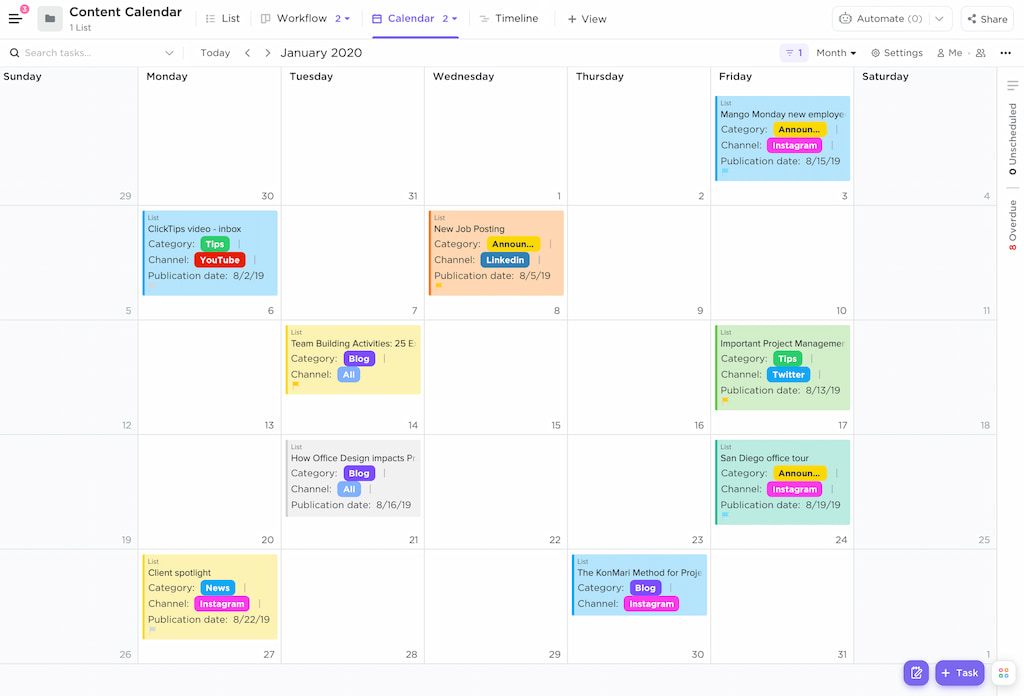
If you’re managing a content team or a marketing team, you’ll need to have an effective content calendar to keep your team organized.
This Content Calendar is another free project calendar template that helps you plan, track and measure the performance of every piece of content created by your team. It’s a robust program management template that allows you to easily define tasks, set reminders, and track deadlines for your projects straight on ClickUp.
The template can be customized to manage various types of content from the planning stage to the publication stage. It’s suitable for teams of all sizes and contains comprehensive features that help you manage the whole content creation process.
With this project plan template free for all, you can manage the workload more efficiently and ensure that everyone is on the same page.
💡 Features:
- 6 view types: Timeline, Workflow, List, Channels, and 2 Calendar views
- 8 statuses specific to content-related projects, such as Open, Concept, Ready, Closed, In Development, In Review, Published, and On Hold
- 5 custom fields: Publication date, Link, Channel, Category, and Shared URL
ClickUp 1:1 Meeting Template
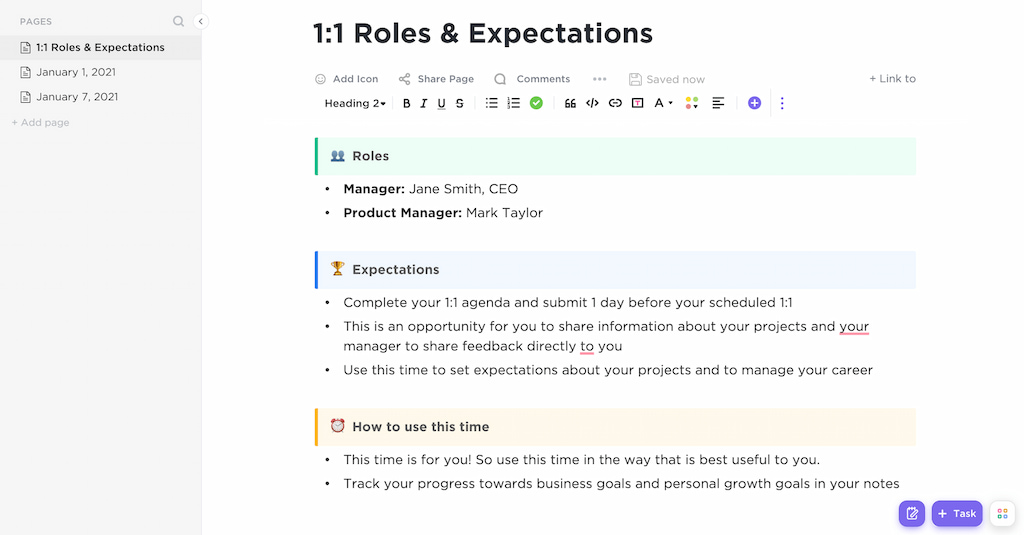
One-on-one meetings are essential to any team or organization, as they allow managers to check in with their team members and ensure that everyone is working towards the same goals.
ClickUp’s 1:1 Meeting Template can make the process of having and tracking these meetings easier than ever.
This template allows you to set up a weekly meeting schedule, establish agendas, define topics for discussions, set goals and objectives, and track notes from the one-on-one meetings. You can even add fun GIFs and other visual objects such as a project management table to make it more engaging yet still informative.
You can also use this program management template to review performance, set goals for future meetings, and track follow-up items. This makes it easy to stay on top of team members’ progress and make sure they’re feeling supported.
💡 Features:
- 3 pages that you can customize and duplicate, including a page entitled “1:1 Roles & Expectations”
ClickUp Roadmap Template
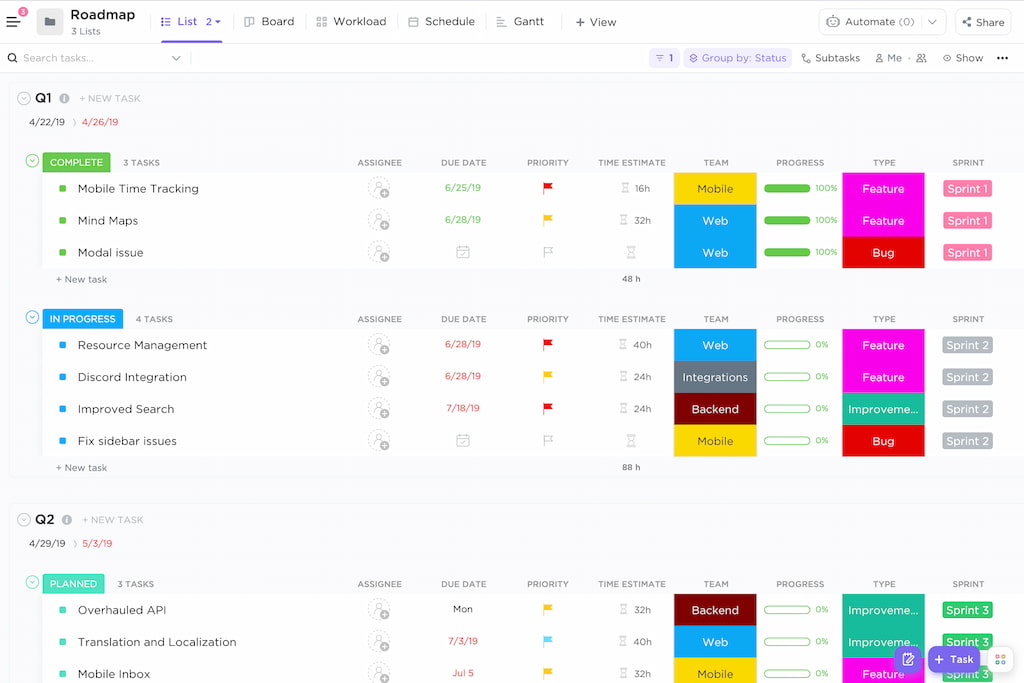
Projects tend to get complex and hard to manage over time, especially if you’re dealing with multiple stakeholders. That’s why having an effective project management system is essential.
Luckily, with this free Project Roadmap template, you have all the necessary tools to make your project successful, regardless of its size or complexity. This is especially true if you’re managing a product development team, which typically requires a combination of agile and traditional project management techniques.
As group manager premade fields are available to you anytime. This project list template allows you to determine goals, create strategies, assign tasks, set deadlines, track progress, and collaborate with other members.
You can also include all the timelines and production stages in this project notes template, ensuring full transparency and accountability.
💡 Features:
- 5 view types: Gantt, List, Workload, Calendar, Board
- 5 statuses and 4 custom fields, including Progress, Sprint, Team, and Type
ClickUp Task Management Template
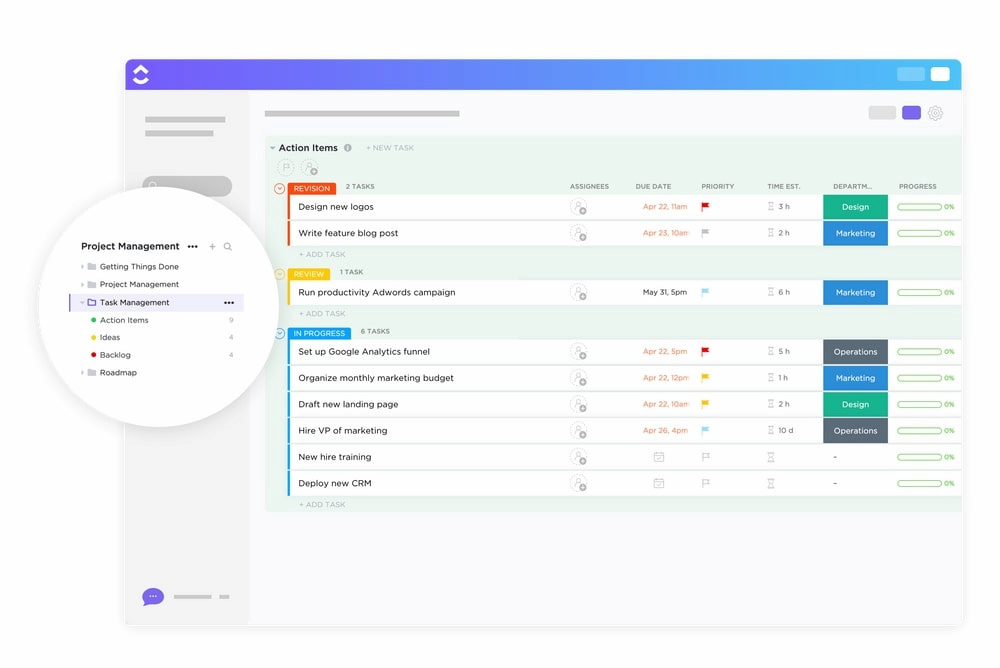
Excellent task management is key to success for any team. After all, tasks are the bread and butter of any project. Without individual tasks that make up a project, it would be impossible to move forward.
ClickUp’s Task Management template makes sure that everyone knows what they’re supposed to do, and when it’s due. It’s a comprehensive project list template that’s way better than any other project management templates PDF out there.
This free project assignment template allows you to define, assign, and group tasks, as well as visualize them based on their status, priority, or department. It also enables teamwork by providing the whole team a place where they can coordinate task scheduling, assigning, and completion across different members.
Instead of spending hours revamping your current task management system, just take advantage of this project assignment template and have your team up and running in no time.
💡 Features:
- 5 view types: Timeline, List, Department, Workload, Important tasks
- 5 statuses and 2 custom fields, including Progress and Department
ClickUp Marketing Template
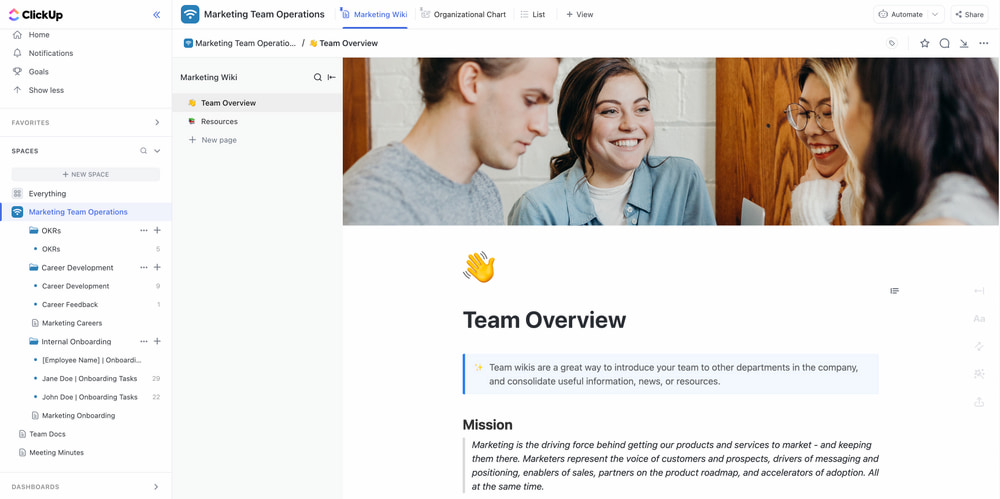
Marketing teams need to be organized and have clear project goals in order for campaigns to go smoothly. Without a proper project management system in place, it can be pretty difficult to stay on track and make sure that all tasks for the team are completed in a timely manner.
Program management tools and templates can help solve this issue. On that note, ClickUp’s Marketing Team Operations Template is a great way for project managers to keep track of the entire marketing team’s workflow.
This project management website template can be easily customized to suit each team’s individual needs and it allows managers to develop team OKRs, onboard new members, manage resources, keep track of meetings, and of course, assign responsibilities.
By adding this template to your project management system, you will be able to effectively manage your team and their workload, freeing up more time for creativity and strategic thinking.
💡 Features:
- 6 view types: Marketing Wiki, Welcome!, Organizational Chart, Meeting Minutes, Team Docs, List
- 6 ClickApps, such as Custom fields, Dependency warnings, and Multiple assignees
- 17 statuses, including Open, In Progress, Cancelled, and In Review
ClickUp’s Social Media Template
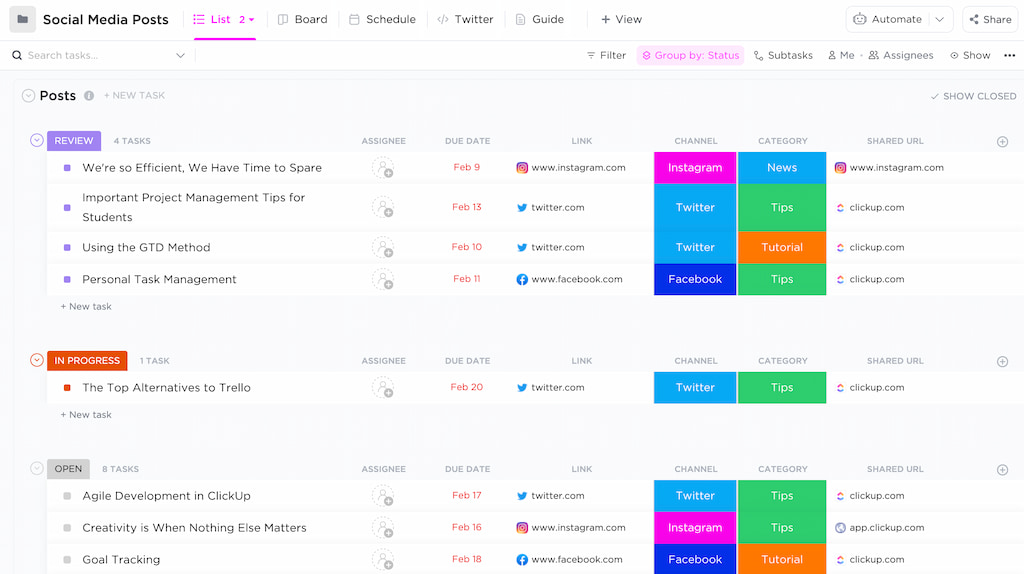
Social media campaigns can have wildly different needs from traditional marketing, which is why it’s important to have a dedicated social media project management system.
ClickUp’s Social Media Template allows project managers to monitor, track, and measure each campaign to yield the best results for the project.
This project manager timeline template includes a Social Media calendar, which allows managers to coordinate posts, schedule influencer collaborations, and determine the best times to post on different social media platforms. You can even embed Twitter feeds into the template so that you can easily keep track of what people are saying about your brand.
The template makes it much easier for managers to make instant adjustments to get better results. Team members, on the other hand, can view the calendar to look for upcoming tasks, assign themselves to relevant tasks, and collaborate with their colleagues.
It’s basically similar to what’s included in a typical project management file or a project planning form, except it’s centered around social media-related projects.
💡 Features:
- 5 view types: List, Board, Calendar, Embed, Doc
- 1 automation and 19 statuses, including Scheduled, In Progress, Gathering Assets, and Ready to Publish
Step-By-Step Instructions
Creating a project plan with ClickUp templates
Select a project management template.
- Open the template library.
- Search for “project management” or “project plan.”
- Review options like “Simple Project Management,” “Product Launch,” or “Scrum Board.”
Apply the template to a new folder.
- Choose “Add to this space/folder.”
- Name the project (e.g., “Website Redesign”).
- Check “Include tasks” if you want the template’s sample tasks.
Customize fields and statuses.
- Review the custom fields (e.g., priority, due date).
- Adjust statuses to fit your team’s workflow (e.g., “To Do,” “In Review,” “Complete”).
- Remove or add columns in the list or board view.
Assign tasks and dates.
- Update assigned tasks with team members.
- Set start and due dates.
- Add subtasks if necessary.
Invite collaborators.
- Share the project with teammates or clients.
- Set permissions (view-only, comment, edit).
Track progress.
- Use the Gantt view to visualize the timeline.
- Switch to dashboard view for high-level metrics (progress bars, charts).
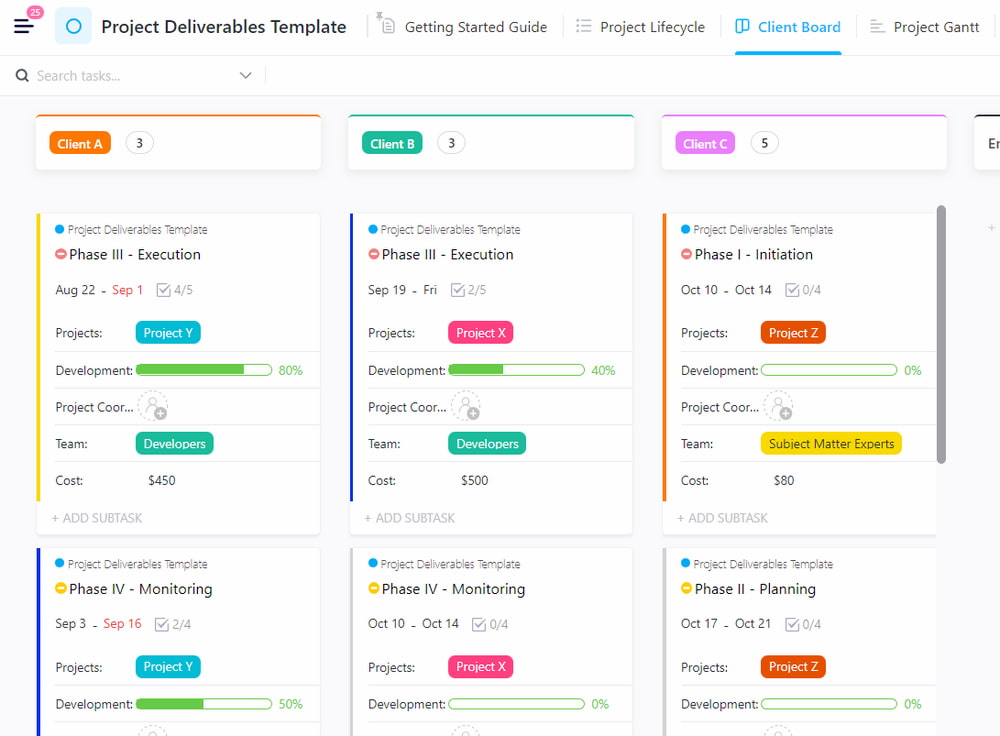
Editing and creating templates in ClickUp
- How to edit templates: Open “Templates,” click “My Templates,” select the one you want to edit, and click “Edit Template.” Modify fields, tasks, and statuses. Save changes and update any projects using that template if needed.
- How to create templates: Set up a list or project as you like, then click the ellipsis menu (…) in the top right and choose “Save as Template.” Name it, choose if you want to include tasks or assignees, and decide who can use it.
Tips & Best Practices
- 📝 Choose the right template: A marketing team might use a “Campaign Tracker,” while an agency might prefer “Client Onboarding.”
- ⚙️ Customize thoughtfully: Start with a template, then tweak fields and statuses to match your team’s workflow.
- 🚫 Avoid template bloat: Too many templates can confuse users. Consolidate similar ones and give them clear names for quick selection.
- 🔄 Maintain templates: Update regularly to reflect lessons learned and improvements.
- 🏷️ Use placeholders: Add items like “{{Client Name}}” or “{{Due Date}}” to make filling out tasks quicker.
- 📂 Back up important templates: Keep a copy of critical templates in a separate space or document in case they’re modified by mistake.
- 🎓 Train your team: Provide quick training or documentation so everyone knows how to use templates consistently.
How Clickup Templates Fit into Team Workflows
ClickUp templates streamline workflows across departments:
- Project managers: Use project plan templates to standardize kickoff, tracking, and delivery. Integrate Everhour time tracking to measure planned vs actual time on each task.
- Marketing teams: Apply templates for campaign calendars, content creation, and social media schedules. Use dashboards to monitor performance metrics.
- Designers: Leverage design request templates that include fields for briefs, deadlines, and feedback loops. Add whiteboard templates to visualize user flows or mood boards.
- Agencies: Standardize client onboarding, deliverable tracking, and communication logs. Create CRM templates to track leads and deals.
- Product teams: Use Scrum board templates for user stories and sprint planning. Ensure clarity by maintaining a consistent structure across sprints.
Integrating Everhour: When your tasks are set up in ClickUp, you can integrate Everhour to track time directly within each task. This ensures accurate tracking of billable and non-billable hours. For example, a content writer can start a timer in Everhour right from a blog post task and log hours against it. Managers can then compare planned estimates vs actual time spent and adjust future planning accordingly.
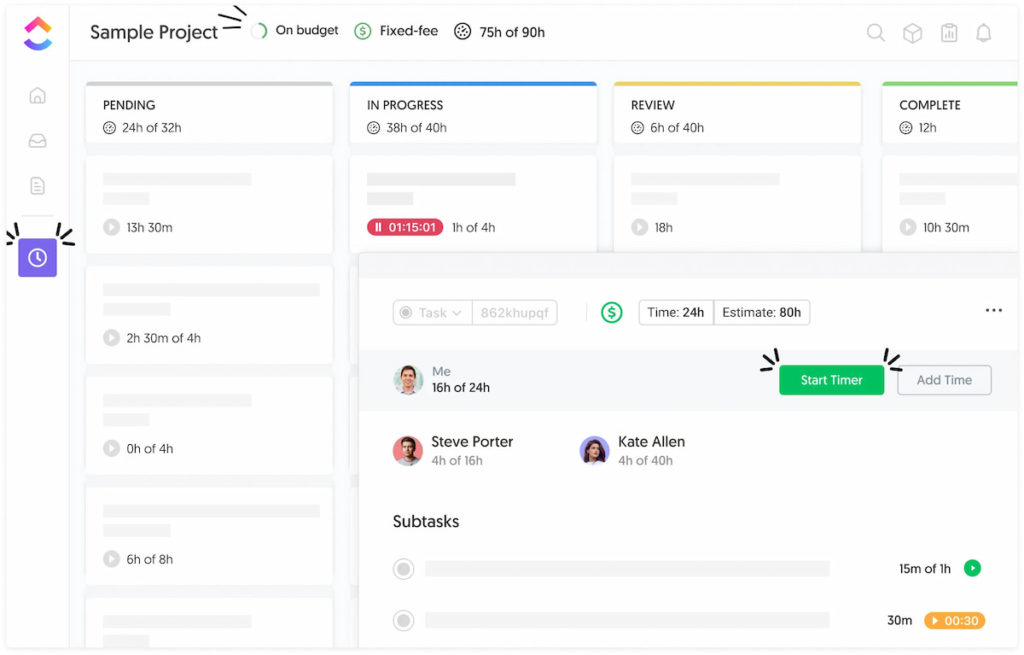
FAQ
Are ClickUp templates free?
Many templates are free, especially those from ClickUp’s own library. Some creators sell premium templates with advanced customizations.
What’s the best ClickUp template for project management?
It depends on your needs. “Simple Project Management” is a good starter, while “Product Launch” suits larger initiatives. Explore several templates to see which fits your team.
How do I delete a template?
Go to “Templates,” open “My Templates,” click the template’s ellipsis menu and select “Delete.” Be careful—this won’t remove projects created from the template.
Can I sell ClickUp templates?
Yes. Many creators design templates and sell them via their own websites or marketplaces. Ensure you follow ClickUp’s terms and clearly communicate the template’s features to buyers.
Does ClickUp offer templates for designers?
Yes. Browse the template library for “Design request,” “Creative brief,” and “Feedback cycle” templates, or create your own.
What is a dashboard template?
A dashboard template organizes widgets (charts, lists, progress bars) in a consistent layout. It gives managers an instant overview of project performance.
How can I edit a ClickUp template?
Open “My Templates,” select the template, click “Edit Template,” modify fields, statuses or tasks, then save. Choose whether or not to apply changes to existing projects created from the template.
Can I automate using templates?
Yes. ClickUp Automations can create tasks from templates when certain conditions are met (e.g., when a lead moves to a “Qualified” status in your CRM board).
Leveling Up Your Work With ClickUp Templates
As you can see, ClickUp templates are powerful tools for streamlining and simplifying your project management process. Leveraging the platform’s customizable views, templates, and integrations allows you to take your project management system to the next level and maximize efficiency. With these templates, there’s practically no limit to what you can achieve. You can edit each one to make it suit your needs exactly, or you can use them as-is.
Plus, you can integrate popular tools like Everhour time tracking for ClickUp to further enhance the efficiency of your project. Everhour is one of the leading time tracking integrations for ClickUp as its time-tracking functions make it much easier to keep track of time spent on tasks and quickly adjust schedules. This allows managers and members alike to save time and effort and ultimately get the job done faster and better.
Now you can say goodbye to spending hours and hours coming up with the best way to make a plan – with ClickUp templates and Everhour time tracking, you can start your project with confidence and get right to work!
💭 Learn what real users have to say about Everhour:
“The software has a really nifty integration with Clickup and provides you the information in a single click. The interface is very intuitive and helps us reduce time needed to report hours of different project tasks. On top of the nice integration it goes even further and provides a way to get more grip on a project by defining a budget. And when all hours written, you can customize your reports or use the API to run queries/exports of the data.” [Paul, Capterra]
“Real-time updates, easy integration with project management tools like ClickUp.” [Bashir, Capterra]
“I like how simple Everhour is to get set up with it’s integration to ClickUp and how easy it is to track time. I use it daily with my company and it makes invoicing for my time simple.” [Erica, G2]
Check out our curated list of the best ClickUp project management templates!