Master Call Center Scheduling: 20 Best Tools to Simplify Shifts and Supercharge Your Team

When using the right call center scheduling and the best employee scheduling software, your company can reduce customer waiting times and take a big leap forward in optimizing your staff’s schedules. In return, your staff will be more productive, your customers will be happier, and your company will soon see an increase in profitability. In this article, we’ll introduce you to the best call center scheduling software you should consider. Then, we’ll discuss the key features and benefits of using call center work schedule apps and what factors to consider when choosing software.
How We Evaluate the Best Call Center Scheduling Tools
We look for tools that offer real-time shift management, allowing call centers to assign, adjust, and monitor schedules with precision. Features like employee availability tracking and automated shift rotations improve efficiency, while communication tools enhance team coordination. Seamless integration with other call center software ensures a unified workflow. Accessibility and user-friendliness are key, ensuring these tools work well across devices. Our evaluations are unbiased, as we do not accept compensation for featuring software.
The Best Call Center Scheduling Software: Pricing Comparison Chart
| Tool | Pricing |
| Shifts by Everhour | Free |
| When I Work |
|
| Connecteam |
|
| ZoomShift |
|
| Shiftboard | Custom pricing |
| Humanity |
|
| Sling |
|
| Tixtime |
|
| Deputy |
|
| Planday |
|
10 Best Call Center Scheduling Tools
Shifts by Everhour – best for effortless scheduling for teams of any size
Shifts by Everhour is the best resource scheduling software for teams that have shift-based non-desk employees. This particular tool can be especially beneficial for various industries, including call centers, retail, catering, healthcare, construction, entertainment, and travel and tourism.
There are many benefits to using Shifts by Everhour thanks to the many integrated features users can take advantage of when using the software. You can easily learn how to schedule shifts with Shifts – and quickly! The core features of the software include:
Staff scheduling
The Shifts tool allows you to simplify the process of creating and managing your staff’s schedules. Not only that, but the software pushed for optimal optimization, efficiency, and productivity. That way, the resources your company wastes when scheduling staff is brought down to a minimum.
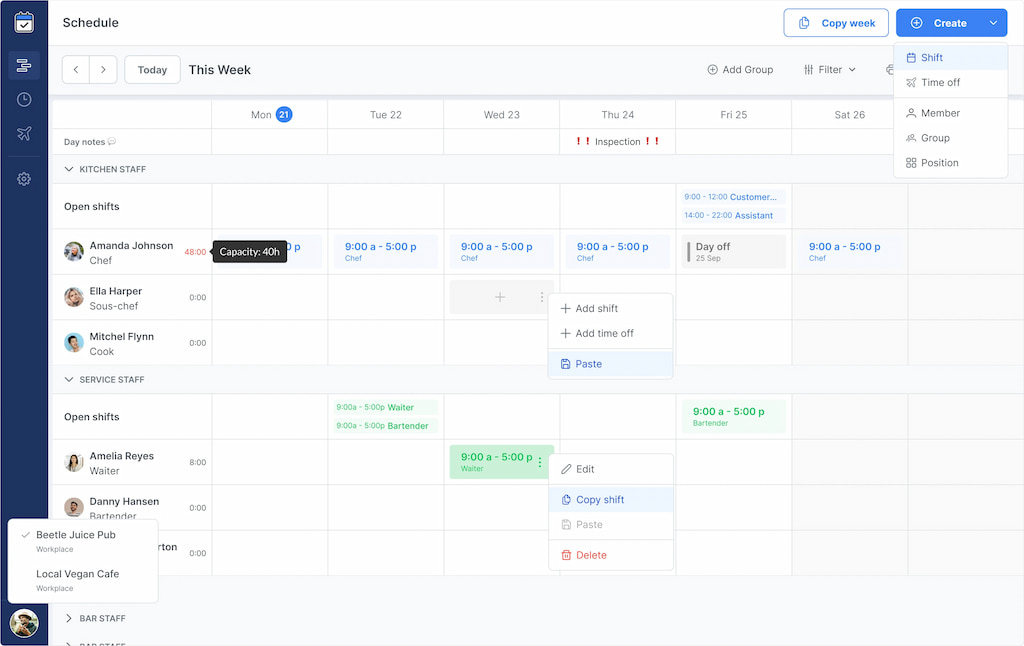
With Shifts by Everhour, you can also copy across single shifts or shifts over several weeks. That way, if a lot of the shifts you set are repetitive, you’ll save time by not having to do them all manually all the time. There are also a few scheduling templates ready-made for you!
Kiosk
Shifts by Everhour also allows you to set up a dedicated device (such as an iPad), which your team can solely use for clocking in and out. The clock-in/clock-out terminal can be set in any convenient area, such as the break room or the entrance of your workplace.
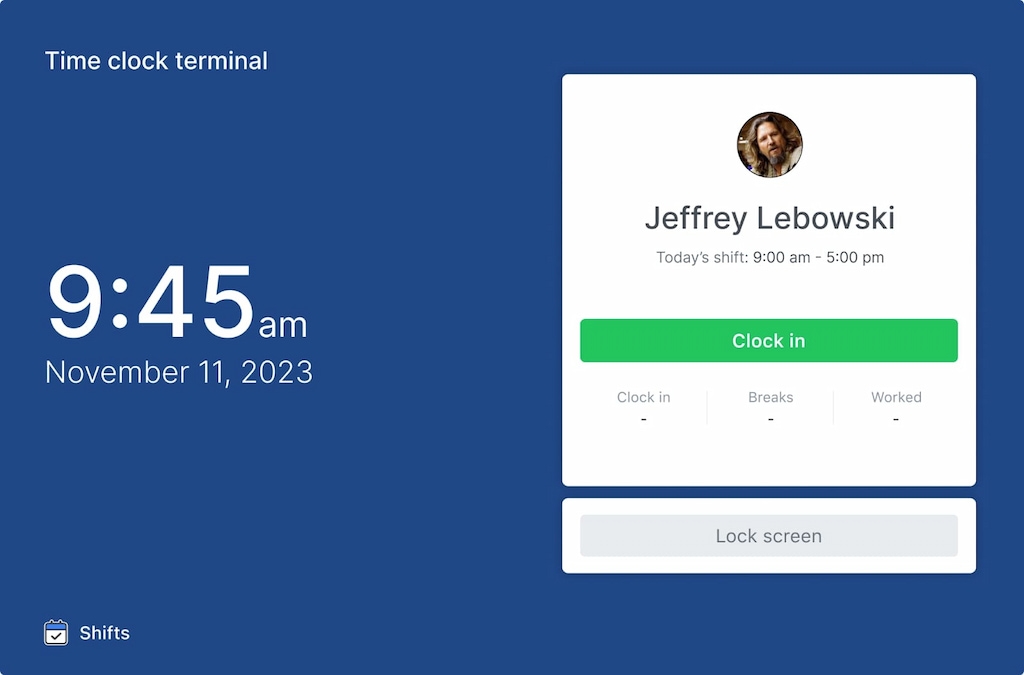
Mobile clock-in and clock-out
Using Shifts by Everhour, your employees can use their mobile phones to keep track of their schedules and track their time. This is perfect if they’re away from the desk but are still working.
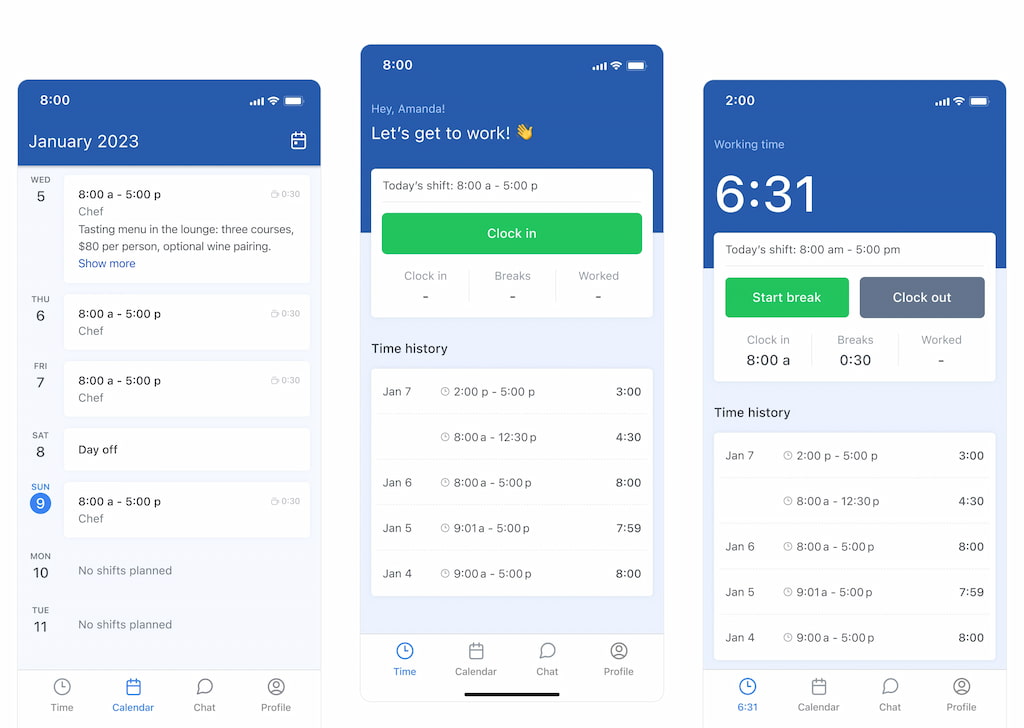
Attendance and payroll
You can view all scheduled spots and attendance statistics in one place, make changes if necessary, leave notes, and later use this data for payroll – with no third-party tools!
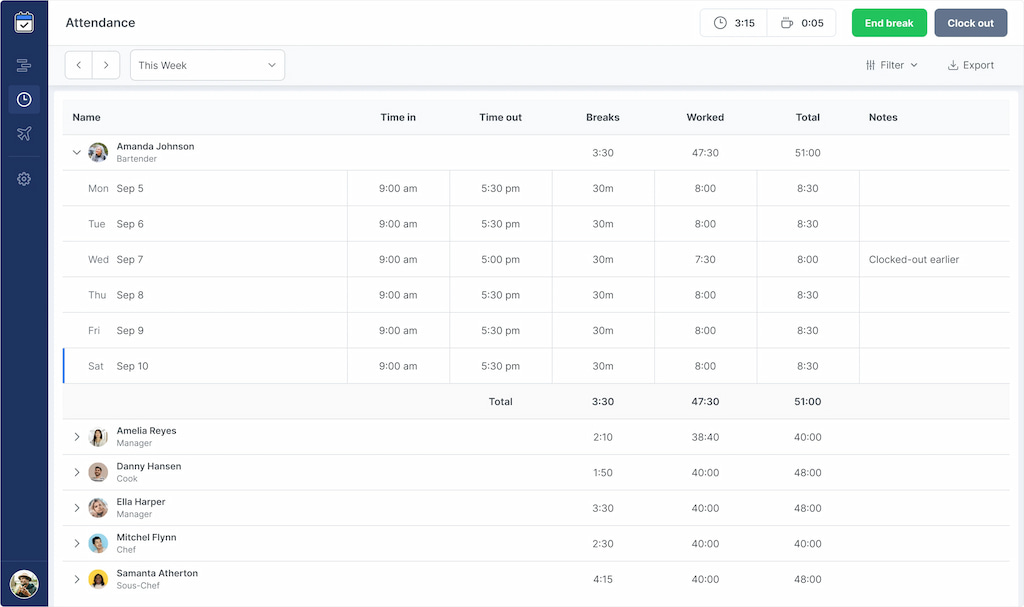
✅ Pros:
- Perfect for non-desk employees
- Free
- Simple and easy to use
❌ Cons:
- Doesn’t have a dark mode
- May lack features needed for managing large call centers
- May not support all tools commonly used in call centers
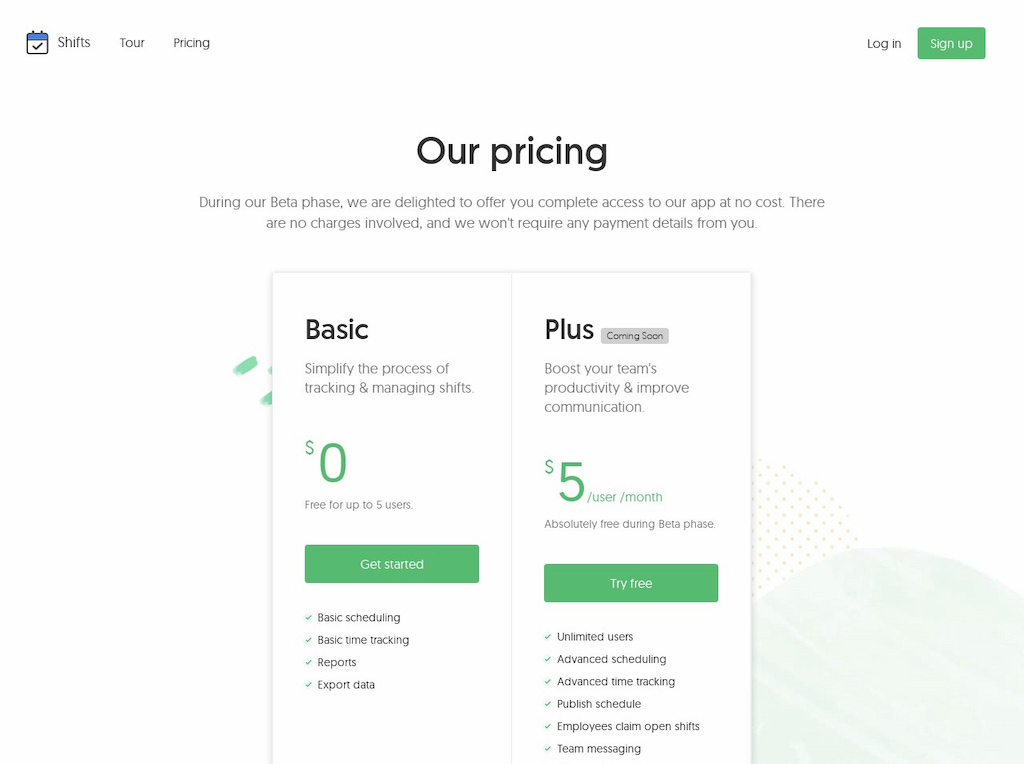
If you’re looking for a seamless way to improve shift planning, Shifts by Everhour is the best workforce management software for call centers. With features like real-time monitoring, easy scheduling, and mobile accessibility, managing your workforce has never been simpler.
When I Work – best for flexible scheduling
When I Work is a powerful tool especially popular for teams that need flexibility and transparency in managing shifts, availability, and attendance.
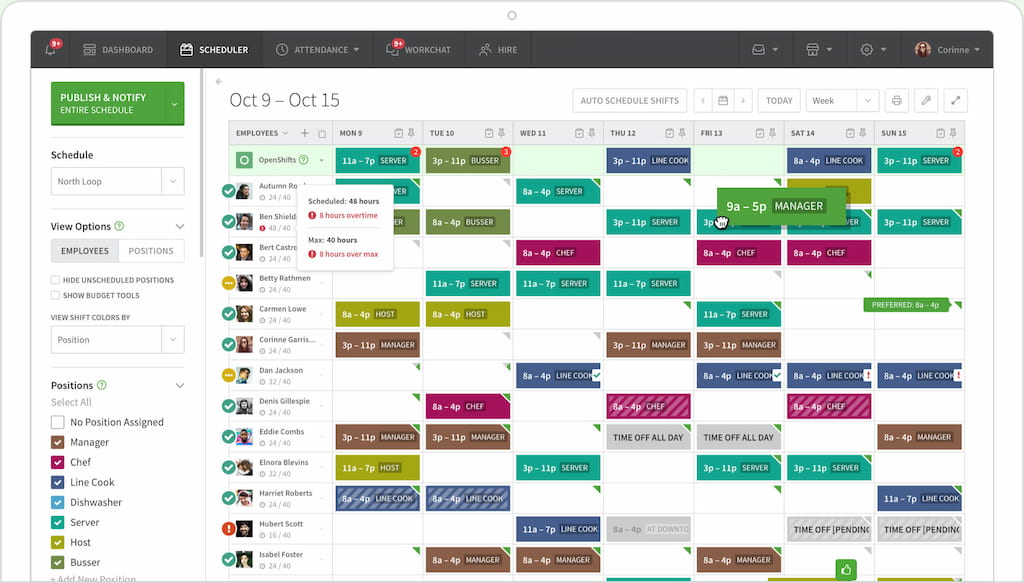
Employee availability
Managers can easily review time-off requests and ensure the right people are scheduled for the right shifts. Employees can also update their availability in real-time, giving managers an accurate view of who’s available and when, reducing the chances of scheduling conflicts.
Shift swapping and pickup
The app offers excellent flexibility by allowing employees to swap shifts, request time off, and pick up available shifts—all from their mobile devices. This fosters a culture of flexibility and collaboration, where employees can take more control over their schedules while ensuring that shifts are always covered.
Labor cost forecasting
When I Work helps businesses manage labor costs effectively by forecasting labor expenses based on your schedule. By understanding your workforce needs and budgeting for labor costs, you can keep expenses in check and ensure you’re not overstaffing or understaffing during peak times.
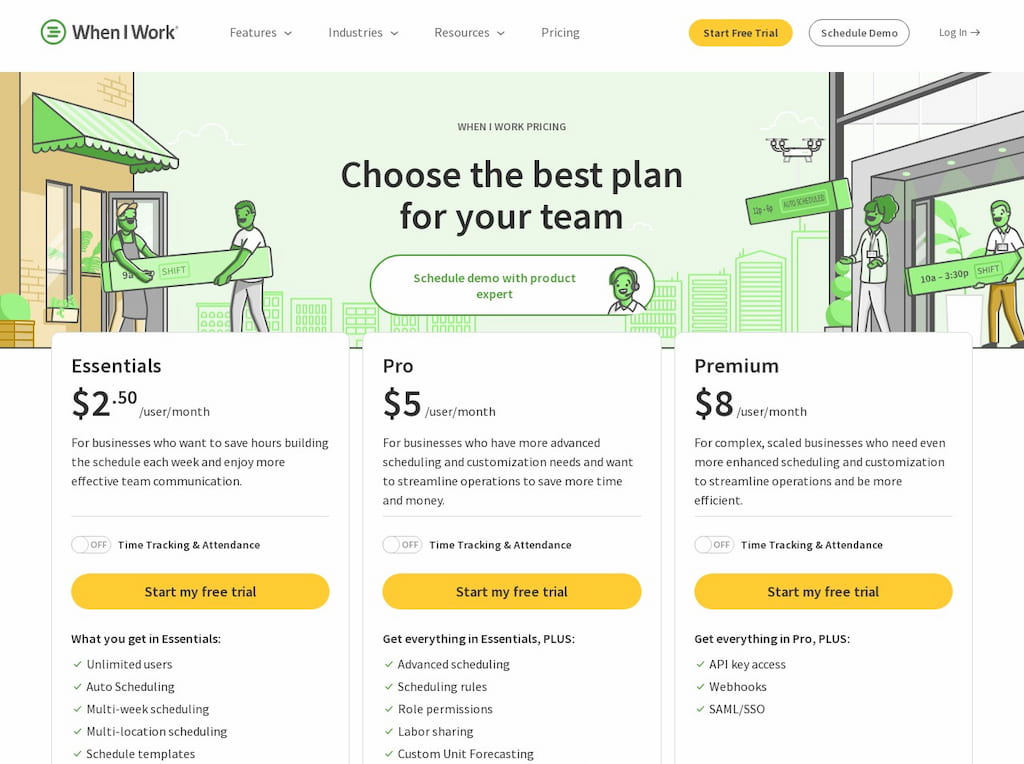
✅ Pros:
- Simple and intuitive interface for scheduling and time tracking
- Flexible shift swapping and pickup for employees
- Accurate attendance data with mobile time clock
❌ Cons:
- Limited options for complex shift structures
- Lacks advanced project management features
- Customization options may be restricted for larger teams
Connecteam – best for all-in-one scheduling and task management
Connecteam is considered one of the best all-in-one employee scheduling software for a call center, which is why it’s also one of the most popular options available on the market today. With Connecteam, employees will always stay informed on what they have to do and when they’re scheduled for a shift. On the flip side, managers can easily track employee attendance and avoid scheduling redundancies and human error.
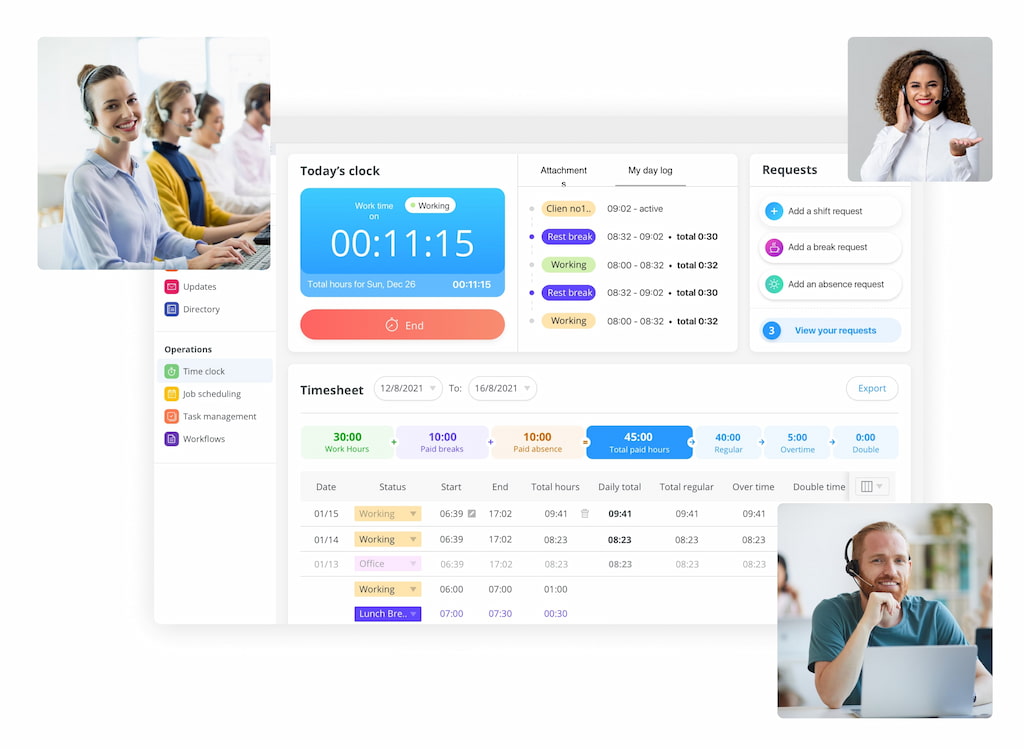
Smart scheduling
Connecteam comes with a smart shift scheduler. With the tool, you can customize schedules and tailor them to single or multiple shifts. That way, you greatly reduce the time it takes to schedule every single employee and team member. The scheduler allows employees to submit preferences, availability, and even qualifications.
Conflict detection
With Connecteam, you can detect conflicts in the schedule automatically. That way, there’s little to no chance of making errors when scheduling employees. Some common examples of human error include scheduling two employees for the same shift or scheduling an employee for a shift when they’re on leave/off sick.
Smooth communication
Connecteam has an integrated feature that allows team members to communicate with each other easily. Since call center shifts can be sporadic, having an open communication line allows you to quickly make adjustments on the fly.
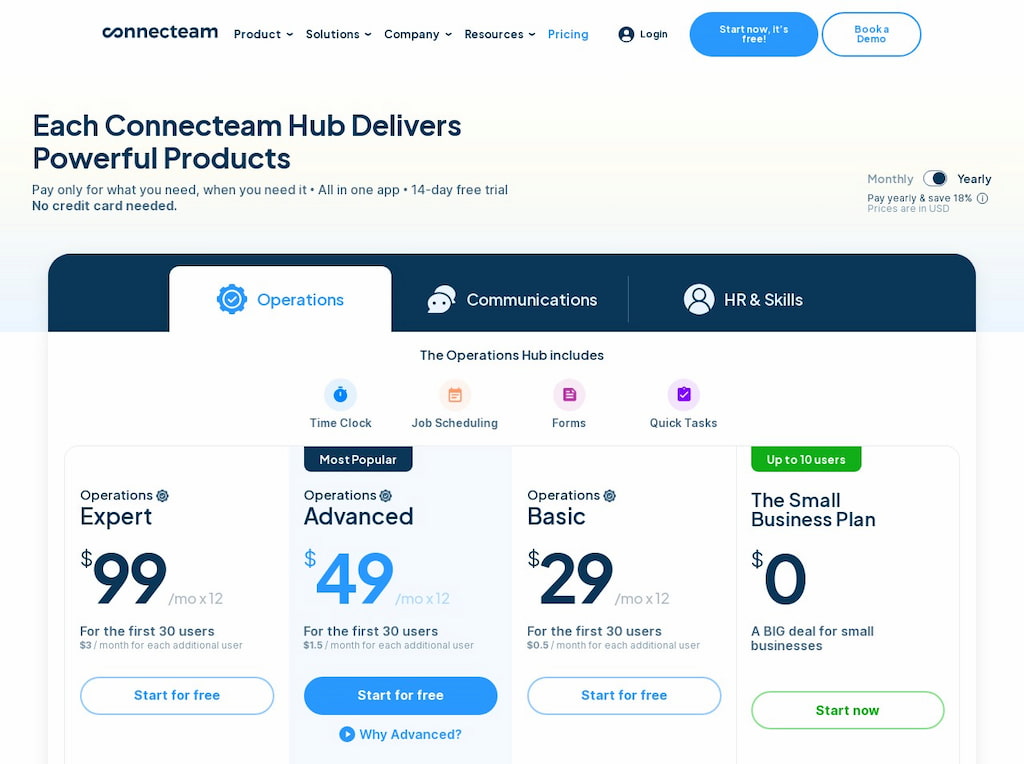
✅ Pros:
- Various scheduling options
- Drag and drop interface
- Ready-made templates that you can use
❌ Cons:
- Integrations are still in development
- Can feel excessive for teams that only require basic scheduling
- Some desktop users might find the experience less optimized
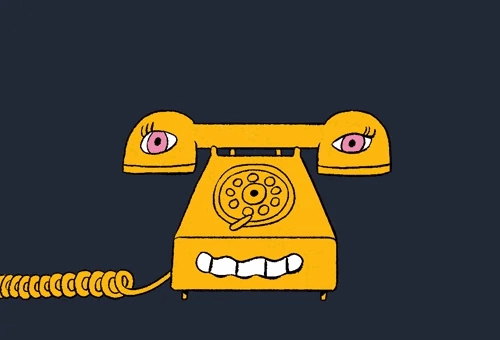
ZoomShift – best for easy shift scheduling and communication
With its mobile capabilities and built-in reporting tools, ZoomShift helps businesses streamline scheduling, track employee hours, and promote collaboration within teams. It’s a great choice for businesses that want to simplify shift management while keeping an eye on labor costs and performance.
![the 9 best when i work alternatives in 2023 [both paid and free]](https://blog-cdn.everhour.com/blog/wp-content/uploads/2023/01/zoomshift.jpg)
Scheduling
ZoomShift offers intuitive scheduling tools that allow managers to easily create, edit, and assign shifts. The platform simplifies the scheduling process, saving time and reducing the chances of errors, ensuring that shifts are always covered.
Mobile clock-in/out
Employees can clock in and out using the mobile app, making it convenient for remote or field workers to track their work hours. This feature helps ensure accurate timekeeping, even when employees are on the go, and streamlines payroll management.
Communication
ZoomShift enhances communication within teams by offering built-in features for team messaging and shift swapping. This fosters collaboration and allows employees to quickly exchange shift changes or updates, ensuring smooth operations and flexibility.
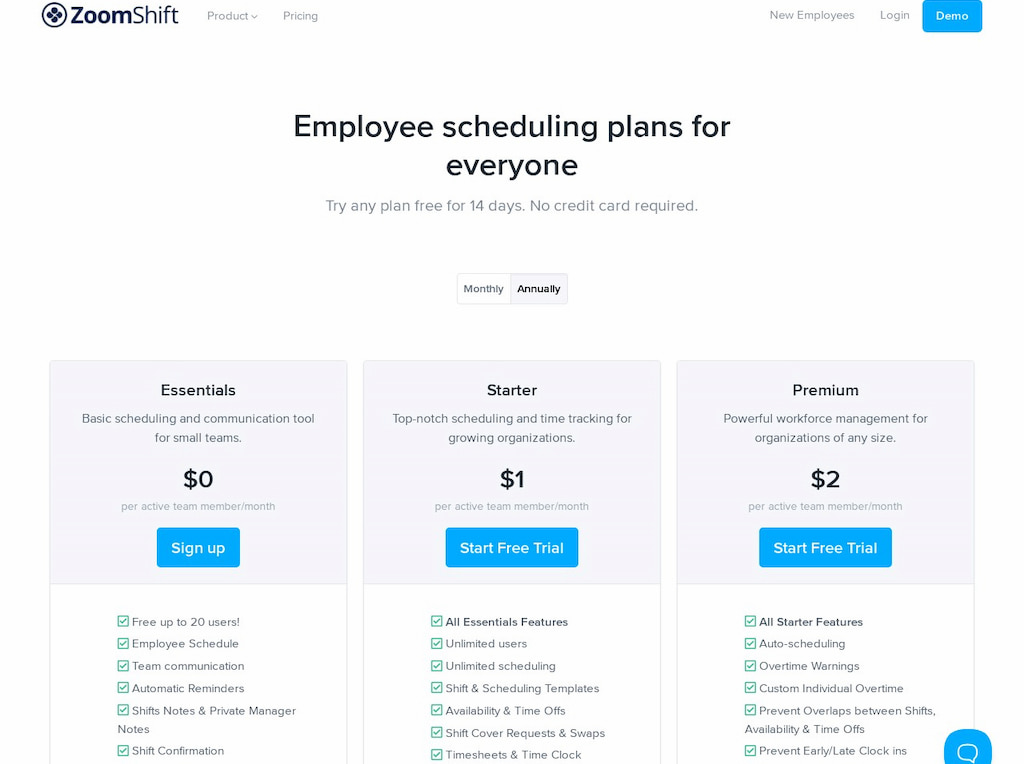
✅ Pros:
- User-friendly scheduling and shift management
- Mobile clock-in/out for remote or field workers
- Built-in communication tools for easy team collaboration
❌ Cons:
- Limited customization options for advanced scheduling
- Reporting tools may be basic for larger teams with complex needs
- Lacks deeper project management features for multi-team coordination
Shiftboard – best for large teams with complex shift patterns
If you run a call center with staff members located in different geographical locations, Shiftboard is a great call center appointment scheduling software. Thanks to its real-time reporting, alerts for cost and overtime issues, shift swapping, vacation requests, and auto-scheduling, the software is one of the most versatile in terms of capabilities.
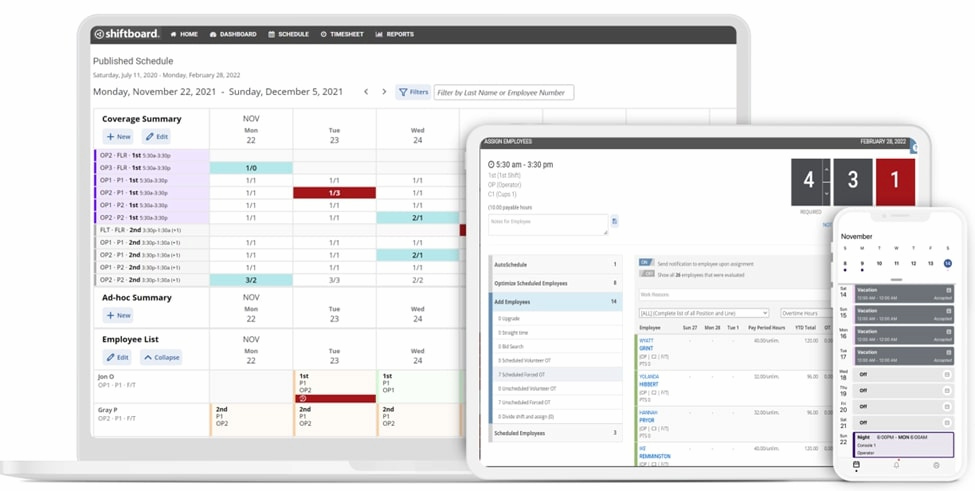
Automated scheduling
Scheduling each and every staff member that you have manually is a super repetitive and never-ending task that can take hours every week. Fortunately, with Shiftboard, you can automate the entire process and let the software handle employee scheduling for you.
Worker-friendly schedules
Scheduling employees based on their preferences and availability is key to boosting their productivity and keeping them happy at work. When using Shiftboard, employees can set their preferences and availability and leave the software to decide when it’s best for them to be scheduled for a shift.
Time clock
The integrated Shiftboard time clock allows you to easily track the time and attendance of your workers. You can view areas of improvement and move things around to boost efficiency if needed.
✅ Pros:
- Automated reminders and shift notifications
- Overtime status alerts
- Forecast labor demand
❌ Cons:
- Limited integrations with payroll systems
- Last-minute changes can be quite tricky
- May not offer the flexibility needed for highly specialized call center workflows
Humanity – best for scalable scheduling with self-service options
Humanity is one of the leading cloud-based employee scheduling software for call centers. It’s a great choice for BPO industries since a lot of processes are mostly done online today. It also has a simple interface, giving managers a bird’s eye view of their employee schedules.
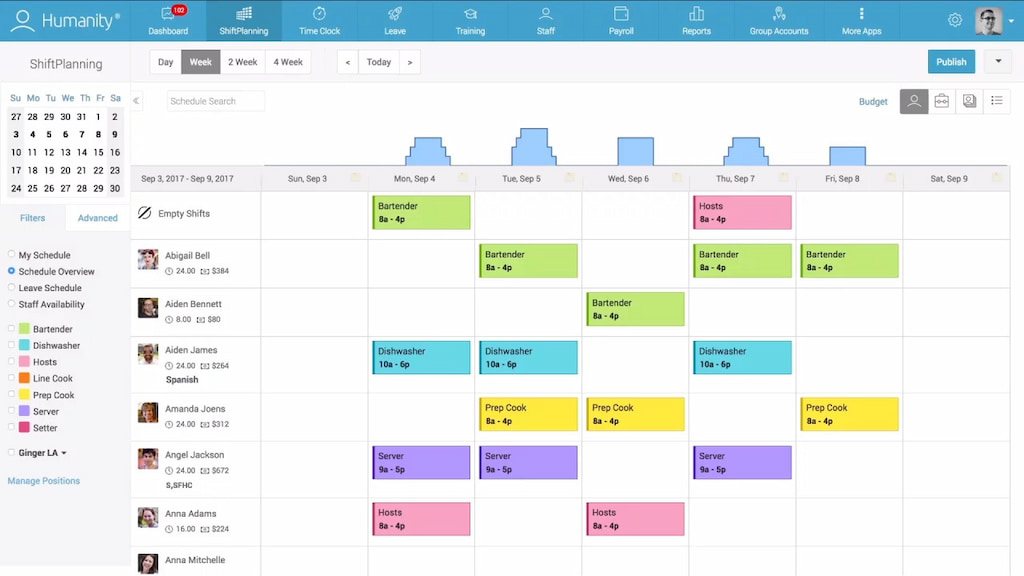
Cloud-based automatic scheduling
Humanity has everything you need to bring your scheduling system into the future. Since it’s cloud-based, employees and managers can access schedules wherever they are, as long as they have access to the internet. On top of that, you can automate various scheduling tasks, reducing the workload and time it takes to set employee schedules.
Mobile capabilities
If you decide to use Humanity, you can do everything you can on the desktop version of the software through your mobile phone. That way, you don’t even need to be at your desk to make changes or see updates in real time.
Flex scheduling
With Humanity, you can apply flex scheduling features so employees have more flexibility with their work schedules. This can boost morale and performance since employees will mostly be working at their preferred times.
✅ Pros:
- It’s mobile-friendly
- It has a simple and straightforward interface
- It’s entirely cloud-based
❌ Cons:
- No data-gathering tools
- Some of the more useful features are only available in higher-tier plans
- Some users report slower customer support response times
Sling – best for small teams
Sling is one of the few call center scheduling software that has gotten both scheduling and time-tracking spot-on. When using Sling, you won’t need a separate software or tool to track the time employees work. Since it’s digital, it also works for remote teams, which is crucial nowadays, with more and more companies going remote.
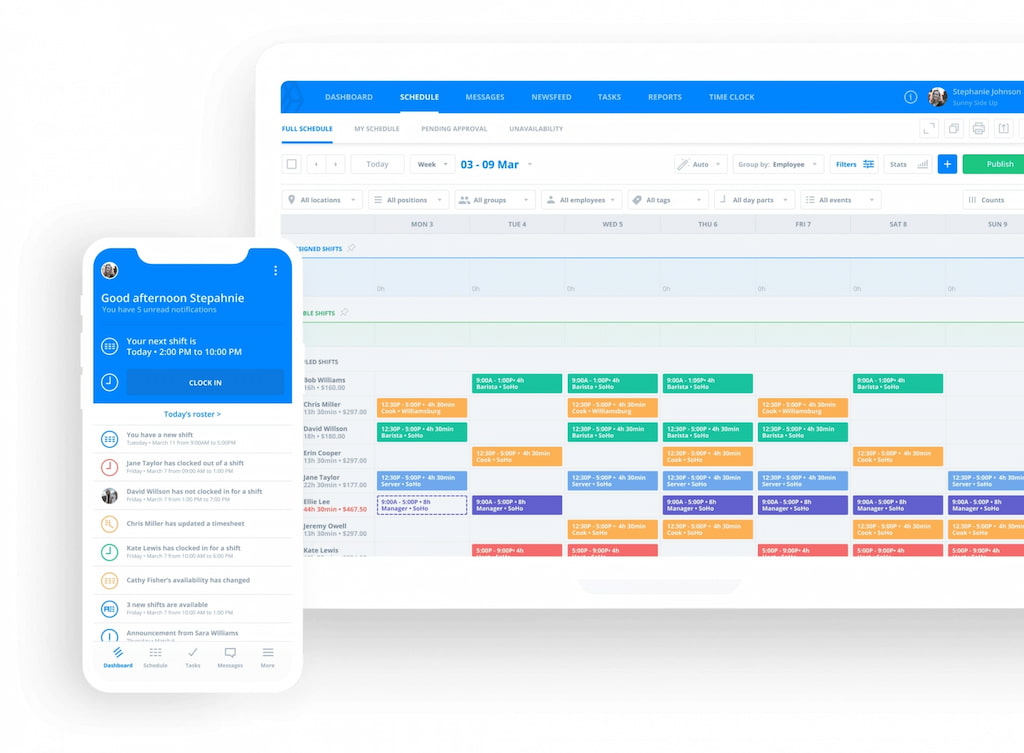
On top of that, Sling offers reporting features. We appreciate this feature as it allows organizations to keep their schedules and time logs transparent. This maintains a healthier and open workplace environment, which has a positive effect on productivity as well.
Robust shift scheduling
Though Sling doesn’t have automatic scheduling features, the simple interface and the ability to copy and paste similar schedules make the software a great choice, as it allows you to save a lot of time.
Time & attendance tracking
Tracking the amount of time workers punch in is crucial for call centers. Since most workers are paid per hour, you need reliable software to track how much time they spend working. That way, everyone is paid exactly what they’re owed. And best of all, you don’t need to do any of the calculations manually.
Task management
Call center workers deal with multiple tasks at once. Whether you offer customer service or booking solutions, there’s a high chance workers will have to finish multiple tasks each shift they work. With Sling’s task management feature, you can set individual tasks for each employee that they need to get done.
✅ Pros:
- Copy and paste repetitive schedules to save time
- Track attendance and time spent working
- Set a budget to cut costs
❌ Cons:
- Limited messaging feature
- The mobile app could be better
- Lacks advanced features for complex call center operations

Tixtime – best for automated, high-volume scheduling
When it comes to creating custom schedules, Tixtime is the best in the game. While this is a common feature with call center scheduling software, Tixtime’s customization capabilities are much more robust than the competition. So, if your call center operates with unique schedules, Tixtime allows you the complete freedom to customize the software to your needs.
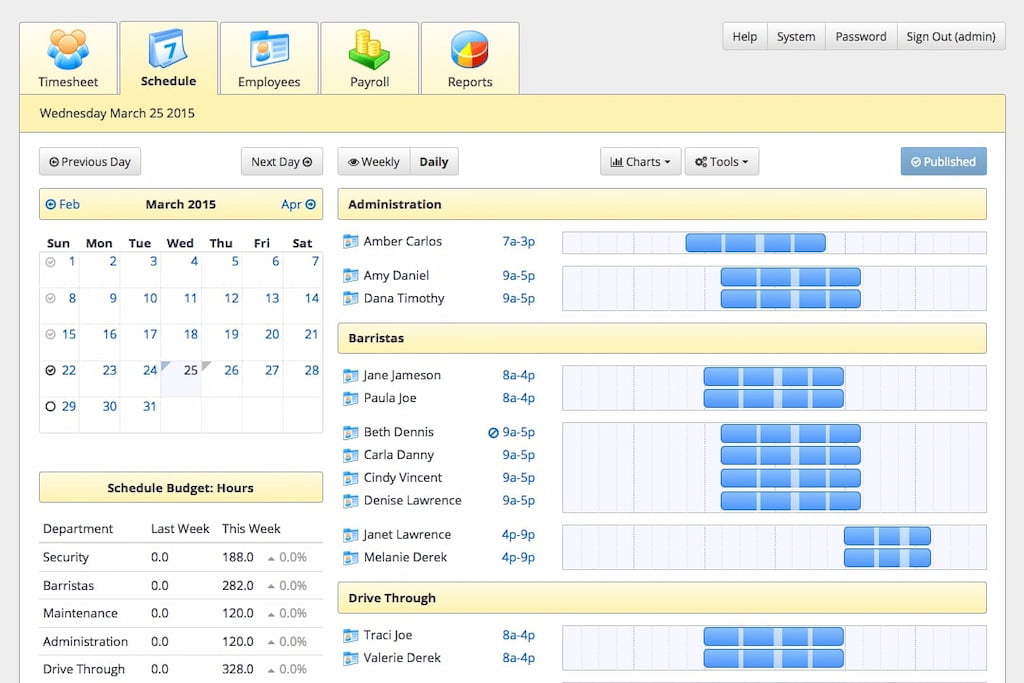
Employee availability
Knowing when your staff is available to be scheduled for a shift is essential if you want to schedule your staff for work without making any mistakes. When using Tixtime, your staff can mark themselves whether they’re available or not, allowing you to instantly see the talent pool available to you when scheduling employees for work.
One-click payroll exports
Your staff relies on you getting their salary right every time. Simple mistakes can lead to problems, and that’s something you want to avoid at all costs. This is where Tixtime comes in. The software can automatically calculate your employee’s working hours and what they need to be paid with a single click of a button.
Email notifications
This is a fairly underrated but also important feature and one of the things that sets Tixtime apart from the competition. When you create schedules on Tixtime, you can also send email notifications to all employees with their schedules attached. That way, you know that everyone is informed on when they’re supposed to clock in, avoiding attendance issues.
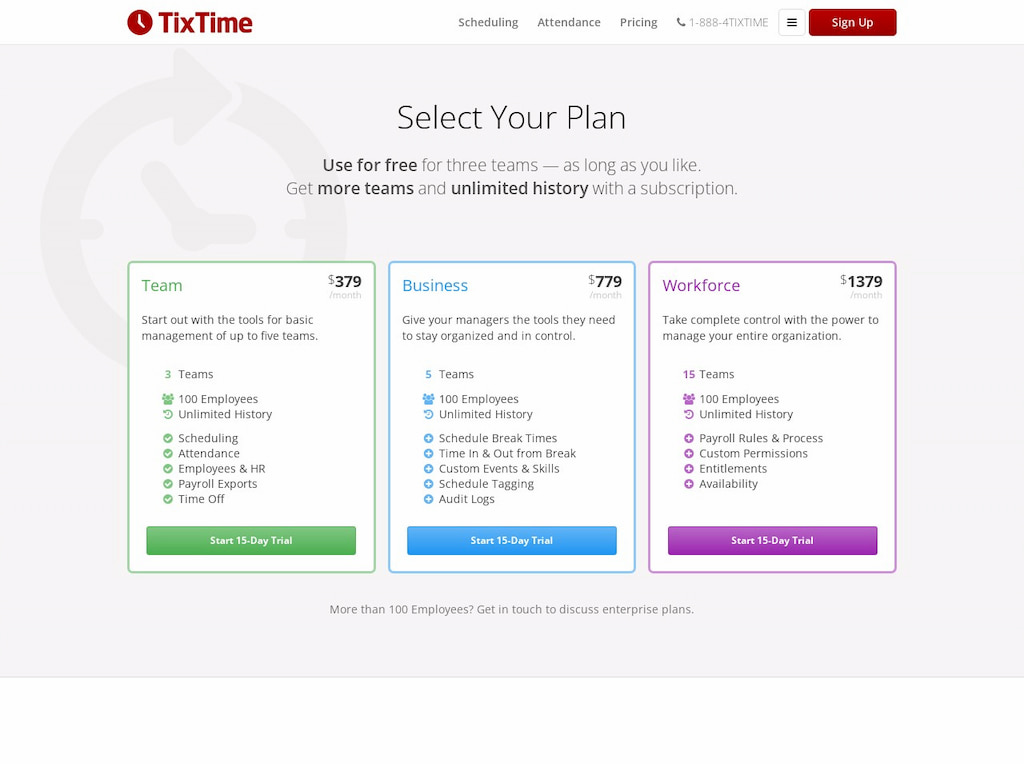
✅ Pros:
- Export employee payroll with a single click of a button
- View schedules and timesheets simultaneously
- Fantastic customer service team
❌ Cons:
- Not ideal for large teams
- Doesn’t offer the best reporting capabilities
- Reporting capabilities are limited
Deputy – best for easy scheduling with payroll integration
In the call center industry, Deputy is a well-known scheduling software. This is mainly due to its vast range of features and capabilities, some of which include time and attendance tracking tools, a digital time clock, and tools to help you with labor compliance.
![the 9 best when i work alternatives in 2023 [both paid and free]](https://blog-cdn.everhour.com/blog/wp-content/uploads/2023/01/deputy.jpg)
Using Deputy, your staff can also swap around their shifts with the click of a button without having to go through management. That way, they’re happy, and managers don’t need to spend time dealing with unimportant tasks. Here, we’d like to add that Deputy also offers discounted pricing for charities, nonprofits, and community organizations.
Deputy is most well known for three core features, which include:
Fully customizable schedules
When using Deputy, you can customize various schedule templates based on position, time, date, location, and more. This makes scheduling employees from various departments for various shifts much faster and easier. On top of that, it takes away a lot of the repetitiveness that may come with scheduling call center shifts.
Quickly find shift replacements
The call center industry is sporadic. It’s easy for managers to find themselves scrambling for someone to take on a vacant shift, especially when facing last-minute changes. With Deputy, you can easily find shift replacements as employees can swap shifts at the click of a button, reducing the number of steps it takes to find replacements.
Track employee stress
With Deputy, you can create stress profiles for employees to keep stress levels in check and ensure that you aren’t overworking employees or scheduling them at times when they won’t be able to perform to the best of their abilities.
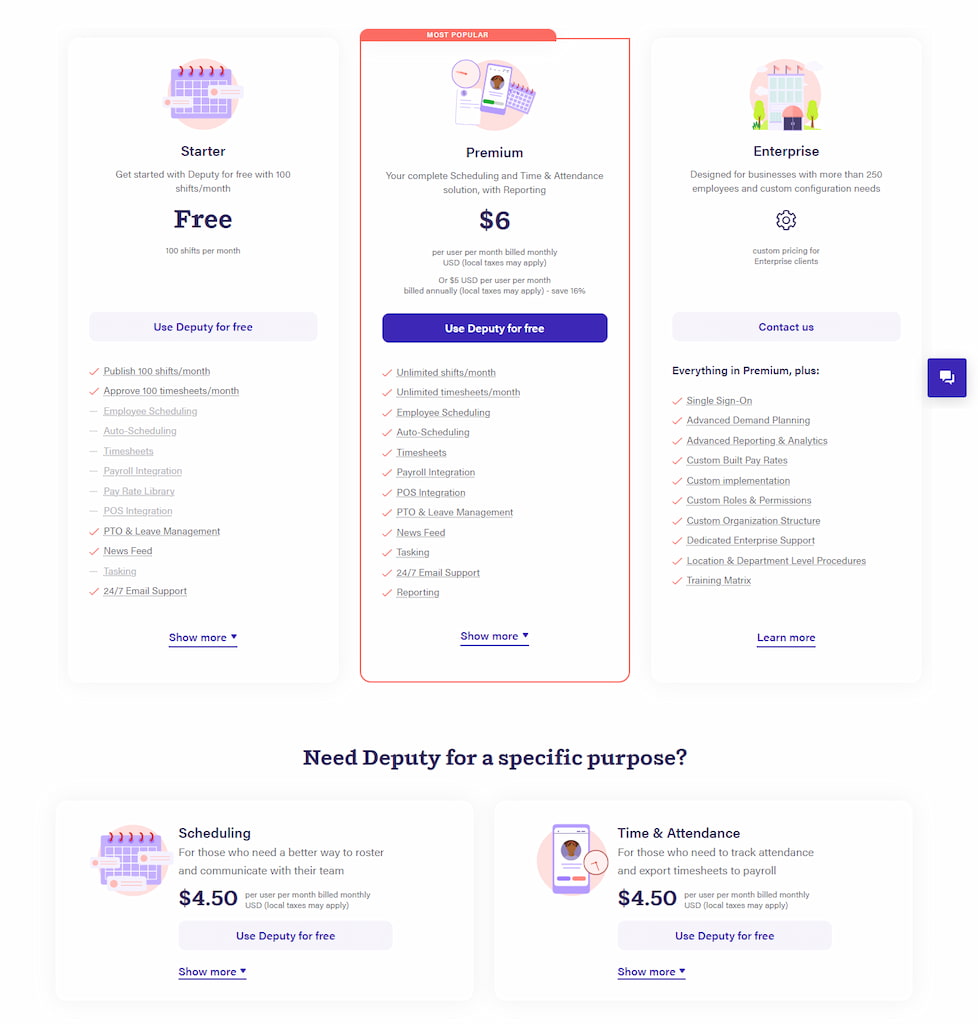
✅ Pros:
- Great for last-minute shift replacements
- Ability to create custom schedules
- Track employee stress
❌ Cons:
- You can only plan one week in advance
- Doesn’t integrate with Google Calendar
- Can be costly for small or growing call centers
Check out our article on Google Calendar scheduling to learn about its benefits!
Planday – best for employee self-service and payroll integration
Planday is an employee scheduling software designed to streamline time and attendance tracking, payroll processing, and compliance management. Its self-service capabilities empower employees to manage their schedules and time-off requests, while reporting tools help businesses ensure compliance with labor laws.
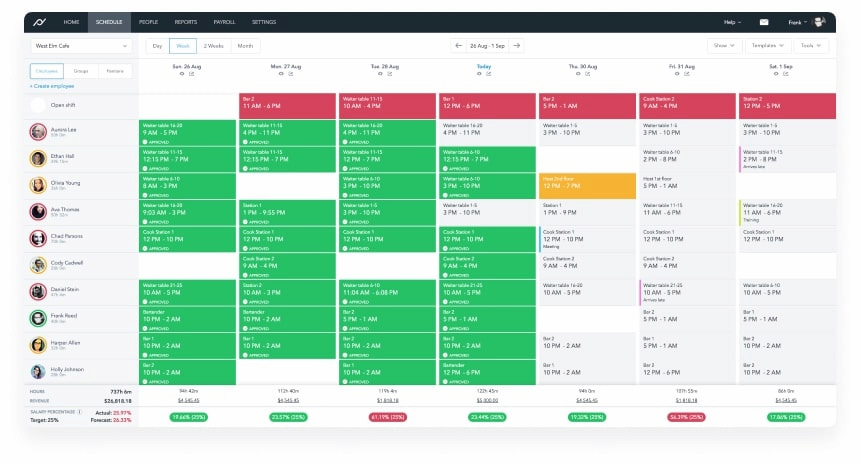
Time and attendance
Planday provides a comprehensive time and attendance tracking system. Employees can clock in and out, allowing managers to easily monitor worked hours, overtime, and attendance patterns. This feature ensures accurate timekeeping and simplifies payroll calculations.
Employee self-service
Planday offers an employee self-service portal that allows staff to view their schedules, request time off, and swap shifts with colleagues. This feature empowers employees and reduces the time managers spend on administrative tasks, making the scheduling process more efficient.
Payroll integration
Planday integrates seamlessly with payroll systems to automate payroll processes. This ensures that employee hours are accurately tracked and payroll is processed without manual intervention, reducing the risk of errors and improving overall efficiency.
✅ Pros:
- Easy time and attendance tracking with clock-in/out functionality
- Employee self-service for schedule management and shift swapping
- Seamless payroll integration for automated processing
❌ Cons:
- Reporting features may be too basic for larger organizations
- Limited customization options for scheduling
- Can be less suited for businesses with very complex workforce management needs
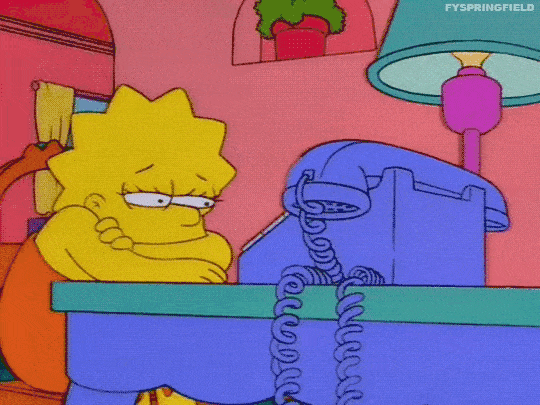
10 More Call Center Scheduling Tools
Workforce.com: A robust platform offering advanced scheduling, compliance management, and shift optimization for large teams.
Zoho Shifts: A versatile tool for creating, managing, and tracking employee schedules with built-in roster management features.
Buddy Punch: Focuses on time tracking with additional scheduling features for small teams that require a simple solution.
Bizimply: Provides straightforward shift scheduling and employee management tools, perfect for small businesses or single-location teams.
Skedulo: Designed for deskless and mobile workers, offering shift planning and task management adaptable to call center needs.
TimeForge: Automates labor management with intelligent scheduling, making it ideal for high-volume staffing operations.
OpenSimSim: A cloud-based scheduling solution that supports shift management, employee availability tracking, and labor forecasting.
StaffAny: A smart workforce scheduling tool that optimizes shift planning, labor costs, and compliance.
Resource Guru: Helps busy teams balance resources and plan shifts effectively with intuitive scheduling features.
Social Schedules: Offers comprehensive workforce management, including flexible scheduling and real-time team updates.
Key Features & Benefits of a Call Center Scheduling Software
If you’re on the fence regarding whether or not you may need one, we’ll go over key features and benefits that call center scheduling software users are currently experiencing.
Shift & schedule management
When managing small or large teams, it can be hard to keep track of everything and everyone manually. With each employee working at different times and clocking in separately (for example, in a 2-2-3 schedule or the 2d shift hours), it can be a huge headache for managers to stay on top.
And this is where call center scheduling software can come in very handy. This software is designed to manage schedules digitally, making it easier to plot out time slots, track employee attendance, and ensure that employees are clocking in when they need to. And if they are not, you will be made aware rather than having to find out later when it’s too late, and your company’s workflow is disrupted.
Real-time monitoring
A large-scale call center can get very busy very fast. With multiple employees handling calls and servicing clients, it’s tough to track every single employee and how they’re performing.
Rather than micro-managing and trying to be everywhere all the time, you can delegate this repetitive task to the computer. That way, you can keep track of your employees’ performance in real-time without having to be right next to them. It might help with call center cost savings as well!
Forecasting
The volume of calls your call center can receive on any given day can vary quite a lot, making manual forecasting difficult and often inaccurate. When you rely on high-quality call center scheduling software, it can use data from the past to accurately forecast the volume of calls your call center may experience in the future. That way, you can take the necessary steps and ensure that there are enough staff at work to handle the predicted volume.
Time off management & employee availability
When manually planning your employee’s shift work, it’s easy for managers to accidentally schedule an employee for a shift when they have scheduled time off or when they’re not available. This is usually an honest mistake, but it can have huge repercussions, as finding last-minute replacements for a shift can be tough and very stressful.
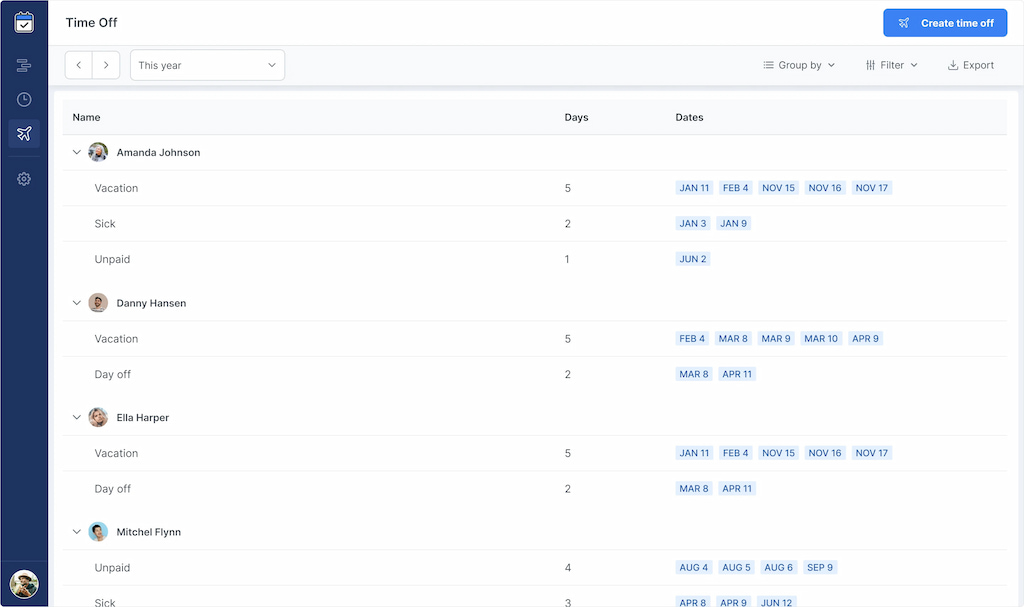
Call center scheduling software automatically tracks availability and whenever employees schedule time off. This reduces human error while also helping with shift planning and boosting efficiency in the organization.
Overtime & workload balancing
A good working schedule allows you to get the most out of your employees without overworking them and burning them out. This is why many new call center scheduling software also come with overtime management and workload balancing features.
There will always be times when overtime is necessary. However, it’s important for managers to keep track of their team’s overtime hours so they can balance costs and ensure employees aren’t overworked. The last thing you’d want to do is pay your employees an excessive amount of overtime, which not only costs you extra but contributes to overworking your staff.
Call Center Scheduling: Conclusion
Whether you’re after a paid or free call center scheduling software, if you make the right choice based on your company’s needs, you’ll feel the benefits right away. That said, it’s worth mentioning that the large majority of best call center software for small business are paid. If you want to get a call center scheduling tool for free, one of the best ones we’d recommend is Shifts by Everhour.
It’s great for industry-specific scheduling (for example, as a retail scheduling tool or as a fire department scheduling software), but it can also be just as effective for more general needs.
Please note that while all the above-mentioned software is great, they all offer slightly different features. That’s why we recommend more research on each one to see which makes the most sense for you. For example, you can learn about more tools in our breakdown of WhenToWork alternatives!
🔎 Make sure to check out the best call center automation software!
