Remote work has shifted from a temporary necessity to a lasting component of modern business. However, the success of remote work relies heavily on the best time management apps and remote work software/systems in place to manage teams effectively. The right systems support collaboration and ensure that teams remain connected, engaged, and productive.
In this article, we’ll explore the essential remote work systems that can transform your team’s workflow, helping you navigate the challenges of working remotely while maximizing efficiency and fostering a strong, cohesive team dynamic. Implementing the best remote working platforms can make all the difference in achieving long-term success in this new era of work.
Key Criteria for Choosing Remote Work Systems
When selecting remote work software, keep these key factors in mind:
- 🚀 Ease of use: Ensure the remote employee management software is intuitive and easy for your team to adopt without a steep learning curve.
- 🔗 Integration capabilities: Choose a system that seamlessly integrates with your existing tools like project management and communication apps.
- 🔒 Security features: Opt for software with strong encryption and data protection measures to keep your information safe.
- 📈 Scalability: Make sure the software can grow with your business, accommodating more users and increasing functionality over time.
- 💼 Customer support: Reliable and responsive support is crucial to resolving any issues quickly.
- 💸 Pricing: Consider the cost of the working from home software and whether it offers good value for the features provided.
- ⚙️ Customization: Look for a system that can be tailored to fit your specific workflows and needs.
❗ Note: We don’t accept paid entries, so you can trust these recommendations to be unbiased and focused solely on your needs.
Comparison Table of the 12 Best Remote Work Software
| Tool | Pricing | Best For | Free Trial |
| Everhour |
Free plan: Up to 5 seats Team plan: $8.50/user/month (billed annually) |
Time tracking and project management | Yes |
| Asana |
Personal: Free Starter: $10.99/user/month Advanced: $24.99/user/month |
Task and project management | Yes |
| Trello |
Free plan: Available Business Class: $12.50/user/month (billed annually) Enterprise: Contact for pricing |
Project management and collaboration | Yes |
| Slack |
Free plan: Available Pro plan: $7.25/user/month Business+: $12.50/user/month Enterprise Grid: Contact for pricing |
Team communication and collaboration | Yes |
| Microsoft Teams |
Microsoft Teams Essentials: $4/user/month Microsoft 365 Business Basic: $6/user/month Microsoft 365 Business Standard: $12.50/user/month |
Team collaboration and communication | Yes |
| Zoom |
Basic: Free Pro: $14.99/user/month Business: $19.99/user/month Enterprise: $19.99/user/month (billed annually) |
Video conferencing and webinars | Yes |
| Google Drive |
Free: 15 GB Google Workspace: From $6/user/month |
Cloud storage and collaboration | Yes |
| Todoist |
Beginner: Free Pro: $4/user/month (billed yearly) Business: $6/user/month (billed yearly) |
Task management and productivity | Yes |
| Notion |
Free: €0 Plus: €9.50/seat/month Business: €14/seat/month Enterprise: Contact for pricing |
Note-taking and collaboration | Yes |
| NordPass |
Free: $0 Premium: €1.89/month (billed yearly) Family: €3.69/month (billed yearly) |
Password management | Yes |
| TeamViewer |
TeamViewer Business: €29.90/month (billed yearly) TeamViewer Corporate: €69.90/month (billed yearly) |
Remote support and access | Yes |
| Leaveboard |
Free: $0 (up to 9 employees) PRO: $1.35/employee/month |
Leave management and HR | Yes |
Time Tracking Remote Work System
Everhour
Everhour is an efficient time-tracking and project-management tool designed for small to medium-sized businesses (SMBs). It provides robust features that streamline time tracking, project management, and reporting. It seamlessly integrates with popular project management tools, making it an essential addition to any SMB’s tech stack.

Key features
- Time tracking: Easily monitor hours worked on various projects and tasks, ensuring accurate timesheets and detailed reports.
- Integrations: Everhour connects seamlessly with popular project management, accounting, and other platforms like Asana, Trello, ClickUp, and Notion, allowing for a smooth workflow across tools.
- Budgeting: Set and track project budgets in real time to ensure your projects stay on track financially.
- Invoicing: Automatically generate professional invoices based on tracked time and expenses, simplifying your billing process.
- Reporting: Access in-depth reports that provide insights into team performance, project progress, and overall time utilization.
- PTO tracking: Efficiently manage paid sick leave, vacation, and time off requests, with accurate balance calculations and approval workflows.
- User-friendly interface: Everhour’s intuitive design ensures that teams can easily navigate and use the tool, minimizing the learning curve.
- Security: With SSL encryption and GDPR compliance, Everhour ensures that your data remains protected and private.
Pricing
- Free plan: Available for up to 5 users with access to basic time tracking and reporting features.
- Team plan: Priced at $8.50 per user per month (billed annually), includes advanced features such as budgeting, resource planning, and integrations with project management tools.
Everhour stands out as a versatile tool that enhances productivity and efficiency for SMBs, making it a top choice for teams looking to streamline their time tracking and project management processes.
Project Management Remote Work Systems
Asana
Asana is a powerful project management tool designed to help teams of all sizes organize, track, and manage their work. It is widely used by teams across various industries, from marketing and design to software development and consulting. It offers a wide range of features that enable efficient collaboration and project tracking, making it an essential tool for managing tasks and workflows.
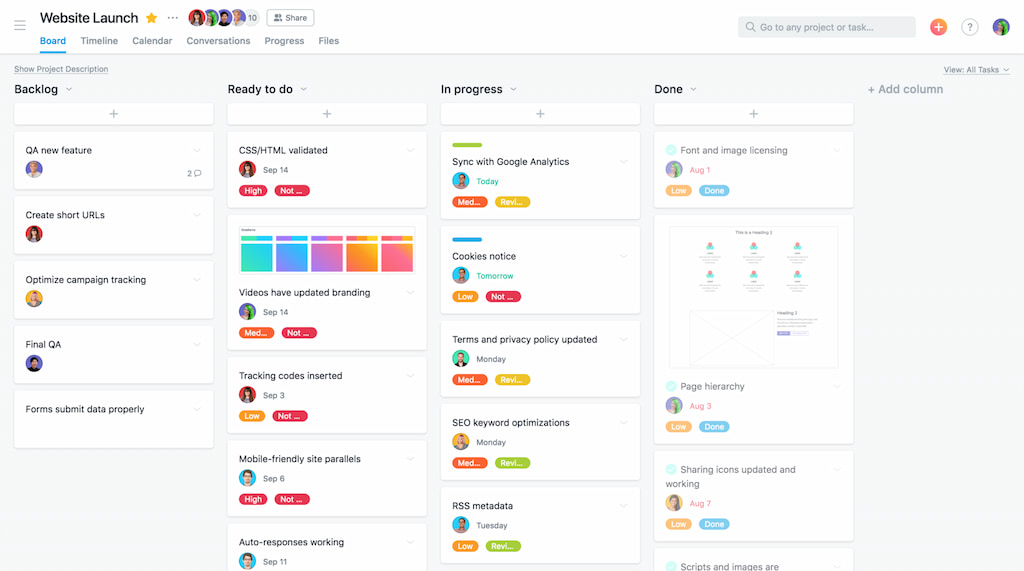
Key features
- Task management: Easily create, assign, and track tasks across projects, ensuring everyone knows what needs to be done and by when.
- Project timelines: Visualize project progress with Gantt-chart-style timelines that help you stay on schedule and identify potential bottlenecks.
- Collaboration tools: Asana allows teams to communicate within tasks, share files, and provide status updates, keeping everyone on the same page.
- Custom workflows: Use Asana templates and create custom workflows to automate repetitive tasks and streamline project processes.
- Asana integrations: Asana integrates seamlessly with popular tools like Slack, Zoom, Google Drive, and Microsoft Teams, enabling a cohesive work environment.
- Reporting: Generate reports to track project performance, workload distribution, and team productivity, helping managers make informed decisions.
- Milestones and goals: Set and track project milestones and goals, ensuring your team stays focused on key deliverables.
Pricing
- Personal: $0 (for individuals and small teams)
- Starter: $10.99 per user per month (billed annually), $13.49 billed monthly
- Advanced: $24.99 per user per month
Trello
Trello is a versatile project management tool that uses a card-based system to help teams organize tasks and projects. Its intuitive interface and flexible boards make it easy to track progress, collaborate with team members, and manage workloads efficiently.
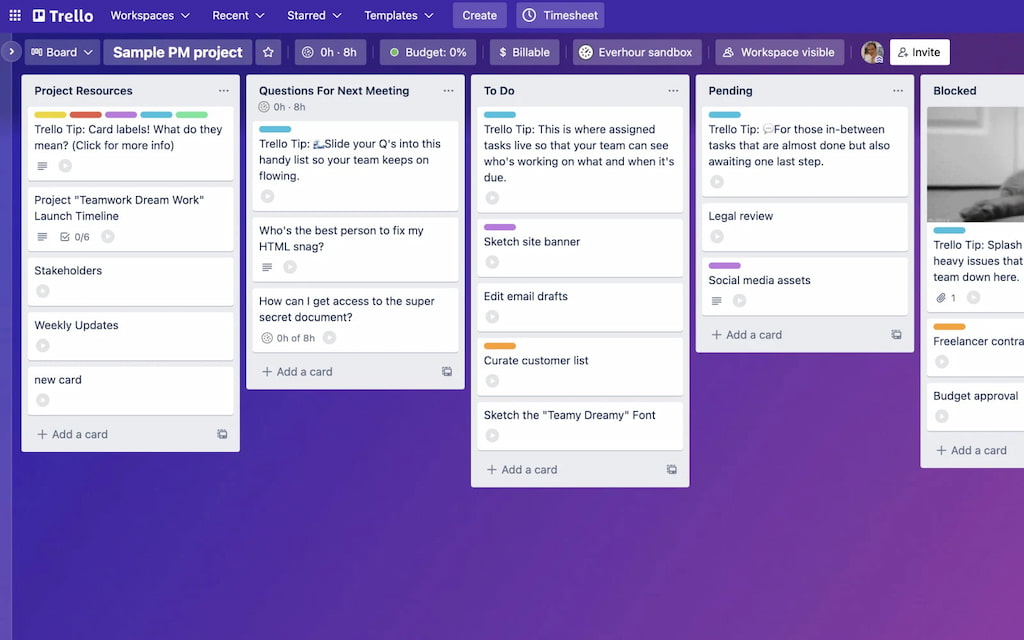
Key features
- Boards and cards: Create boards for different projects and organize tasks with cards. Customize cards with due dates, attachments, and checklists.
- Lists: Manage tasks through lists that represent different stages of your project, such as “To Do,” “In Progress,” and “Done.”
- Integrations: Connect with various tools like Slack, Google Drive, and Microsoft Teams to streamline your workflow. Use various Trello power-ups or Trello templates to customize your work.
- Automation: Use Butler to automate repetitive tasks, set up custom triggers, and streamline your processes.
- Collaboration: Assign tasks to team members, leave comments, and attach files directly to cards for seamless collaboration.
- Customization: Customize boards with backgrounds, stickers, and power-ups to tailor the tool to your team’s needs.
Pricing
- Free: $0 (basic features for individuals and small teams)
- Standard: $5 per user per month (billed annually) or $6 billed monthly
- Premium: $10 per user per month (billed annually) or $12.50 billed monthly
- Enterprise: $17.50 per user per month
Communication & Collaboration Remote Work Systems
Slack
Slack is a leading communication and collaboration platform designed to streamline team interactions and enhance productivity. Its real-time messaging, file sharing, and integration capabilities make it an essential tool for modern teams.
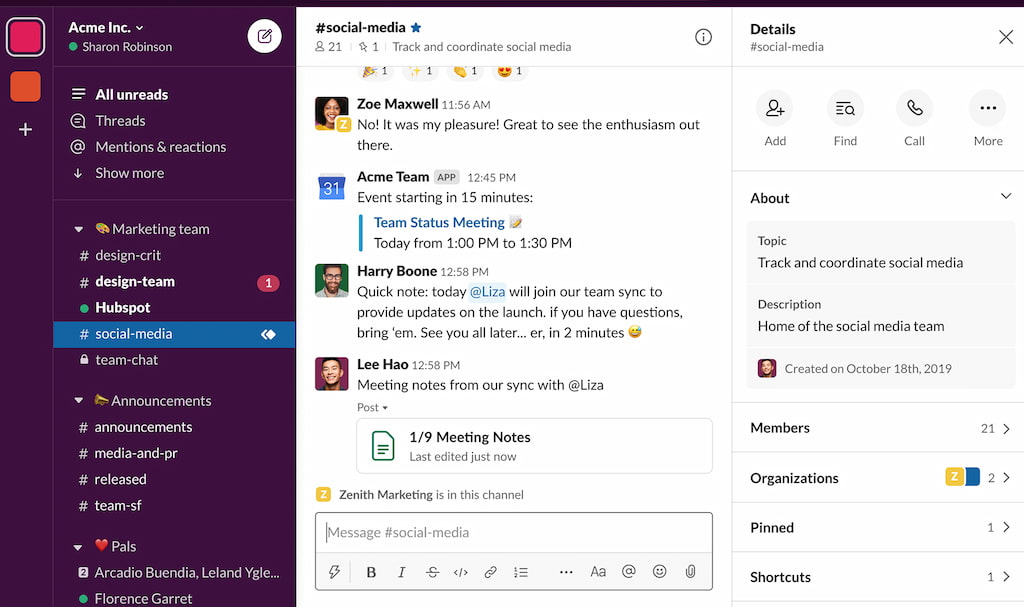
Key features
- Channels: Organize conversations into channels by team, project, or topic to keep discussions focused and easily accessible.
- Direct messaging: Communicate one-on-one or in small groups with direct messages for quick and private conversations.
- File sharing: Share files, documents, and images directly within conversations, with the ability to search and access shared files easily.
- Integrations: Connect with a wide range of apps and services, such as Google Drive, Asana, and Trello, to centralize your workflow.
- Customizable notifications: Set up personalized notifications to stay informed about important updates without getting overwhelmed.
- Slack Connect: Collaborate with external partners, clients, or other organizations within Slack, maintaining security and seamless communication.
Pricing
- Free: €0 (limited features, including message history and integration options)
- Pro: €8.25 per user per month
- Business+: €14.10 per user per month
- Enterprise Grid: Pricing available upon request
Microsoft Teams
Microsoft Teams is a comprehensive collaboration platform designed to enhance team communication and productivity. It integrates seamlessly with Microsoft 365, offering a set of features to support team collaboration, meetings, and task management.
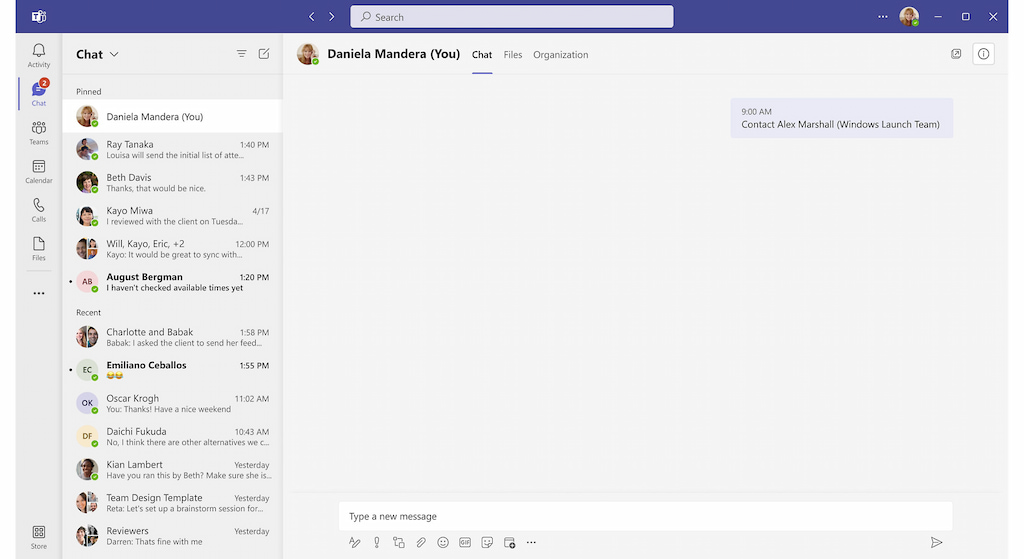
Key features
- Channels: Organize conversations and work by creating channels for different teams, projects, or topics, ensuring discussions are easy to follow.
- Meetings: Schedule and conduct video or audio meetings with features like screen sharing, recording, and live captions.
- File sharing and collaboration: Share files and collaborate in real-time using integrated Microsoft 365 tools like Word, Excel, and PowerPoint.
- Chat: Send direct messages or create group chats for quick, informal conversations and sharing updates.
- Task management: Manage and assign tasks within Teams, using built-in tools or integrations with project management apps.
- Security: Benefit from robust security features, including encryption, compliance with industry standards, and administrative controls.
Pricing
- Teams Essentials: $4.00 per user per month (billed annually)
- Microsoft 365 Business Basic: $6.00 per user per month (billed annually)
- Microsoft 365 Business Standard: $12.50 per user per month (billed annually)
Zoom
Zoom is a leading video conferencing platform that facilitates virtual meetings, webinars, and collaborative sessions. Known for its ease of use and extensive features, Zoom is widely adopted by businesses and individuals for both professional and personal use.
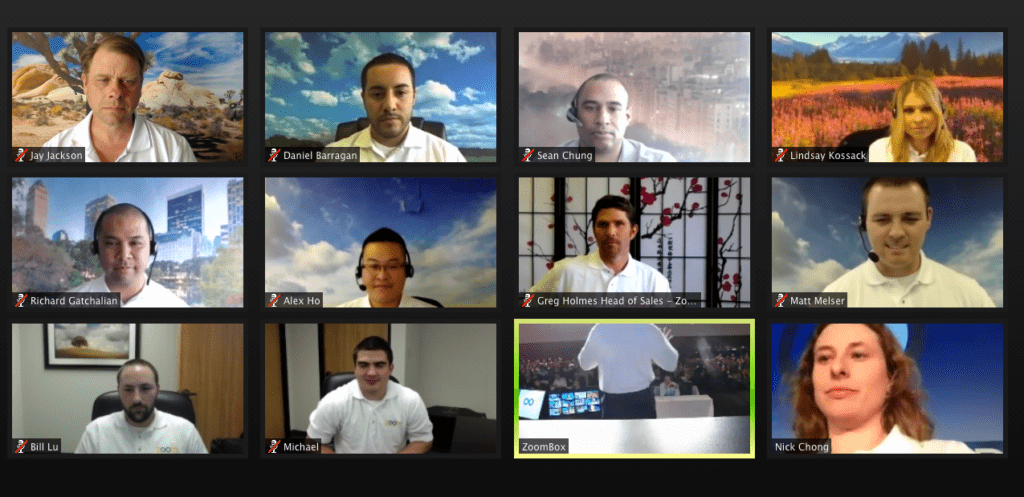
Key features
- Video meetings: Host HD video meetings with up to 100 participants, featuring options for screen sharing, virtual backgrounds, and breakout rooms.
- Whiteboard: Use and share whiteboards for collaborative work; unlimited boards available in higher-tier plans.
- Meeting recording: Record meetings locally or to the cloud, with options for transcription and playback.
- Security: Ensure privacy with features like encryption, waiting rooms, and meeting passcodes.
Pricing
- Basic: Free
- Pro: €11.66 per user per month (billed annually)
- Business: €17.49 per user per month (billed annually)
- Business Plus: Contact for pricing
- Enterprise: Contact for pricing
File Management & Storage Remote Work Systems
Google Drive
Google Drive is a versatile cloud storage solution that allows users to store, share, and collaborate on files from any device. It’s widely used by individuals and businesses for its seamless integration with Google Workspace and its robust set of collaboration tools.
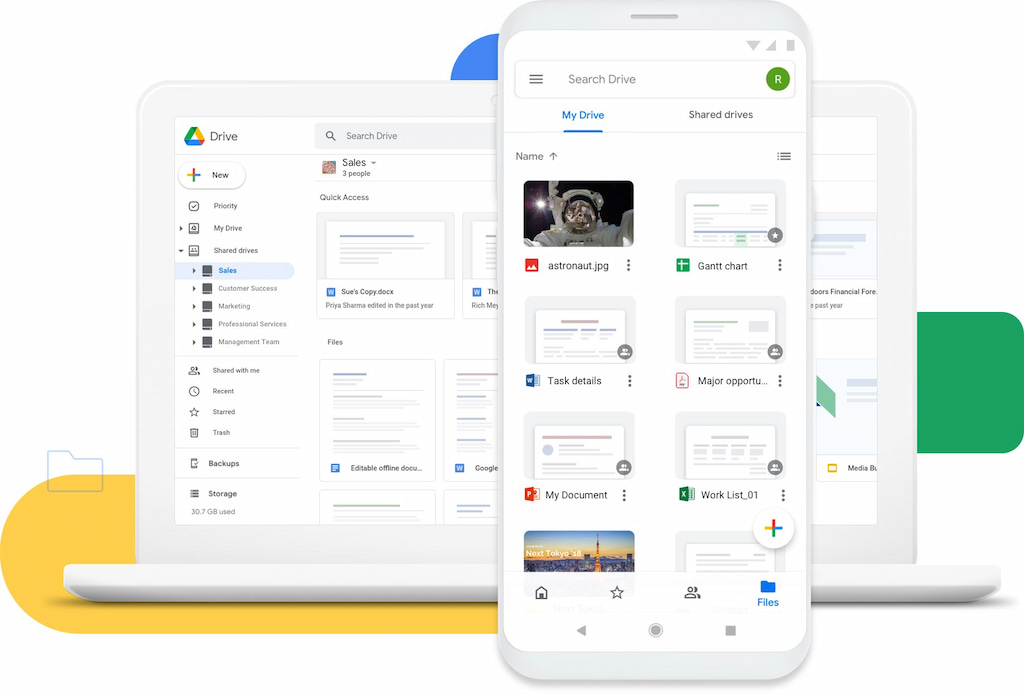
Key features
- Cloud storage: Store and access files securely with generous storage options, ranging from 15 GB free to higher capacities with paid plans.
- File sharing: Share files and folders with others easily, with customizable permissions for viewing, commenting, and editing.
- File previews: View over 30 file types directly in Google Drive, including PDFs, Microsoft Office files, and images, without needing to download them.
- Backup and sync: Automatically back up files from your computer to Google Drive, ensuring your data is safe and accessible from anywhere.
Pricing
- Personal: Free (15 GB of storage)
- Google One: $1.99 per month (100 GB of storage)
- Workspace Basic: $6 per user per month (30 GB of storage per user)
- Business Standard: $12 per user per month (2 TB of storage per user)
- Business Plus: $18 per user per month (5 TB of storage per user)
Task Management & Note-Taking Remote Work Systems
Todoist
Todoist is a powerful task management tool designed to help users organize their tasks and projects efficiently. With its intuitive interface and robust feature set, Todoist caters to individuals and teams looking to boost productivity and manage their workload effectively.
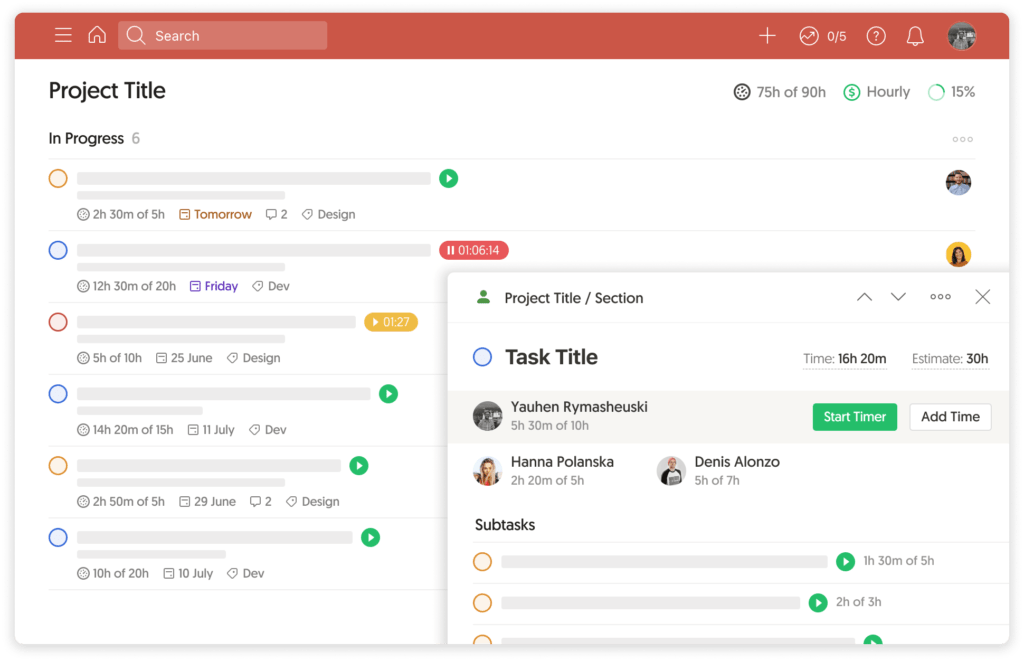
Key features
- Task management: Create, organize, and prioritize tasks with due dates, labels, and priorities.
- Project organization: Manage tasks within projects and sub-projects, with visual progress tracking.
- Collaborative features: Share projects, assign tasks to team members, and track progress with shared task lists.
- Todoist integrations: Connect with popular apps like Google Calendar, Slack, and Zapier to streamline your workflow.
- Cross-platform access: Sync tasks across devices with native apps for web, mobile, and desktop.
- Productivity tracking: Utilize productivity trends and insights to monitor your task completion and efficiency.
Pricing
- Beginner: $0
- Pro: $4 per month, billed yearly ($5 when billed monthly)
- Business: $6 per user per month, billed yearly ($8 when billed monthly)
If you want to take full advantage of Todoist, check out our article on Todoist time tracking and Todoist templates!
Notion
Notion is an all-in-one project management workspace that combines notes, tasks, databases, and project management into a unified platform. Its flexibility and customization options make it a popular choice for individuals and teams seeking to streamline their workflows and collaborate effectively.
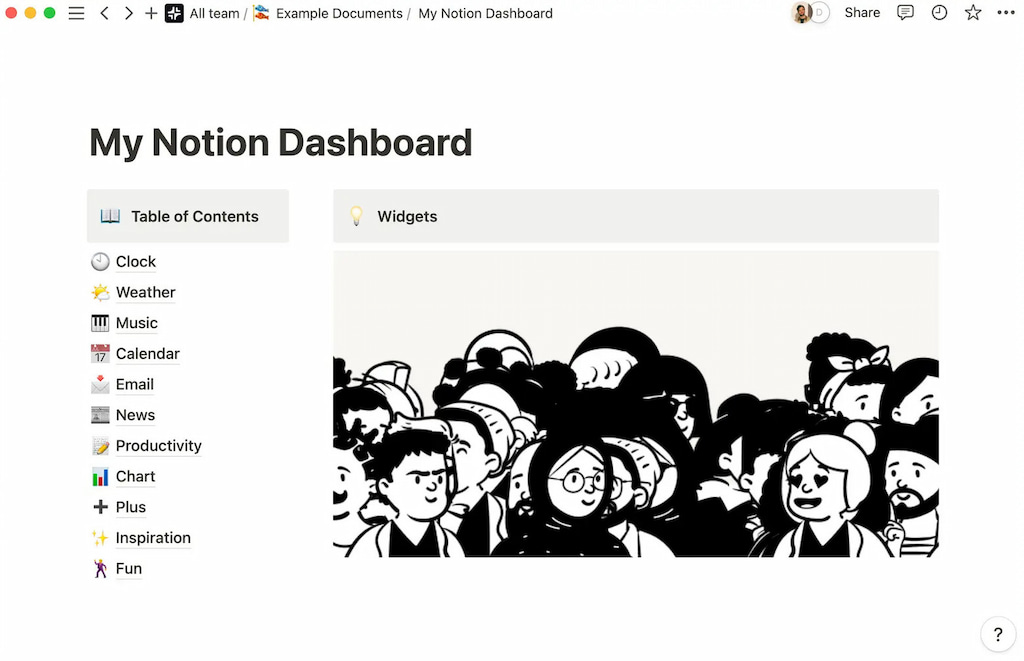
Key features
- Workspace organization: Create and organize notes, documents, and databases in a customizable workspace.
- Task management: Use Kanban boards, Notion shortcuts, to-do lists, and calendar views to manage tasks and projects.
- Notion templates: Access a wide range of pre-designed aesthetic templates for project management, note-taking, and more.
- Notion integrations: Connect with tools like Google Calendar, Slack, and Trello to enhance functionality.
- Collaborative editing: Work simultaneously with team members on documents, with real-time updates and comments, making it easier to collaborate on projects.
- Rich media embedding: Embed a wide variety of content, including videos, audio files, PDFs, and code snippets, directly into your pages for a multimedia-rich experience.
- Customization: Tailor your workspace with custom properties, filters, and views to suit your specific needs.
Pricing
- Free: €0
- Plus: €9.50 per seat per month
- Business: €14 per seat per month
- Enterprise: Contact for pricing
Password Management Remote Work Systems
NordPass
NordPass is a secure password manager designed to help individuals and businesses manage their passwords and sensitive information safely. With robust encryption and user-friendly features, it ensures that your passwords are securely stored and easily accessible.
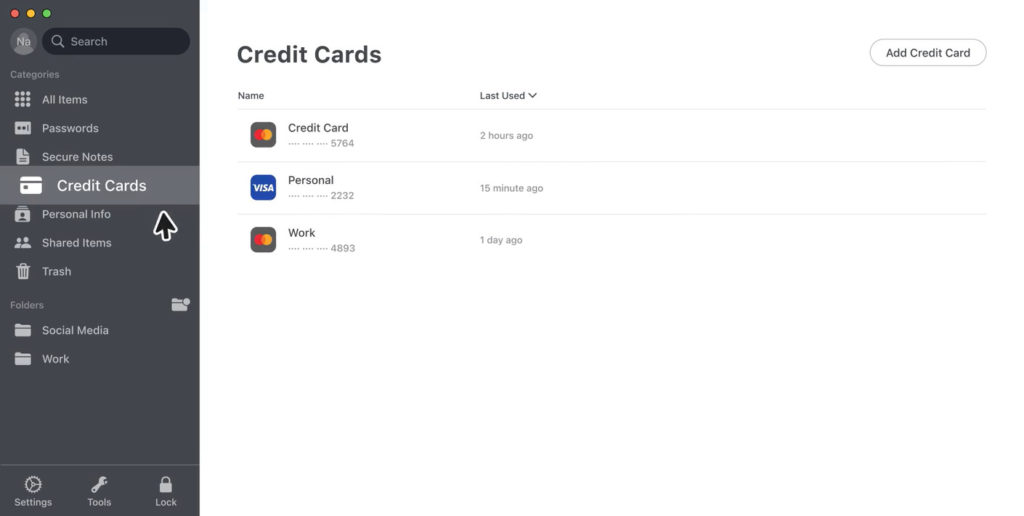
Key features
- Password storage: Safely store and manage passwords, credit card information, and other sensitive data with end-to-end encryption.
- Password generator: Create strong, unique passwords for each of your accounts with the built-in password generator.
- Auto-fill: Automatically fill in passwords and forms on websites and apps for a seamless browsing experience.
- Secure notes: Store important information such as documents and personal notes securely.
- Multi-device sync: Sync your passwords and data across all your devices, including smartphones, tablets, and computers.
- Password health report: Check the strength of your passwords and receive recommendations for improving security.
Pricing
- Free: €0.00
- Premium: €1.89 per month (billed annually)
- Family: €3.69 per month (billed annually)
Remote Access Work Systems
TeamViewer
TeamViewer is a comprehensive remote access and remote support software that allows users to connect to and control computers and mobile devices from anywhere. It’s popular for its ease of use and robust features, making it suitable for IT support, remote administration, and online meetings.
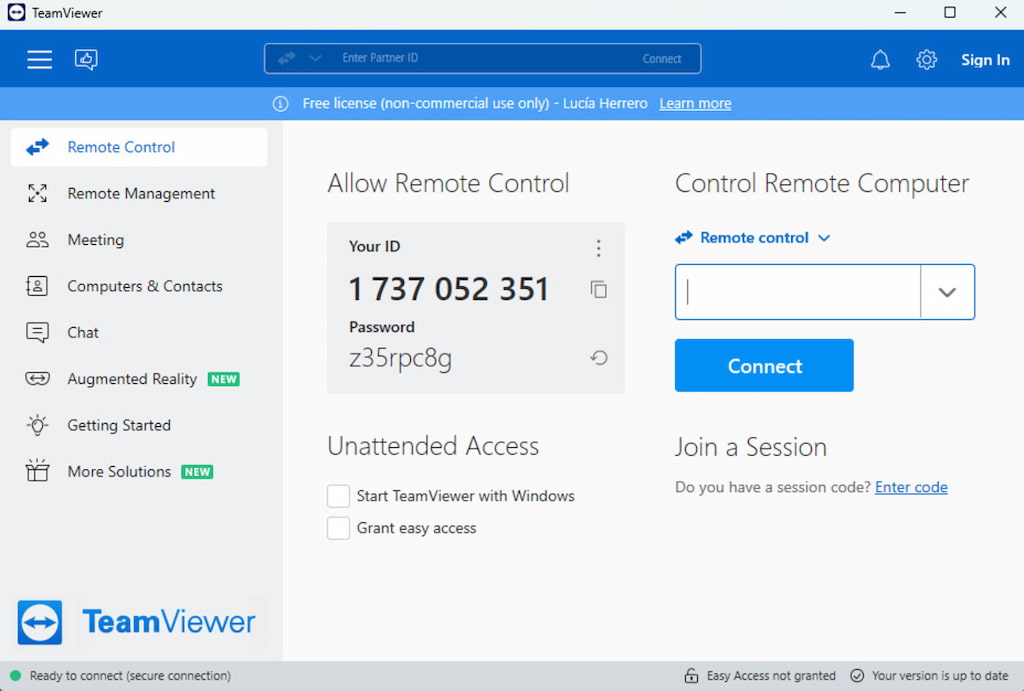
Key features
- Remote control: Access and control remote devices from anywhere with a secure and reliable connection.
- File transfer: Transfer files between local and remote devices with drag-and-drop functionality.
- Cross-platform support: Connect across various operating systems, including Windows, macOS, Linux, iOS, and Android.
- Remote support: Provide technical support remotely, with features such as chat, video conferencing, and screen sharing.
- Unattended access: Set up unattended access for remote maintenance and support, even when no one is at the remote device.
- Security: Ensure data security with end-to-end encryption, two-factor authentication, and secure access controls.
Pricing
- TeamViewer Teams: €65.90 per month (billed annually)
- TeamViewer Corporate: €139.90 per month (billed annually)
HR Remote Work Systems
Leaveboard
Leaveboard is a comprehensive leave management system designed to streamline the process of handling employee absences. It helps businesses efficiently track and manage vacation days, sick leave, and other types of employee leave, ensuring a smooth workflow and accurate record-keeping.

Key features
- Leave requests: Allow employees to request time off and manage their leave requests through an intuitive interface.
- Approval workflows: Automate approval processes with customizable workflows for leave requests and approvals.
- Leave tracking: Monitor and track all types of employee leave, including vacation, sick leave, and personal days.
- Calendar integration: Sync leave data with calendars to ensure visibility and prevent scheduling conflicts.
- Reporting: Generate reports on leave balances, usage, and trends to aid in workforce planning and management.
- Employee self-service: Empower employees with self-service options to view their leave balances, request time off, and track their leave history.
Pricing
- Free: $0
- Pro: $1.35 per employee per month
Conclusion
Choosing the right software is crucial for effective remote team management and ensuring a smooth workflow for distributed teams. Tools like Everhour offer comprehensive solutions for tracking time, managing projects, and streamlining communication, making them essential for any remote workforce.
Whether you’re looking for the best remote team management software to optimize productivity or a robust telecommuting software to keep your team connected and efficient, selecting the right tools is key to success. As remote work continues to evolve, investing in a remote workforce management service provider that meets your specific needs will help you stay ahead and achieve your business goals.
If you are managing a team of 5 or more and looking to boost efficiency, Everhour is the perfect tool to keep your team on track. With seamless time tracking, you can easily estimate task durations, set clear budgets, and generate detailed reports inside Asana, Trello, Jira, or any other pm tool.

