Whether you’ve grown tired of When I Work or are looking to change things up and see if there’s an app that’s better out there – then this article is for you. In just a moment, we will walk you through nine different software that we believe are fantastic alternatives to When I Work.
For each alternative software, we’ll be taking a look at its employee scheduling and time-tracking abilities, and in the end, we’ll go over the biggest pros and cons you should pay the most attention to. At the end of this read, we’ve put together a comparison table of all of the best employee scheduling software so you can quickly and easily see what each one has to offer in comparison to the rest.
Evaluation Criteria
We carefully test each alternative using a method created by experts in job efficiency. Each tool goes through thorough checks based on specific criteria. We don’t accept payment to feature software, focusing on providing honest assessments. Our goal is to maintain the trust of our readers by offering unbiased insights to improve productivity and task management in different situations.
Top 9 When I Work Alternatives
If When I Work doesn’t quite match the expectations of your business or you’re looking for a suitable alternative, below, we’ll go over nine different software you can’t go wrong with.
Shifts by Everhour
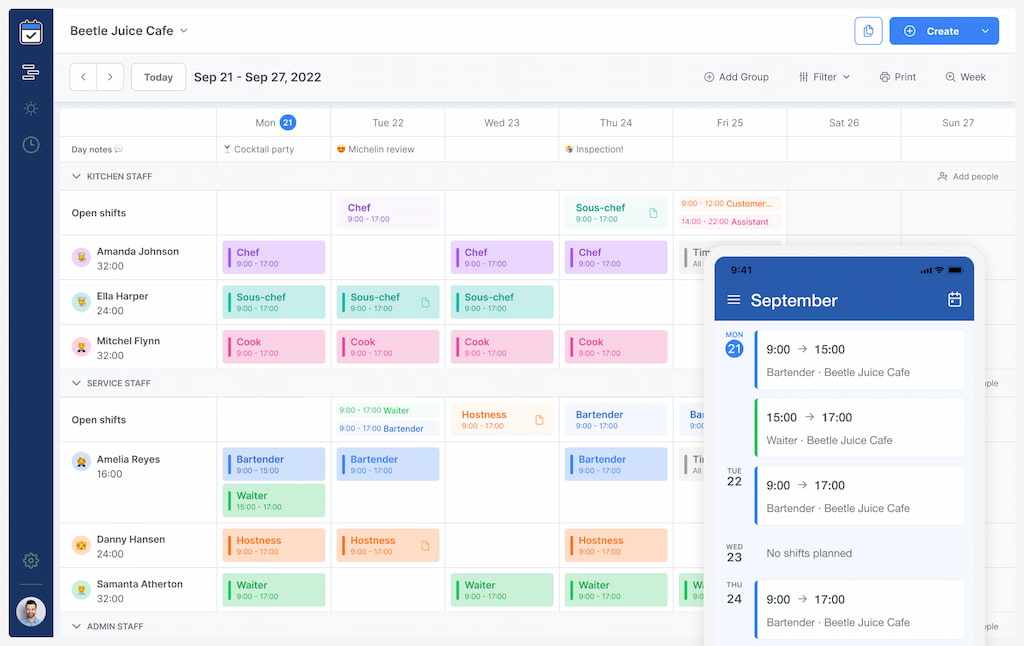
If you’re looking for the best scheduling tool for any organization, Shifts is your best bet. It’s highly customizable and ideal for both small and large teams.
📅 Scheduling
One of the things you need in a scheduling and time-tracking tool is flexibility. And luckily, Shifts offers just that. Using Shifts, you can create both daily and weekly schedules. That way, whether you want to create a clear daily schedule for your staff or a broader weekly schedule, that’s totally possible.
It’s also worth mentioning that when you’re using Shifts, you can access your staff schedule from anywhere, at any time. Whether you’re using a laptop or a desktop computer, as long as you have a connection to the internet, you will be able to create and amend schedules within your company.
Within Shift’s scheduling page, you can easily view who’s scheduled to work, who has too much work on their hands, and the people who can take on a bit more work. On top of that, you can create groupings and individual schedules for each group or individual, giving you even more control over the team’s entire schedule.
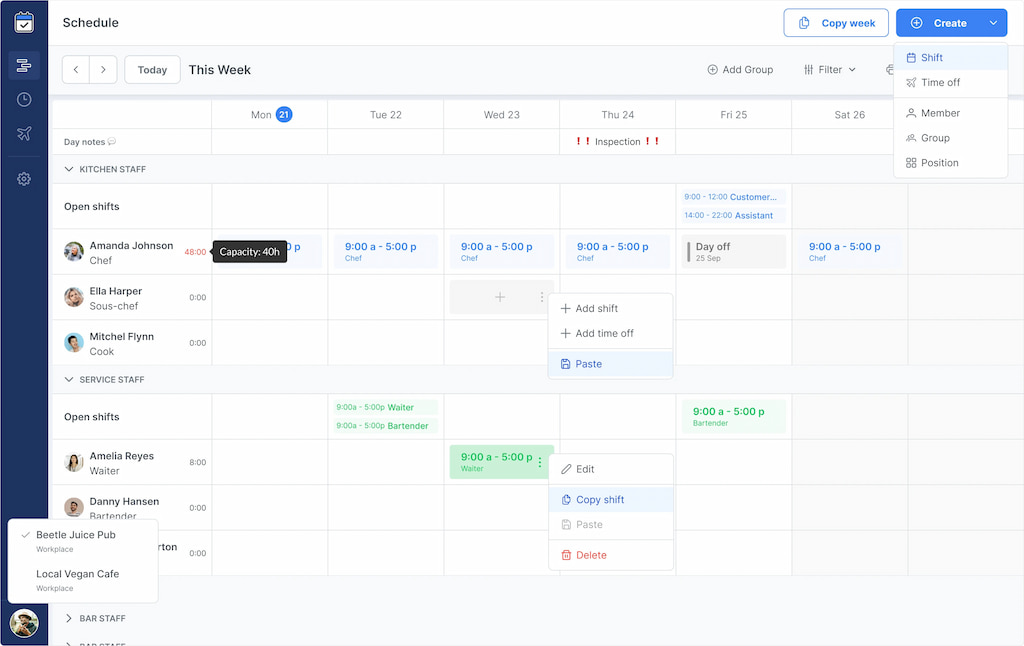
Shifts can alert you if an error is detected when dealing with any time off, hours worked, or other variables present within your company’s schedules. If you happen to make an error within the schedule, the tool will automatically detect the error and will notify you to make a change.
⌛ Time tracking
With Shifts, you can track every single hour spent on a task by a team member and make sure that they are not only paid what they are owed but that you know exactly what to charge your client (provided you charge hourly).
When you use Shifts, tracking hours will no longer be a hassle for anyone on the team. You’ll have the entire system set up in minutes and you can even track your time on-the-go.
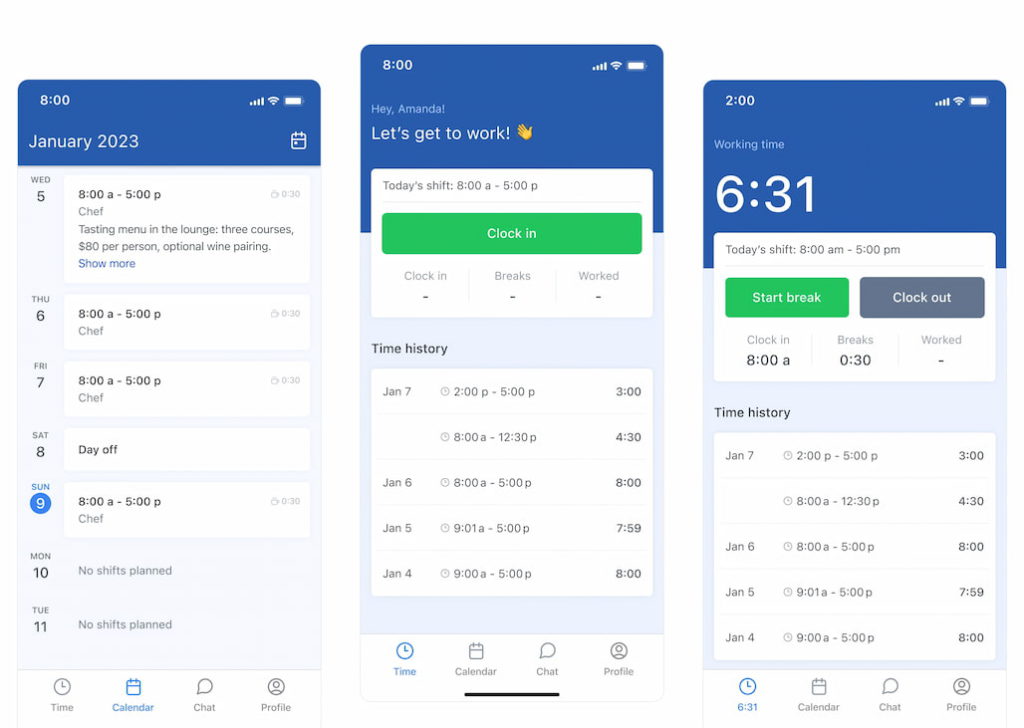
✅ Pros:
- Great reporting and time-tracking system
- No steep learning curve
- Solid set of the most basic shift-scheduling features
- Get a clear overview of tasks being performed at any given time
- A very nice and modern interface
❌ Cons:
- Mostly suitable for shift-based teams and non-desk employees
7Shifts
![the 9 best when i work alternatives in 2023 [both paid and free]](https://blog-cdn.everhour.com/blog/wp-content/uploads/2023/01/7shifts.jpg)
7Shifts is known to be one of the only scheduling systems that has features specifically designed for businesses that hire minors. So, this is a great app if you’re managing restaurant shifts or are working in any business that hires younger workers.
📅 Scheduling
As mentioned earlier, with 7Shifts, you can create schedules based on a pre-set number of rules. That way, you can ensure compliance with work-hour limitations, which are much stricter when you work with minors. It even has specific features for shift swapping, group communications, and manager logbooks, making scheduling much smoother.
Thanks to the 7Shifts ‘Free’ plan, some of the scheduling features are available without costing you a penny. However, if you’re happy to invest in the paid plans, you’ll gain access to features such as automatic scheduling, which can save you a ton of time in the long run. That said, you have to give the AI some time to learn the best way to set schedules before you can actually use the feature for shift planning.
⌛ Time tracking
7Shifts has a built-in time tracking and time logging system that can make the process of tracking time much easier for both employees and managers. With this app, you can easily keep track of how many hours your employees worked with a time clock feature they can use at any time, anywhere.
One of the benefits of 7Shifts’ time tracking ability is that it can really help establish accuracy at the workplace. That way, both the employer and the employees will know exactly what is due, reducing overspending or payment disputes.
That said, 7Shifts does lack a good mobile app, and the software can sometimes be glitchy. But considering all its features and how it can make shift scheduling easier, 7Shifts definitely belongs on this list.
✅ Pros:
- Automatic shift scheduling is available
- Free plan available
- Ideal for restaurants
- Great for compliance with work-hour restrictions
- Fantastic reporting system
❌ Cons:
- Not the best mobile app
- The tool can sometimes be glitchy
- Customer support can be much better
DeskTime
![the 9 best when i work alternatives in 2023 [both paid and free]](https://blog-cdn.everhour.com/blog/wp-content/uploads/2023/01/desktime.jpg)
Despite its pretty simplistic nature, DeskTime is a great option for companies who want to integrate scheduling and time-tracking within their business immediately, and with little to no learning curve.
📅 Scheduling
DeskTime is currently one of the best WhenIWork alternatives for businesses with small teams. While it isn’t one of the app’s primary features, DeskTime allows you to schedule shifts pretty easily. To do so, simply log into the app, choose the employees you want to schedule, input their start and end times, and then save the schedule.
From there, all employees involved will be automatically updated, making it easier to keep everyone up to speed with their working schedules. You can even save templates and recurring shifts, so you don’t have to fill out the same information time and time again.
⌛ Time tracking
DeskTime was built to combine time tracking and shift planning in a single tool. That way, you won’t have to jump between all the organization’s tools just to check on schedules and whether or not people are sticking to the set working schedule.
Another great feature of DeskTime is that it comes with automatic time tracking. This means you won’t have to struggle to track your employees’ hours. You can even use document title tracking to further boost your company’s efficiency.
Going one step further, DeskTime even has an automatic screenshot feature, allowing you to keep track of employees’ productivity levels, even if they are working remotely.
✅ Pros:
- Automatic time tracking
- Simple scheduling system
- Great for small teams
- Can automatically calculate all employee salaries
❌ Cons:
- The interface can use some work
- Fairly expensive
- Editing schedules can be tricky
Buddy Punch
![the 9 best when i work alternatives in 2023 [both paid and free]](https://blog-cdn.everhour.com/blog/wp-content/uploads/2023/01/buddypunch.jpg)
Buddy Punch is a great alternative if you have a shared hourly shift system or manage the shifts for employees in different locations. This is a tool that works very well with retailers and similar establishments and is one of our favorite time-tracking and scheduling software that you can sign up for right now.
📅 Scheduling
Shift scheduling is quick and straight to the point with Buddy Punch. Employees can submit time sheets, punch in and out (check in and out of work), and view their entire working schedule within the tool. Having clear and instant access to your schedule is crucial in a time-tracking system, and it’s one of our favorite features that Buddy Punch has to offer.
Additionally, you get sent shift notifications with Buddy Punch. This makes it much easier to ensure employees always know when and where they’re supposed to work, even when managing multiple locations.
You can even set shift templates that you can use when setting shifts for different employees to make things much quicker and easier. That way, you can spend your time on other valuable management tasks that keep driving the business forward.
⌛ Time tracking
Buddy Punch is a manager’s dream when it comes to time tracking. Aside from keeping accurate records of estimated vs actual time spent working, it even allows you to set restrictions on when and where employees can punch in and out. That way, you’re sure everyone’s time and hour reports are as accurate as possible.
On top of that, it keeps a clear record of all the time it has tracked. This makes it much easier for businesses to comply with local labor laws and regulations. Not only that, but making use of the time-tracking feature is actually fairly straightforward, meaning your staff won’t have to go through a steep learning curve to punch in and out.
✅ Pros:
- No steep learning curve
- Relatively affordable
- Multiple punch-out and punch-in restrictions
- Great for managing multiple locations
- Shift templates make scheduling much easier
❌ Cons:
- Not the best customer service
- No client billing features
- No online timer
Deputy
![the 9 best when i work alternatives in 2023 [both paid and free]](https://blog-cdn.everhour.com/blog/wp-content/uploads/2023/01/deputy.jpg)
Deputy is a great WhenIWork alternative if you’re managing staff across multiple locations. While it’s a fairly simple tool, it comes with everything you need to ensure all your employees are up to speed with their working schedules.
📅 Scheduling
Using Deputy, you can take advantage of their AI-driven scheduling tool that allows you to craft the perfect set of schedules within your business. Using Deputy’s scheduling AI functionality, you can reduce unnecessary wage costs by creating accurate labor demand forecasts for the future.
With Deputy, you also get access to a drag-and-drop shift editor. This makes using the tool for scheduling different employees more time-efficient and is one of the reasons Deputy remains one of our top picks as a When I Work alternative.
It even has various features like smart wage and hours tools to ensure that your company follows all relevant local rules and regulations when scheduling employees, which some of the more expensive apps don’t have.
⌛ Time tracking
As far as time tracking is concerned, besides being able to accurately track your employees at work, using Depuity, you can also automate complex pay calculations, seamlessly connect the app to payroll software, view the attendance tracker of your staff in real-time, and more. If you operate in an industry with big demands when it comes to labor compliance, Deputy can assist you in all processes to make sure you aren’t breaking the law.
✅ Pros:
- Little to no learning curve
- Relatively affordable
- Great customer support
- AI-powered time tracking
- Comes with employee communication tools
❌ Cons:
- Limited integrations
- The app is prone to glitches
Zoomshift
![the 9 best when i work alternatives in 2023 [both paid and free]](https://blog-cdn.everhour.com/blog/wp-content/uploads/2023/01/zoomshift.jpg)
If you work in an industry with seasonal highs and lows, like construction and agriculture, Zoomshift is a fantastic option for you. This tool allows you to plan shifts and schedules months ahead of time, giving you even more control over the employee and team schedules.
📅 Scheduling
Most of the scheduling tools available right now don’t offer the right features for teams that want to plan ahead of time. For example, if you work in the construction or agriculture industry, there will be times when you need more employees and times when you need fewer of them. And with Zoomshift you can plan shifts months ahead and create adjustments for whenever you need to onboard new people.
The biggest benefit this offers is that you gain more control over your schedules and long-term plans. It can be really hard to figure out and track schedules when you work in seasonal industries, but Zoomshift makes it much easier for managers and employees alike.
⌛ Time tracking
Zoomshift doesn’t have the best time-tracking abilities. However, it has a great time clock tool with basic time-tracking features. This allows employees to punch in, punch out, and track their time working, no matter where they are.
This makes the creation of pay and timesheets much easier for managers. On top of that, the tool itself is very easy to use. However, it lacks some of the more premium features you’ll find with other tools, such as automatic reporting.
✅ Pros:
- Ideal for setting schedules months in advance
- Easy to sync with calendar apps
- Comes with a time clock tool
❌ Cons:
- Doesn’t have the best time tracker
- Not super flexible when it comes to integrations
Sling
![the 9 best when i work alternatives in 2023 [both paid and free]](https://blog-cdn.everhour.com/blog/wp-content/uploads/2023/01/sling.jpg)
If you’re looking for a budget-friendly WhenIWork alternative, then Sling is your best bet. While the app is quite simplistic, it comes with all the features you’ll need when scheduling employees and ensures that the whole team is openly communicating with each other.
📅 Scheduling
Sling’s scheduling abilities aren’t unlike many of the other apps on this list. However, one stand-out feature is the fact that it comes with an availability tracker. That way, you can ensure that you only schedule employees on days when they are available. This reduces the chances of accidentally scheduling an employee when they already said they aren’t available, making scheduling much easier for everyone involved.
⌛ Time tracking
You can use Sling’s time clock tool to log and track the working time of your staff. That said, one of our complaints with this tool is that the time clock doesn’t come with the free plan. Instead, you have to subscribe to the most expensive plan if you want to access this feature.
That said, paying for the premium plan gives you a fairly decent time tracker. It can get most of the job done. However, keep in mind that Sling’s time tracker is far from as versatile or effective as the other options on this list.
✅ Pros:
- Has a free plan with many great features
- Premium packages are relatively affordable
- Unlimited employees on the free plan
- Track employee availability
❌ Cons:
- The time tracker could be better
Social Schedules
![the 9 best when i work alternatives in 2023 [both paid and free]](https://blog-cdn.everhour.com/blog/wp-content/uploads/2023/01/Social-Schedules-Employee-scheduling-software.jpg)
Scheduling employee shifts can be a challenge if you’re working in an industry with stringent regulations. If that’s the case with you, we’d like to introduce you to one of the best WhenIWork alternatives for industries with tight labor laws and regulations – Social Schedules.
📅 Scheduling
The best part of Social Schedules’ scheduling feature is that you can set specific rules based on your industry’s regulations. For example, if you’re running a restaurant and are working with minors, different labor laws will kick in, meaning you’ll need to treat your younger staff’s working schedules differently from that of the staff who are of age.
With Social Schedules, you can set these rules when setting up your staff’s schedules so that you can ensure that you always remain compliant with the relevant rules and regulations. On top of that, the app comes with all the main features you’d expect from other scheduling apps, making it a great pick for any manager.
⌛ Time tracking
As far as time-tracking is concerned, Social Schedules doesn’t disappoint. The integrated timeclock app as they call it allows you to track attendance by letting your staff clock in and out of their phone or tablet when on site. The data can then be exported to payroll.
The app also keeps a massive log of the time your employees spent working. It keeps schedule history and time reports for up to 7 years. This means that you can always go back to the time sheets if you need a definitive reference of how many hours were worked or how many hours you paid for within a certain time frame.
✅ Pros:
- Great for complying with labor laws
- Easy to use
- User-friendly interface
- Free plan available
❌ Cons:
- No overtime reports with the free plan
- The mobile app can be way better
ConnectTeam
![the 9 best when i work alternatives in 2023 [both paid and free]](https://blog-cdn.everhour.com/blog/wp-content/uploads/2023/01/connecteam.jpg)
And last but not least, we’d like to present you with ConnectTeam, which is an app specifically designed for scheduling and time-tracking. While it lacks some of the features of the other tools on this list, it makes up for it with simplicity, which is why we made this the last feature on our comprehensive list.
📅 Scheduling
ConnectTeam’s scheduling feature has a drag-and-drop interface that makes scheduling much more time efficient. On top of that, you can also use the tool to facilitate workplace communications and employee training, which is vital in modern-day organizations.
What we also liked about this app’s scheduling feature is that you can use it to manage and organize appointments, meetings, and tasks throughout your organization.
⌛ Time tracking
Unlike some of the other apps from above, ConnectTeam has an integrated time tracker with GPS tracking. This allows you to always know who clocked in and out, when, and where. Thanks to this feature, you’ll also be able to gain real-time visibility into all of your staff’s activity.
And while ConnectTeam doesn’t have native payroll features, it integrates with other payroll apps, making the process of generating invoices, billing clients, and keeping track of how much is owed to employees relatively easy.
✅ Pros:
- Can keep track of staff in real-time
- No steep learning curve
- Great payroll integrations
- Decent time clock
❌ Cons:
- Packages come with surprise add-ons that can cost your business more
Comparison Table
Below, we’ll take a more simplified look at all of the applications that we have just gone over. That way, you can easily and clearly see what each app has to offer and how it is rated on one of the most trusted platforms in the world – Capterra.
| Price | Time Tracking | Team Messaging | Scheduling | Mobile App | Capterra Rating /5 | |
|---|---|---|---|---|---|---|
| Everhour Shifts | Free | ✔ | ✔ (Day notes) | ✔ | ✔ (Beta) | 4.7 |
| 7Shifts | $0 – $135,00 per location | ✔ | ✔ | ✔ | ✔ | 4.7 |
| DeskTime | $7 – $20 per user/month | ✔ | ✔ | ✔ | ✔ | 4.5 |
| Buddy Punch | $3.49 – $4.49 per user/month + $19 base fee | ✔ | X | ✔ | ✔ | 4.8 |
| Deputy | £2.50 – £3.50 per user/ month | ✔ | ✔ | ✔ | ✔ | 4.6 |
| Zoomshift | $2.00 – $4.00 per user/month | ✔ | ✔ | ✔ | ✔ | 4.5 |
| Sling | $0 – $3.40 per user/month | ✔ | ✔ | ✔ | ✔ | 4.6 |
| Social Schedules | $0 – $33.99 per month/location | ✔ | ✔ | ✔ | ✔ | 4.5 |
| ConnectTeam | $0 – $99 for 30 users + $3 for each additional user | ✔ | ✔ | ✔ | ✔ | 4.8 |
When I Work Alternatives: Conclusion
When I Work is a great tool for modern workplaces, but it isn’t the only tool you can use for scheduling or time tracking. In this article, we’ve gone over the top 9 WhenIWork alternatives when it comes to features, functionality, and overall value for money.
If we had to pick one, our favorite would be Shifts by Everhour. This When I Work alternative can really help you simplify employee scheduling and overall shift management. If you want to learn even more about other scheduling alternatives, make sure to check out WhenToWork alternatives 🙂
If you’re looking for a seamless way to improve shift planning, Shifts by Everhour is the perfect solution. With features like real-time monitoring, easy scheduling, and mobile accessibility, managing your workforce has never been simpler.

