Employee time tracking is essential for any modern-day business. It not only allows you to accurately measure how each employee is performing but also bill clients accurately and ensure profitability.
Unfortunately, most project management tools like Todoist lack a time tracking feature, and for that reason, there are all kinds of Todoist time tracking integration and Todoist templates available on the market. You can also use some of the Todoist alternatives for that. If you’re using Todoist for project management and are looking to start time tracking on Todoist, you’ll need an integration that will work seamlessly with your projects on the platform. So, in this article, we’ll share our 8 favorite Todoist time tracking picks. But before we do that, let’s take a look at why you should time track in Todoist in the first place.
Why Time Track in Todoist?
If you want to keep track of time but don’t want to constantly switch between the different tabs you’re using to work on, use a Todoist time tracking integration that’s suitable to your needs. We’ll explore 10 of the best ones in just a moment, but before we do that, let’s take a look at why you should time track in Todoist in the first place.
💸 Makes it easier to bill clients
If you’re a freelancer or a company working on a project, it can be hard to accurately charge clients, especially if they are paying you by the hour. When you get into a deep flow of work, it can be hard to remember how much time you spent on a certain task. But with the time tracking integrations on Todoist, you can track exactly how much time you spent on specific tasks, even if they were for different clients. That way, you can easily look back on the records in the timesheet app and check out how much work you did.
On top of that, some of the time tracking integrations can also help you generate invoices. That way, you don’t have to find another service to help you generate professional invoices for your clients.
🔍 Transparency
Сlients greatly appreciate transparency, especially when it comes time to bill them. Furthermore, by keeping track of your time, you can also show proof to any clients who may have suspicions that you or your company is overcharging them.
Either way, if you have an accurate record of how much time you spent on certain tasks, you can always use it as a reference to resolve disputes and issues in the workplace.
🕵️♀️ Great for tracking budgets
If you’re a project manager, then there’s a pretty big chance that you’re in charge of the budgets for any of the undergoing projects.
And the best way to make sure that you can successfully complete a project is by keeping track of the time you and your staff spend on each of the small tasks that end up making the project.
8 Best Todoist Time Tracking Integrations
The fact that you can integrate a time tracking tool within Todoist is great in itself. However, there are many different time tracking tools out there that can serve a slightly different purpose. For instance, while some time trackers are purely designed to keep track of time, others offer a little more functionality, such as generating invoices, reports, and more.
Everhour
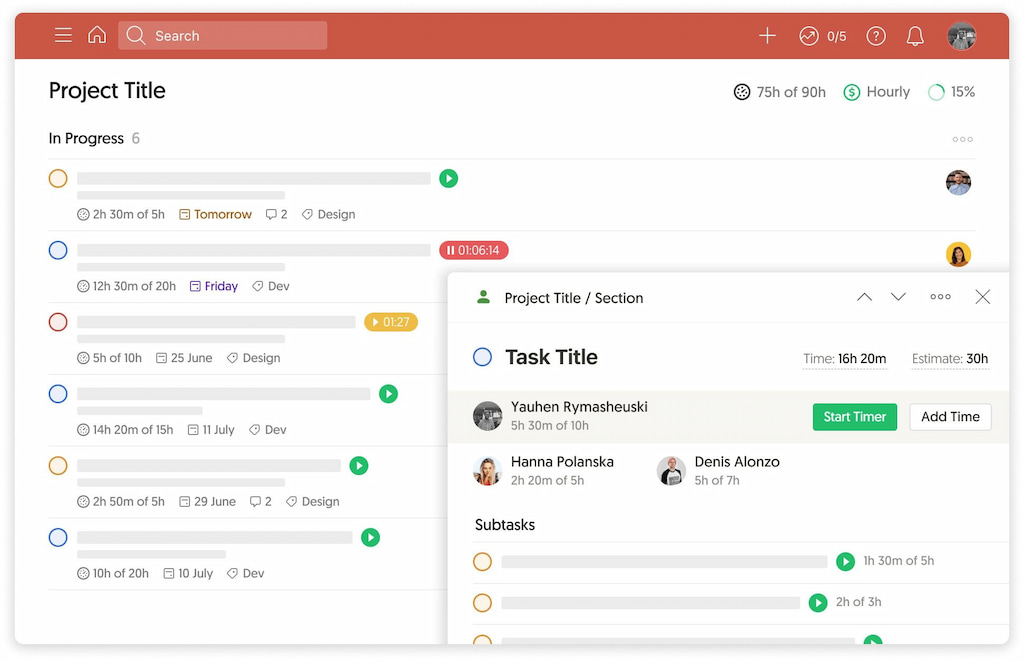
Everhour is the easiest way to track time and manage projects in Todoist. It’s a simple, yet powerful work hours tracker that helps you stay on top of your work and get more done. That way, you and your team can be as productive as possible.
For starters, upon connecting Todoist with Everhour, we’ll sync all of your active projects and to-dos as well as give you the ability to control Everhour from within Todoist, which will allow your team to start tracking time right away. There is no manual project setup required.
Once Everhour is integrated with Todoist, you can start receiving automatic updates and have access to comprehensive and detailed reports generated by you and your team. You can also take advantage of the attendance tracker to keep up to speed with when your workforce is at work and off work.
When it comes to project management, after the integration is complete, you can configure any project as billable, set up a project budget, and see total project hours and estimates. On top of that, you can also see the total input vs. planned time as well as individual progress in each individual task
💰 This time tracker has three subscription plans available. There is a Free plan providing basic features: time tracking, reporting, and integrations. The Lite plan includes payroll and invoicing, along with some other features and costs $5 per month per user, when billed annually, and $6 per month per user, when billed monthly. To access all of Everhour’s features, you will need to purchase a Team plan subscription, which costs $8.50 per month per user, when billed annually. Alternatively, the monthly billing option will cost you $10 per month per user.
🚀 What other users are saying about Everhour:
“Everhour is a superior system for time tracking – whether you work with employees or contractors (or both). The most powerful feature, in my opinion, is the ability to track hours against a client partnership and understand how much time has been utilized vs. what remains. As a business that offers our clients blocks of hours, this tracking ability is incredibly helpful and creates more efficiency & accuracy for our business.” [G2]
“Very easy to set up and use. I can generate different kind of reports.” [Melodie, Capterra]
“Allows easy entry, and tracking/reporting of logged personal and team time. Simple, clean, concise UX/UI.” [Jessica, G2]
TMetric
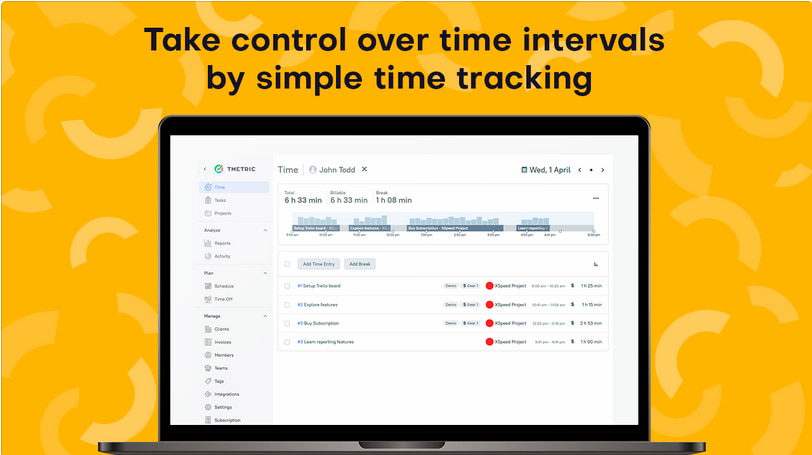
If you want a time tracker that can help you boost productivity and hit deadlines, keep track of the time you and your team are spending on tasks, get accurate reports, and improve your workflow, TMetric is a great choice.
TMetric tool is the preferred time tracker for many freelancers and companies who want a little bit more besides tracking time.
💰 Another reason behind its popularity is that it offers a completely free plan, and for those who want to make use of the more comprehensive features, they can opt-in for the Professional or the Business plan, which will cost you $5 and $7 per month respectively.
Timely
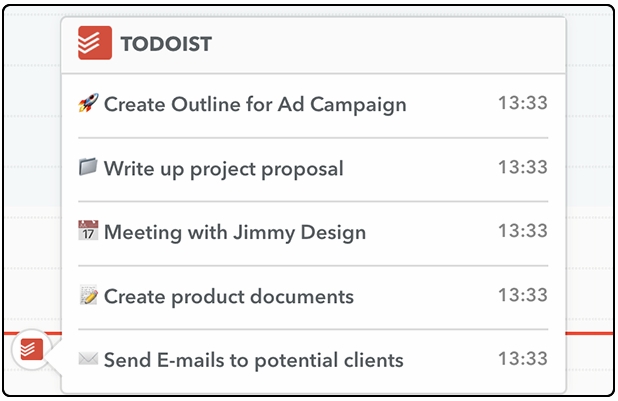
Timely is a great tool for managing your to-do list and keeping track of your progress. It integrates with Todoist extremely well, so you can easily see your tasks and subtasks in one place. Once you integrate Timely with Todoist, you can wave goodbye to constantly having to switch tabs to track the time it takes you when working on a number of different projects each day.
💰 That being said, Timely is definitely not the simplest of time tracking tools, and for that reason, the software’s subscription plans are much costlier than most of the competition out there. Timely has three available plans – Build, Elevate, and Innovate, which cost $20, $30, and $35 per month, respectively.
Time Doctor
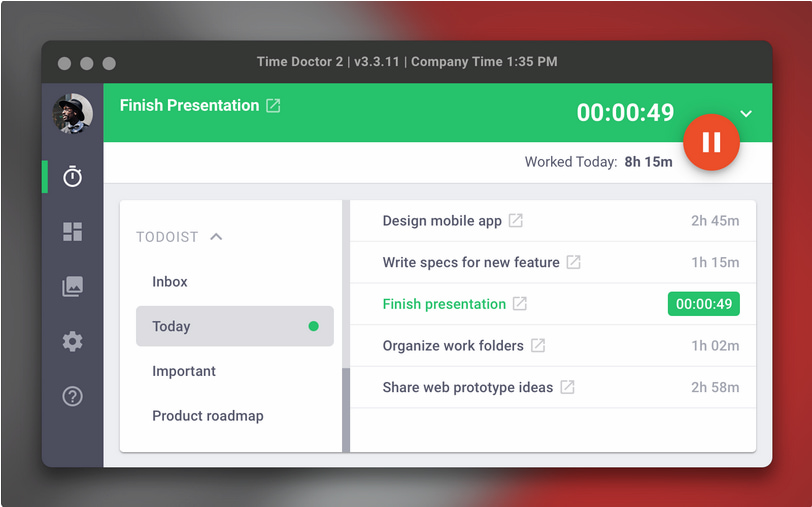
The reason Time Doctor is so widely used is that it covers a lot of different purposes. Aside from time tracking, you can create to-do lists, create invoices, and even integrate other apps alongside Time Doctor.
Another advantage of Todoist is that it keeps tabs and records data as you track time. So, if ever you need to figure out how much time you spent on a task, you can always go back to the records to check. This is great for creating invoices, as it can sometimes be hard to remember if you’ve listed down all the hours and tasks that you’ve worked on during the week or month.
One flaw of Time Doctor is its interface, which definitely isn’t for everyone. There are some people who find the interface outdated. And while this is true to a certain extent, if you’re used to the more old-style kind of design, it will be very easy to wrap your head around it right from the beginning.
💰 With that said, Time Doctor’s premium plans are the cheapest. Making use of this time clock app will cost you $9 per month.
HourStack
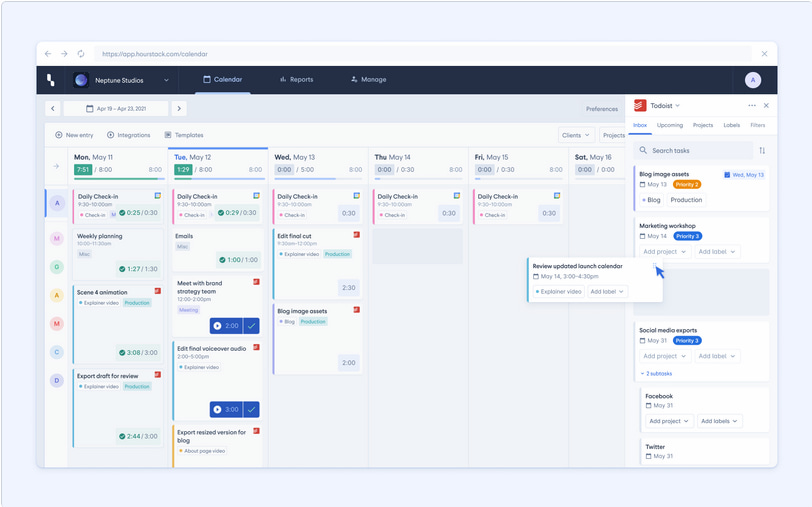
HourStack is another popular option among freelancers, but it will work for just about anyone looking to improve their workflow. In fact, this is also a very popular time tracker for people working remotely, as it makes it much easier to track their tasks and the time it takes to finish them. Additionally, this is one of Todoist’s time tracking integrations, which is why many people find it easy to make the switch to HourStack when using Todoist.
Aside from tracking time, another cool feature of the HourStack app is that you can add different notes to certain tasks. That way, you get more context and can always go back and check the notes of tasks you’ve done in the past and not wonder what it is that you’ve done. And if you’re working with a team, you can leave short messages and descriptions for tasks to ensure the whole team is always on the same page.
The reason HourStack is such a popular Todoist integration is that there are barely any complaints about the app. There’s a high chance there are a lot of people already using this work hours tracker, and if you do, you won’t have to worry about running into any trouble when using it with Todoist.
💰 While HourStack works great, keep in mind that it isn’t free. Personal plans for Hourstack cost $9 a month, while team plans cost $12 a month. This app costs some money to use, but rest assured that you definitely get your money’s worth from it.
PomoDone
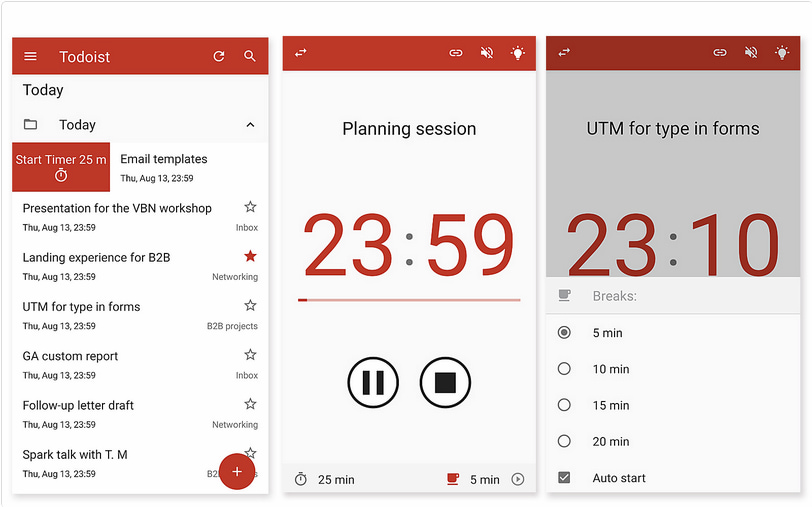
We already talked about Pomodoro earlier and how effective it is for one’s productivity. And as a result of that, it comes as no surprise that PomoDone is amongst Todoist’s top time-tracking integrations.
Besides, it’s one of the simplest time trackers available, which is why it can be integrated with Todoist so smoothly. With PomoDone, you won’t have to spend too much time figuring out how to track tasks either. It clearly tells you how much time you spent on a task as well as when it’s time for a break.
💰 And since it’s so simple, it only costs $2.29 a month. This is a great option for people on a budget who need to figure out ways to make sure they spend their time productively and effectively. With that said, people may also expect more from a paid time tracker, which is one of the only complaints people have with PomoDone.
Tracking Time
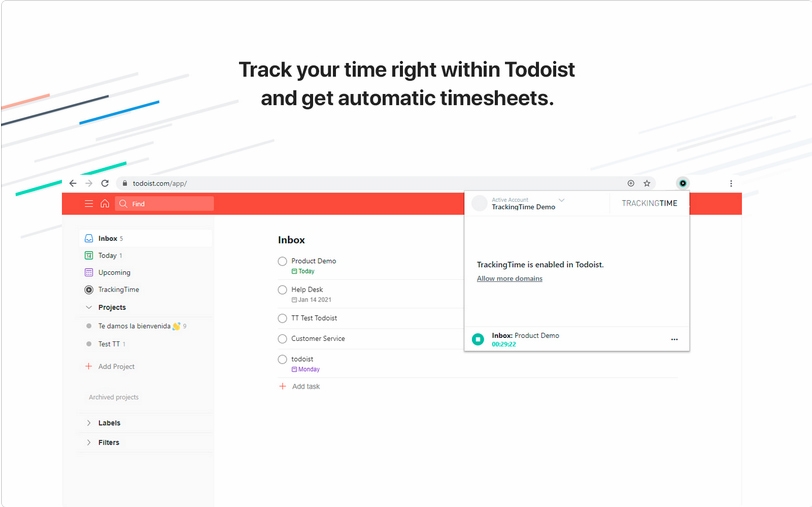
And last but not least, we have Tracking Time, which is one of the highest-rated Todoist time tracking integrations on the internet. Tracking Time is actively used by Todoist users to accurately assess productivity and boost efficiency at work. With Tracking Time, you can export time entries, which is great for freelancers and managers who need to do regular accounting.
With the app, you can even set up budgets and deadlines for you and your team to follow. Since it’s geared towards boosting productivity, there’s no surprise at all that it works extremely well with Todoist. This is a great option for teams since it encourages collaboration, which is a core feature of Todoist as well.
💰 On top of that, Tracking Time is completely free. So, if you’re on a tight budget, you don’t have to shell out extra cash to use the app.
Todoist Time Tracking Tools: Comparison Table
Now that you know the top time tracking Todoist integrations, you might be left a little bit overwhelmed and unsure of which the right option is for you and your team’s needs. So, to help you out, we’ve designed a comparison table that puts each of the time tracking integrations from above head to head. That way, you can quickly and easily see what each of the best time tracking Todoist integrations has to offer.
| Key Features | Pros | Cons | Price | |
| Everhour | Time tracker Detailed reports Automatic updates Auto sync with Todoist |
Intuitive interface Simple and easy to use Easy to integrate Time tracking is made simple |
Might be costly for freelancers | Free plan Prices range from $5 to $10 per user/month |
| TMetric | Time tracker Idle detection, Offline mode Websites and apps usage tracking Detailed reporting Invoicing |
Very affordable Intuitive interface Easy to set up and use Suitable for freelancers and companies |
Not very configurable Cannot track resource utilization, project burn, costs (vs price) |
Free plan available Paid plans cost $5 or $7 depending on plan |
| Timely | Smart appointment booking software Easy time tracking Detailed reports Build individual client profiles |
14-day free trial A ton of valuable features and functionalities |
Very expensive Can be complex to for beginners |
Plans range from $20 to $35 per month |
| Flat Tomato | Pomodoro timing Simple interface Perpetual upgrade for only $7.99 |
Easy to use Ideal for people handling multiple tasks Relatively affordable |
Can be hard to toggle between different Pomodoro times | $0.99 a month Perpetual Pro Upgrade for $7.99 |
| Time Doctor | Great multi-use tool Records time tracking data Makes invoices Widely used in different industries |
Very useful Works for different industries Creates invoices Records key data about time spent on different tasks |
Relatively expensive | $9 a month for personal plan $12 a month for team plan |
| HourStack | Great for freelancers Can generate invoices Ideal for small and medium-sized teams |
Easy to use Comes packed with features Great for collaboration |
Fairly expensive | $9 a month for personal plan $12 a month for team plan |
| PomoDone | Pomodoro timer Easy to use |
Very simple Affordable Intuitive interface Uses the Pomodoro method |
Doesn’t have that many features | $2.29 a month |
| Tracking Time | Completely free Create tasks with deadlines Designed to boost productivity Encourages collaboration |
Great for teams Simple interface Great for making To-Do lists |
Not that many features | FREE |
Todoist Time Tracking: Conclusion
Todoist is used by 30 million users each year and is undoubtedly a great tool on its own. However, a lot of users who make use of Todoist do so to stay organized and increase their productivity.
However, there is no employee time-tracking Todoist feature, which is essential for maximizing productivity. That’s why there are loads of Todoist time tracking integrations available on the market, which we explored above.

