Free employee shift scheduling apps and knowing how to schedule shifts are vital aspects of running a successful business, particularly for industries that rely on shift-based work and managing complex schedules. To navigate this intricate world of employee shifts and scheduling, it’s important to understand the key terminology and concepts that underpin this crucial process. In this blog post, we provide a comprehensive employee shifts and scheduling glossary to help you grasp the essentials.
From different shift types and scheduling techniques to pick-up shift apps, compliance with labor regulations and emerging trends, this guide covers a wide range of topics to equip you with the knowledge you need to excel in this crucial area of workforce management.
Additionally, we would like to introduce you to Shifts by Everhour – a powerful and user-friendly scheduling tool designed to simplify the process of employee shift management.
With a host of features and functionalities tailored for shift-based businesses, Shifts by Everhour can streamline your scheduling operations, enhance collaboration among team members, and optimize your overall workforce efficiency.
Understanding Employee Scheduling: Essential Definitions and Concepts
Employee shifts come in various forms, each serving a specific purpose and catering to different operational needs. Understanding these shift types is crucial for creating effective schedules that align with your business requirements. Here are some common employee shift types and their definitions:
1. Full-time shifts
Full-time shifts typically refer to a standard work schedule consisting of 35 to 40 hours per week. Employees on full-time shifts often have consistent and predictable working hours. For example:
- Retail stores with consistent operating hours, such as supermarkets or department stores (which is one of the best retail scheduling practices as it ensures optimal staffing levels).
- Office-based jobs with a standard 9-to-5 schedule, including administrative roles or professional services.
2. Part-time shifts
![employee shifts and scheduling: a comprehensive glossary and guide [+ examples]](https://blog-cdn.everhour.com/blog/wp-content/uploads/2023/06/camille-chen-vNqE2R7hSoc-unsplash.jpg)
These involve working fewer hours than a full-time schedule, typically ranging from a few hours to less than 35 hours per week. Part-time employees often have a more flexible schedule that can be tailored to their availability and business needs.
- Restaurants and cafes that require additional staff during peak hours, such as breakfast or lunch rush (or the use of the best restaurant scheduling software ;))
- College students who work part-time while pursuing their studies.
3. Flex-time shifts
Flex-time shifts offer employees the flexibility to choose their working hours within predefined boundaries. This allows individuals to customize their schedules based on personal preferences, as long as they meet the required number of hours.
- Technology companies that allow employees to choose their working hours within certain boundaries, promoting work-life balance.
- Creative industries where individuals may prefer to work during specific hours when they feel most inspired.
4. Split shifts
Split shifts involve dividing the workday into two or more distinct segments, with a break or gap between them. Employees on split shifts may work during different periods of the day, allowing businesses to cover extended hours or accommodate peak times.
- Transportation services, such as bus or taxi companies, that need coverage during both morning and evening rush hours.
- Healthcare facilities with round-the-clock patient care, where nurses or caregivers may work split shifts to ensure continuous staffing.
5. Rotating shifts
Rotating shifts involve employees working different shifts on a cyclical basis. This could include rotating between morning, afternoon, and night shifts or following a predetermined pattern. Rotating shifts ensure fair distribution of work hours among employees.
- Manufacturing plants operating 24/7, where workers rotate between morning, afternoon, and night shifts to maintain production.
- Call centers that provide customer support around the clock, requiring employees to work different shifts on a rotational basis.
6. On-call shifts
They require employees to be available for work if needed, but they are not actively working during specific periods. On-call employees must be reachable and prepared to report to work within a designated notice period.
- Emergency services, like ambulance or fire departments (check out fire department scheduling software), where personnel must be available to respond to incidents when called upon.
- IT support teams that offer 24/7 assistance, with technicians being on-call to address critical issues outside regular working hours.
7. Overtime shifts
![employee shifts and scheduling: a comprehensive glossary and guide [+ examples]](https://blog-cdn.everhour.com/blog/wp-content/uploads/2023/06/pexels-anamul-rezwan-1216589.jpg)
Overtime shifts occur when employees work additional hours beyond their regular schedule, usually exceeding 40 hours per week. It may be voluntary or mandatory, and it often involves higher pay rates to compensate for the extra work.
- Construction projects with tight deadlines, where workers may need to work additional hours to complete the project on time.
- Seasonal industries, such as retail during the holiday season, where employees may work overtime to handle increased customer demand.
8. Double shifts
Double shifts involve an employee working two consecutive shifts without a break in between. This may be necessary to cover staffing shortages or manage demanding workloads during busy periods.
- Healthcare settings, such as hospitals, where nurses or medical staff may work back-to-back shifts to cover continuous patient care.
- Hospitality industry, including hotels or resorts, where staff may work double shifts during busy periods like conferences or events.
Understanding these common employee shift types will help you develop schedules that optimize workforce coverage, accommodate employee preferences, and ensure smooth operational efficiency. As you explore these shifts, remember that Shifts by Everhour can simplify the process of scheduling and managing various shift types, allowing you to create balanced and effective schedules effortlessly.
Top Employee Shift Types: Definitions and Practical Examples
Efficient shift scheduling involves choosing the right method or approach that suits your business needs and employee preferences. Here are some commonly used scheduling methods and approaches.
1. Fixed schedule
In this method, employees have a consistent schedule with predetermined shift timings and days off. It provides stability and predictability, making it easier for employees to plan their personal lives and commitments.
Many retail businesses have fixed schedules to ensure consistent coverage during operating hours (and use the best retail scheduling software).
2. Variable schedule
Variable scheduling involves assigning shifts based on varying demands, such as customer traffic or seasonal fluctuations. It allows businesses to flexibly adjust employee schedules to match workload variations and optimize resource allocation.
![employee shifts and scheduling: a comprehensive glossary and guide [+ examples]](https://blog-cdn.everhour.com/blog/wp-content/uploads/2023/06/patrick-tomasso-fMntI8HAAB8-unsplash.jpg)
Hotels and restaurants frequently employ variable scheduling to accommodate fluctuating customer demands. Industries like tourism, agriculture, and retail experience seasonal variations, requiring flexible scheduling to align with demand changes.
3. Open shifts
Open shifts refer to unfilled shifts that need to be covered. Instead of assigning specific employees, open shifts are made available for employees to volunteer or request to work. This approach offers flexibility and empowers employees to choose additional shifts based on their availability and preferences.
Call centers often have open shifts to handle varying call volumes, allowing agents to choose additional shifts based on availability and skills. Companies providing on-demand services, such as ride-sharing or food delivery, rely on open shifts to match available workers with customer demand.
4. Shift bidding
Shift bidding involves allowing employees to bid on available shifts based on their preferences, seniority, or other criteria. Employees submit their preferred shifts, and the management assigns shifts based on the bidding results. This approach promotes fairness and gives employees a say in their schedules.
In manufacturing, where multiple shifts are involved, shift bidding allows employees to express preferences based on their experience and skill sets. Airlines use shift bidding to allocate flight schedules among pilots and crew members based on their seniority and preferences.
5. Self-scheduling
Self-scheduling empowers employees to have a degree of control over their own schedules. They have the freedom to choose shifts from available options that meet business requirements. Self-scheduling can enhance employee satisfaction, improve work-life balance, and reduce scheduling conflicts.
Many tech companies adopt self-scheduling practices to give employees flexibility in managing their workloads and personal lives. Freelancers and creative professionals often have the freedom to self-schedule projects and tasks based on their creativity and productivity patterns.
6. Shift-swapping
Shift swapping allows employees to exchange shifts with their colleagues, provided it meets business requirements and maintains shift coverage. This method enables employees to accommodate personal commitments or preferences without burdening the management with scheduling changes.
Restaurants, bars, and cafes commonly rely on shift swapping to accommodate employees’ personal obligations while maintaining adequate staffing levels. Nurses and healthcare professionals often engage in shift swapping to balance their personal commitments with patient care responsibilities.
It’s important to note that different industries and businesses may find certain methods more suitable than others. Consider the nature of your business, employee preferences, and scheduling requirements when choosing the most appropriate method or combination of approaches.
By implementing the right scheduling method or approach, you can strike a balance between meeting business needs and accommodating employee preferences, ultimately leading to a more efficient and satisfied workforce.
Scheduling Components
In the realm of employee scheduling, various components play a crucial role in creating efficient and effective schedules. From determining shift durations to managing exceptions, these components form the building blocks of a well-structured schedule.
In this section, we will explore the key components that shape employee schedules, including shift duration, shift patterns, shift rotation, shift coverage, shift templates, schedule constraints, and schedule exceptions. Understanding and optimizing these components can lead to streamlined scheduling processes and better workforce management.
⏰ Shift duration
Shift duration refers to the length of time an employee is scheduled to work during a particular shift. It can vary based on industry standards, legal regulations, and the operational needs of the business. Common shift durations include 4 hours, 8 hours, 10 hours, or 12 hours, depending on the nature of the work and employee preferences.
In retail, shorter shift durations of 4-6 hours are common to accommodate flexible scheduling and cover peak customer hours. Longer shift durations of 12 hours are prevalent for nurses and medical staff to ensure continuity of care and minimize shift changes.
🔀 Shift patterns
Shift patterns determine the sequence and arrangement of shifts over a specific time period, such as a week or a month. Common shift patterns include fixed shifts (e.g., morning, afternoon, night), rotating shifts (e.g., day shift, evening shift, night shift on a predetermined schedule), and split shifts (e.g., dividing the workday into two separate blocks).
The manufacturing sector often follows fixed shift patterns, such as morning, afternoon, and night shifts, to maintain round-the-clock production. Hotels may use rotating shifts to distribute workload fairly among employees, ensuring adequate coverage for different shifts throughout the day.
🔁 Shift rotation
Shift rotation refers to the systematic and regular movement of employees across different shifts. It ensures fairness in distributing favorable and unfavorable shifts among employees. Rotation can be based on various patterns, such as cyclic rotation (moving through a fixed sequence of shifts), forward rotation (advancing to the next shift), or backward rotation (moving back to a previous shift).
![employee shifts and scheduling: a comprehensive glossary and guide [+ examples]](https://blog-cdn.everhour.com/blog/wp-content/uploads/2023/06/ezgif-1-91b0cc8d66.jpg)
Call centers frequently implement forward rotation, where employees rotate through shifts in a progressive order to distribute both favorable and challenging shifts evenly. Police departments often use cyclic rotation, moving officers through day, evening, and night shifts on a predetermined schedule to ensure optimal coverage at all times.
⚡ Shift coverage
Shift coverage is the extent to which a schedule meets the staffing requirements of a business. It ensures that there are enough employees scheduled to cover all necessary shifts adequately. Proper shift coverage prevents understaffing, which can result in decreased productivity or compromised customer service.
Restaurants need sufficient shift coverage during peak dining hours, weekends, and holidays to handle customer demand and maintain quality service. In the transportation sector, ensuring adequate shift coverage is crucial to meet operational requirements, especially for bus or truck drivers who follow specific driving hour regulations.
📄 Shift templates
Shift templates are pre-defined schedules that can be used as a foundation for creating future schedules. They outline the typical shift patterns, durations, and rotations required for different positions or departments within an organization. Using shift templates simplifies the scheduling process by providing a starting point and maintaining consistency in shift assignments.
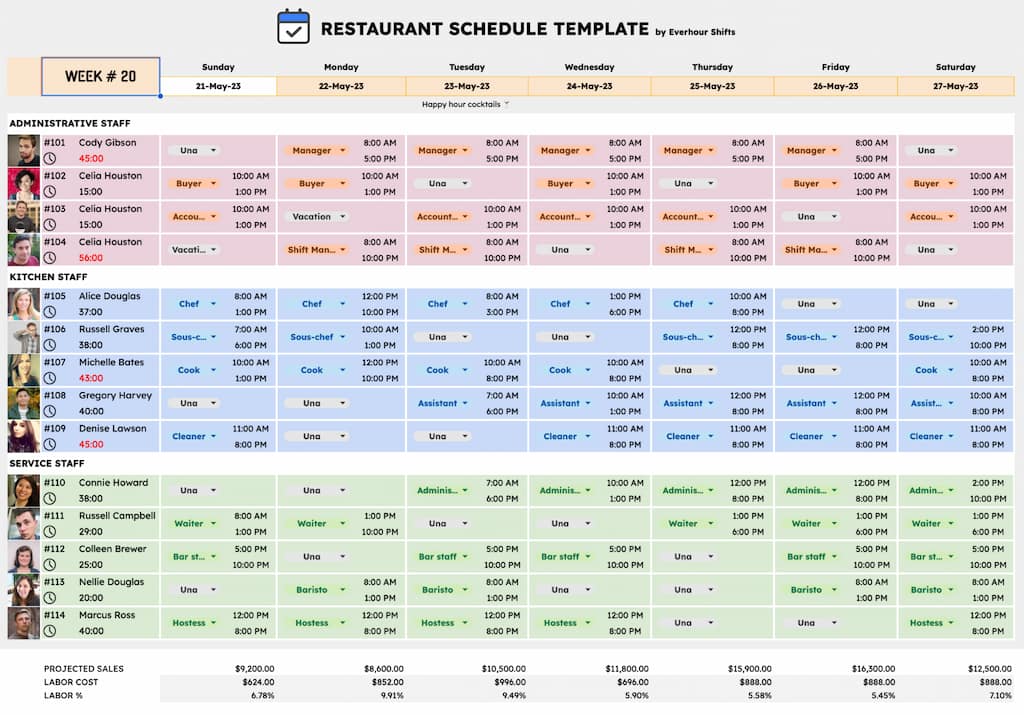
Schools and universities often use shift templates or education scheduling software to create consistent schedules for teachers, including designated time slots for classes, office hours, and extracurricular activities. Call centers may utilize shift templates that define specific shifts for different teams, such as technical support, sales, or customer care, ensuring appropriate staffing for each function.
➖ Schedule constraints
Schedule constraints are factors or limitations that need to be considered when creating schedules. These constraints may include employee availability, preferences, contractual obligations, labor laws, and any other restrictions specific to the business. Taking schedule constraints into account ensures compliance and aligns schedules with employee needs.
Employee scheduling in hospitals (namely, hospital shift scheduling software) must consider complex constraints, such as certifications, qualifications, and regulatory limitations for medical staff, ensuring appropriate coverage and compliance. Retail businesses need to accommodate employee availability constraints, considering factors like part-time status, preferred working hours, and specific scheduling requests.
❗ Schedule exceptions
Schedule exceptions refer to deviations from regular schedules due to special circumstances or events. These can include holidays, vacations, personal time off, or unexpected absences. Managing schedule exceptions requires flexibility and the ability to make adjustments to ensure proper coverage and minimize disruption to operations.
Hotels often experience schedule exceptions during holiday seasons when there is an increased demand for staff due to events or higher occupancy rates. Schedule exceptions can occur in industries like beauty salons or spas when employees request time off for personal reasons, such as vacations or medical appointments.
By understanding and effectively managing these scheduling components, businesses can create optimized schedules that meet operational requirements, align with employee preferences, and promote a healthy work-life balance. Web-based scheduling software like Shifts by Everhour can simplify the process by automating shift assignments, considering constraints, and providing tools for effective scheduling management.
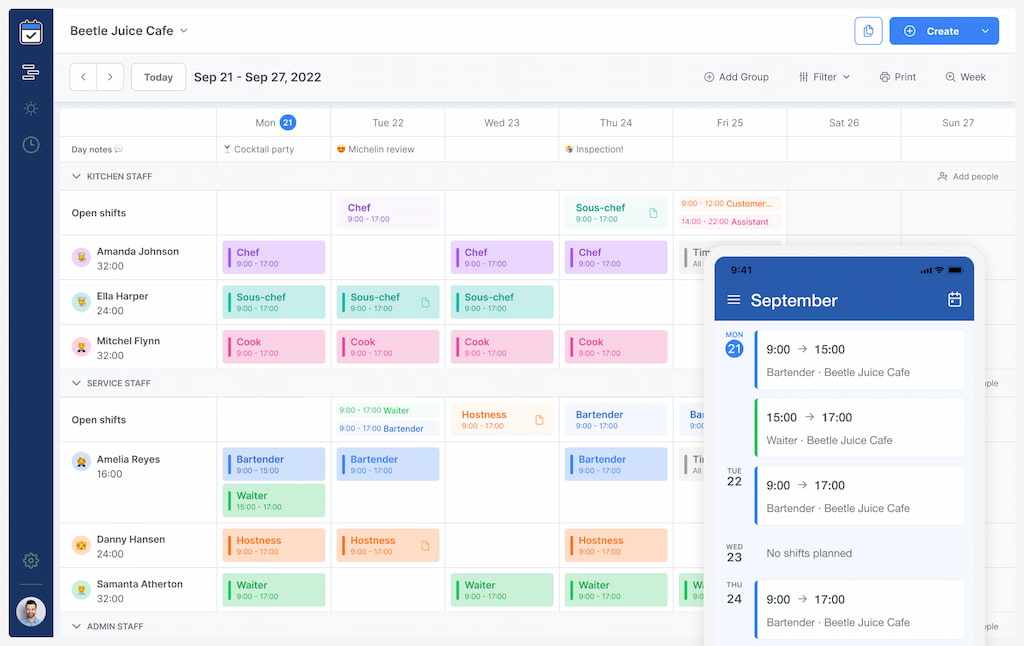
Key Benefits of Shift Scheduling Software for Workforce Management
Efficient and well-organized employee scheduling is a crucial aspect of managing shift-based businesses. While manual scheduling methods like spreadsheets or paper-based systems were once prevalent, the advent of employee shift scheduling software has revolutionized the way businesses handle their workforce. Here are some key benefits of using employee shift scheduling software like Shifts by Everhour:
1. Time-saving automation
Employee shift scheduling software helps to automate the scheduling process, eliminating the need for manual calculations and adjustments. With just a few clicks, you can create, modify, and publish schedules, saving valuable time and effort compared to traditional methods.
2. Accurate and error-free schedules
Human errors in scheduling can lead to costly consequences, such as understaffing or overstaffing. Shift scheduling software minimizes the risk of errors by performing automatic calculations, considering factors like employee availability, shift preferences, and labor laws. This ensures accurate and compliant schedules.
3. Improved workforce visibility
Employee scheduling software provides a centralized platform where you can view the entire workforce at a glance. You can easily see who is scheduled for each shift, track employee attendance, manage time-off requests, and identify any scheduling conflicts, ensuring optimal coverage and avoiding unnecessary disruptions.
4. Enhanced employee communication
With employee shift scheduling software, communication regarding schedules becomes seamless and efficient.
You can instantly notify employees about their shifts, any schedule changes, or upcoming reminders through automated notifications, reducing the chances of miscommunication and confusion.
5. Shift swapping and time-off management
Many scheduling software solutions offer features that allow employees to request shift swaps or time off directly within the system. This streamlines the process, ensuring proper coverage while maintaining employee satisfaction and work-life balance.
6. Real-time updates and notifications
Shift scheduling software provides real-time updates and notifications, keeping both managers and employees informed about any changes or updates to the schedule. This enables proactive adjustments and ensures everyone is aware of the latest schedule information, reducing confusion and improving overall efficiency.
7. Data-driven insights
Employee shift scheduling software generates valuable data and analytics that can help you make informed decisions. You can analyze labor costs, monitor overtime, identify scheduling patterns, and optimize schedules based on historical data, ultimately driving better operational and financial outcomes.
By leveraging the power of employee shift scheduling software, businesses can streamline their scheduling processes, improve communication, and optimize workforce management. Shifts by Everhour offers all these benefits and more, providing a user-friendly and intuitive platform to simplify your shift scheduling needs.
Before we delve into the advantages, let’s take a closer look at the potential consequences of relying on traditional methods of shift scheduling, such as pen and paper or Excel files.
Consequences of Traditional Shift Scheduling Methods Wrap-Up
🧮 Errors in calculation: Manual calculations in spreadsheets or handwritten schedules can lead to errors in determining shift coverage, resulting in understaffing or overstaffing.
💻 Data loss or corruption: Local computer issues, accidental deletions, or file corruptions can lead to the loss of scheduling data, requiring time-consuming rework.
🤷♀️ Limited accessibility and collaboration: Traditional methods lack real-time accessibility and collaboration features, making it challenging for multiple stakeholders to access and update schedules simultaneously.
💫 Complex operations: Building schedules while considering employee availability, preferences, and restrictions can be complex and error-prone using manual methods.
Additionally, statistics and studies have consistently shown that businesses that adopt scheduling software experience improved efficiency, reduced errors, and increased employee satisfaction.
These employee scheduling software solutions offer streamlined processes, advanced features, and automation that overcome the limitations of traditional scheduling methods.
In some cases, businesses may prefer a simpler approach or have specific needs. If that’s the case, we also have a blog post featuring a free Google Sheets template for managing shifts, which could be a helpful alternative for those looking for a straightforward solution.
Compliance and Labor Regulations
Adhering to compliance and labor regulations is essential for businesses to ensure fair and legal practices in employee scheduling. Let’s explore the importance of compliance and the key regulations that impact scheduling practices.
1. Fair Labor Standards Act (FLSA):
- The FLSA sets standards for minimum wage, overtime pay, and child labor, among other provisions.
- Employers must comply with FLSA regulations when scheduling employees to ensure proper compensation for hours worked and adherence to overtime requirements.
2. Family and Medical Leave Act (FMLA):
- The FMLA provides eligible employees with job-protected leave for specific family or medical reasons.
- Employers must consider FMLA requirements when scheduling employees, allowing for the necessary leave and accommodating their return to work.
3. State and local labor laws:
- Each state and locality may have additional labor laws that businesses must comply with regarding employee scheduling.
- These laws may cover areas such as meal and rest break requirements, predictive scheduling, and reporting pay.
4. Union agreements:
- For businesses with unionized workforces, scheduling practices are often governed by collective bargaining agreements.
- Employers must adhere to the negotiated terms and conditions related to scheduling, including shift assignments, notice periods, and seniority-based preferences.
- Learn more about right-to-work states to know more about the topic.
Remember to consult legal counsel or HR professionals to ensure your scheduling practices align with the specific compliance requirements applicable to your industry and location.
Best Practices for Employee Shifts and Scheduling
Efficient and effective employee scheduling requires implementing best practices to ensure smooth operations, maximize productivity, and promote employee satisfaction. Here are some key best practices to consider:
🔃 Evaluate workload and staffing needs:
- Assess the workload and staffing requirements based on factors such as customer demand, seasonality, and business goals.
- Analyze historical data, sales trends, and customer patterns to forecast staffing needs accurately.
- Use employee scheduling software like Shifts by Everhour to streamline the process and align schedules with workload demands.
💪 Adopt flexible scheduling options:
- Incorporate flexible scheduling options to accommodate employees’ preferences, availability, and work-life balance.
- Consider offering alternative schedules like part-time, job-sharing, or compressed workweeks, where applicable.
- Leverage self-scheduling features in employee scheduling software to empower employees to manage their own schedules within set parameters.
🗣️ Communicate clearly and in advance:
- Establish clear communication channels to relay schedule changes, updates, and any other relevant information to employees.
- Provide schedules well in advance to allow employees to plan their personal lives and make necessary arrangements.
- Utilize notification features in employee scheduling software to send automated alerts and reminders to employees regarding upcoming shifts or changes.
🤔 Consider employee preferences and availability:
- Take into account employee preferences and availability when creating schedules.
- Use employee scheduling software to track and manage employee availability, time-off requests, and shift preferences.
- Strive for fairness and balance in shift assignments while considering employee preferences and ensuring appropriate coverage.
👩💻 Monitor and manage overtime:
- Keep a close eye on overtime hours to manage costs and comply with labor regulations.
- Implement automated systems that track and monitor overtime hours in real time.
- Utilize scheduling software to proactively identify potential overtime situations and make adjustments to minimize unnecessary overtime.
🤝Encourage shift swapping and collaboration:
- Foster a culture of collaboration and teamwork by allowing employees to swap shifts with each other when needed.
- Implement a shift-swapping feature in your scheduling software to facilitate seamless shift exchanges among employees.
- Set clear guidelines and approval processes for shift swapping to maintain accountability and ensure proper coverage.
😊😐😒 Seek employee feedback and flexibility:
- Regularly solicit feedback from employees regarding their scheduling experiences, challenges, and suggestions for improvement.
- Use employee input to refine scheduling processes, address concerns, and make adjustments as needed.
- Be open to flexibility and accommodate reasonable employee requests whenever possible.
Implementing these best practices can contribute to a more efficient and harmonious scheduling process, resulting in improved employee satisfaction, productivity, and overall business performance.
Employee Shifts and Scheduling Glossary: Conclusion
Efficient employee shift scheduling is vital for the smooth functioning of businesses across various industries. By implementing best practices and leveraging advanced tools like employee scheduling software, such as Shifts by Everhour, organizations can streamline their scheduling processes, improve productivity, and enhance employee satisfaction.
By embracing these best practices and utilizing innovative solutions, businesses can optimize their employee scheduling, enhance operational efficiency, and foster a positive work environment.
Remember, scheduling should be a dynamic process that adapts to changing business needs and employee requirements. Continuously monitor and refine your scheduling practices to ensure they align with your business objectives and promote a productive and engaged workforce. Happy scheduling!
P.S.: Discover how Shifts by Everhour emerges as the best scheduling app for small businesses, offering intuitive solutions to streamline workforce management and optimize scheduling processes.
If you’re looking for a seamless way to improve shift planning, Shifts by Everhour is the best scheduling app. With features like real-time monitoring, easy scheduling, and mobile accessibility, managing your workforce has never been simpler.
Some businesses also use tools like Google Sheets for time tracking and basic scheduling, thanks to its accessibility and customizability—though it may lack features built for workforce management.
![employee shifts and scheduling: a comprehensive glossary and guide [+ examples]](https://blog-cdn.everhour.com/blog/wp-content/uploads/2023/06/pexels-cottonbro-studio-5052855.jpg)
![employee shifts and scheduling: a comprehensive glossary and guide [+ examples]](https://blog-cdn.everhour.com/blog/wp-content/uploads/2023/06/BEST-SHIFT-SWAP-PRACTICES-2.jpg)
