Keeping shifts covered and appointments on track can be tough, but the right scheduling software makes it easier. The best scheduling app is more than a calendar – it replaces paper planners, last-minute texts, and no-shows. Many professionals are asking: what’s the best scheduling app for their needs? From busy salons to construction crews to one-on-one coaching, the answer depends on your challenges, the features that solve them, and the free employee scheduling apps available today.
We’ll also look at real use cases – from trainers and tutors to landscapers and nurses – to help you find the best scheduling app for small businesses and the top scheduling apps for teams.
📅 Why the Best Scheduling App Matters
Accurate scheduling is the backbone of modern operations. Yet managers still lose hundreds of hours each year wrestling with spreadsheets and paper rosters — time that could be better spent serving customers and growing the business.
✏️ Handwritten schedules don’t just waste time — they create errors, miscommunication, and staffing conflicts. If you’ve ever scribbled a shift change in a notebook and then fielded panicked calls from employees who never saw the update, you know how easily confusion spreads. Poor scheduling also fuels turnover: businesses with outdated scheduling practices face significantly higher employee churn.
✅ By contrast, the best apps for scheduling work replace chaos with clarity. Leading tools:
- 📲 Send instant notifications when shifts change
- 📱 Allow teams to view, claim, or swap shifts directly in a mobile app
- ⏱️ Track hours and overtime for accurate payroll
- 💼 Respect availability and time-off requests to improve morale
⚡ Free scheduling software makes planning faster, prevents last-minute conflicts, and gives staff real-time access to their schedules. When updates take seconds instead of hours, managers can lead instead of firefighting. Employees feel valued, absenteeism drops, and labor costs stay under control — a win for both the team and the bottom line.
🛠️ What Makes the Best Scheduling App
Not all scheduling software is created equal. When evaluating options, look for features that solve day-to-day problems and align with your workflow. According to experts and users, great apps share these essential traits:
- 👩💼 Ease of use for managers: Drag-and-drop scheduling, visual calendars, and templates to build weekly rosters quickly. Many tools offer auto-scheduling based on availability and qualifications.
- 📱 Self-service scheduling for employees: Mobile apps let staff view shifts, request time off, pick up open shifts, and communicate changes. Self-scheduling reduces back-and-forth messages.
- 🗓️ Time-off & availability management: Integrated vacation and PTO requests show who’s available at a glance and help avoid overtime.
- 🔄 Shift swapping & replacement: Employees can swap shifts or give them away with manager approval. Open shift boards encourage fair distribution.
- ⚖️ Labor law compliance: Track overtime, breaks, and scheduling limits to prevent violations and protect workers.
- 💰 Payroll & time tracking: Built-in clocks or payroll integrations ensure accurate pay. Geofencing and GPS confirm employees are on-site.
- 💬 Communication tools: In-app chat, messaging, and announcements keep shift changes and updates in one place, building transparency and accountability.
- 📊 Analytics & insights: Dashboards monitor labor costs, sales vs. staffing, and trends. Custom fields tag shifts by role, department, or location.
- 🔗 Scalability & integrations: Works as a stand-alone system but integrates with HR, POS, or CRM tools, without becoming a bulky HR suite.
The best scheduling app for business combines these features into an intuitive experience for managers and employees. Understanding your unique pain points—whether juggling multiple staff, coordinating variable shifts, or ensuring compliance—helps you choose software tailor-made for your industry.
🚧 Overcoming Objections: Cost, Complexity, and Adoption
Even when a scheduling app promises to save time and money, decision-makers may hesitate. Here are common objections and how to address them:
- 💸 It’s too expensive: Many providers offer free plans or tiered pricing, making it easy to try before committing. If you’re searching for the best scheduling app for small business free, look for software that allows a limited number of employees or schedules at no cost while providing essentials like notifications and shift swaps. The time saved through automation often outweighs the subscription fee.
- 🧩 It’s too complicated: Modern platforms prioritize ease of use. Onboarding tutorials and support ease adoption. Some tools can import employee data from spreadsheets, so you can start in hours instead of days.
- 📱 My team won’t adopt it: Employees value control over their schedules. Self-scheduling and availability features reduce back-and-forth communication. When staff can check schedules from their phones and trade shifts without waiting for approvals, adoption increases.
- 🗂️ We already have a system: Spreadsheets or older tools have hidden costs: missed shifts, payroll errors, and time spent updating schedules. Modern apps integrate with payroll and HR and often include migration tools to import existing schedules.
- 🏢 It’s only for large companies: The best scheduling app for small firms is often the same one used by enterprise teams. Key difference: customization. Small businesses can turn off unnecessary modules and scale as they grow.
- 📟 Staff don’t have smartphones: Many systems offer kiosk modes or desktop web versions, allowing employees without phones to check schedules and clock in.
✅ By addressing these objections up front, you can build confidence among stakeholders and choose a scheduling solution with the highest likelihood of success.
📖 Real-World Insights and Mini Cases
To inform this guide, we explored forums and review sites where managers and employees discuss scheduling tools. Here are a few key themes:
- 🕒 Manual scheduling eats into personal time: On Reddit and Quora, small business owners often complain about spending Sunday nights drafting the week’s roster only to remake it when employees request swaps. They praise tools that automatically notify staff of changes and make shifts visible in real-time.
- 📱 Ease of onboarding is critical: G2 and Capterra reviews show that users who tried multiple apps gravitate toward platforms with clean interfaces and intuitive mobile experiences. One cleaning business owner said that the ability to copy last week’s schedule and tweak it saved them hours.
- 💵 Price objections are common but often overstated: Decision-makers admit that a significant portion of their time was freed up once they adopted scheduling software. A restaurant manager noted that reducing overtime by even a few hours per week effectively paid for the software.
✅ These stories highlight the importance of selecting a system that aligns with your team’s habits and addresses daily scheduling pain points.
🏭 Use Cases by Industry
No single industry has a monopoly on scheduling headaches. From logistics to salons, from healthcare to education, each sector faces unique constraints. Below, we outline specific challenges and what the best scheduling app needs for each profession.
☕ Small business & service providers
Cafés, retail shops, cleaning companies, and local service providers need affordable, simple scheduling.
- Best scheduling app for small business: Focus on affordability, simplicity, and a free plan with core features like drag-and-drop scheduling, unlimited shift templates, and automatic notifications.
- Service-specific needs: Handle variable client appointments, integrate with invoicing or POS systems, dispatch employees efficiently, and adjust routes on the fly. Some free apps offer map integration and job status updates, ideal for gig-based teams.
🛠️ Contractors & tradespeople
Construction, HVAC, electrical, and other trades require coordinating crews across multiple sites.
- Best scheduling app for contractors / tradesmen: Crew assignments, equipment tracking, and compliance with safety regulations.
- Benefits: Ensures the right skills and certifications are present on each site. Free tools with GPS check-in/geofencing are useful for independent tradespeople.
Check out HVAC scheduling software for more insights!
👥 Large teams & self-scheduling
Businesses with many employees, like call centers or logistics, need flexible scheduling with transparency.
- Best scheduling app for multiple employees: Filters to group staff by role, department, and location, coverage alerts, and available shift tracking.
- Benefits: Employees gain autonomy, managers fill gaps faster, and fairness improves morale. Free tools often include self-scheduling modules with manager approval.
🍽️ Restaurants, salons & hospitality
In hospitality, staffing affects customer experience.
- Best scheduling app for restaurants: Forecast busy periods, allocate servers and kitchen staff, handle last-minute call-outs, and integrate with POS data.
- Best scheduling app for salon / massage therapist / personal trainers: Appointment booking, resource management, retail and marketing integrations, reminders, recurring sessions, intake forms, waivers, calendar syncing, and integrated payments.
- Other professionals: Coaches, tattoo artists, and estheticians benefit from customizable booking pages and client management features.
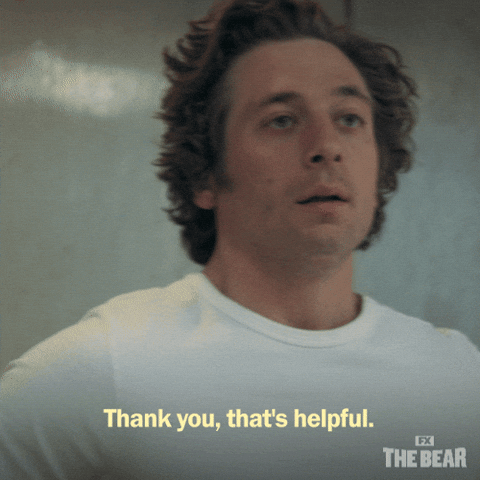
🏥 Health, wellness & education
Care professionals and educators must balance appointments with regulations.
- Best scheduling app/shift template for nurses: Track license renewals, mandated breaks, shift alerts, and fatigue prevention.
- Scheduling app for therapists: Secure note storage, flexible appointment durations, and client privacy settings.
- Best scheduling app for tutors: Virtual classroom links, recurring lessons, multiple student management.
- Best scheduling app for personal trainers / coaches: Group classes, one-on-one sessions, capacity management, automated waitlists.
🌿 Landscaping, lawn care & cleaning
Outdoor services operate across large geographies.
- Best scheduling app for landscapers / lawn care scheduling / app for cleaning business: Route optimization, map integration, bulk recurring jobs, client reminders, invoicing, online service requests. Free or low-cost tools are valuable for tight budgets.

📅 Group scheduling and appointments
Organizations from fitness studios to community groups need participant coordination.
- Best scheduling app for groups / clients / appointments: Attendee management, capacity limits, reminders, RSVPs, waitlists, booking pages, follow-up messages, secure payments, calendar syncing, buffer times.
Check out our fitness scheduling software and the best fitness scheduling apps out there!
Top Scheduling Apps Comparison
Below is a comparison table of leading scheduling apps:
| Tool | Key Features | Pricing/Plan | Ideal For |
| Shifts by Everhour | Drag-and-drop scheduling, mobile app, time tracking, customizable fields, real-time notifications, self-service requests, integrated chat | Free & Paid Plans (starting at $0 for basic scheduling) | Businesses of all sizes, especially mobile-first and remote teams |
| Homebase | Employee scheduling, time clocks, labor cost reports, hiring & onboarding tools | Free tier for 1 location; paid plans from $20/month | Restaurants, retail, teams needing scheduling + basic HR features |
| Connecteam | Employee scheduling, task management, HR tools, messaging, timesheets | Free plan up to 10 users; paid plans from $29/month | Field services, construction, remote teams needing all-in-one management |
| Deputy | Automated scheduling, time & attendance, labor compliance, leave management | Starts at $3.50/user/month | Larger businesses with complex workforce needs |
🔎 How to Choose a Scheduling App for 2026
With dozens of options claiming to be the best scheduling app, choosing the right one can feel overwhelming. Follow these steps:
- 📝 Define your requirements: List must-have features such as time tracking, appointment booking, employee self-scheduling, and nice-to-have features like payroll integration or AI scheduling. Consider the number of users, locations, and devices to support.
- ✅ Compare ease of use: Test demos or free plans to evaluate the interface. Ask: Can I build a week’s schedule quickly? Is the mobile app intuitive for employees? Are notifications clear and timely?
- 🔗 Assess integration and compatibility: Ensure the app works with your existing tools—payroll, point-of-sale, CRM, or accounting. A best scheduling app for business should minimize double entry and data silos.
- 💰 Review pricing and scalability: Look beyond monthly costs to factor in time savings and reduced errors. Free plans are great, but make sure essential features aren’t locked. The best scheduling app free for employees should still be fully functional.
- 🛡️ Consider support and security: Check documentation, community forums, and support channels. Important security features may include two-factor authentication and data encryption.
- 👥 Request feedback: Involve your team in the selection process. Ask employees which app they prefer, as adoption depends on user acceptance. Real-world feedback from peers in your industry is valuable.
🤔 Shifts by Everhour: A Modern Solution
After exploring the landscape of scheduling software, you may wonder if any app truly meets the diverse needs of businesses and professionals. Shifts by Everhour is designed to do just that. Here’s how it aligns with the features and use cases discussed above:
- ⚡ Simplified shift creation: Build and assign shifts in seconds using a drag-and-drop interface. Adjust times, swap employees, or add new shifts on the fly. Templates allow recurring schedules to be created quickly.

- 📲 Real-time updates and communication: Automatic notifications keep everyone informed. Integrated chat allows messaging individuals or groups, reducing the need for separate apps.
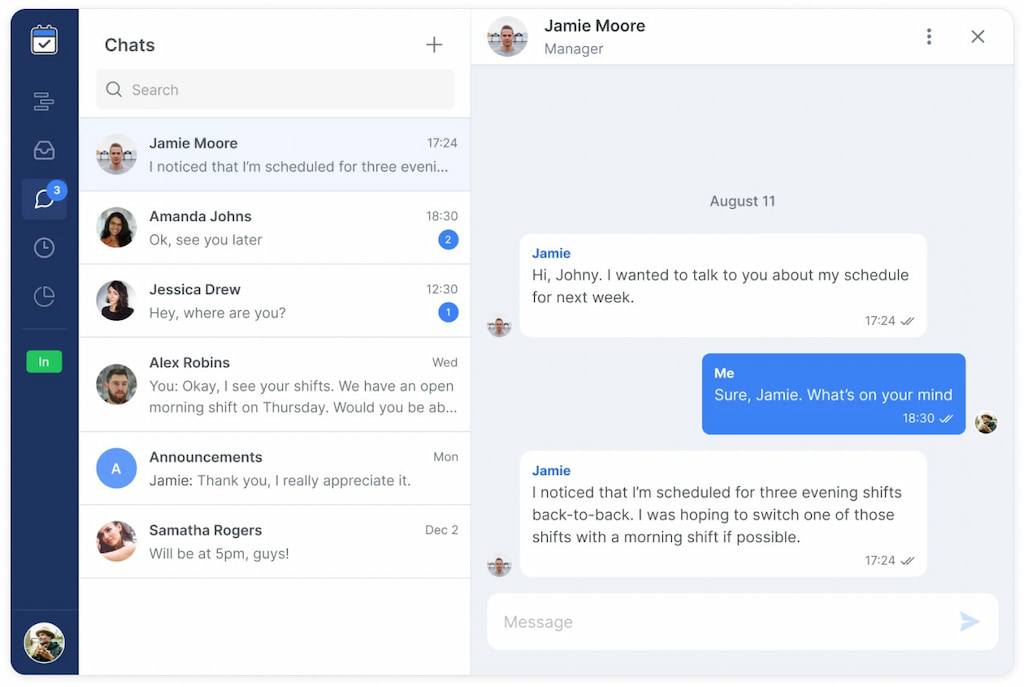
- 👥 Self-service and availability: Staff can set availability, request time off, pick up open shifts, and view colleagues. This empowers employees and reduces conflicts. A shared calendar fosters transparency and trust.
- 📱 Mobile management: Managers can approve time off, make changes, and publish schedules from anywhere. On-the-go management is essential for busy owners.
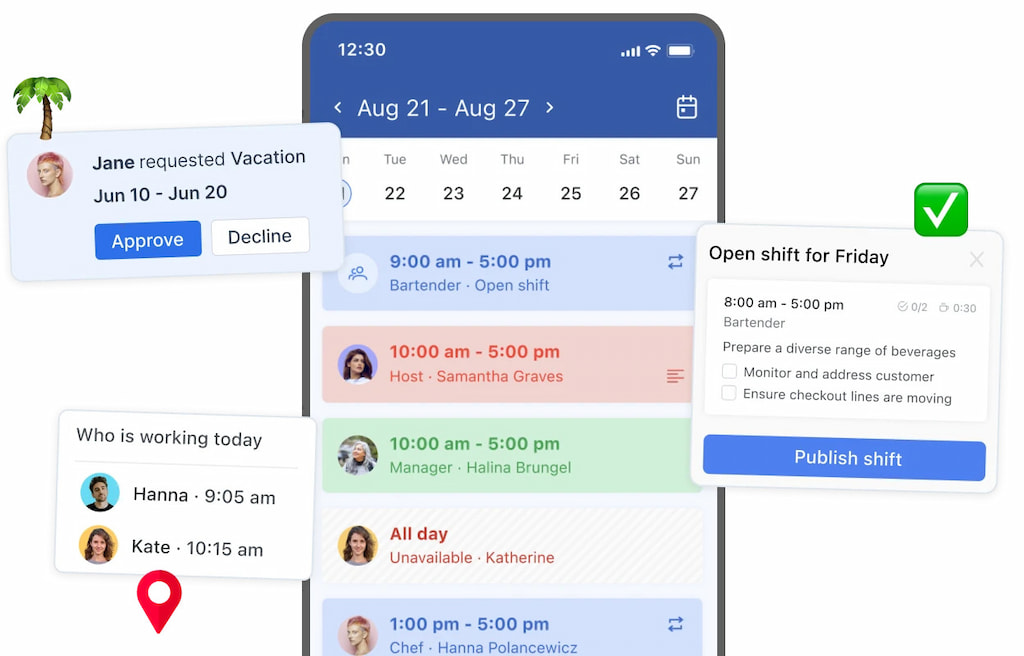
- 📊 Customizable fields and insights: Add fields like project codes, job notes, or client names for detailed reporting. Insights provide data on labor costs, sales targets, and staffing patterns to make informed decisions.
- 🔐 Secure check-in and group messages: Kiosk mode with PIN or QR code ensures secure check-ins, perfect where personal devices aren’t practical. Group announcements keep everyone aligned on updates and new tasks.
- 🌎 Scalable and industry-agnostic: Whether you need the best scheduling app for employees or the best scheduling app for contractors, Shifts adapts. Works for restaurants, salons, healthcare providers, tutors, landscapers, cleaning companies, and more.
💪 Conclusion
Scheduling is the heartbeat of any organization. When shifts are planned thoughtfully, employees feel respected, customers receive consistent service, and managers can focus on high-impact tasks instead of chasing down confirmations. As we look beyond, the best scheduling app will be the one that understands human needs as much as operational metrics.
From coffee shops and construction companies to therapists and tutors, every business can benefit from the right scheduling tool. By recognising your unique challenges, comparing features, and addressing objections, you can choose a solution that simplifies your workflow and elevates your team. In doing so, you’ll move away from paper planners and toward a scheduling experience that supports growth and wellbeing.
If scheduling headaches sound familiar, it may be time to try Shifts by Everhour.

