Todoist is a task management app that aims to help users become more focused, organized, and calm. The to-do list app is used by over 30 million people, including multinational corporations, small and medium-sized businesses, students, and those who simply want to manage their personal time better. There are loads of Todoist time tracking integrations and Todoist templates that can expand its default functions and make your workflow impeccable. However, Todoist isn’t the only effective task management app out there. There are lots of Todoist alternatives that some would argue are better than Todoist. This article explores eight paid and free alternative apps like Todoist.
What Is Todoist?
Todoist is a popular to-do list app that helps individuals and teams manage tasks and projects. It offers features like due dates, labels, filters, and collaboration.
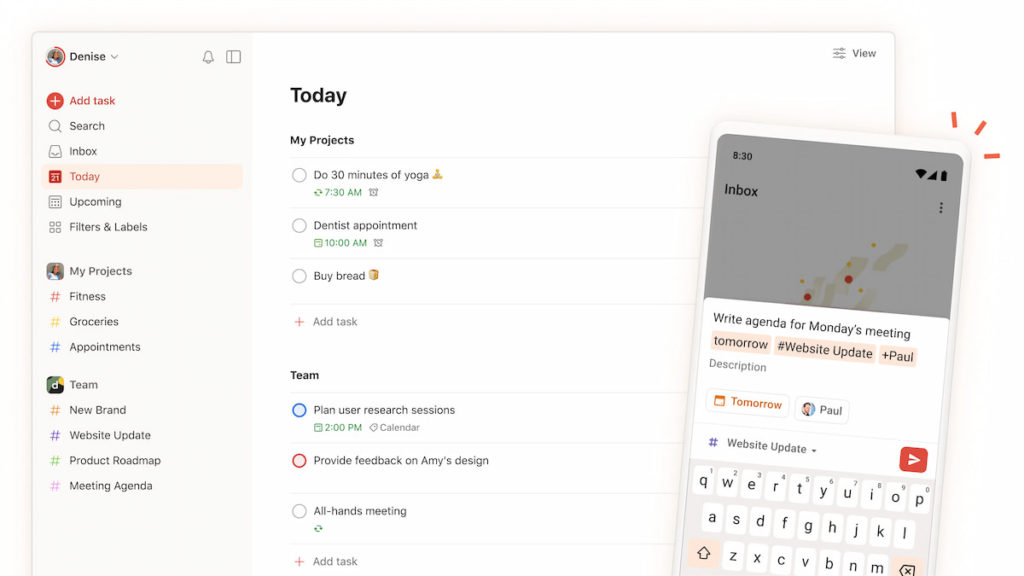
However, it has ❌ limitations:
- Limited views: Only basic list and Kanban boards.
- No built-in time tracking: You need third-party tools.
- Premium features: Many advanced features are behind a subscription.
These limitations prompt users to look for alternatives that better fit their needs and budgets.
Key Factors When Choosing an Alternative
When evaluating alternatives, consider:
- 💰 Cost: Free vs paid, subscription tiers, value for money.
- 🤝 Collaboration: Shared tasks, comments, assignment, notifications.
- ⚙️ Features: Task hierarchy, sub-tasks, labels, recurring tasks, priority levels.
- 📊 Views: List, Kanban, calendar, Gantt charts.
- ⏱️ Time tracking: Native or via integration (e.g., Everhour).
- 💻 Platforms: Web, desktop, iOS, Android, Linux.
- 🛠️ Customization: Open source tools allow modifications and hosting.
- 🔌 Integration: Connect with Slack, Google Workspace, Outlook, and Zapier.
Feature & Use Case Comparisons
Below is a breakdown of popular Todoist alternatives by category: all-purpose, free, open-source, and special-use cases.
1. ClickUp
A comprehensive productivity platform combining tasks, docs, goals, chat, and time tracking.
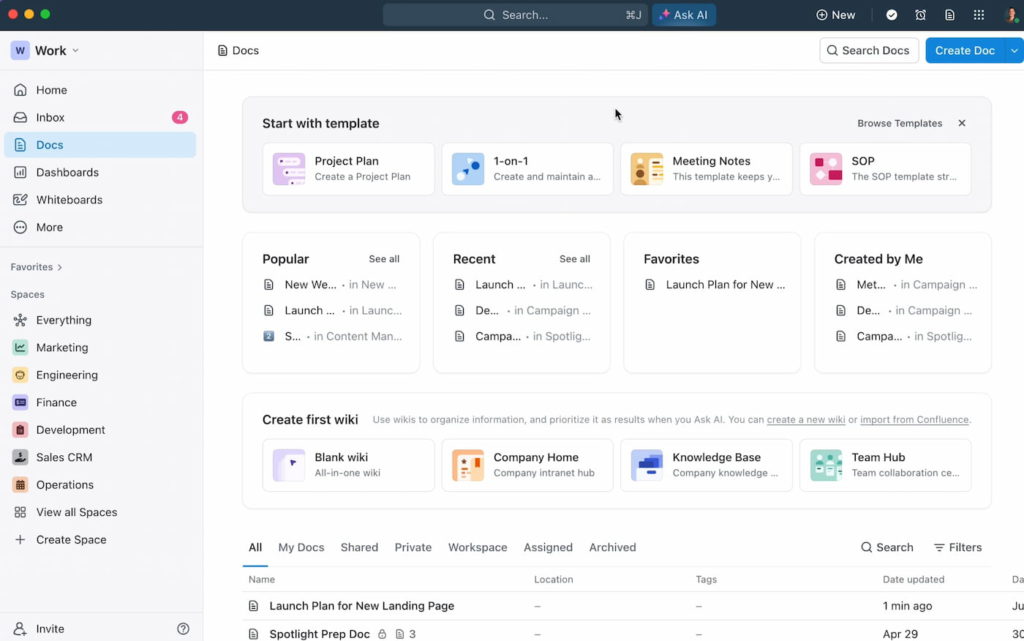
💡 Key features:
- List, board, Gantt, and calendar views.
- Hierarchical tasks and sub-tasks.
- Custom statuses and fields.
- Automations.
- Native ClickUp time tracking and integrations with Everhour for advanced reporting.
💰 Pricing: Free tier with unlimited tasks and members; paid plans start at $5 per user/month.
✅ Pros: Highly customizable; covers Todoist project management and documentation; powerful automation.
❌ Cons: Overwhelming for new users; occasional performance lag.
🧠 Best for: Teams needing more than just a to-do list; individuals wanting detailed tracking.
2. Microsoft To Do
A simple task management tool integrated with Microsoft 365.
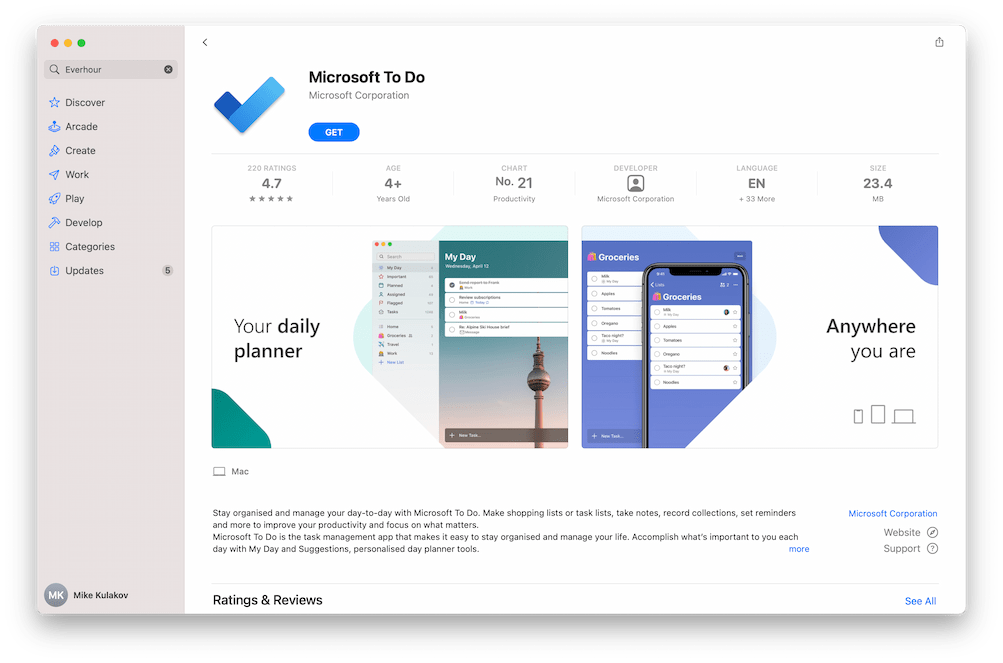
💡 Key features:
- Task lists, sub-tasks, and reminders.
- Integration with Outlook tasks.
- Priority and due dates.
- My Day feature for daily planning.
💰 Pricing: Free; included in Microsoft 365 subscriptions.
✅ Pros: Familiar interface; integrates with Outlook and other Microsoft apps.
❌ Cons: Limited project management; no built-in time tracking.
🧠 Best for: Individuals and small teams already using Microsoft 365.
3. Asana
A project management tool known for ease of use and collaboration.
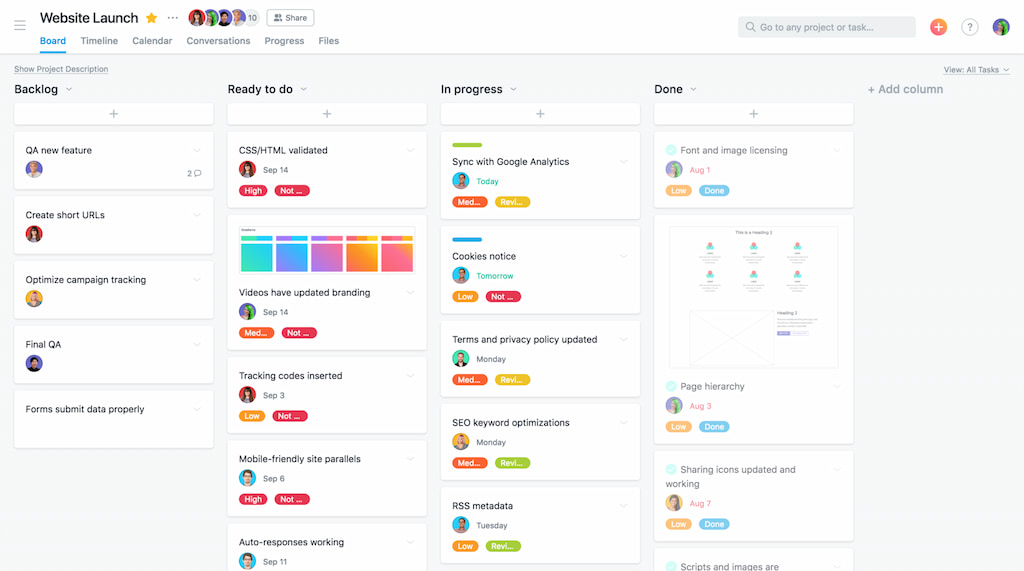
💡 Key features:
- Task lists, board view, timelines.
- Sub-tasks, custom fields, and dependencies.
- Automations and workflow builder.
- Reporting dashboards.
💰 Pricing: Free plan for up to 15 users; paid plans start at $10.99 per user/month.
✅ Pros: Excellent collaboration; intuitive interface; robust free plan.
❌ Cons: Limited features for time tracking; advanced functions require a premium.
🧠 Best for: Teams needing task management with project-level oversight.
4. Todo.txt (Open Source)
A plain text, command-line-based to-do list manager.

💡 Key features:
- Task management via plain text files.
- Simple syntax for priorities and due dates.
- Integrations via third-party apps or scripts.
💰 Pricing: Free; open source.
✅ Pros: Lightweight; portable; works anywhere with plain text.
❌ Cons: Requires command-line usage; lacks UI; minimal collaboration.
🧠 Best for: Developers, tech-savvy users seeking full control and offline use.
5. OpenProject (Open Source)
A web-based project management tool.
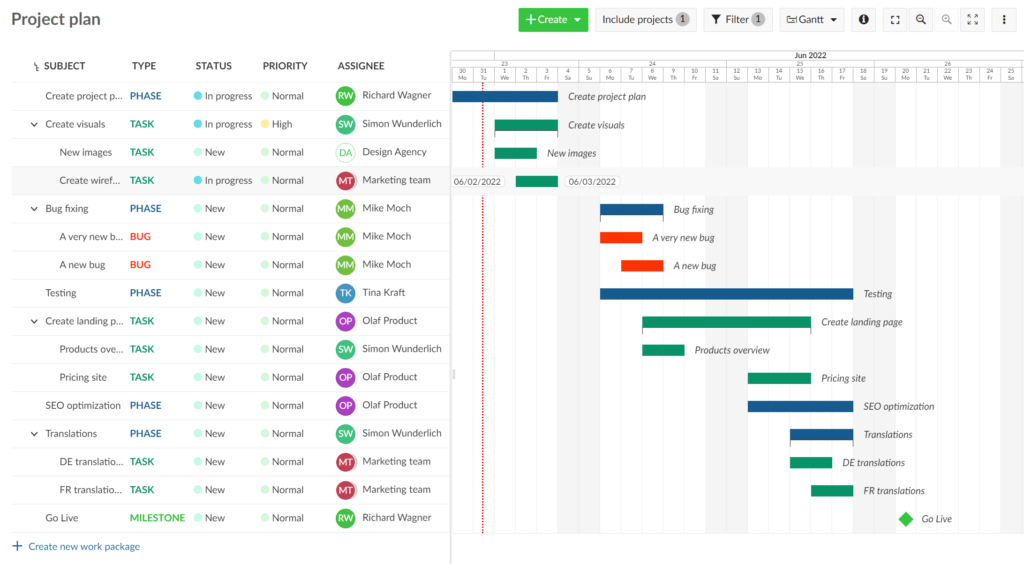
💡 Key features:
- Task lists, boards, Gantt charts, time tracking, and budgets.
- Work packages (similar to tasks with attributes).
- Customizable workflows and permissions.
💰 Pricing: Community edition is free; enterprise edition costs extra.
✅ Pros: Built-in time tracking; strong project planning features; self-hosting.
❌ Cons: Complex setup; interface feels dated.
🧠 Best for: Teams seeking open-source project management with time tracking.
6. TickTick
A task management app with a Pomodoro timer and habit tracker.
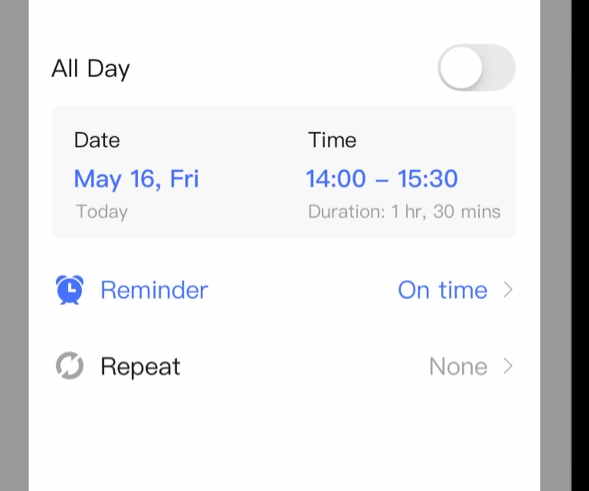
💡 Key features:
- Task lists with labels and tags.
- Kanban boards (premium).
- Calendar view and focus timer.
- Collaborative lists.
💰 Pricing: Free plan; premium at $27.99/year.
✅ Pros: Affordable; multiple productivity tools integrated.
❌ Cons: Limited collaboration in the free version.
🧠 Best for: Individuals managing personal tasks and habits.
7. Trello
A card-based task management tool.
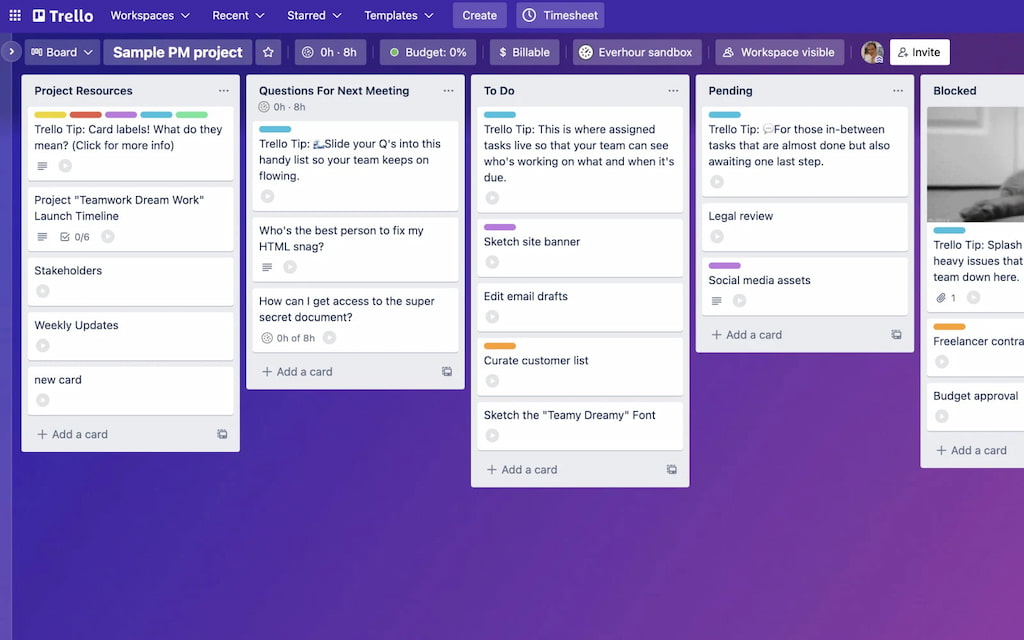
💡 Key features:
- Boards, lists, and cards.
- Labels, checklists, due dates.
- Butler automation for tasks.
- Power-Ups (integrations) to add custom fields or time tracking.
💰 Pricing: Free tier; paid plans from $5/user/month.
✅ Pros: Simple; great visual overview.
❌ Cons: Limited hierarchy; native time tracking requires Power-Ups.
🧠 Best for: Teams needing visual Kanban boards; personal projects.
8. KanbanFlow (Free & Paid)
A Kanban board with a built-in Pomodoro timer and time tracking.
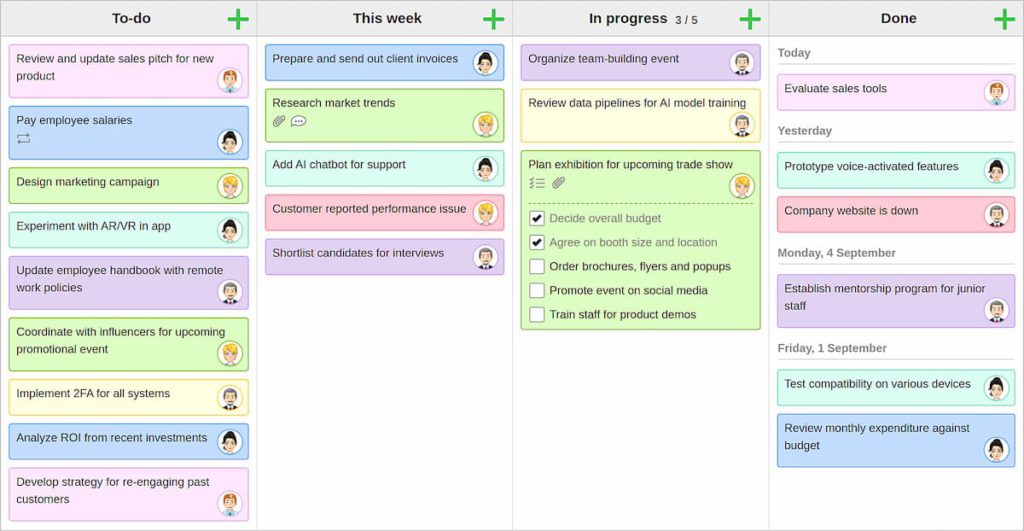
💡 Key features:
- Swimlanes and sub-tasks.
- Time tracking with detailed reports.
- Swimlane planning (vertical lanes) for priority or type.
💰 Pricing: Free plan; premium at $5/user/month.
✅ Pros: Built-in time tracking; affordable; easy to use.
❌ Cons: Limited integration options; no mobile app.
🧠 Best for: Freelancers wanting time tracking integrated with tasks.
9. GoodTask
A task manager built on top of Apple Reminders & Calendar.
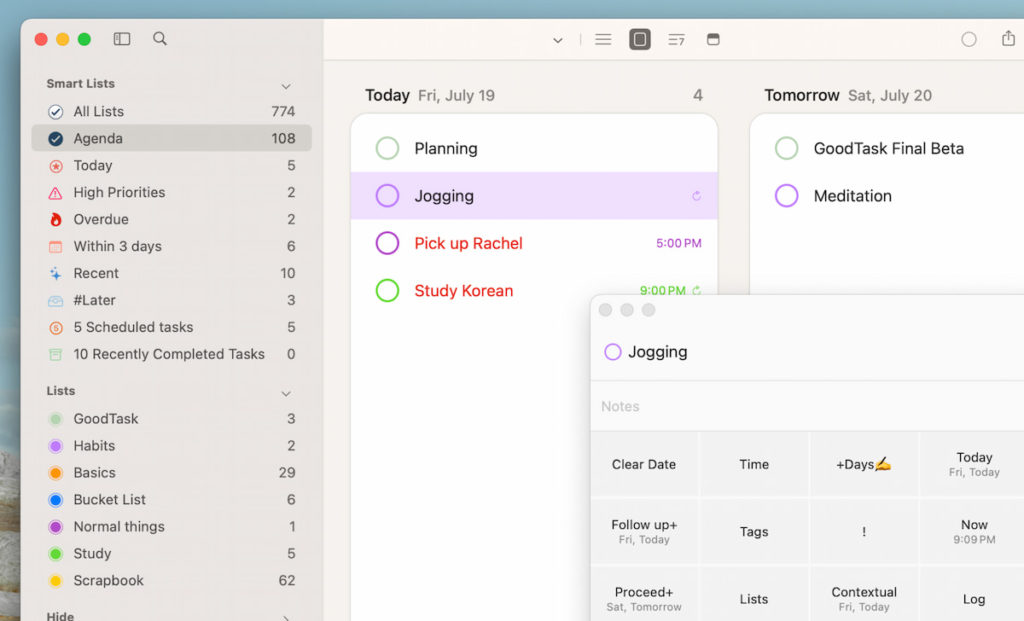
💡 Key features:
- Smart lists using filters for tags and priorities.
- Calendar integration.
- Focus mode and quick actions.
💰 Pricing: Free trial; one-time purchase for iOS/Mac.
✅ Pros: Native integration with Apple devices; no subscription required.
❌ Cons: Only available for macOS and iOS; no Android version.
🧠 Best for: Apple users wanting a one-time purchase with advanced customization.
10. Taskwarrior (Open Source)
A powerful command-line task manager.
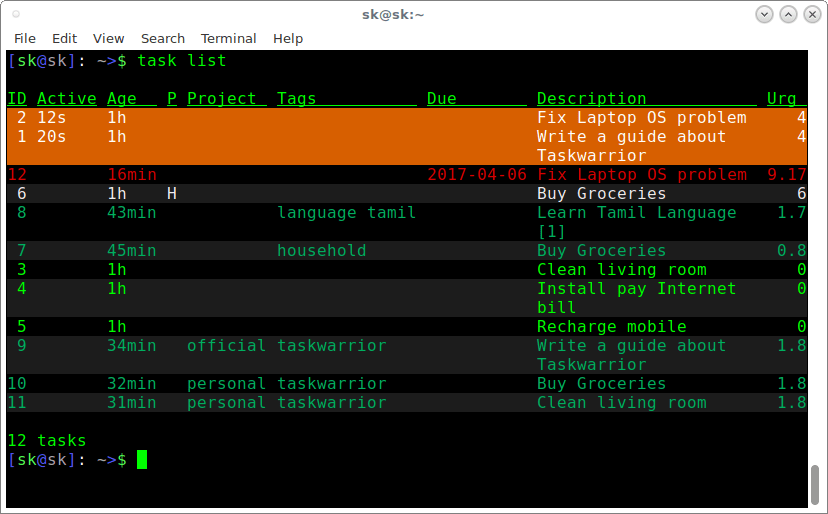
💡 Key features:
- Advanced filters, tags, and priorities.
- Customizable reports and scripts.
- Synchronization via third-party services.
💰 Pricing: Free; open source.
✅ Pros: Extremely powerful for power users; extensible.
❌ Cons: No visual interface; steep learning curve.
🧠 Best for: Command-line enthusiasts.
Table Summary of Alternatives
| 🛠️ Tool | 💰 Pricing | ✨ Key Features | ✅ Pros | ⚠️ Cons | 🎯 Best For |
|---|---|---|---|---|---|
| ClickUp | Free & Paid ($5/user+) | Task hierarchy, Gantt, docs, time tracking, automations | Highly customizable, robust features | Complex for new users | Teams needing all-in-one platform |
| Microsoft To Do | Free | Basic tasks, My Day | Simple, integrates with Outlook | Limited collaboration | Personal use or small tasks |
| Asana | Free & Paid ($10.99/user+) | Lists, boards, timeline, automations | Great collaboration | Limited native time tracking | Teams & projects |
| Todo.txt | Free | Plain text tasks | Lightweight, portable | Minimal UI | Tech-savvy individuals |
| OpenProject | Free & Paid | Gantt, tracking, budgets | Built-in time tracking | Dated UI | Self-hosted teams |
| TickTick | Free & Paid | Tasks, calendar, pomodoro | Affordable, habit tracking | Premium features needed | Personal productivity |
| Trello | Free & Paid ($5/user+) | Visual boards, Power-Ups | Simple, flexible | Limited hierarchy | Visual planning |
| KanbanFlow | Free & Paid ($5/user) | Kanban + time tracking | Integrated time tracking | Limited integration | Freelancers |
| GoodTask | Free trial / Paid (one-time) | Smart lists, calendar | Native Apple integration | Apple-only | Apple users |
| Taskwarrior | Free | CLI-based tasks | Powerful, customizable | Command-line only | Command-line fans |
Workflow Integration: Everhour and Task Tracking
Time tracking is crucial when managing tasks and projects. Some alternatives include basic time trackers, but none are as comprehensive as Everhour’s time tracker.
How Everhour works
- Time logging: Start timers directly from your task manager (e.g., ClickUp, Asana, Trello, or via Todoist time tracking integration) using Everhour’s browser extension.

- Budgets: Set project budgets in hours or costs. Monitor time spent and get alerts when close to limits.
- Reports: Generate detailed reports by project, task, or person. Perfect for invoicing and payroll.
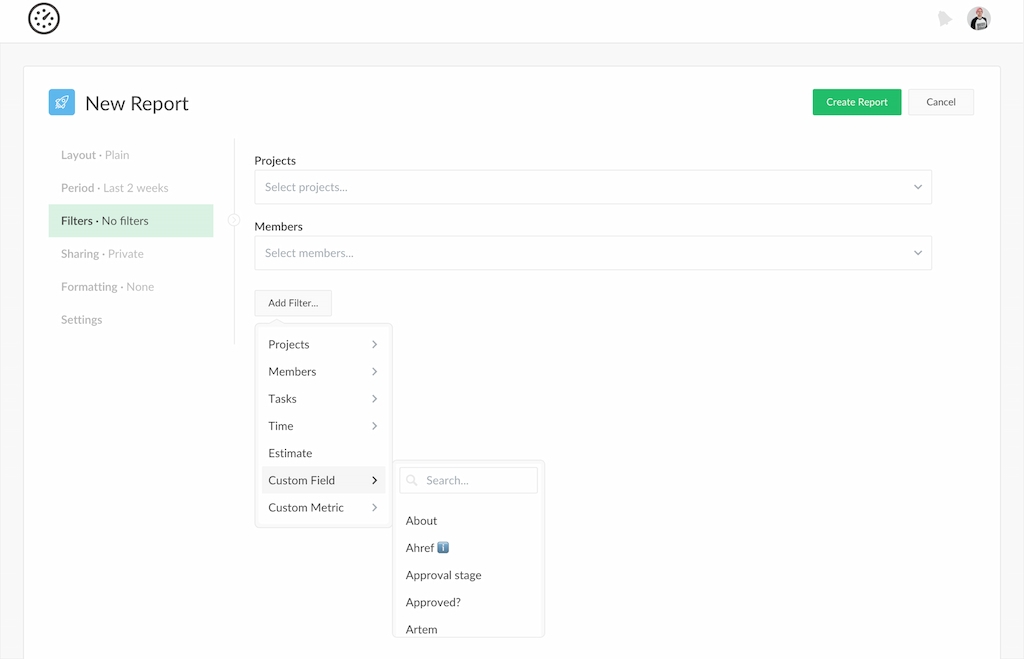
- Billing & payroll: Create client invoices and sync with accounting software.
Integration steps
- Install Everhour: Sign up and install the browser extension.
- Connect to your tool: Link Everhour to ClickUp, Asana, Trello, or others.
- Track time: A timer appears next to tasks. Start and stop as you work.
- Analyze: Use Everhour’s dashboard to understand time allocation and improve planning.
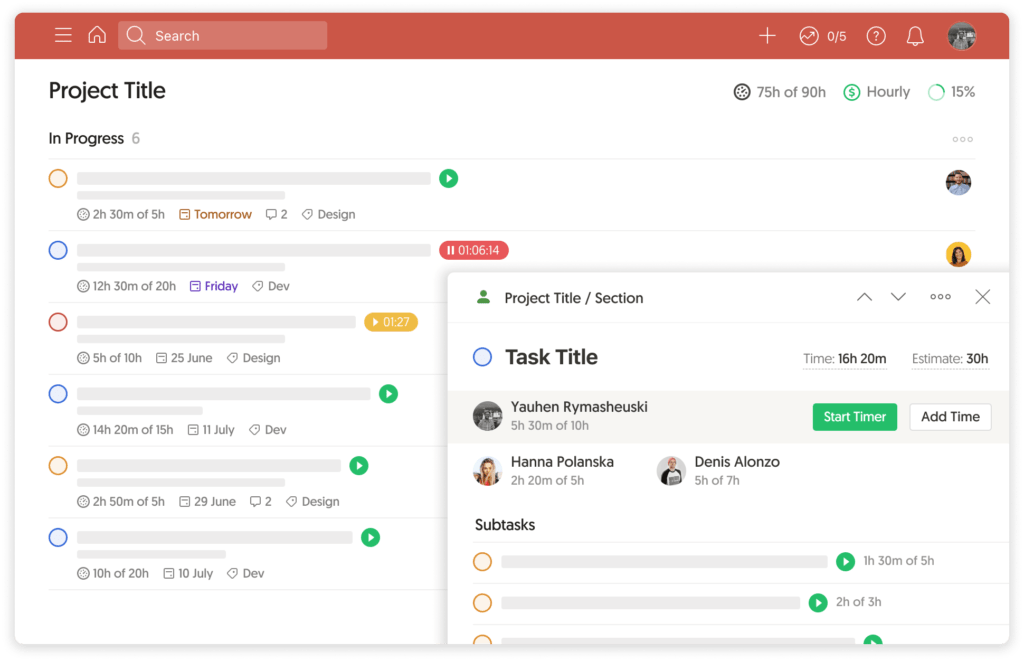
Why Everhour: It fills the gap left by tools that lack built-in time tracking (e.g., Todoist, Trello). It’s particularly useful if you bill clients hourly or need accurate resource planning
Tips & Best Practices for Choosing a Todoist Alternative
- 📝 Identify your needs: List must-have features (e.g., sub-tasks, labels), nice-to-haves, and deal breakers (e.g., privacy, cost).
- 🧪 Test multiple tools: Most tools offer free plans or trials. Try different ones before committing.
- 👥 Consider team adoption: Choose a tool your team will actually use. Overly complex apps can hinder adoption.
- 🔌 Integration compatibility: Ensure the alternative connects with your existing tools (e.g., Slack, Google Drive, Everhour).
- 📈 Scalability: Pick a tool that grows with you. Can you upgrade when you need more features or users?
- 🔒 Security and privacy: Check where data is stored, compliance standards, and access controls.
- 🛠️ Open source needs: If customization and self-hosting are vital, explore open source options like OpenProject or Taskwarrior.
- 💰 Total cost: Consider not just the subscription price, but also training time, add-ons (Power-Ups), and storage.
FAQ
Why would I switch from Todoist?
You may want features Todoist lacks—advanced collaboration, time tracking, automation, or open source customization. Pricing may also be a factor if you need features behind Todoist’s premium tier.
Which Todoist alternative is free?
Microsoft To Do, Todo.txt, and Trello offer free plans. ClickUp and Asana also have generous free tiers. Choose based on the features you need.
Are there open source alternatives to Todoist?
Yes. Todo.txt, OpenProject, and Taskwarrior are open source. They allow customization and self-hosting but may require technical know-how.
Can I track time in these alternatives?
Some, like ClickUp and OpenProject, have built-in time tracking. For others, integrate with Everhour or similar tools to log time directly in your tasks.
Which is best for teams?
ClickUp and Asana offer robust collaboration features. Trello is good for simple visual boards; OpenProject suits teams wanting full control via self-hosting.
How do I migrate from Todoist?
Export your Todoist tasks as CSV, then import into your new tool (if supported). Many alternatives have importers. Otherwise, use automation platforms or manual copy.
Do these tools support recurring tasks?
Yes, most modern task managers support recurring tasks. Check settings to adjust frequency and reminders.
Are there alternatives that work offline?
TickTick, Taskwarrior, and GoodTask offer offline functionality. However, online syncing may be needed for collaboration.
Which alternative is most customizable?
ClickUp and Notion (not in our main list but a popular option) are highly customizable. Open source tools allow code-level modifications.
What about privacy?
Open source tools let you host your own data. Paid tools store data in the cloud—review their privacy policies to understand data handling.
Conclusion: Best Todoist Alternatives for Task Management
There are dozens of Todoist integrations and apps like Todoist out there—the challenge is finding which one is best for your specific needs! For example, suppose you’re searching for a task management app for personal use. In that case, you’re likely to choose one with a simple interface and relatively limited features. Alternatively, if you’re looking for a task management tool for work purposes, you’ll probably need something a little more advanced.
We hope that you find the right task management platform for you and that it helps you stay on track. While it may be tempting to choose the most popular tool on the market, it may not necessarily be the best one for your needs. Sometimes, a less well-known tool turns out to be the best option!
🔎 Discover what real users have to say about Everhour:
“Everhour is super helpful if you are a Monday.com user — it has the best integration among other similar tools.” [Daryna, G2]
“The trial and setup of Everhour was by far the easiest of any time tracking software. The interface is minimalist and extremely logical, so there was almost no learning curve for our team.” [Nikolay, Capterra]
“The setup is easy. The interface is really intuitive. I love that it integrates with other systems seamlessly and any calls to support have been answered promptly.” [Chris, Capterra]
Check out our breakdown of Notion vs Todoist for more insights!

