Efficiently managing time and expenses is essential for organizational success. Best time management software offers a comprehensive solution to streamline these critical tasks, allowing businesses to optimize resource allocation, track project costs, and enhance productivity.
From tracking billable hours to managing travel expenses, this expense tracker software provides businesses with the tools they need to manage their resources and maximize profitability effectively. Join us as we explore the benefits and features of time and expense tracking software, and how it can revolutionize the way your organization handles these crucial aspects of operations.
Key Criteria for Choosing Time and Expense Software
🕒 Efficient time tracking: Choose time expense tracking software that offers accurate tracking of billable and non-billable hours for employees, projects, and tasks.
💼 Expense tracking: Opt for time and expense software that allows easy capture and categorization of expenses.
💰 Automated invoicing: Select a time and expense tracking solution that enables the automatic generation of invoices based on tracked time and expenses.
📱 Mobile accessibility: Ensure the time & expense software provides mobile apps for employees to track time and expenses on the go.
📊 Customizable reporting: Choose a time and expense app that offers customizable reports.
🔗 Integration capabilities: Opt for a leave management app that seamlessly integrates with other systems you use.
🛡️ Compliance and security: Ensure the software complies with regulatory requirements.
🖥️ User-friendly interface: Look for time and expense tracking apps with an intuitive interface that makes it easy for employees to track time.
📈 Scalability: Choose a time and expense tracking app that can accommodate your business’s growth.
Note: We do not accept paid entries for our list of tools. Our selections are based solely on merit and suitability for our users’ needs.
Comparison Table
| Tool | Pricing | Free Trial | Standout Feature |
| Everhour | Free plan, Team plan – $8.50 | Yes | Efficient time tracking, Integration capabilities, Customizable reporting |
| QuickBooks Time | Starts at $10 per month | Yes | GPS tracking, Mobile accessibility, Scheduling |
| Freshbooks | Lite: £12 per month (up to 5 clients), Plus: £22 per month (up to 50 clients), Premium: £35 per month (unlimited clients) | Yes | Expense tracking, Invoicing, Reporting |
| Rippling | Starts at €7 per month per user | Yes | Unified employee profiles, Automated onboarding, Payroll made easy |
| Hubstaff | Starter: $4.99 per user per month, Grow: $7.50 per user per month, Team: $10 per user per month, Enterprise: $25 per user per month | Yes | Precise time tracking, Project management integration, Advanced reporting |
| ClockShark | Starts at $20/user per month | Yes | Mobile time tracking, GPS and geofencing, Project and task tracking |
| ActiveCollab | Free, Standard: $9.5 for 3 members/per month | Yes | Time tracking module, Collaboration and communication, Integrated time and expense tracking |
| My Hours | Free plan, $8 per month | Yes | Comprehensive reporting, Invoicing, Client access |
| Zoho Books | Free, Standard: £10 per month, Professional: £20 per month, Premium: £25 per month | Yes | Invoicing, Expense tracking, Time-tracking |
| Avaza | Premium plan starts at $11.95 per month | Yes | Multiple-timer support, Expense tracking, Real-time reporting |
10 Best Time and Expense Management Software
Everhour
Everhour isn’t just another time and expense management tool—it’s your best time tracker and ultimate partner in business efficiency. Engineered with a user-friendly interface and powerful features, Everhour empowers teams to effortlessly track time, handle expenses, and fine-tune project budgets. Whether you’re a freelancer, small business owner, or part of a large enterprise, Everhour delivers adaptable solutions tailored to your unique time and expense management requirements.
🔧 Key features
- Efficient time tracking: Everhour allows you to track billable and non-billable hours with precision via its work hours tracker, ensuring accurate time management for all your projects and tasks.
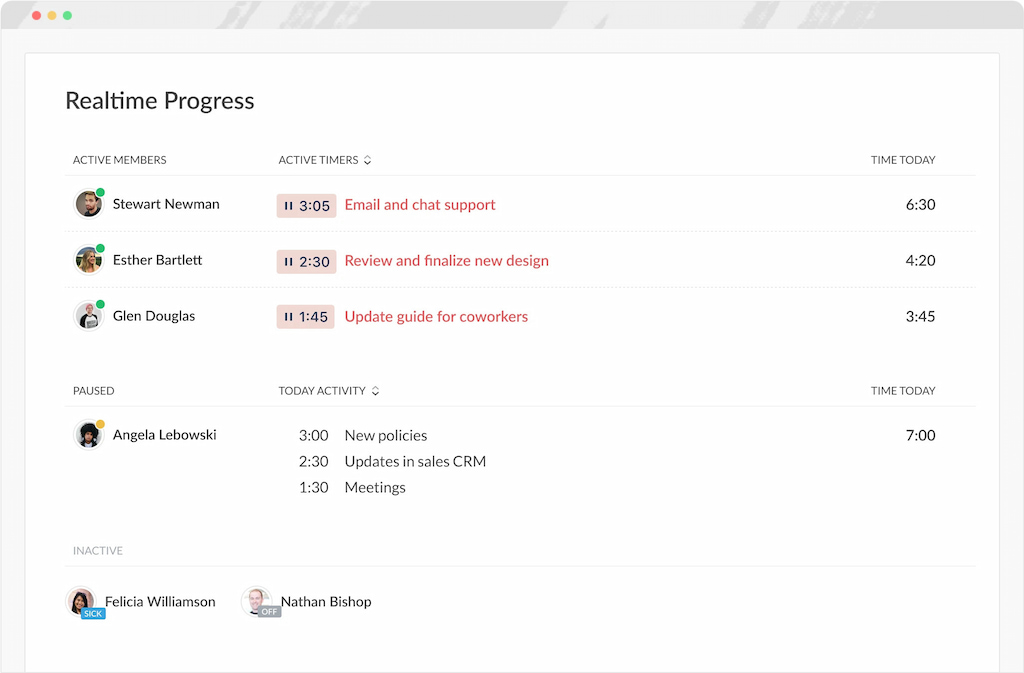
- Expense tracking: Easily capture and categorize expenses related to projects, travel, and other business activities, providing comprehensive expense management capabilities.
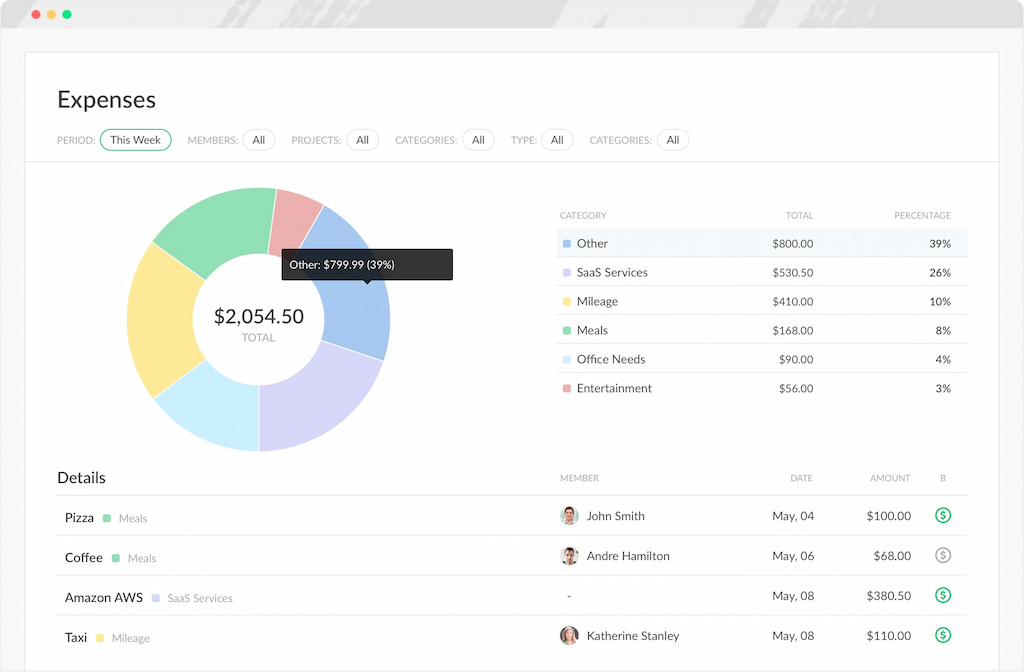
- Customizable reporting: Generate detailed reports on time usage, expenses, and project profitability, customizable to fit your specific business requirements.
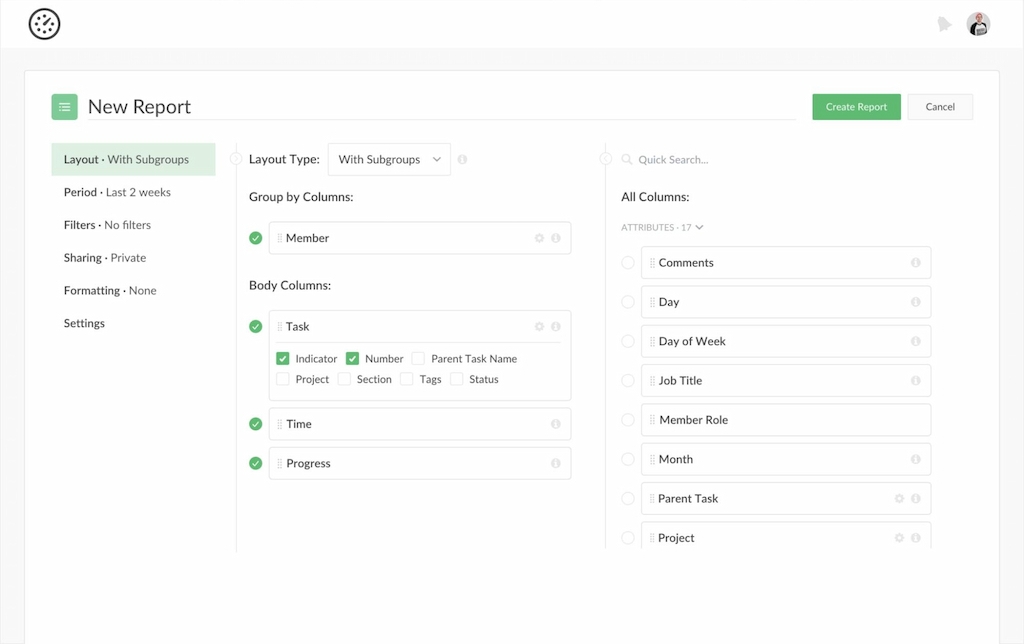
- Integration capabilities: Seamlessly integrate Everhour with other software systems such as accounting (Freshbooks, Quickbooks), CRM (Hubspot, Pipedrive – in fact, it’s the best integration for Pipedrive time tracking), and project management tools (Asana, Notion, ClickUp, Jira, Monday.com, etc), ensuring smooth data exchange and workflow automation.
- Timesheets: Seamlessly create, manage, and analyze timesheets via Everhour’s timesheet app to gain insights into team productivity and project progress.

- Billing and budgeting: Set up billing rates, budgets, and thresholds to effectively manage project finances and ensure profitability.
- Invoicing: Generate professional invoices directly from tracked time and expenses, simplifying the invoicing process and accelerating payments.
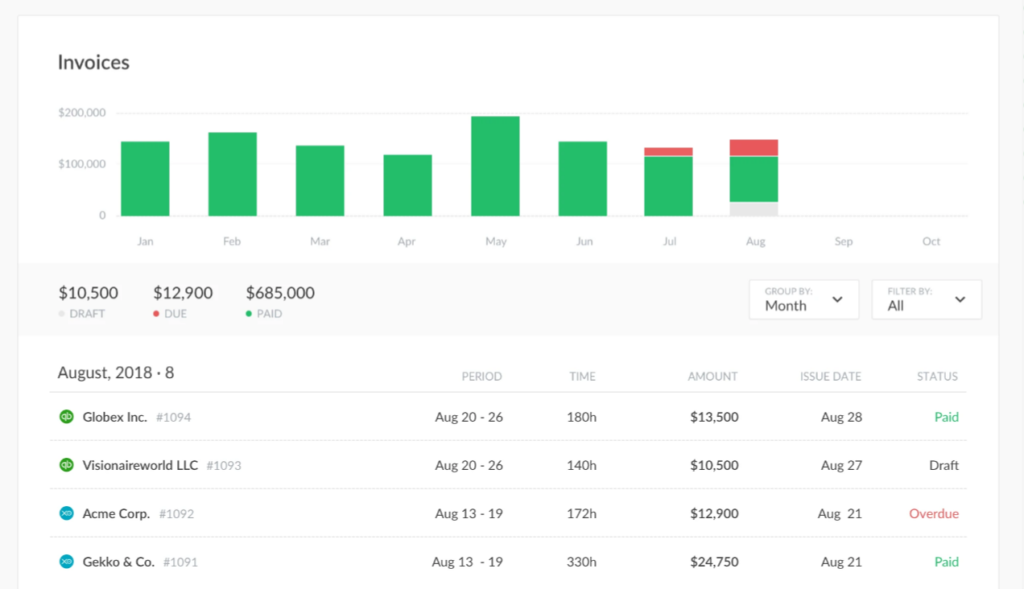
💰 Pricing
- Free plan: Basic time tracking features suitable for individual users or small teams.
- Team plan: $8.50 per user per month, providing additional features and support for larger teams.
QuickBooks Time
Quickbooks Time offers powerful tools tailored to optimize time and expense management for businesses of all sizes. Its precise time tracking, GPS capabilities, mobile accessibility, scheduling efficiency, and customizable reporting make it a valuable asset for optimizing operations and enhancing productivity.
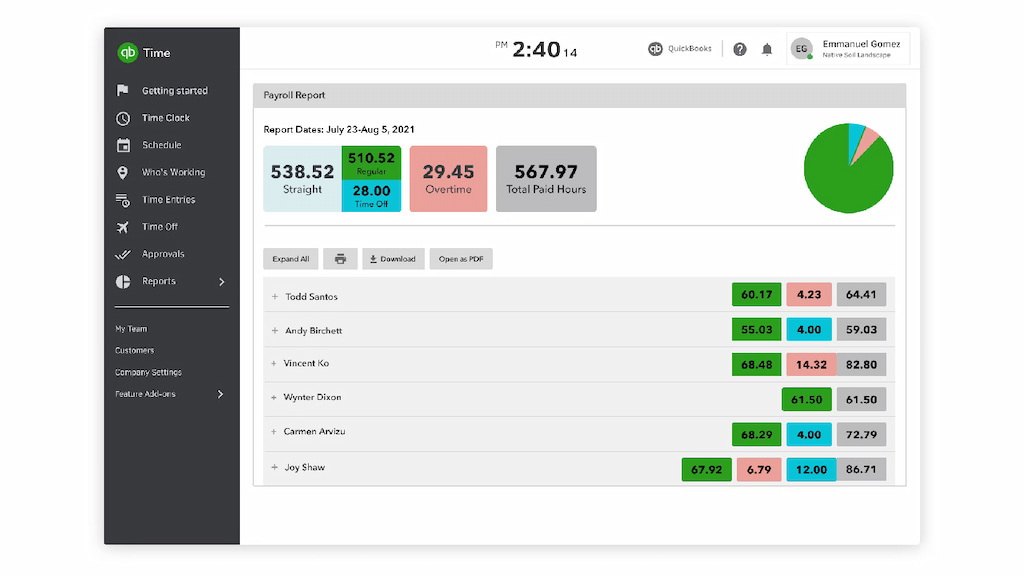
🔧 Key features
- Accurate time tracking: Quickbooks Time provides precise time tracking, enabling users to monitor hours spent on tasks and projects effortlessly. This feature ensures accurate expense tracking, billing and reporting, facilitating informed decision-making.
- GPS tracking: Ideal for remote workers, Quickbooks Time offers GPS tracking for location-based accuracy in work hour logging. This feature ensures transparency and accountability in remote workforce management.
- Mobile accessibility: Accessible via mobile apps, Quickbooks Time empowers users to track and manage their time on the go. This flexibility enhances productivity and efficiency, allowing users to stay connected and productive from anywhere.
- Customizable reports: Generate detailed reports to gain insights into time utilization, expenses, and project profitability. Quickbooks Time offers customizable reporting tools that allow users to tailor reports to their specific business needs, enabling data-driven decision-making and performance optimization.
💰 Pricing
Starts at $10 per month
Freshbooks
FreshBooks offers a seamless approach to time and expense management, catering to freelancers and small businesses alike. With its versatile features, FreshBooks simplifies expense tracking, time monitoring, and invoicing processes, enabling users to stay organized and focused on growing their business.
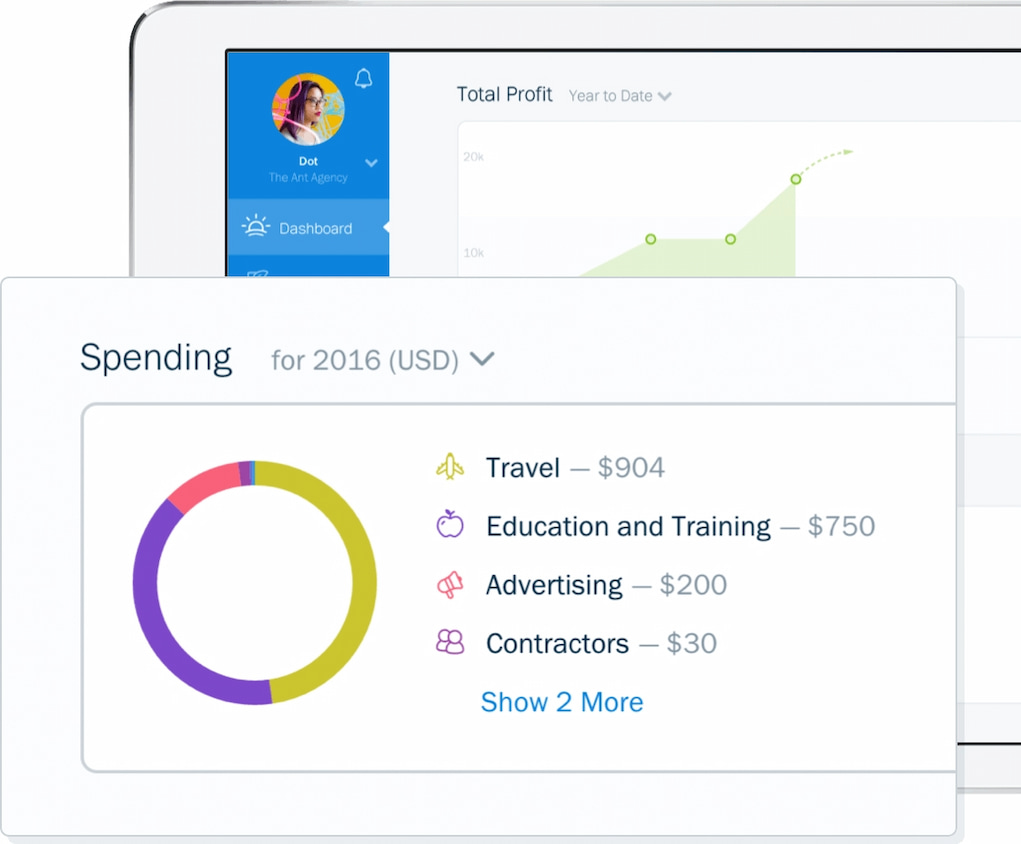
🔧 Key features
- Expenses: Keep track of your expenses effortlessly with FreshBooks’ expense tracker. Gain insights into your spending habits and assess your profitability with ease. This feature allows users to categorize expenses, attach receipts, and track reimbursable expenses, ensuring accurate expense management.
- Time-tracking: Monitor the time spent on individual tasks and projects using FreshBooks’ time-tracking feature. This feature enables users to track billable hours, track project progress, and analyze time allocation for improved productivity.
- Invoicing: Create polished and customized invoices with FreshBooks’ intuitive invoice generator. Personalize invoices by adding your logo and include a personalized ‘thank you’ email for clients.
- Reporting: Access a variety of ready-made financial reports including profit and loss statements, sales tax summaries, and expense reports. Gain valuable insights into your business finances for informed decision-making.
💰 Pricing
- Lite: £12 per month
- Plus: £22 per month
- Premium: £35 per month
Rippling
Rippling is a powerful tool for time tracking and expense management, enhancing efficiency and accuracy in workforce management and financial operations.
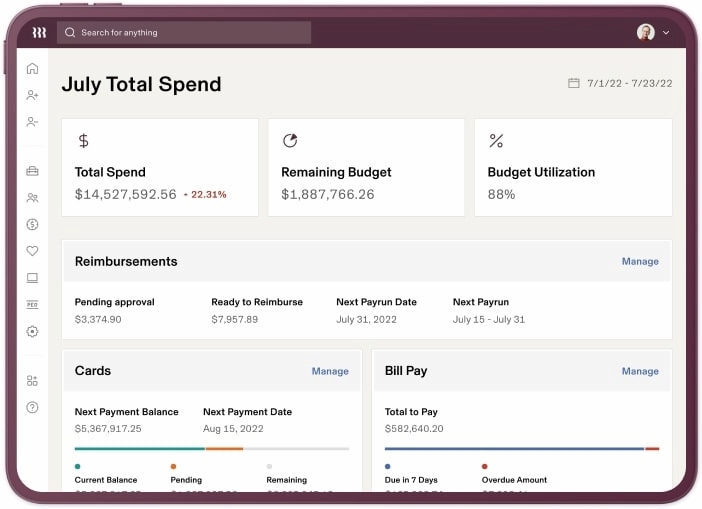
🔧 Key features
- Customizable time tracking: Rippling’s time tracking feature allows organizations to automate the tracking of employees’ work hours. Employees can clock in and out via desktop, mobile app, or time kiosk, with anti-time theft measures such as selfie clock-ins and geofencing.
- Automated compliance: Rippling ensures that time tracking follows relevant labor laws and regulations, with built-in compliance features that provide notifications for overtime, pay, or break reminders.
- Unified employee profiles: Rippling consolidates employee information into unified profiles, simplifying HR tasks and reducing administrative burdens.
- Expense management: Rippling’s expense management software simplifies the handling of business expenses, with global payment capabilities and automatic currency conversions. Administrators can configure expense policies based on locations and flag potential duplicate expenses for accurate expense management.
💰 Pricing
Starts at €7 per month per user, with additional customizable pricing options available.
Hubstaff
Hubstaff offers a comprehensive suite of features designed to simplify time tracking and enhance productivity for remote and field teams. With precise time tracking methods, project management integration, advanced reporting capabilities, and productivity monitoring tools, Hubstaff empowers businesses to effectively manage their workforce and optimize operations.
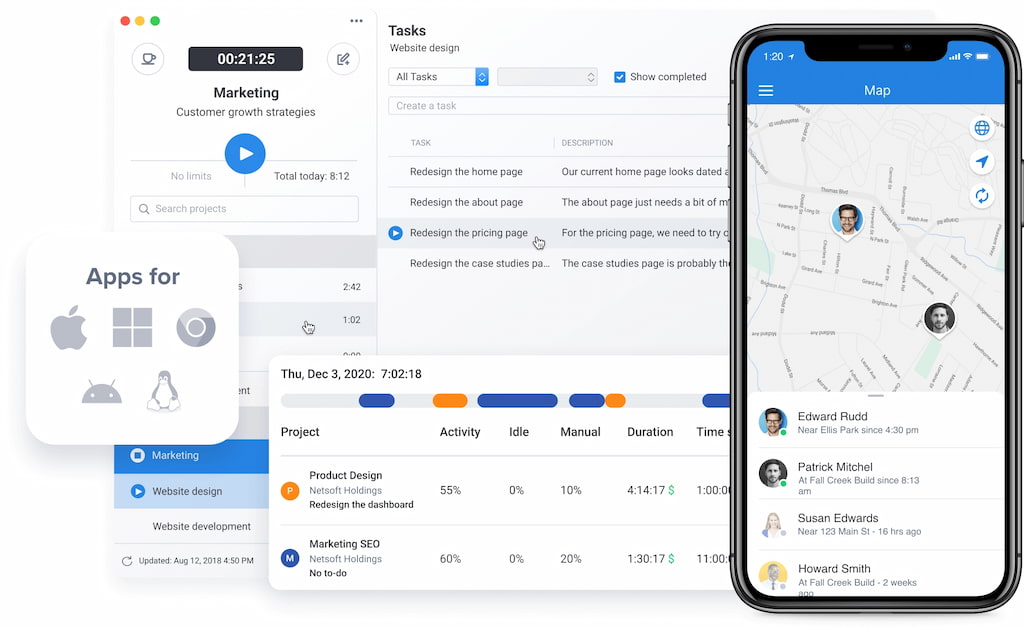
🔧 Key features
- Precise time tracking: Hubstaff offers accurate time tracking through various methods, including manual entry, GPS tracking, and desktop screenshots. Employees can record time against specific jobs, projects, clients, or locations, ensuring comprehensive tracking of billable hours.
- Advanced reporting: Generate detailed time and activity reports with Hubstaff’s robust reporting features.
- Productivity monitoring: Utilize activity tracking functionalities to monitor employee productivity and analyze work patterns. Identify areas for improvement and optimize workflows to enhance overall team performance.
- Expense tracking: Employees can upload receipts and attach them to relevant projects directly within the platform, streamlining the expense management process.
💰 Pricing
- Starter: $4.99 per user per month
- Grow: $7.50 per user per month
- Team: $10 per user per month
- Enterprise: $25 per user per month
ClockShark
ClockShark offers a seamless approach to time and expense management, providing businesses of all sizes with an intuitive platform and robust features to track time, manage expenses, and optimize project budgets with ease.
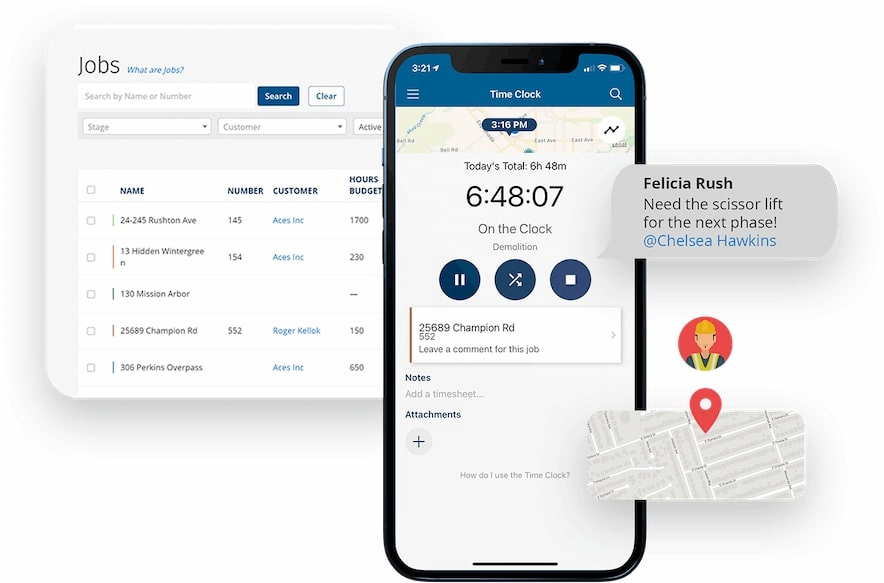
🔧 Key features
- Mobile time tracking: ClockShark provides a user-friendly mobile app for convenient time tracking on the go.
- Expense tracking: With ClockShark, users can easily log project-related expenses, manage costs effectively, and gain better control over their business expenditures. The platform allows users to track expenses effortlessly, attach receipts, establish approval workflows, and set up recurring expenses for added convenience.
- GPS and geofencing: Ensure precise time tracking with GPS and geofencing features, enabling accurate monitoring of employee locations.
- Time off management: Simplify time-off requests and approvals, streamlining leave management processes.
- Detailed reporting: Access comprehensive reports offering insights into employee productivity and project progress, facilitating informed decision-making.
💰 Pricing
Starts at $20 per user per month
ActiveCollab
ActiveCollab is the ultimate tool for streamlined project management and enhanced team collaboration. With its robust capabilities, ActiveCollab empowers teams to track time efficiently, manage expenses effectively, and optimize project workflows with ease.
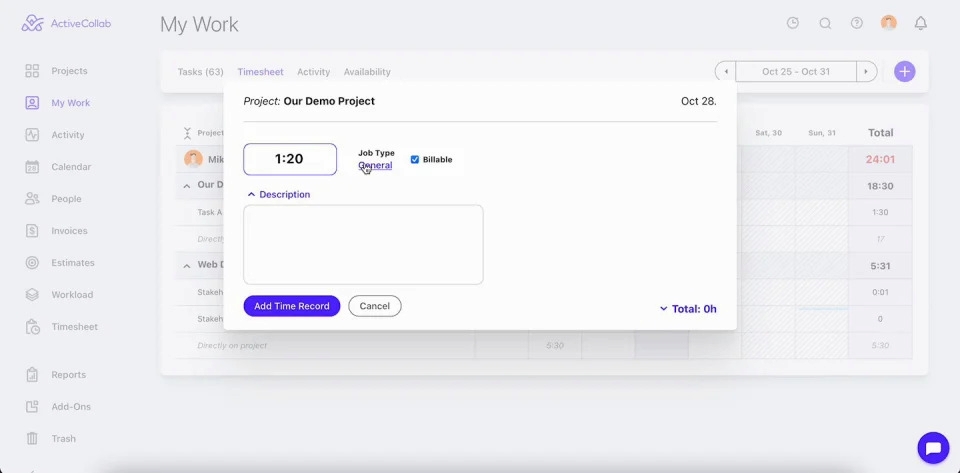
🔧 Key features
- Time tracking module: ActiveCollab’s dedicated time tracking module allows users to log billable hours on tasks, projects, or specific clients effortlessly.
- Collaboration and communication: Discuss project details, share updates, and ensure transparent communication, contributing to efficient project management and accurate billable hour tracking.
- Integrated time and expense tracking: ActiveCollab integrates time and expense tracking into a unified platform, providing a holistic view of project-related costs.
- Efficient invoicing: Generate professional invoices directly from tracked billable hours and expenses with ActiveCollab’s invoicing capabilities.
- Enhanced collaboration features: ActiveCollab offers robust collaboration tools to foster transparent communication within teams. Enhance project tracking and ensure accountability with comprehensive collaboration features.
💰 Pricing
Starts at $9.5 for 3 members/per month
My Hours
My Hours is your go-to solution for seamless time tracking and expense management. Designed to boost productivity and project management, My Hours offers a set of powerful features. Easily track time, manage expenses, and optimize project workflows with My Hours.
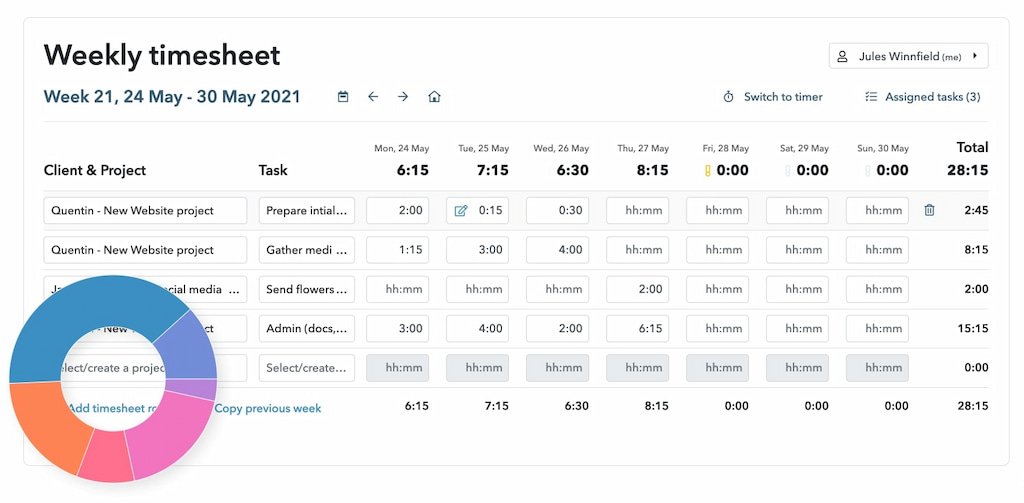
🔧 Key features
- Comprehensive reporting: Gain valuable insights into your time allocation and productivity with My Hours’ detailed reporting.
- Invoicing: Simplify the invoicing process by converting your tracked time into professional invoices. My Hours streamlines billing, ensuring you get paid promptly.
- Expense tracking: Stay on top of project-related expenses alongside your tracked time. My Hours helps you manage costs effectively.
- Integration capabilities: My Hours seamlessly integrates with popular tools like Trello, Asana, and more, enhancing your workflow and productivity.
💰 Pricing
- Free plan
- Paid plan is $8
Zoho Books
Zoho Books enhances financial management for businesses with its advanced accounting and expense tracking features. From creating tailored invoices to effortlessly monitoring expenses and billable hours, Zoho Books offers intuitive tools for streamlined efficiency.
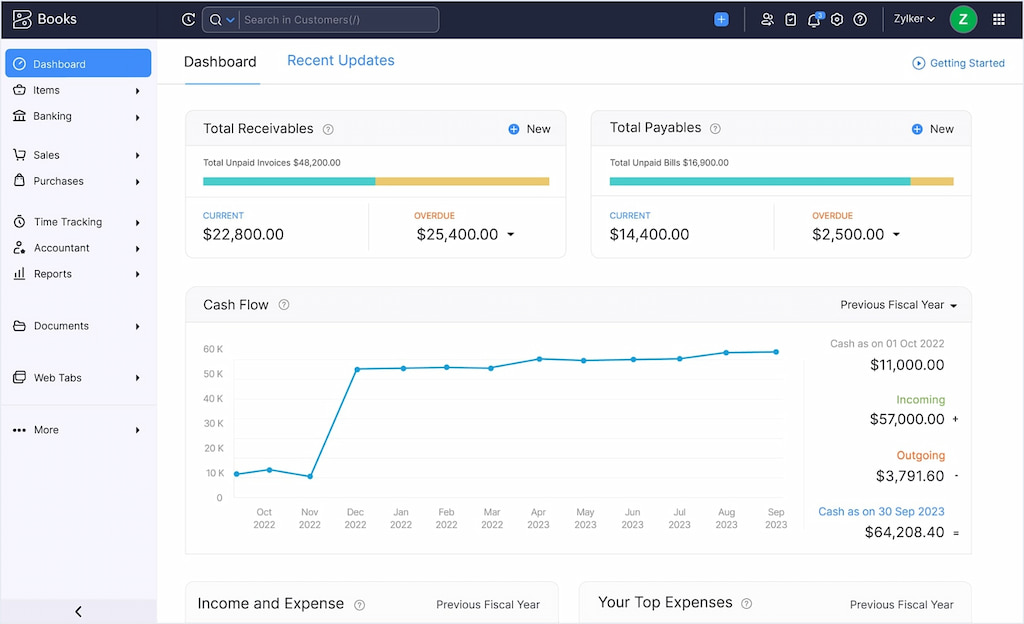
🔧 Key features
- Invoicing: Create customizable invoices tailored to your business needs. Set up recurring invoices and automate payment reminders to ensure timely payments from clients.
- Expense tracking: Track and categorize expenses effortlessly to gain better control over your business expenditures. Attach receipts, establish approval workflows, and set up recurring expenses for added convenience.
- Time-tracking: Monitor billable hours for projects accurately using timers, ensuring that client invoices reflect the actual time spent on tasks.
- Reporting: Access informative dashboards and generate customizable reports to gain insights into your business performance and make informed decisions.
💰 Pricing
- Free
- Standard: £10 per month
- Professional: £20 per month
- Premium: £25 per month
Avaza
Avaza offers seamless project management and expense tracking solutions, tailored to businesses of all sizes. Its user-friendly interface and various features empower users to track time accurately, manage project expenses effortlessly, and access real-time reports for informed decision-making.
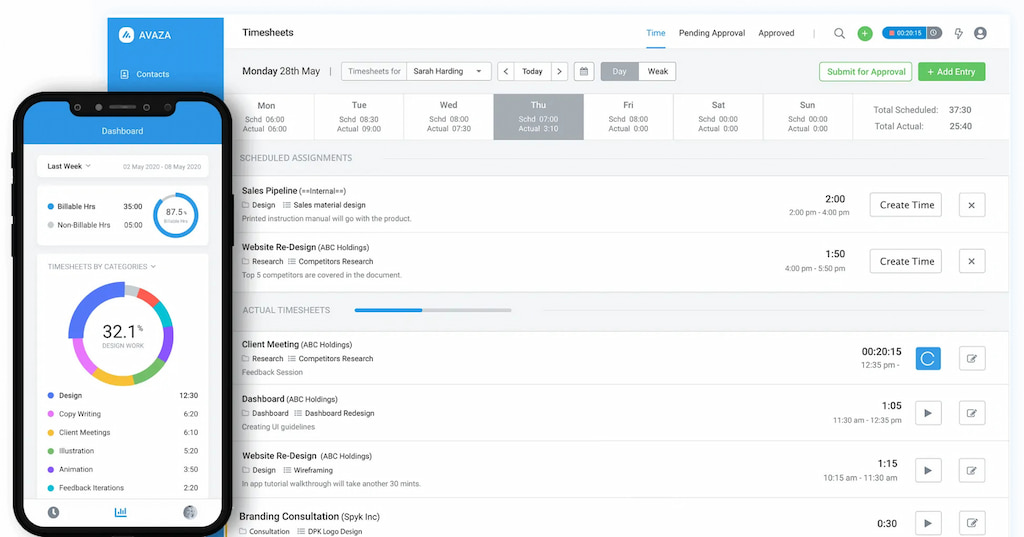
🔧 Key features
- Multiple-timer support: Users can track time with precision using Avaza’s multiple-timer support. Whether managing multiple tasks concurrently or collaborating on various projects, the platform accommodates diverse time-tracking needs.
- Expense tracking: Avaza extends beyond time tracking to include robust expense tracking features. Users can effortlessly log project-related expenses, providing a comprehensive overview of project costs alongside time allocations.
- Real-time reporting: Avaza offers real-time reporting on time entries, project progress, and expenses. Dynamic reports empower teams and project managers with insights into resource utilization, project timelines, and financial metrics.
💰 Pricing
Starts at $11.95 per month
Benefits of Using Time and Expense Management Software
Using time and expense management software offers a range of benefits that can significantly improve efficiency and productivity within businesses. Here are some key advantages:
- Streamlined time tracking: Time and expense management software automates the process of tracking billable hours, reducing the need for manual entry and minimizing errors. This streamlines workflows and ensures accurate invoicing and payroll processing.
- Improved project budgeting: By accurately tracking time spent on tasks and projects, businesses can better estimate project costs and allocate resources more effectively. This helps prevent budget overruns and ensures projects are completed within scope and on time.
- Enhanced productivity: Time and expense management software provides insights into how time is being spent across various activities and projects. This visibility allows businesses to identify inefficiencies, prioritize tasks, and optimize workflow processes, leading to increased productivity.
- Transparent expense tracking: With expense tracking features, businesses can easily monitor and categorize expenses related to projects, travel, and other business activities. This transparency helps control costs, track project-related expenses, and ensure compliance with budgetary constraints.
- Comprehensive reporting: Time and expense management software generates detailed reports on time usage, project progress, expenses, and financial metrics. These reports provide valuable insights for decision-making, performance evaluation, and forecasting, enabling businesses to make informed strategic decisions.
- Client satisfaction: Accurate time tracking and invoicing contribute to improved client satisfaction by providing transparent billing processes and timely delivery of services. Clients appreciate detailed invoices that clearly outline work completed and associated costs, fostering trust and long-term relationships.
Overall, time and expense management software simplifies administrative tasks, improves resource allocation, and helps businesses operate more efficiently and profitably.
FAQ
❓ What is time and expense management software?
Time and expense management software is a tool designed to help businesses track and manage employee time spent on tasks and projects, as well as monitor and control project-related expenses. It automates processes such as time tracking, expense tracking, invoicing, and reporting, making it easier for businesses to manage their resources and finances.
❓ What are the key features of time and expense management software?
Key features of time and expense management software typically include
time tracking, expense tracking, invoicing, reporting, project budgeting, and integration capabilities with other software tools such as accounting and project management systems.
❓ How does time and expense management software benefit businesses?
Time and expense management software offers several benefits, including streamlined time tracking processes, improved project budgeting and resource allocation, increased productivity and efficiency, transparent expense tracking, and comprehensive reporting for better decision-making.
❓ Is time and expense management software suitable for small businesses?
Yes, time and expense management software is suitable for businesses of all sizes, including small businesses. Many software providers offer scalable solutions with flexible pricing plans to accommodate the needs and budgets of small businesses.
❓ Can time and expense management software integrate with other tools?
Yes, many time and expense management software solutions offer integration capabilities with other software tools commonly used in businesses, such as accounting software, project management tools, and CRM systems. This integration allows for seamless data exchange and workflow automation.
❓ Is time and expense management software secure?
Time and expense management software providers prioritize data security and often implement measures such as encryption, access controls, and regular security audits to protect sensitive information. Businesses can also choose cloud-based solutions that offer robust security features and compliance with industry standards.
❓ How do I choose the right time and expense management software for my business?
When choosing time and expense management software, consider factors such as your business needs, budget, scalability, ease of use, integration capabilities, and customer support. It’s also helpful to read reviews, request demos, and compare features and pricing plans before making a decision.
Best Time and Expense Management Software: Conclusion
In conclusion, time and expense management software offers invaluable benefits for businesses of all sizes, helping them streamline operations, improve productivity, and optimize financial management. With features like time and expense reporting, automated time tracking, expense management, and invoicing, these tools simplify administrative tasks and provide valuable insights for informed decision-making.
Among the top options, Everhour stands out for its user-friendly interface, robust features, and seamless integration capabilities.
Discover how to streamline your expense approval workflow and learn how to keep track of business expenses to boost efficiency and reduce costly mistakes!

