There’s no better way to stay on top of things in managing complex and time-sensitive tasks than with a project management platform. And among the many project management software, Monday stands out as one of the best. But is Monday really all you need for project management? This Monday project management review article will review its many features, including Monday time tracking, to see if it’s really up for the task!
☀️ What Is Monday.com?
Monday.com is a cloud-based Work Operating System (Work OS) that helps teams plan, track, and collaborate on projects. It uses visual boards to organize tasks, timelines, and communication. With customizable columns, dashboards, and Monday automations, Monday aims to replace spreadsheets, email threads, and static to-do lists with a dynamic tool that adapts to various workflows—marketing campaigns, product launches, client projects, HR processes, and more.
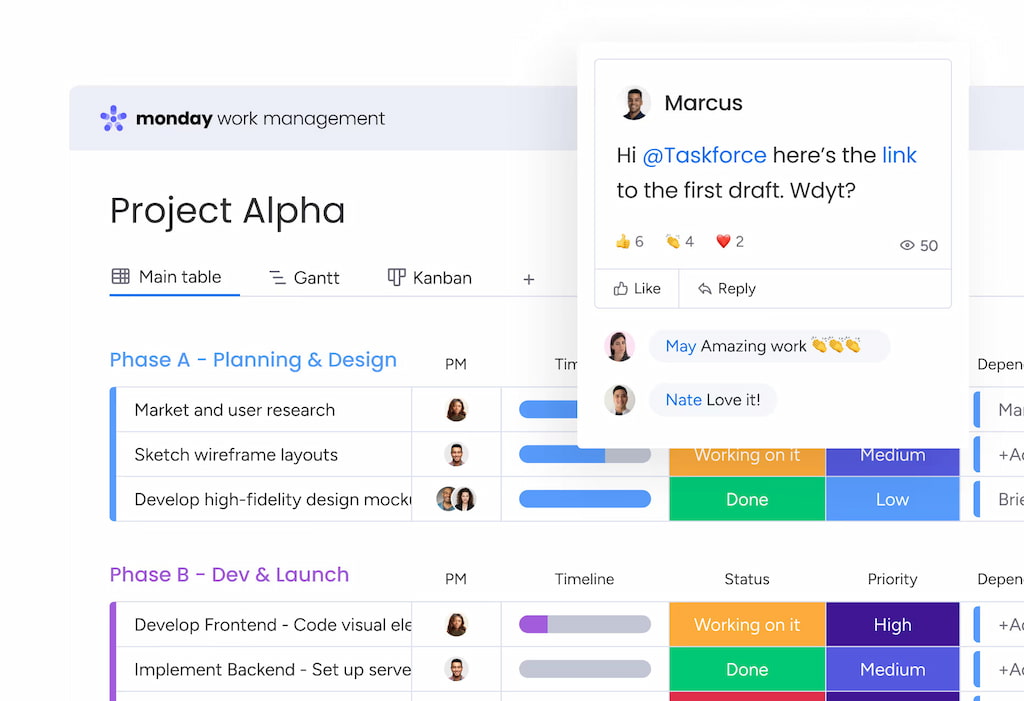
Key points
- Visual boards: Organize tasks in columns such as status, priority, owner, and due date.
- Customizable: Add columns (e.g., text, numbers, dates, people) to fit your workflow.
- Views & dashboards: Switch between Kanban boards, Gantt charts, timelines, and calendars.
- Automations: Automate repetitive tasks (e.g., assign tasks when a status changes).
- Monday integrations: Connect with other tools like Everhour’s Monday time tracking integration, Slack, Gmail, Everhour, Jira, and Zapier.
🤑 Monday Project Management Review: Features and Plans
Monday.com offers several plans. The free plan is limited but introduces core features. Paid plans add functionality and storage. Here’s a breakdown of pricing and features:
| Plan | Cost per user/month (annual billing) | Storage | Automations & Integrations | Boards & Views | Ideal For |
| Free | $0 | 500MB | Up to 250 actions/month | Limited views; 1,000 items | Individuals or small groups testing basic features |
| Basic | $8 | 5GB | 250 actions/month | Unlimited boards; Kanban & basic views | Small teams needing core project management |
| Standard | $10 | 20GB | 250 automations & 250 integrations/month | Timeline, Calendar, Map views | Growing teams needing timeline & collaboration |
| Pro | $16 | 100GB | 25,000 actions/month (combined) | Gantt charts, time tracking | Multi-department projects requiring advanced features |
| Enterprise | Custom pricing | 250GB + | Custom automations; advanced security | All views + advanced analytics | Large organizations needing compliance (SSO, HIPAA) |
✅ Key Features Breakdown of Monday.com
🎯 Boards and columns
Users create boards representing projects, pipelines, or task lists. Columns can be status (e.g., “To Do,” “In Progress,” “Done”), dates, text, numbers, or people. Monday’s flexibility allows you to model almost any workflow.
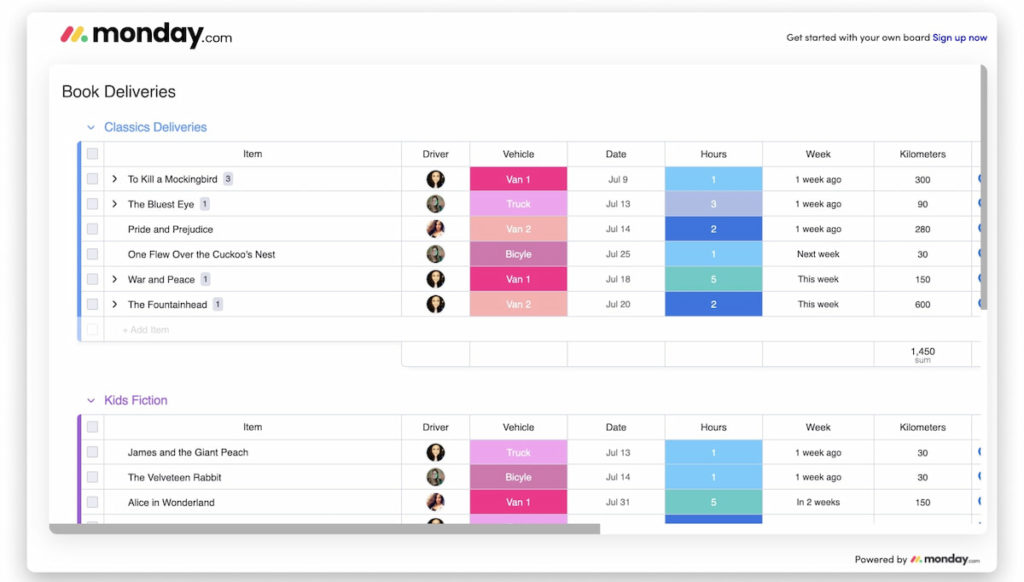
👀 Views
Toggle between views to visualize data differently. Use Kanban for agile tasks, timelines/Gantt charts for dependencies, a calendar view for events, and the dashboard view to aggregate multiple boards and show metrics.
✍️ Automations
Use pre-built recipes or custom rules: “When status changes to Done, notify manager,” or “When a due date arrives, move item to group ‘Overdue’.” The automation center helps set up triggers, conditions, and actions. Paid plans allow more actions per month.
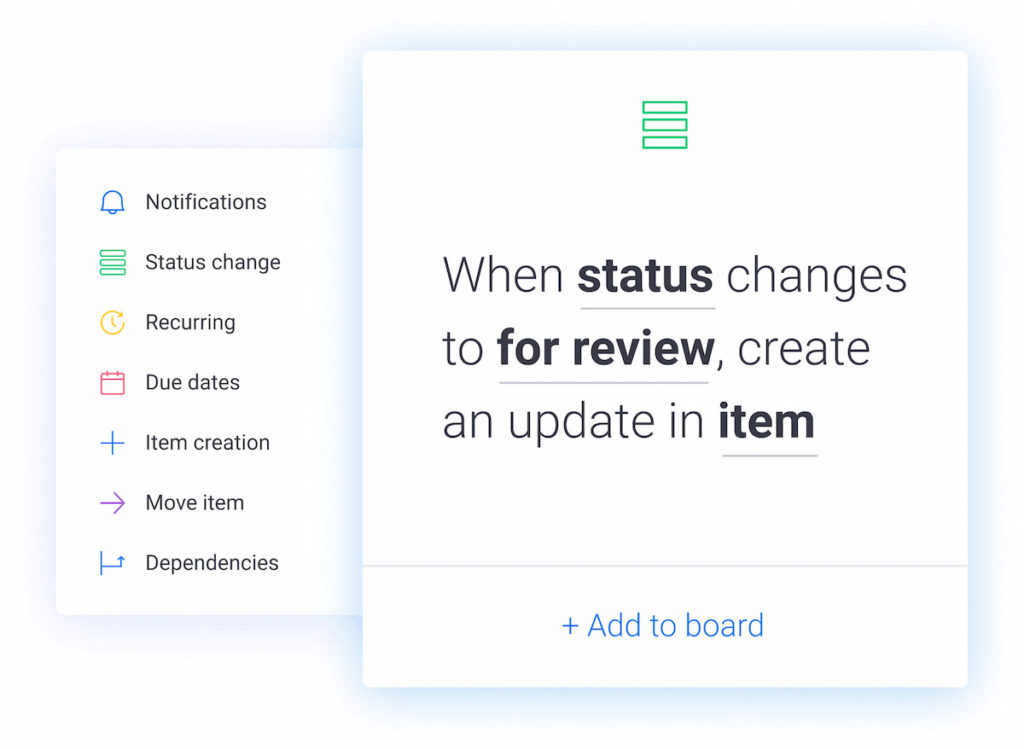
🔄 Integrations
Monday integrates with Slack, Microsoft Teams, Gmail, Dropbox, Google Drive, and more. You can send updates to Slack channels or create tasks from emails. API access allows advanced custom integrations.
⏰ Time tracking
Available on Pro plan and above. Logs time spent on tasks. However, some users report limitations compared to dedicated tools like Everhour.
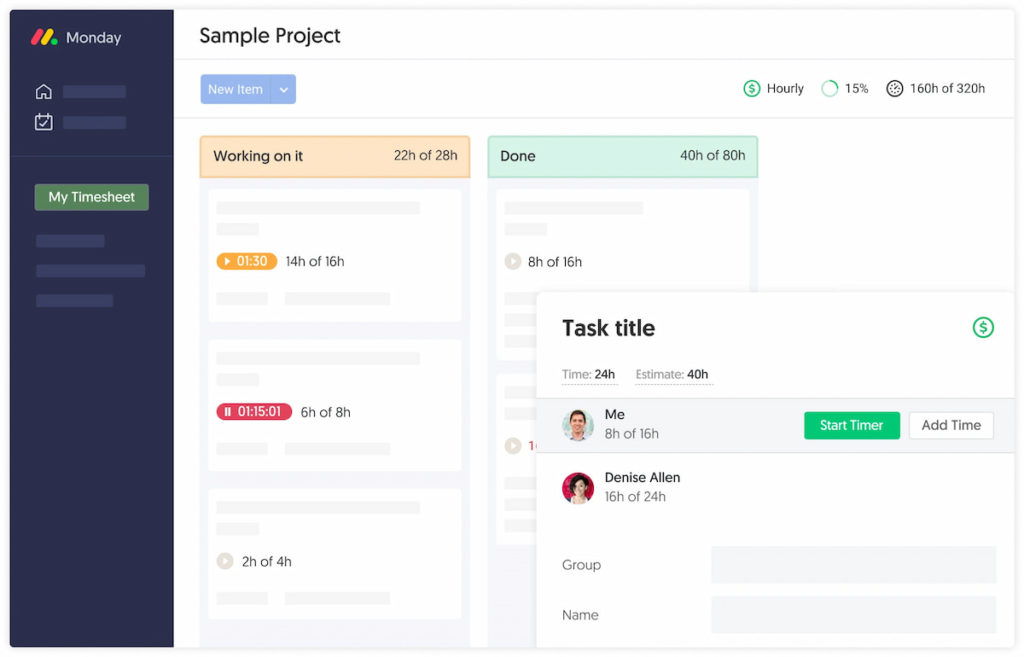
📲 Mobile app
Monday’s mobile app (iOS/Android) allows task updates on the go. The interface is streamlined but lacks some advanced features like custom dashboards.
🔐 Security & compliance
Enterprise plans offer SSO, encryption, HIPAA compliance, SCIM provisioning, and audit logs. This makes Monday suitable for sensitive data management.
Project management software Monday.com is an excellent platform with plenty to offer, such as the following features.
🗣️ User Reviews: What People Like & Dislike
- The Reddit review “My honest thoughts after using Monday.com” describes a user’s experience. They praise Monday’s intuitive board structure and robust integrations. However, they note that customizing boards can be time-consuming, and automations sometimes fail. Some complain about high pricing as team size grows.
- Connecteam’s review highlights Monday’s versatility and user-friendly interface but notes limitations in resource management and advanced reporting.
- Tech.co’s review scores Monday highly for ease of use, security, and integrations. It notes that advanced features are locked behind higher-priced plans.
🔨 Use Case Comparisons
Let’s compare how to use Monday for project management:
📈 Marketing & creative teams
- 🗂️ Workflow needs: Content calendars, campaign tracking, asset approvals.
- 📊 Monday’s fit: Use timeline view to plan campaigns; integrate Adobe Creative Cloud (via third-party) for assets; set approvals with status columns.
- ✅ Pros: Visual boards, custom views, automations for approvals.
- ⚠️ Cons: Limited built-in proofing tools. Creative teams might prefer ClickUp or Wrike for proofing.
💻 Software development
- 🗂️ Workflow needs: Backlogs, sprints, bug tracking, roadmaps.
- 📊 Monday’s fit: Kanban boards for backlogs; timeline view for sprints; automations to move bugs to correct teams.
- ✅ Pros: Easy to set up; integrates with GitHub via integrations.
- ⚠️ Cons: No built-in code repository; Jira or GitLab may be more specialized.
👩💼 HR & Recruitment
- 🗂️ Workflow needs: Candidate tracking, onboarding checklists, and employee databases.
- 📊 Monday’s fit: Use boards to track applicants, custom fields for resumes and interviews; automate status notifications; integrate with HR systems.
- ✅ Pros: Flexible templates; maintain candidate progress.
- ⚠️ Cons: Some HR teams may prefer dedicated ATS platforms for deep recruitment analytics.
📋 Personal Use / Freelancers
- 🗂️ Workflow needs: Task lists, client management, and invoicing.
- 📊 Monday’s fit: Use boards to track client projects, due dates, and deliverables; basic automations to set reminders.
- ✅ Pros: Free or Basic plans suffice; easy to onboard small teams.
- ⚠️ Cons: Overkill for simple to-do lists; Notion or Trello might be simpler.
🟢 Workflow Integration: Everhour
Everhour is a time tracking tool designed to help teams log hours, estimate tasks, and track budgets. Although Monday offers built-in time tracking on Pro and higher plans, Everhour provides deeper functionality:
- Detailed time reporting: Everhour’s reports show time by task, project, or person. Use this data to plan projects, bill clients, and analyze productivity.

- Budget tracking: Assign budgets to tasks and monitor costs in real time. Get alerts when approaching or exceeding budgets.
- Payroll & invoicing: Generate invoices and send them to clients. Export hours to payroll systems.
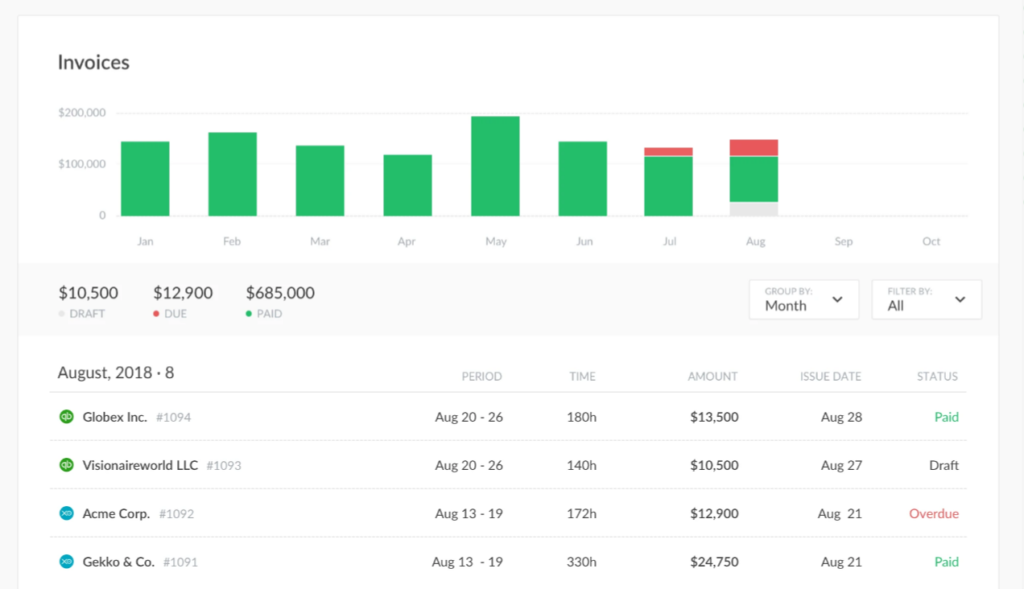
- Integration: Everhour integrates directly into Monday boards via a browser extension. Each task shows a timer. When you start a timer in Monday, Everhour records the time entry.
- Benefits: With accurate time logging, Monday automations can trigger notifications if tasks exceed estimated hours. Managers can adjust workloads and timelines.
By using Monday for task organization and Everhour for time tracking, you get the best of both worlds: robust project management and precise time management.
🧠 Tips & Best Practices
- Start with templates: Monday offers templates for Agile sprints, sales pipelines, CRM, and event planning. Use these to reduce setup time.
- Limit boards: Avoid creating too many boards. Instead, use groups and filters. Consolidate similar projects into one board with different groups or statuses.
- Define a naming convention: Use consistent naming for boards, groups, and columns. This helps new team members navigate quickly.
- Regular board clean-up: Archive completed tasks or move them to a “Done” group. Keeping boards clean prevents clutter.
- Use dashboards for reporting: Build dashboards to see high-level metrics (e.g., number of tasks by status, upcoming deadlines). Combine multiple boards for cross-project reporting.
- Integrate early: Connect your key tools (Slack, email, calendar, Everhour) at the beginning. This ensures all communication flows into Monday.
- Train your team: Provide onboarding sessions. Show how to update statuses, use automations, and interpret dashboards.
- Set permissions: Define who can edit or view boards. Use Guest access for external stakeholders.
- Review automations: Automations can pile up. Regularly check for redundancies or outdated rules. Over-automation can cause confusion.
❓ FAQ: Monday Project Management Review
Is Monday.com good for project management?
Yes. Monday provides boards, automations, views, and integrations suitable for various project types. It’s versatile enough for IT, marketing, HR, and personal projects.
Does Monday have a free plan?
Yes. The free plan supports up to two seats, 1,000 items, and limited automations. It’s good for trial or personal use, but limited for larger teams.
What are the main drawbacks of Monday.com?
Higher pricing for larger teams, automations limited to monthly actions based on plan, and a learning curve for customizing boards.
How does Monday compare to ClickUp and Asana?
ClickUp offers more advanced features and affordable pricing but can be overwhelming. Asana is simpler to use but has fewer customization options. Monday balances customization with ease of use.
➡️ For more info, check out our breakdowns of ClickUp vs Monday and Monday vs Asana!
Can I use Monday.com offline?
No. Monday is cloud-based. You need an internet connection to access your data.
What integrations does Monday support?
Hundreds, including Slack, Microsoft Teams, Google Drive, Dropbox, Zoom, and Everhour. Advanced integrations may require paid plans.
How do automations work?
Automations use “recipes” that have triggers (e.g., status change) and actions (e.g., notify user). They save time by handling repetitive tasks.
Does Monday offer resource management?
Limited. You can track time and see workload across boards, but it lacks advanced resource forecasting. Other tools may be better for resource planning.
Is Monday secure?
Yes. Monday uses encrypted data storage and offers HIPAA compliance and SSO for Enterprise customers.
Can I cancel or downgrade my plan?
Yes, Monday allows upgrading, downgrading, or canceling. You’ll be credited/charged based on your new plan’s cost.
🔎 Final Thoughts
Monday.com remains a powerful work management platform. Its visual boards, flexible columns, and automation capabilities make project management more intuitive. Ultimately, Monday is an excellent tool for teams that need customization and collaboration. Take advantage of the free plan to experiment, integrate your existing tools early, and let automations handle the busywork. Whether you’re managing product development, marketing campaigns, or personal projects, Monday can help you stay organized and deliver results.
Everhour can take care of that, too. Everhour is a comprehensive time tracking software that can be integrated into Monday. It lets you track the number of hours spent by each team member on a task and can create in-depth reports about your team’s hours.
🔎 Check out real reviews from users about Everhour:
“I like how easy it is to use. It is quick and painless.” [Jordan, G2]
“It’s relatively simple for a web studio of 8, affordable, has great Trello add-on. Great support too!” [Ihor, G2]
“The reporting feature is so easy to use and can be configured any way we need. It’s much stronger than other tools we’ve used in the past. It also integrates so well with our project management software.” [G2]
Also, read our articles on ClickUp vs Monday and Trello vs Monday to learn how Monday compares against other PM tools!

