Time tracking software for engineers plays a pivotal role in streamlining project management processes and enhancing overall efficiency within engineering teams (which can also be done with the help of the best Microsoft Edge extensions!). Engineers often manage multiple projects simultaneously, necessitating precise time and resource allocation for each endeavor. With dedicated engineer time tracking tools tailored to the needs of engineers, professionals can optimize workflow, refine project planning and budgeting, and consistently deliver superior results.
Key Criteria for Engineering Time Tracking Software
💻 Ease of use: Opt for intuitive software interfaces and straightforward navigation.
📊 Project tracking: Select platforms that enable engineers to monitor time spent on individual projects, tasks, or phases.
🔄 Integration capabilities: Choose the engineering timesheet software solutions that seamlessly integrate with other tools commonly used in engineering workflows.
📱 Mobile accessibility: Ensure the engineer scheduling software offers mobile compatibility.
📈 Reporting and analytics: Prioritize solutions with robust reporting features, including customizable reports and analytics.
🤝Collaboration features: Look for software that supports collaboration among engineering team members.
💰 Cost and pricing structure: Consider the pricing model of the time tracking software for engineering, including subscription plans, pricing tiers, and additional costs.
Note: We provide unbiased recommendations and do not accept paid entries or sponsorships for inclusion in our software lists.
Comparison Table
| Tool | Pricing | Best Features | Free Trial |
| Everhour | Free plan; Starting at $8.50 per user per month | Time tracking, project budgeting | Yes |
| DeskTime | Starting at $7/user per month | Automatic time tracking, productivity reports | Yes |
| TimeCamp | Starting at $7/user per month | Comprehensive time tracking, project management | Yes |
| Hubstaff | Starting at $7/user per month | Time tracking, activity monitoring | Yes |
| Tmetric | Starting at $7/user per month | Time tracking, productivity analysis | Yes |
| Time Doctor | Starting at $7/user per month | Time tracking, website and app monitoring | Yes |
| ClickTime | Starting at $10/user per month | Resource management, expense tracking | Yes |
| Jibble | Starting at $2.49/user per month | Facial recognition for attendance, GPS tracking | Yes |
| Timeneye | Starting at $6/user per month | Project budgeting, visual analytics | Yes |
| Apploye | Starting at $2.5/user per month | Schedules, GPS tracking | Yes |
| Timely | Starting at $9/user per month | Automated time tracking, project-centric organization | Yes |
| TrackingTime | Starting at $9/user per month | Real-time dashboards, expense tracking | Yes |
| Actitime | Starting at $6/user per month | Time tracking, task management | Yes |
| Insightful | Starting at $6.40/user per month | Automated time and activity tracking, project-centric organization | Yes |
| RescueTime | Starting at $6/user per month | Automated time tracking, focus sessions | Yes |
| Monograph | Contact for pricing | Project timelines, expense tracking | N/A |
| Deltek Ajera | Contact for pricing | Real-time dashboards, accounting tools | N/A |
| BQE Core | Contact for pricing | Customizable reporting, HR software | N/A |
| ActiveCollab | Starting at $9.5 for 3 members per month | Task management, collaboration features | Yes |
| MyHours | Starting at $8/user per month | Comprehensive reporting, client access | Yes |
| Wrike | Starting at $9.80/user per month | Task management, collaboration | Yes |
21 Best Time Tracking Software for Engineers
Everhour
Explore a realm of enhanced time management tailored for engineers with Everhour. This versatile time tracker goes beyond basic hour tracking engineer projects, offering engineers a comprehensive solution to boost productivity and streamline project efficiency.
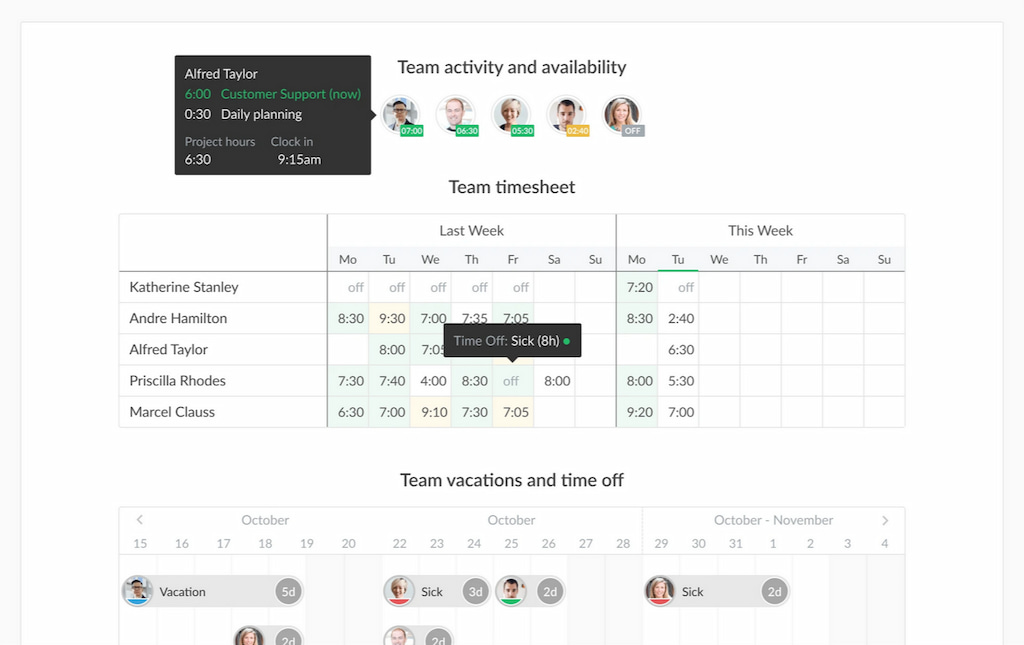
Key features
- Precision tracking: Achieve pinpoint accuracy in tracking project hours down to the last minute, ensuring meticulous billing and budgeting.
- Integration with various tools: Everhour seamlessly syncs with popular project management platforms like Asana, Jira, and Trello, effortlessly integrating into your existing engineering workflow.
- Real-time collaboration: Foster synergy among team members with real-time collaboration features, enabling smooth communication and task allocation for engineering projects.
- Insightful reporting: Gain valuable insights into productivity trends and resource allocation with Everhour’s comprehensive reporting tools tailored for engineering professionals.
- Timesheets: Easily track time spent on different engineering projects and tasks, facilitating accurate billing and project management for engineers.
- Analytics: Leverage robust analytics tools to gain valuable insights into time usage, productivity trends, and project performance, empowering engineers to make informed decisions and optimize workflows.
- Billing & budgeting: Everhour offers comprehensive billing and budgeting functionalities, allowing engineers to create accurate invoices, set project budgets, and track expenses effortlessly.
- Visual planning: Utilize intuitive visual planning tools like Gantt charts and project timelines to schedule tasks, allocate resources, and plan project timelines effectively for engineering projects.
Platform
Everhour is a cloud-based solution accessible via most browsers, with mobile applications available for both iOS and Android devices, ensuring engineers can manage their time effectively whether in the office or on the go
Pricing
- Free Plan
- Team Plan: $8.50 per user per month
DeskTime
DeskTime transforms time tracking for engineers, offering a dynamic software solution finely honed to their specific needs. Elevate your productivity, streamline workflows, and unlock newfound efficiency with tailored features crafted to enhance engineering pursuits.
![the 9 best when i work alternatives in 2023 [both paid and free]](https://blog-cdn.everhour.com/blog/wp-content/uploads/2023/01/desktime.jpg)
Key features
- Automatic time tracking: DeskTime seamlessly tracks time spent on various tasks and projects, eliminating manual input and ensuring precise time records.
- Productivity analysis: Detailed productivity reports and insights enable engineers to pinpoint their most productive hours, track distractions, and refine work habits for optimal efficiency.
- Project tracking: Engineers can allocate time to specific projects and tasks, facilitating progress monitoring, deadline management, and resource allocation.
- App and website monitoring: Real-time monitoring of app and website usage provides engineers with visibility into their digital work hours, helping them prioritize productive activities.
- Idle time detection: DeskTime automatically identifies idle time and issues alerts, assisting engineers in minimizing distractions and maintaining focus during work hours.
Pricing
- Lite plan: Free for individuals
- Pro plan: $7 per user per month
- Premium plan: $9 per user per month
Platform
Windows, Mac, Linux, Android, and iOS
TimeCamp
TimeCamp is a comprehensive time tracking software meticulously designed to meet the unique needs of engineers. With its tailored feature set, your next project can proceed with ease.
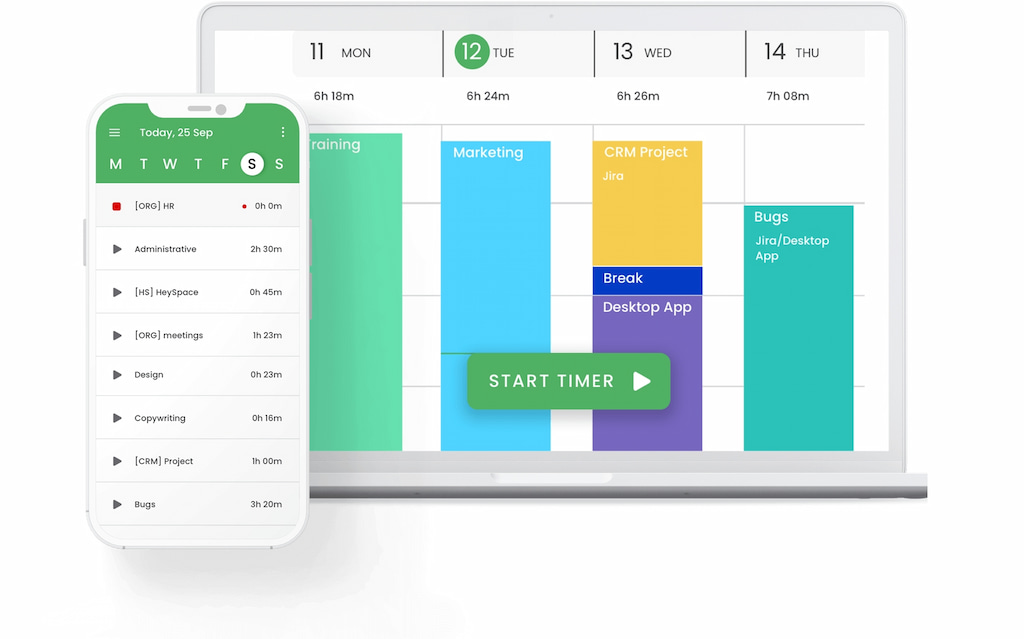
Key features
- Automatic time tracking: TimeCamp effortlessly records time spent on tasks and projects, eliminating the need for manual input and providing engineers with precise time logs.
- Project management: Engineers can create and organize projects, assign tasks to team members, and monitor project progress in real-time, all within the software’s intuitive interface.
- Activity tracking: Detailed activity tracking allows users to categorize work activities accurately, providing insights into how time is allocated throughout the day.
- Analytics: Gain valuable insights into productivity trends and identify areas for improvement with TimeCamp’s robust analytics and reporting capabilities.
- Reporting: Access comprehensive insights into work hours through customizable reports, offering a detailed view of task completion, project progress, and overall team efficiency.
Pricing
- Free
- Basic: $6.99
- Pro: $9.99 per user per month
- Enterprise: Custom
Platform
Windows, Mac, Linux, Android, and iOS
Hubstaff
Hubstaff is a robust time-tracking software meticulously crafted to keep track of hours worked, including engineering firms. It excels in offering key features such as GPS tracking, automated timesheets, detailed reporting, and invoicing capabilities. Additionally, Hubstaff integrates with popular platforms, enhancing workflow efficiency for engineers and professionals in related fields.
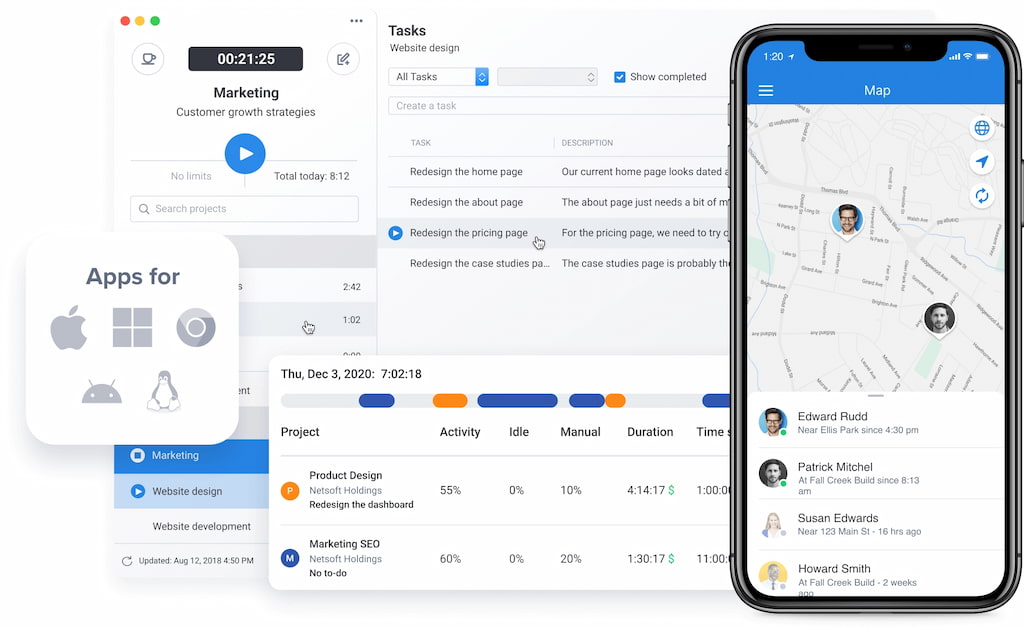
Key features
- Precise time tracking: Hubstaff offers precise time tracking via various methods, including manual entry, GPS tracking, and desktop screenshots.
- Project management integration: Seamlessly integrate Hubstaff with popular project management tools, enabling direct linkage of time tracking to specific engineering projects and tasks.
- Advanced reporting: Generate detailed time and activity reports with Hubstaff’s robust reporting features, providing valuable insights into employee productivity, project progress, and resource allocation.
- Location services: Benefit from GPS location tracking and geofencing, ensuring comprehensive insights into employee movements.
- Productivity monitoring: Leverage activity tracking functionalities to monitor employee productivity and analyze work patterns.
- Alerts and reminders: Configure alerts to prevent overtime, while timely reminders encourage breaks for enhanced employee well-being.
Pricing
It starts at free for up to 3 users, with additional packages for teams from $8-12 per user per month depending on the number of users
Platform
Windows, macOS, iOS, and Android
TMetric
TMetric offers a robust time tracking and project management solution tailored for engineers, providing essential features to boost productivity and streamline workflows.
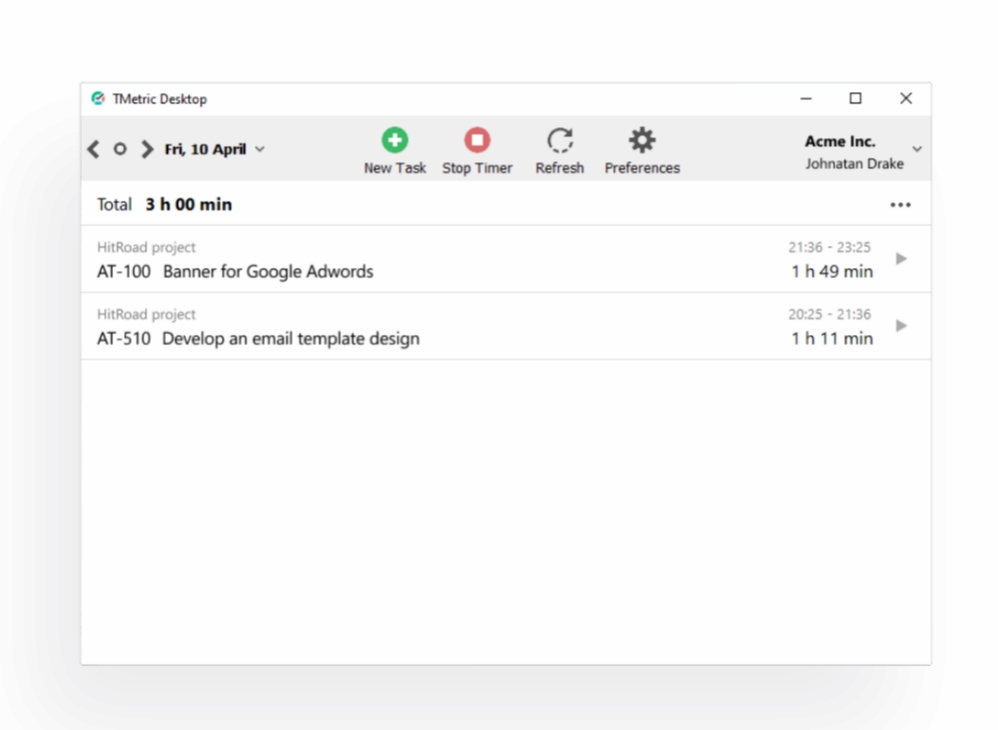
Key features
- Start/stop timer: Initiate and halt timers with a single click for precise tracking of time spent on tasks.
- Intuitive interface: User-friendly interface provides a clear overview of task durations, enhancing usability and efficiency.
- Project and team management: Efficiently manage projects, set project rates, and monitor team progress for effective collaboration and resource allocation.
- Reports: Generate detailed reports to analyze time spent on each task, offering valuable insights for project evaluation and optimization.
- Multi-device support: Access TMetric across various devices and operating systems, including Windows, Mac, Linux, and web browsers like Chrome, Firefox, Opera, Edge, and Safari, ensuring flexibility and accessibility.
Pricing
- Free plan
- Professional plan: $5 a month
- Business plan: $7 a month
Platform
Windows, Mac, Linux, and web browsers
Time Doctor
Time Doctor is a comprehensive time tracking and productivity management software designed to optimize workflow efficiency and enhance team productivity for engineers.
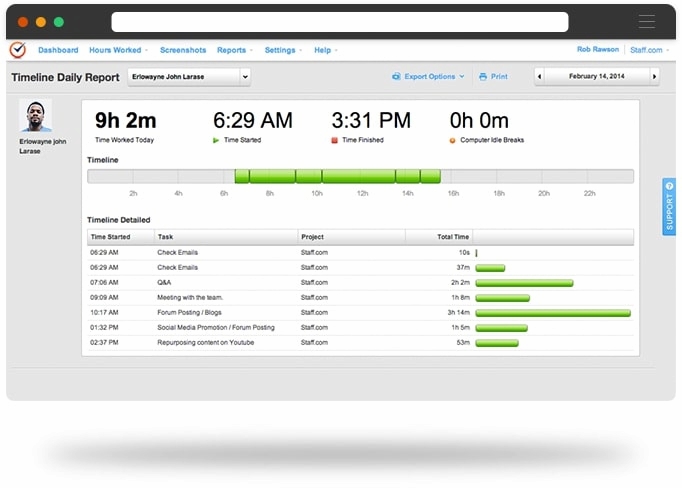
Key features
- Precise time tracking: Ensure accurate tracking of time spent on tasks and projects, providing engineers with reliable data for project evaluation and billing purposes.
- Productivity monitoring: Gain insights into team productivity through comprehensive monitoring features, including application analysis, utilization of templates, and website usage tracking during work periods.
- Project & task management: Efficiently manage projects and tasks, allowing engineers to allocate time effectively and ensure project progress and deadline adherence.
- Screencasts & screenshots: Capture visual representations of work activities, enhancing transparency and accountability within the team.
- Integration with popular tools: Seamlessly integrate Time Doctor with various project management, accounting, and payment systems, streamlining workflows and reducing manual data entry for engineers.
Pricing
- Basic: $7 per user per month
- Standard: $10 per user per month
- Premium: $20 per user per month
Platform
Windows, macOS, and Linux, as well as iOS and Android
ClickTime
ClickTime provides time tracking software for architects and engineers with a comprehensive set of features to streamline project management.
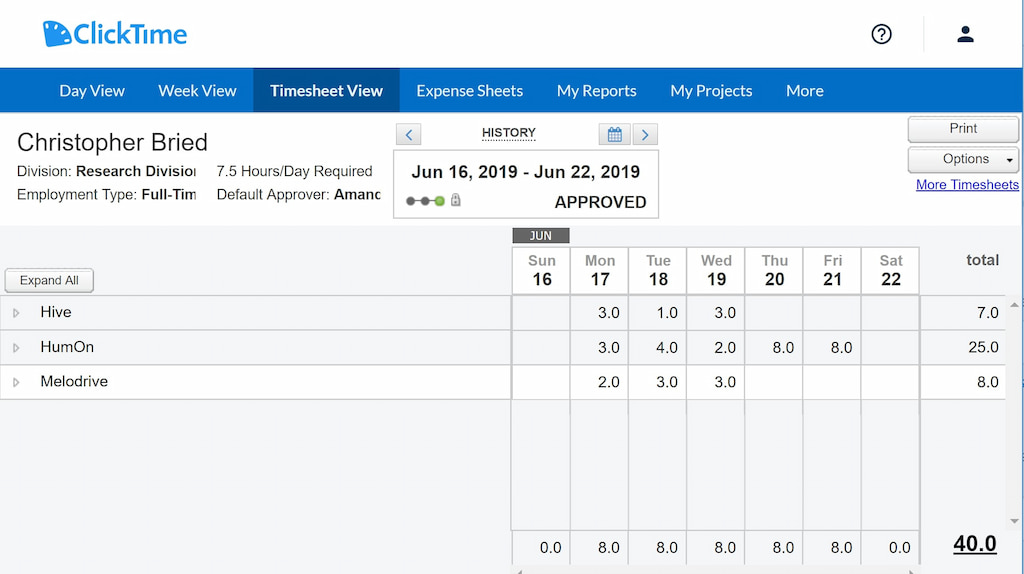
Key features
- Resource management: Efficiently allocate and manage resources, ensuring optimal workforce utilization for enhanced project outcomes.
- Expense tracking integration: Seamlessly track project-related expenses alongside time entries, simplifying the project financial tracking process.
- Project budgeting and forecasting: Set project budgets, monitor expenses, and gain real-time insights into project financial health for proactive decision-making.
- Visual analytics dashboard: ClickTime provides an intuitive and graphical representation of key metrics through its visual analytics dashboard, enhancing project oversight and decision-making.
Pricing
Starts at $10 per user per month
Platform
Windows, macOS, iOS, and Android
Jibble
Jibble offers a comprehensive platform tailored to the needs of engineers. With features designed to streamline attendance verification, project tracking, and timesheet management, Jibble enhances productivity and facilitates accurate billing.
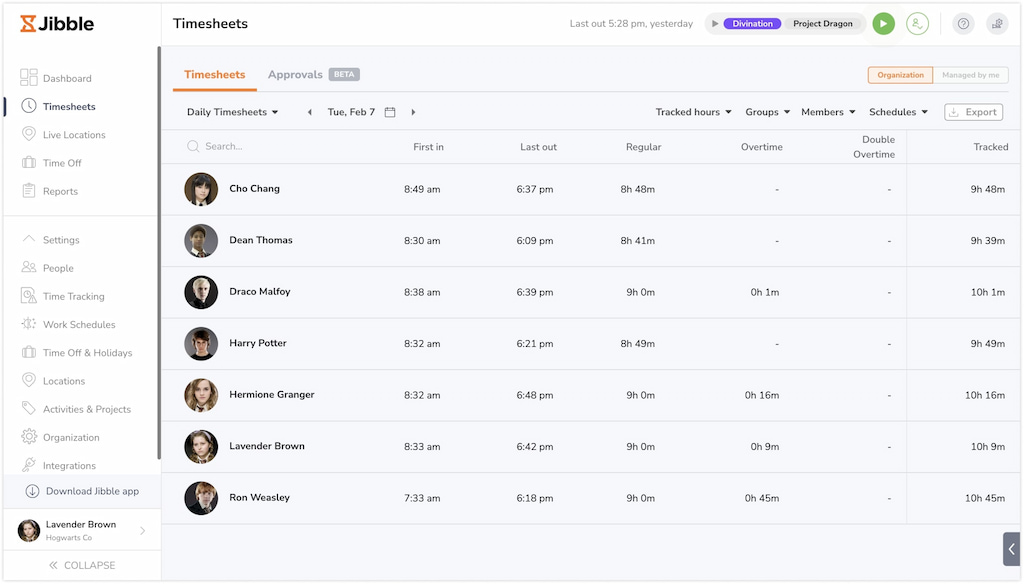
Key features
- Facial recognition: Jibble employs facial recognition technology to ensure precise attendance tracking, a valuable asset for engineers overseeing team schedules.
- GPS location tracking for remote workers: Engineers can effectively monitor the locations of remote team members through GPS location tracking, ensuring accountability and seamless project coordination.
- Seamless integrations with popular platforms: Seamlessly integrate Jibble with tools like Slack and Microsoft Teams to foster a cohesive work environment, enhancing collaboration among engineers and team members.
- Time and attendance tracking: Simplify time tracking with Jibble’s clock-in and clock-out options, enabling engineers to monitor working hours across various projects and tasks.
- Task and project tracking: Engineers can link specific tasks or projects with time entries, facilitating accurate project progress tracking and efficient resource allocation.
Pricing
- Free Plan
- Premium Plan: $2.49 per user per month
- Ultimate Plan: $4.99 per user per month
- Enterprise Plan: Custom
Platform
Windows, Android, Mac, Linux, iOS, Web
Timeneye
Timeneye is a leading time tracking software tailored for engineering teams of all sizes, from solo professionals to groups of up to 100 members. Focusing on simplicity and effectiveness, Timeneye offers a suite of features designed to ensure accurate time tracking, streamlined task management, and insightful reporting.
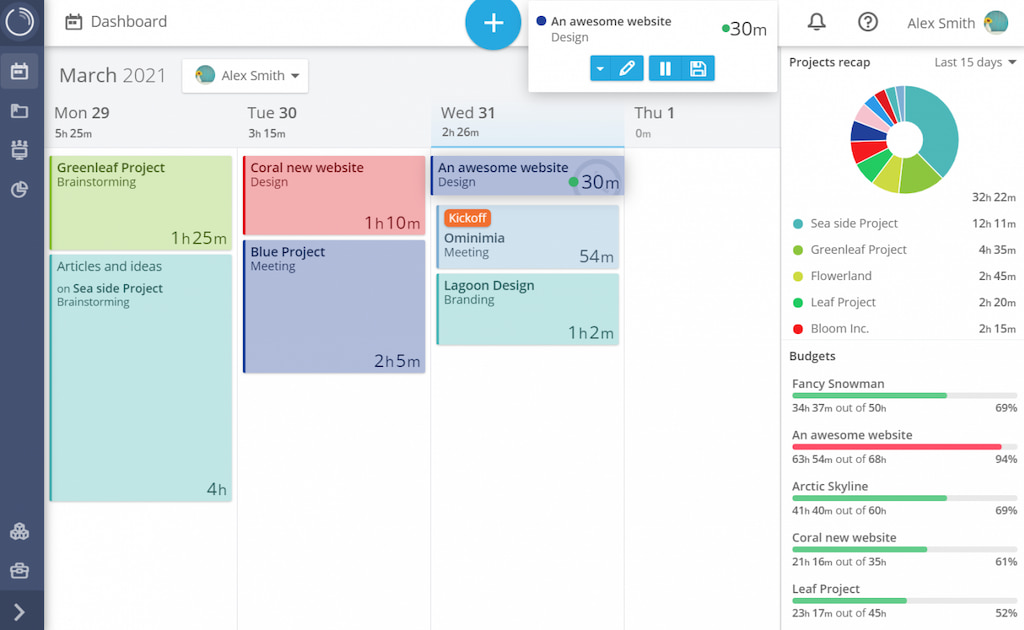
Key features
- Billing & invoicing: Timeneye simplifies billing by enabling users to create client-specific sections and track time spent on each client project. The platform provides seamless export options, allowing users to generate PDF summaries for easy client invoicing.
- Reporting: Timeneye empowers engineers to create detailed reports, offering valuable insights into business operations and performance metrics.
- Integrations: With extensive integration options ranging from project management platforms like ClickUp to productivity tools like GoogleDocs and Asana, Timeneye enhances workflow efficiency.
- Project management: Timeneye offers robust project management features, including project budgeting, expense monitoring, and real-time project progress tracking. The platform’s Project Status section provides a comprehensive overview of ongoing projects, ensuring adherence to budgets and deadlines. See a more detailed review of Timeneye in our article on Timeneye vs Everhour.
Pricing
- Annual plan: $72 per user per year or $6 per user per month
- Monthly plan: $7 per user per month
Platform
Windows, Android, Mac, Linux, iOS, Web
Apploye
Apploye provides engineers with a comprehensive solution for time tracking, scheduling, and employee monitoring. This platform is designed to streamline workflow and scheduling management, ultimately enhancing team productivity.
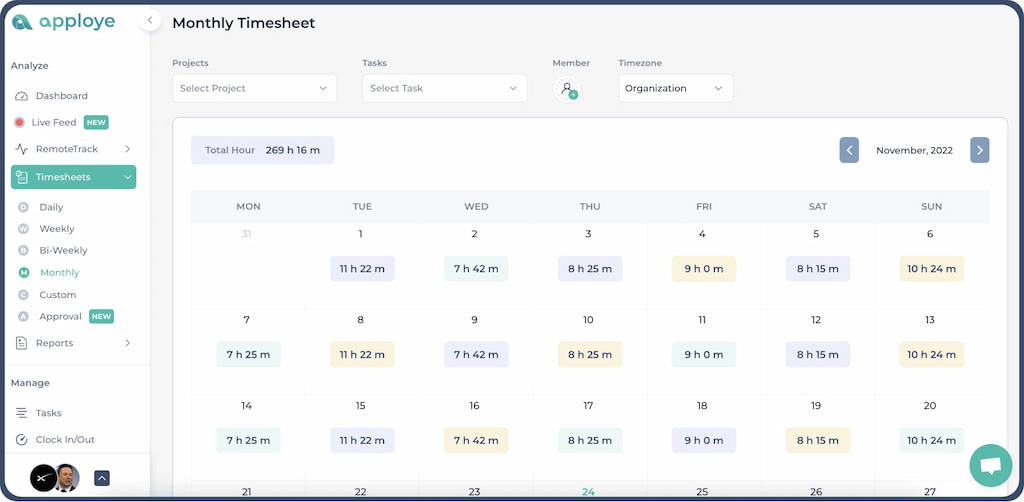
Key features
- Schedules: Apploye simplifies task assignment and job scheduling with Google Calendar-like scheduling for teams, promoting efficient team coordination.
- Visual time data displays: Engineers benefit from visually presented insightful reports, allowing for effective analysis of time data on a daily, weekly, or monthly basis. This offers valuable insights into project progress and employee productivity.
- GPS tracking: Apploye’s GPS tracking functionality enables engineers to monitor employee locations during job assignments, ensuring accurate billable hours for payroll processing and fostering accountability.
- Pomodoro timer: By incorporating the Pomodoro timer feature, Apploye aids in boosting productivity and focus among engineers through the implementation of the popular time management technique.
Pricing
- Standard: $2.5 per user/month
- Elite: $3.5 per user/month
Platform
Windows, macOS, iOS, and Android
Timely
Timely emerges as a dedicated solution finely tuned to meet the distinctive time management needs of engineers. Engineered to streamline time tracking and project organization, Timely boasts a range of intuitive features aimed at optimizing productivity and efficiency.
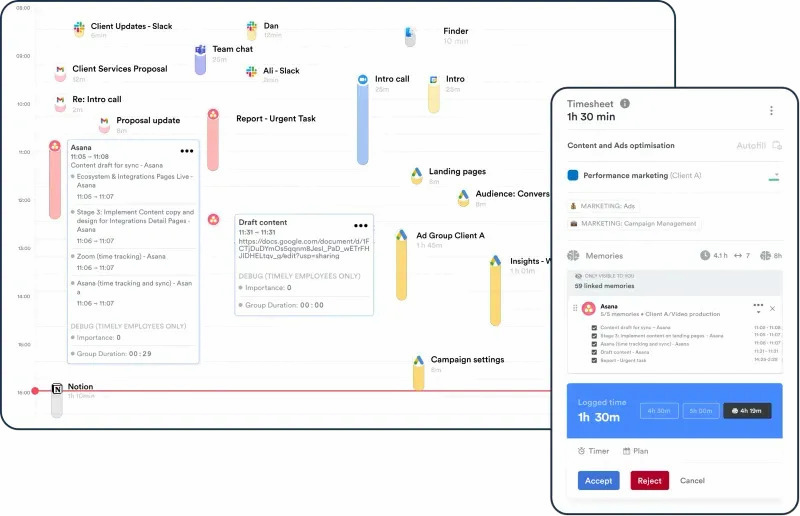
Key features
- Automated time tracking: Timely excels in automated time tracking, eliminating the need for manual data entry and ensuring precise work hour capture. This simplifies time management for engineers, allowing them to focus on their projects with ease.
- Project-centric organization: With a detailed and project-focused view of time allocation, Timely enhances time card organization for engineers, facilitating accurate tracking. Engineers can effortlessly allocate time to specific projects, streamlining project management and budget allocation processes.
- Real-time collaboration: Timely offers real-time collaboration features, enabling dynamic time card analysis aligned with ongoing project progress. This keeps engineers updated on project timelines, empowering them to make informed decisions based on up-to-date data.
- User interface: Featuring a clean and intuitive design, Timely’s user interface ensures straightforward daily time tracking for engineers, enhancing usability and efficiency.
Pricing
- Starter Plan: $9 per user/per month
- Premium Plan: $16 per user/per month
- Unlimited Plan: $22 per user/per month
Platform
Windows, Android, Mac, Linux, iOS, Web
TrackingTime
TrackingTime shines as a versatile solution crafted to meet the time-tracking and project management requirements of engineers. It empowers both individuals and teams to optimize productivity and efficiency across diverse projects and platforms.
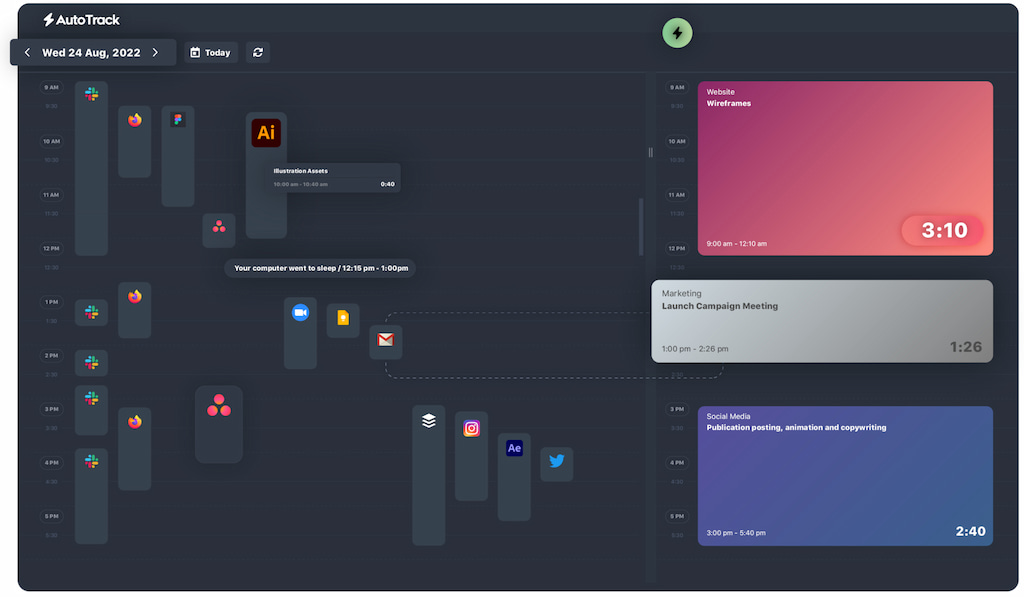
Key features
- Automatic time tracking: TrackingTime simplifies time tracking by offering automatic tracking capabilities, eliminating the need for manual input and ensuring precise time logs.
- Idle time detection: With its idle time detection functionality, the platform distinguishes between active and idle work periods, providing insights into productive hours for engineers.
- Project-based time tracking: Users can seamlessly allocate work hours to specific projects, facilitating a detailed breakdown of time spent on individual tasks and enhancing project management efficiency.
Pricing
- Free plan
- Freelancer plan: $8 per user/month
- Pro plan: $5.75 per user/month
- Business plan: $10 per user/month
Platform
Windows, Android, Mac, Linux, iOS, Web
actiTIME
actiTIME offers a comprehensive solution aimed at enhancing productivity and efficiency within engineering organizations. With its wide range of features, actiTIME simplifies time-related workflows, project management tasks, and team performance analysis.
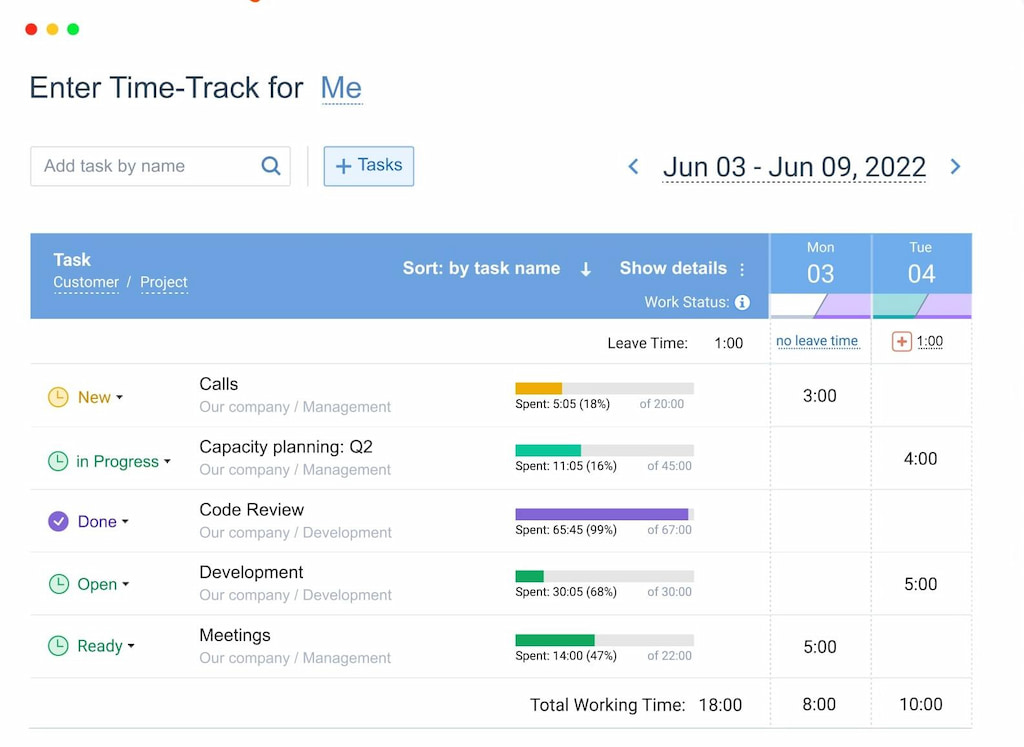
Key features
- Time tracking: With actiTIME’s centralized platform, engineers can accurately record their work hours, whether for billable client projects or internal tasks. The platform offers flexibility in time entry methods, including daily, weekly, or custom time entry, allowing engineers to adapt to various project requirements and work styles.
- Task and workflow management: Engineers overseeing intricate projects benefit significantly from actiTIME’s task and workflow management capabilities. By effectively organizing tasks, setting deadlines, and establishing workflows within actiTIME, engineers ensure seamless project execution. This ensures teams adhere to project timelines, meet critical deadlines, and align tasks with project objectives.
Pricing
A free version is available, with subscription-based plans starting at $6/user per month
Platform
Windows, Android, Mac, Linux, iOS, Web
Insightful
Insightful presents a robust solution for time and activity tracking, engineered to boost productivity and streamline time management for individuals and teams alike. Leveraging automated tracking functionalities and real-time monitoring capabilities, Insightful empowers users to delve into their work habits, extract valuable insights, and refine their workflow for optimal efficiency.
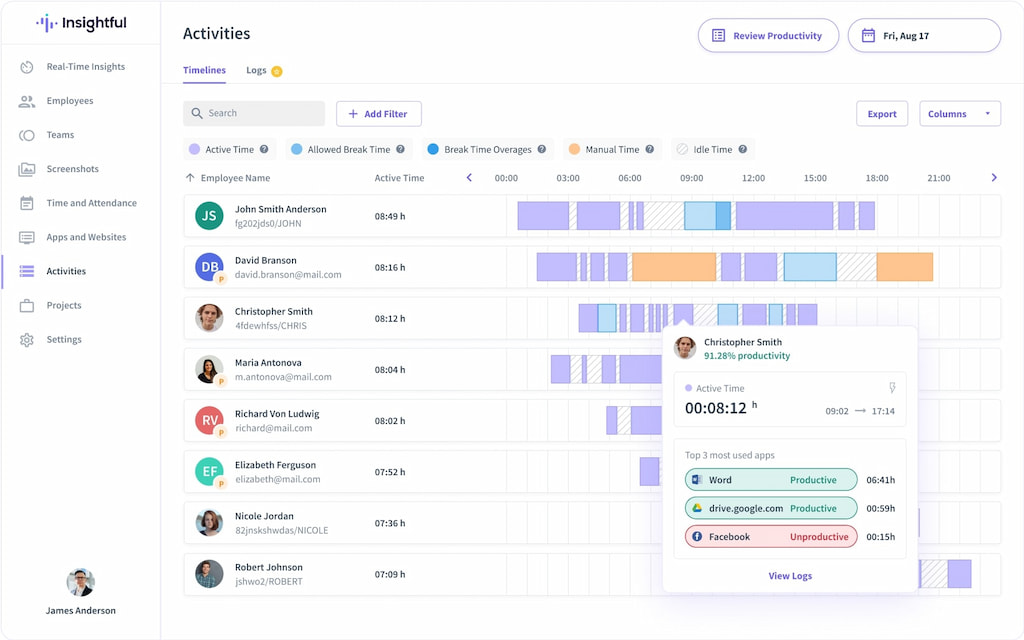
Key features
- Automated time and activity tracking: Insightful excels in automated time and activity tracking, ensuring precise work hour capture without the need for manual data entry.
- Project-centric organization: Streamline time entries by categorizing them based on specific projects, enhancing time card organization and enabling accurate tracking.
- Real-time employee monitoring: Gain deeper insights into team productivity with Insightful’s real-time monitoring capabilities, providing a comprehensive overview of time usage and productivity metrics.
- Idle time tracking: Insightful goes the extra mile by tracking idle time, ensuring that time card entries accurately reflect periods of inactivity during work hours.
- URL and app tracking: Enhance productivity analysis with Insightful’s URL and app tracking features, offering insights into digital activities and enriching time card management.
Pricing
While Insightful doesn’t offer a free version, users can take advantage of a free trial. The paid plan starts at $6.40
Platform
Web, desktop, and mobile devices
RescueTime
RescueTime emerges as a robust ally in time management, meticulously crafted to cater to the unique demands of engineers. With its arsenal of features, RescueTime empowers professionals to elevate productivity levels and sharpen focus within their daily routines. It diligently tracks time across various activities and devices, furnishing invaluable insights into work patterns specific to their professions.
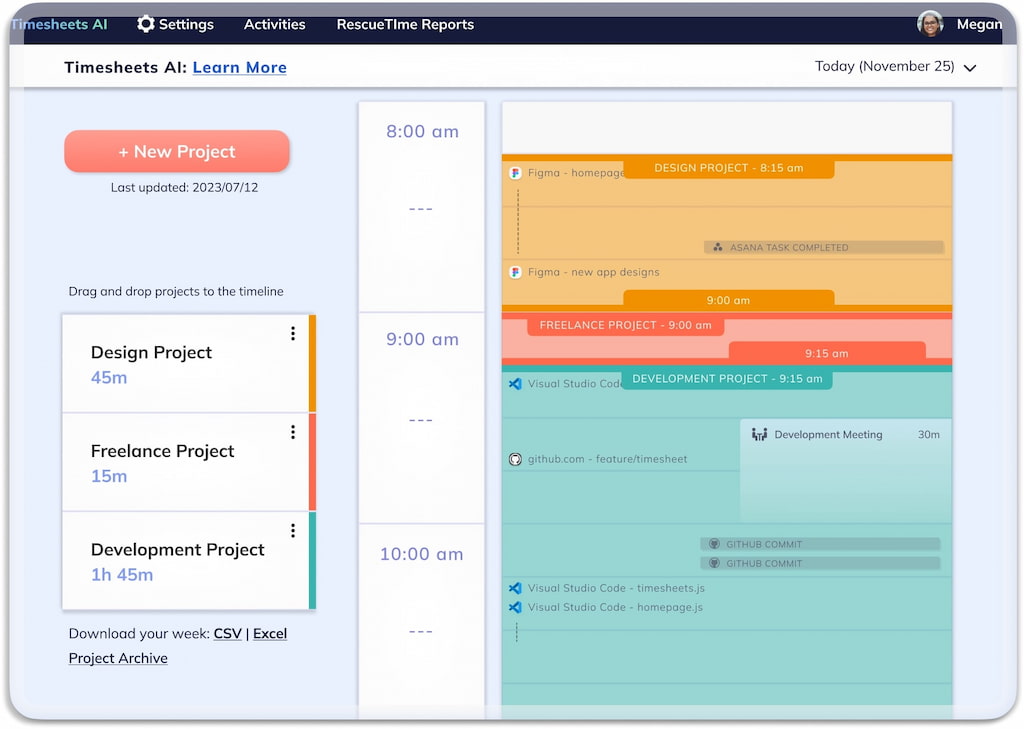
Key features
- Activity tracking: Engineers rely on RescueTime to monitor their activities across devices comprehensively. This includes tasks such as drafting, design review, and project research. With offline tracking capabilities, professionals gain a holistic view of their workday, whether on-site or off-site.
- Focus sessions: To cultivate an uninterrupted workflow, RescueTime facilitates focused work sessions by preemptively blocking non-essential websites and apps. This invaluable feature ensures engineers can immerse themselves deeply in their tasks without succumbing to distractions, thereby optimizing productivity.
- Goal setting: Establishing productivity goals is paramount for engineers to track their progress over time. RescueTime empowers professionals to set achievable goals and monitor their performance diligently, fostering accountability and motivation to adhere to project deadlines.
- Custom alerts: Engineers can tailor custom alerts to prompt them when they surpass predefined time limits on non-work-related activities. This proactive feature helps professionals maintain mindfulness regarding their digital habits, ensuring they allocate their time effectively to maximize productivity.
Pricing
While RescueTime offers a free Lite version with basic features, its Premium Plan is priced at $12 per month or $78 annually, with a generous two-week free trial period
Platform
Web, desktop, and mobile devices
Monograph
Monograph is a premier project management software meticulously designed by industry professionals with engineers in mind. Recognizing the distinctive requirements of engineering firms, Monograph boasts a user-friendly interface and robust features crafted to simplify project management endeavors.
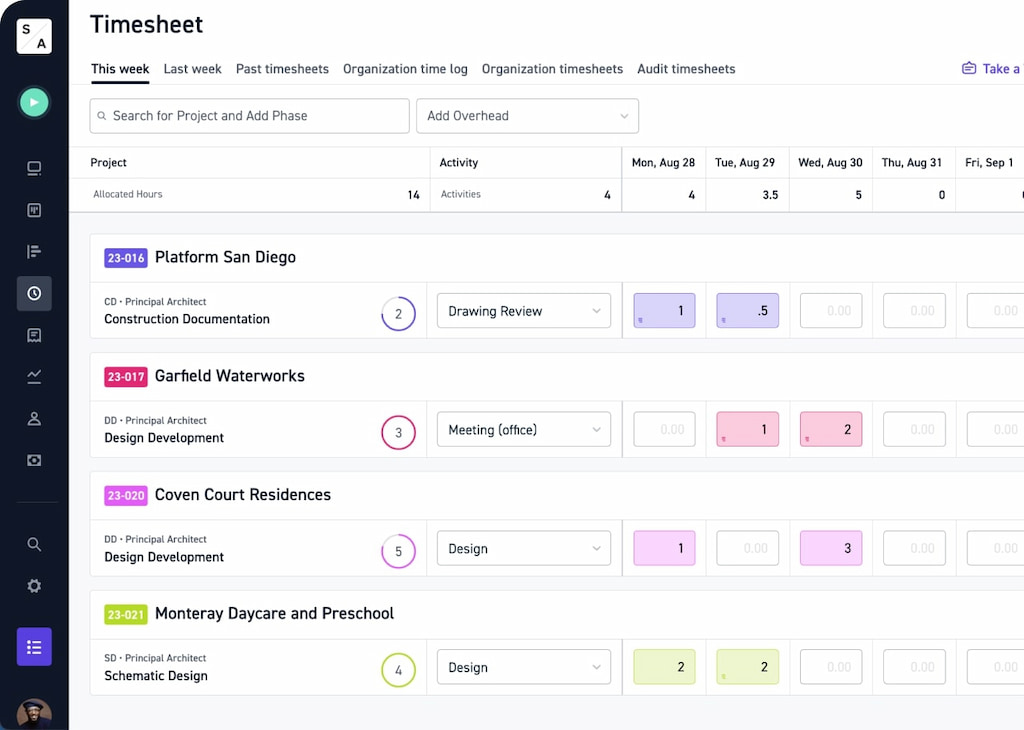
Key features
- Efficient online time tracking: Simplify time tracking processes for precise project billing and analysis, ensuring streamlined project management workflows.
- Comprehensive project insights: Obtain a bird’s-eye view of projects, budgets, and tasks, empowering teams with comprehensive insights into project progress and financial health.
- Client collaboration: Foster transparency and collaboration by effortlessly sharing project timelines with clients, enhancing communication and client engagement.
- Phase-based invoicing: Streamline invoicing processes by meticulously tracking and invoicing fees based on project phases, ensuring accuracy and efficiency in financial management.
- Workload optimization: Facilitate efficient workload distribution and individual workload review within teams, optimizing productivity and ensuring balanced workloads across team members.
Pricing
Two pricing plans, Track and Grow
Platform
Online
Deltek Ajera
Deltek Ajera emerges as an all-encompassing project management and accounting solution tailor-made for engineering firms. It integrates robust features to streamline project workflows and financial management tasks seamlessly.

Key features
- Dynamic real-time dashboards: Instantly track project progress, financial status, and team performance through customizable dashboards, ensuring stakeholders stay informed and empowered.
- Comprehensive accounting tools: Effortlessly manage finances, monitor expenses, and generate financial reports to uphold precise accounting standards and practices.
- Efficient billing tools: Simplify billing procedures with automated invoicing tools, facilitating seamless client invoicing and payment tracking for enhanced financial efficiency.
- Integrated payroll services: Optimize payroll management with integrated services designed for processing employee salaries and benefits seamlessly, ensuring payroll tasks are executed accurately and efficiently.
- Mobile accessibility: Stay connected and manage projects on the move with Deltek Ajera’s mobile application, granting architects and engineers flexibility and accessibility in project management.
Pricing
For comprehensive pricing information, interested users are encouraged to directly contact the company
Platform
Accessible across various platforms, including desktop and mobile devices
BQE Core
BQE Core emerges as a comprehensive software solution designed to streamline engineering processes, empowering professionals to optimize their workflows and focus on core responsibilities. Boasting a wealth of features inherited from ArchiOffice, BQE Core is dedicated to enhancing productivity and efficiency.
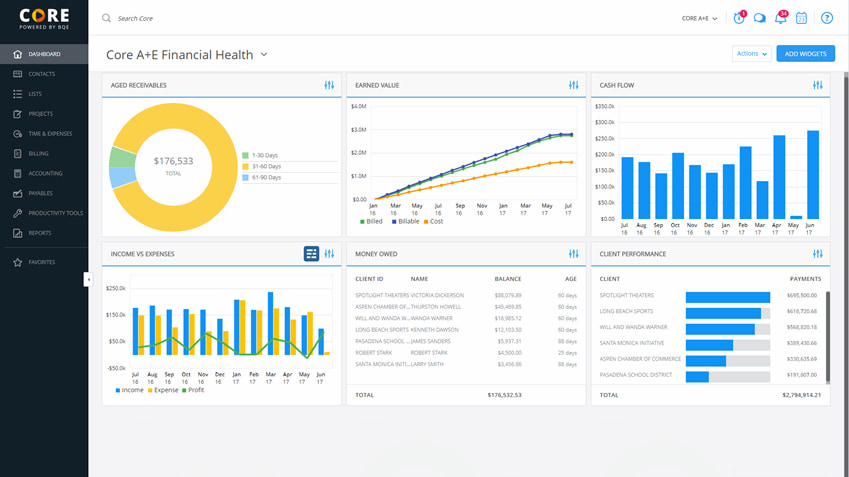
Key features
- User-friendly performance metric dashboards: Gain valuable insights into project performance and team productivity with intuitive dashboards, facilitating data-driven decision-making and enhancing project outcomes.
- Accurate time tracking: Ensure transparent and precise invoicing by tracking billable hours effortlessly with integrated time tracking functionality, allowing for accurate client billing and project cost management.
- Effortless invoicing: Simplify the invoicing process with BQE Core’s built-in invoicing tools, effortlessly consolidating billable hours and expenses into professional invoices for clients.
- Comprehensive project management: Efficiently organize and manage projects from start to finish with robust project management tools, including task allocation, scheduling, and progress tracking functionalities.
- Centralized document management: Streamline document storage and management by centralizing project-related files and information, ensuring easy access to crucial documents when needed for seamless project execution.
Pricing
BQE Core offers a starting price of $29 per user per month
Platform
Access BQE Core on-the-go with its mobile app, available for both iOS and Android devices, enabling professionals to manage projects and tasks efficiently from anywhere, at any time
ActiveCollab
ActiveCollab emerges as a collaborative project management software meticulously crafted to streamline the process of tracking billable hours and fostering team collaboration.
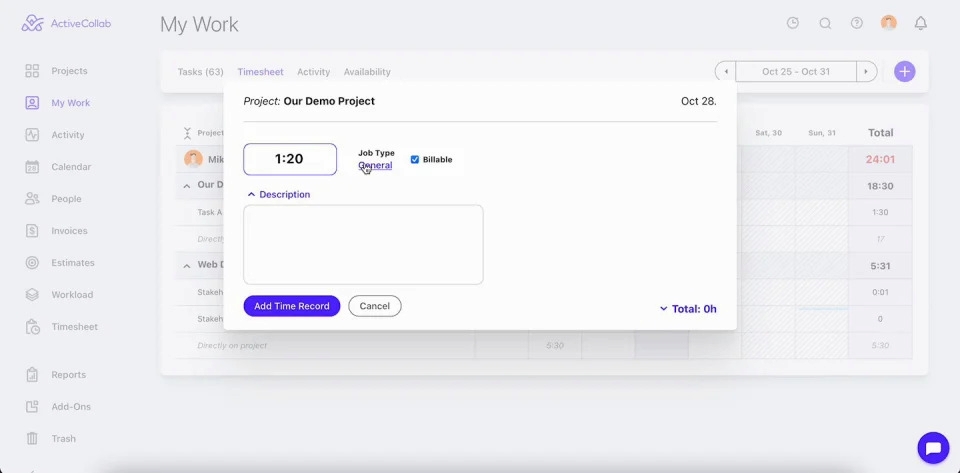
Key features
- Dedicated time tracking module: ActiveCollab offers a dedicated time tracking module, enabling users to effortlessly log billable hours across tasks, projects, or specific clients. This comprehensive feature provides a detailed overview of time allocations, ensuring accurate project tracking and management.
- Seamless collaboration and communication: With integrated communication tools, ActiveCollab promotes team collaboration by facilitating discussions on project details, sharing updates, and ensuring transparent communication among team members.
- Integrated time and expense tracking: ActiveCollab seamlessly integrates time and expense tracking within its platform, providing users with a unified view of project-related costs and enhancing financial management efficiency.
- Efficient invoicing: ActiveCollab’s invoicing capabilities empower users to generate professional invoices directly from tracked billable hours and expenses. This feature not only saves time but also ensures accuracy in client billing, contributing to overall project management efficiency.
- Robust collaboration features: Equipped with robust collaboration tools, ActiveCollab encourages transparent communication within teams, facilitating effective project tracking and management while enhancing productivity and teamwork.
Pricing
Starts at $9.5 per month for up to 3 members
Platform
Desktop and mobile platforms, including iOS and Android
My Hours
MyHours presents a user-friendly solution for time management tailored to the needs of architects and engineers. With a suite of features including customizable reporting, seamless invoicing, and client access portals, MyHours aims to optimize productivity and efficiency for professionals in the architecture and engineering sectors.
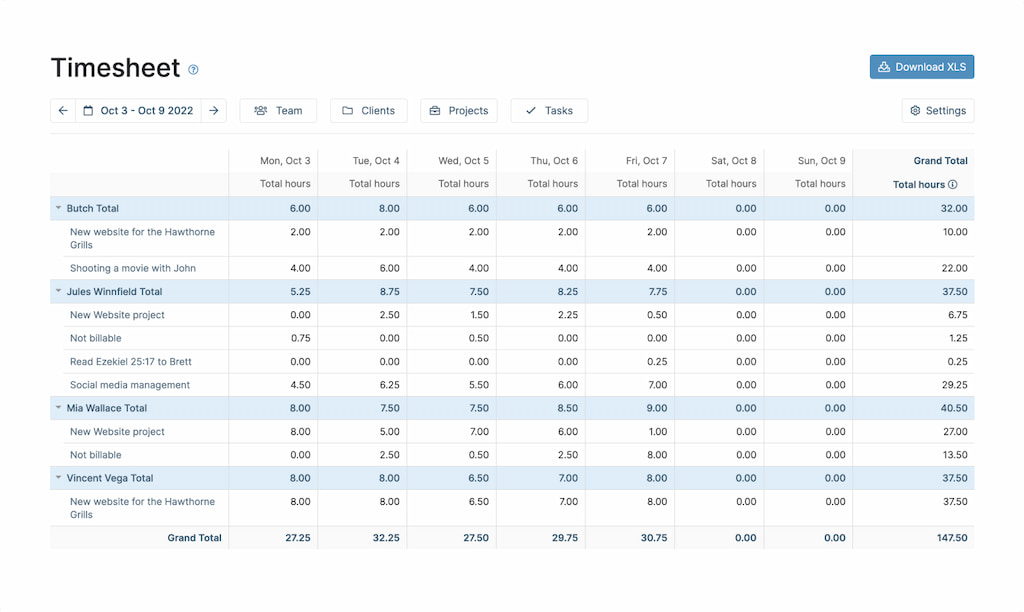
Key features
- Customizable reporting: MyHours provides comprehensive reporting functionalities, allowing users to gain valuable insights into time allocation and productivity through customizable reports.
- Effortless invoicing: Simplify the invoicing process by seamlessly converting tracked time into professional invoices, streamlining financial management tasks.
- Client access portals: Impress clients by granting them access to dedicated portals where they can monitor project progress and access invoices, enhancing transparency and collaboration.
- Expense tracking: Stay informed about project-related expenses in addition to tracked time, ensuring accurate financial tracking and management.
- Integration capabilities: MyHours seamlessly integrates with popular tools like Trello and Asana, enhancing workflow efficiency and enabling users to leverage their preferred project management platforms.
Pricing
MyHours offers a free plan with fundamental time-tracking features, while the paid plan is priced at $8 per user
Platform
Web browsers, desktops, and mobile devices
Wrike
Wrike emerges as a comprehensive project management application crafted to streamline workflows for professionals in the architecture and engineering domains. With advanced task management, collaboration features, and customizable reporting, Wrike empowers users to efficiently handle projects with precision.
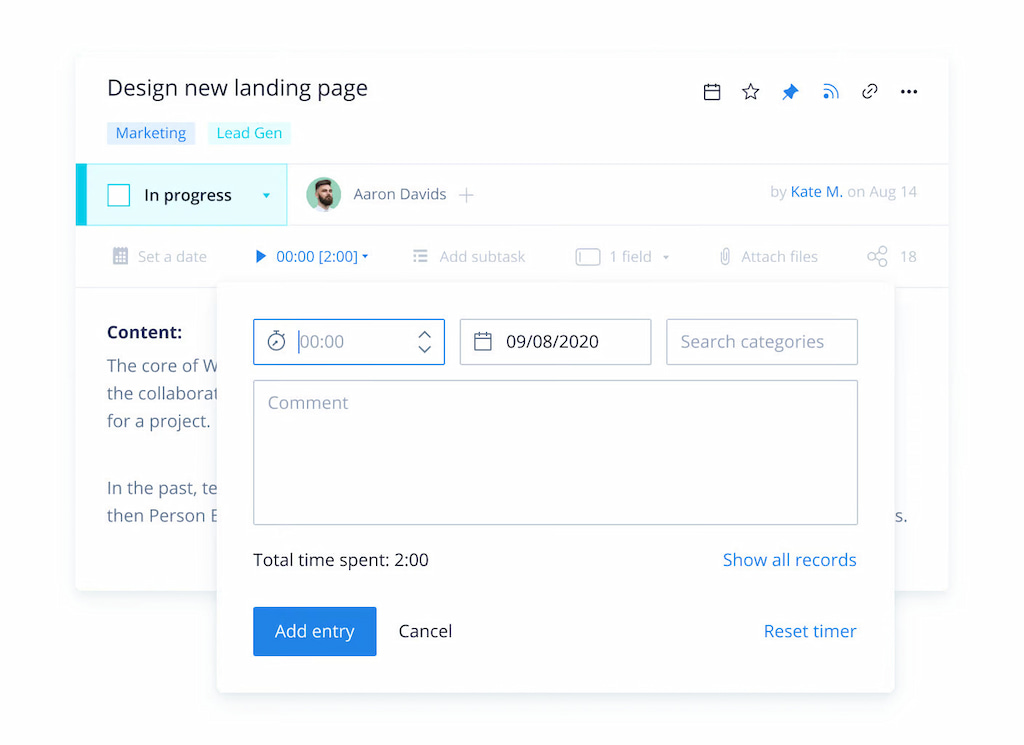
Key features
- Task management: Effortlessly create, assign, and manage tasks and subtasks within projects, ensuring seamless progress tracking and task completion.
- Project planning: Utilize Gantt charts and timelines to plan and visualize projects effectively, facilitating efficient project management and resource allocation.
- Collaboration: Foster real-time collaboration among team members through features like sharing, @mentions, and notifications, promoting teamwork and communication.
- Reporting and analytics: Track project performance and identify areas for improvement with customizable reports, enabling informed decision-making and project optimization.
- Integrations: Seamlessly integrate with third-party tools such as Google Drive and Slack, enhancing collaboration and workflow efficiency by connecting with preferred platforms.
- Customization: Tailor task and project organization to suit the unique requirements of engineers, ensuring flexibility and alignment with specific project needs.
- Mobile app: Stay productive on the go with Wrike’s mobile app for iOS and Android devices, enabling users to manage projects from anywhere.
Pricing
Wrike offers a variety of pricing plans, starting at $9.80 per user per month for the basic plan and $34.60 per user per month for the advanced plan. Additionally, Wrike provides a free plan with limited features
Platform
Accessible via web browsers and offering a mobile app for iOS and Android devices
What Are the Benefits of Time Tracking for Engineers?
In the world of engineering, where projects demand precision and deadlines loom large, effective time management is crucial, as well as efficient time tracking software for engineers. Here’s why time tracking software for engineers is an indispensable tool:
- Project budget management: Time tracking software allows engineers and architects to monitor the time spent on each project task, ensuring that they stay within budget constraints. By accurately tracking billable hours and project expenses, professionals can better allocate resources and prevent cost overruns.
- Client billing simplification: Detailed timesheets simplify the billing process for engineers who bill clients based on hours worked, ensuring accurate invoicing and timely payment.
- Resource allocation insights: Gain insights into how team members distribute their time across projects and tasks, enabling managers to optimize workloads and enhance productivity.
- Strategic planning and forecasting: Analyze historical time data to make informed decisions about future projects, creating more accurate timelines and forecasts tailored to engineering needs.
- Compliance and accountability: Ensure compliance with industry regulations and client agreements by maintaining transparent records of work hours and activities, fostering trust and credibility.
Overall, time tracking software for engineers is a valuable tool for engineers and architects seeking to optimize their workflows, improve project outcomes, and achieve greater efficiency and profitability in their respective fields.
Time Tracking Software for Engineers: Conclusion
In conclusion, the integration of time tracking software is essential for engineers navigating today’s fast-paced and competitive landscape. Engineering time tracking solutions offer benefits such as precise project budget management, simplified client billing, resource optimization, and enhanced planning capabilities.
By leveraging Everhour, engineers can streamline their remote workflows, boost productivity, and achieve greater efficiency in their daily tasks. With its intuitive interface and comprehensive features, Everhour emerges as the premier time tracking software for engineers seeking to optimize time management practices and excel in their engineering endeavors.
If you are managing a team of 5 or more and looking to boost efficiency, Everhour is the perfect manufacturing time tracking software to keep your team on track. With seamless time tracking, you can easily estimate task durations, set clear budgets, and generate detailed reports inside Asana, Trello, Jira, or any other pm tool. Learn how to make employee time tracking right!

